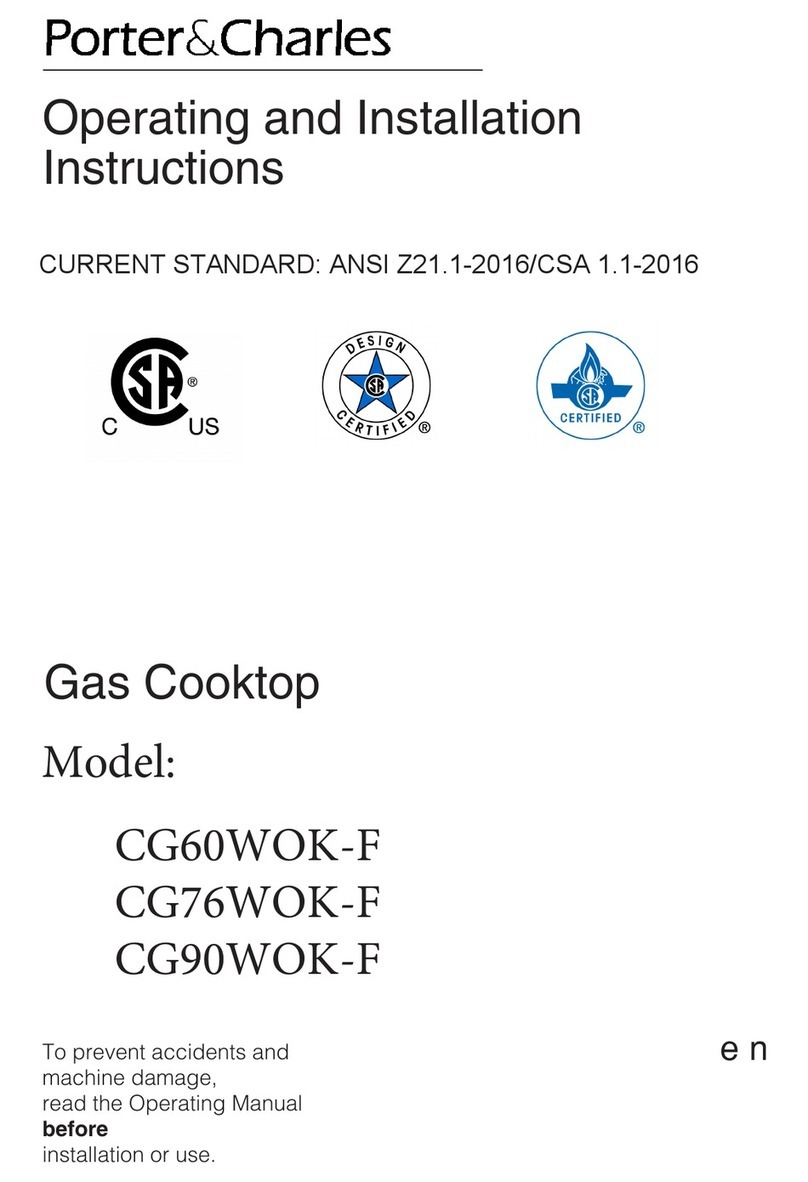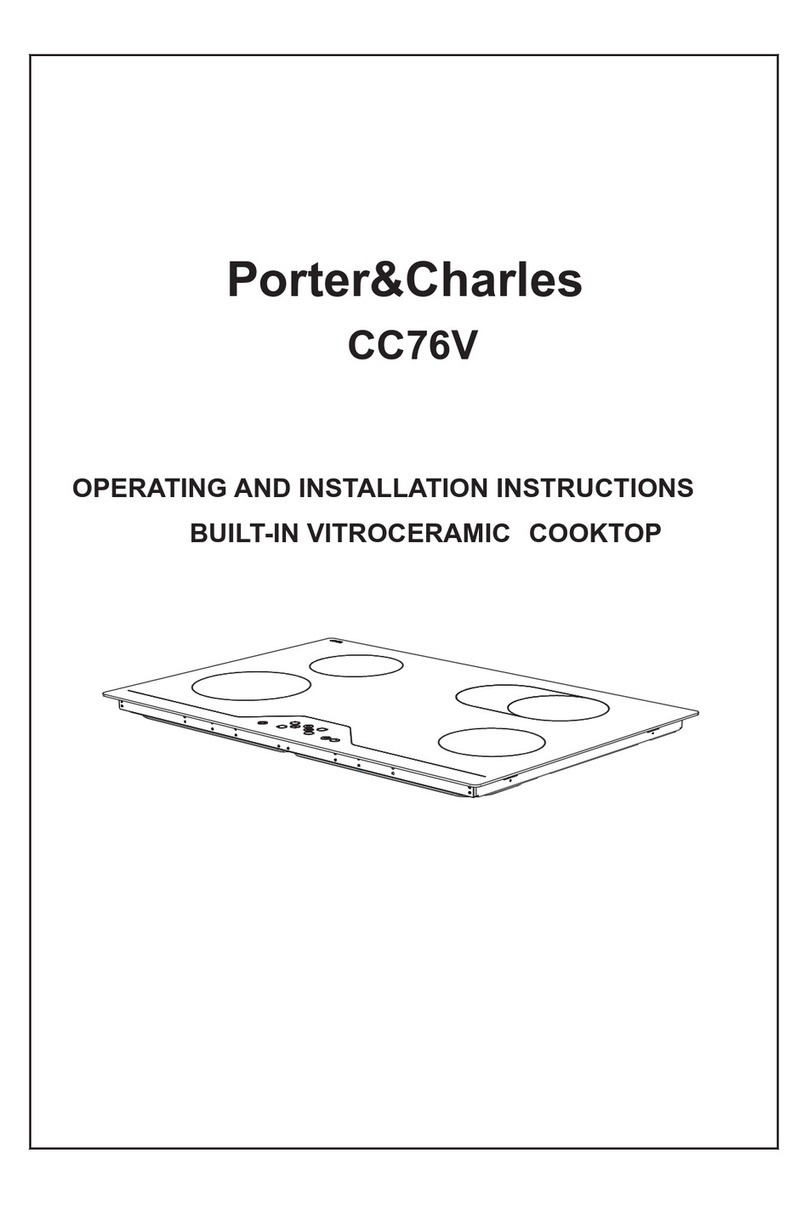Hot surface warning ( H ) :
When the zone is switched off, “H” (hot surface) warning symbol will
appear in display, if there is a residual heat on the cooking zone. Even if the
appliance is switched off, H will not disappear until the hob cools down.
(BOOST) function :
All heaters are equipped with boost function.
1- Place a cookware on a heating zone and select the zone from its button.
Set the heating level and then press (P) key. “P” symbol will begin to flash
intermittently with heating level
NOTE: The temperature level can be changed during heat-up.
2- To cancel boost mode, press (P)
Child lock :
When the hob is at standby mode ; the mains power is on, but all heater
displays are off ( or a residual heat display “H” is active)
To activate child lock ;
1- Press ON/OFF key until a buzzer beep signal is heard.
2- Then touch (+) and (-) buttons simultaneously for
maximum 1 second.
3- Following this, the child lock can be activated by touching (+) button. All
heater displays will show “L” when child lock is active.
Starting cooking :
1- At first plug-in, touch on/off key.
2- Touch the “heater selection key” corresponding to the zone (placed a
cookware). The red blinking dot of the selected zone will become static,
and the other dots will disappear. (Place a suitable cookware on the
cooking zone for activating the heater.)
3- Set the heating level by pressing (+) or (-) buttons.
Stop cooking :
1- Touch the corresponding zone “heater selection key”.
2- Touch (+) and (-) buttons simultaneously, to switch off the zone. Or set
the heating level to (0) by touching (-) button.
3- If you touch “ON/OFF” key, all zones will be switched off.
4- If timer is available on the hob, press timer function button to switch off
the heater.
Quick Start Guide EN
Heater
Display
Upper left
heater selection
Lower Right
heater selection
Decrease
heat setting
/ timer(optional)
Boost
lower left
heater selection
Key Lock
Indicator
Key
Lock
On/Off
Smart Pause
Increase
heat setting/
timer(optional)
Upper Right
heater selection
Timer
Timer
Display