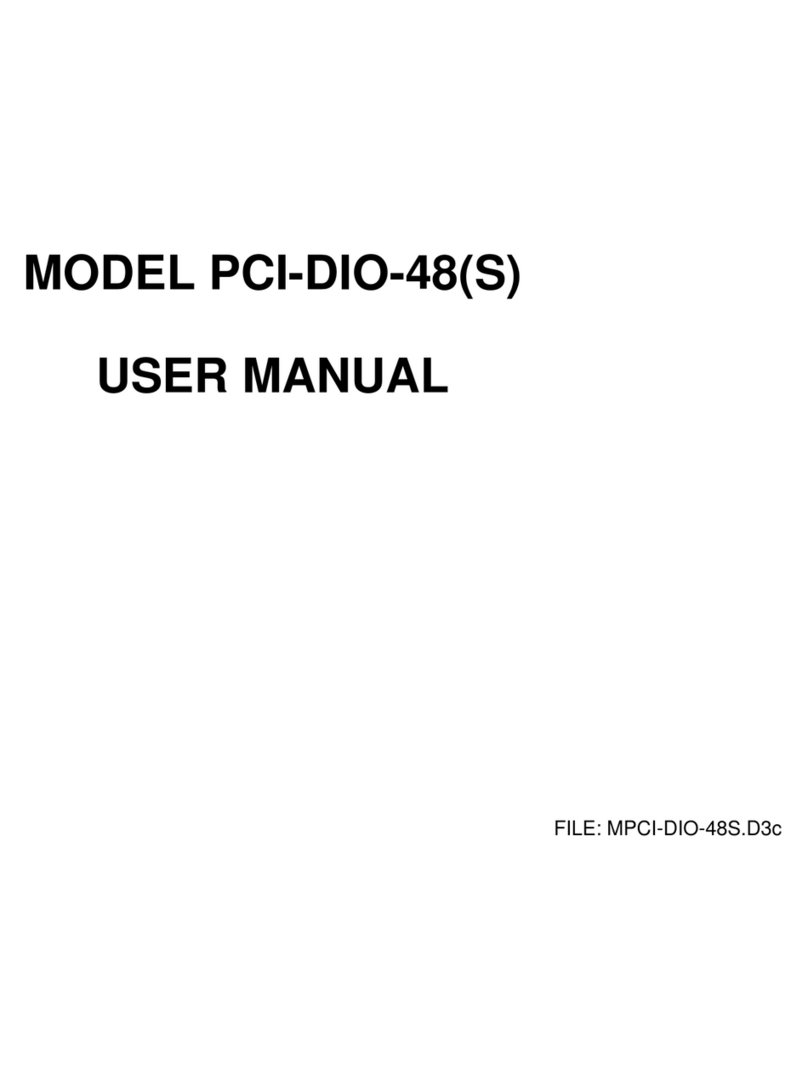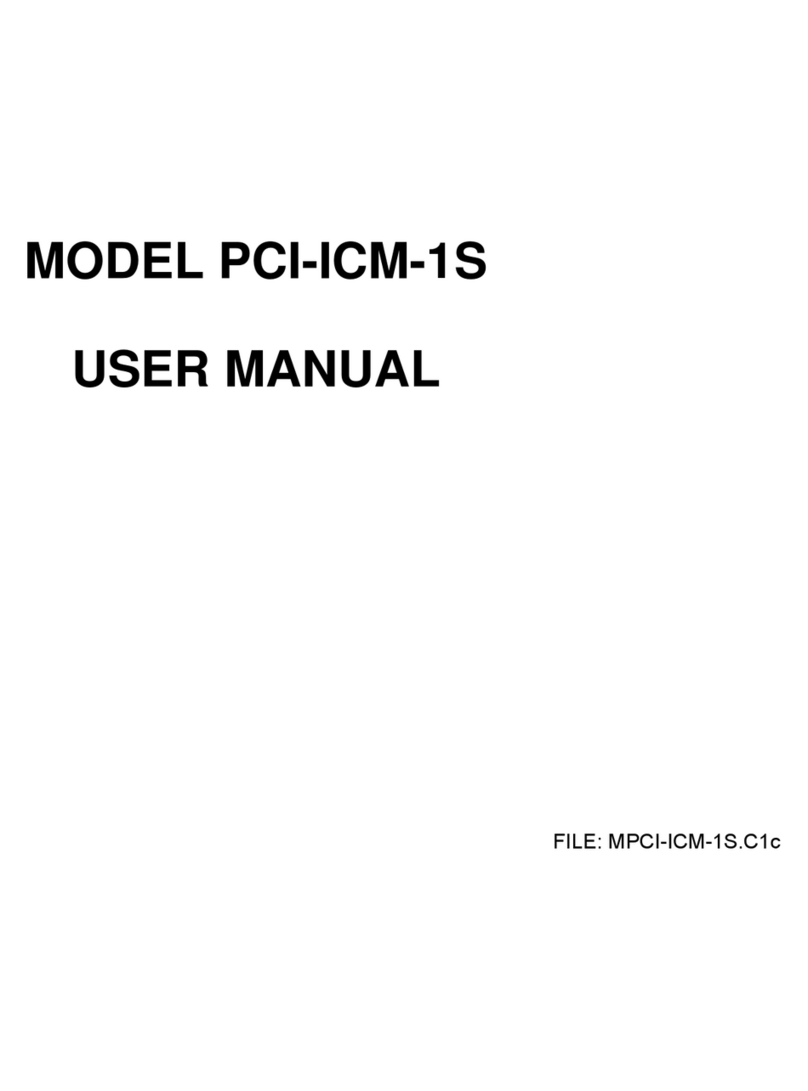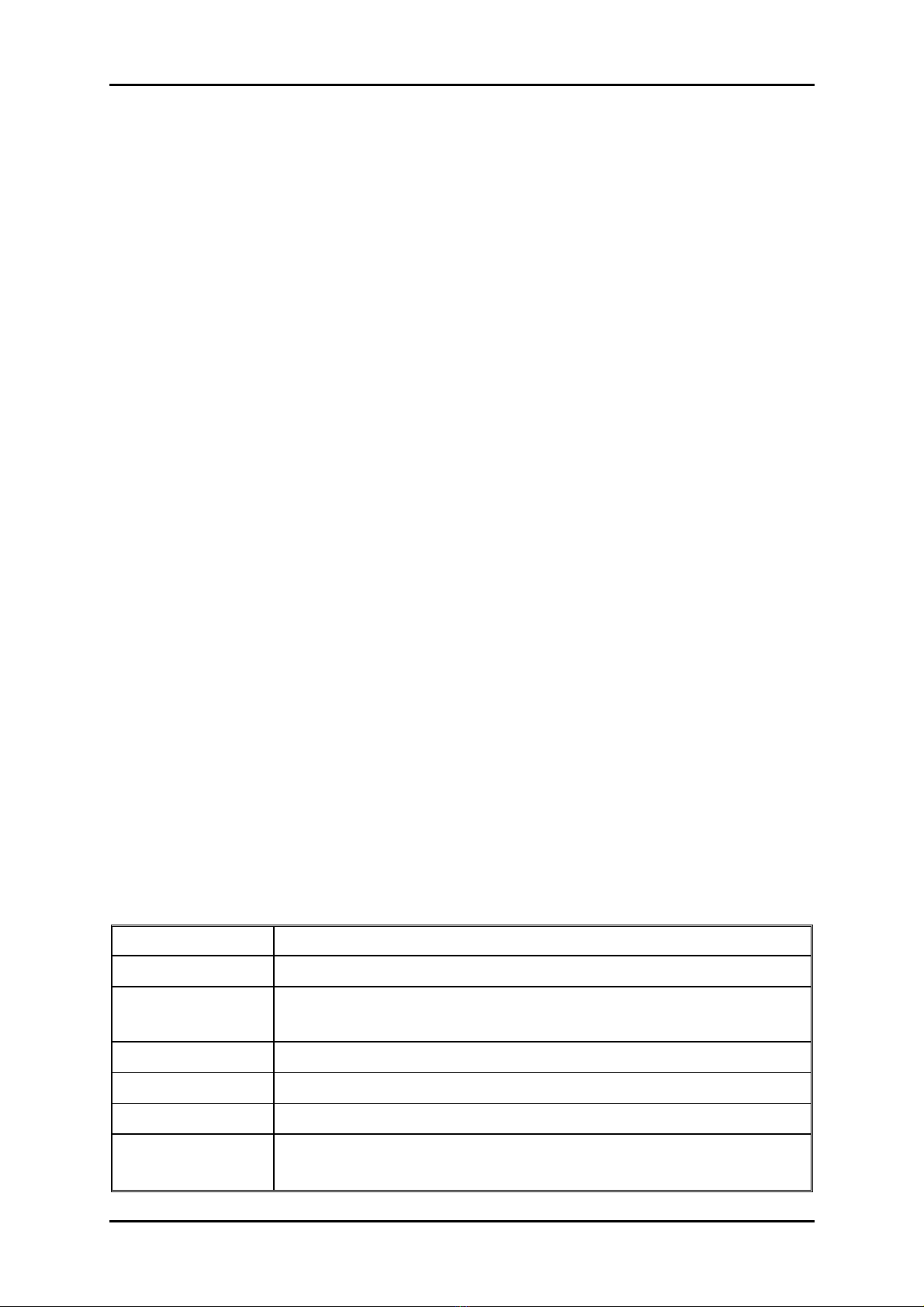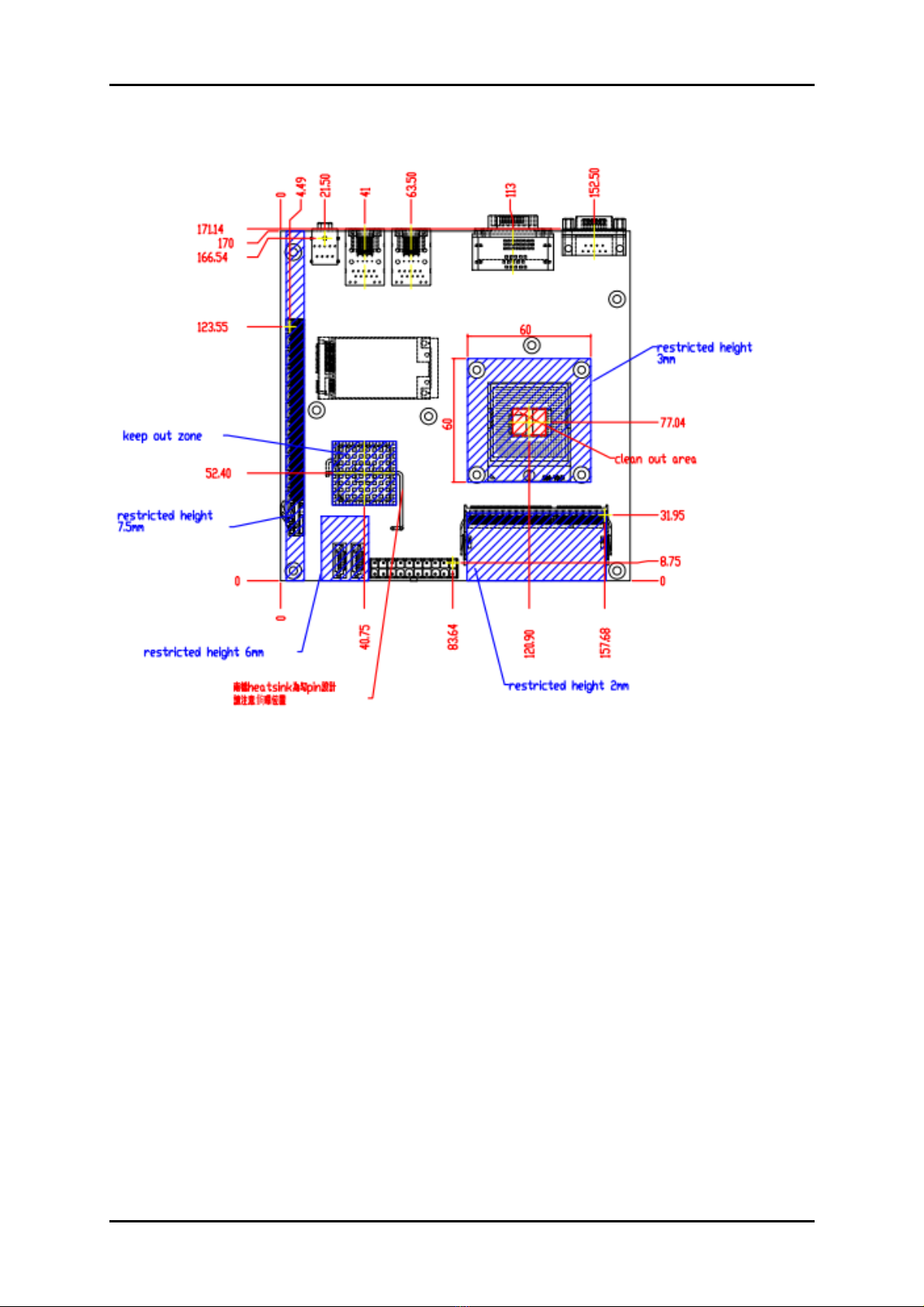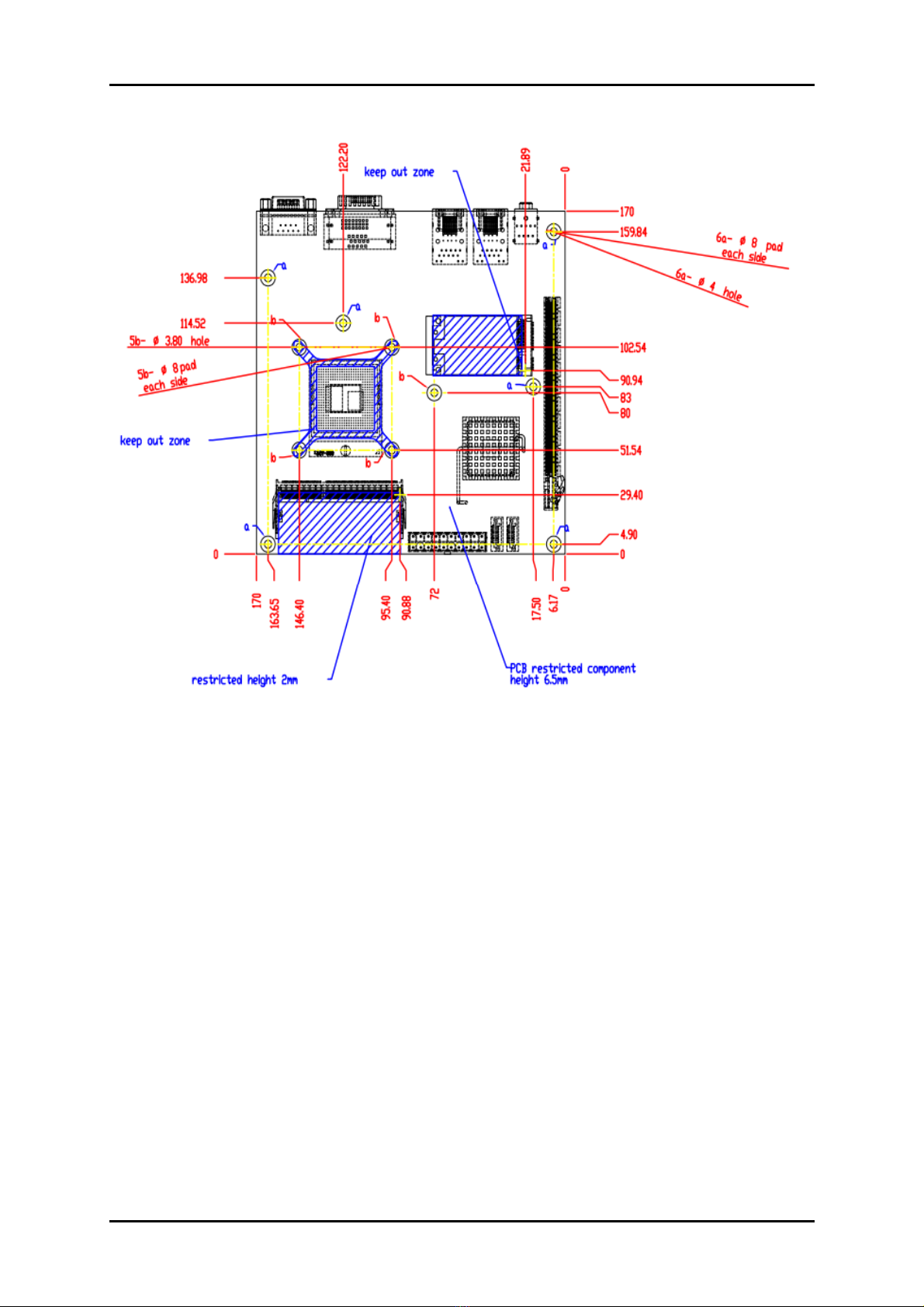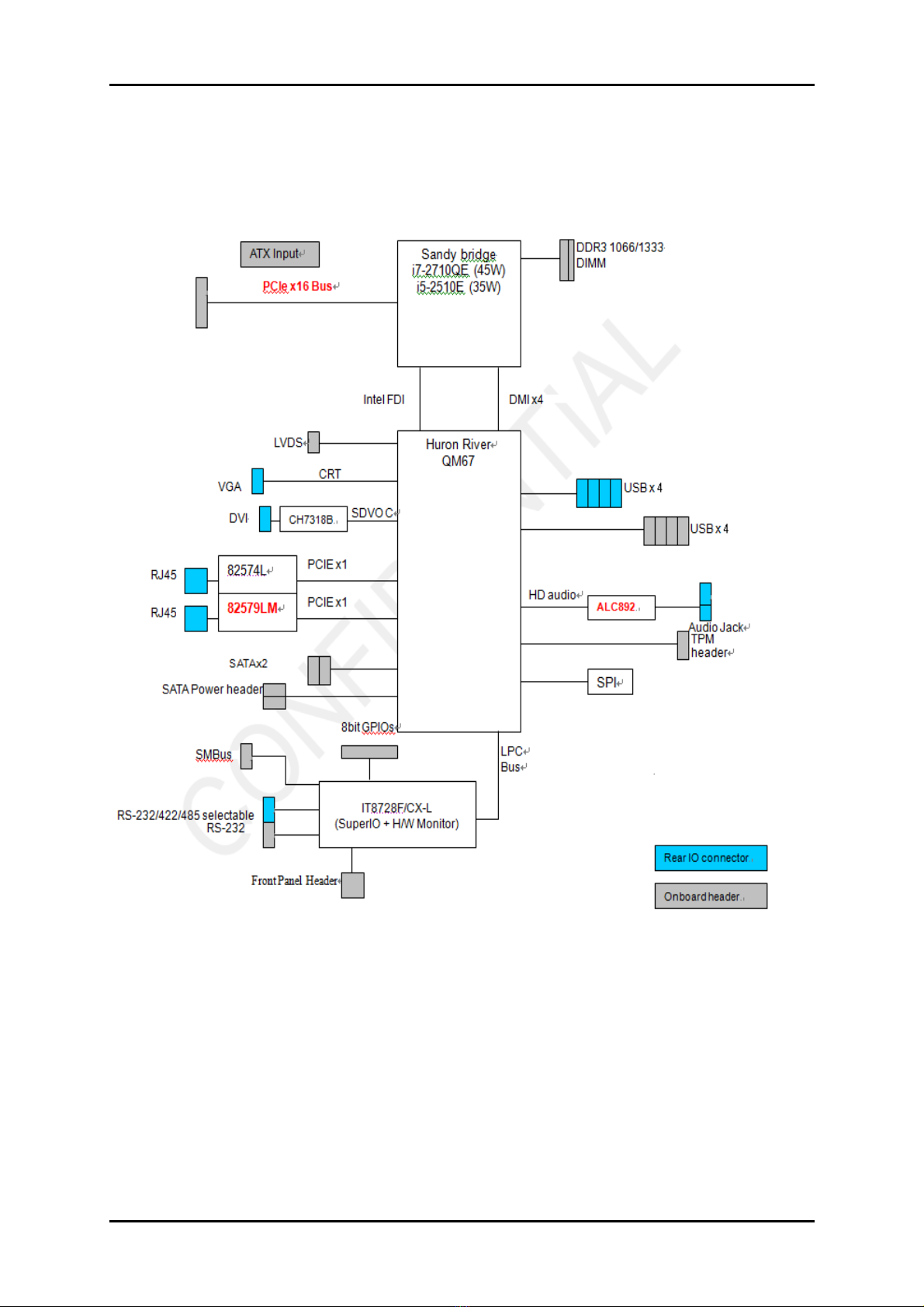Preface
Table of Contents
How to Use This Manual
Chapter 1 System Overview.......................................................................................................1-1
1.1 Check List........................................................................................................... 1-1
1.2 Product Specification........................................................................................ 1-1
1.2.1 Mechanical Drawing................................................................................ 1-4
1.3 System Architecture.......................................................................................... 1-6
Chapter 2 Hardware Configuration ...........................................................................................2-1
2.1 Jumper Setting................................................................................................... 2-1
2.2 Connector Allocation........................................................................................ 2-4
Chapter 3 System Installation....................................................................................................3-1
3.1 Intel® Socket P 32 nm (988 Pin) Processor ................................................... 3-1
3.2 Main Memory.................................................................................................... 3-2
3.3 Installing the Single Board Computer............................................................ 3-3
3.3.1 Chipset Component Driver .................................................................... 3-3
3.3.2 Intel Integrated Graphics GMCH Chip ................................................ 3-3
3.3.3 Intel Gigabit Ethernet Controller........................................................... 3-3
3.3.4 Audio Controller...................................................................................... 3-4
3.3.5 Intel® Active Management Technology (Intel® AMT)...................... 3-4
3.4 Clear CMOS Operation .................................................................................... 3-4
3.5 WDT Function ................................................................................................... 3-4
3.6 GPIO.................................................................................................................... 3-6
Chapter 4 BIOS Setup Information............................................................................................4-1
4.1 Entering Setup -- Launch System Setup ........................................................ 4-1
4.2 Main .................................................................................................................... 4-2
4.3 Configuration .................................................................................................... 4-1
4.4 Boot ................................................................................................................... 4-23
4.5 Security ............................................................................................................. 4-25
4.6 Save & Exit ....................................................................................................... 4-26
Chapter 5 Troubleshooting........................................................................................................5-1
5.1 Hardware Quick Installation........................................................................... 5-1
5.2 BIOS Setting ....................................................................................................... 5-2
5.3 FAQ ..................................................................................................................... 5-3