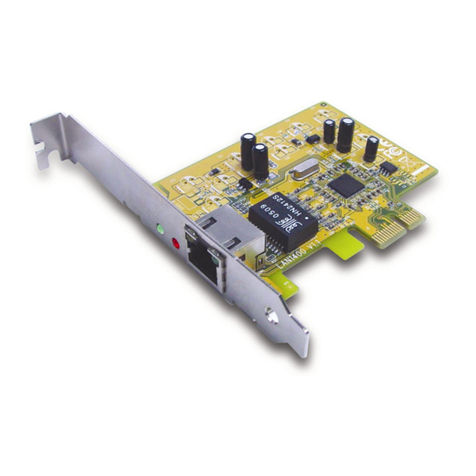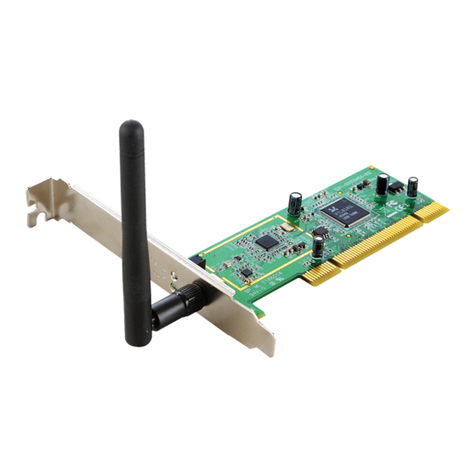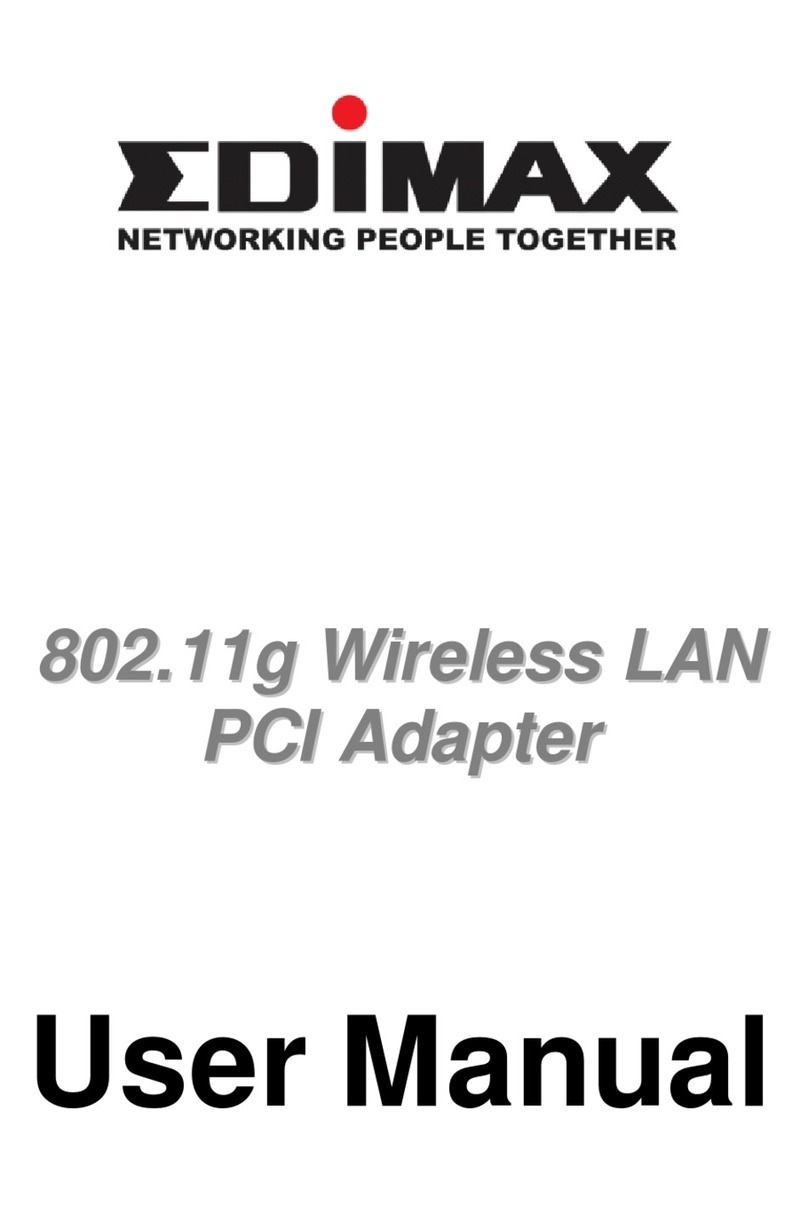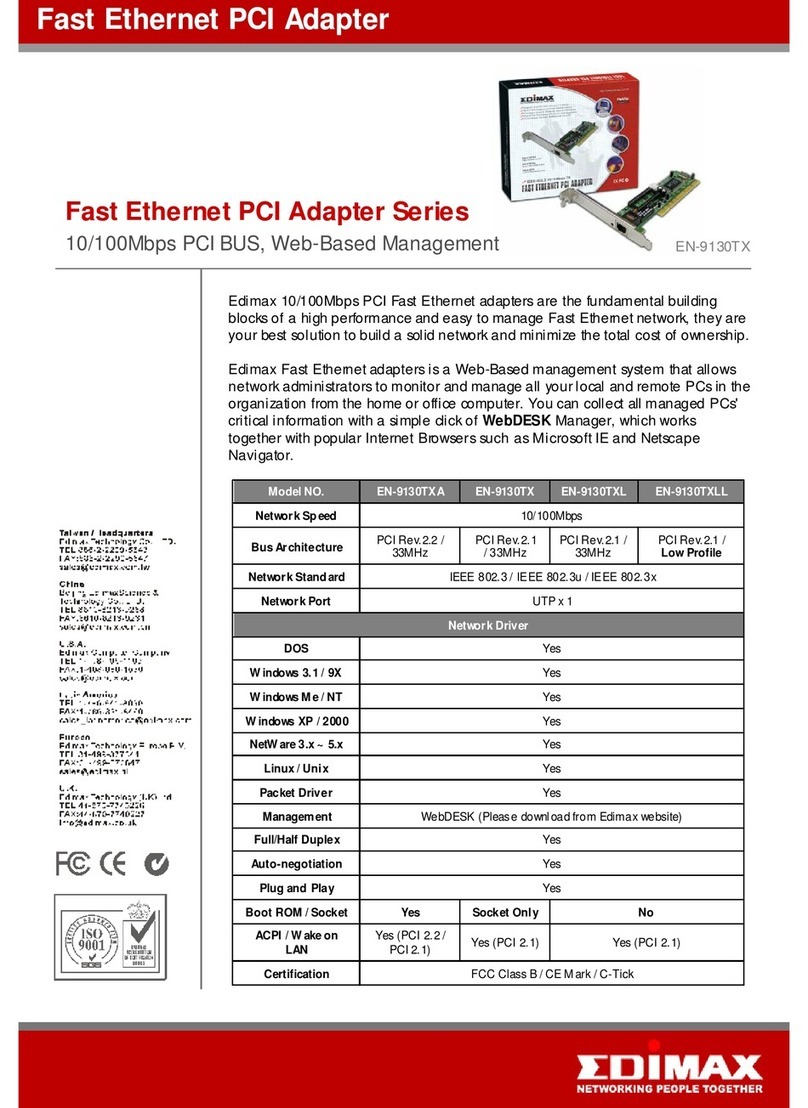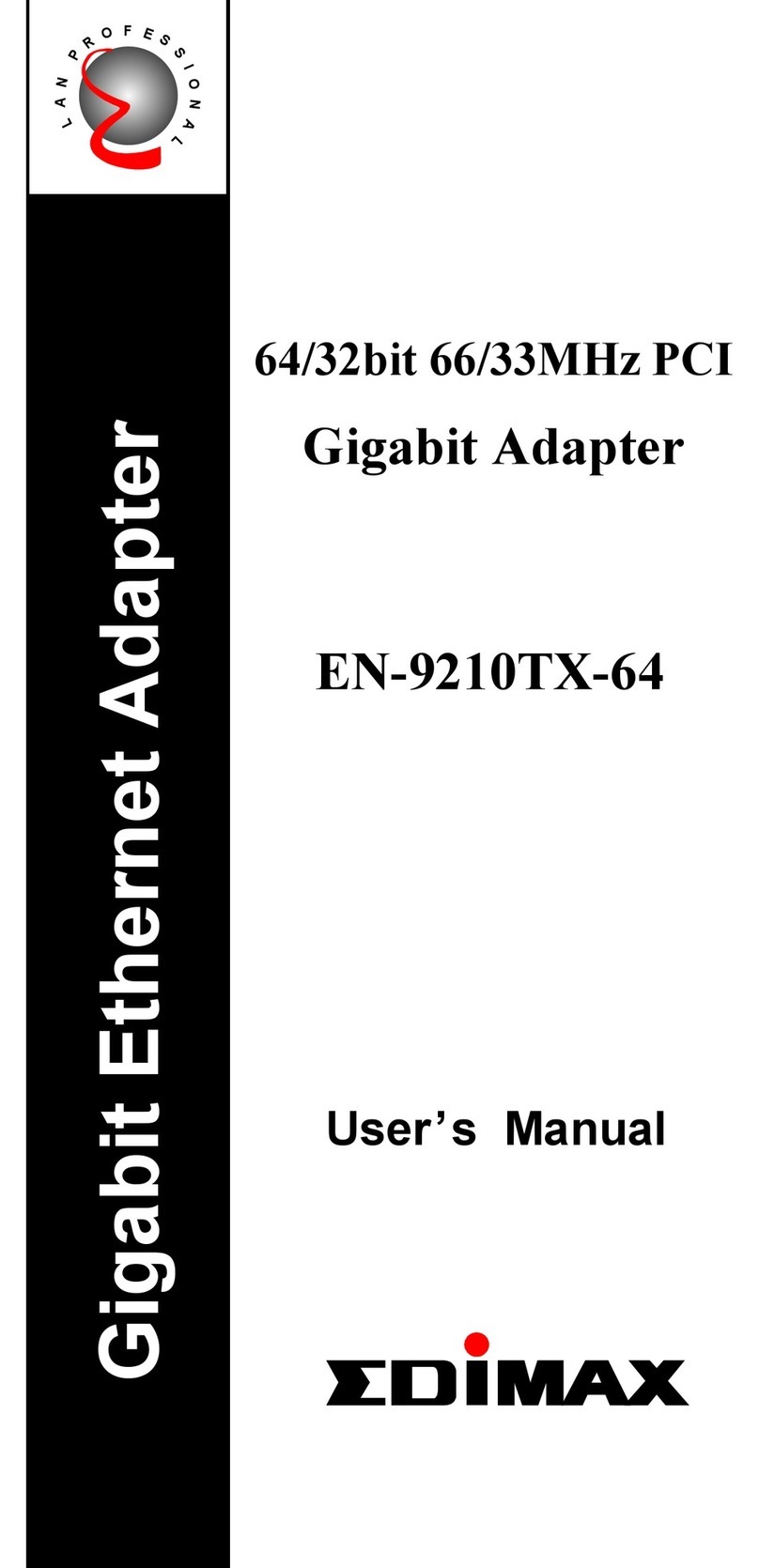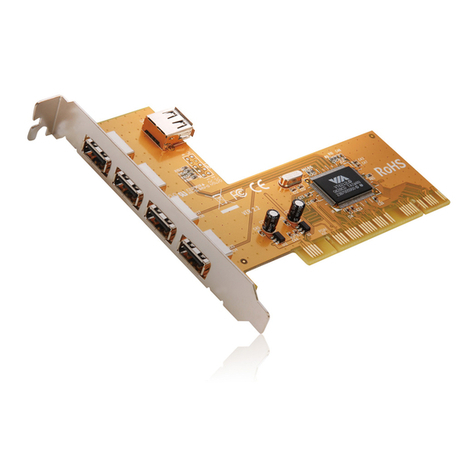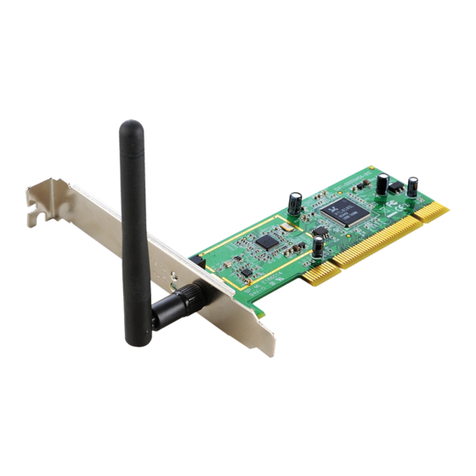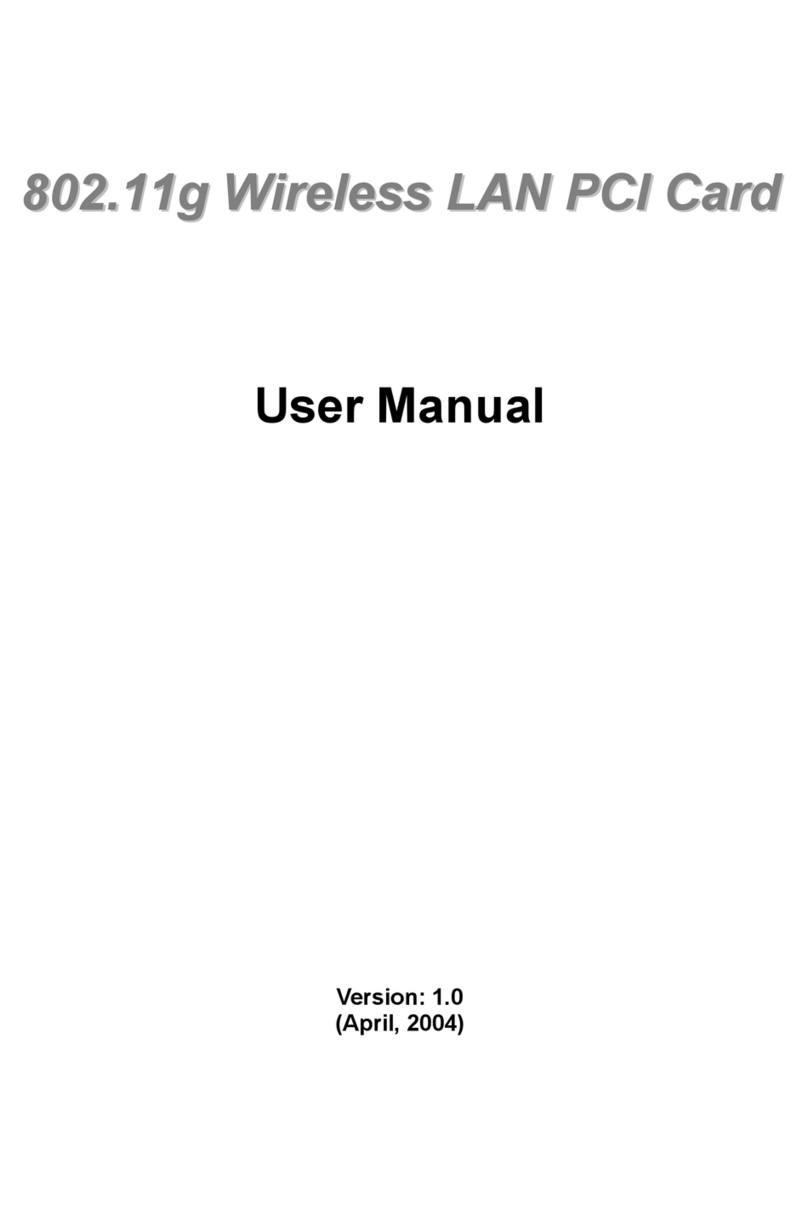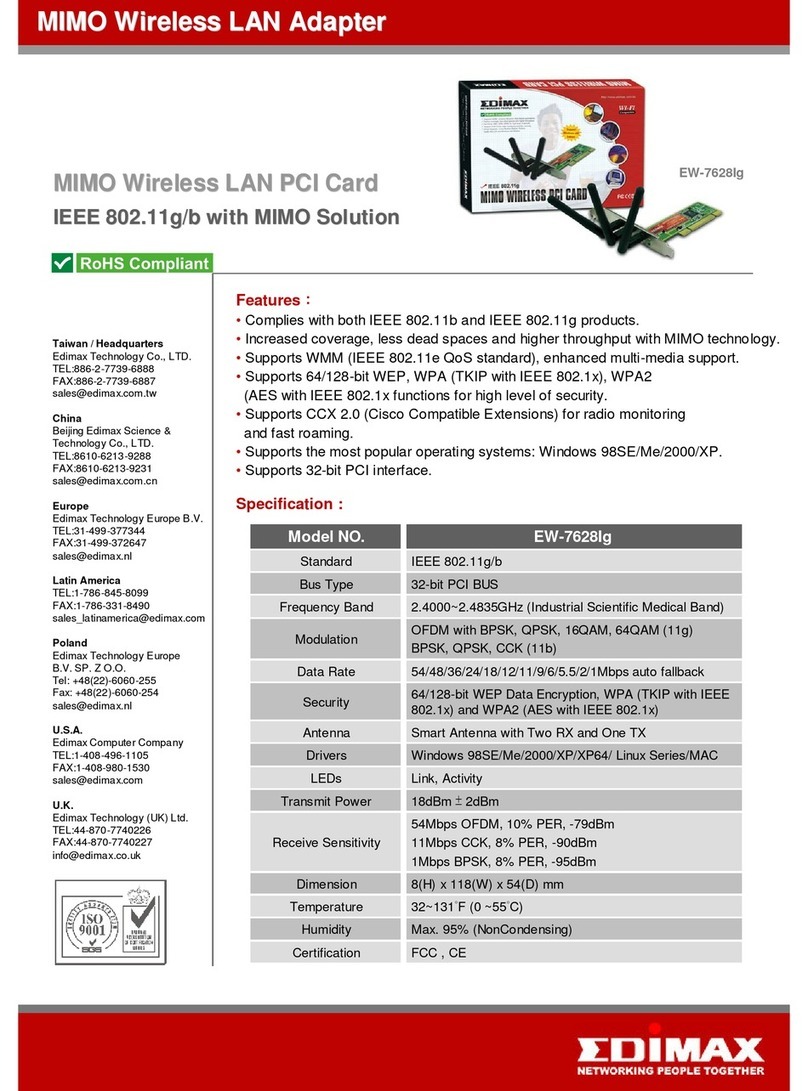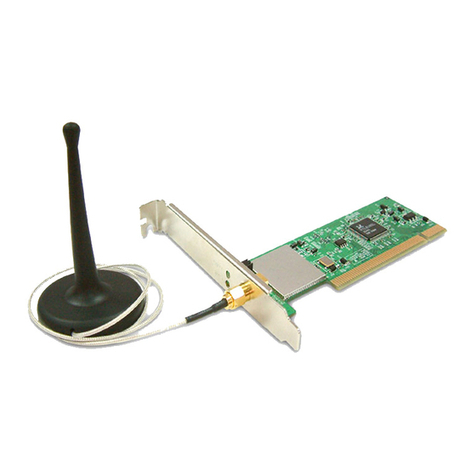FEATURES AND TECHNICAL SPECIFICATIONS
•Supports 32-bit 33/66MHz PCI Local Bus Master high-speed operation (Rev. 2.1/2.2/2.3)
•Complies with IEEE 802.3, 802.3u, 802.3ab and 802.3x standards
•Supports 10/100Mbps full and half duplex, 1000Mbps full duplex
•Supports 10/100/1000Mbps Auto Negotiation and jumbo frame
•Supports IEEE 802.3x Full Duplex flow control
•Supports IEEE 802.1Q VLAN Tagging
•Supports PCI 2.2 Wake On LAN function
•Supports PCI Message Signalled Interrupt (MSI)
•Built-in FIFO buffers reduce overhead of memory transfers
•Includes a Setup Wizard program
•Includes a low-profile bracket
•Plug-and-Play
•Supports drivers for Novell 5.X/6.X, Windows 98/ME/NT4.0/2000/XP/Vista/7/8, Linux 2.4.x
HARDWARE INTERFACE COMPLIED STANDARDS LED Indicators
PCI Interface
One 10/100/1000 Mbps LAN port
IEEE 802.3, IEEE 802.3u, IEEE 802.3ab,
IEEE802.3x
Link/Act
INSTALLATION KIT CHIPSET HUMIDITY
Setup Wizard program with Driver
setup
Realtek RTL8169SC Single Chip Operating: 10 to 90% RH (Non-
condensing)
Storage: 5 to 95% RH (Non-
condensing)
SYSTEM REQUIREMENTS BUS ARCHITECTURE TEMPERATURE
CPU: Pentium III 1G above or similar
Memory size: 256MB RAM
One CD-ROM drive
Hard Disk: Min. of 100MB disk space
One available PCI slot
OS:Novell 5.X/6.X, Windows
98/ME/NT4.0/2000/XP/Vista/7/8,
Linux 2.4.x
PCI V 2.3/2.2/2.1, 32-bit, 66/33MHz
Operating: 0 to 40℃
Storage: -40 to 70℃
DIMENSIONS Weight CERTIFICATIONS
114 x 52 x 16 mm 98g CE, FCC
TYPICAL SETUP DIAGRAM AND RELATED PRODUCTS
Gigabit Ethernet PCI Adapter
EN-9235TX-32
www.edimax.com
Copyright © 2012 Edimax Technology Co. Ltd. All rights reserved. Maximum performance, actual data rates and coverage may vary depending on network
conditions and environmental factors. Product specifications and design are subject to change without notice.