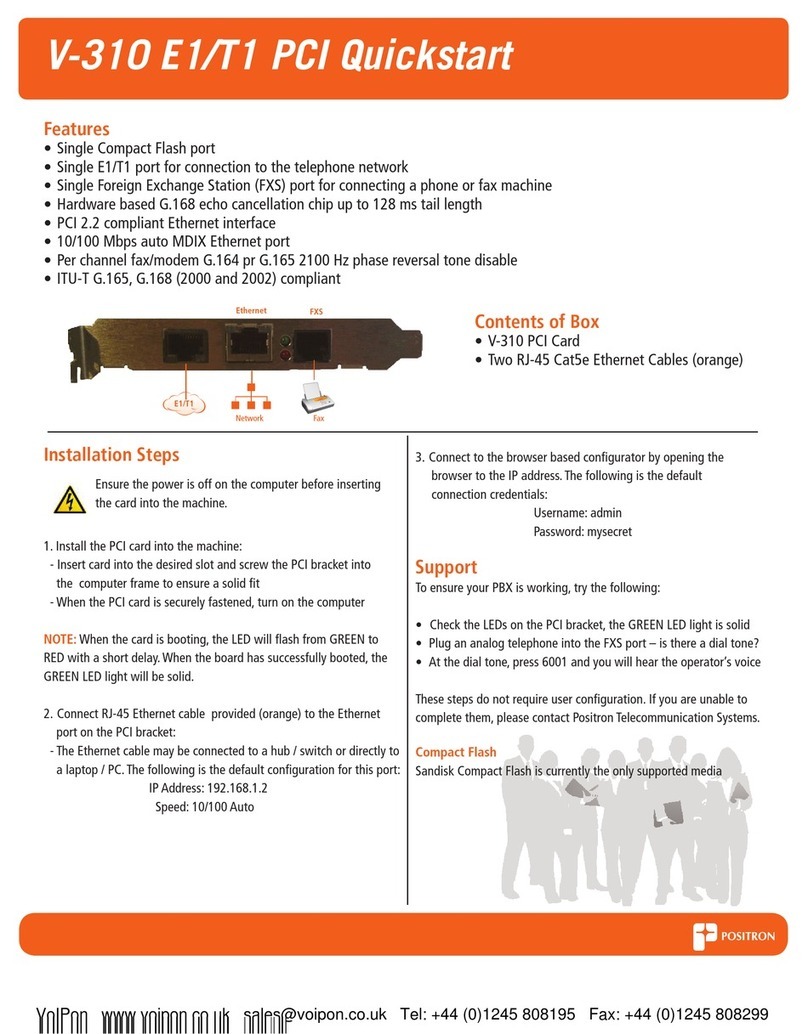3. Connect to the browser based configurator by opening the
browser to the IP address. The following is the default
connection credentials:
Username: admin
Password: password
Support
To ensure your PBX is working, try the following:
•Check the LED on the PCI bracket, the GREEN LED light is solid
• PlugananalogtelephoneintotheFXSport–isthereadialtone?
• Atthedialtone,press6000andyouwillheartheoperator’svoice
These steps do not require user configuration. If you are unable to
complete them, please contact Positron TelecommunicationSystems.
V-114 PCI Quickstart
Features
•SingleCompactFlashport
•FourForeignExchangeOfce(FXO)portsforconnectiontothetelephonenetwork
•SingleForeignExchangeStation(FXS)portforconnectingaphoneorfaxmachine
•HardwarebasedG.168echocancellationchipupto128mstaillength
•PCI2.2compliantEthernetinterface
•10/100MbpsautoMDIXEthernetport
•Perchannelfax/modemG.164prG.1652100Hzphasereversaltonedisable
•ITU-TG.165,G.168(2000and2002)compliant
Installation Steps
1.InstallthePCIcardintothemachine:
-InsertcardintothedesiredslotandscrewthePCIbracketinto
the computer frame to ensure a solid fit
-WhenthePCIcardissecurelyfastened,turnonthecomputer
NOTE:Whenthecardisbooting,theLEDwillashfromGREENto
REDwithashortdelay.Whentheboardhassuccessfullybooted,the
GREEN LED light will be solid.
2.ConnectRJ-45Ethernetcableprovided(orange)totheEthernet
port on the PCI bracket:
-TheEthernetcablemaybeconnectedtoahub/switchordirectlyto
alaptop/PC.Thefollowingisthedefaultcongurationforthisport:
IPAddress:192.168.1.2
Speed:10/100Auto
Contents of Box
•V-114PCICard
•TwoRJ-12FXOlinesplitters
•TwoRJ-12cables
•OneRJ-45Cat5eEthernetCable(orange)
Ensure the power is off on the computer before inserting
the card into the machine.
Compact Flash
SandiskCompactFlashiscurrentlytheonlysupportedmedia
2x FXO
Fax
2x FXO
PSTN PSTN
Ethernet FXS
Network