Power Dynamics 179.100 User manual
Other Power Dynamics Microphone System manuals

Power Dynamics
Power Dynamics 179.120 User manual

Power Dynamics
Power Dynamics 179.126 User manual

Power Dynamics
Power Dynamics PD632BP User manual

Power Dynamics
Power Dynamics 179.150 User manual
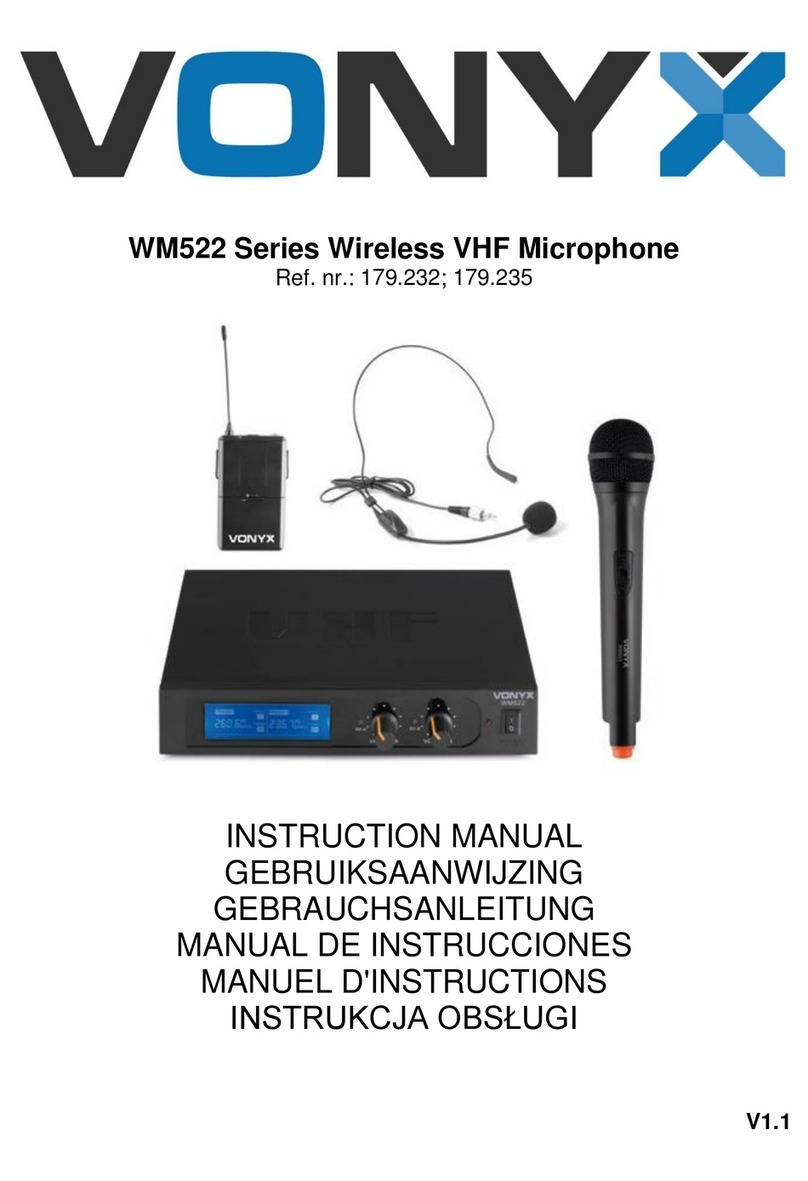
Power Dynamics
Power Dynamics WM522 Series User manual

Power Dynamics
Power Dynamics PD504-Series User manual
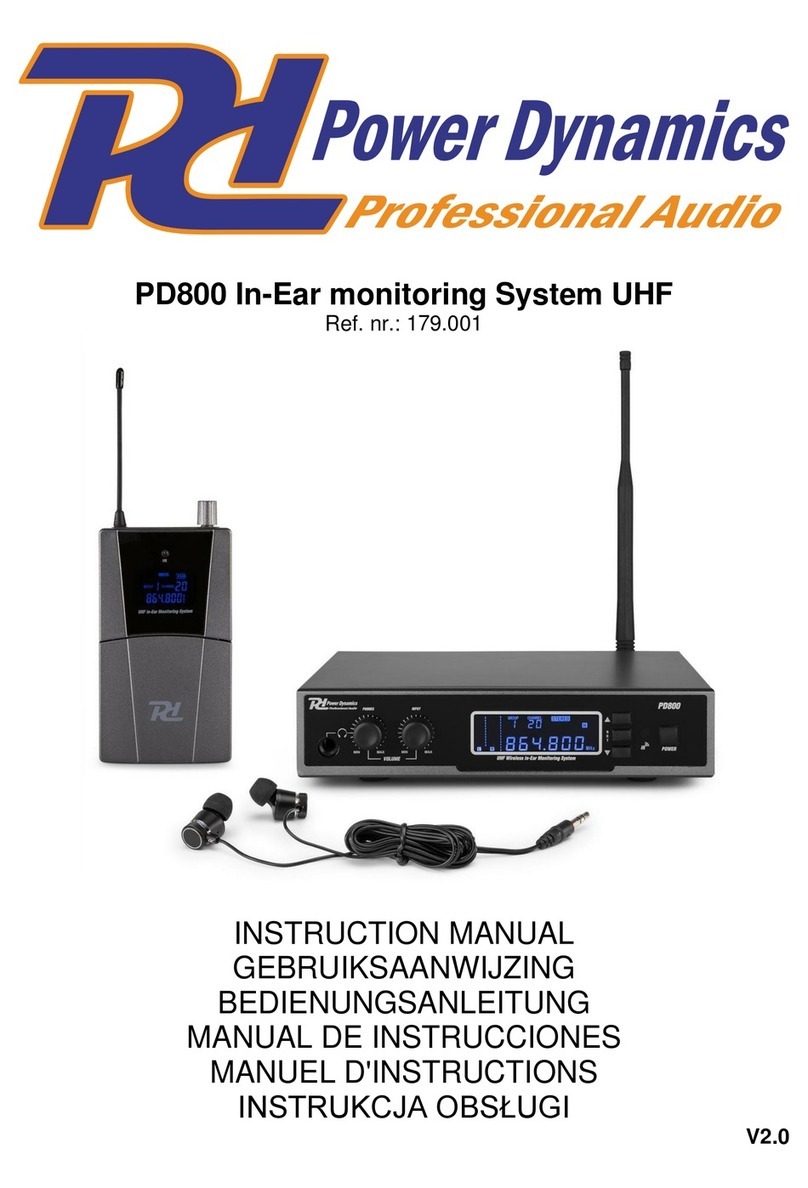
Power Dynamics
Power Dynamics PD800 User manual
Popular Microphone System manuals by other brands

Sennheiser
Sennheiser Evolution Wireless Digital EW-DX EM 2 quick guide

Alpha Technologies
Alpha Technologies RBMS Installation & operation manual

SWIT Electronics Co.,LTD.
SWIT Electronics Co.,LTD. CW-S150 user manual

Shure
Shure UA844 user guide

Panasonic
Panasonic SHFX70 - DVD HOME THEATER WIRELESS SYSTEM operating instructions

Pyle
Pyle PDWM5000 user manual





















