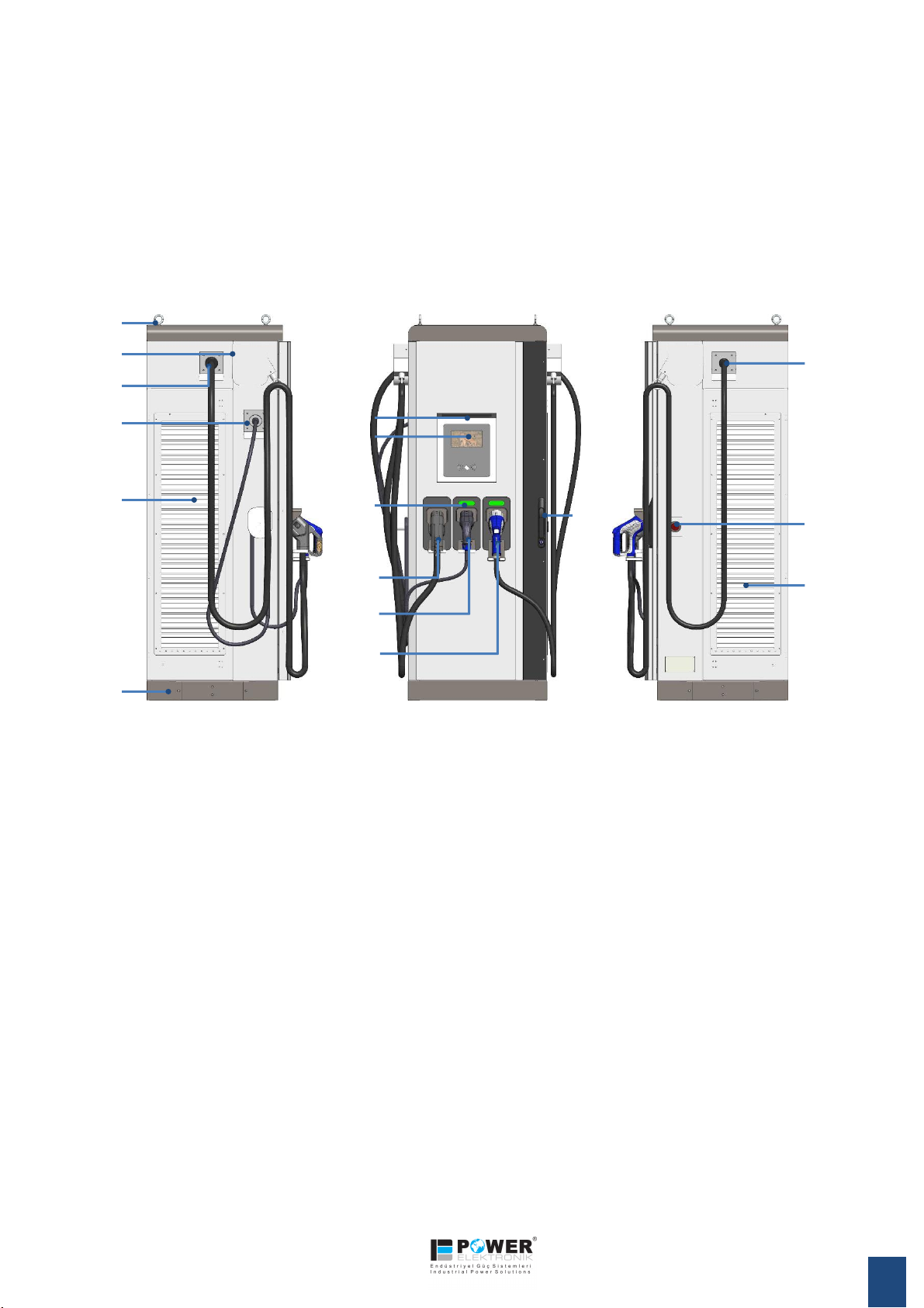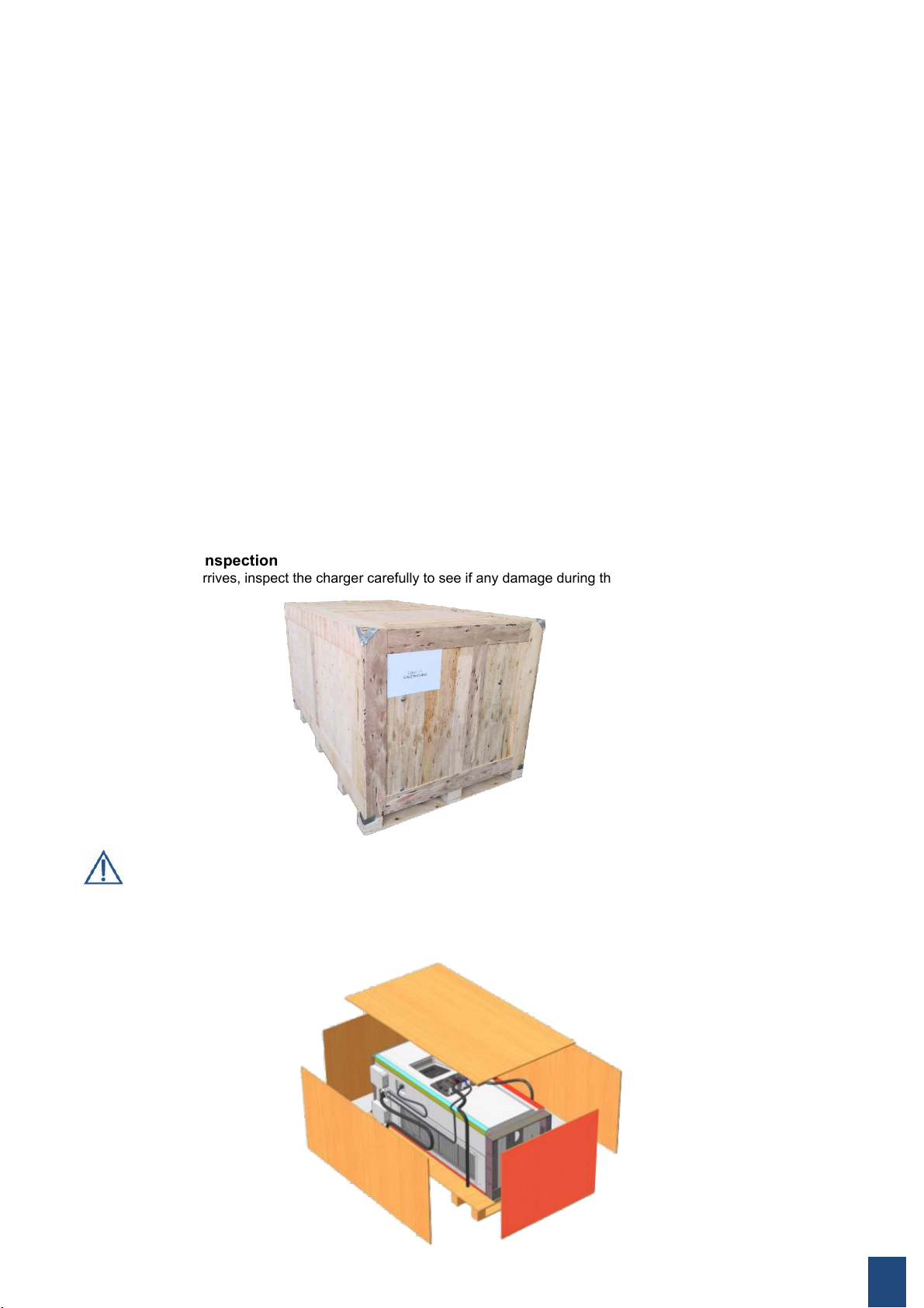Table of Contents
1. Overview................................................................................................................................................................................................. 1
1.1 Main features..............................................................................................................................................................................1
1.2 Model description........................................................................................................................................................................2
1.3 Dimensions.................................................................................................................................................................................2
1.4 Technical parameters..................................................................................................................................................................3
2. Installation.............................................................................................................................................................................................. 4
2.1 Safety regulations.......................................................................................................................................................................4
2.2 Distance requirements................................................................................................................................................................4
2.3 Installation preparations..........................................................................................................................................................4-6
2.4 Charger Installation………………………………………………………………………………………………………………………7
2.5 Wiring………………………………………………………………………………………………………………………………………7-8
2.6 Charging module Installation………………………………………………………………………………………………………………9
2.7 4G wireless router/modem connection………….…………………………………………………………………………………………9
2.8 Power on the charger………………………………………………………………………………………………………………………..9
3. Operation..............................................................................................................................................................................................10
3.1 Beacons....................................................................................................................................................................................10
3.2 Boot up......................................................................................................................................................................................10
3.3 Standby.................................................................................................................................................................................10
3.4 How to charge………………………………………………………………………………………………………………………......11-13
3.5 Simultaneous charging……………………………………………………………………………………………………………………..14
3.6 How to stop…………………………………………………………………………………………………………………………………15
3.7 Maintenance……………………………………………………………………………………………………………………………..16-18
3.7.1 How to enter maintenance interface……………...................................……………………………………………………16
3.7.2 What parameters to configure………………………………………………………………………………………………17-18
General settings………………………………………………………………………………………………………………….17
Network and OCPP settings…………………………………………………………………………………………....……17-18
Meter Management settings……………………………………………………………………………………………………18
Charging record……………………….…………………………………………………………………………………………18
Fault record………………….………………………………………………………………………………………….………….18
4. Routine maintenance............................................................................................................................................................................ 19