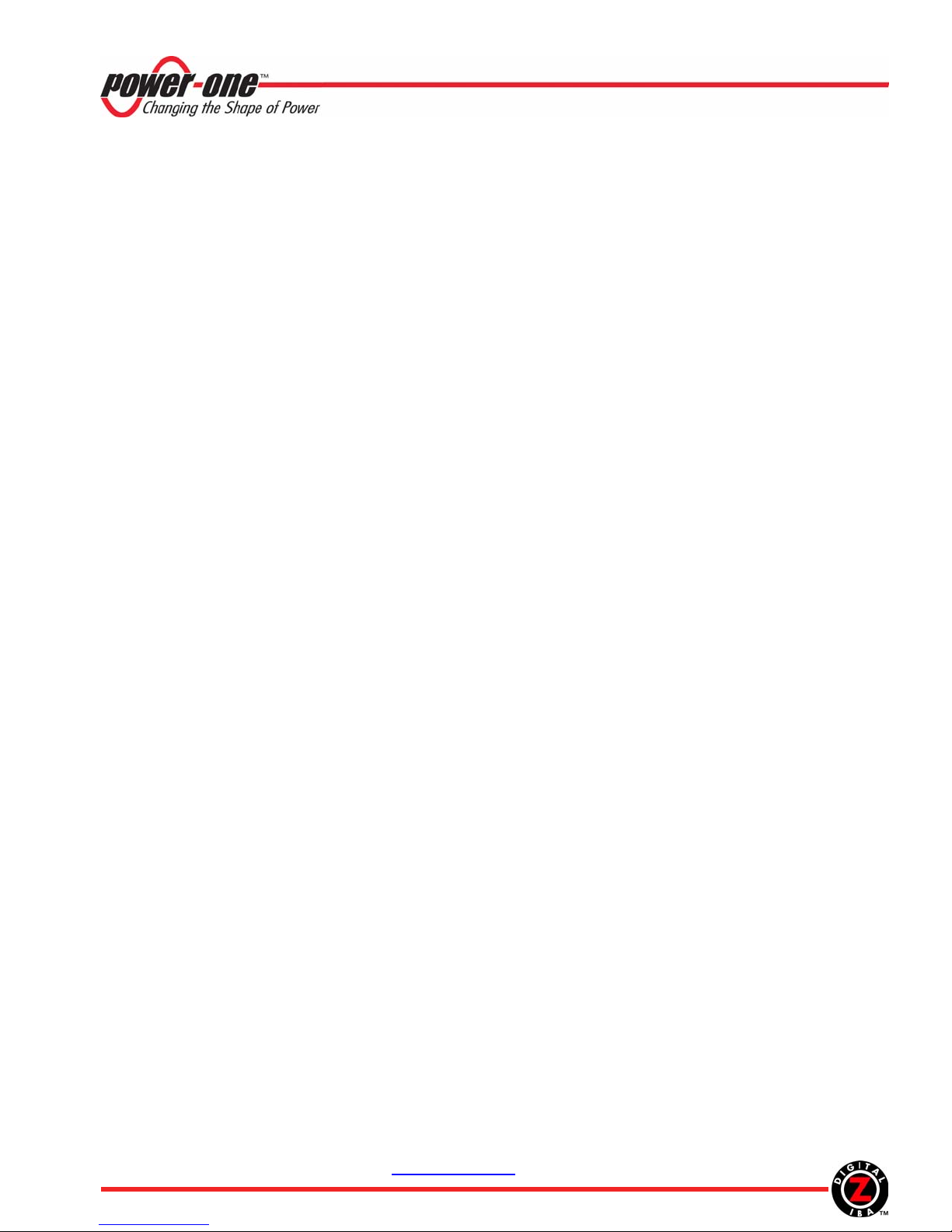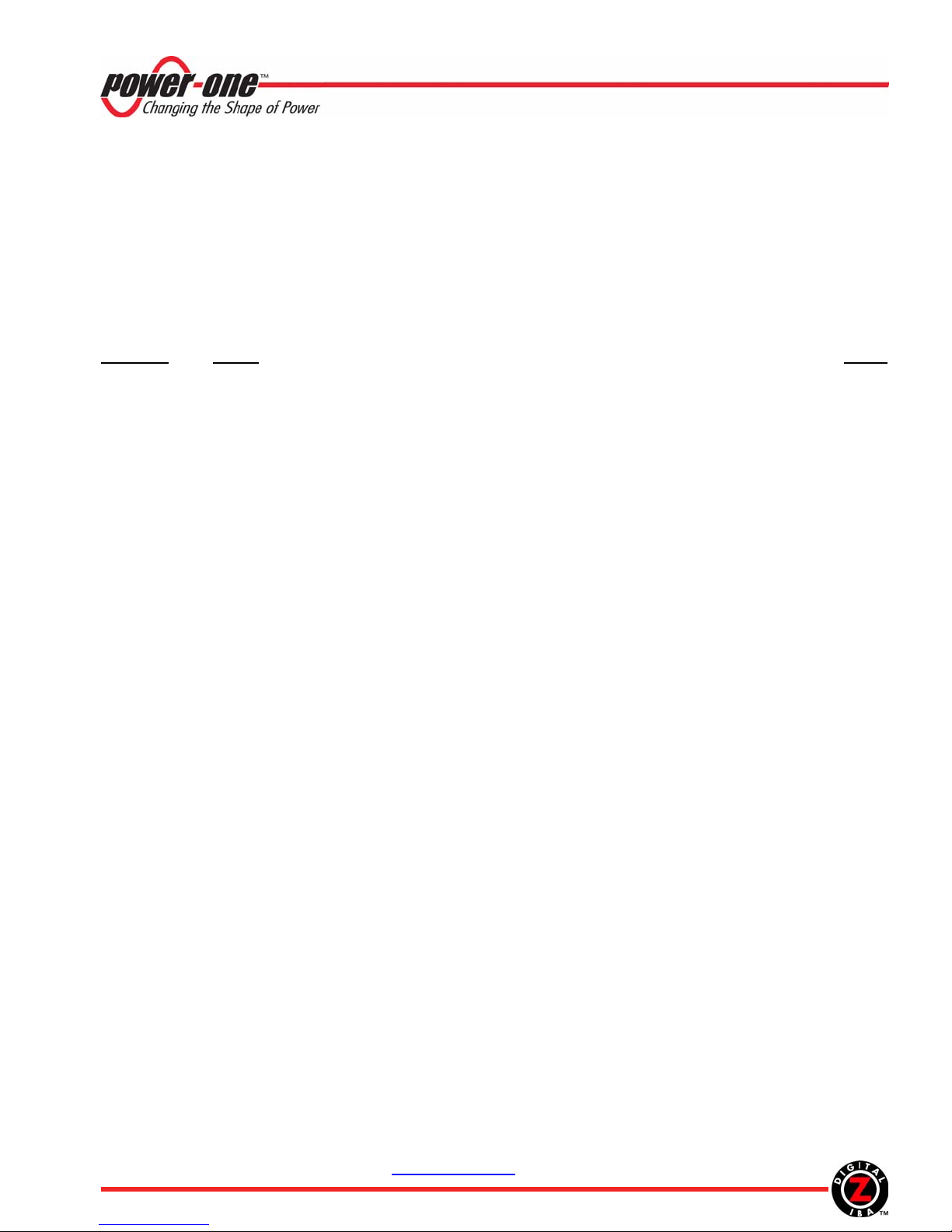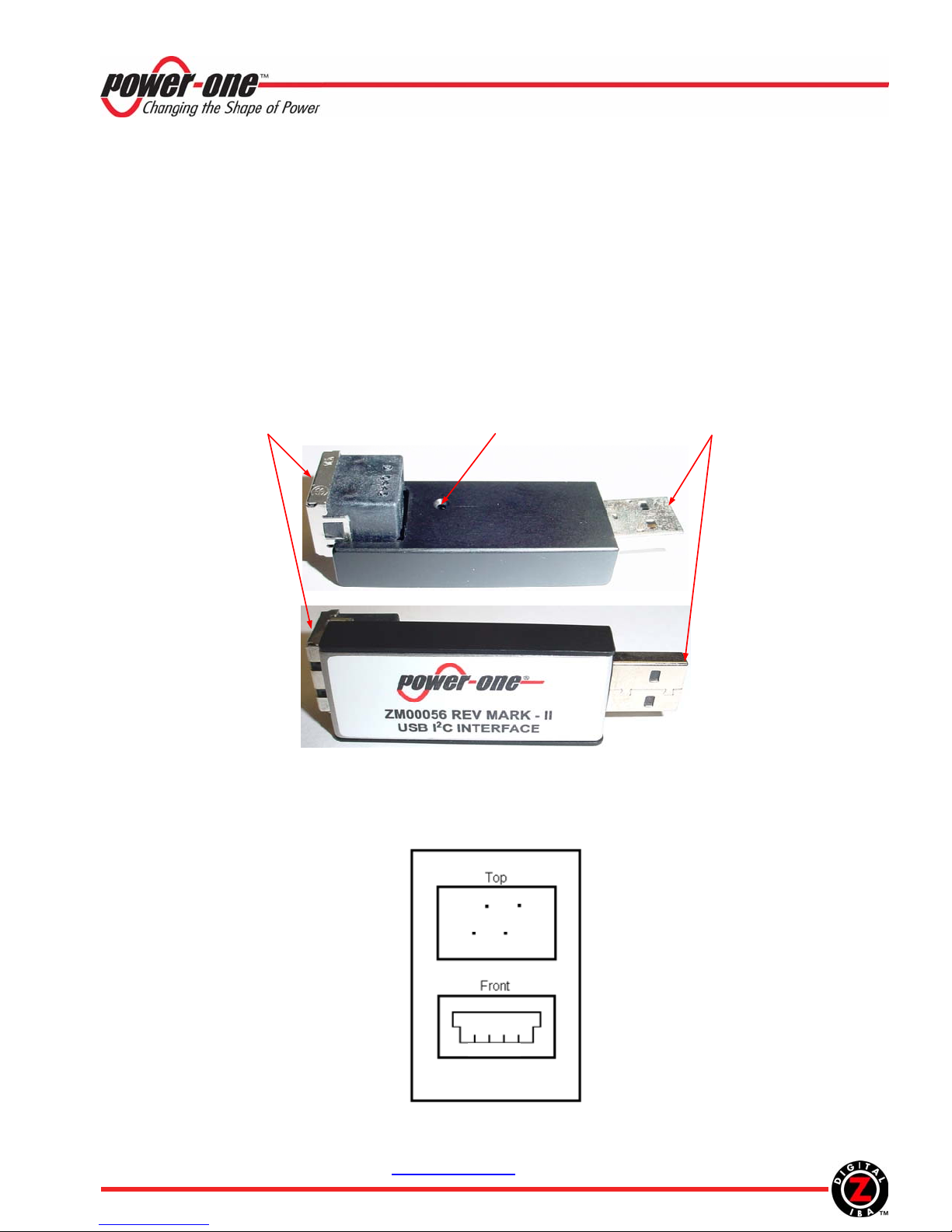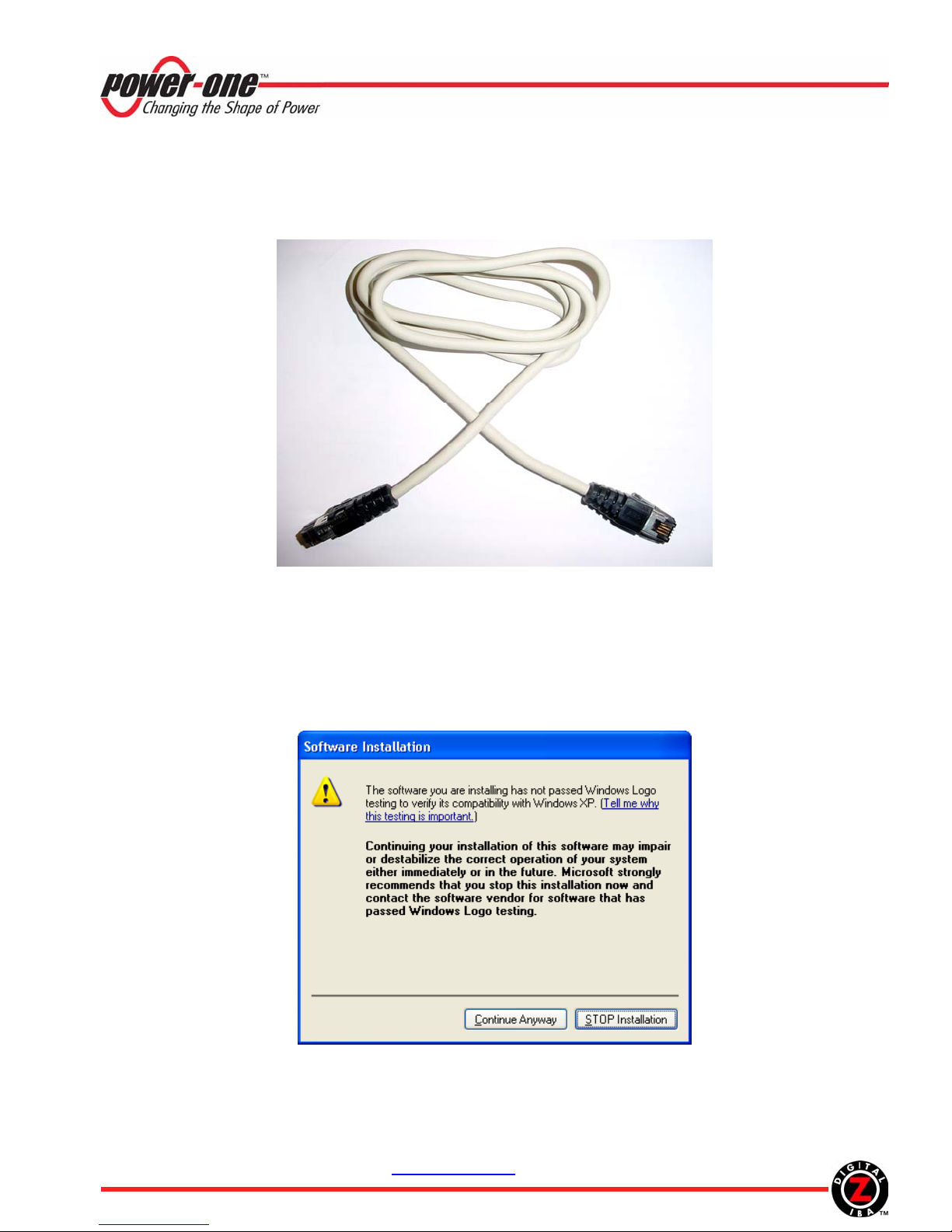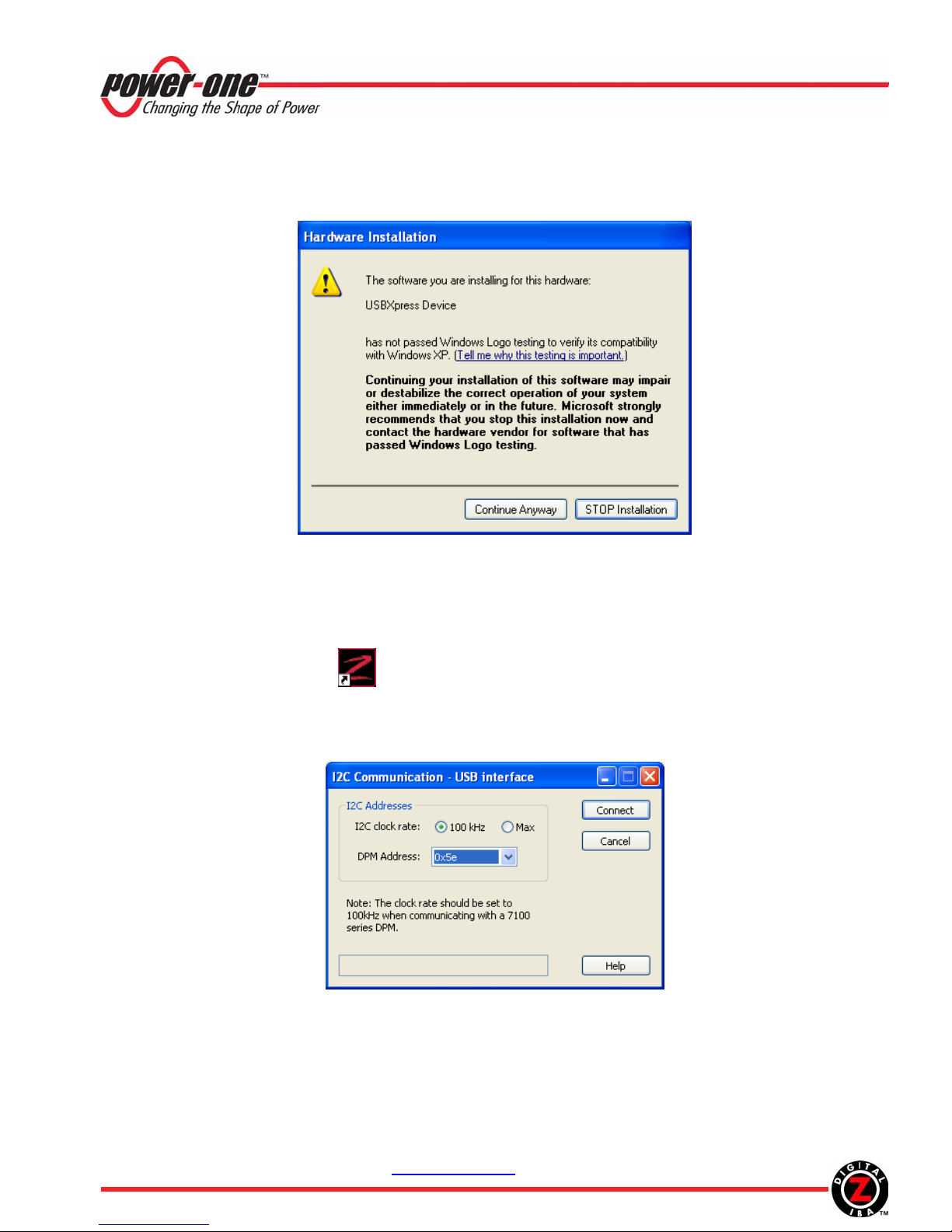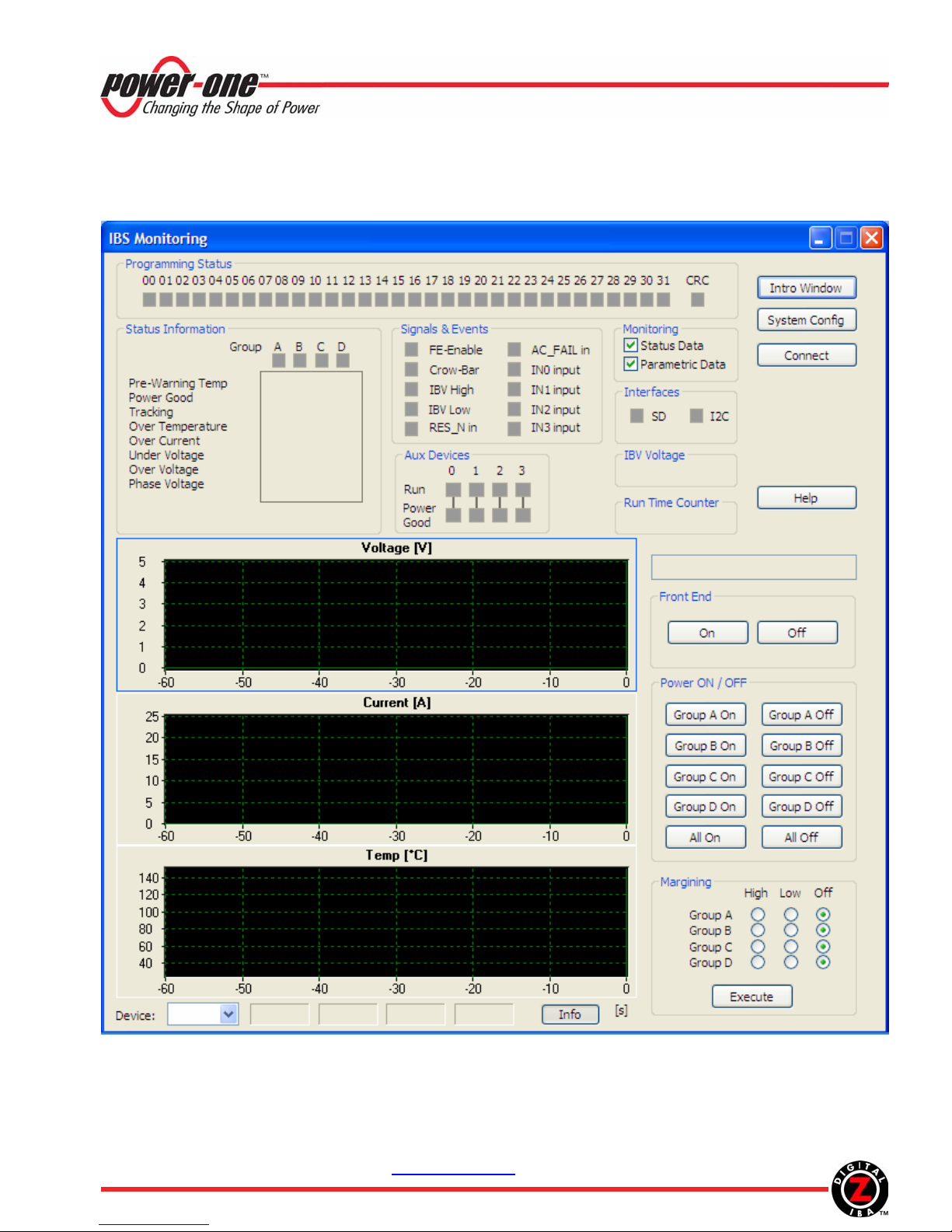REV. 1.2 JUN 11, 2007 www.power-one.com Page 6 of 8
USB-I
C Interface Adapter Kit
User Manua
3. In the next window, select Install the software automatically and click Next
4. When the warning message shown in Figure 7 appears, click Continue Anyway and complete the installation
Figure 7. Hardware Installation Warning Message
4. Operation
1. When the adapter is plugged in the USB port, the red LED on the top of the adapter will start flashing every 3s,
indicating that the adapter is properly powered and in the idle mode.
2. Connect the adapter to the target board using the enclosed I2C cable.
3. Double-Click the maXyz icon to launch the GUI
4. Click Operate System in the Introduction Window. The IBS Monitoring window shown in Figure 9 will
appear
5. Click Connect in the IBS Monitoring window. The USB interface window shown in Figure 8 will appear
Figure 8. USB Interface Window
6. Select the DPM address according to the settings on the target board and an appropriate I2C transmission
speed.
7. Click Connect. The IBS Monitoring window will start displaying status and parametric information as shown
in Figure 10. The LED will be ON during periods when data is transmitted over the I2C interface.