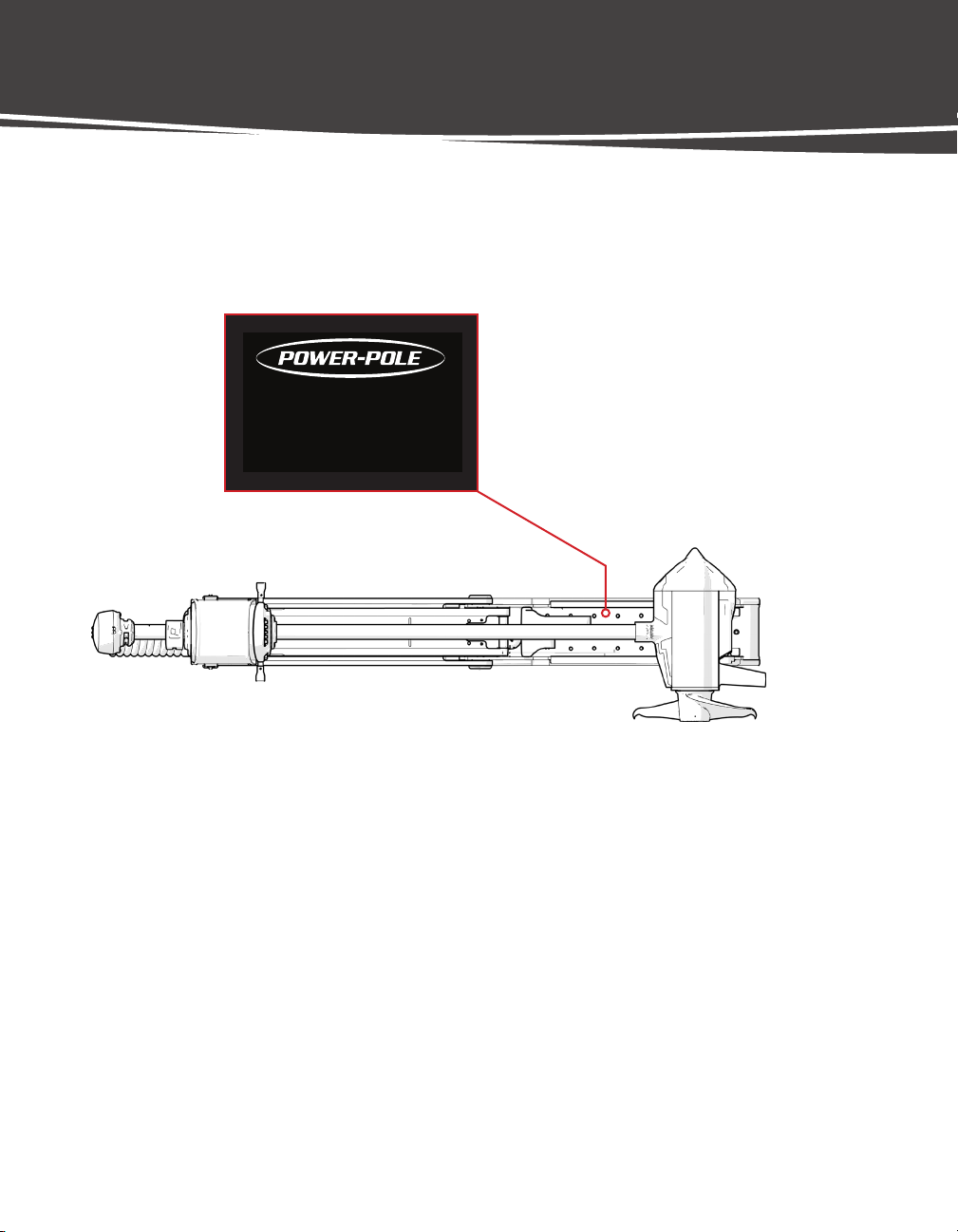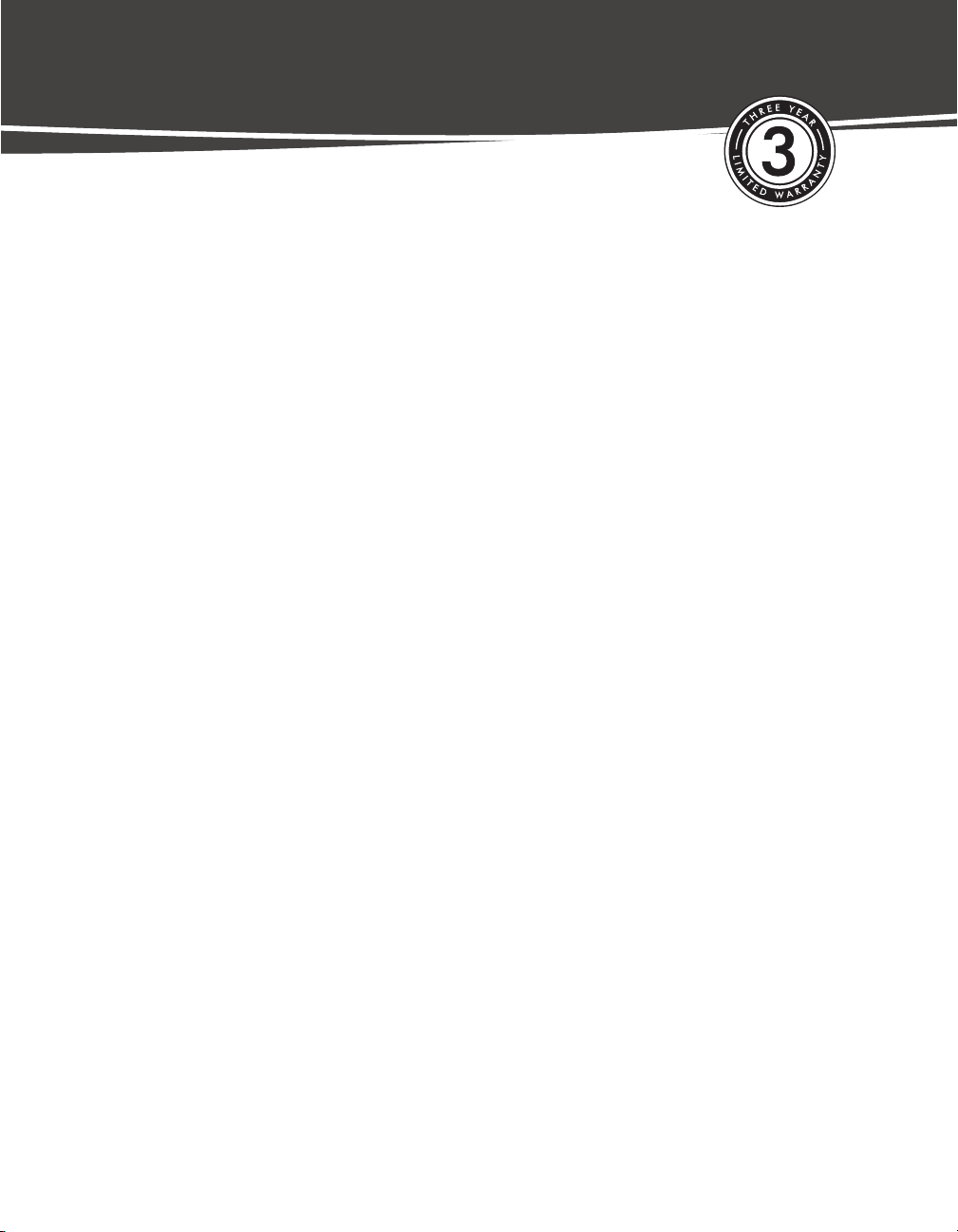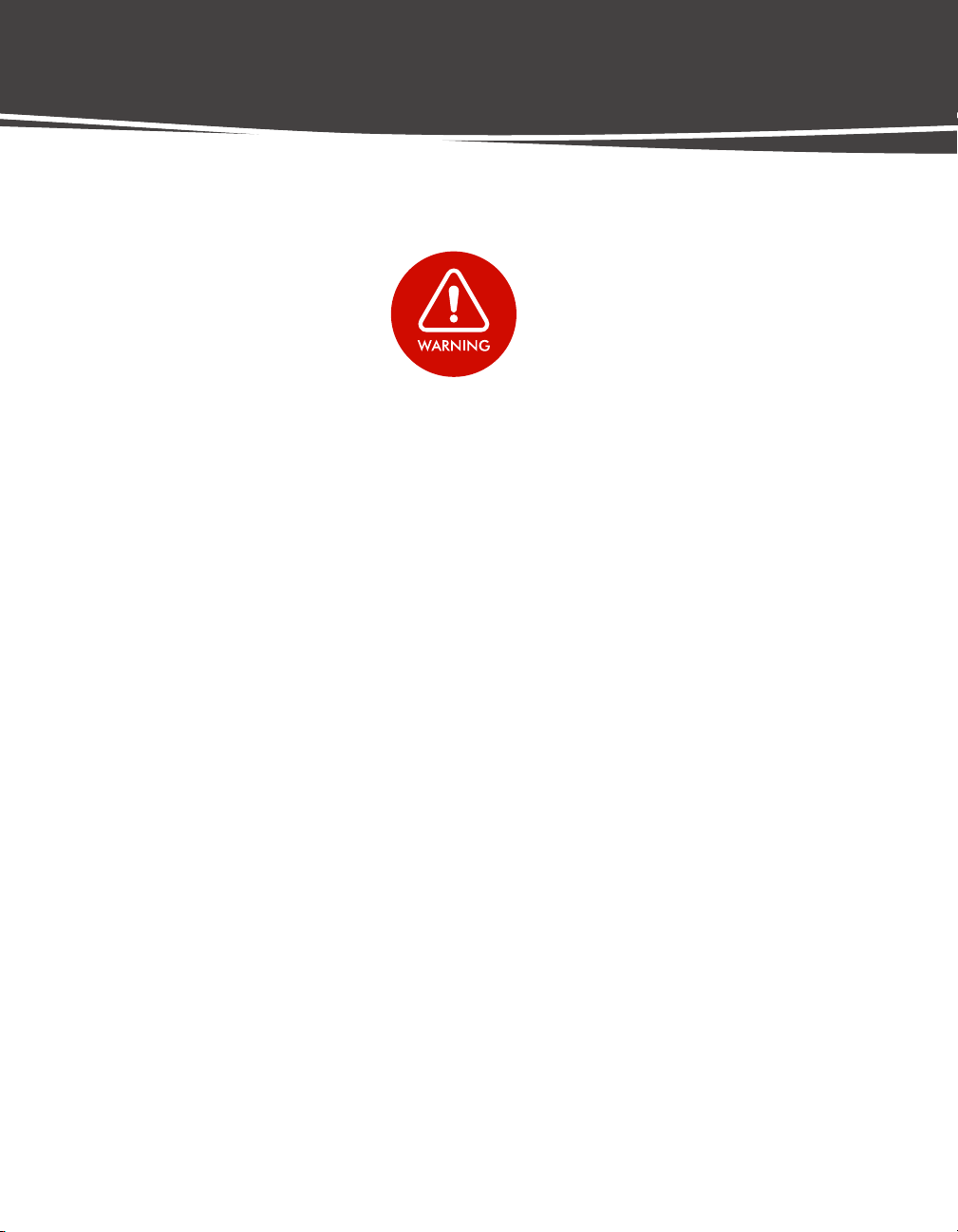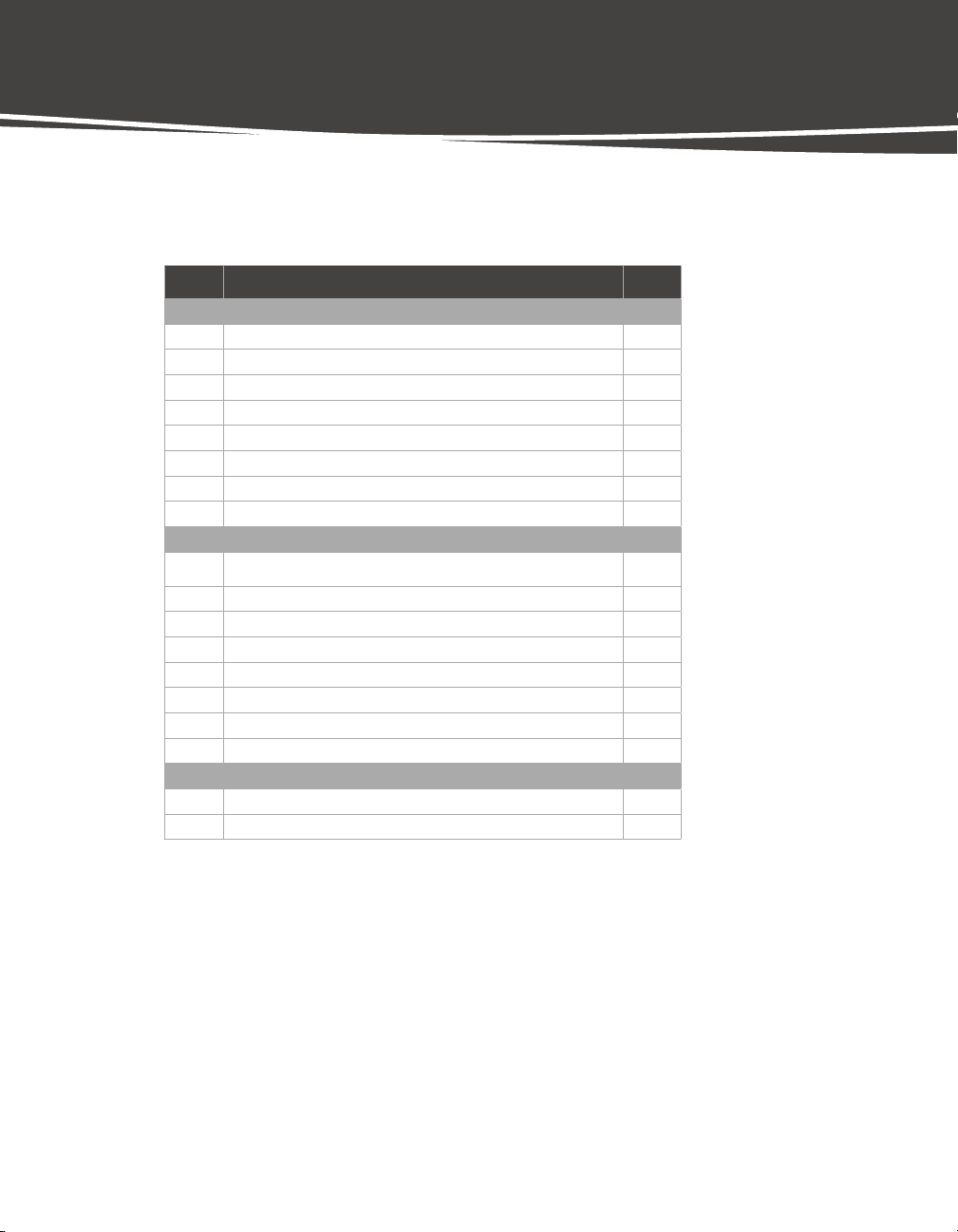MOVE ZR Installation & Owner’s Guide | 5
WARRANTY INFORMATION
To find a Certified Warranty Center, visit www.power-pole.com.
The MOVE comes with a lifetime warranty on the shaft and a three-year
warranty on all other components.
Conditions of this Warranty
A Move unit manufactured by JL Marine Systems, Inc. is warranted against defects in material and workmanship to the
original end consumer from the original purchase date according to the following stipulations:
1. MOVE warranties are activated when product is registered online at www.power-pole.com/register or by using
the Power-Pole app or upon receipt by JL Marine Systems, Inc. of a completed warranty card and dealer receipt/
proof of purchase, postdated within (10) days of the original purchase date. Please retain your sales receipt as proof of
purchase.
2. Install Genuine Power-Pole Merchandise ONLY. This warranty is void if any non-authorized parts are used or installed.
3. This warranty is void if the Move is used commercially, structurally altered, or subject to stress beyond the physical limits of
the manufactured material.
4. This warranty does not cover abrasion or abnormal abuse, nor does it cover the Power-Pole MOVE for anything other
than its intended use.
5. JL Marine Systems, Inc. reserves the right to change products and designs without incurring any obligations to incorporate
such changes in already completed products, or those in the hands of dealers or consumers. Products repaired or
replaced under this warranty may or may not have these changes.
Shipping (Only applies to packages shipped within the Continental U.S.)
1. Parts which prove defective within (90) days from the date of purchase, JL Marine Systems, Inc. will pay for the
replacement product shipping and handling fees to and from the JL Marine Systems, Inc. manufacturing plant or some
other place which JL Marine Systems, Inc. might designate.
2. Parts which prove defective after (90) days but before (12) months from the date of purchase will also be repaired or
replaced free of charge, but there may be a shipping charge to JL Marine Systems, Inc. manufacturing plant or some other
place which JL Marine Systems, Inc. might designate.
3. Parts which prove defective after (12) months will also be repaired or replaced free of charge, but there may be a
shipping and handling charge to and from the JL Marine Systems, Inc. manufacturing plant or some other place which JL
Marine Systems, Inc. might designate.
THE WARRANTY CONTAINED HEREIN IS THE EXCLUSIVE WARRANTY MADE BY JL Marine Systems, Inc. AND
THERE ARE NO OTHER WARRANTIES, EXPRESSED OR IMPLIED, INCLUDING A WARRANTY OF FITNESS FOR A
PARTICULAR PURPOSE OR OF MERCHANTABILITY MADE WITH RESPECT TO SUCH TROLLING MOTORS. JL Marine
Systems, Inc., IS NOT LIABLE FOR ANY INJURY OR MISHAPS SUSTAINED IN THE USE OF THIS PRODUCT. THE USER
OF THIS PRODUCT ACKNOWLEDGES ASSUMED RISKS AND WAIVES ANY AND ALL CLAIMS AGAINST JL Marine
Systems, Inc. AND ANY OF IT’S AGENTS.
This warranty applies under conditions of normal use. The warranty does not cover: 1) defects caused by improper
assembly or disassembly; 2) defects occurring after purchase due to product modification, intentional damage,
accident, misuse, abuse, negligence or exposure to corrosive elements; 3) cosmetic damage and 4) labor or assembly
costs. Except as provided herein, JL Marine Systems, Inc. makes no express warranties, and any implied warranty,
including without limitation any implied warranty of merchantability or fitness for a particular purpose, is limited in its
duration to the duration of the written limited warranty set forth herein. Except as provided herein, JL Marine Systems,
Inc. shall have no liability or responsibility to the purchaser or any other person or entity with respect to any liability,
loss or damage caused or alleged to be caused directly or indirectly by use of the product, including, but not limited to,
any incidental or consequential damages. Some states do not allow limitation on how long an implied warranty lasts or
the exclusion of limitation of incidental or consequential damages, so the above limitation and exclusion may not apply
to you. This warranty gives you specific legal rights. You may also have other rights which vary from state to state.
SUBMITTING A WARRANTY CLAIM
If you experience issues with your Move, you can file a warranty claim by calling our customer service team at +1(813)
689-9932 option 2. For the best service, have your Move serial number ready for a customer service representative.