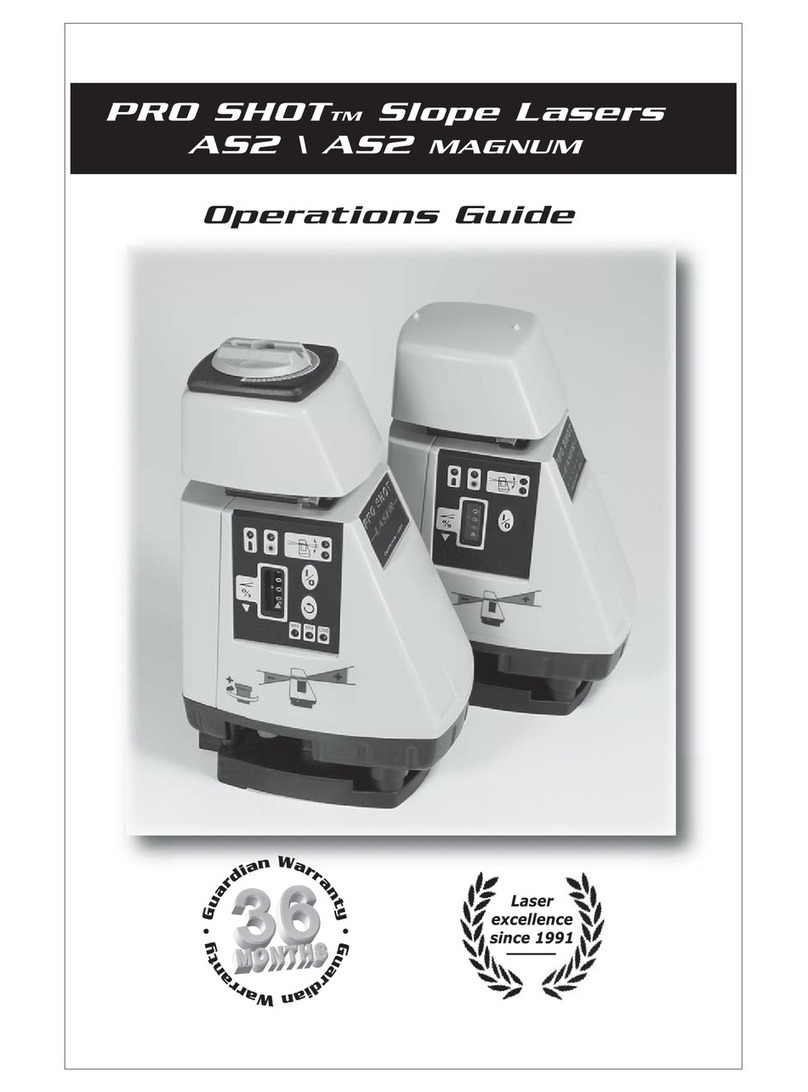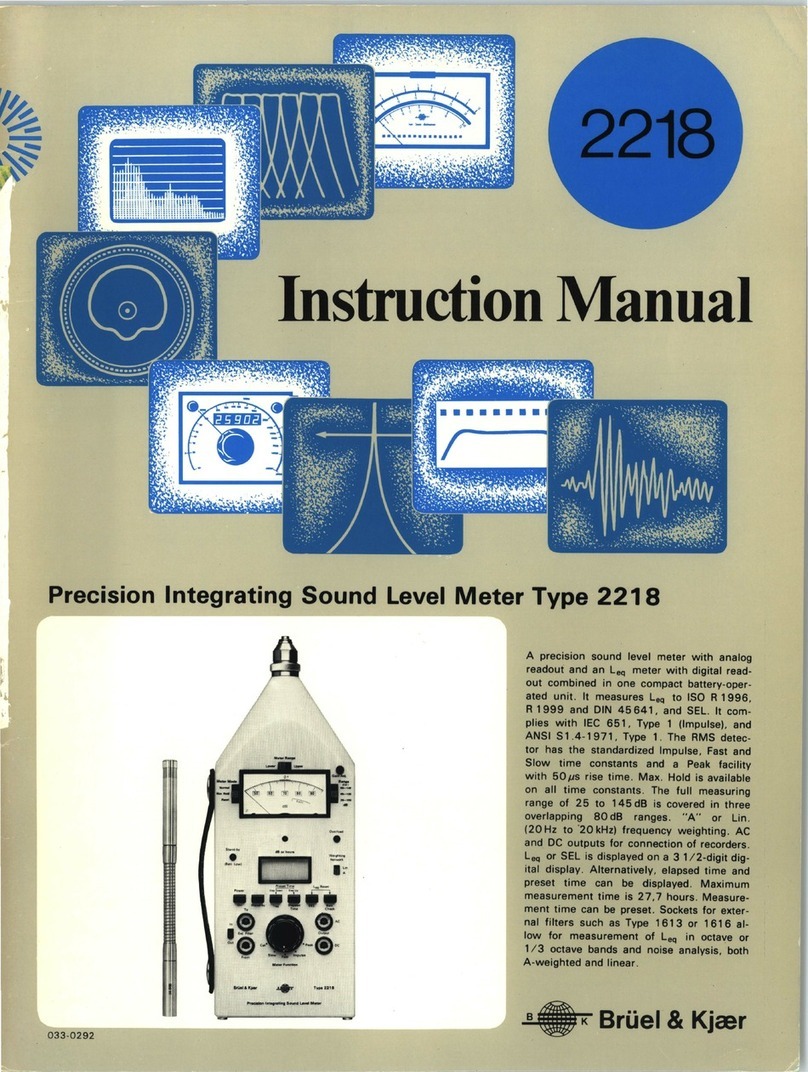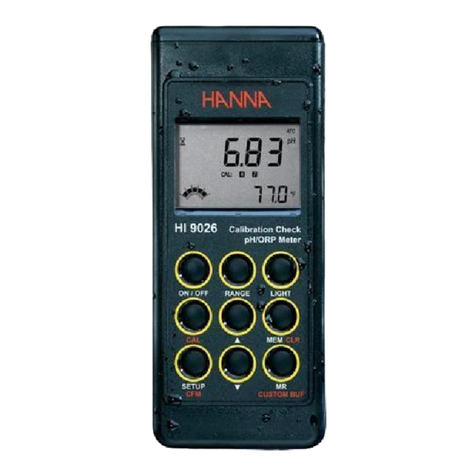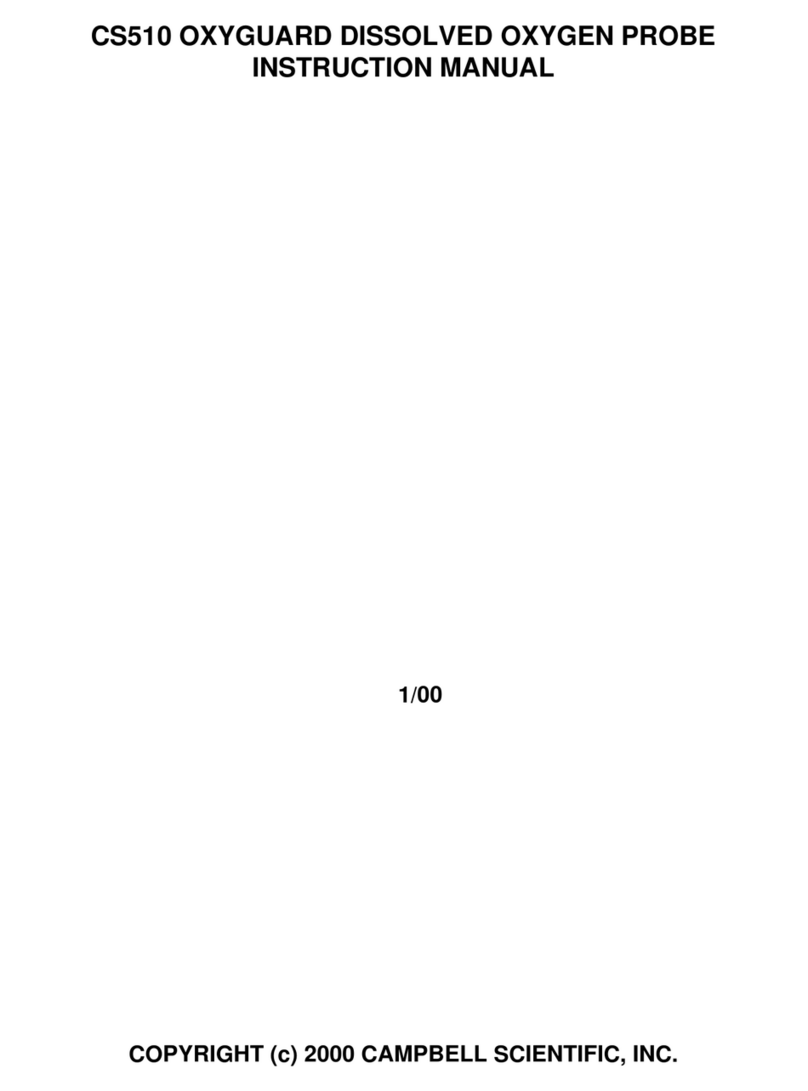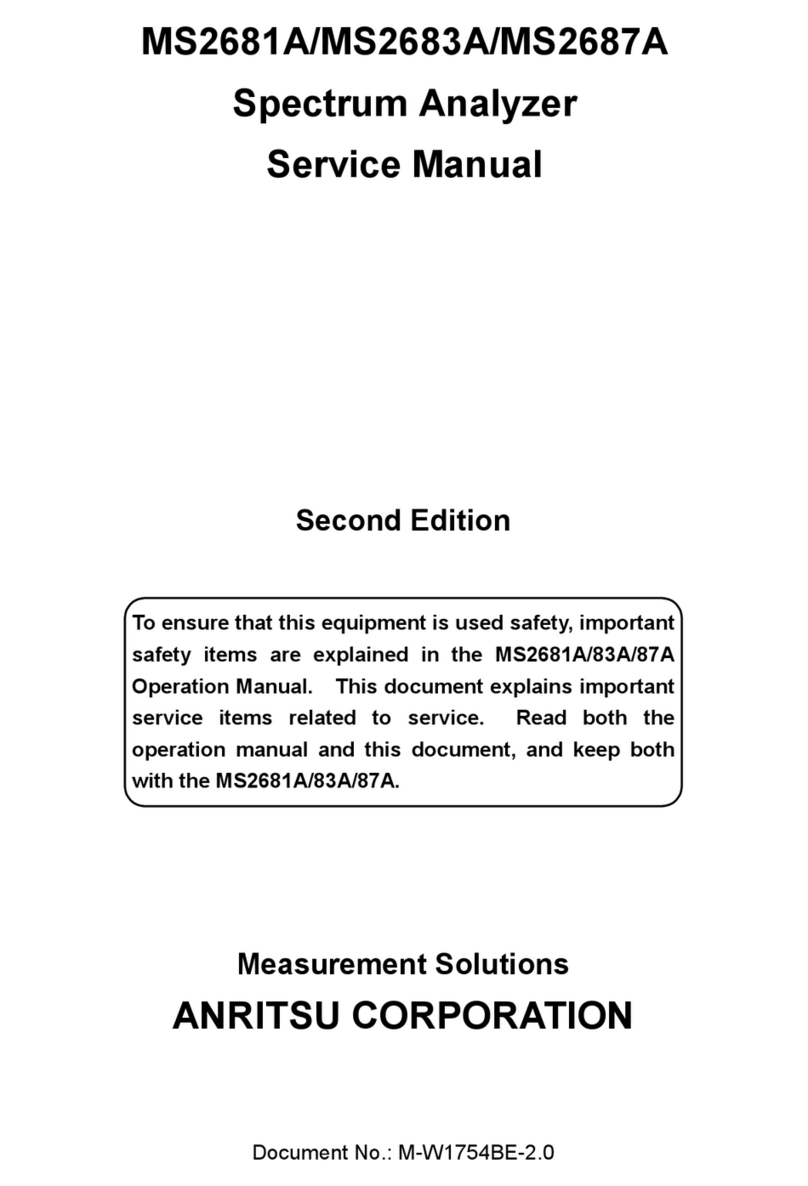- 2 -
1. SAFETY INFORMATION .............................................................. 3
1.1 Preparation.......................................................................... 3
1.2 During use ........................................................................... 3
1.3 Safety Symbols.................................................................... 4
1.4 Maintenance........................................................................ 5
2. DESCRIPTION.............................................................................. 5
2.1 Front Panel.......................................................................... 5
2.2 LCD Display......................................................................... 7
3. SPECIFICATIONS......................................................................... 7
*HQHUDO6SHFL¿FDWLRQV......................................................... 7
7HFKQLFDO6SHFL¿FDWLRQV ...................................................... 8
4. Operating Instructions.............................................................. 12
4.1 Reading Hold..................................................................... 12
4.2 Relative Mode.................................................................... 12
4.3 Frequency/Duty Cycle Switch............................................ 12
4.4 Manual Range ................................................................... 13
4.5 Switching Functions........................................................... 13
4.6 Backlight/Clamp Light........................................................ 13
4.7 Auto Power Off ..................................................................13
4.8 Preparing for Measurement............................................... 14
4.9 AC/DC Current................................................................... 14
4.10 AC Voltage....................................................................... 15
4.11 DC Voltage....................................................................... 15
4.12 Frequency/Duty Cycle ..................................................... 16
4.13 Resistance....................................................................... 17
4.14 Diode ............................................................................... 17
4.15 Capacitance..................................................................... 18
4.16 Continuity......................................................................... 18
4.17 Temperature .................................................................... 19
4.18 Non-Contact Voltage (NCV) ............................................19
5. MAINTENANCE......................................................................... 19
5.1 Replacing the batteries...................................................... 19
5.2 Replacing test leads .......................................................... 20
6. ACCESORIES............................................................................ 20
EN
PPDCM80