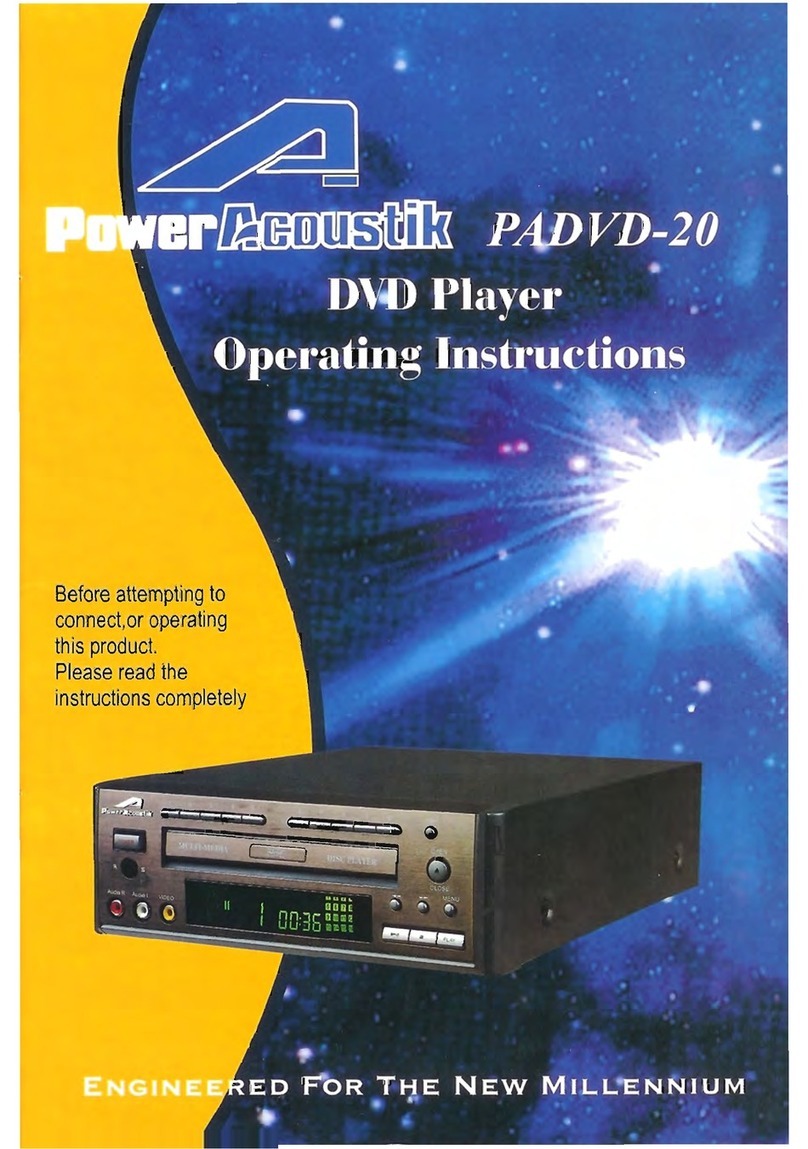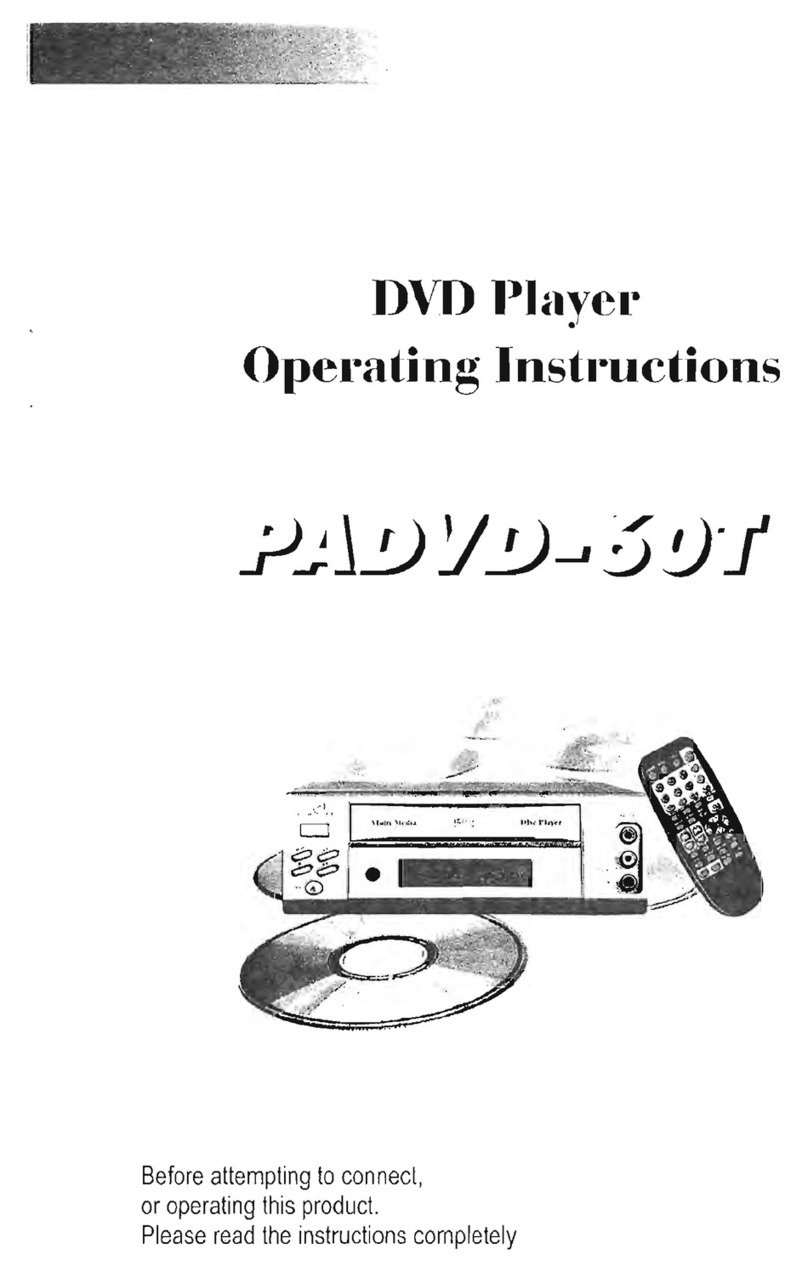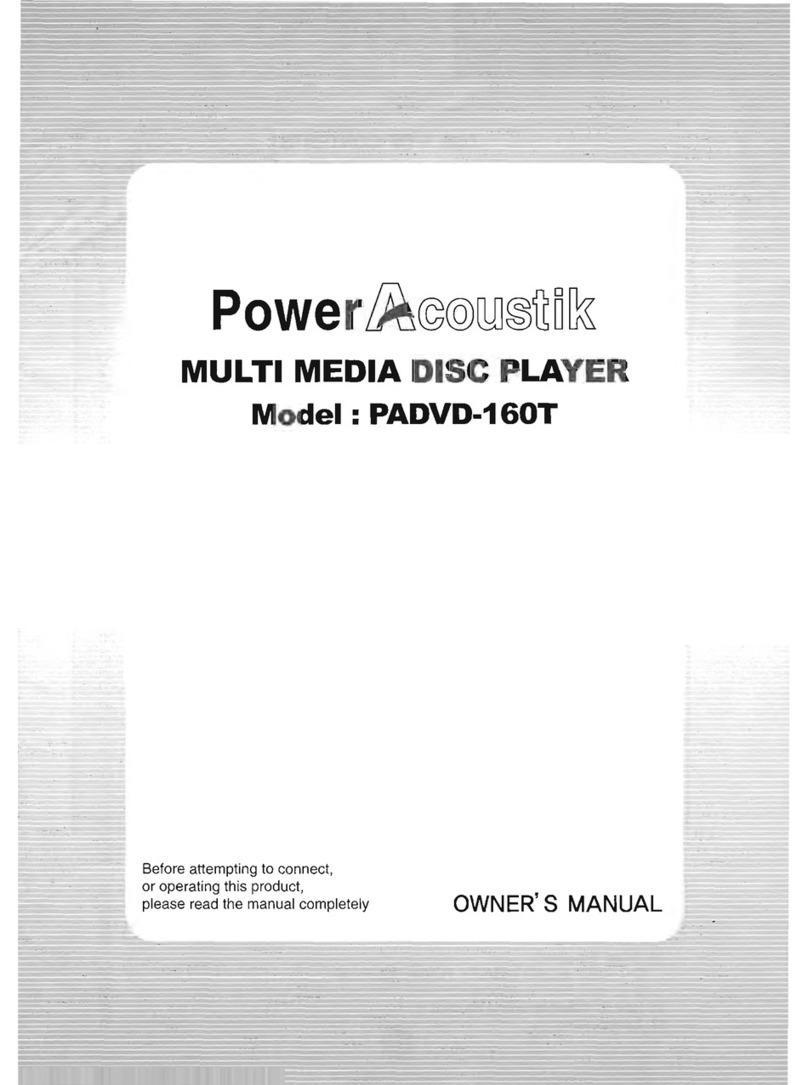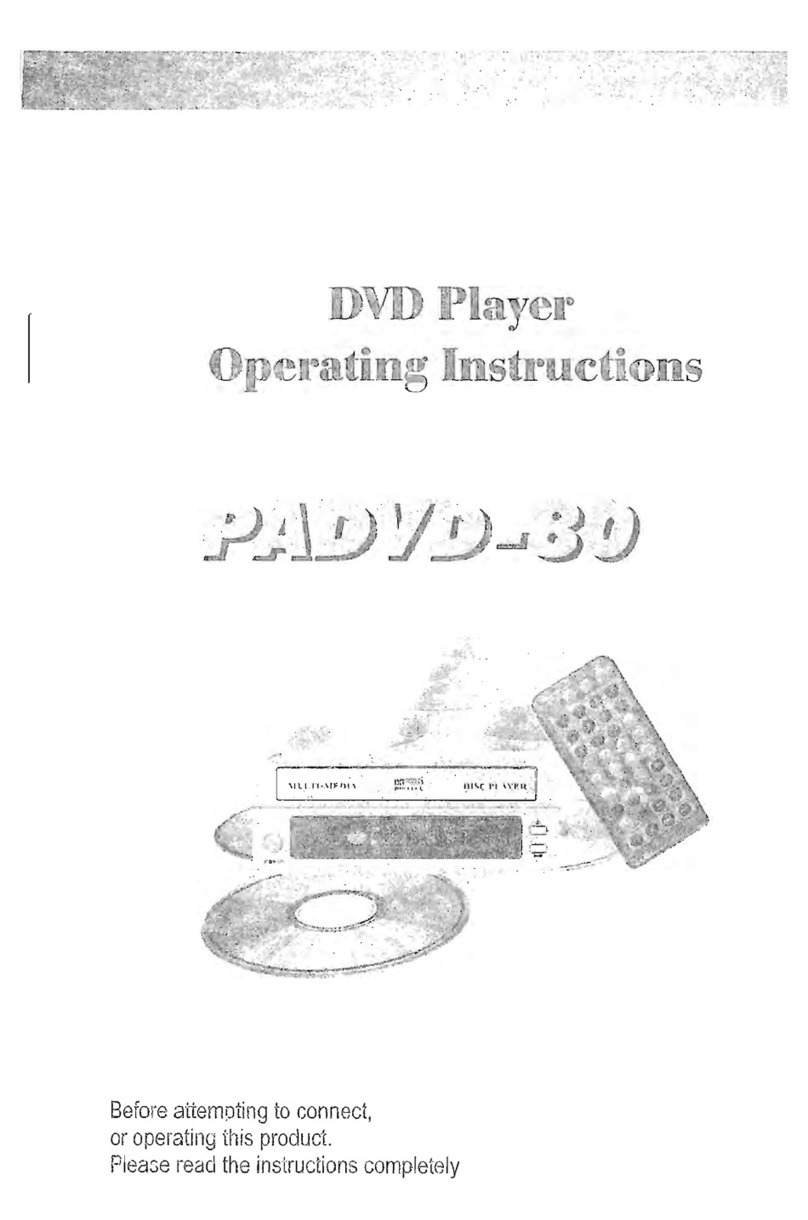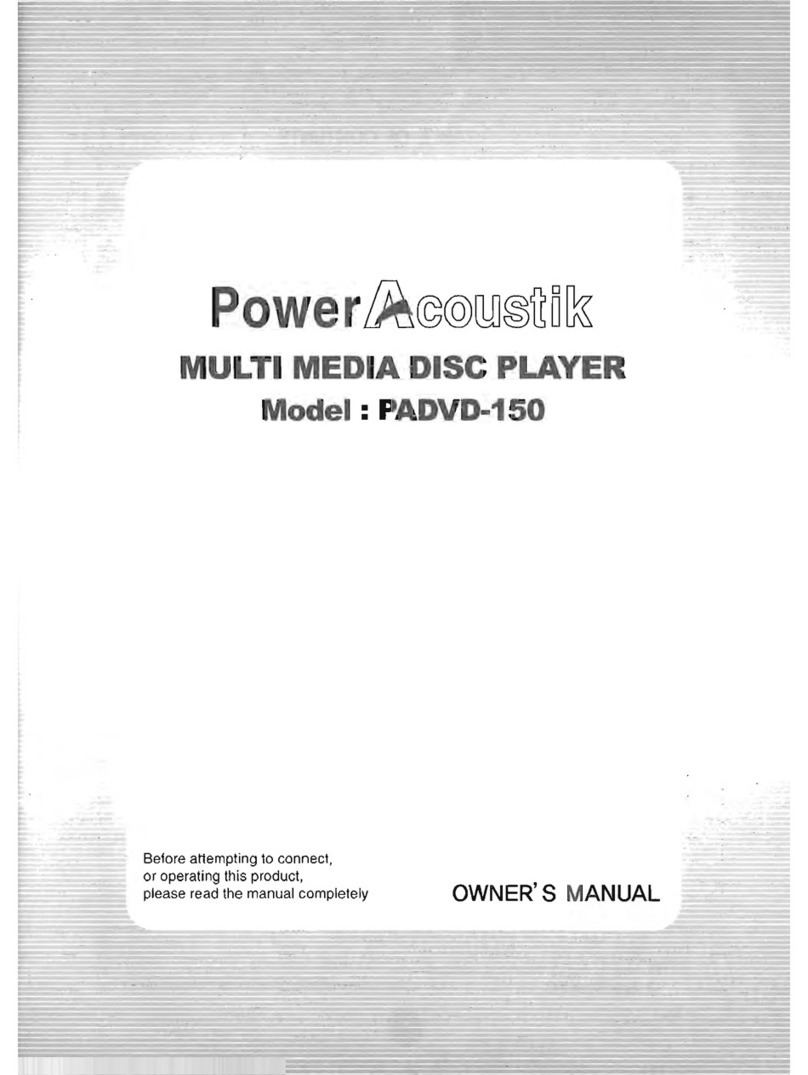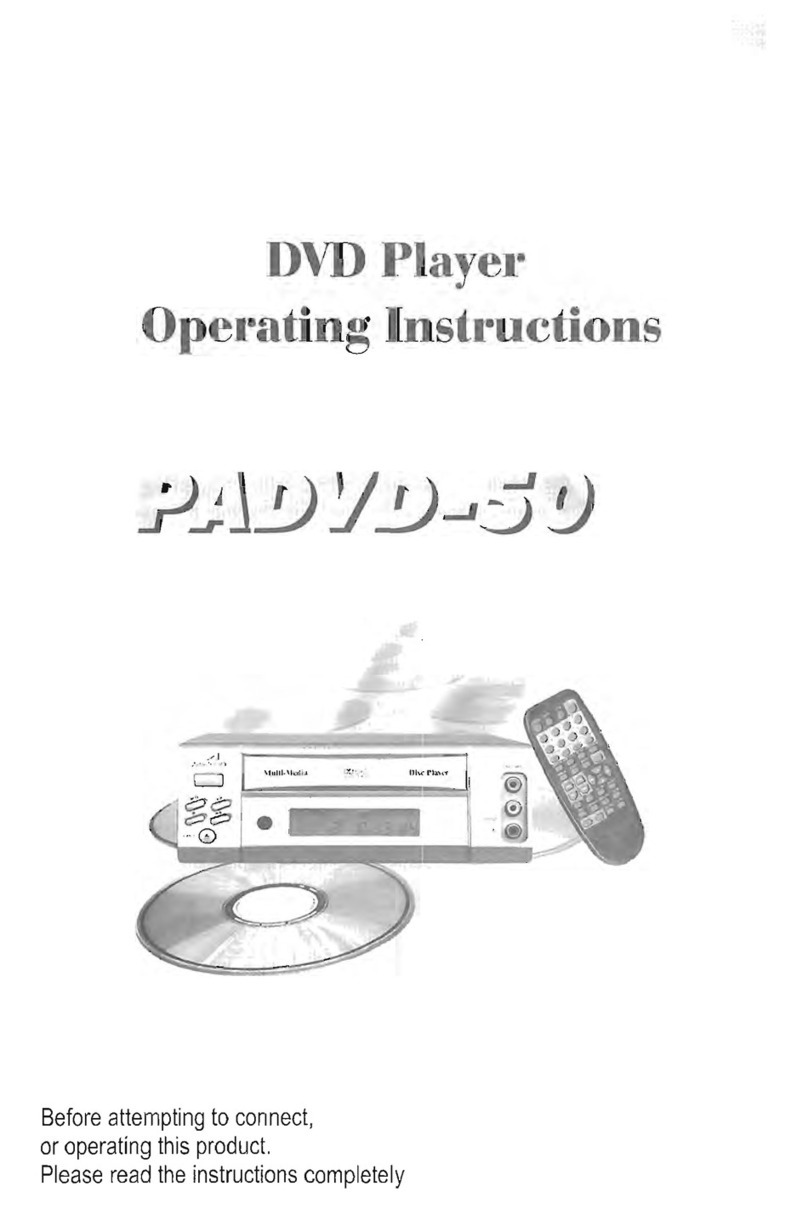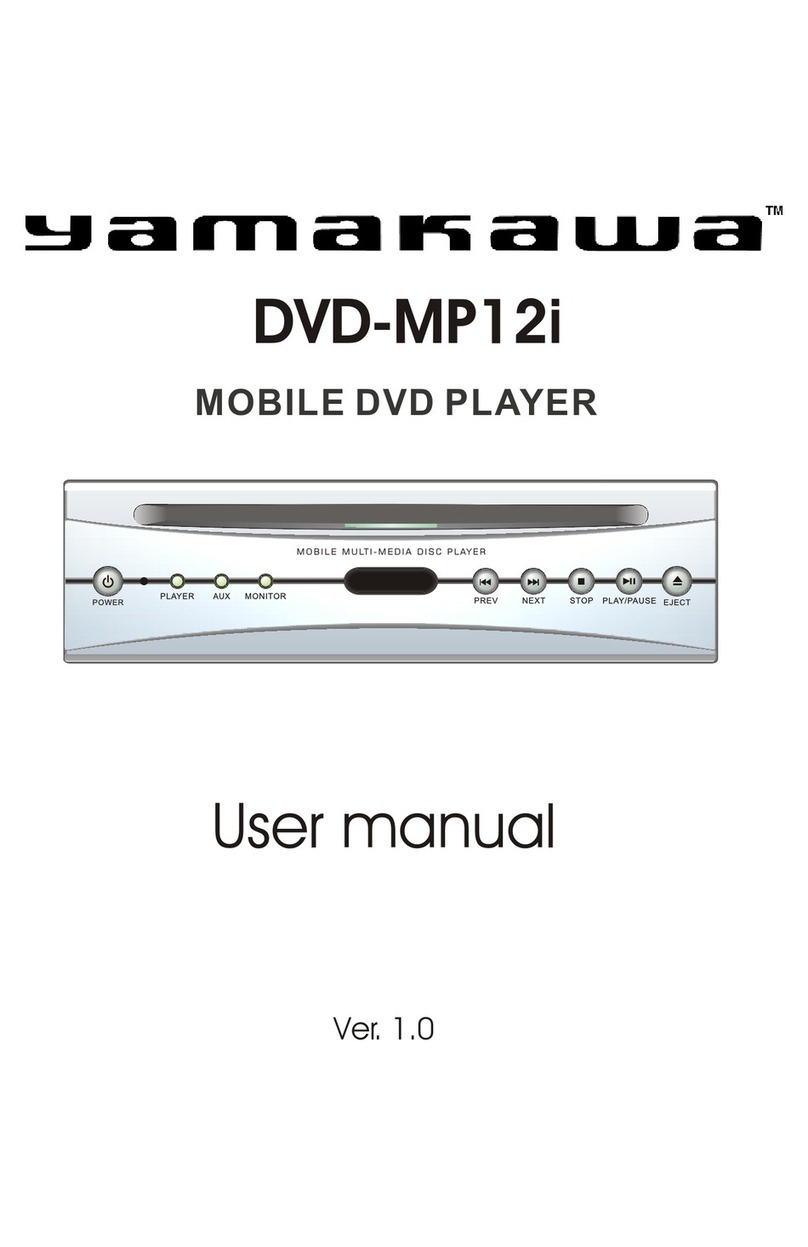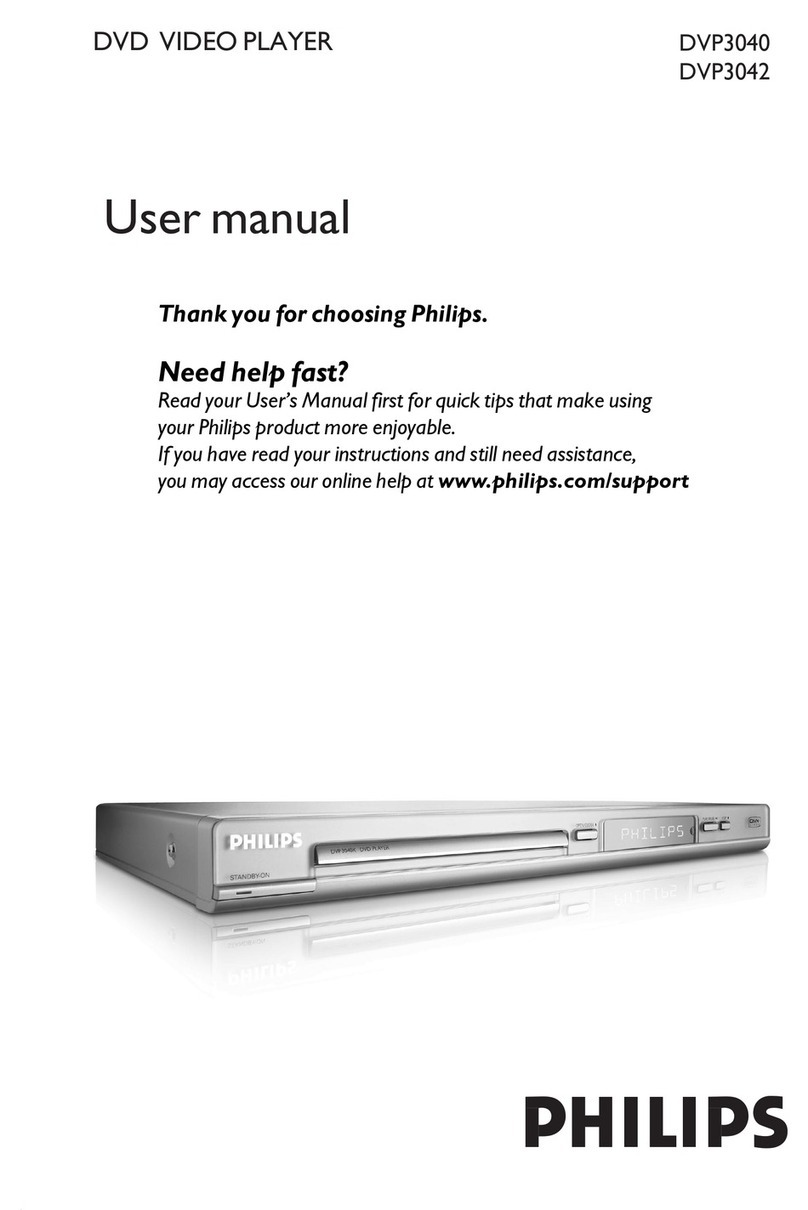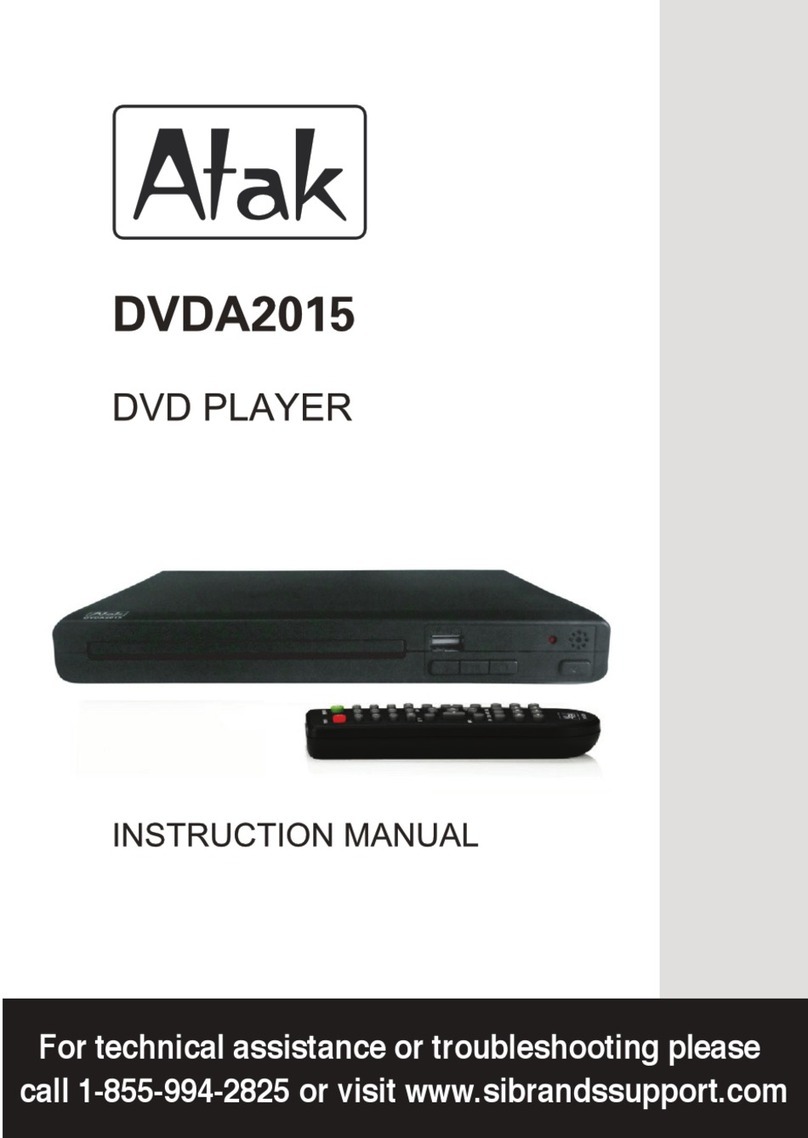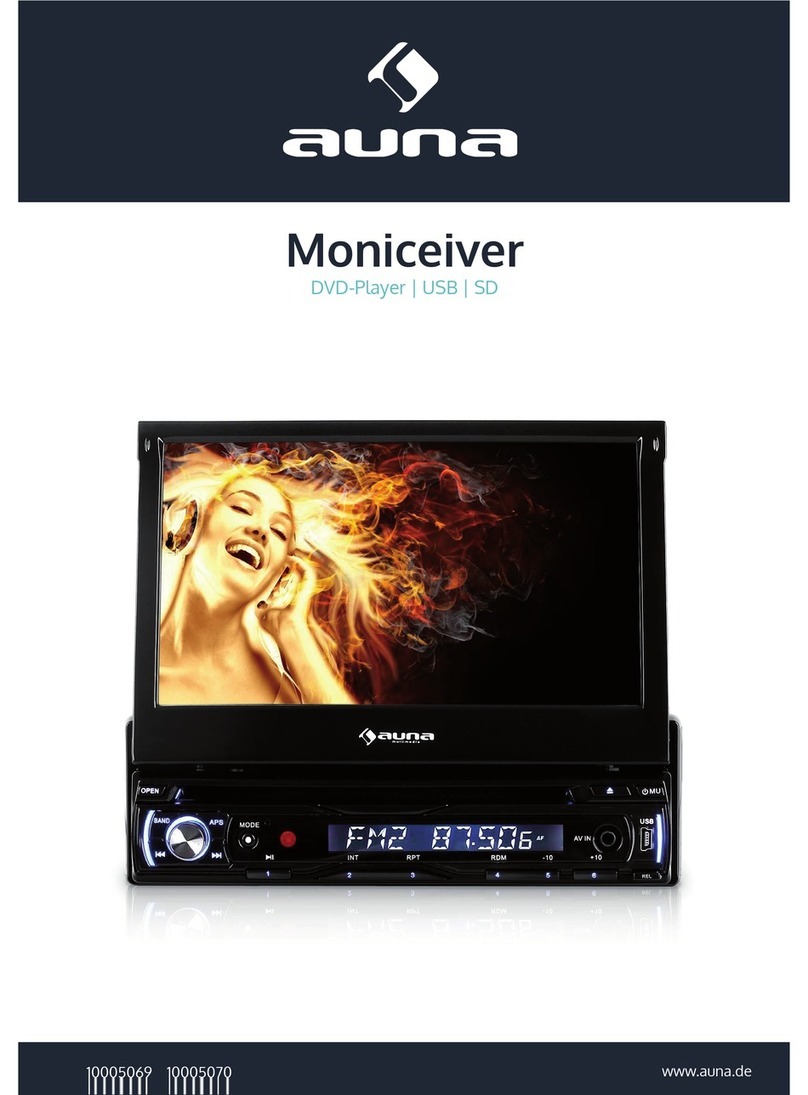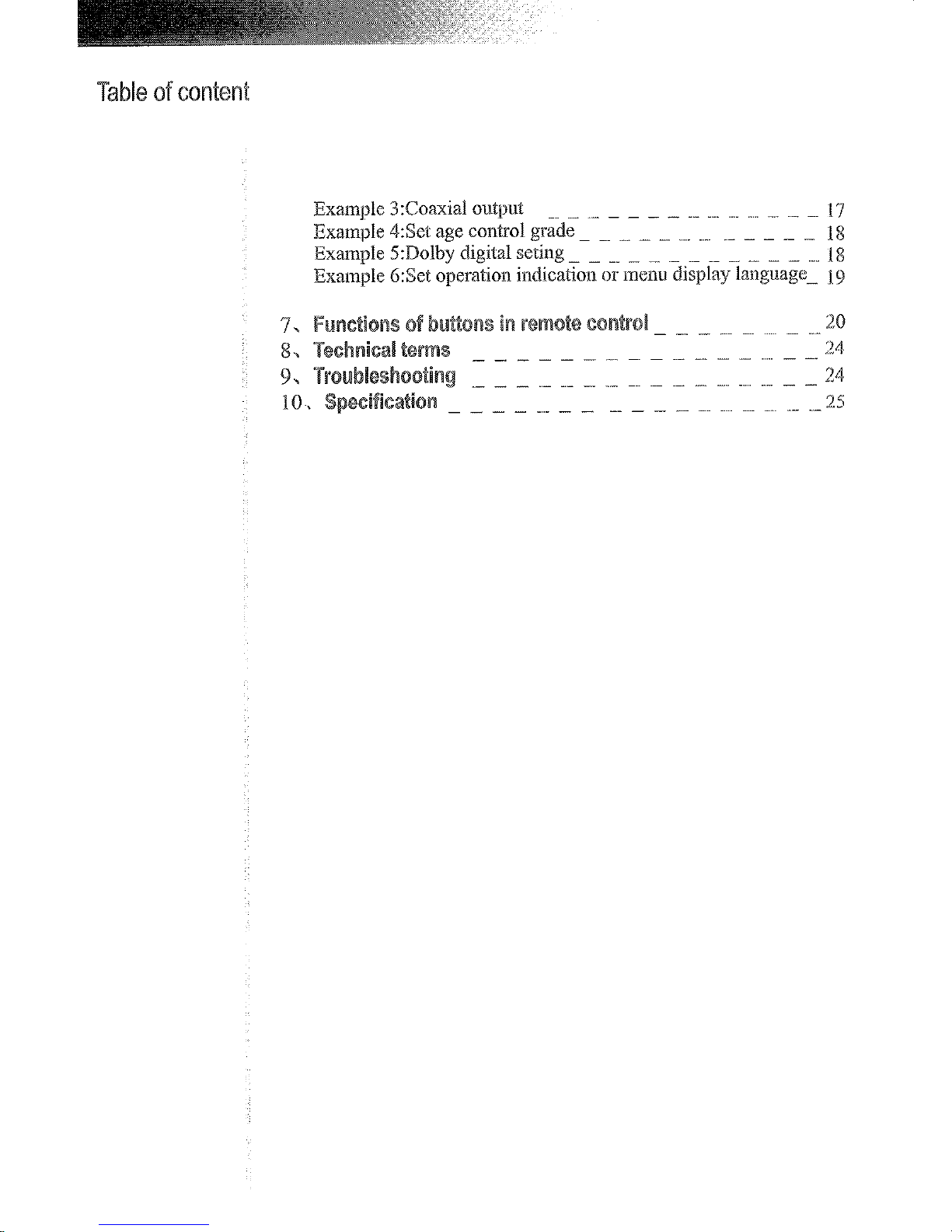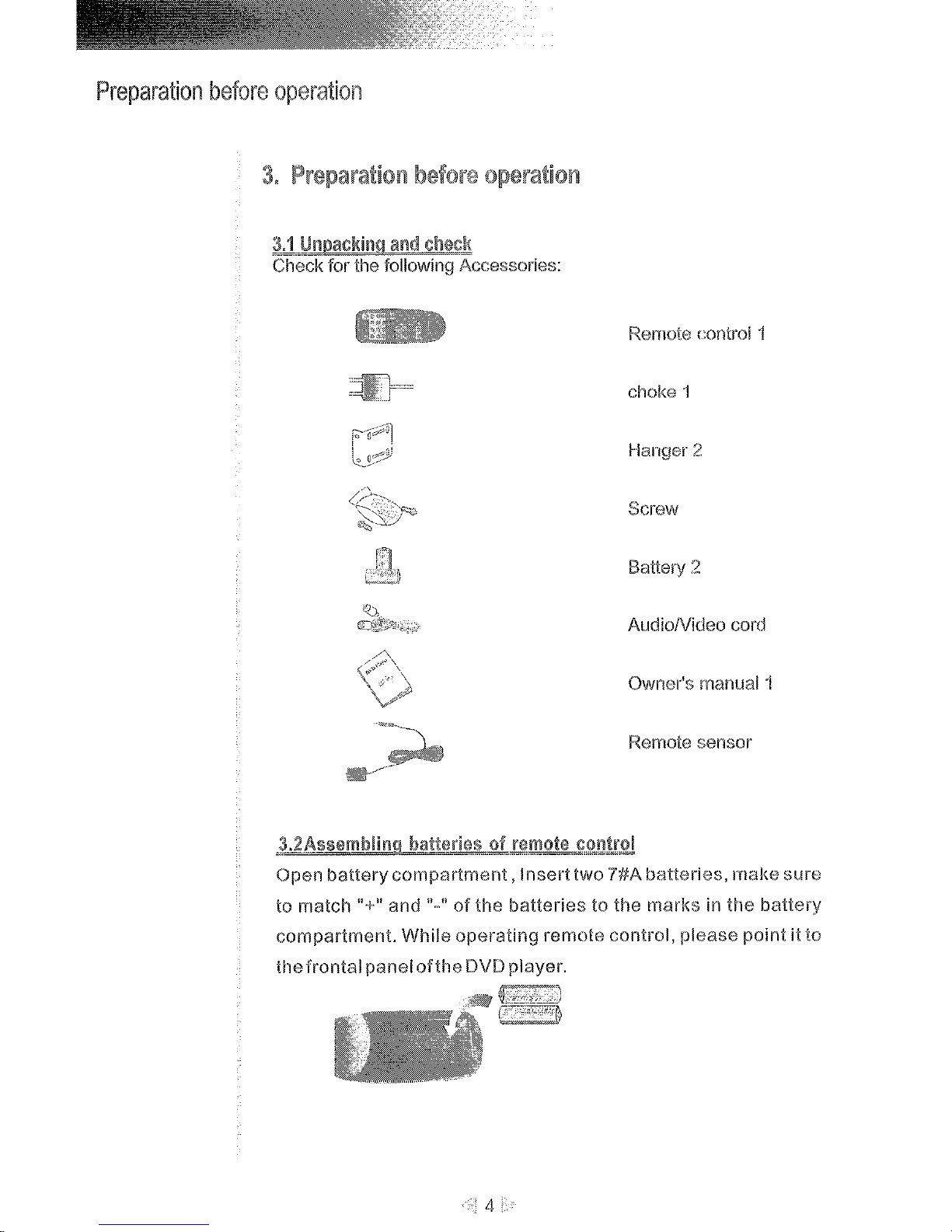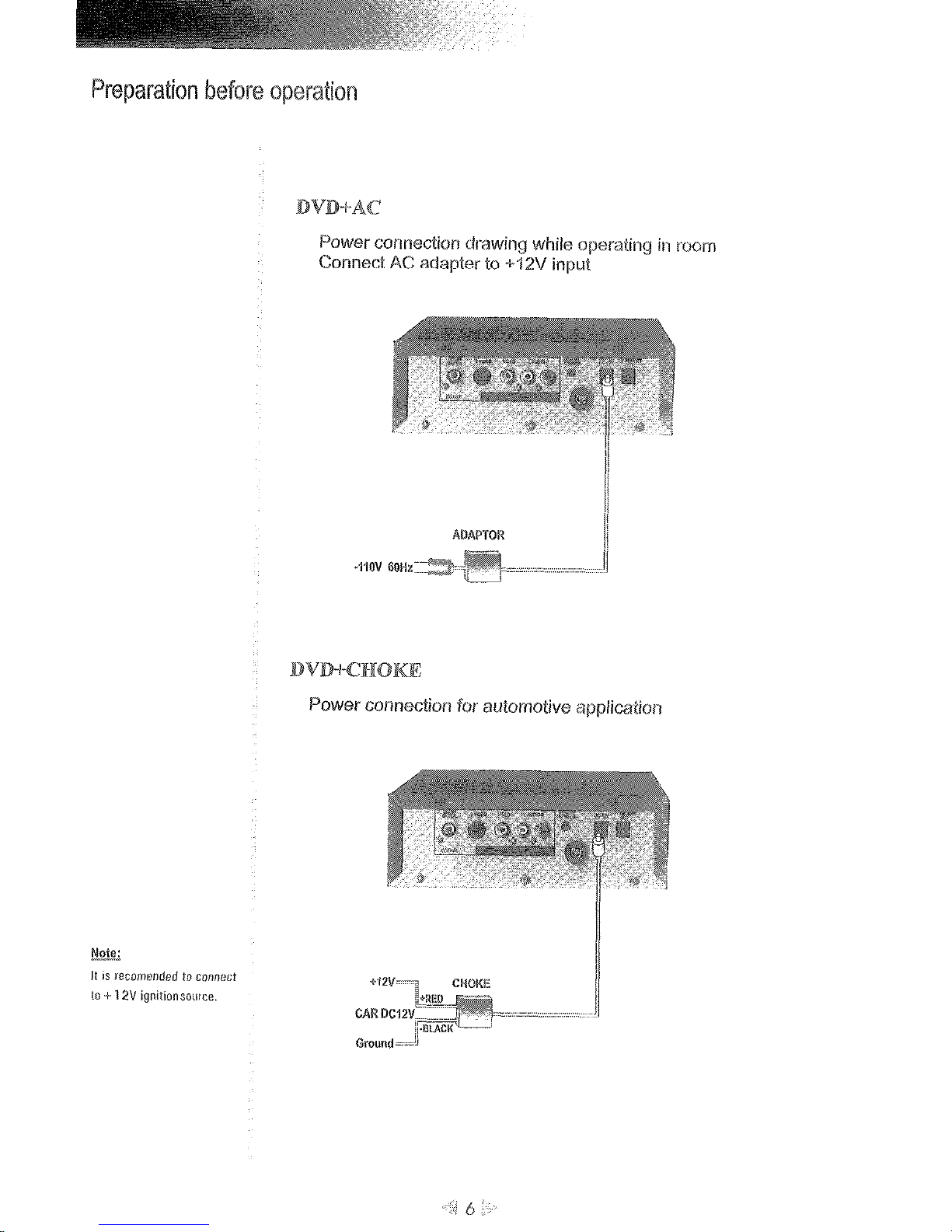The design and manufacture of this player takes personnel
safekyintoconsideration. However, anyimproperoperationmay
result in electric shock, fire and other hazard. So Please adhere
to following precautions.
~~c?@J~r~~a~~~~~~.~
s There is dangerous vol&~e inside this product, do not open the
cabinet by yourselfto preventelectric.shock. Any service please
contact professional technician to perform. Replacement shall
applyt~ie~omponentsrecommendedbythemanufacturer;
* To prevent electricity leakage or damage, do not spill
liquic~,alcohoiinthe~r~~du~t;
* Do not drop anything into the product from ventilation hole of
tl~ecabinetoranyothsropening,topreventelectricityordamage;
a la power the player must be in line with the mark in the rear
panel;
* When Lhe plug ofthe unit is commented to the mains outlet, the
unit~illbestillconne~tedto~~eveno~ the~owerist~~rnedo~~.
* To prevent damage caused by lightening, when you are not
goir~gtousethis~roduct, pleaseshuto~~the~o~er~
* You should clean the cabinet with dry, soft cloth only after the
~o~eristurnedo~~.
* Place the product levelly where there is little dust and good
venlilation condition;
e Prevent the product and its supplied remote control from
rnoisture,heatit~g,vibrationord~rectsunlight;
n Condensation caused by moisture may happen io the lens
inside the product, it will affect the play effect. In such case
please turn on the power (unload the disc) to operate it for 1- 2
hours,vaporizethecondensationwiththehome-grown heat;
QDo not turn on/off the product frequently. After you turning off
“rhe product, please wait for about 10 seconds prior reopening it.
Do notplaythe broken, scratched ortwisted discs;
* PleasedonolpritanytRingotherthandiscsilPIotl?etray;
* ~hen~hedis~isim~roperlyloade~~,~leasedoriot force