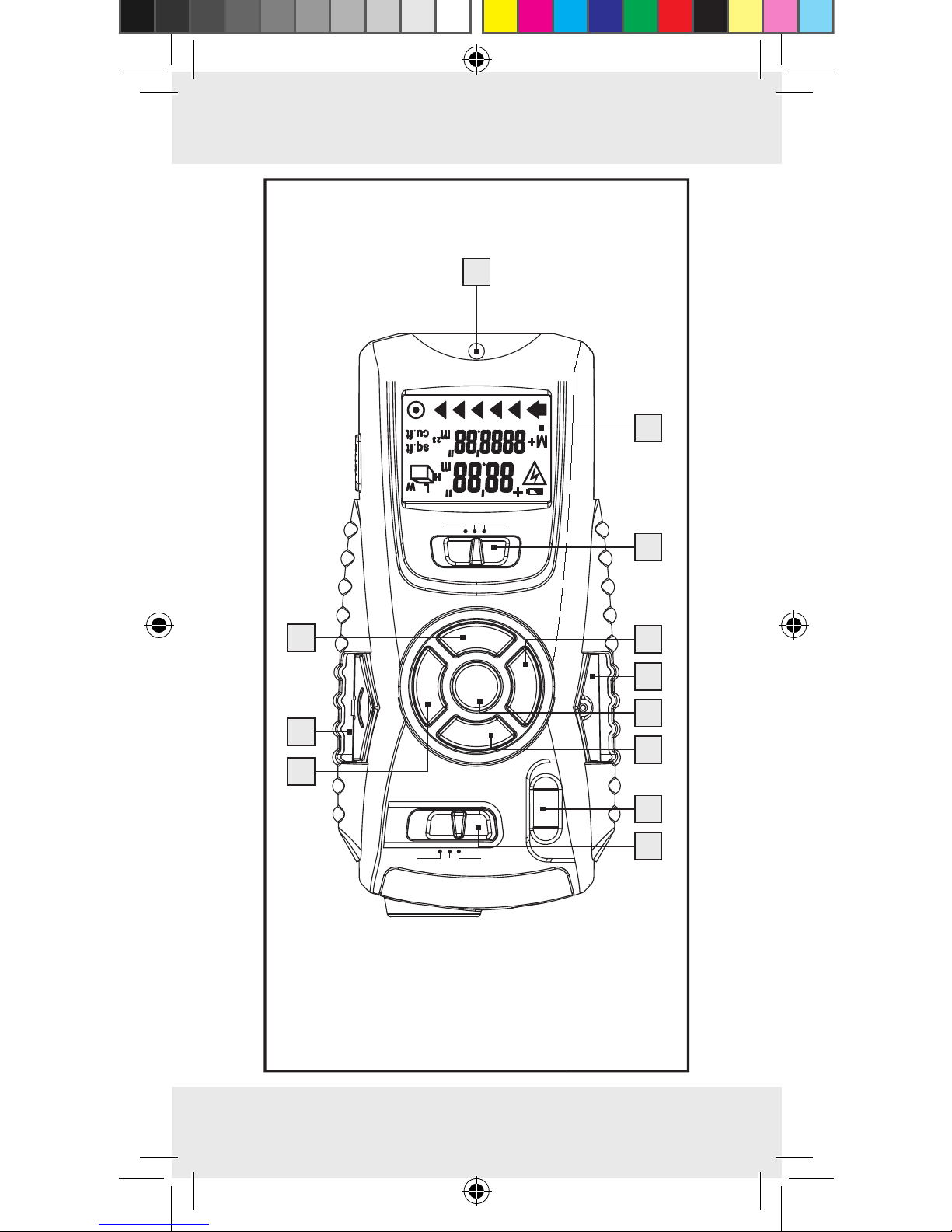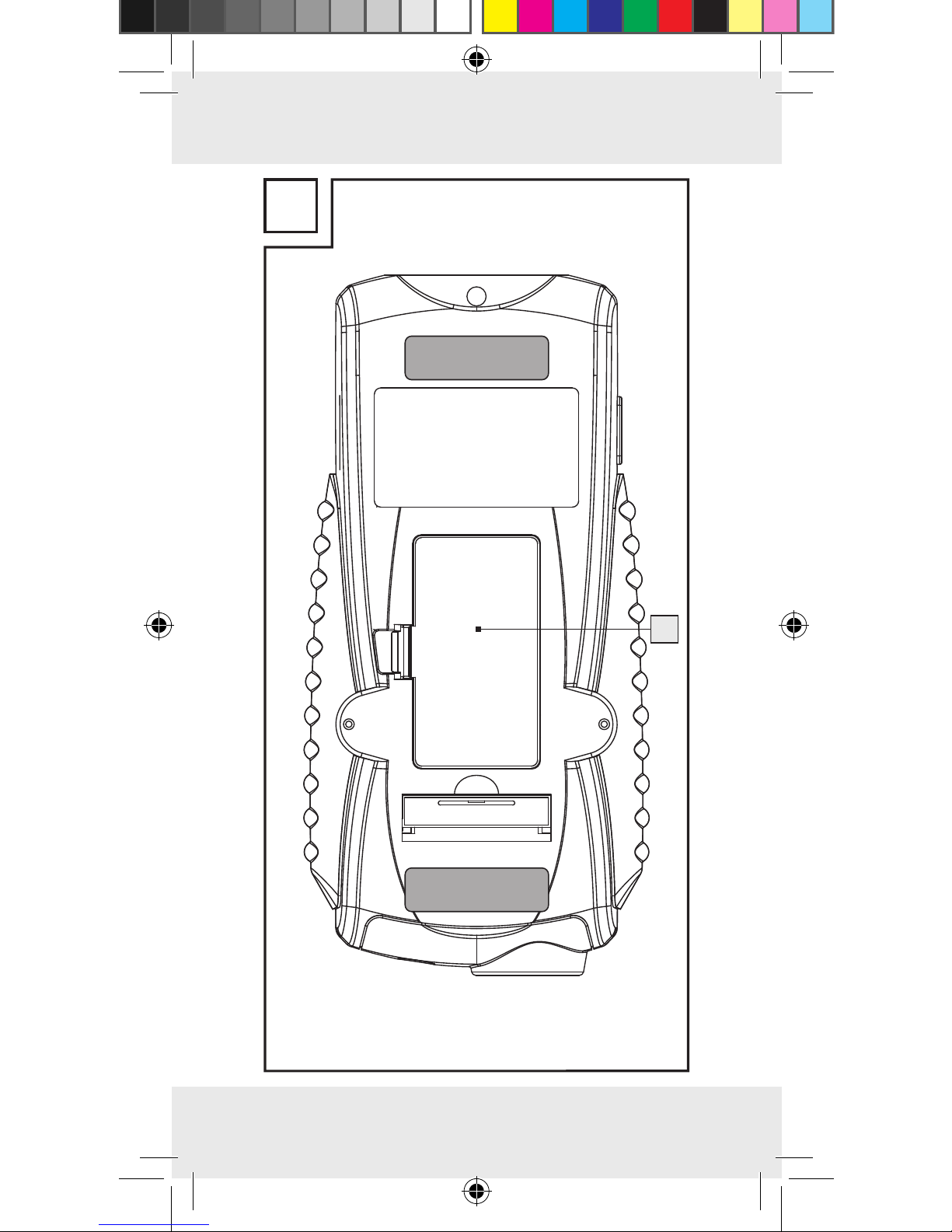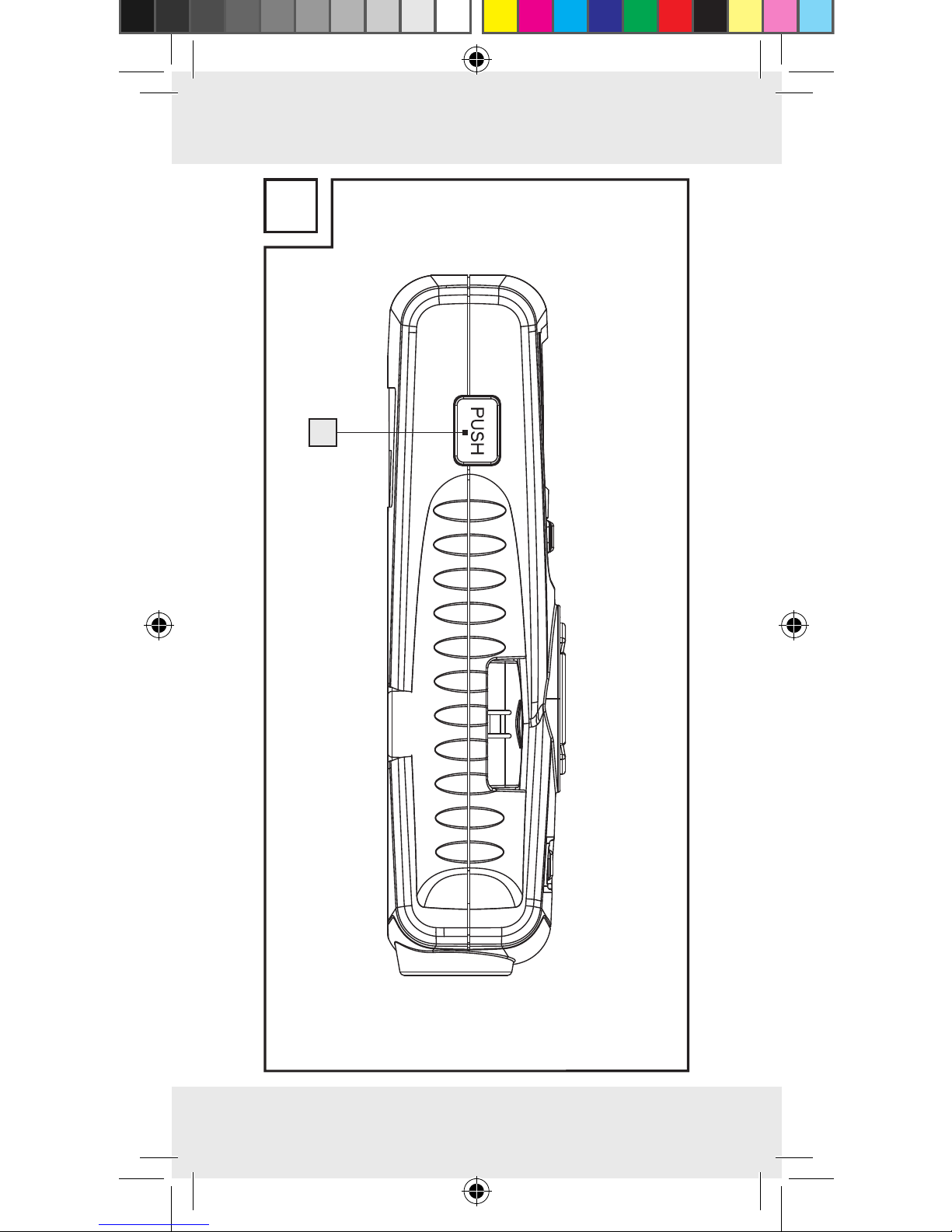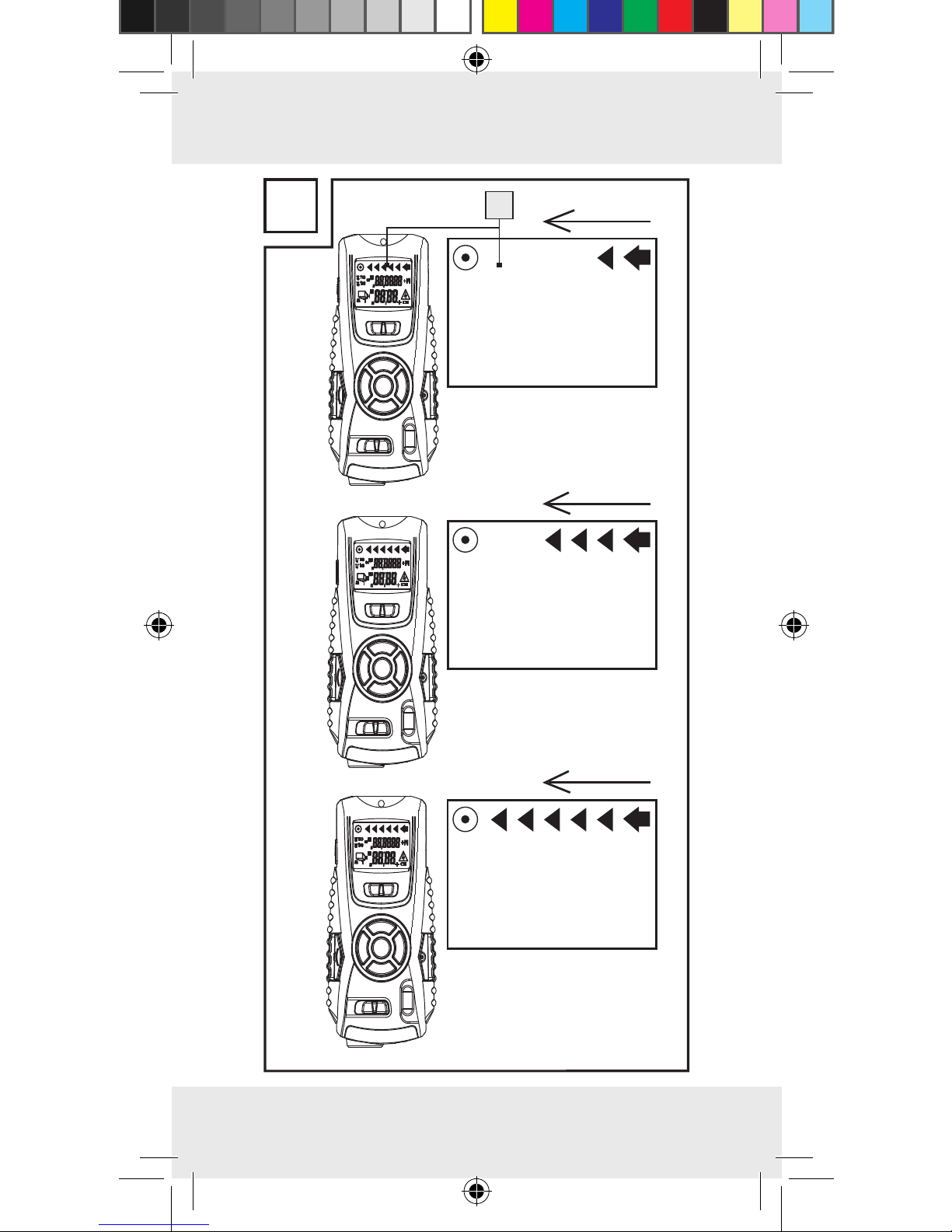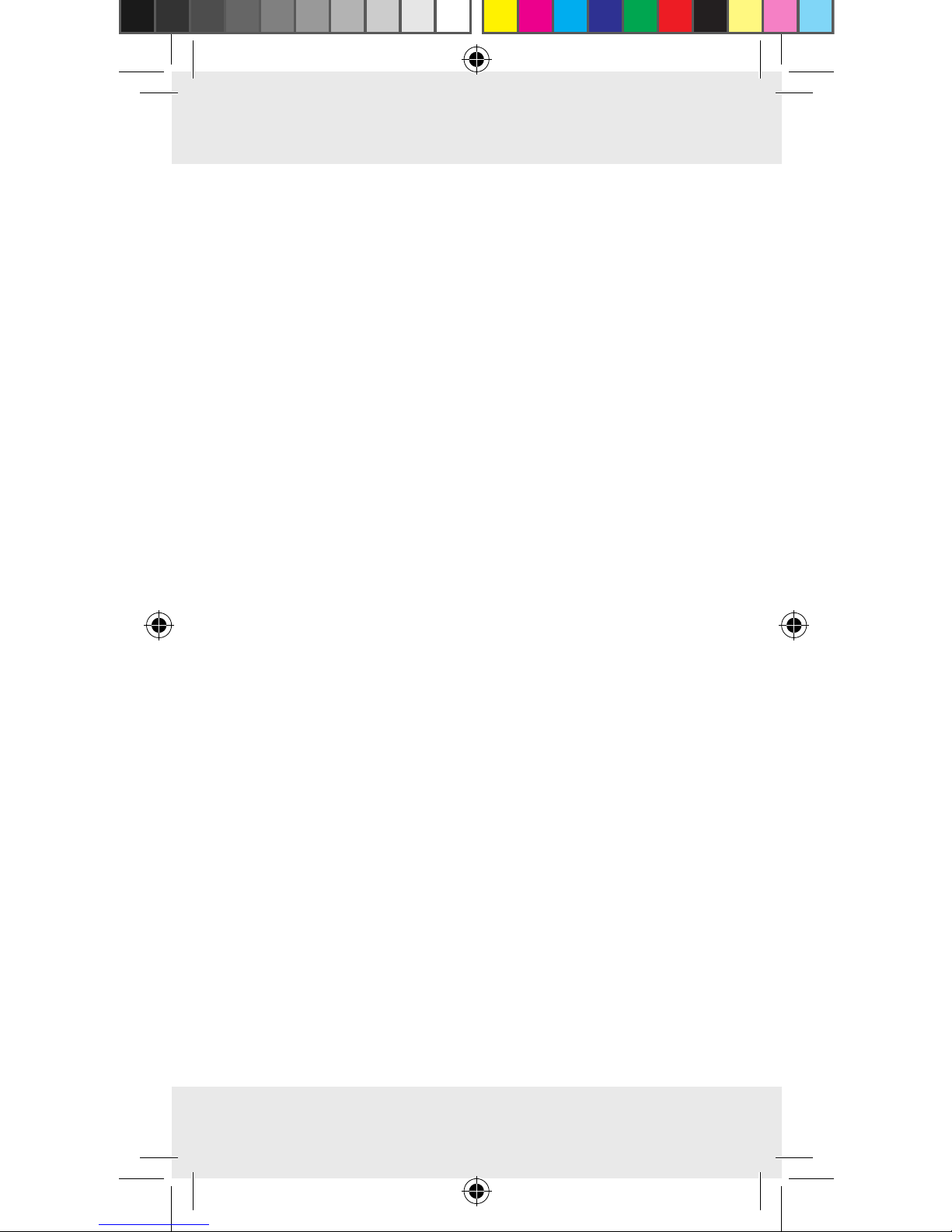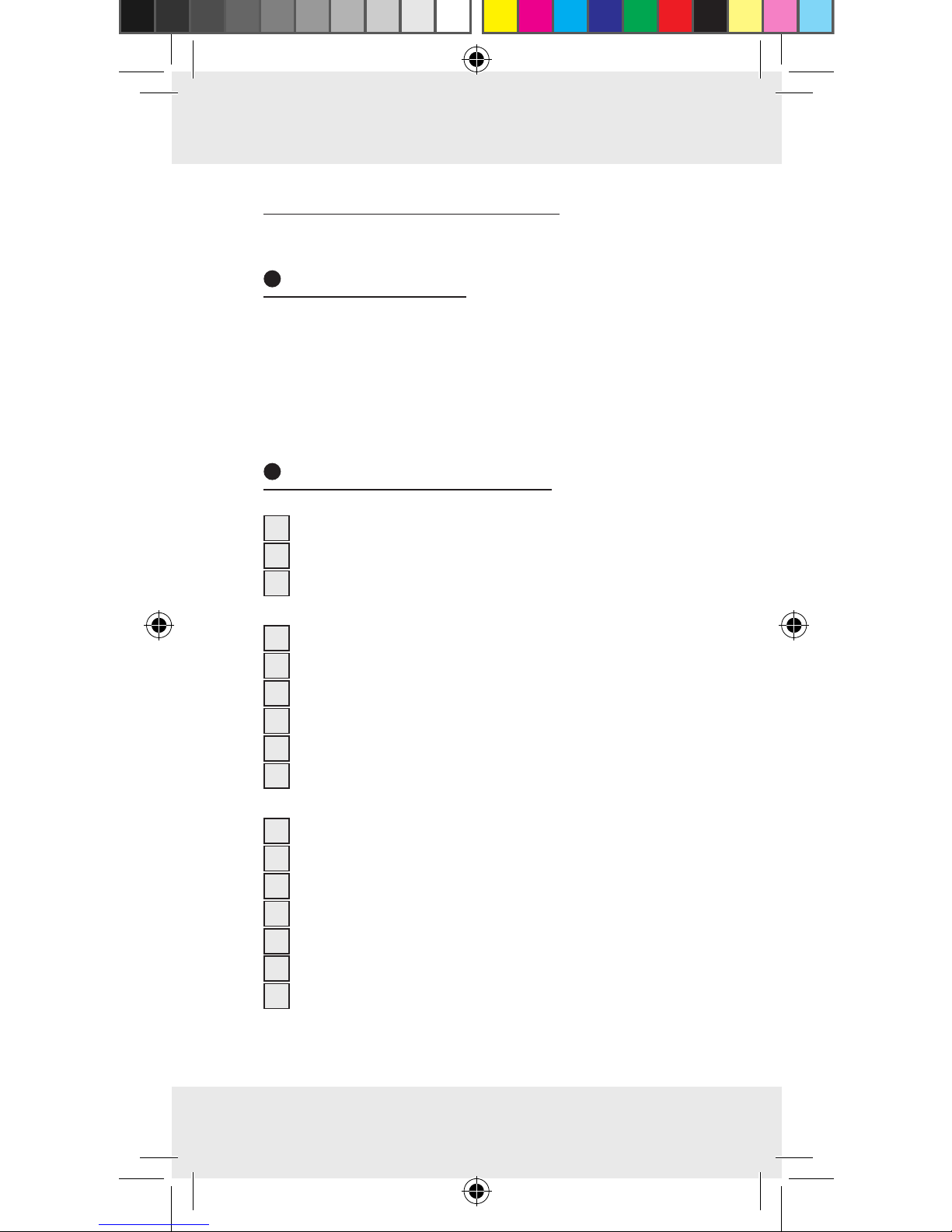9GB/CY
Intended use...................................Page 10
Description of parts..................Page 10
Technical data................................Page 11
Scope of delivery........................Page 11
Safety instructions
General safety information...................Page 11
Information regarding inaccurate
measurement results..............................Page 14
Safety instructions for batteries.............Page 15
Preparing for use
Inserting/replacing the battery ...........Page 16
Use
Measuring distances.............................Page 17
Setting the measuring unit ....................Page 17
Addition of distances ............................Page 18
Measuring surface areas......................Page 19
Addition of surface areas.....................Page 19
Measuring volumes...............................Page 20
Addition of volumes ..............................Page 21
Detection of various objects .................Page 22
Detection of wooden objects ...............Page 23
Laser marking ........................................Page 23
Troubleshooting ..........................Page 24
Cleaning and care......................Page 25
Disposal..............................................Page 25