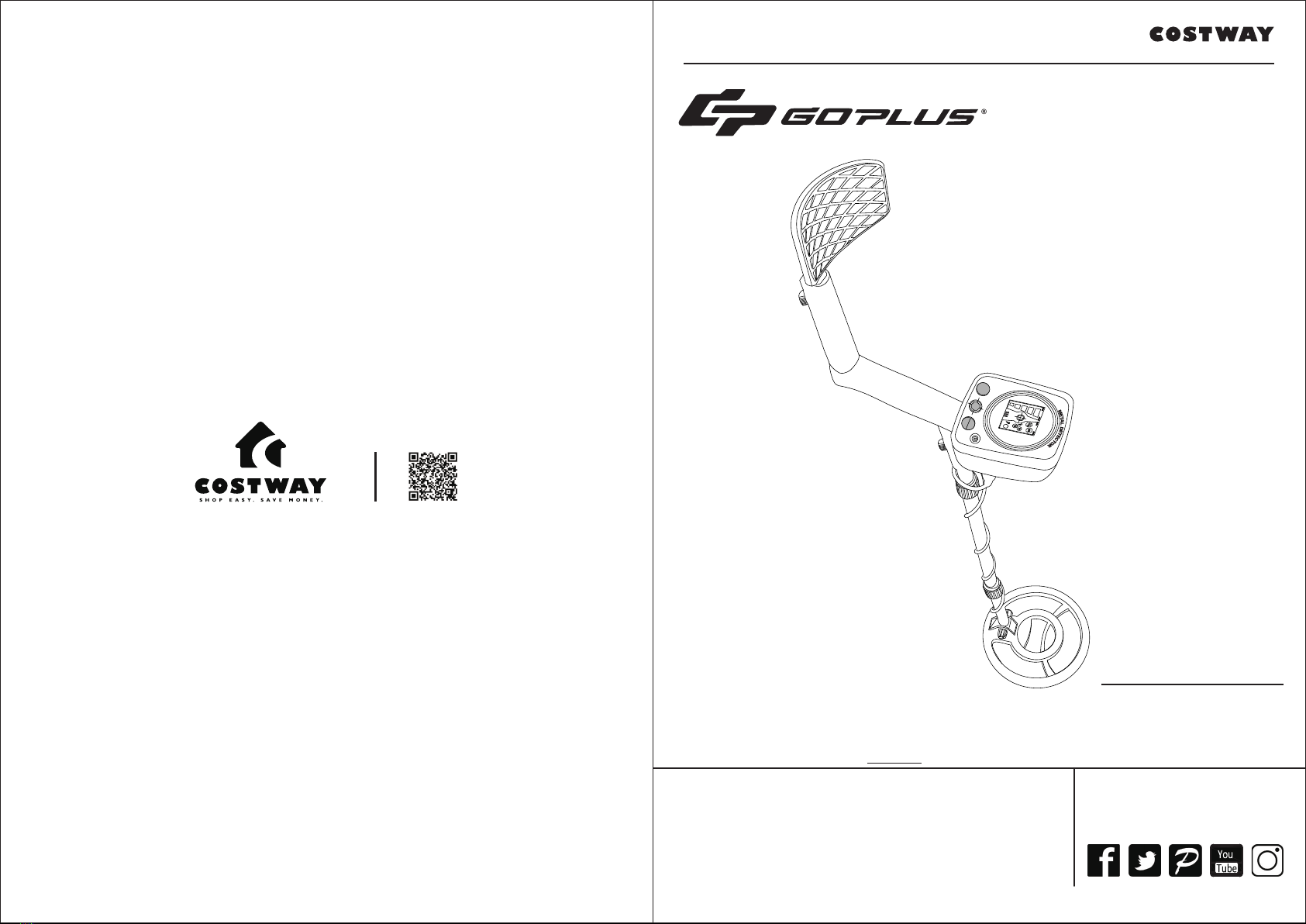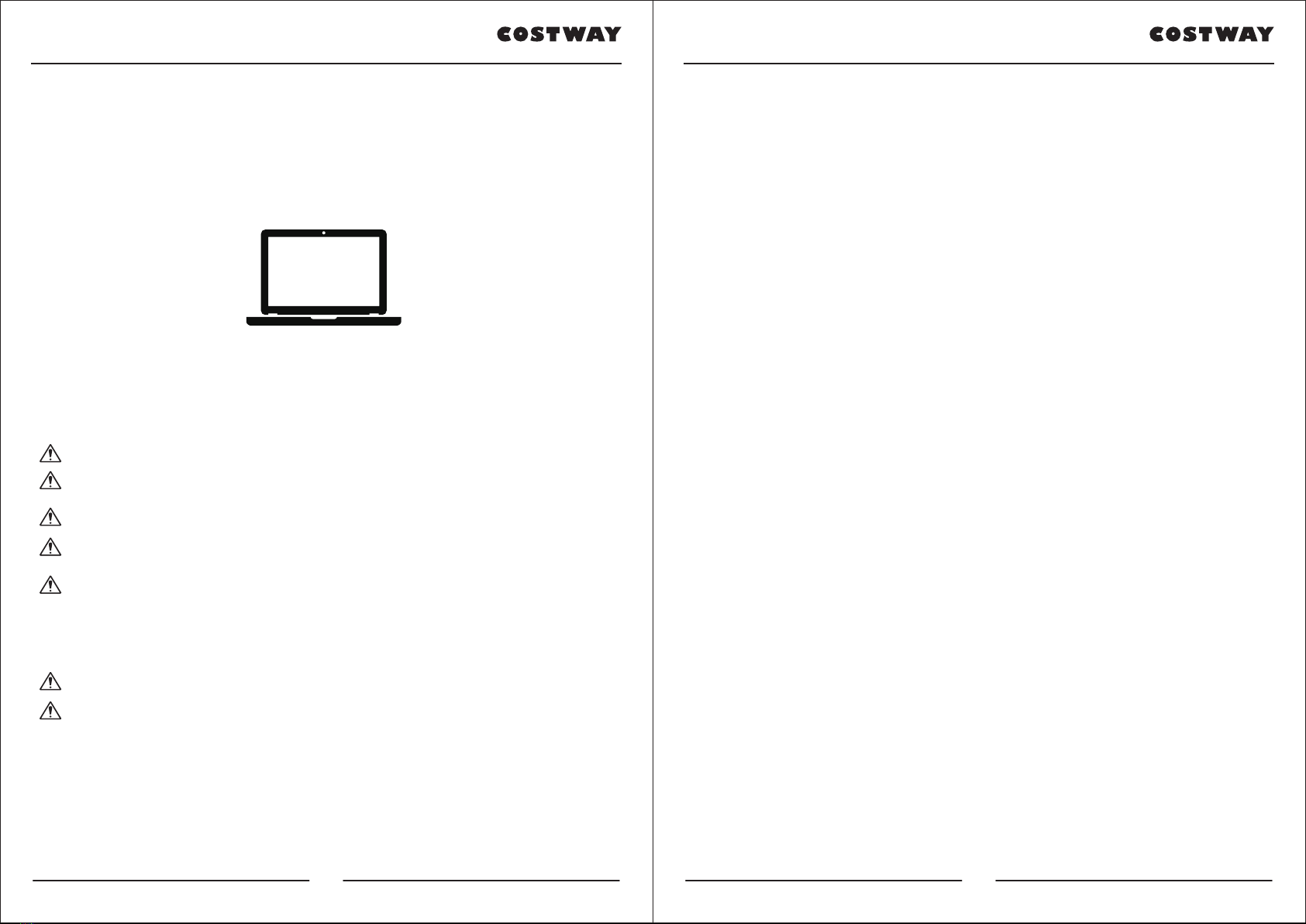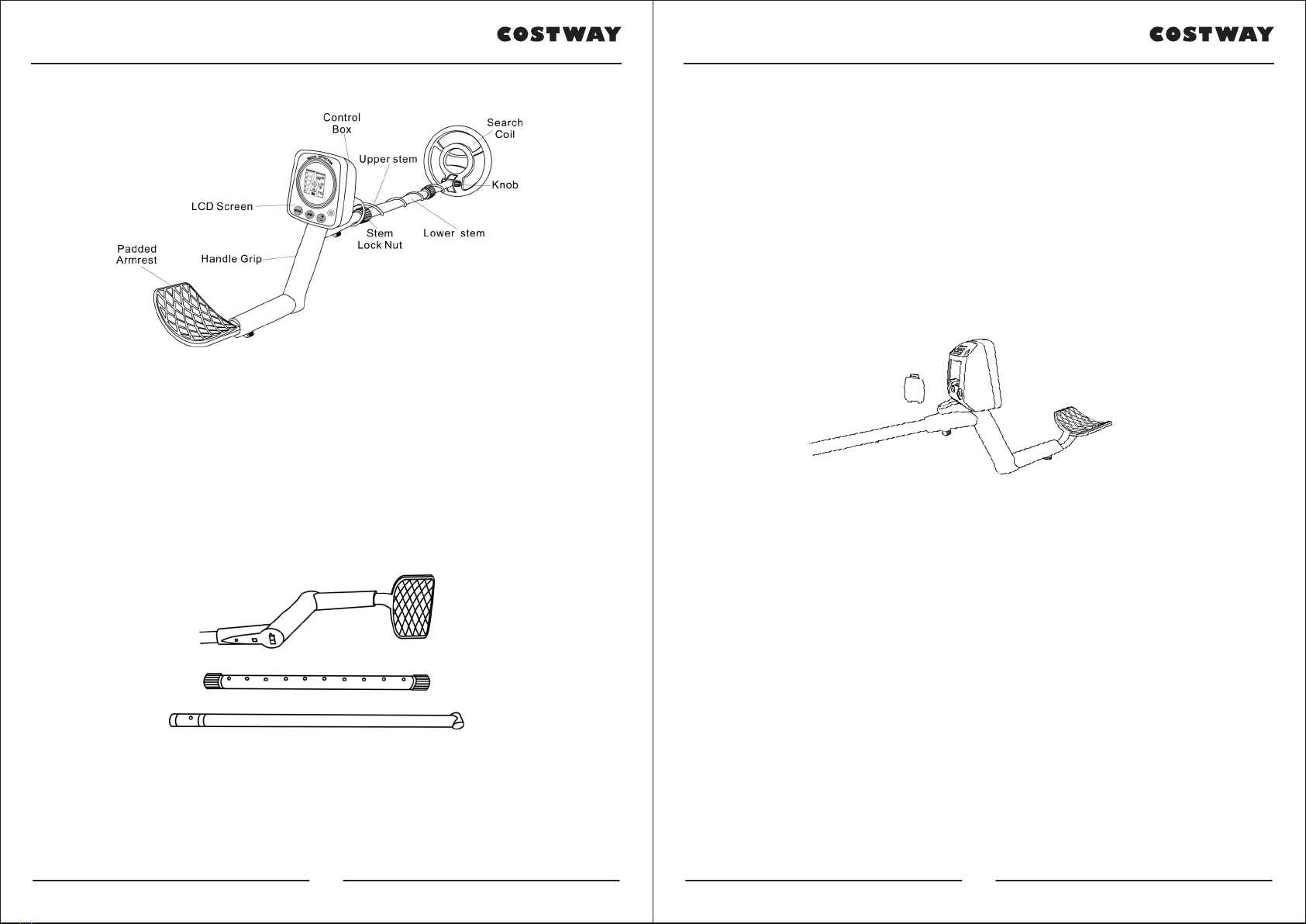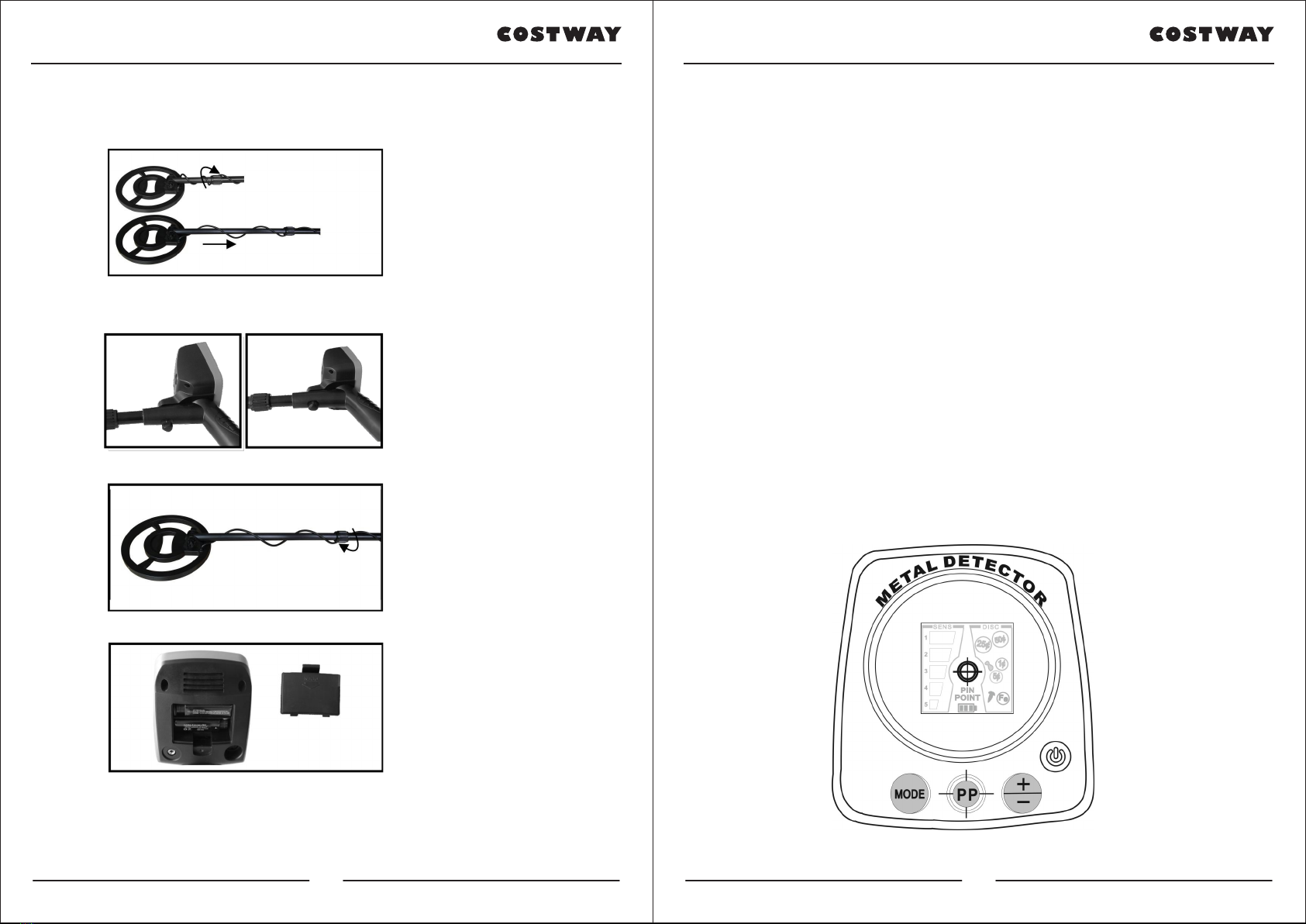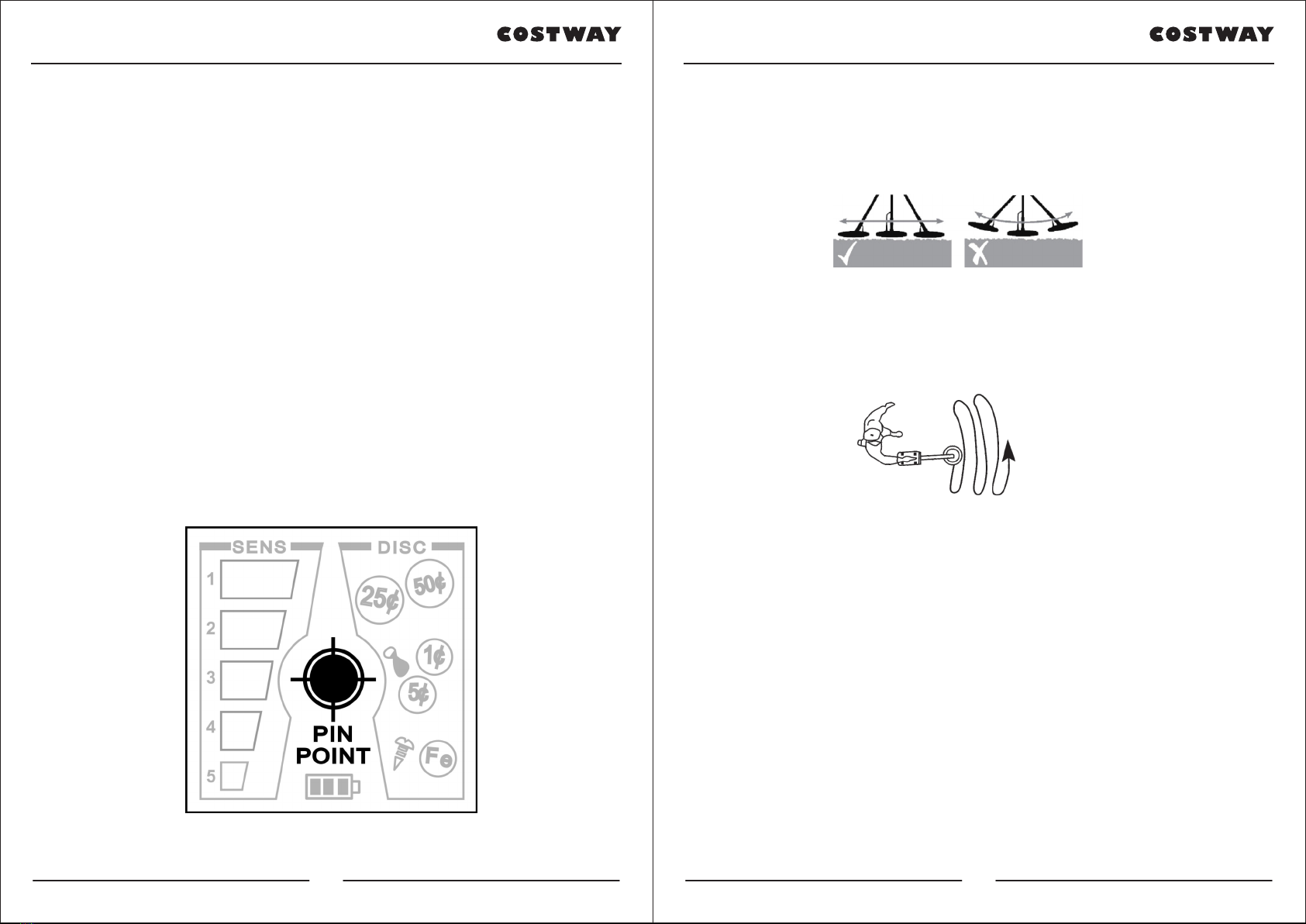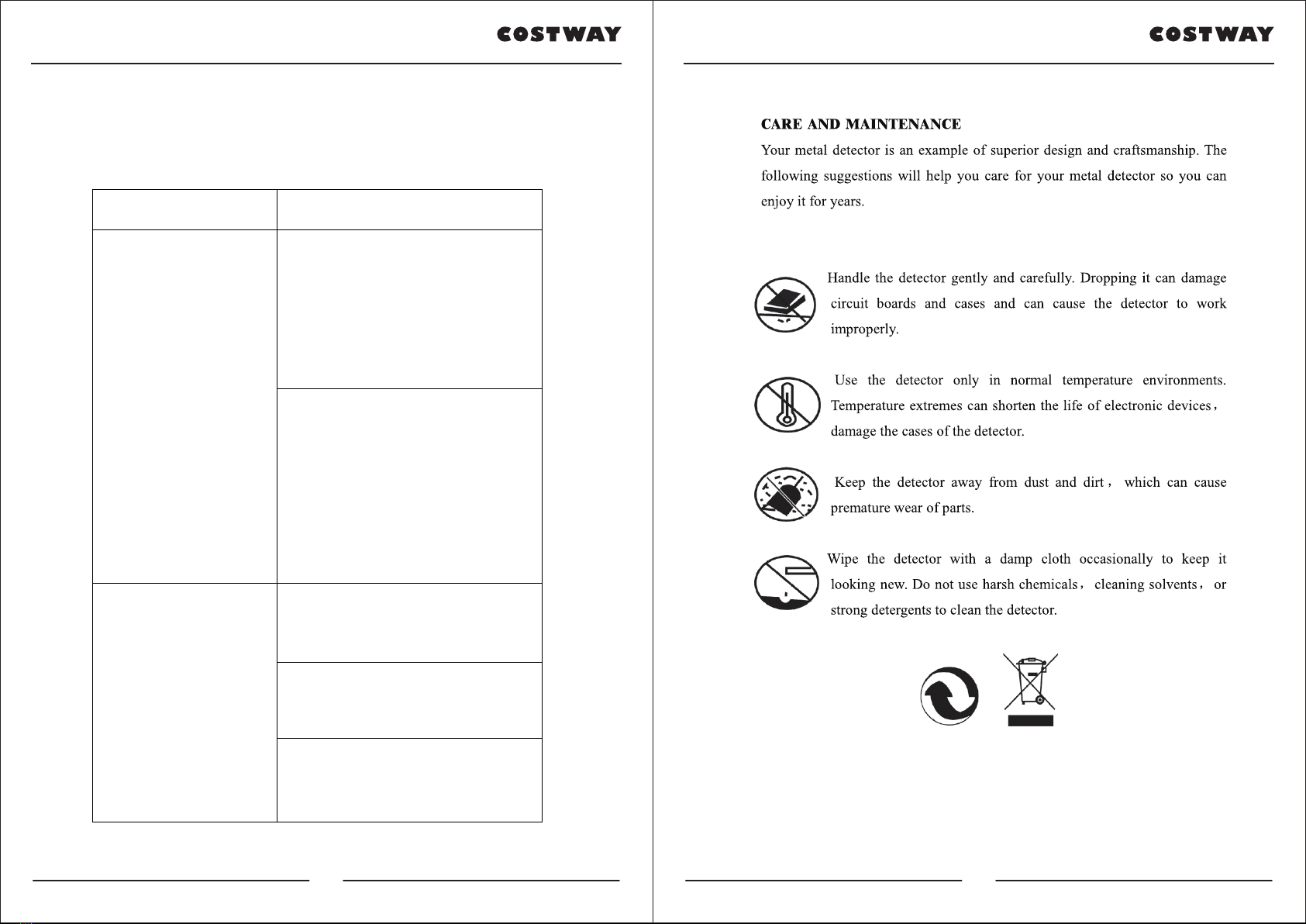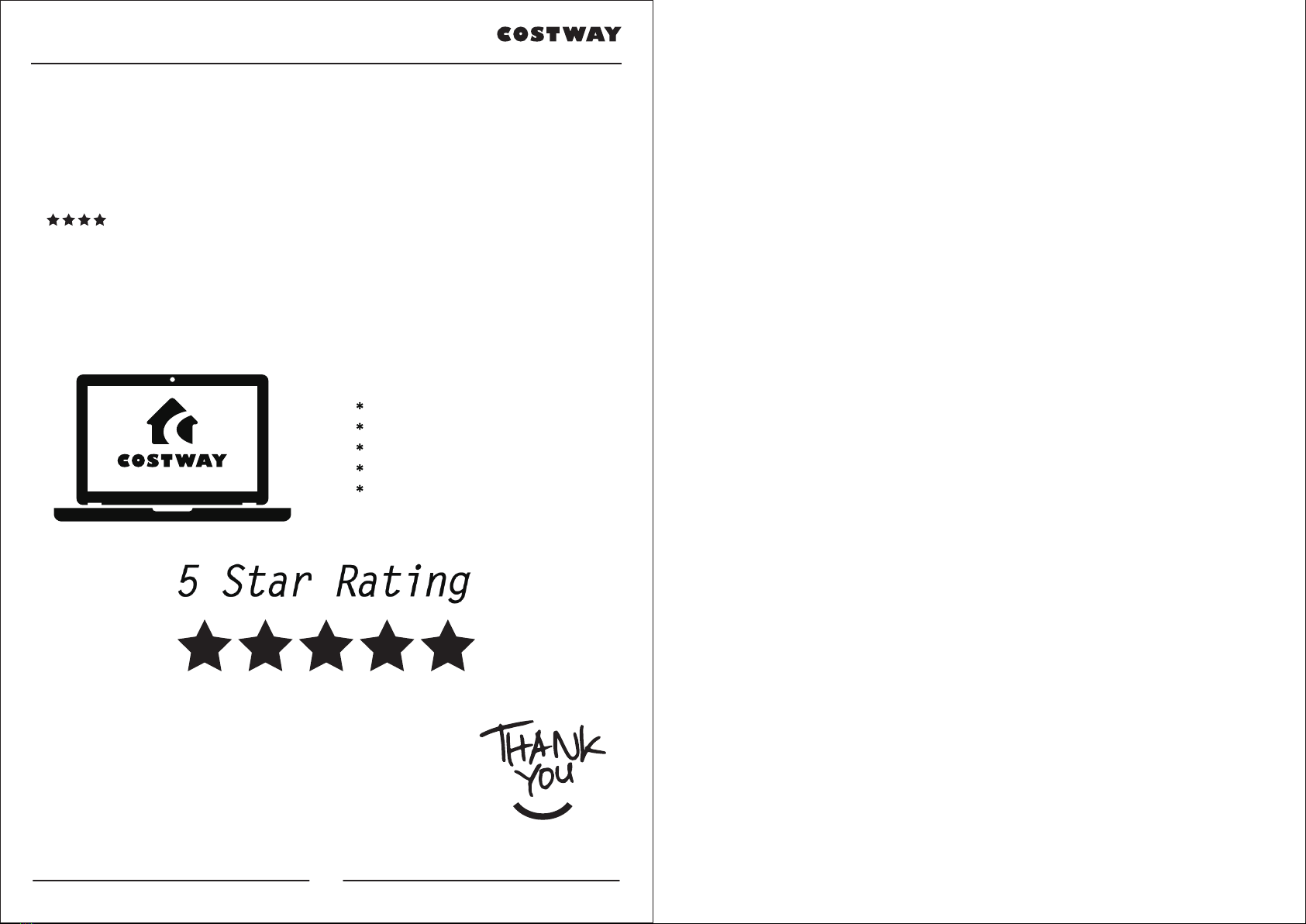1. Press power button to turn on the detector. Press it again to power off.
2. Press MODE, LCD displays SENS, then press + or - to increase or
decrease the level of sensitivity.
When SENS [without DISC] is on the LCD, the detector is available for
detecting all kinds of metal. If the detector finds 25 cent or 50 cent. silver
or copper object, arrow on LCD points to icons of 25 cent / 50 cent. The
detector sounds a high tone. Also LCD displays the probable depth of
target.
If 5 cent, pull tab or s-cap, aluminum or zinc object is found, arrow points
to icons of 5 cent / 1cent / pull fab / s-cap and the detector sounds a
medium tone. A low tone will be heard when iron is found and arrow will
point to nail / bottle cap. Also LCD displays the probable depth of target.
3. Press MODE again to choose DISC mode. Then choose the unwanted
target as follows:
a. Press MODE. the arrow pointing to nail / bottle cap flashes. This
means nail, bottle cop or iron object will be ignored. The detector will
hove no reaction to these objects.
b. Press MODE , then press + to move the flashing arrow to 5 cent / 1
cent / pull tab / s-cap. At this time. 5 cent / l cent / pull tab / s-cop will
be ignored. The detector will hove no reaction to these objects.
Press MODE again after the above unwanted target is chosen, one more
arrow pointing to nail /bottle cap will flash. This means the detector will not
hove reaction neither to iron nor to 5cent / 1 cent /pull tab / s-cap.
Note:
1. 25 cent /50 cent can't be ignored. Because they are made of valuable
material.
2. Flashing arrow will point to what the user would like to eliminate. If the
user doesn't detect any metal, the arrow will keep flashing. Once the user
detects the metal objective, the flashing arrow will disappear and another
arrow turns up to point out the Target Indicator. At the same time, the
detector emits a tone. This arrow for Target Indicator will stay on LCD
display around 10 secs, If there is no other metal objective which has
been detected. the arrow will disappear.
3. When you go back to detect. the flashing arrow for eliminated metal
won't be back.Therefore, please remember which metal you have set up
to ignore.
4. A detailed setting of discrimination is as below for your reference.
Discrimination Settings:
Metal Ignored Status Tone Display for Discrimination
Nail/bottle cap(iron)
High for 25
cent,50cent,silver&
copper; Medium for
5cent/ 1cent/pull
tab/s-cap.
5cent pull-tabs, screw
caps,some
gold,zinc,nickels
High for 25cent
&50cent; Low for
iron.
Nail/bottle
cap(iron);5cent pull-
tabs,screw caps,some
foil,gold,zinc,nickels
High for 25cent,50
cent,silver&copper.
8 9
www.costway.com www.costway.com