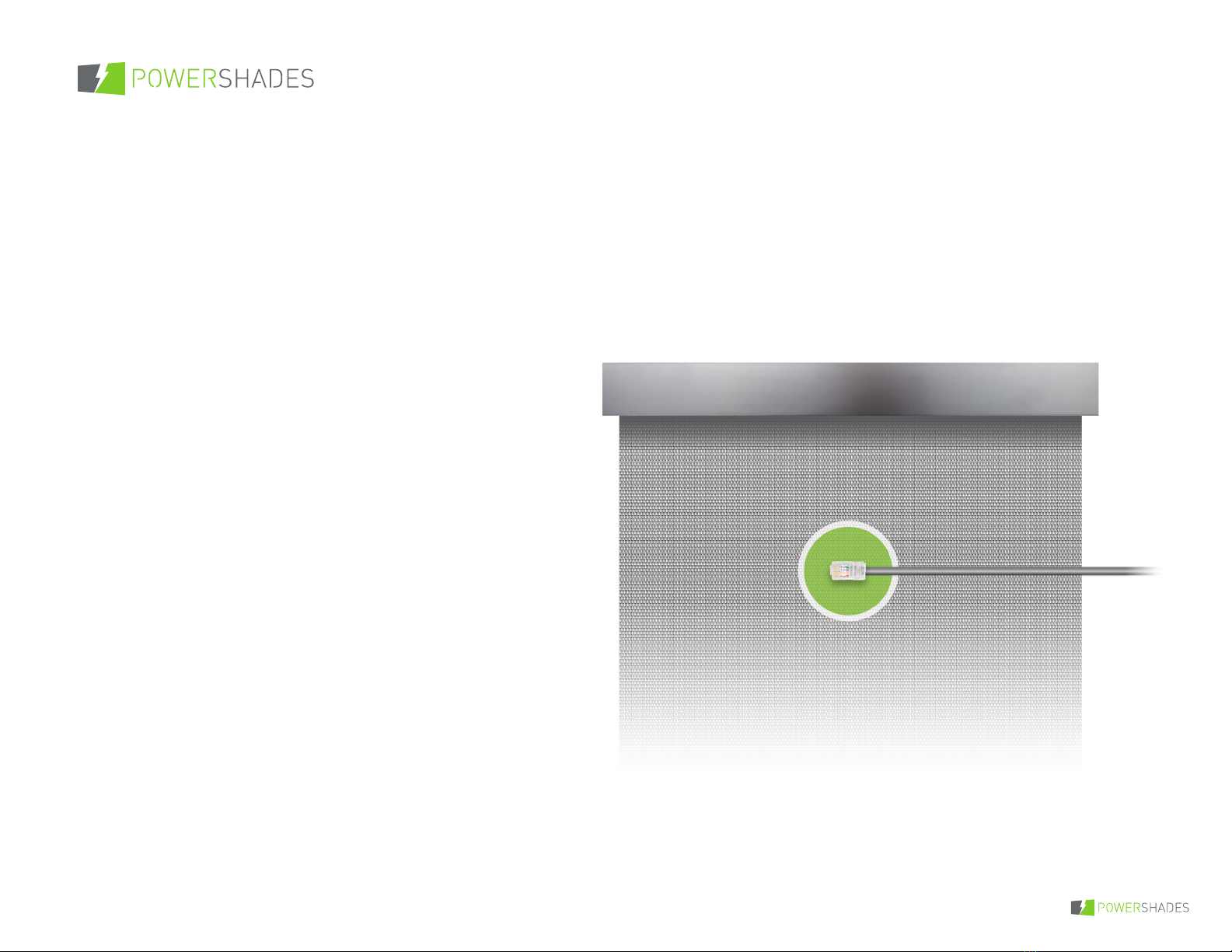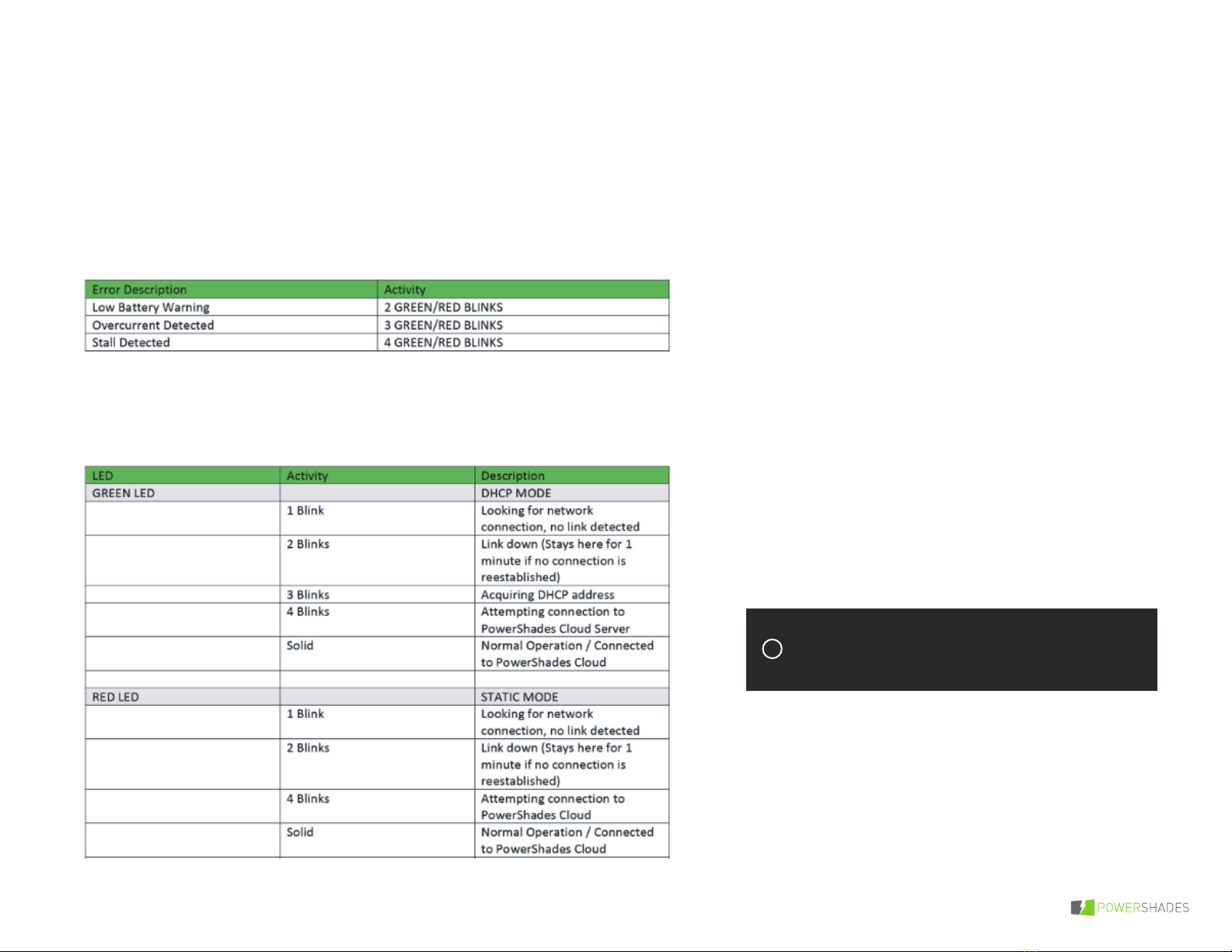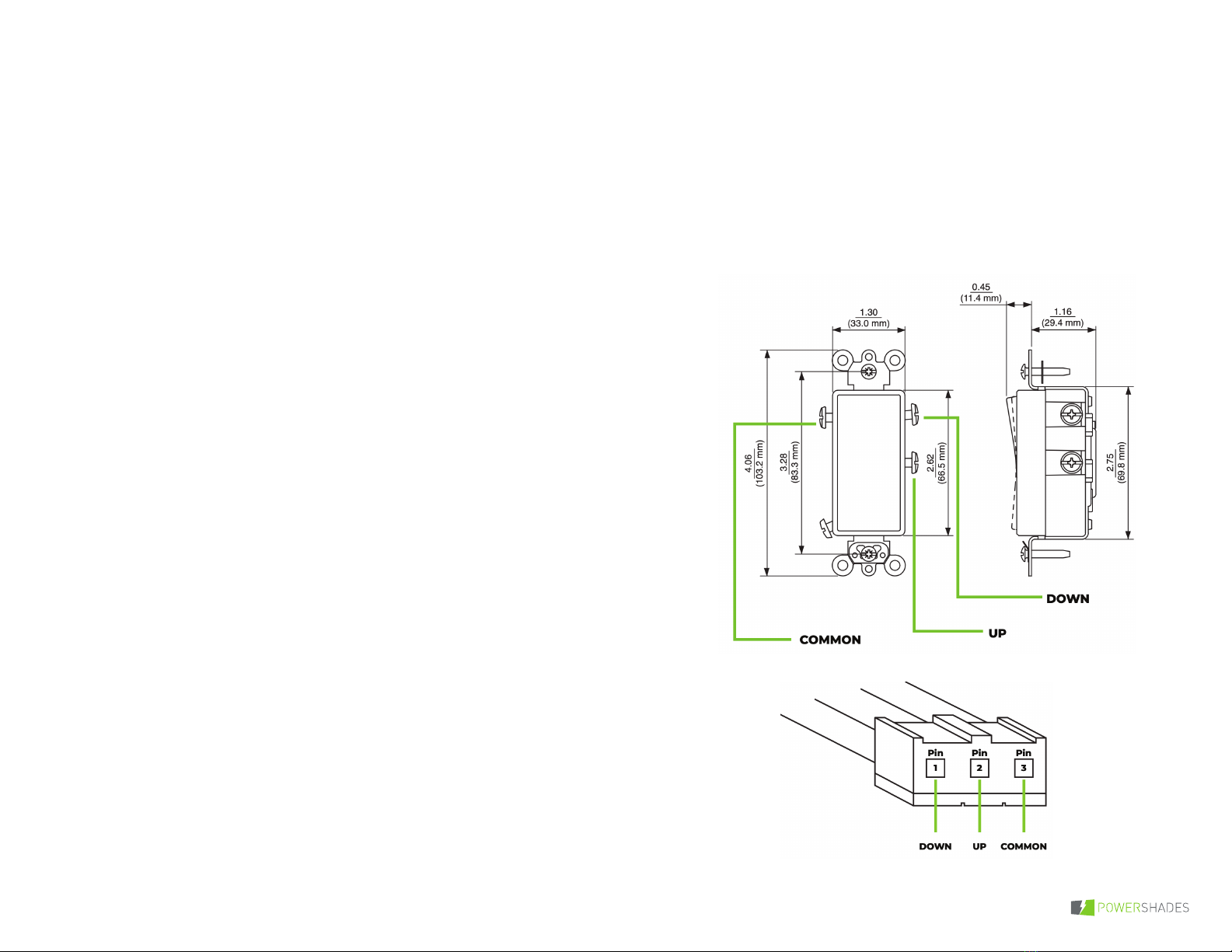3
TRUE POE OUTSIDE MOUNT STUB DRAWING
'5,//
)25*$
&21'8&725:,5(
,)'5<&217$&7
:$//&21752/,6'(6,5('
758(
)25&$73$667+528*+
02725,6',63/$<('287
2)326,7,21726+2:
:,5,1*'(7$,/%(+,1'
)2532(32:(529(5(7+(51(7,167$//$7,21
:+(1:$//6:,7&+&21752/,6'(6,5('
/$5*(+2/(,6'5,//(':+(1$
&$7)(('7+528*+
%8/.+($'&211(&725,6'(6,5('
6((0$7(5,$//,677+(
32:(56+$'(632(
02725&$%/(,67(50,1$7(':,7+$
67$1'$5'5-0$/(3/8*
'5$:,1*9,(:6$5(6+2:1:,7+287
6+$'()$%5,&78%()25&/$5,7<
,7(0
3$57180%(5
'(6&5,37,21
47<
3RZHU6KDGHV&DW0RWRU&DEOH
3RZHU6KDGHV3R(0RWRU
&$7)(('7+528*+&283/(51(875,.GQHIG[S
3RZHU6KDGHV%UDFNHWRU6LPLODU
3RZHU6KDGHV*$'U\&RQWDFW&RQQHFWLRQ
:,1'2:'(7$,/
3R(2876,'(02817
,167$//$7,216
:,5(678%287
67</(
6+((72)
-/:
81/(6627+(5:,6(63(&,),('
6&$/(
:(,*+7
5(9
':*
%
6,=(
7,7/(
1$0(
'$7(
&200(176
4$
0)*$335
(1*$335
'5$:1
),1,6+
0$7(5,$/
',0(16,216$5(,1,1&+(6
72/(5$1&(6
)5$&7,21$/
$1*8/$5
%(1'
21(3/$&('(&,0$/
7:23/$&('(&,0$/
7+5((3/$&('(&,0$/
35235,(7$5<$1'&21),'(17,$/
7+(,1)250$7,21&217$,1(',17+,6'5$:,1*,6
7+(62/(3523(57<2)
$1<5(352'8&7,21,13$5725$6$:+2/(
:,7+2877+(:5,77(13(50,66,212)
,6352+,%,7('
32:(56+$'(6
32:(56+$'(6
;
&867$335