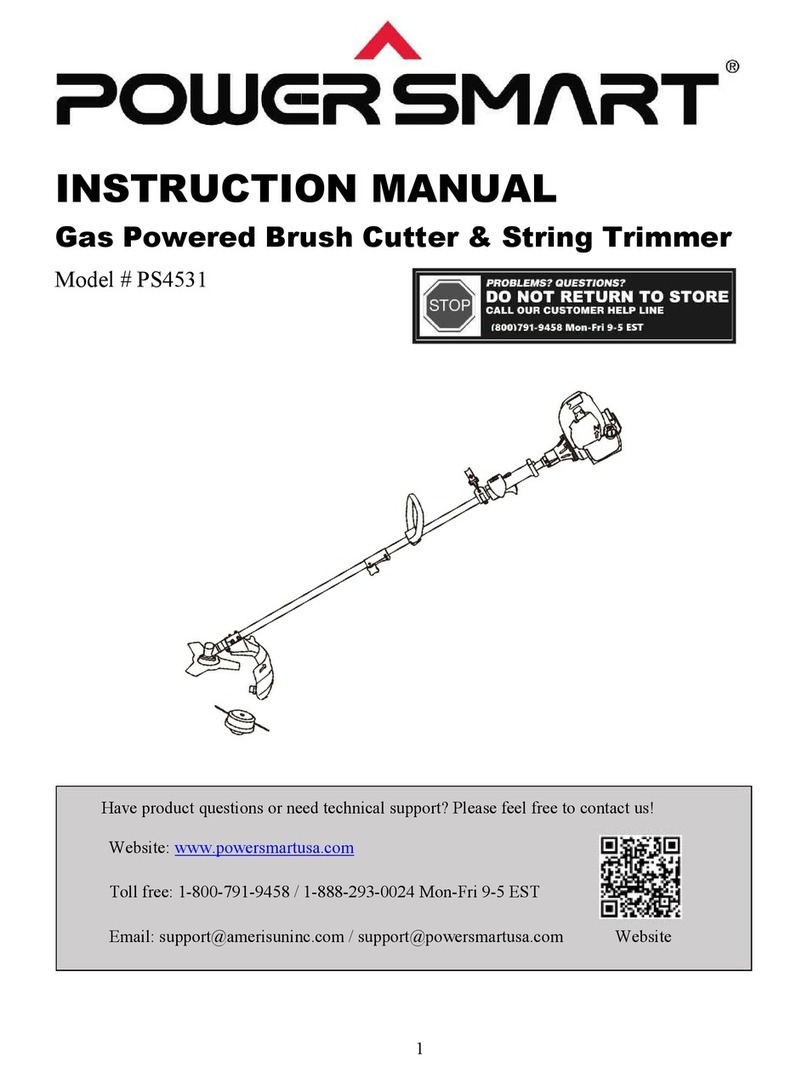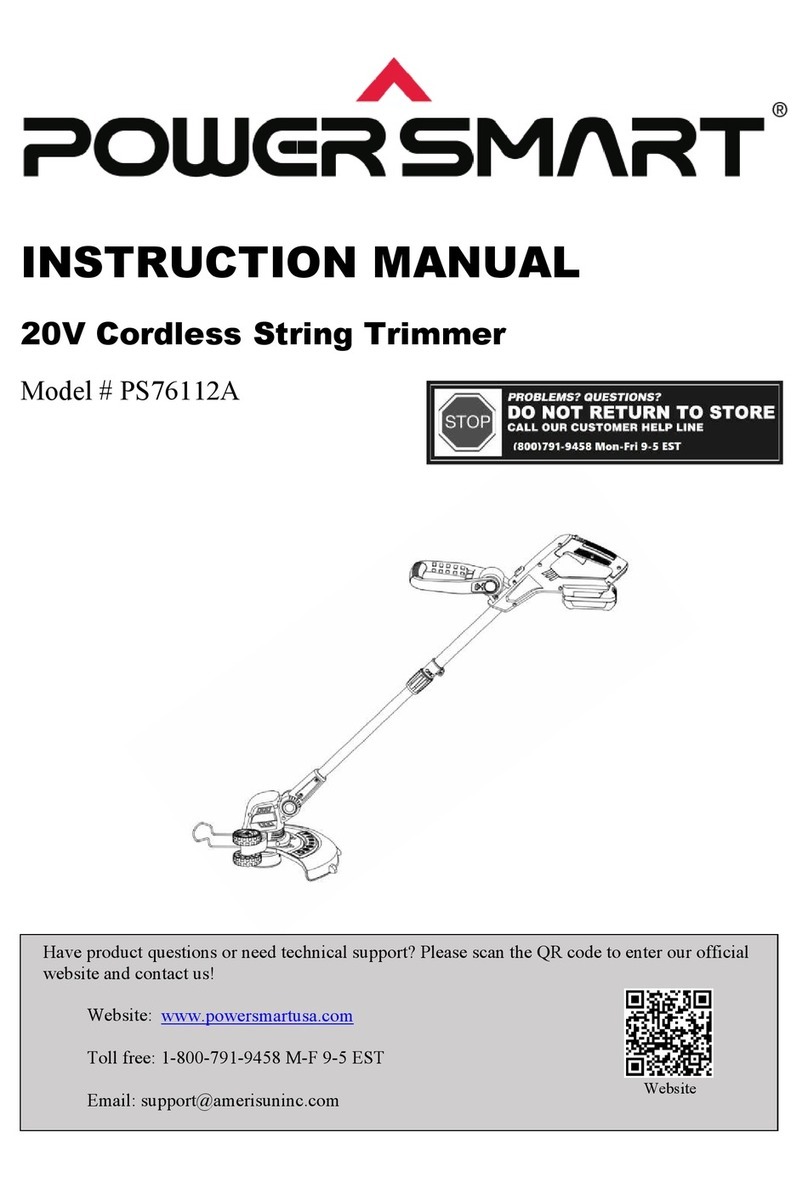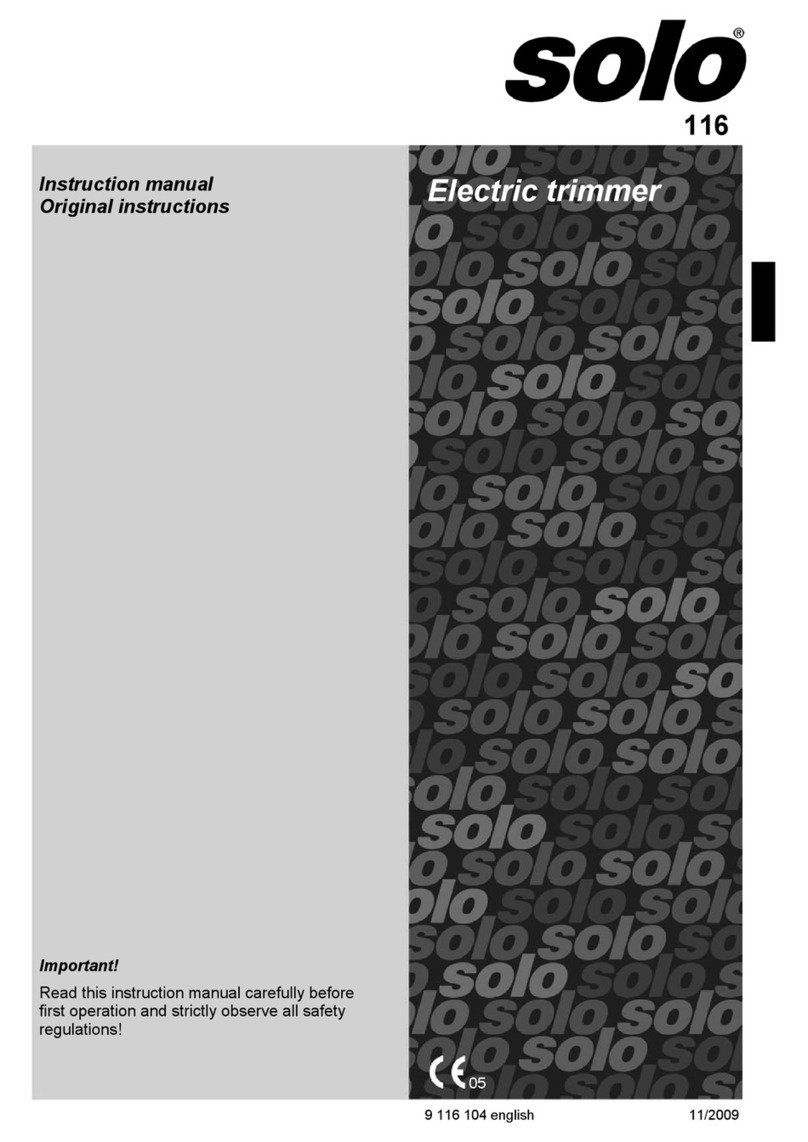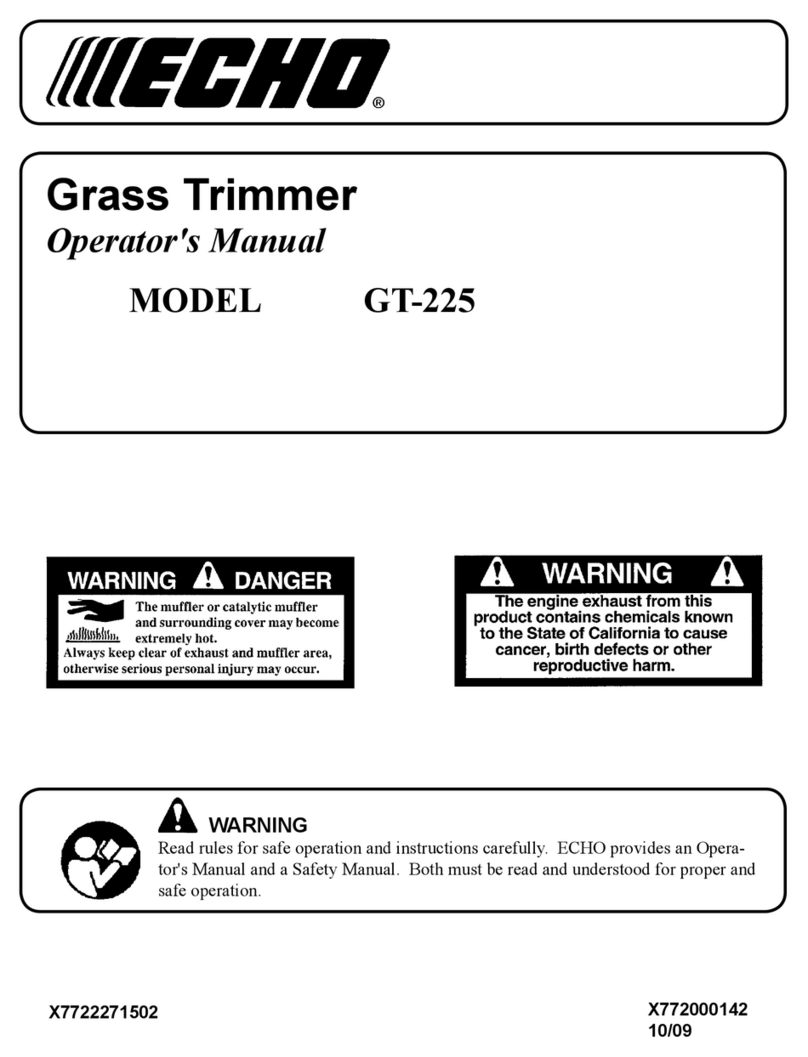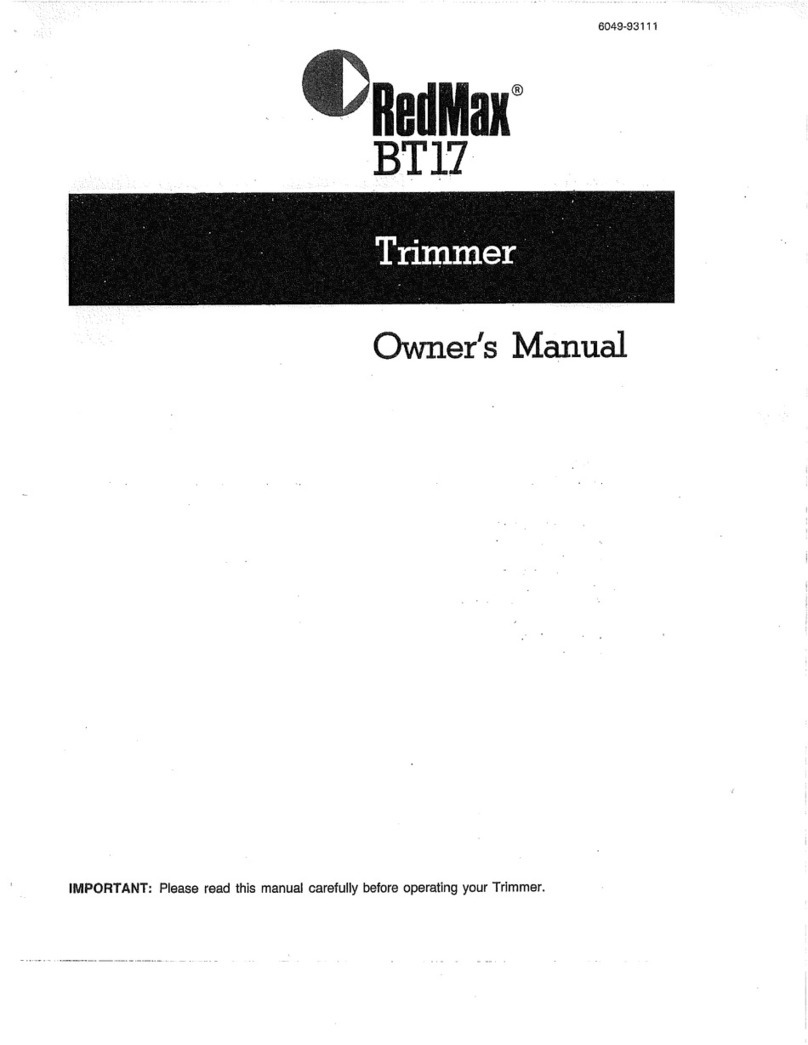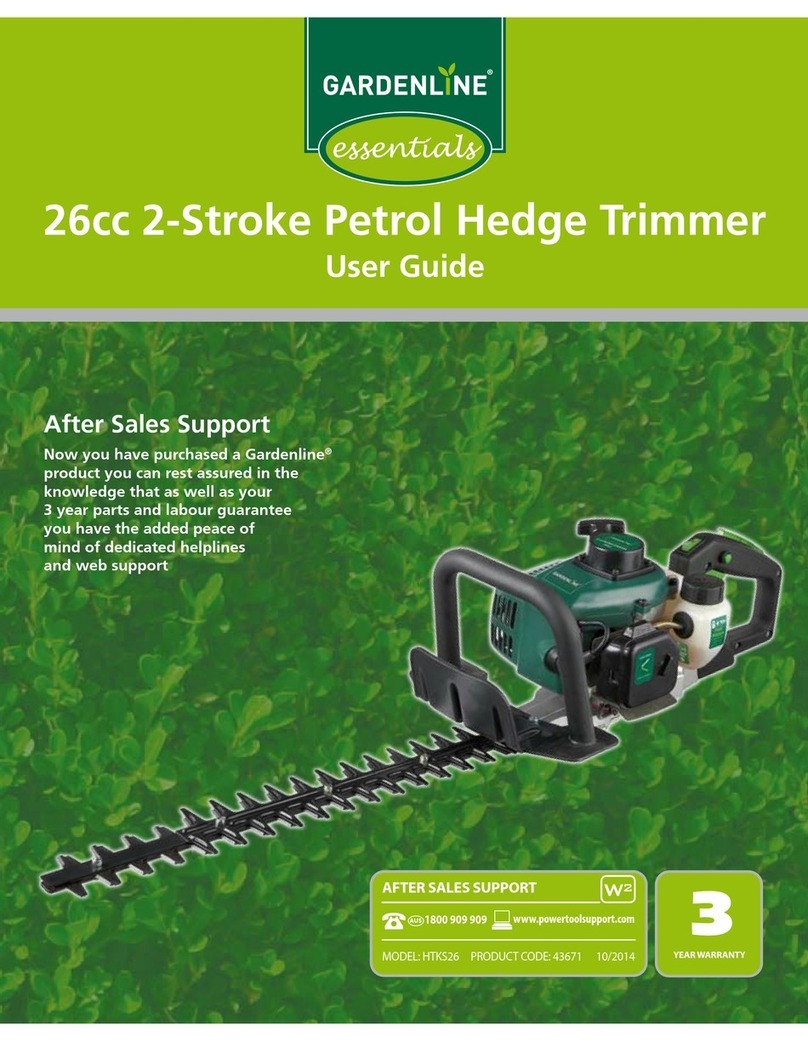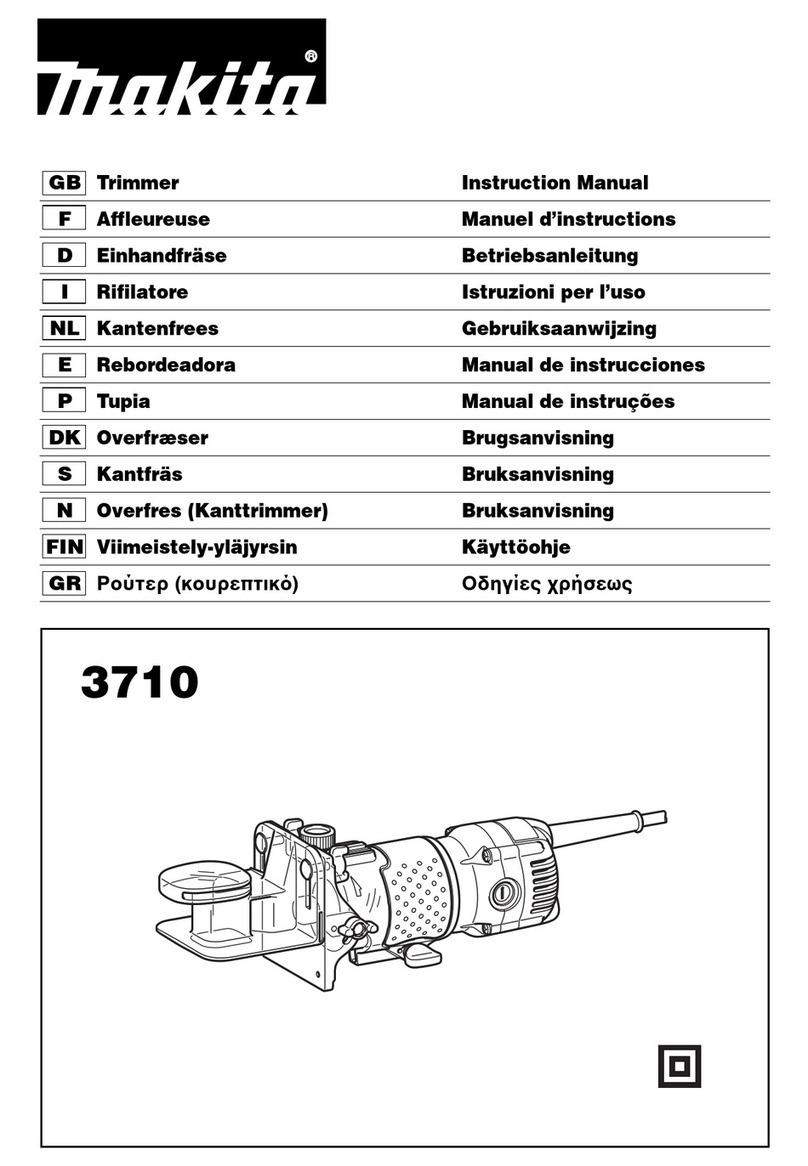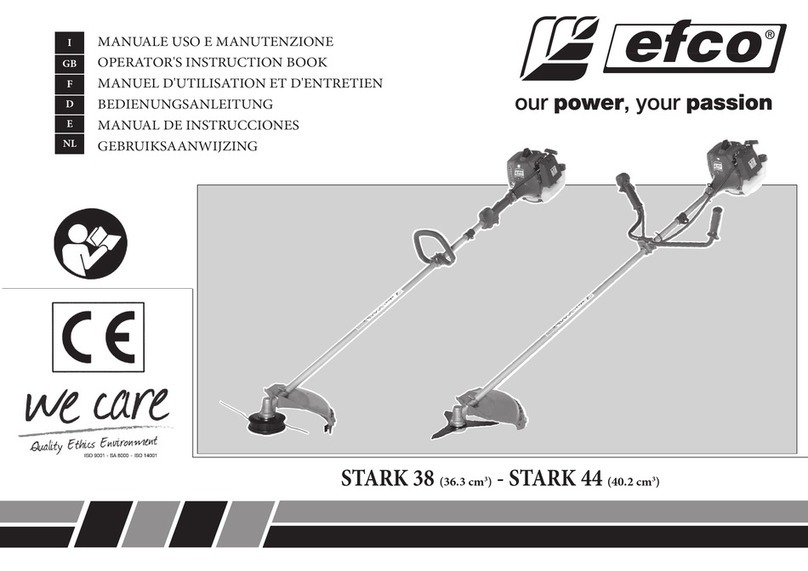6
Do not operate this unit when you are tired, ill, or under the influence of alcohol, drugs, or
medication.
Keep all parts of your body away from any moving parts and all hot surfaces of the unit.
Check the work area before each use. Remove all objects such as rocks, broken glass, nails, wire, or
string which can be thrown or become entangled in the machine.
Use only identical manufacturer’s replacement parts and accessories. Use of any other parts may
create a hazard or cause product damage.
Do not charge battery tool in rain, or damp or wet location. Follow this rule will reduce the risk of
electric shock.
For household use only.
Battery tools do not have to be plugged into an electrical outlet; therefore, they are always in
operating condition. Be aware of possible hazards when not using your battery tool or when
changing accessories. Following this rule will reduce the risk of electric shock, fire, or serious
personal injury.
Remove or disconnect battery before servicing, cleaning or removing material from the gardening
appliance.
Use only POWER SMART battery (Model#PS76020B)
Store idle appliances - When not in use, string trimmer should be stored indoors in a dry, locked
place out of the reach of children.
Do not dispose of the batteries in a fire. The cell may explode. Check with local codes for possible
special disposal instructions.
Do not open or mutilate the batteries. Released electrolyte is corrosive and may cause damage to the
eyes or skin. It may be toxic if swallowed.
Do not place battery tools or their batteries near fire or heat. This will reduce the risk of explosion
and possibly injury.
Batteries can explode in the presence of a source of ignition, such as a pilot light. To reduce the risk
of serious personal injury, never use any cordless product in the presence of open flame. An
exploded battery can propel debris and chemicals. If exposed, flush with water immediately.
Do not crush, drop or damage battery pack. Do not use a battery pack or charger that has been
dropped or received a sharp blow. A damaged battery is subject to explosion. Properly dispose of a
dropped or damaged battery immediately.
Exercise care in handling batteries in order not to short the battery with conducting materials such as
rings, bracelets, and keys. The battery or conductor may overheat and cause burns. Do not open or
mutilate the batteries. Released electrolyte is corrosive and may cause damage to the eyes or skin. It
may be toxic if swallowed.
For best results, your battery tool should be charged in a location where the temperature is more than
45°F but less than 104°F. To reduce the risk of serious personal injury, do not store outside or in
vehicles.
Under extreme usage or temperature conditions, battery leakage may occur. If liquid comes in
contact with your skin, wash immediately with soap and water, then neutralize with lemon juice or
vinegar. If liquid gets into your eyes, flush them with clean water for at least 10 minutes, then seek
immediate medical attention. Following this rule will reduce the risk of serious personal injury.