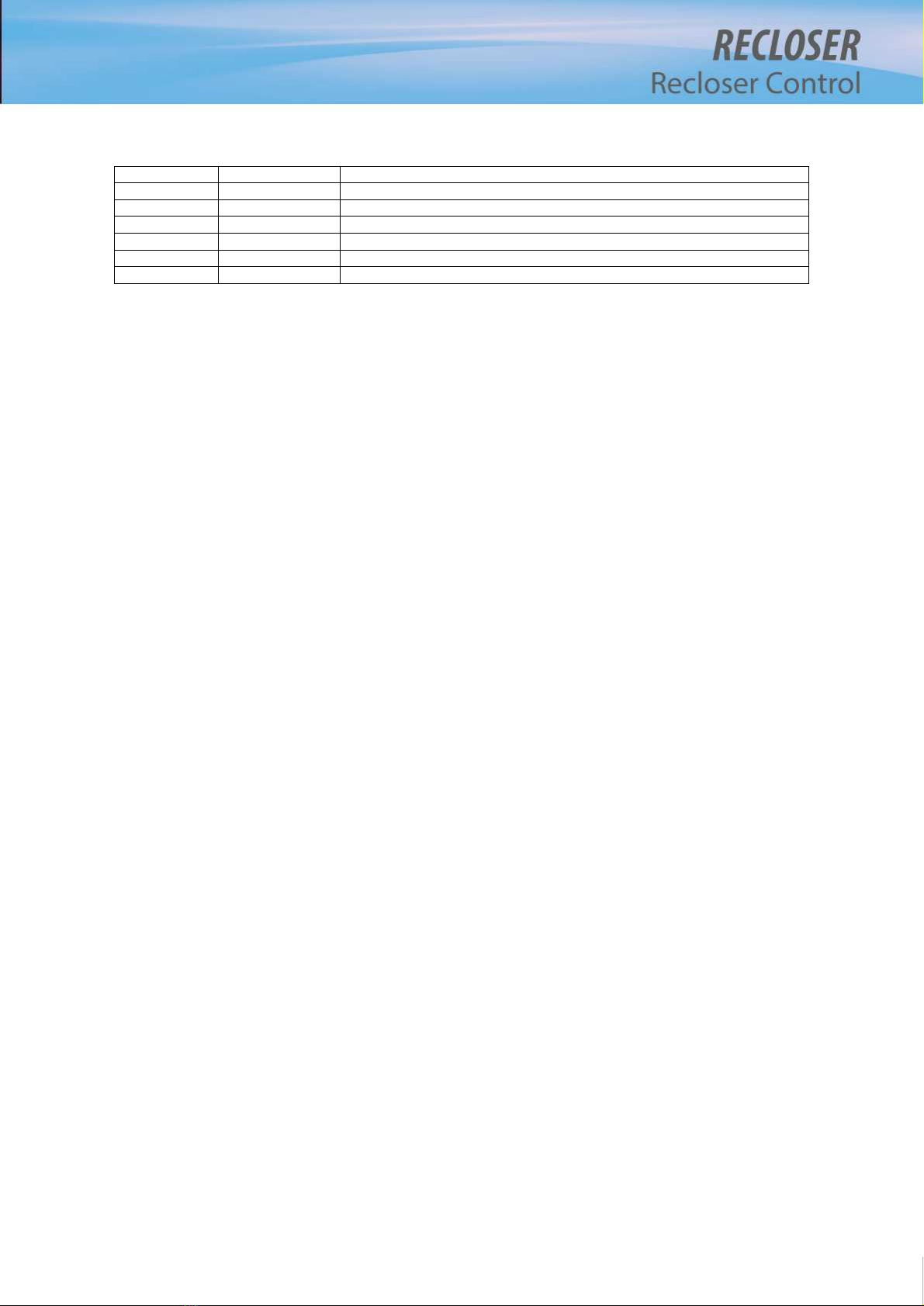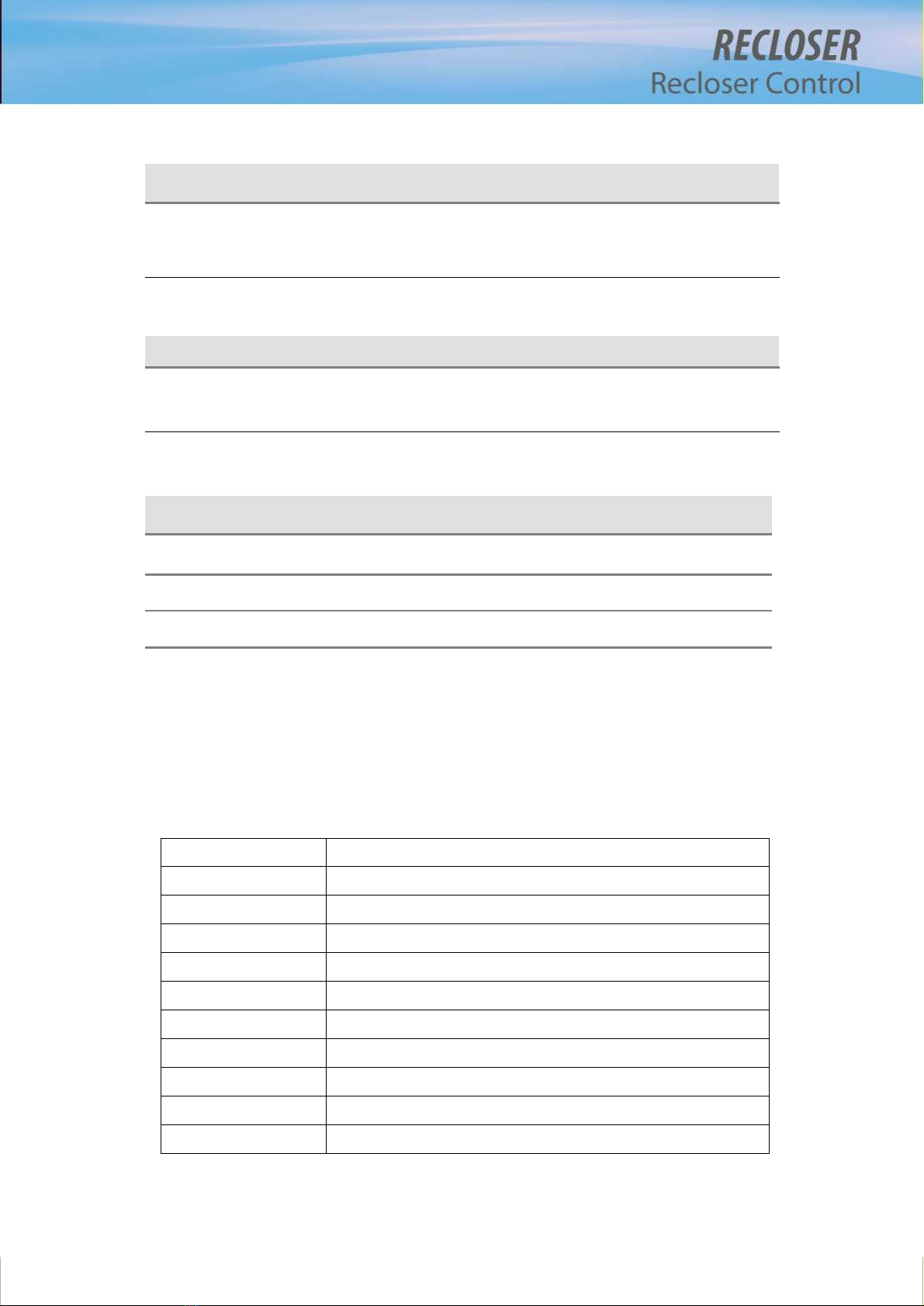5.2.8. Select Group ·························································································································· 49
5.3. Configuration Menu ······················································································· 50
5.3.1. Analog ····································································································································· 50
5.3.2. DI Debounce Time ·············································································································· 52
5.3.3. DO Pulse Width ··················································································································· 52
5.3.4. Backup Set / Clear ·············································································································· 52
5.3.5. Analog Gain Adjust ············································································································· 52
5.3.6. Waveform ······························································································································· 53
5.3.7. Check Auto Battery ············································································································· 53
5.3.8. V/I Unbalance ······················································································································· 53
5.3.9. Sag/Swell ································································································································ 54
5.3.10. THD Alarm ··························································································································· 54
5.3.11. VI Wear ································································································································ 54
5.3.12. Analog High Alm ··············································································································· 54
5.3.13. Analog Low Alm ················································································································ 55
5.3.14. Misc. Config ························································································································ 55
5.4. Communication Menu ··················································································· 56
5.4.1. SCADA Port ··························································································································· 56
5.4.2. Modem Control ···················································································································· 56
5.4.3. DNP Config ····························································································································· 56
5.4.4. IEC101 Config ························································································································· 57
5.4.5. IEC104 Config ························································································································· 58
5.4.6. TCP/IP Config ·························································································································· 58
5.4.7. PSTN Modem ·························································································································· 58
5.4.8. PPP Config ······························································································································· 58
5.4.9. SMS Config ······························································································································ 59
5.4.10. Time Sync Option ·············································································································· 59
5.5. Time Set Menu ······························································································· 59
5.6. Event View Menu ··························································································· 61
APPENDIX A. COMTRADE File’s Formats ··········································· 62
APPENDIX B. RECLOSER Characteristic Curve ·································· 66
1. TC Curve ·················································································································· 66
2. TC Curve 1~4 ······································································································· 67
3. TC Curve 5~8 ······································································································· 68
4. TC Curve 8*~13 ··································································································· 69
5. TC Curve 14~18 ·································································································· 70
6. TC Curve A~D ······································································································ 71
7. TC Curve E~M ····································································································· 72