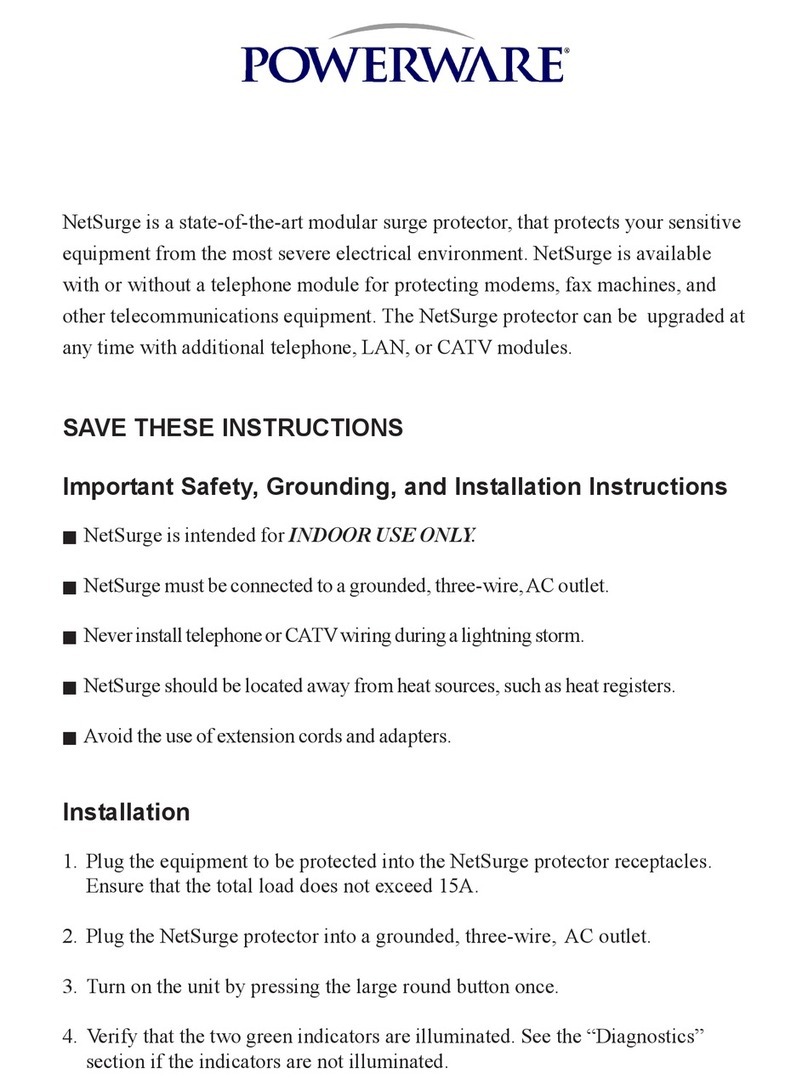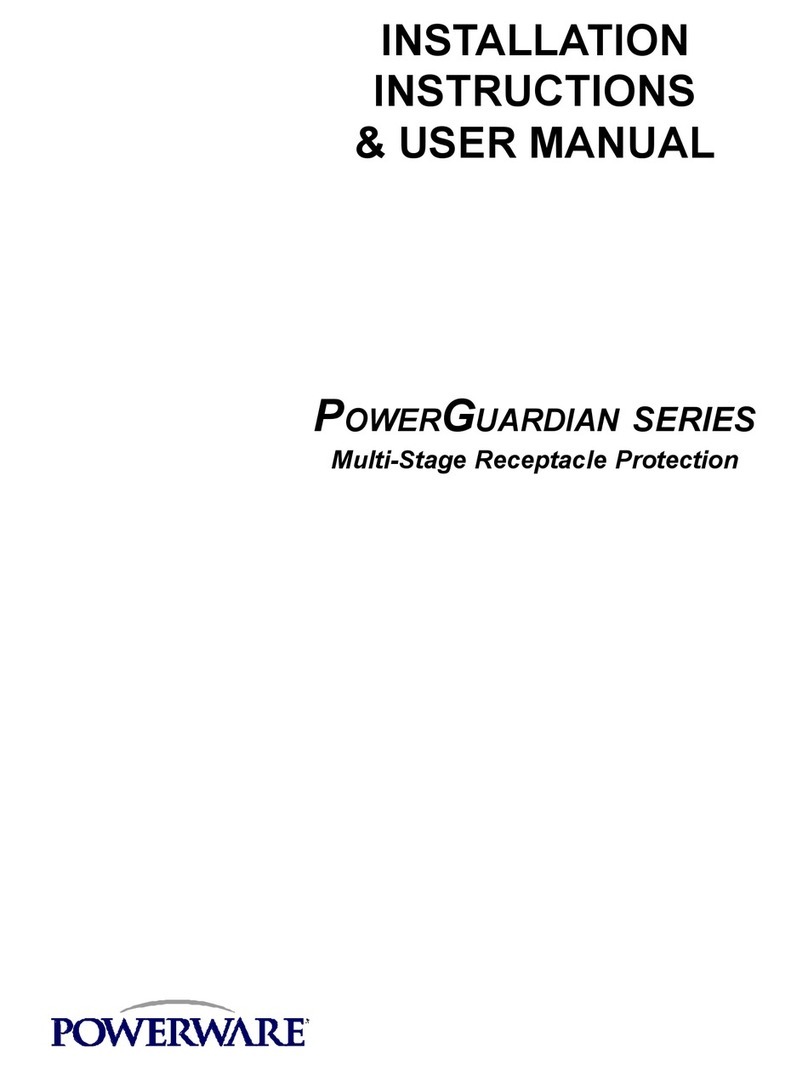MOUNTING
The units should be mounted as close as possible to the panel to be protected. See (page 4) on
Connecting Lead lengths. Conduit, preferably metallic, is to be installed from the suppressor to the
panel. Drill holes in the Powerware TVSS ZoneMaster PLUS®enclosure only in the designated areas
as shown in recommended cable dressing illustrations (page 5). Mount the unit in the appropriate
location using the mounting holes provided on the enclosure.
INCORRECT INSTALLATION WILL IMPAIR THE EFFECTIVENESS OF THE
AC PANEL PROTECTORS.
Particularly important is the length of the connecting leads (see pages 4 & 5).
INTRODUCTION
This document explains how to install the Powerware TVSS ZoneMaster PLUS®AC Panel Surge
Protection Devices.
INSTALLATION INSTRUCTIONS
Warning: Terminals marked L1, L2, L3, N, GND (where relevant) must be connected respectively
to phase(s) neutral and ground. Failure to comply may result in danger or damage. See corresponding
diagrams for proper connections.
INSTALLATION DESCRIPTION
Powerware TVSS ZoneMaster PLUS®units are connected in parallel (or in "shunt" across) the
supply to be protected. The connecting cable does not carry the supply current, only the current
associated with suppressing the transient overvoltage.
2