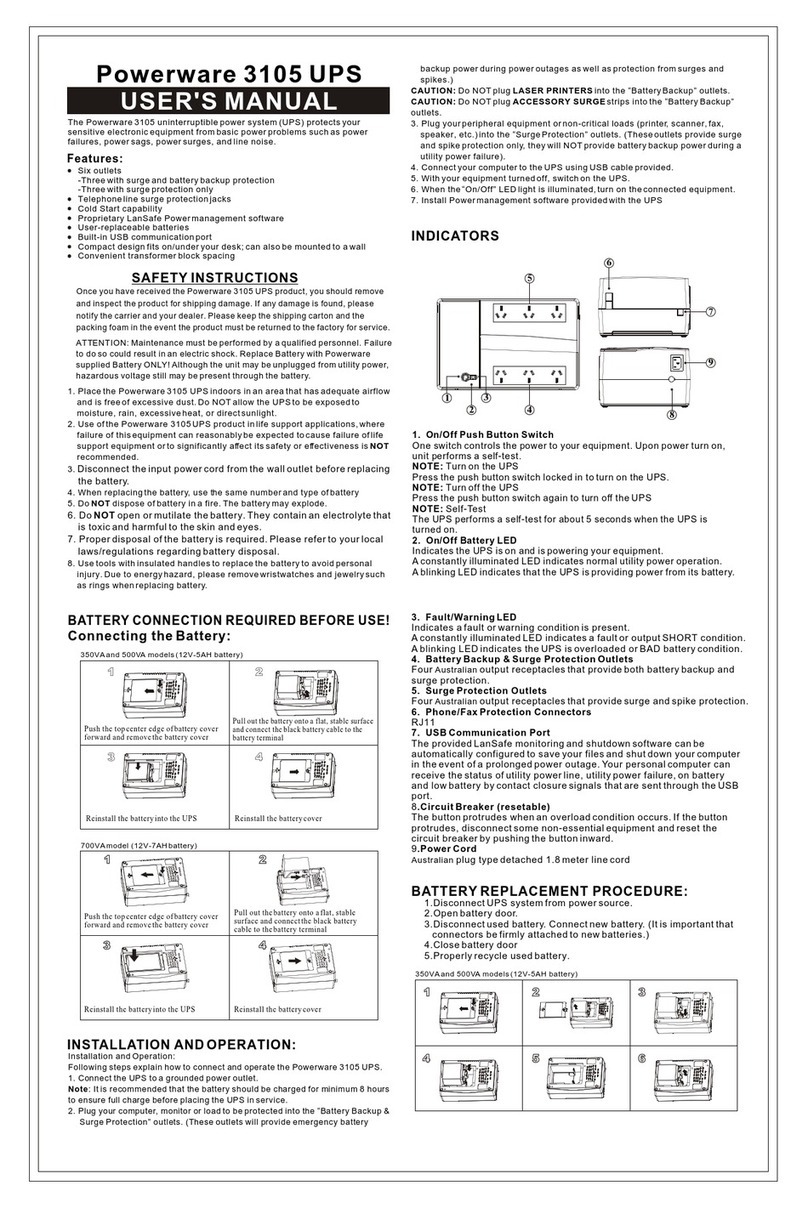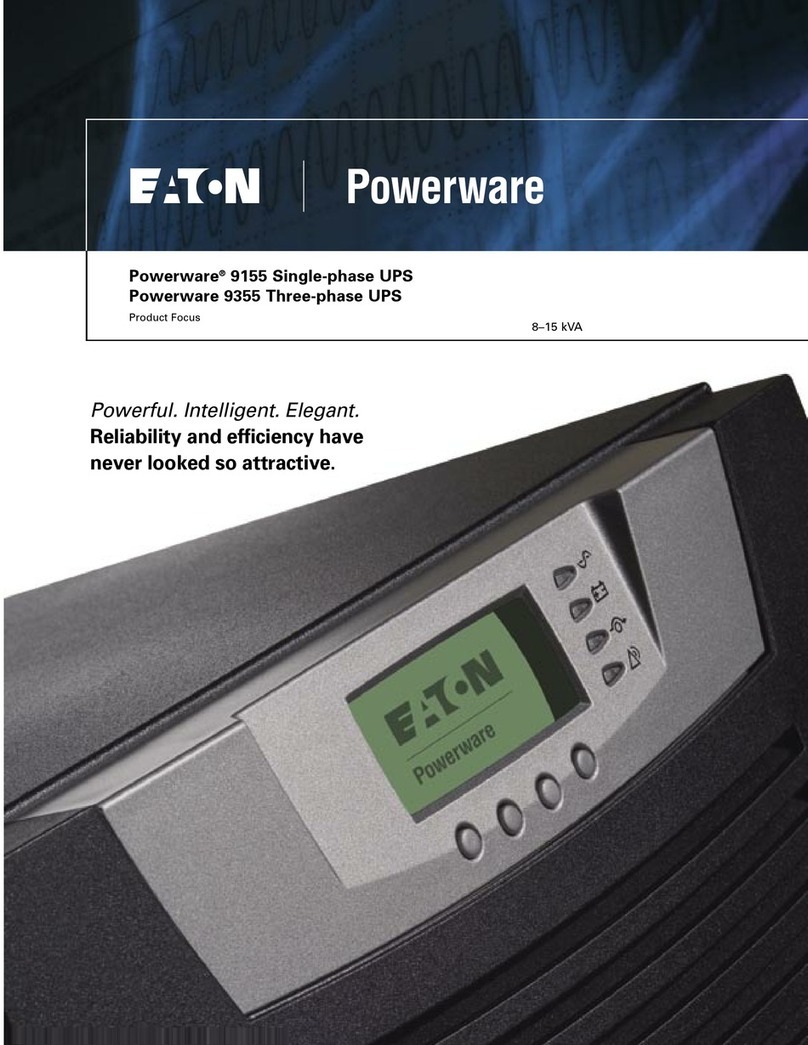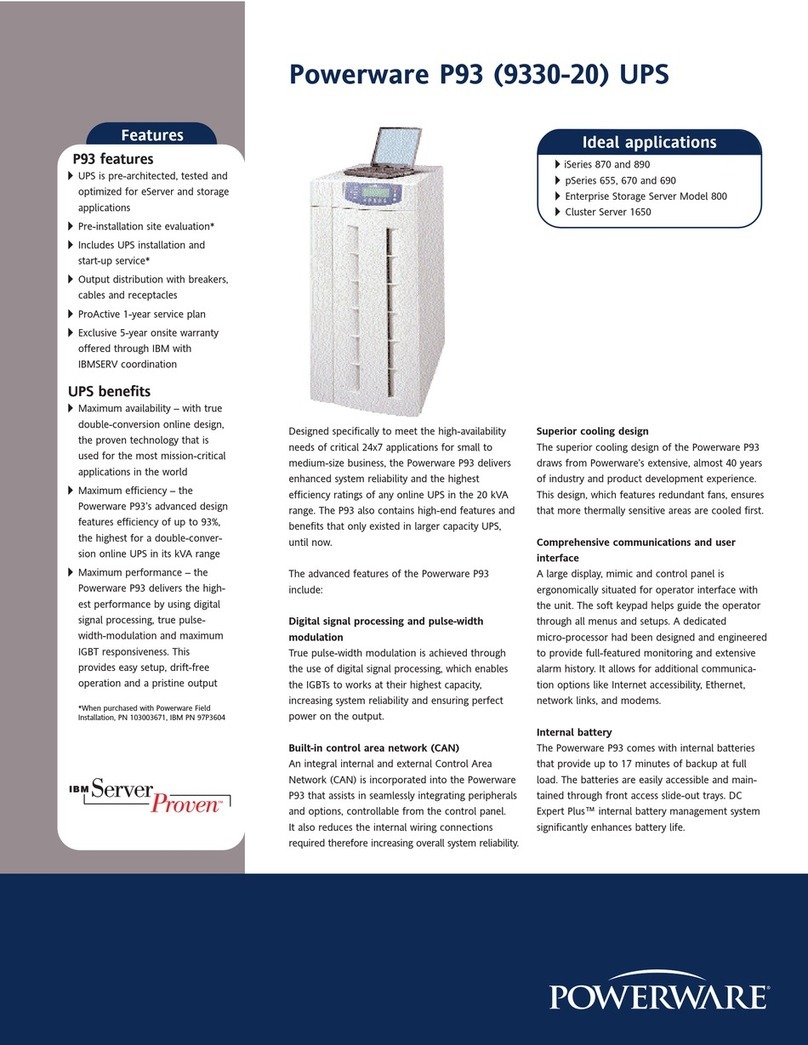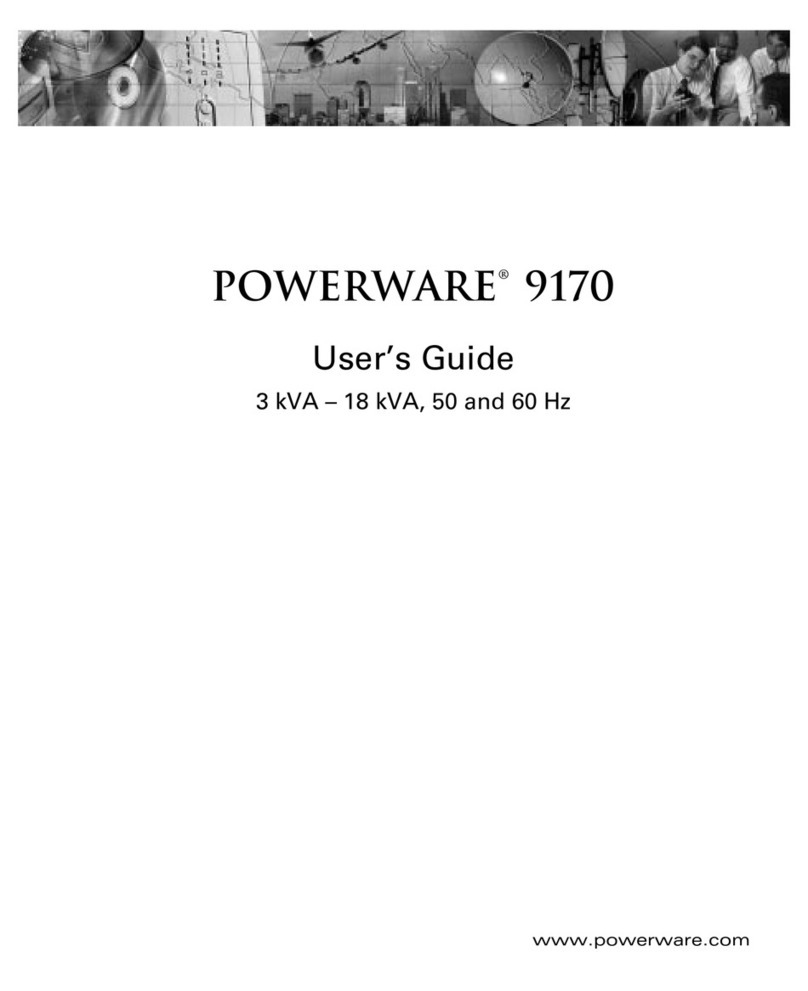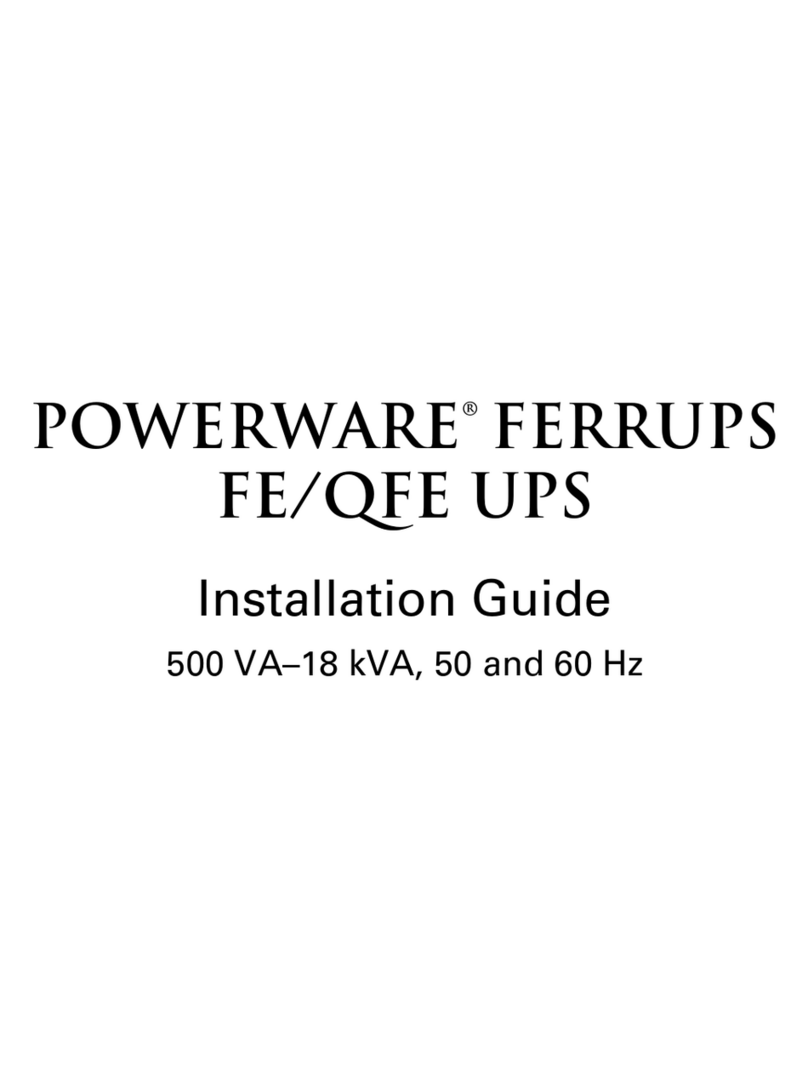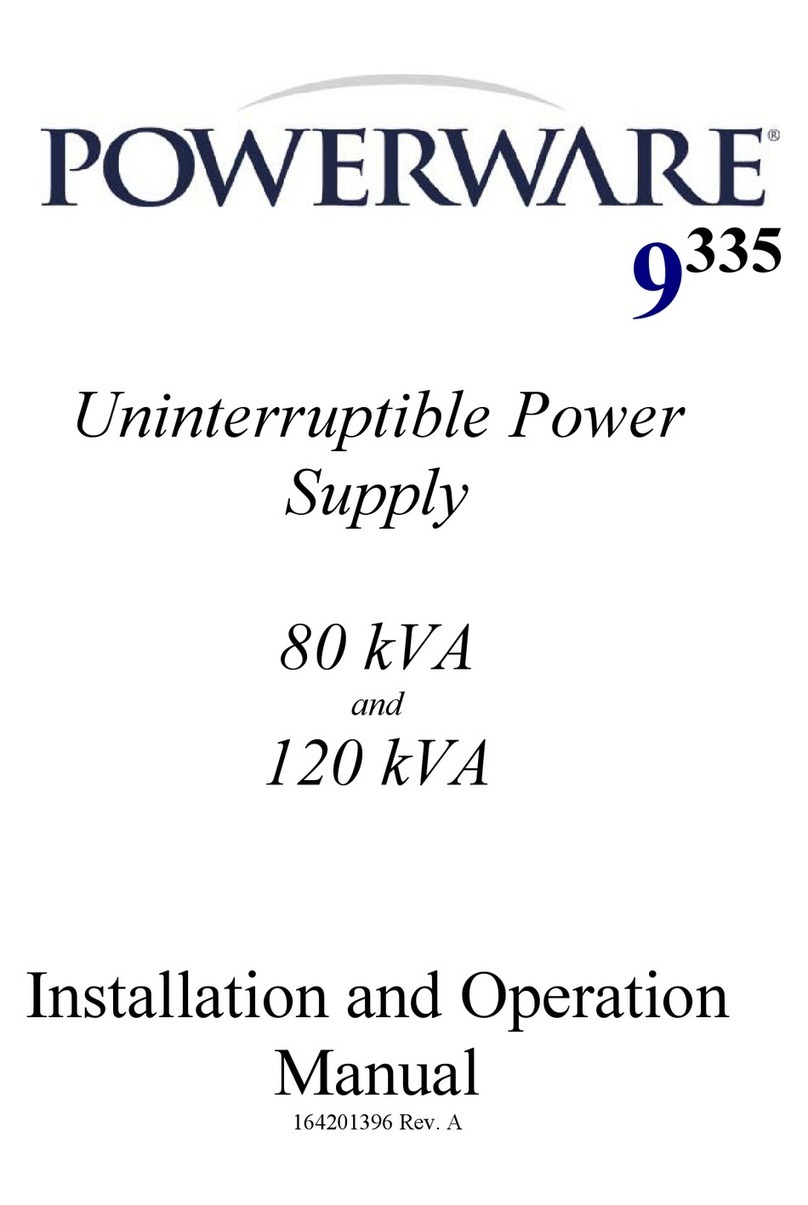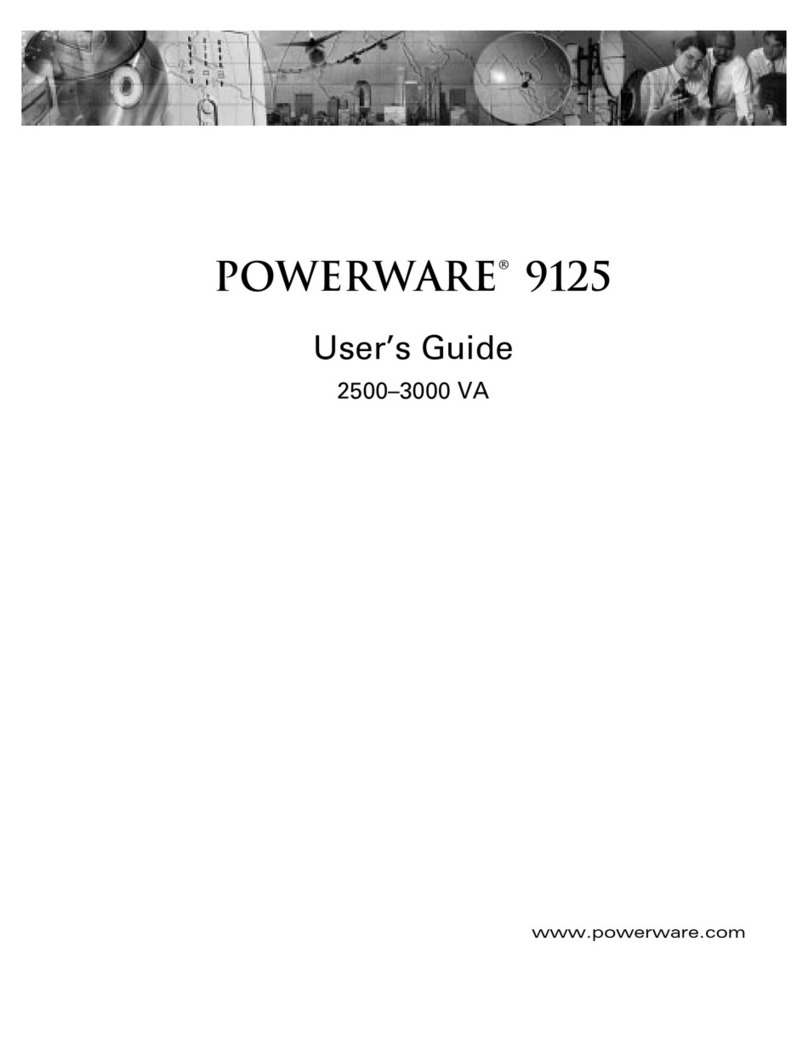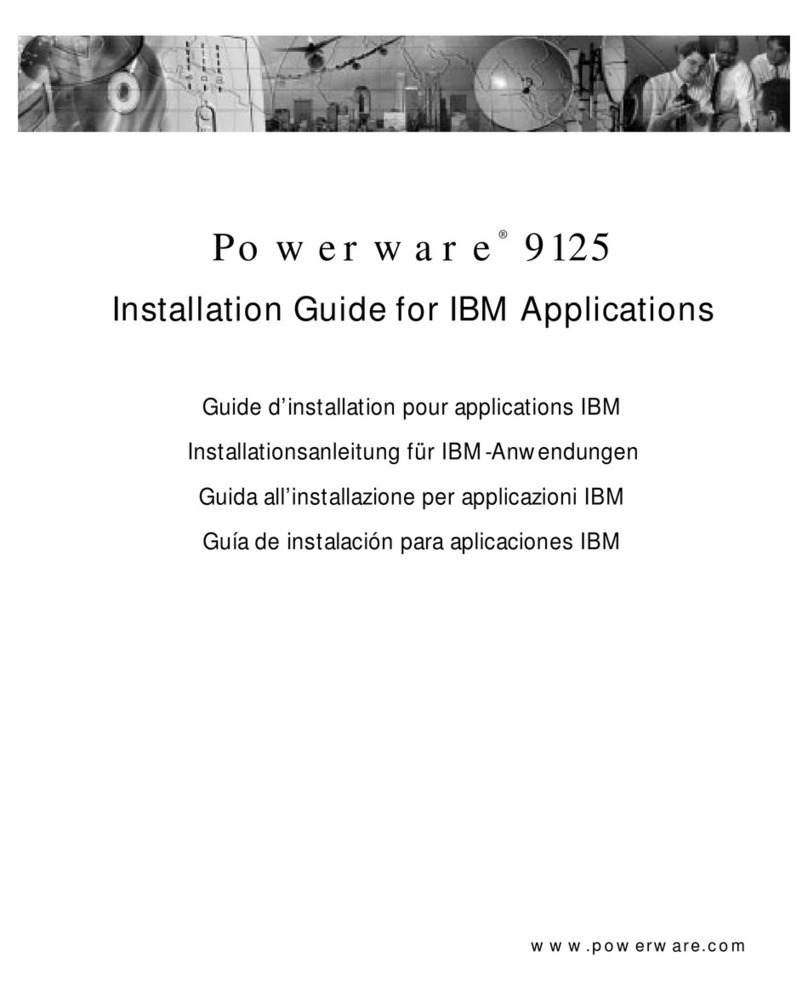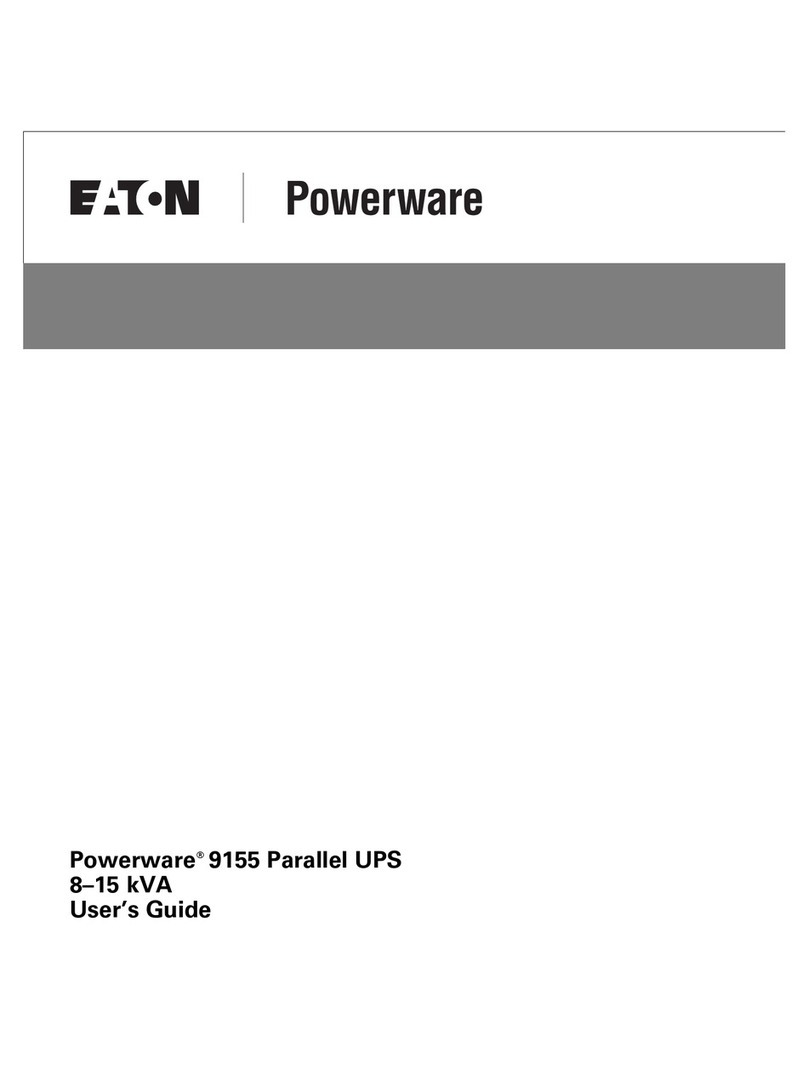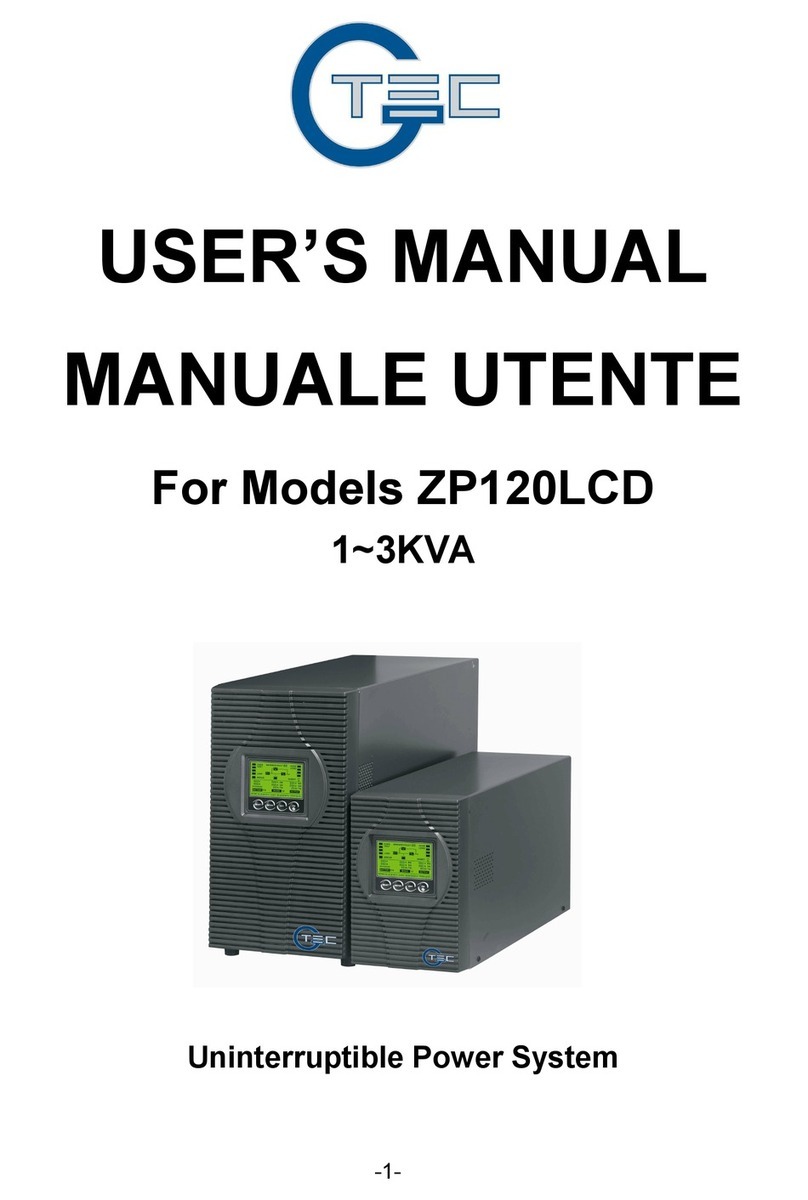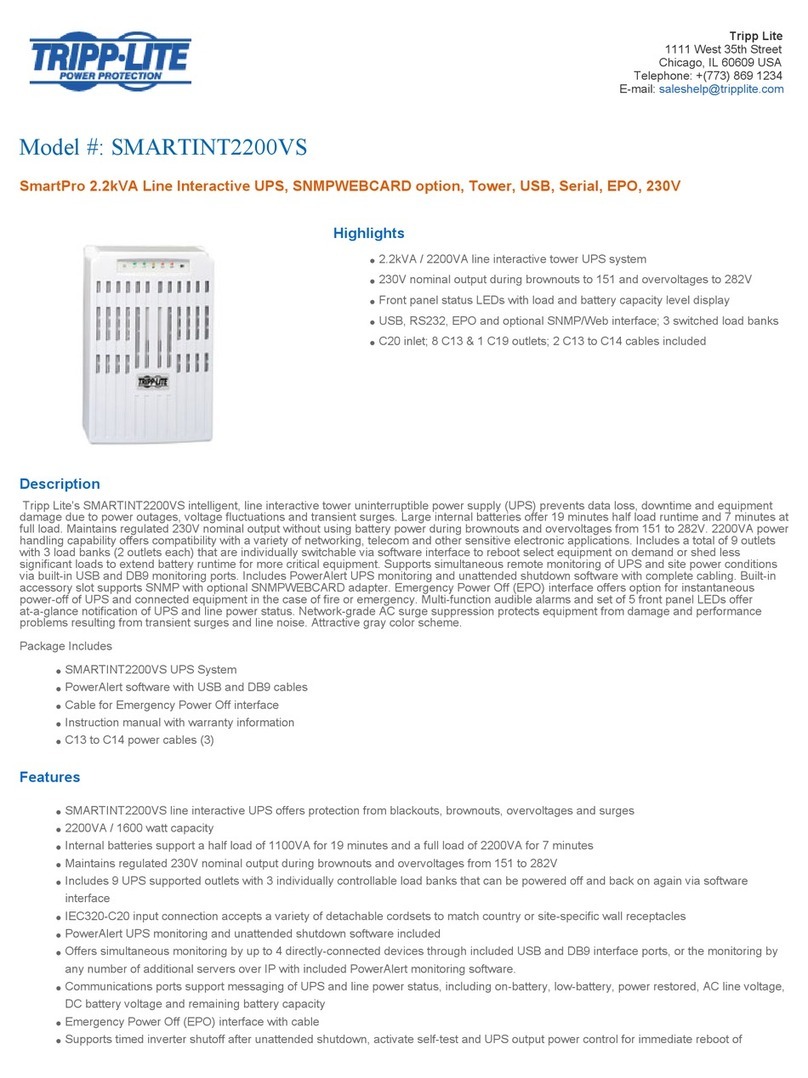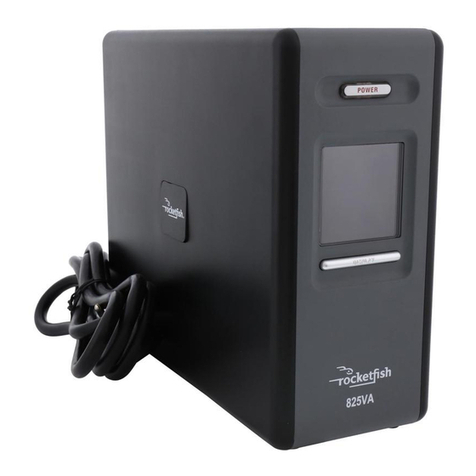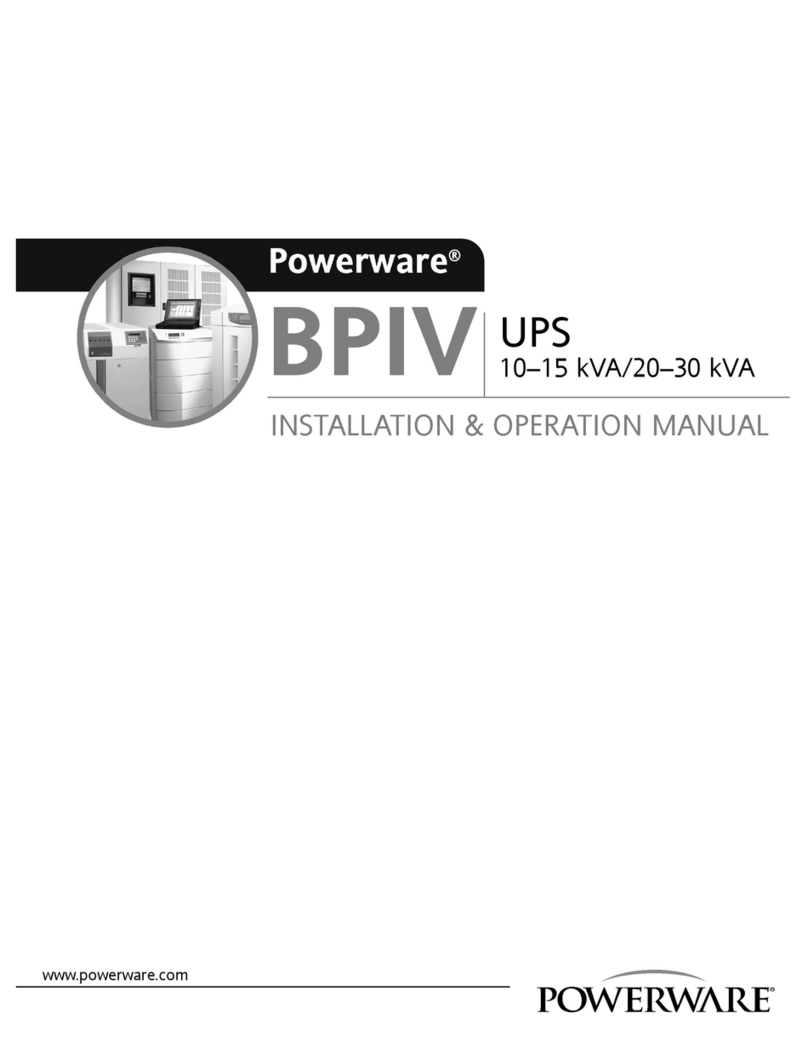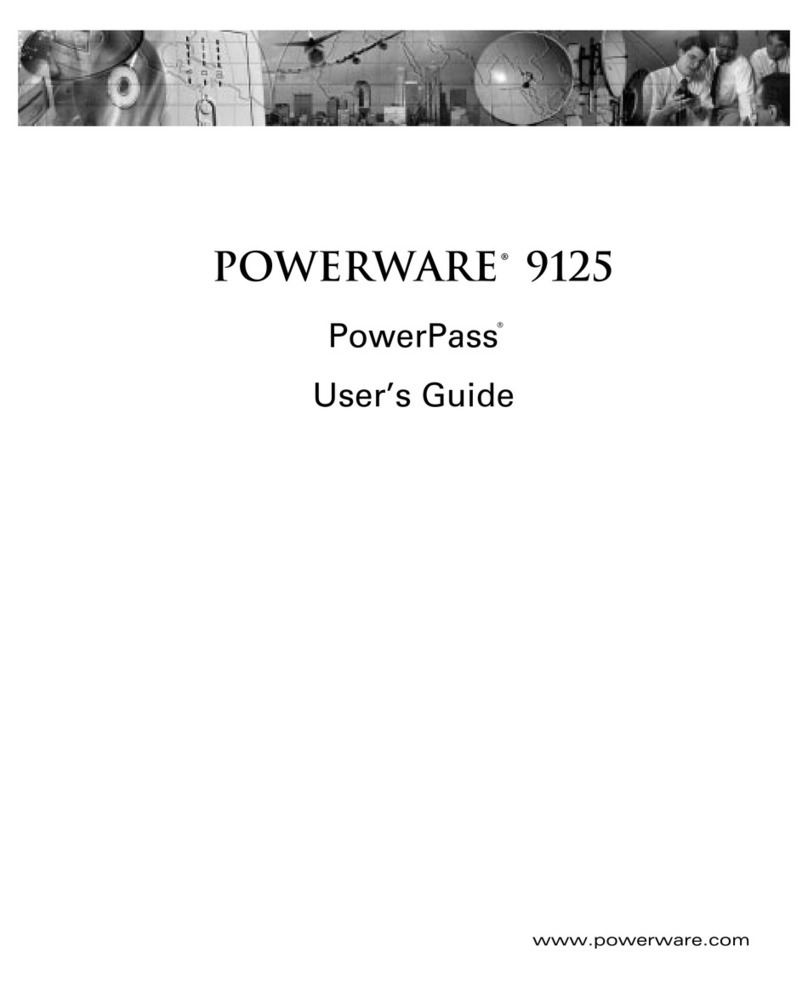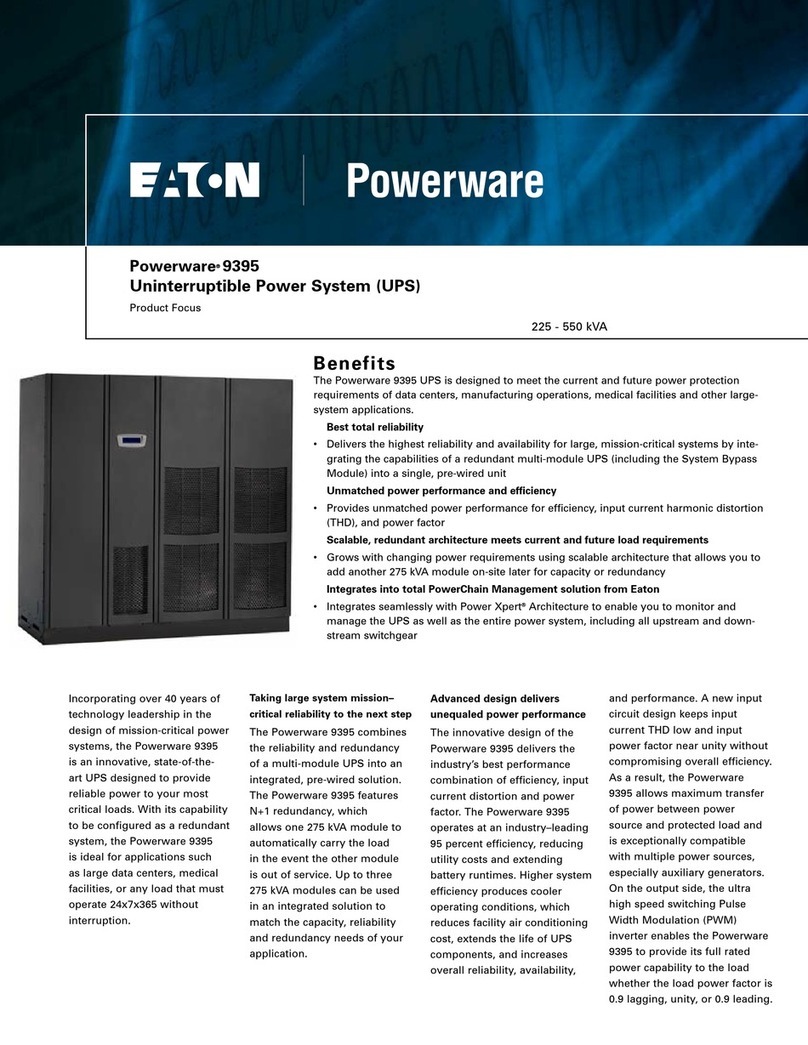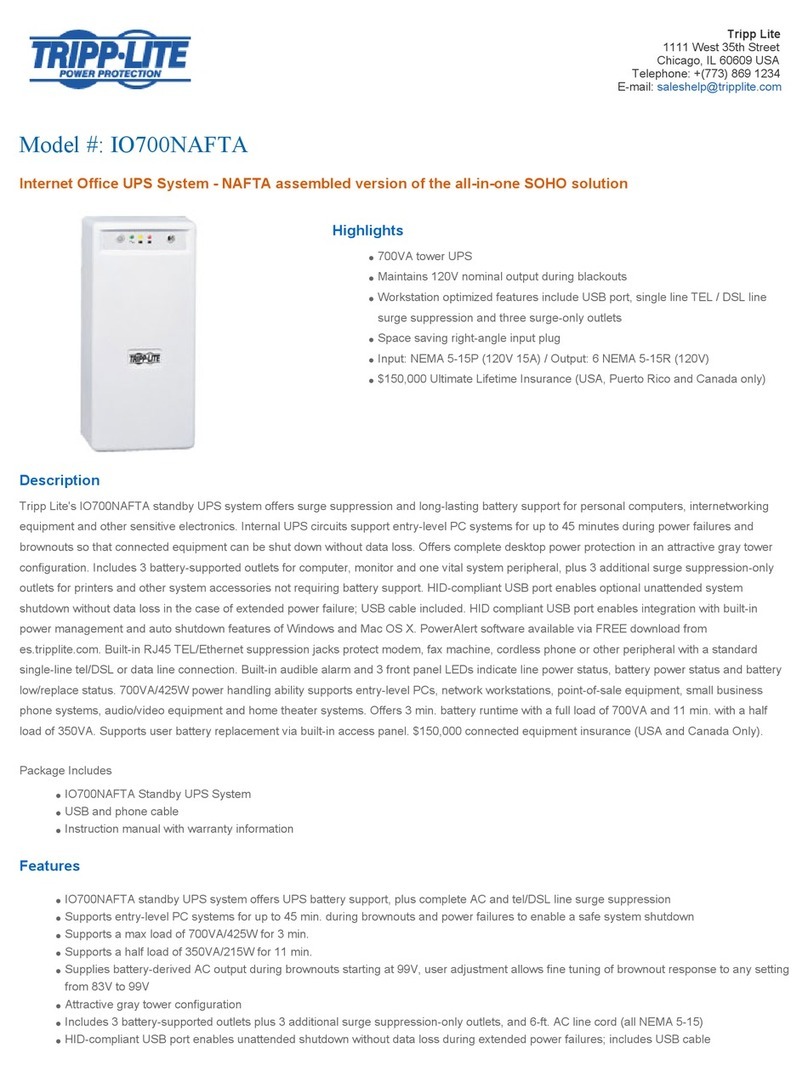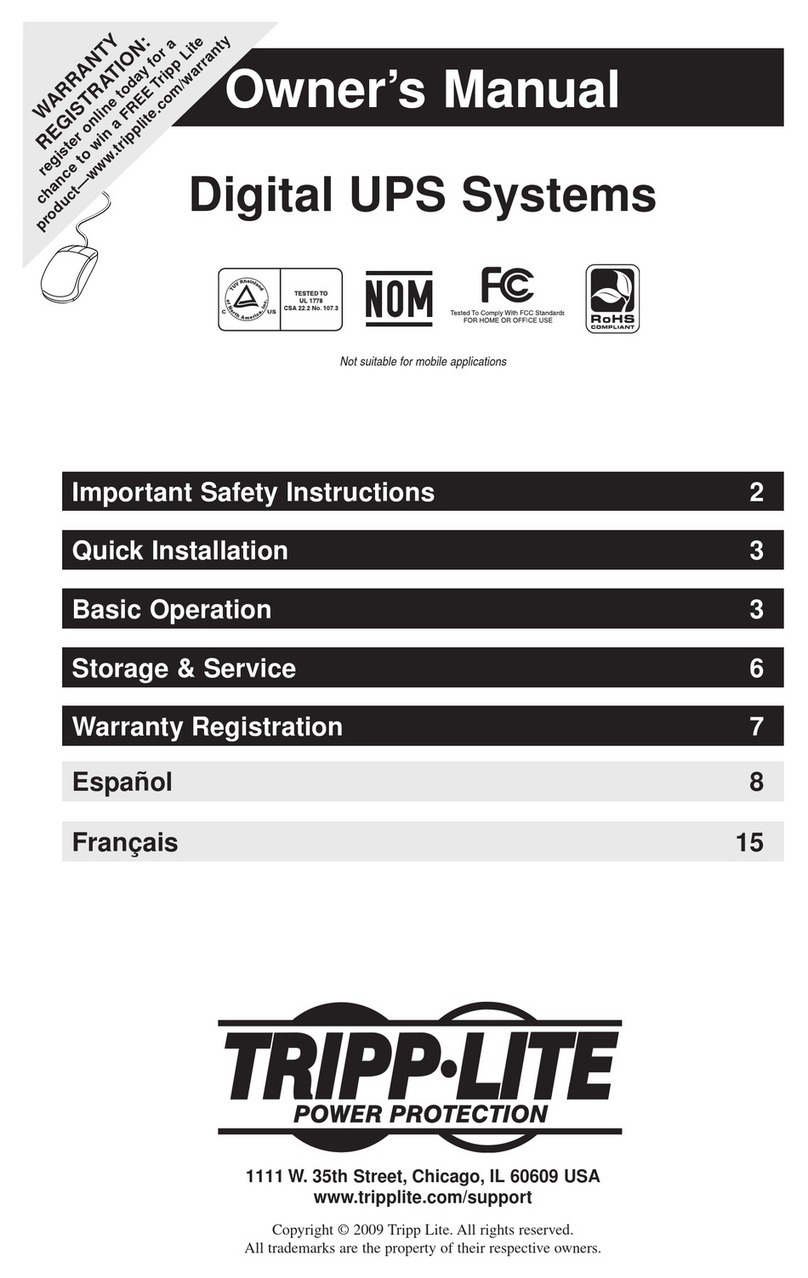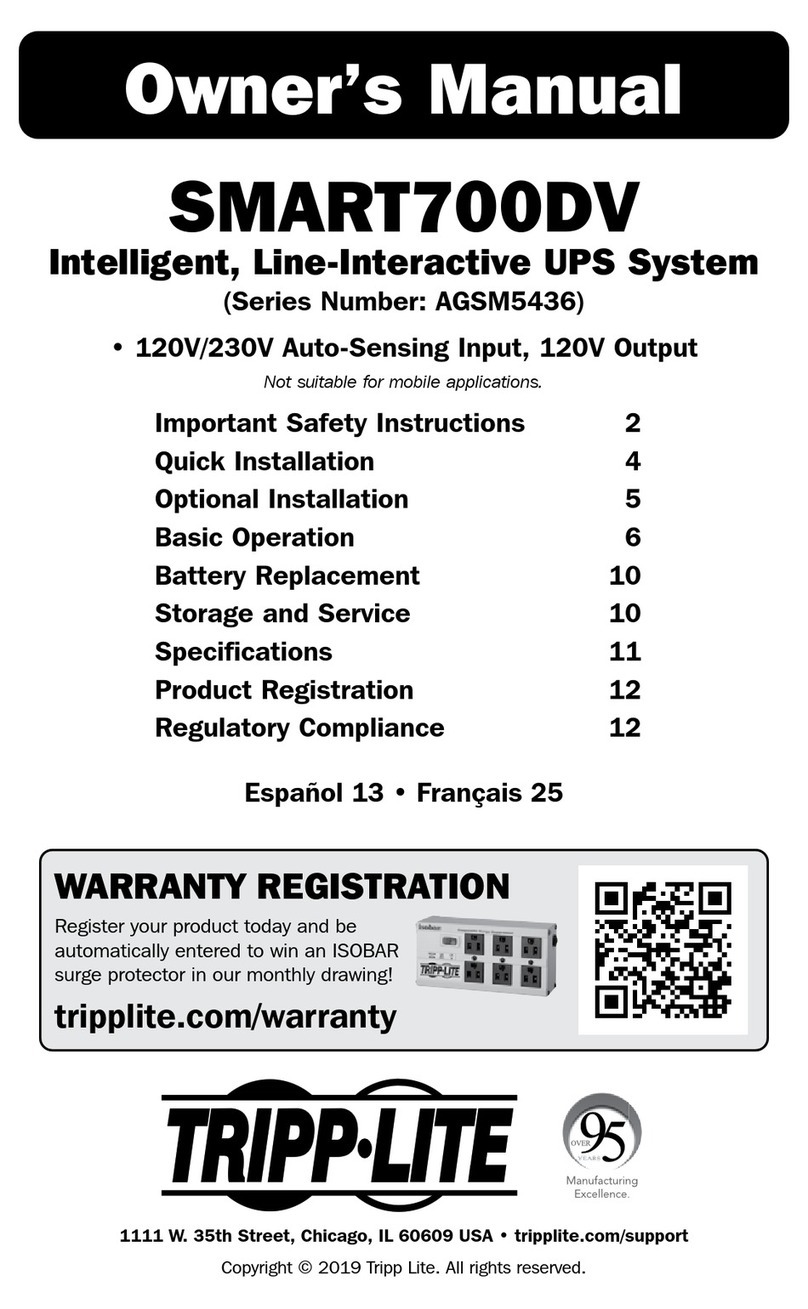Table of Contents
ii Powerware®5140 User’s Guide
:
www.powerware.com
5 Front Panel Menus 35...............................................
ControlButtons 35..............................................................
Escape Button 35.............................................................
Up or Down ArrowButtons 36....................................................
Left or Right Arrow Buttons 36...................................................
Select Button 36.............................................................
Main Menu 36.................................................................
Status 37...................................................................
Meters 37..................................................................
Active Alarms 37.............................................................
BatteryData 38..............................................................
Firmware Version 38...........................................................
Load Control 38..............................................................
Display Test 39...............................................................
System Setup 39................................................................
Set HW(Hardware) Configuration 40...............................................
Set Language 40.............................................................
Set Alarm Horn 40............................................................
Set Password 40.............................................................
Set Sync Range 40............................................................
Comm(Communications)Setup 41.................................................
Set Voltage 42...............................................................
Set Site Fault 42.............................................................
Set Sleep Mode 42...........................................................
6 Configuration 43...................................................
Load Segments 43..............................................................
Communication Port Configuration 44.................................................
NominalInput Voltage 46.........................................................
7 Battery Maintenance 47.............................................
UPS and Battery Care 47..........................................................
Storing the UPS and Batteries 47..................................................
When to Replace Batteries 47......................................................
Replacing Batteries 48...........................................................
Hot-Swapping the Batteries 49...................................................
Replacing the BatteriesWithout Utility Power 51......................................
Testing New Batteries 52.........................................................
Recycling the Used Batteries 52.....................................................