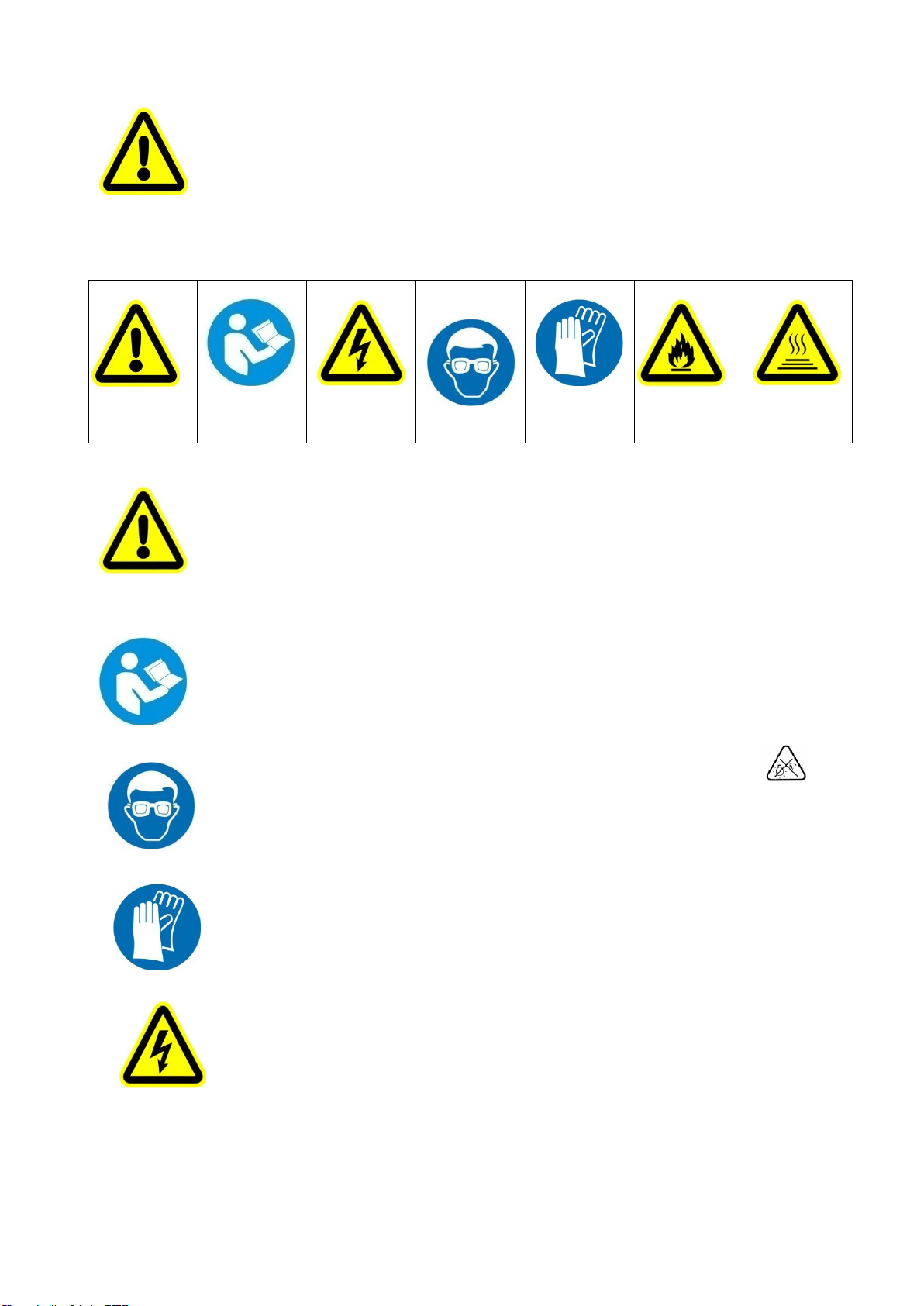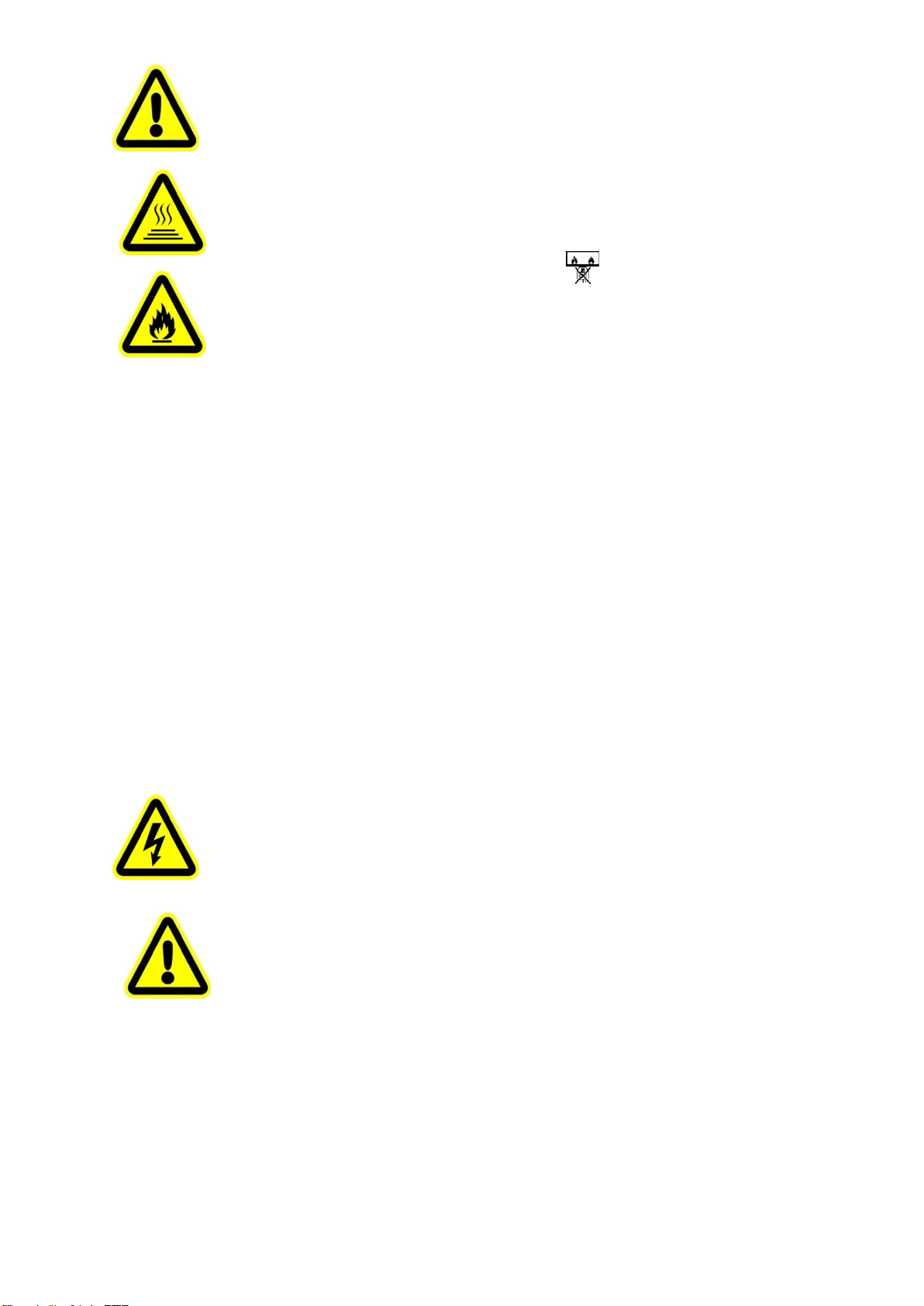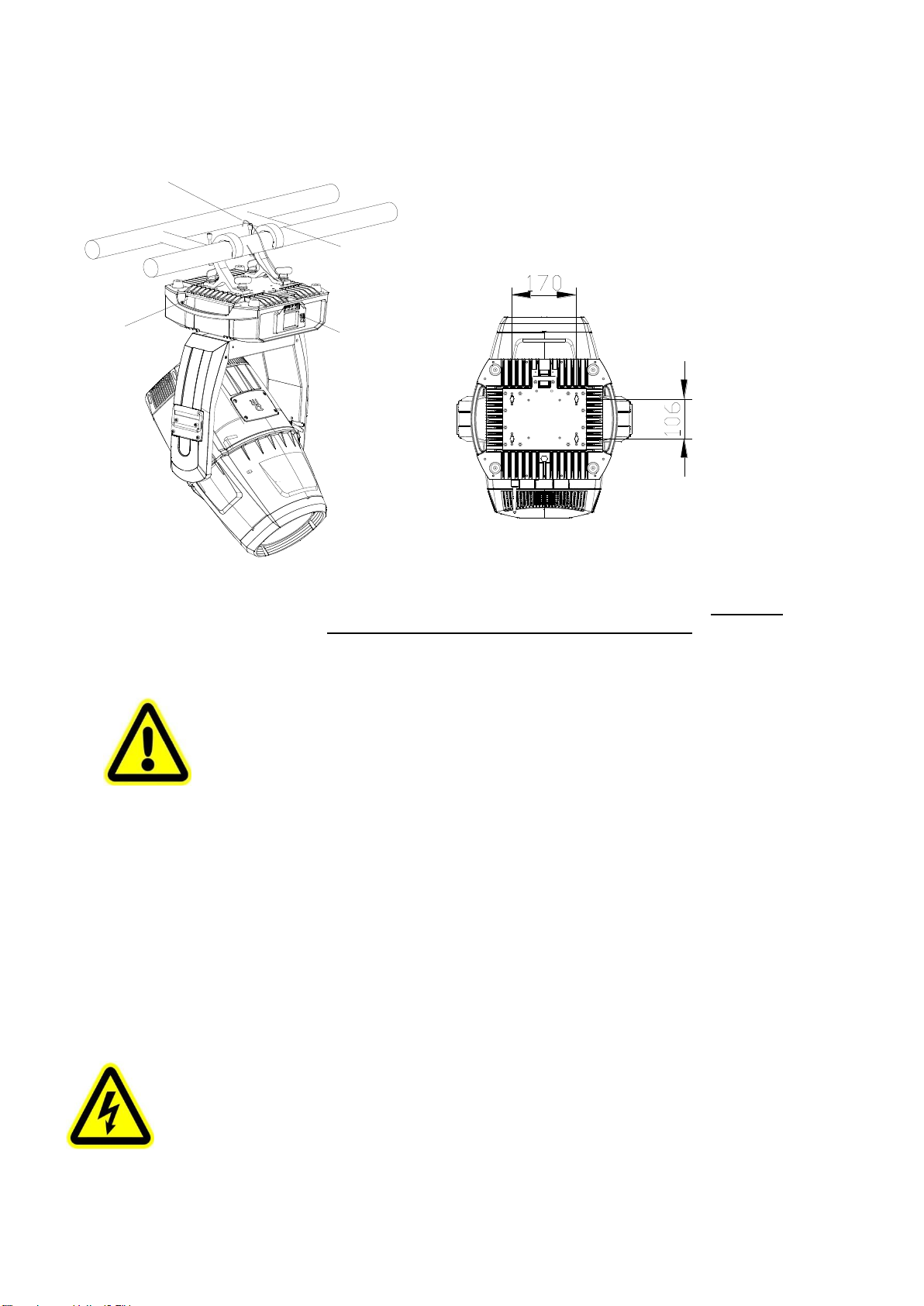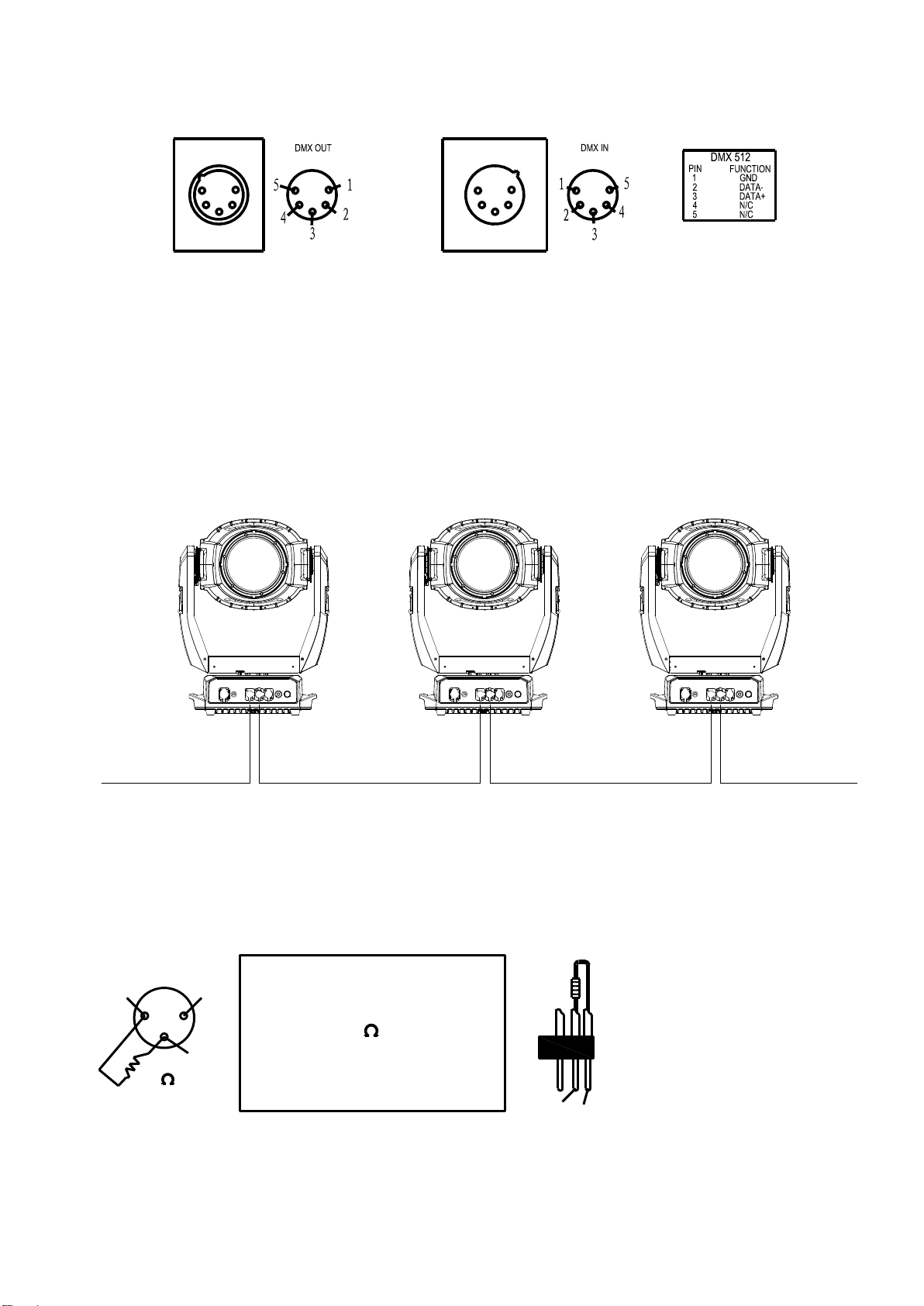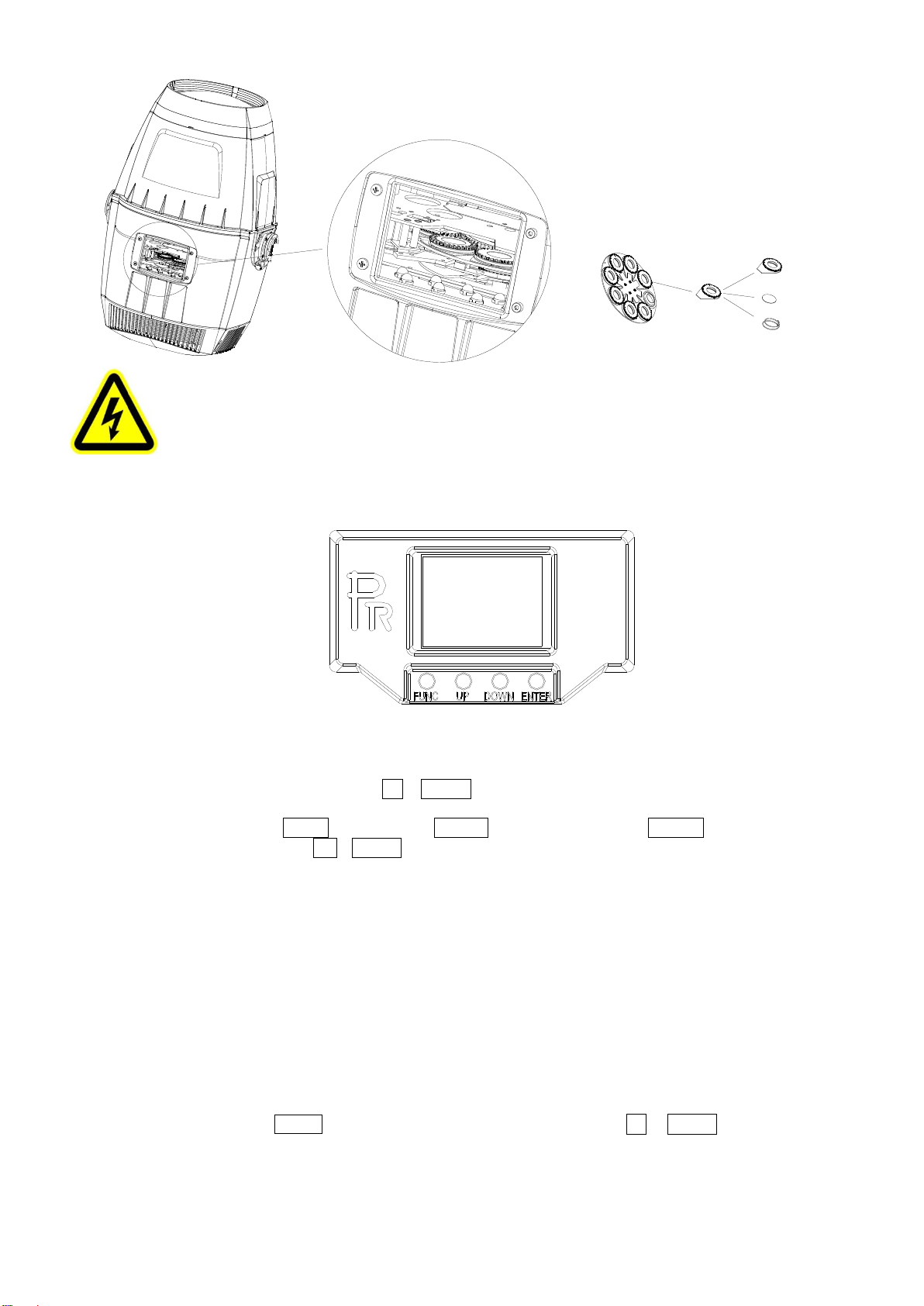4
●There are safety cord holes at the bottom of the base of a projector. In view of safety, please run the safety
cord suppliedthroughthesafetycordholesfor safetysupport.
●Before any installation, maintenance and cleaning work, please ensure the projector is disconnected from
powermains.
●Afterrunningfor30minutes, thetemperatureofthehousingoftheprojectoris45℃.Afterstableoperation,
itstemperatureis75℃.
●While thelampisstrickenforthefirsttime,therewillbesmokeandstrangesmell.It’s normal and does not
mean theprojectorhassome defects.
●Do notmount theprojectordirectlyoninflammablesurface.
●Do notprojectthebeamstraightlyoncombustibleitemsand theminimumdistancebetweentheprojector
andilluminateditemsis18m.
●Aprojector should be installed with good ventilation and the minimum distance between the projector and
wallsis50cm.At thesametime,pleaseensurethefansandairinletsand outletsare workable.
2. INSTRUCTIONS
●CLEANINGANDMAINTENANCE
If a projector can’t start. Please check if the fuse is blown up. If it does, replace it with a new fuse with same ratings. And the
projector has over-temperature protective device. Ifthe temperature is too high, the protective device will be triggered to shut the
projector off. When it happens, please check if the fans run normally or fan shield is blocked by dust. After the issue is solved,
restarttheprojector.
The accumulation of oil, smoke and dust on the lens will compromise the light output. Cleaning a projector is verynecessary to
ensure a reliable use of it. Cooling fans need to be cleaned every 15days. Internal lens, reflectorand hotmirror need to be cleaned
periodicallyto optimize lightoutput.
Cleaning frequency is to bedecided byoperations and its environment. Use soft clothand normal detergent for glass for cleaning
work. It’s advised external optical system be cleaned every 20days and internal optical systems every 30/60days. Keep lens clean
anddo not touch optical parts with bare hands.
Special note:
It’s normal phenomena that there will be mild water mist on the lens while the waterproof product is in use.
●Beforeanymaintenanceandcleaning,pleaseensuretheprojectisoffthepower.
●Onlyqualifiedpersonisallowed todo maintenance.
●During maintenanceandbeforemaintenance, the projectormustbe offpower.
●To avoid the sunlight or otherlight beampenetrates throughthe front lens into the head, which
results in high temperature internally and damaging the projector accordingly. Before
power-ff,please usetheTilt channeltolettheheadface down.
●Do notusealcoholor otherorganicsolvent to cleanthehousingtoavoiddamage.
●Do notuseany solventwithchemicalelementsto cleancolor filtersor hot mirror.
●LUBRICATION
To ensure smooth movement of gobos and zoom and focus lens, it’s advised rotators’ bearings and 2 sliding bars for zoom and
focuslensbelubricated every2 months. Highqualityand hightemperature lubricant/greaseisadvised..