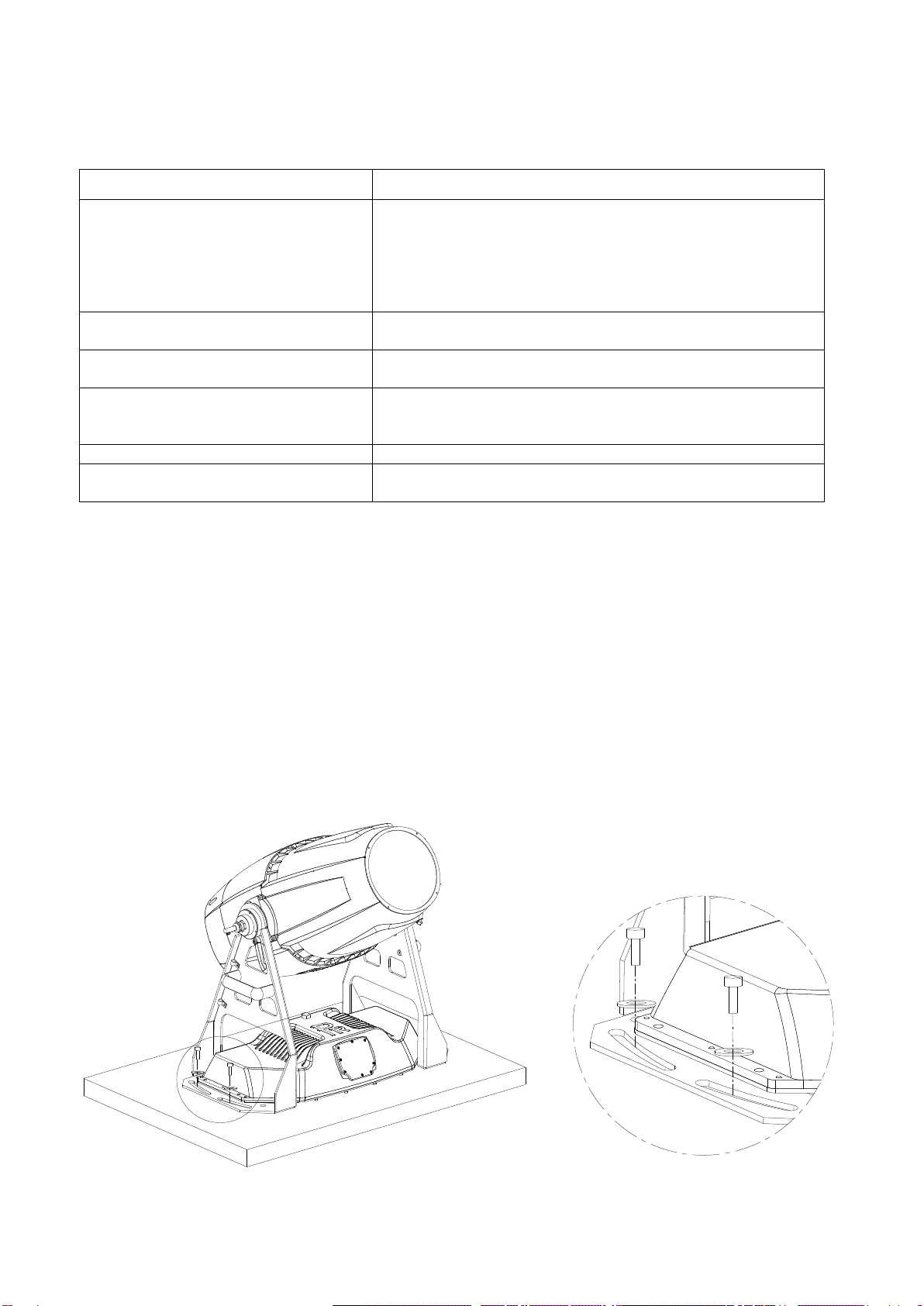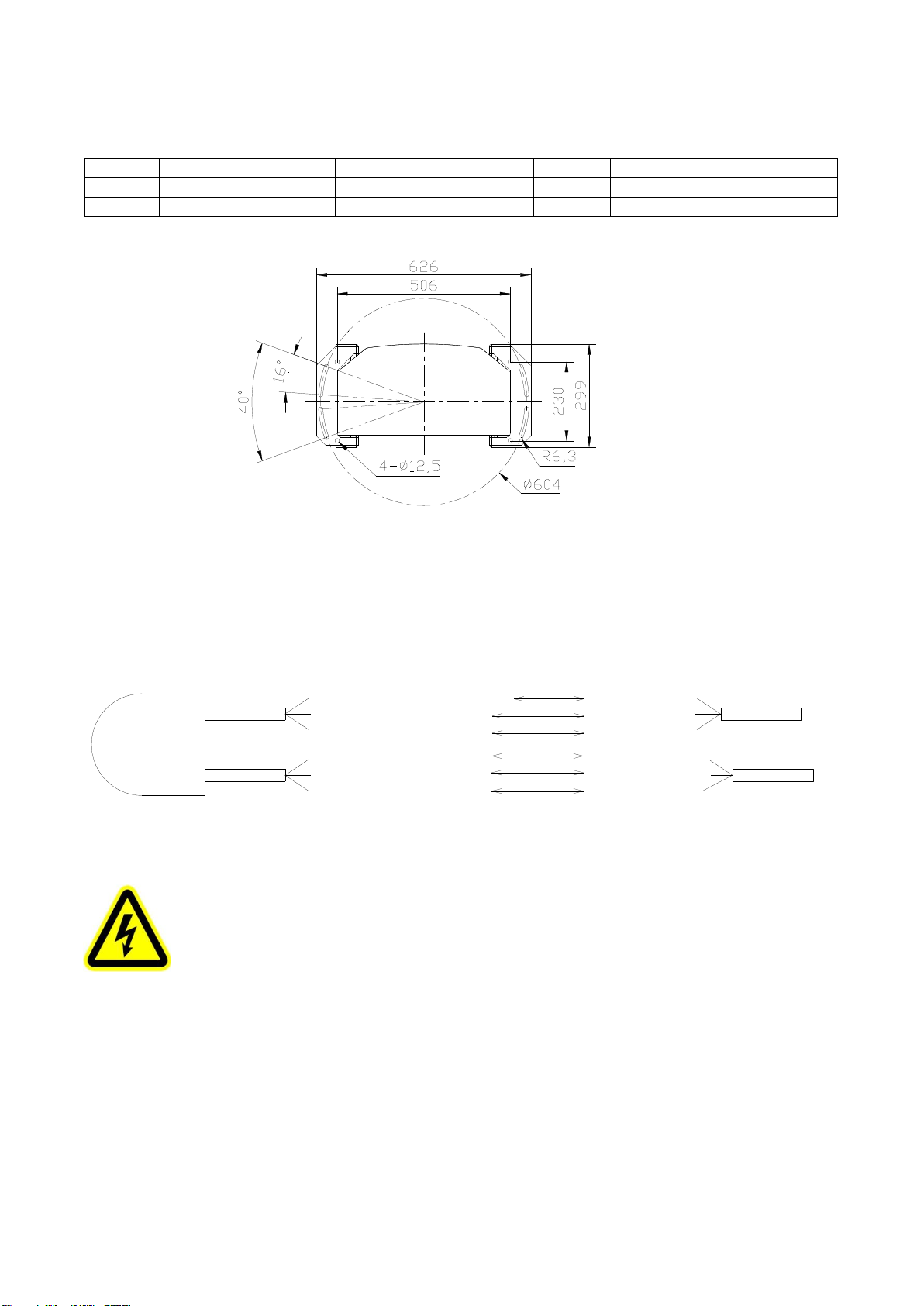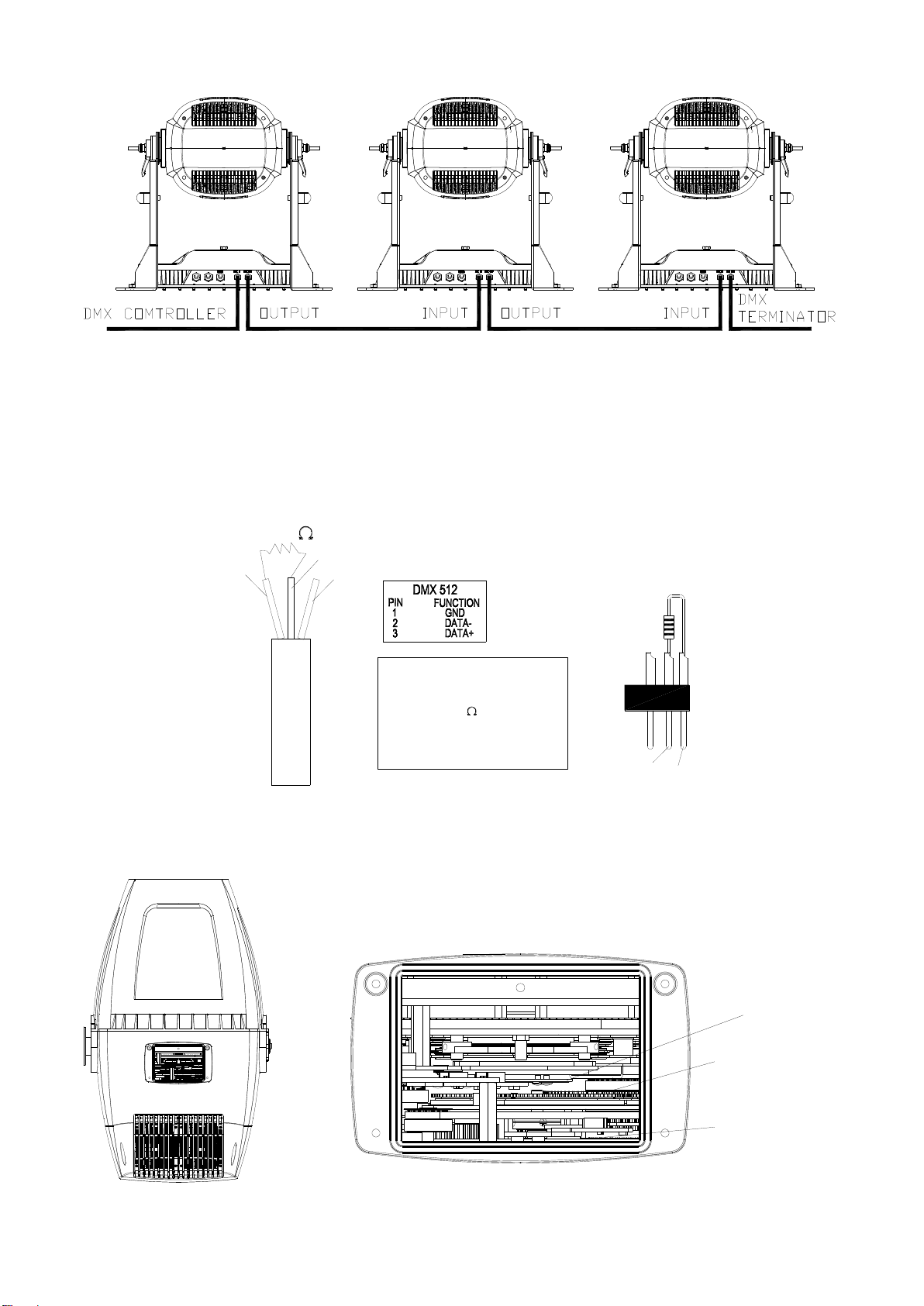10
4. SETUPANDCONFIGURATION
●FRONTPANELOPERATION
Aprojector’s configurationcanbesetconvenientlyviapush buttonand LCDdisplay.
Launch the projector and press button ENTER for more than 5 seconds to unlock the panel, the LCD will show the function menuof the
projector, each main menu has its submenusand eachsubmenu has a specific function. For details, please see the “OPERATION
MENU” section.
To set up or browse through its functions, press button UP or DOWN
Pressbutton ENTER to save your settings orenter thesubmenu.
Pressbutton UP or DOWN tochangevalues(plusor minus)
Pressbutton FUNC, it will returnto the uppermenu.Ifbutton FUNC notpressed,the defaultwillshow display statusautomatically.
●DMXSTARTADDRESS
Each unit must be givena DMX start address so that the correct projector responds to the correct controlsignals. This DMX startaddress is
the channel number from which the projector starts to “listen” to the digital control information being sent out from the controller. The unit
has3 DMXmodes.Therearestandard mode,shortmodeand extendedmode.Forexample standard mode has31channels,so setthe No.1
projector’s address 001, No. 2 projector’s address 032, No. 3 projector’s address 063, No. 4 projector’s address094,andsoon.
Launchtheprojector. Pressbutton ENTER morethan5secondsto unlockpanel.
Pressbutton ENTER todisplayDMX address;
Pressbutton UP and DOWN,youcansettheaddress;
Pressbutton ENTER to confirm; after poweredonnexttime,the default willbelast value saved
Pressbutton FUNC,it willreturnto theuppermenu
.
●STAND-ALONEMODE
Operate the projector without connecting with a controller, enable the master mode through the operation panel, the
projector will run in Stand-Alone mode automatically.
DMX address can be set at any number within 512.
●MASTER/SLAVEMODE
Many projectors can run synchronously in the Master/Slave mode by linking them with each other. First,
connect the first fixture’s DMX output to the second fixture’s DMX input using XLR-XLR control cable and then connect the second
fixture’s DMX output to the third fixture’s DMX input, and so on until all projector are connected in this way. Eventually connect the last
fixture’s DMX output to a DMX terminator. Set 1st projector as the master and others are Slaves. It’s advised thatthe
maximum quantity of projectors in a DMX chain is less than 32.
Start Addresses of all Slavesare 001; Operation mode of the Master can be set any mode for a Master’ and Slaves’ operation mode can be
set accordingly.
AfterPoweredon, the group willrun in Master/Slave Mode