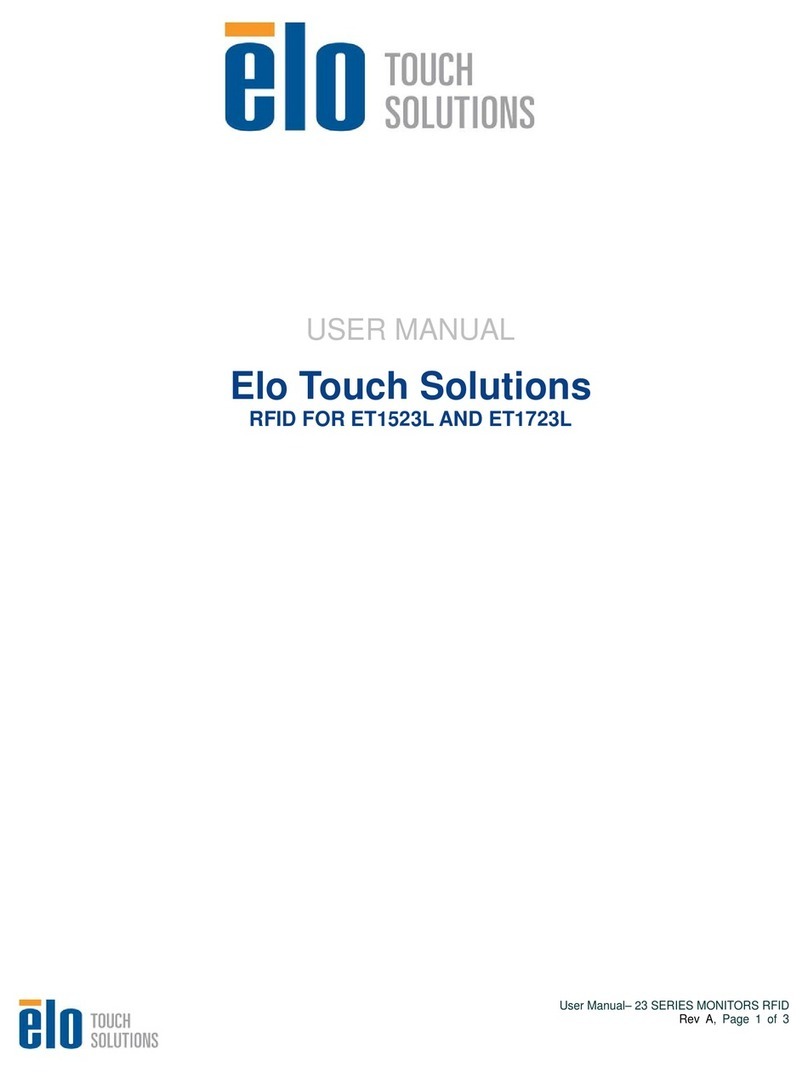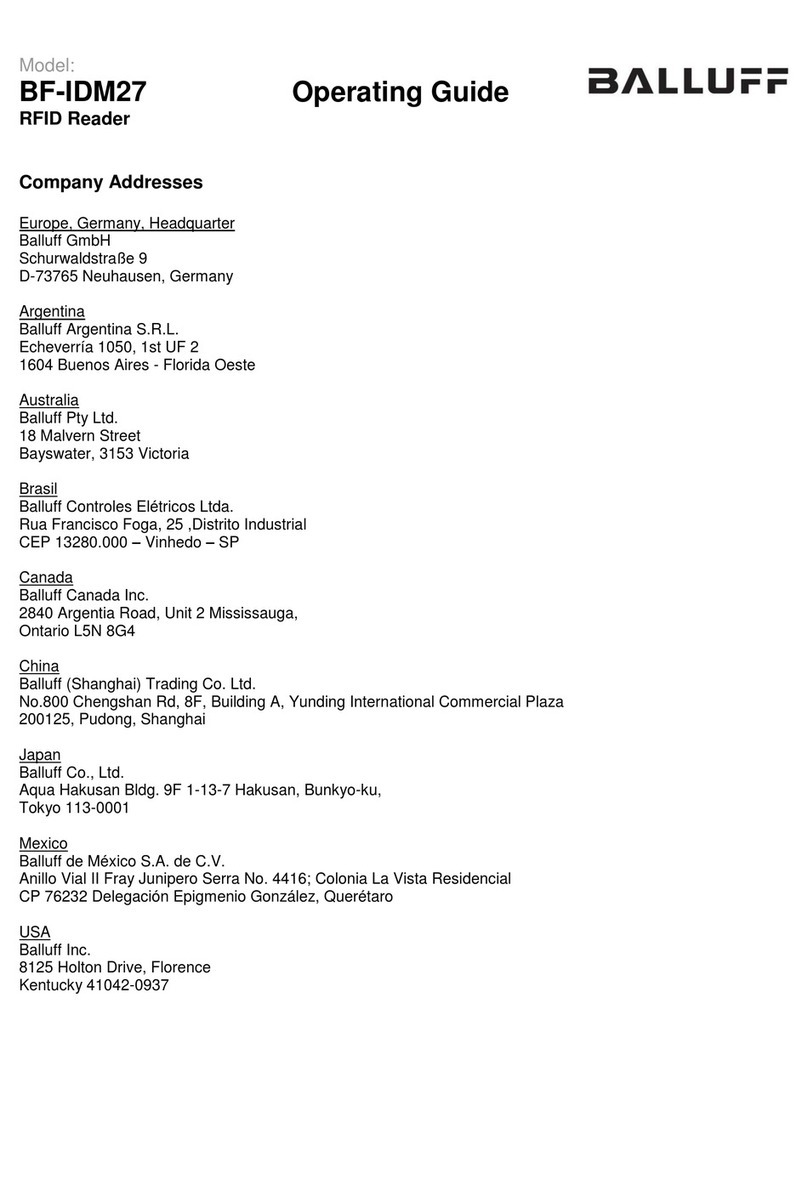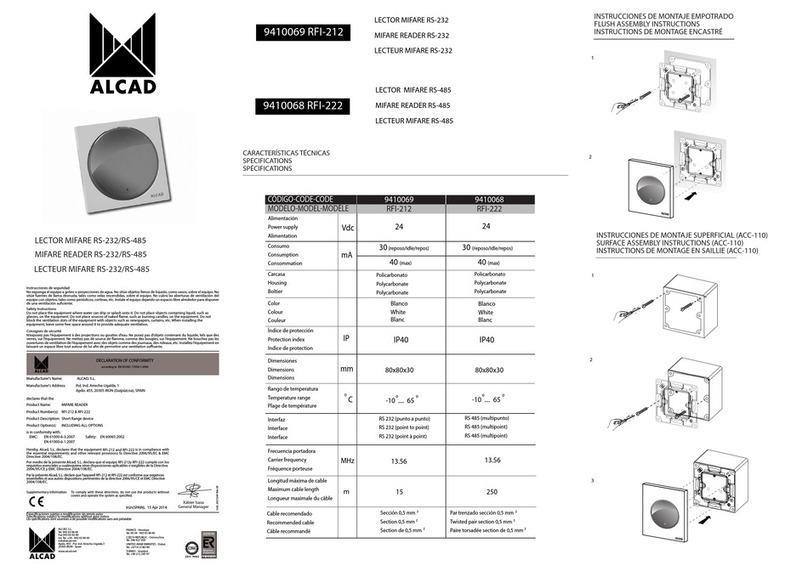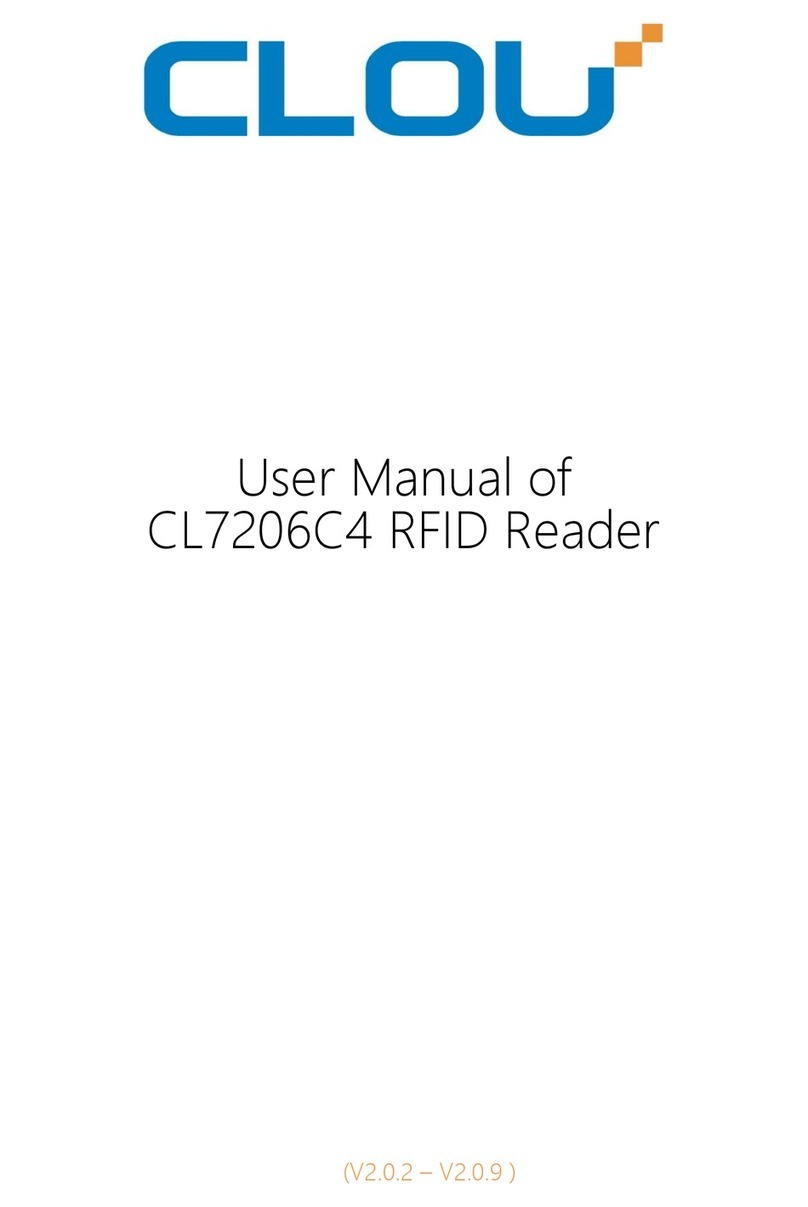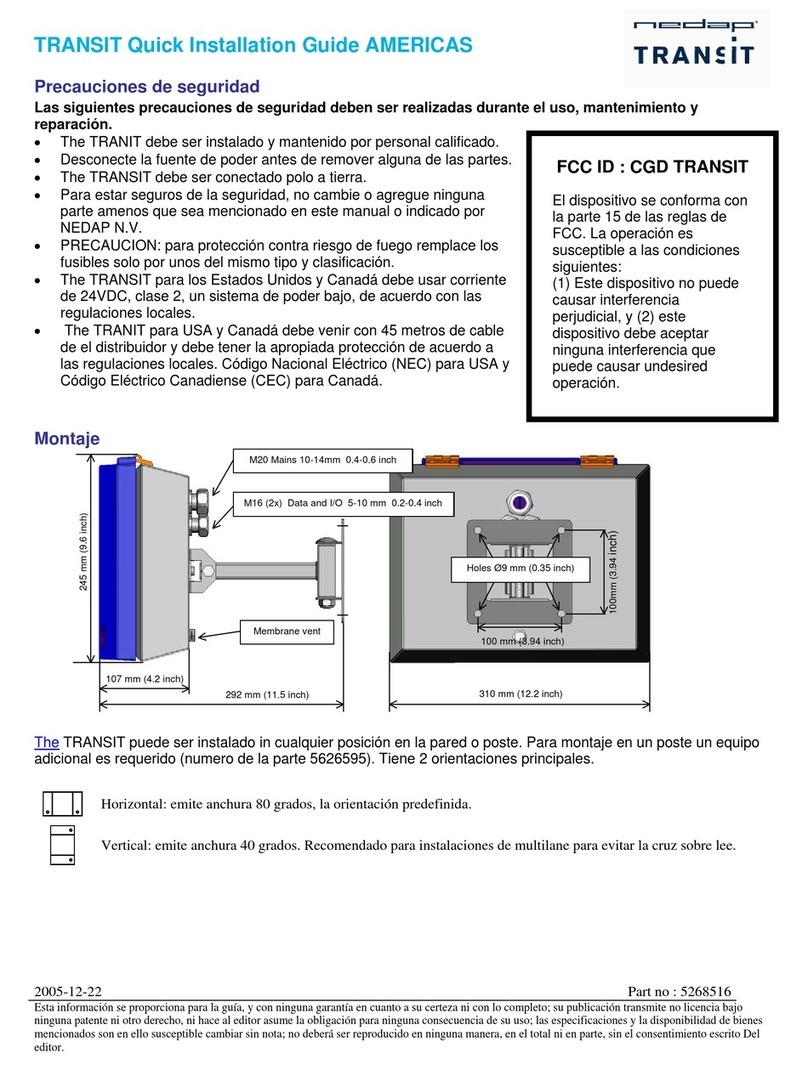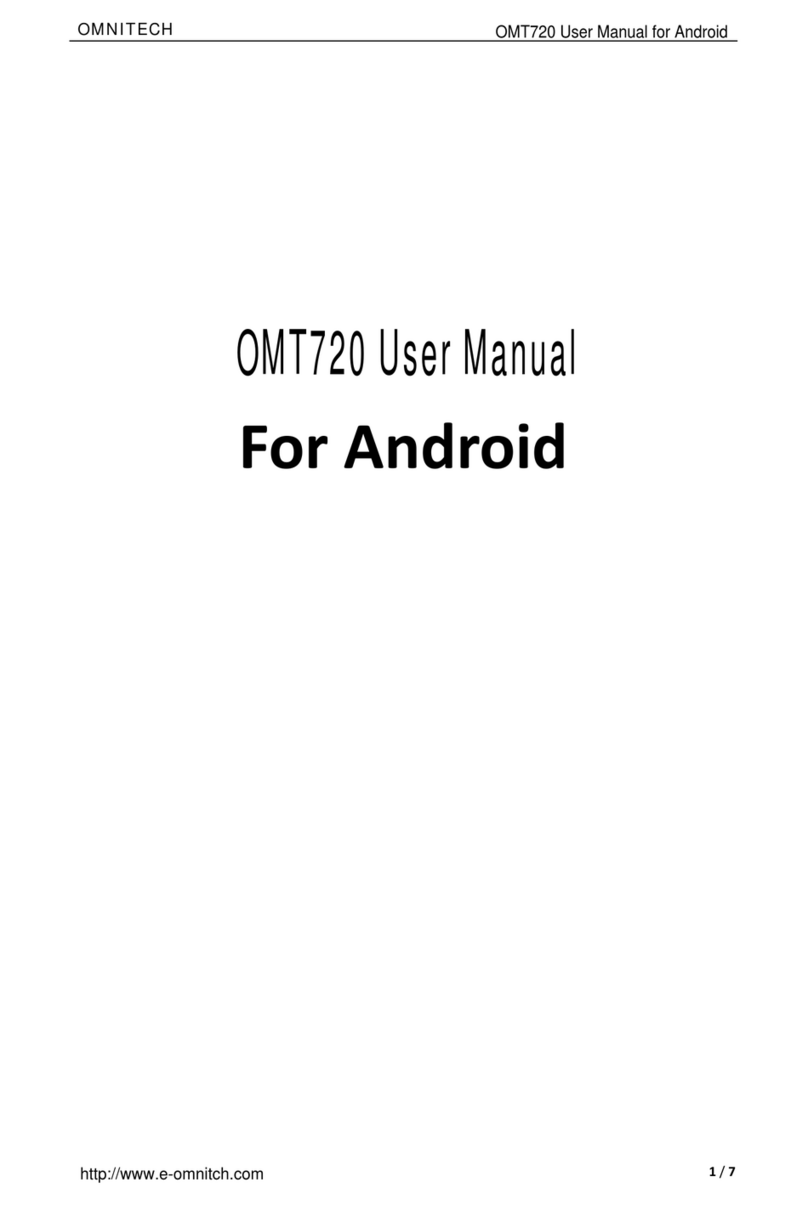PRACHT ALPHA User manual

1
ALPHA
RFID-MODULE
(NRG9002)
MANUAL
TABLE OF CONTENTS
NOTES ON THIS DOCUMENT...........................................................................................................................................................2
SAFETY, INSTALLATION AND USE .....................................................................................................................................................2
SCOPE OF DELIVERY........................................................................................................................................................................2
ASSEMBLY ......................................................................................................................................................................................3
PREREQUISITES..........................................................................................................................................................................3
Before installation, the wallbox must be disconnected from the power supply and disconnected from connected vehicles........3
The RFID module is only suitable for operation in the ALPHA wallbox. .......................................................................................3
MONTAGE DES RFID-MODULS ...................................................................................................................................................3
ELECTRICAL CONNECTION OF THE RFID MODULE.......................................................................................................................3
OPERATION ....................................................................................................................................................................................4
By connecting the RFID module, charging is only possible for authorized persons......................................................................4
Pay attention to your safety when operating inside the wallbox and do not touch any live components. Also observe the
operating instructions for your electric vehicle. ..........................................................................................................................4
LED-DISPLAY ..............................................................................................................................................................................4
LEARNING OF RFID CARDS .........................................................................................................................................................4
ERASING OF RFID CARDS............................................................................................................................................................4
UNLOCKING THE WALLBOX........................................................................................................................................................5
MAINTENANCE AND CLEANING.......................................................................................................................................................5
ENVIRONMENT...............................................................................................................................................................................5
CONTACT ADDRESS.........................................................................................................................................................................5

2
NOTES ON THIS DOCUMENT
Before installing and using the RFID module the instructions must be read and understood in full by the installer and
each user.Please keep the instructions for the entire service life of the wallbox in order to be able to access them later.
Also observe the operating instructions for your electric vehicle.
SAFETY, INSTALLATION AND USE
The wallbox is only suitable for use in private and semi-public areas (e.g. company car parks).
The wallbox must not be installed in areas where there is an explosive atmosphere (EX area) or where flammable liquids or
objects are stored.
The wallbox is only suitable for stationary installation. A minimum distance of 50 cm from all neighbouring objects must be
maintained. Installation in a closed box is not permitted. Likewise the wallbox must not be installed in areas at risk of flooding.
The electrical connection must be made in accordance with nationally applicable standards and other national and
internationalregulations regarding accident prevention and personal protection as well as fire protection.
The wallbox may only be connected to and operated on TT, TN-C, and TN-C-S networks. Operation on an IT network is
notpermitted.
Work on the wallbox may only be carried out when it is de-energised. There is a risk of fatal electric shock due to
thecomponents inside the box!
Modifications or conversions to the wallbox are not permitted and will result in the loss of any guarantee or warranty
claimsagainst the manufacturer.
The box and all associated components may only be used for their intended purpose. The manufacturer accepts no liability for
personal injury or damage to property resulting from improper use.
Defective or damaged wallboxes must not be put into operation. In this case, contact your installer.
Check the function of the RCD switch regularly in accordance with national regulations.
SCOPE OF DELIVERY
•RFID-Module
•Connection line
•2 RFID Cards (additional cards available – NRG9003)
•Manual
Check the scope of delivery for completeness.
.
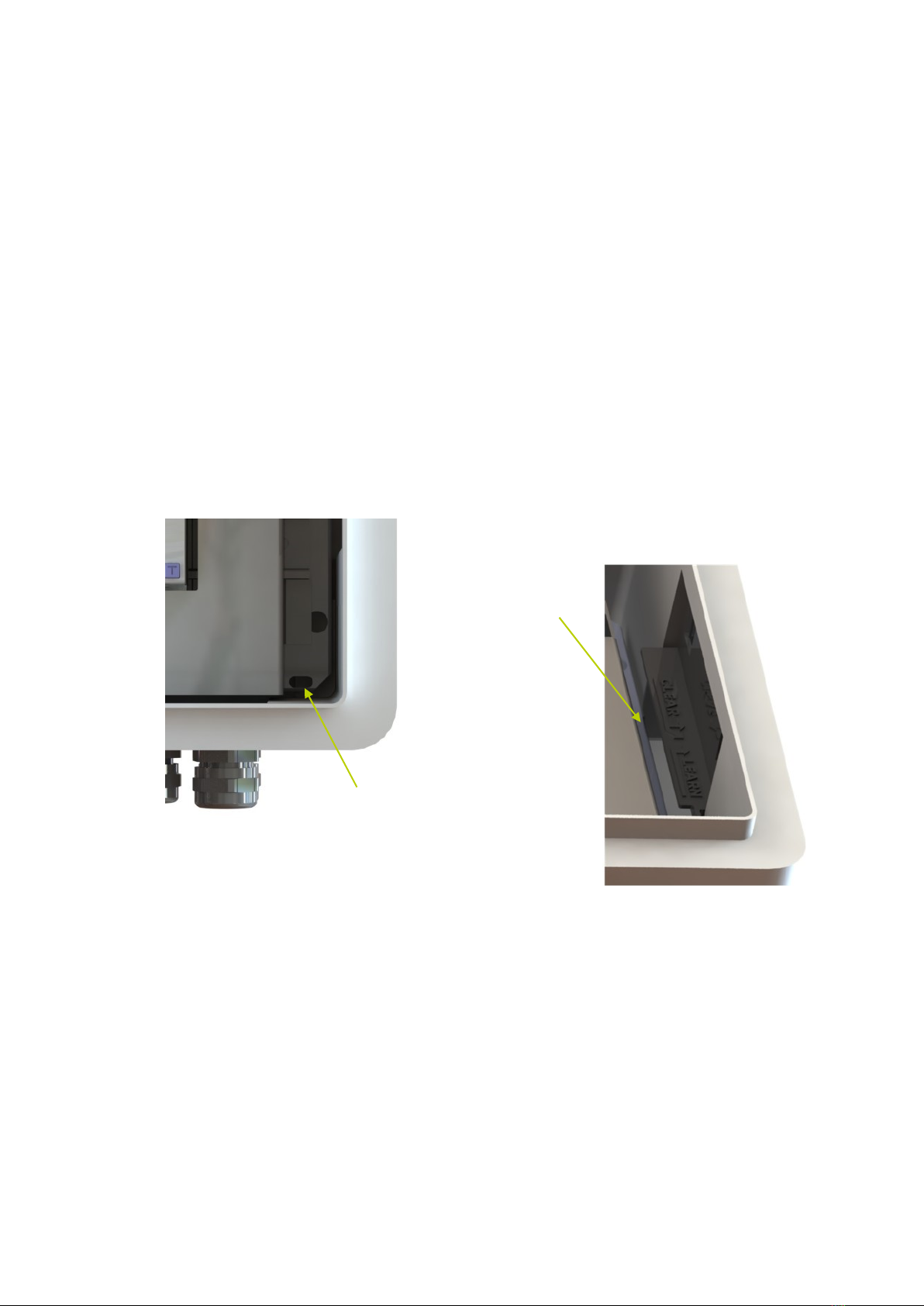
3
ASSEMBLY
PREREQUISITES
The RFID-Module may only be installed by a trained electrician.
Before installation, the wallbox must be disconnected from the power supply and disconnected from connected vehicles.
The RFID module is only suitable for operation in the ALPHA wallbox.
MONTAGE DES RFID-MODULS
1. remove the mounting plate fixing screw at the bottom right (See Figure 1).
2. Insert the RFID module into the recess on the right inside of the wallbox.
Ensure that the operating elements are accessible when mounted and that the hook of the RFID module is positioned
under the mounting plate. (See Figure 2).
3. Reinsert the previously removed fixing screw and fix the module together with the mounting plate.
Hook under the
mounting plate
Figure 1
Position of the fixing
screw
Figure 2
The next step is the electrical connection of the RFID module.
ELECTRICAL CONNECTION OF THE RFID MODULE
Connect the RFID module to the main board in the door of the wallbox using the enclosed connection cable.
Lay the connection cable so that it cannot be pinched or otherwise damaged when closing the box.
Close the wallbox and put it into operation.
The LED display signals the locked wallbox by green LEDs.
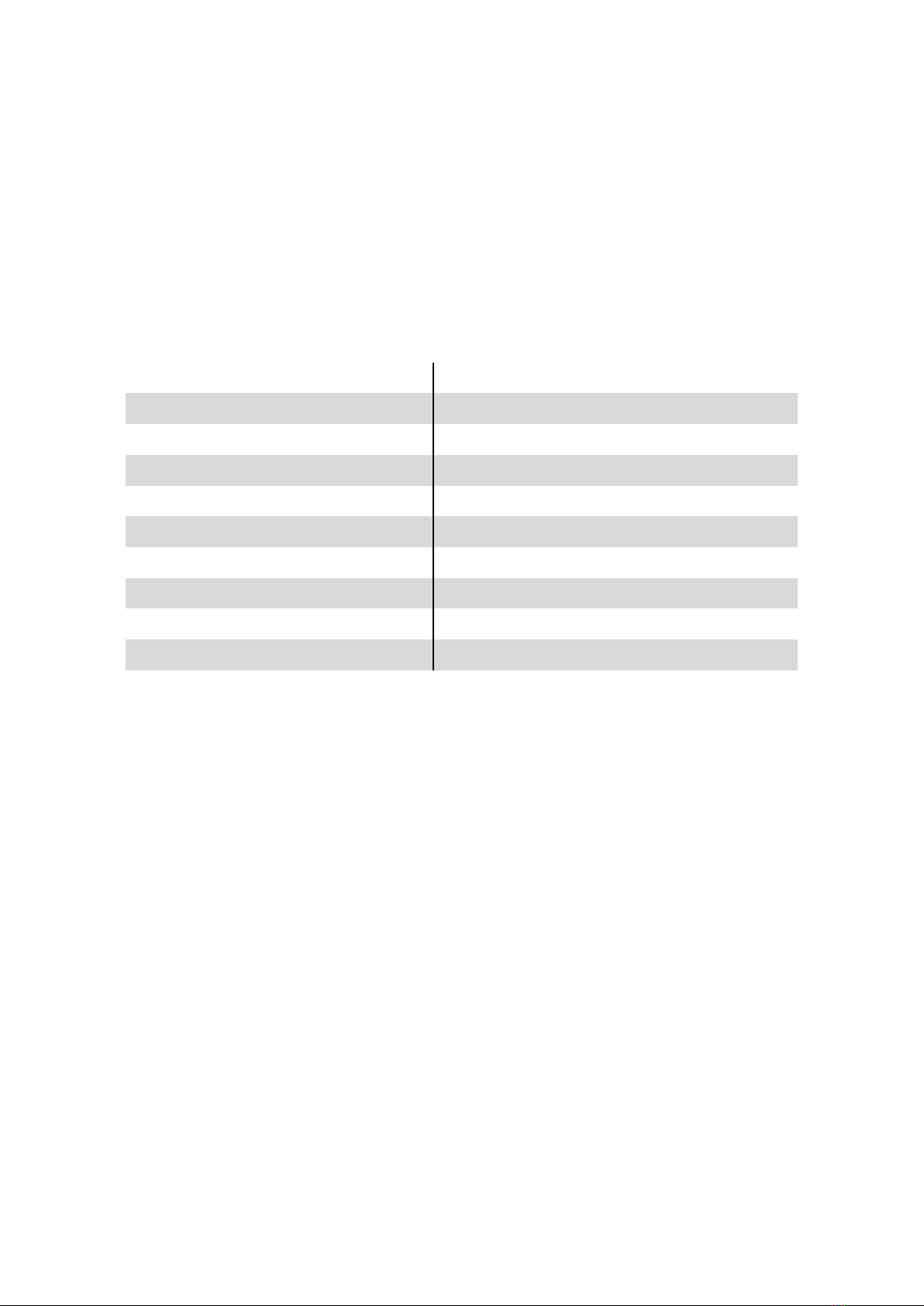
4
OPERATION
By connecting the RFID module, charging is only possible for authorized persons.
Pay attention to your safety when operating inside the wallbox and do not touch any live components. Also observe the operating
instructions for your electric vehicle.
LED-DISPLAY
The wallbox is equipped with a separate LED indicator light for each charging cable, which shows the current status during
operation.
LED-DISPLAY DEVICE STATUS
Green No vehicle connected, wallbox ready for operation
Blue No vehicle connected, box locked via RFID module*.
Yellow Vehicle connected, waiting state, charging process completed
Green, flashing slowly Vehicle is being charged
Red, flashing Charging cable has a short circuit, plug is very dirty
Red, flashing repeatedly 2 times CP signal not stable, plug dirty
Red, flashing repeatedly 3 times Diode in vehicle defective, plug dirty
3 seconds pink flashing RFID card* not known / all RFID cards* successfully deleted
3 seconds white RFID card* has been tuned in
LEARNING OF RFID CARDS
In order to use the RFID module, it is necessary to learn at least one RFID card.
RFID-Cards can be learned as follows:
1. Open the wallbox with the key provided.
2. Press and hold the Learn button on the RFID module and place the card to be learned on the outside right of the
wallbox.
A learned RFID card is indicated by a white status LED on the wallbox.
In this way, up to 100 RFID cards, possibly also from third-party providers, can be trained.
ERASING OF RFID CARDS
Note: It is not possible to delete individual RFID cards. The deletion process removes all previously taught-in cards.
1. First open the wallbox with the key provided.
2. Start the deletion process by pressing and holding the Clear and Learn buttons on the RFID module until the LED display
flashes pink. The memory was successfully cleared.
3. Close the wallbox.
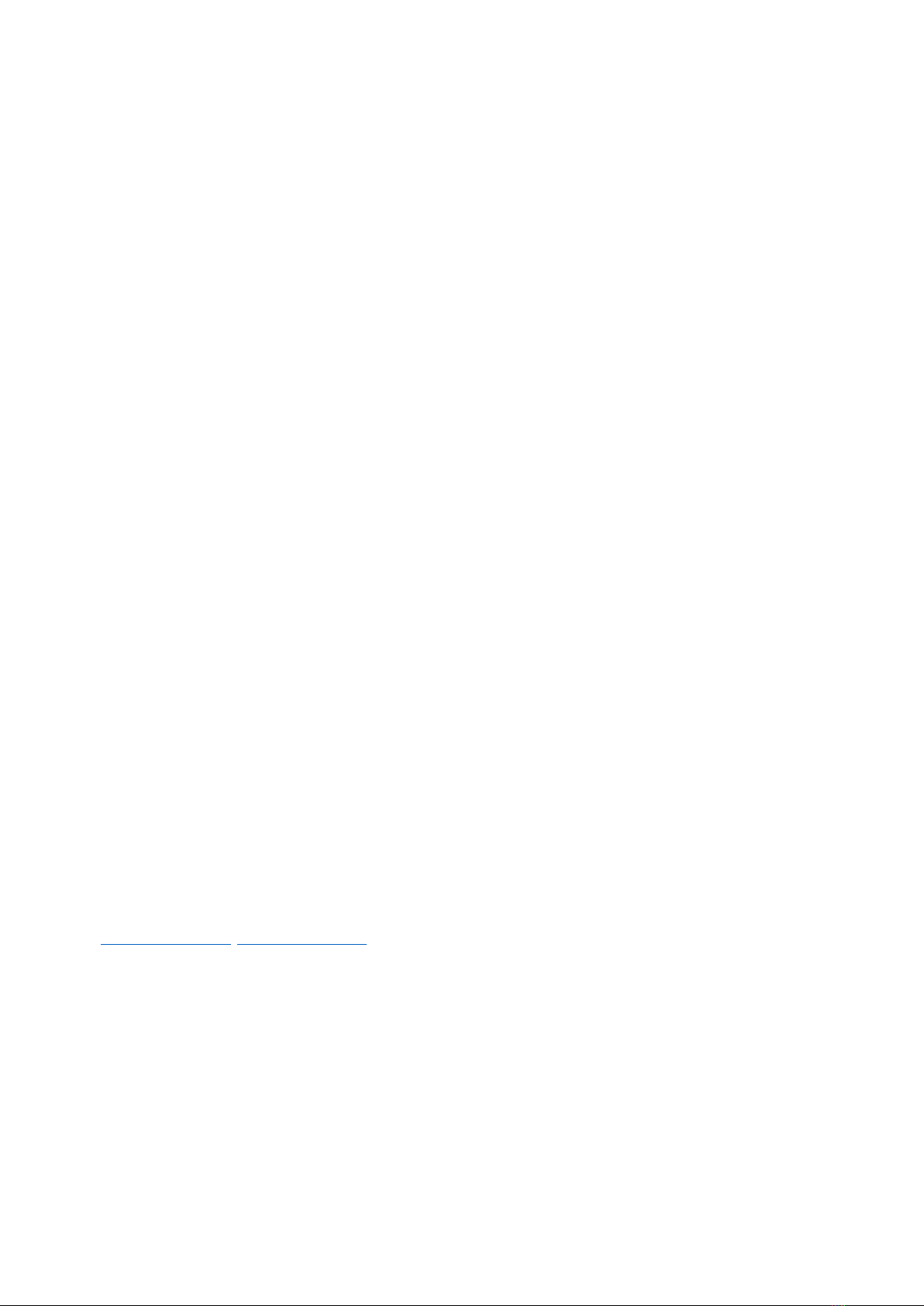
5
UNLOCKING THE WALLBOX
There are two ways of starting the charging process or unlocking the wallbox.
Option 1
1. Place a taught-in RFID card on the outside right of the wallbox.
The wallbox signals the unlocking with a blue LED display.
2. Establish the connection between the wallbox and the vehicle to be charged within 30 seconds.
Option 2
1. First connect the wallbox to the vehicle to be charged.
2. Then unlock the wallbox by placing the RFID card on the outside right of the wallbox.
In this case, too, the blue LED display signals that the wallbox has been successfully unlocked.
In both cases the charging process starts automatically.
Charging points to which no vehicle is connected are blocked by the wallbox after 30 seconds.
As long as the connected vehicle is waiting or charging, the connected charging point remains unlocked.
After the charging process has been completed, the charging point used is also blocked.
MAINTENANCE AND CLEANING
In the event of a defect, please contact the manufacturer directly.
For safety reasons, the wallbox must be disconnected from the mains before
cleaning.Dirt can be removed with a damp cloth.
The use of harsh cleaning agents is not permitted.
The wallbox must not be cleaned with a water jet or high-pressure cleaner.
ENVIRONMENT
Disposal of the packaging material is carried out via the collection containers for paper and plastics provided for your region.
The disposal of old devices and their accessories is carried out in accordance with the national and regional regulations for the
disposal of electrical and electronic devices. Accordingly, these must not be disposed of with household or bulky waste.
CONTACT ADDRESS
PRACHT Industry GmbH
Am Seerain 3, 35232 Dautphetal-Buchenau, Germany
Tel. +49 6466 9140-900
Other manuals for ALPHA
2
This manual suits for next models
1
Table of contents
Popular RFID System manuals by other brands

caenrfid
caenrfid easy2read Slate R1260I Technical information manual

Digitron
Digitron Easy Lock DMI13PG/B/A User's Guide, Maintenance, Installation Guide

Invengo
Invengo XC-RF300 user guide
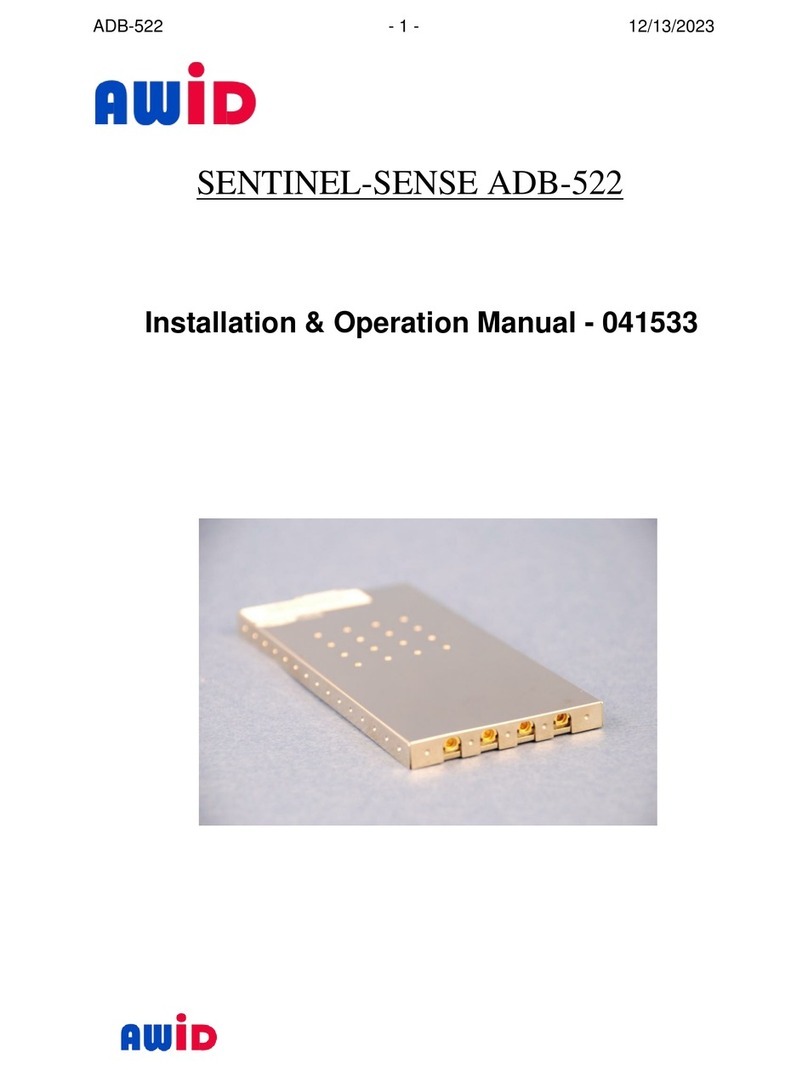
AWID
AWID SENTINEL-SENSE ADB-522 Installation & operation manual
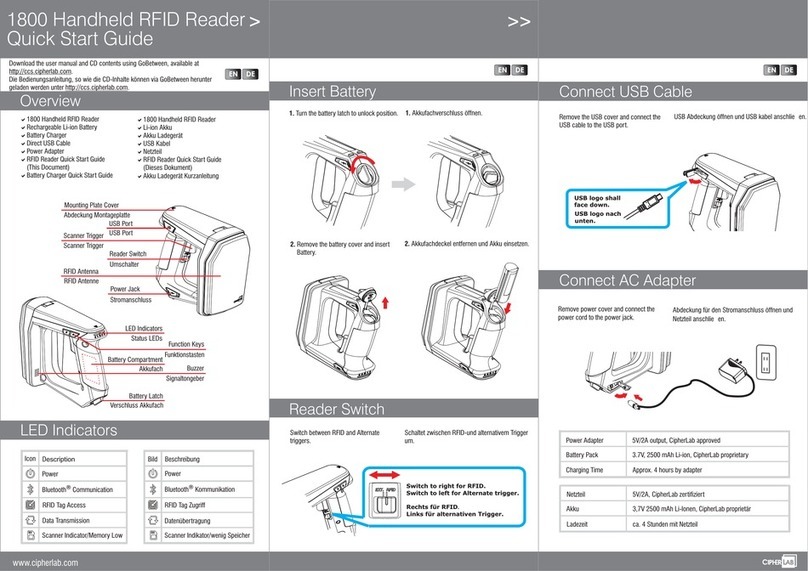
CipherLab
CipherLab 1800 series quick start guide

Salto
Salto WRD 0E4 Series installation guide