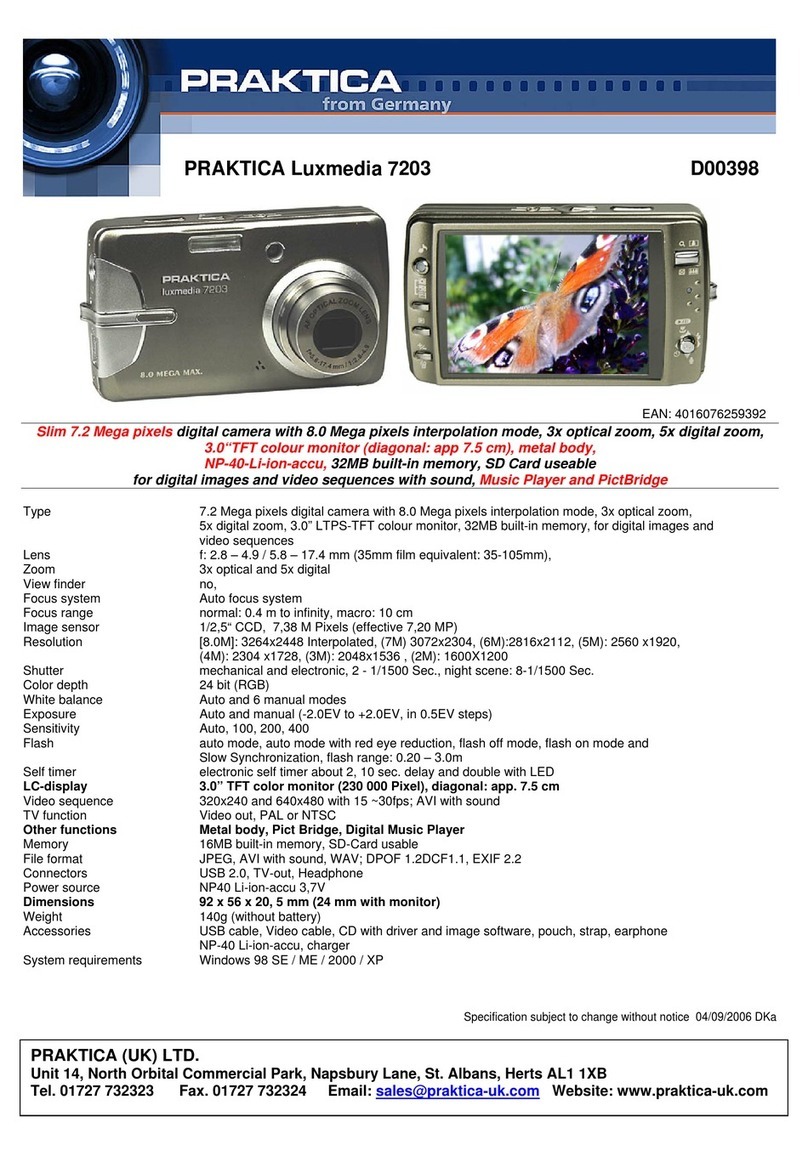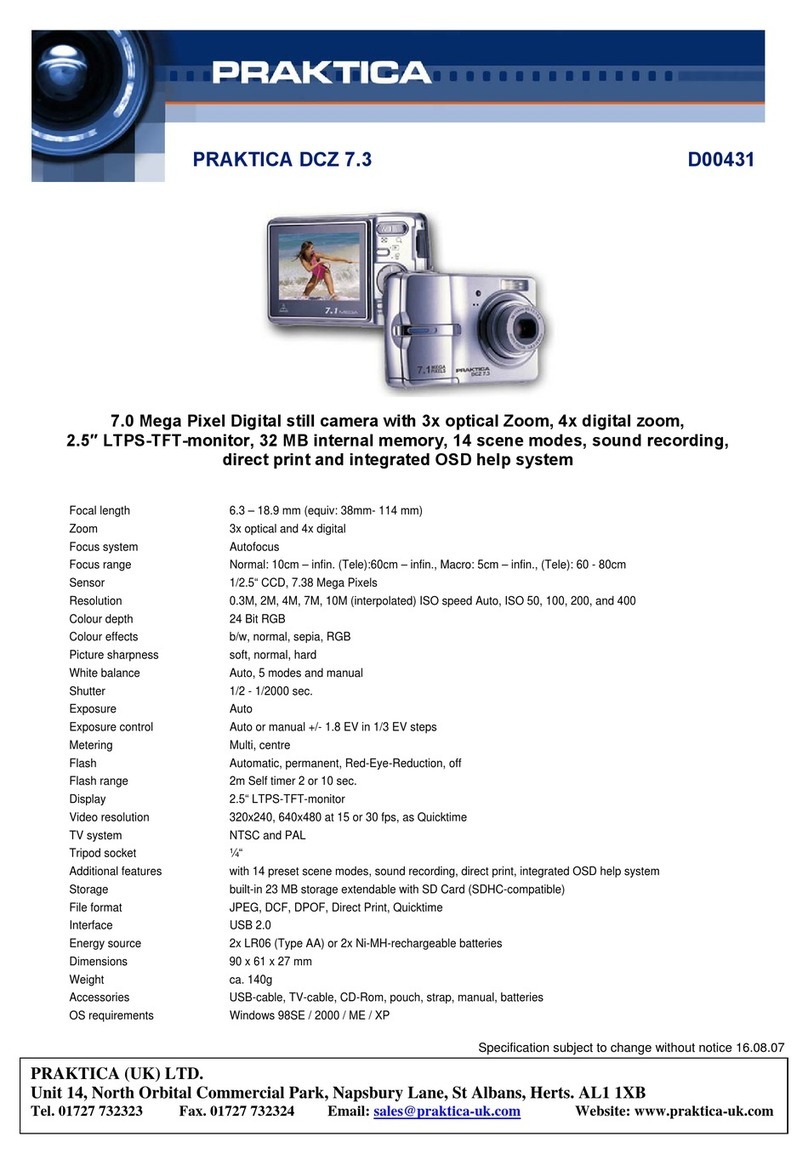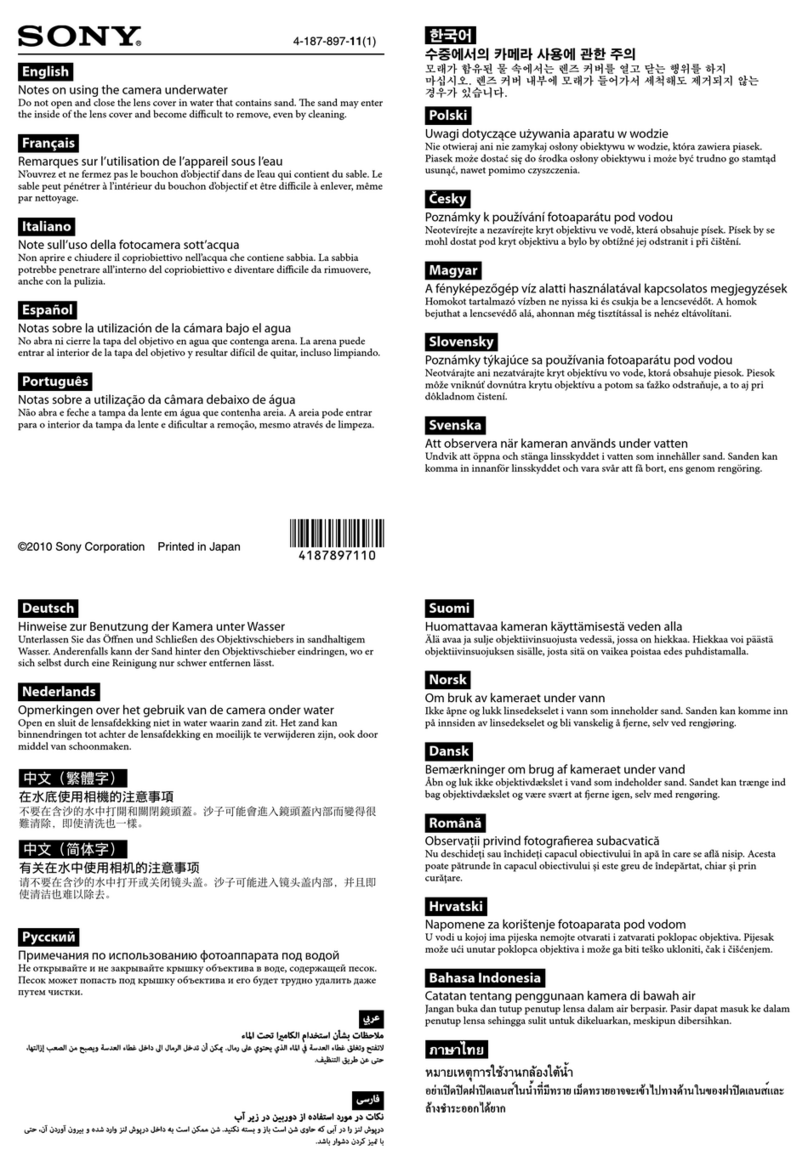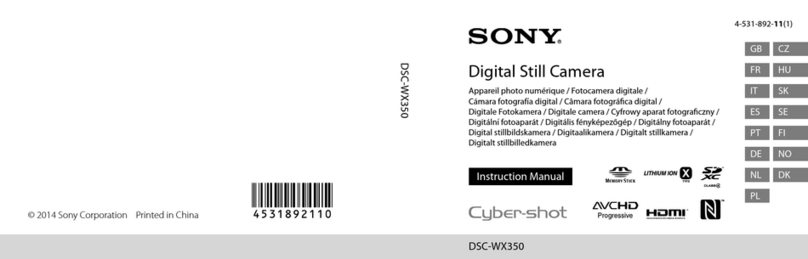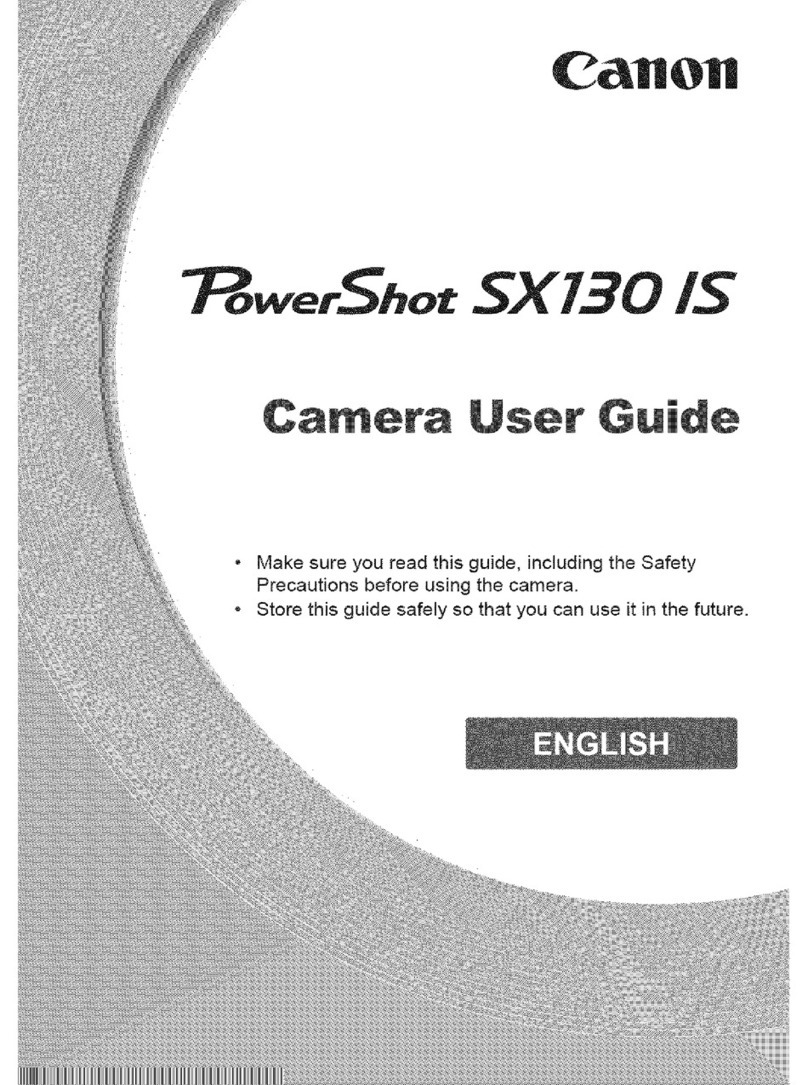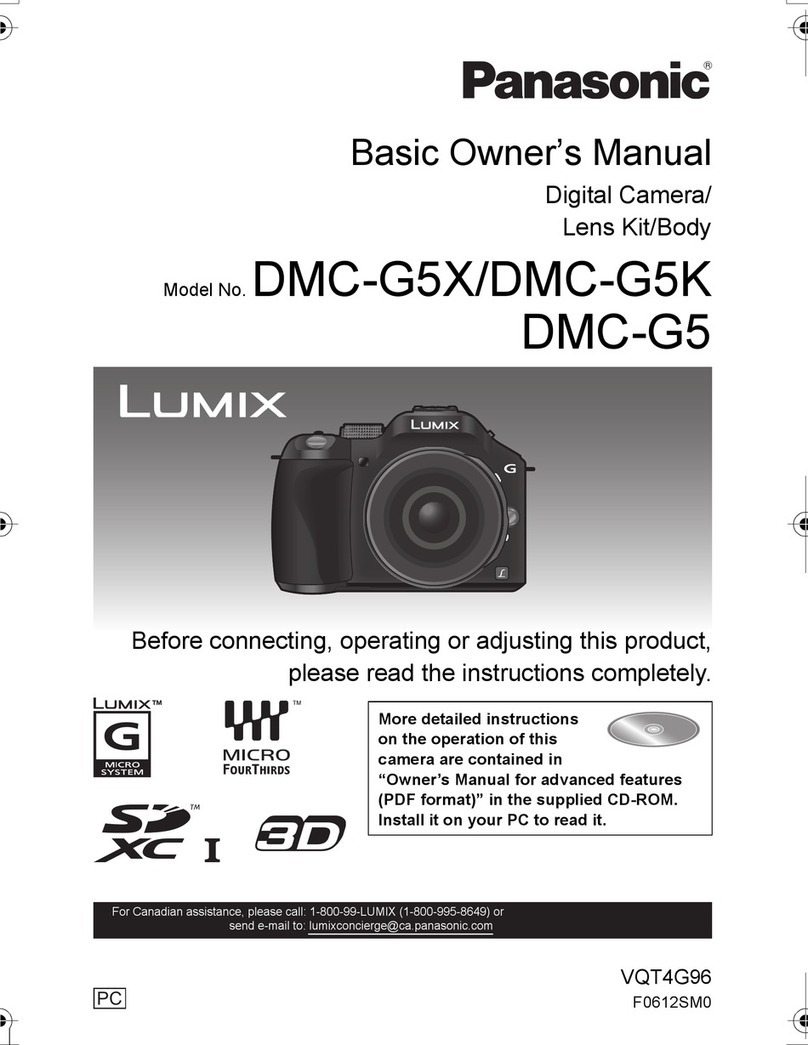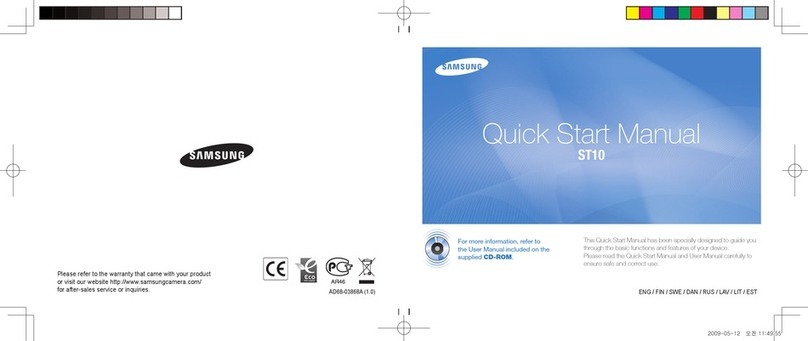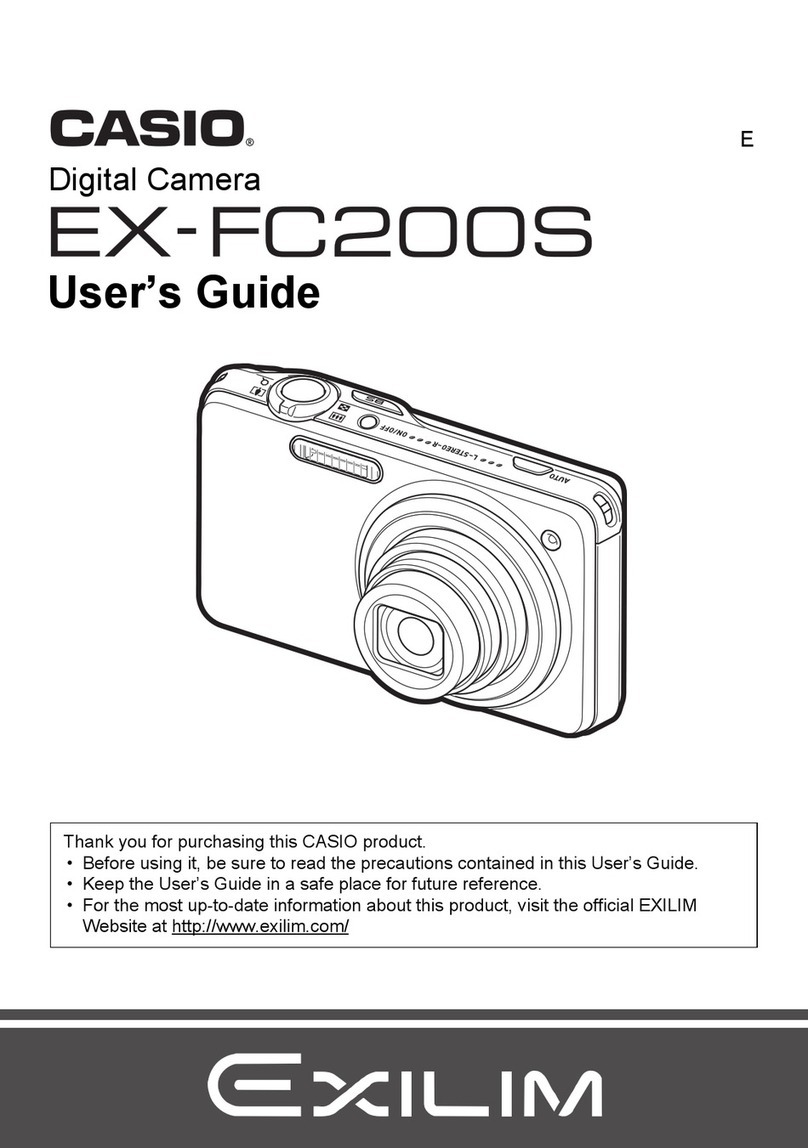Praktica FX2 User manual




















Other Praktica Digital Camera manuals

Praktica
Praktica PLC 2 User manual

Praktica
Praktica BMS User manual
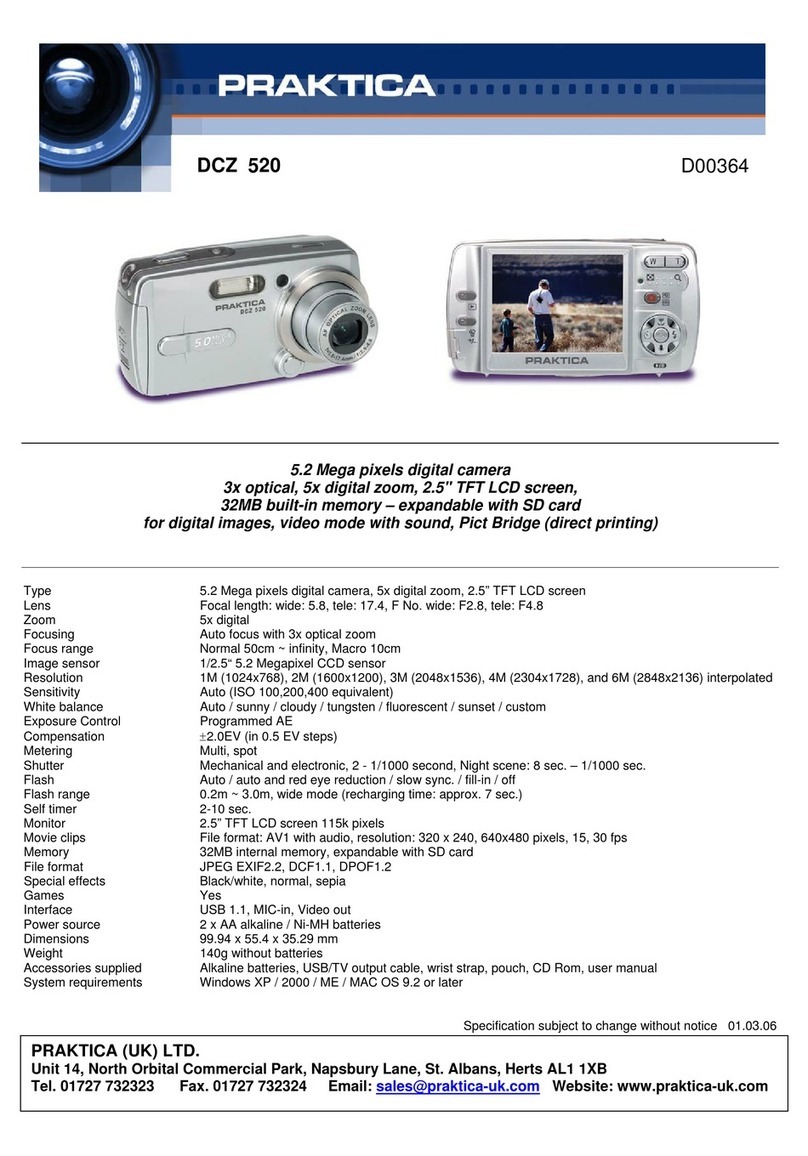
Praktica
Praktica D00364 User manual

Praktica
Praktica Z212 User manual

Praktica
Praktica Luxmedia Z360 User manual
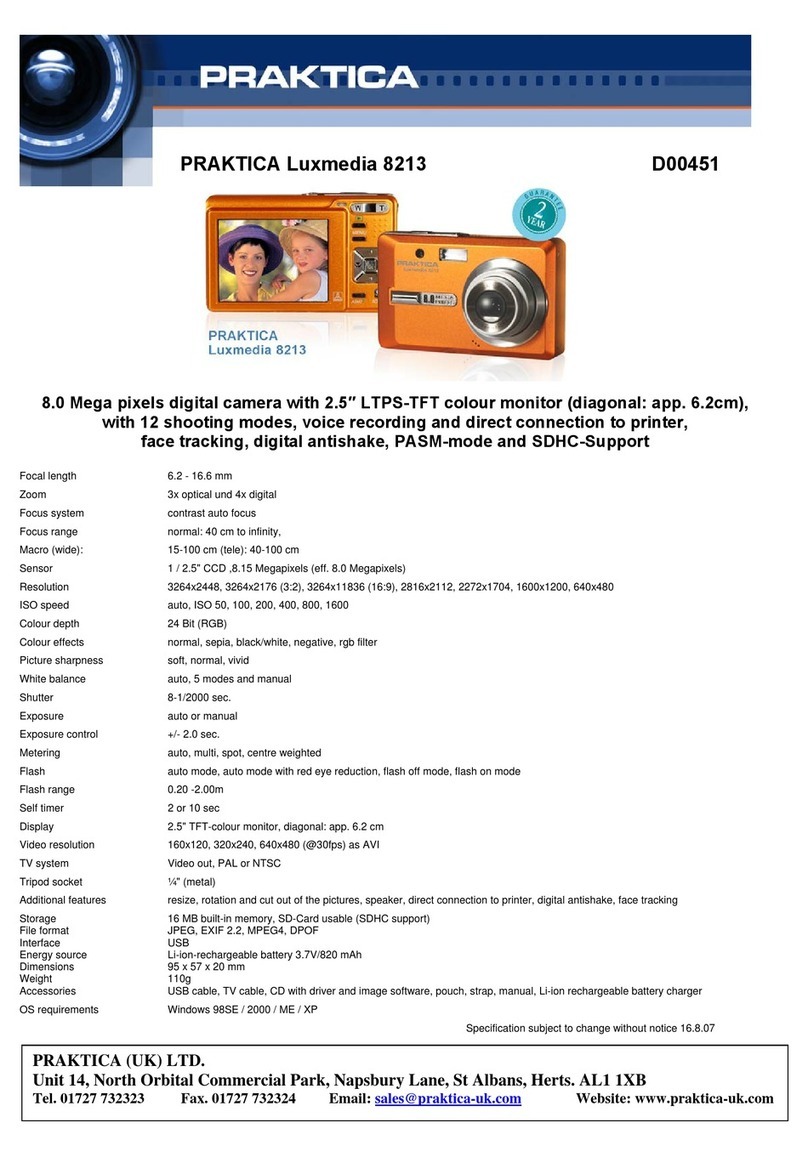
Praktica
Praktica Luxmedia 8213 D00451 User manual

Praktica
Praktica MTL5 User manual
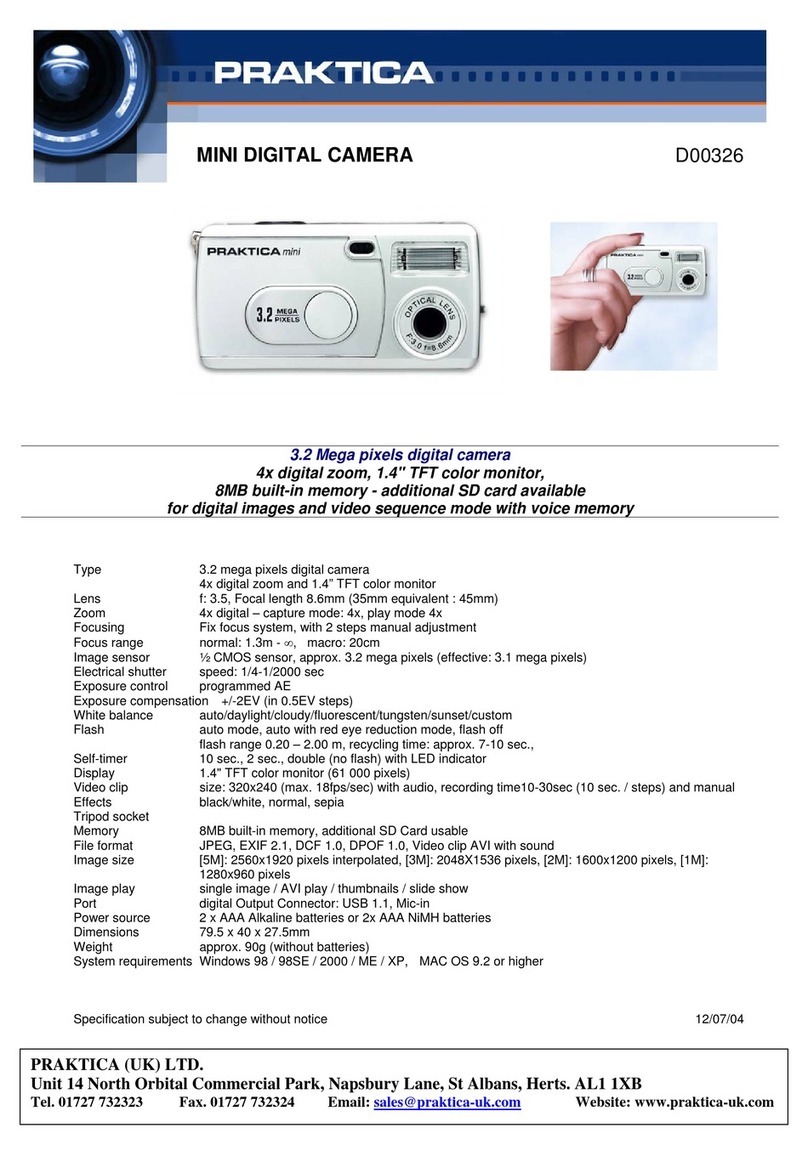
Praktica
Praktica D00326 User manual
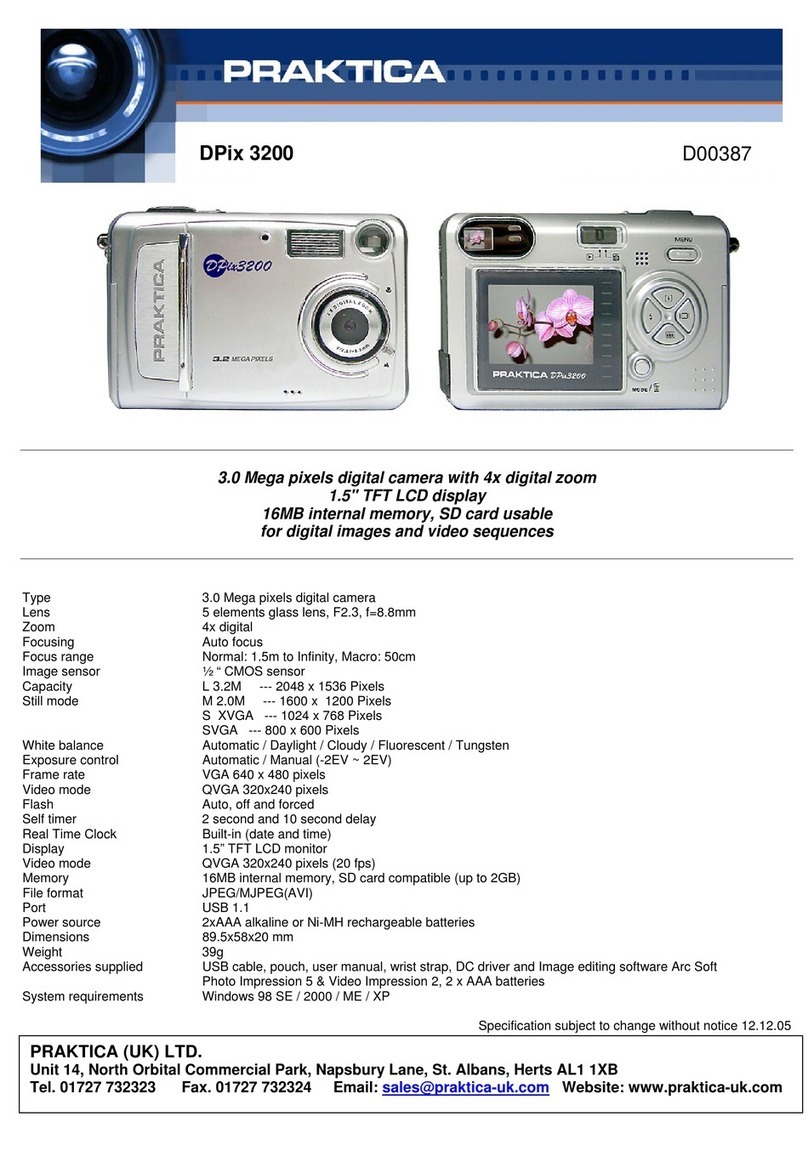
Praktica
Praktica D00387 User manual

Praktica
Praktica D00394 User manual
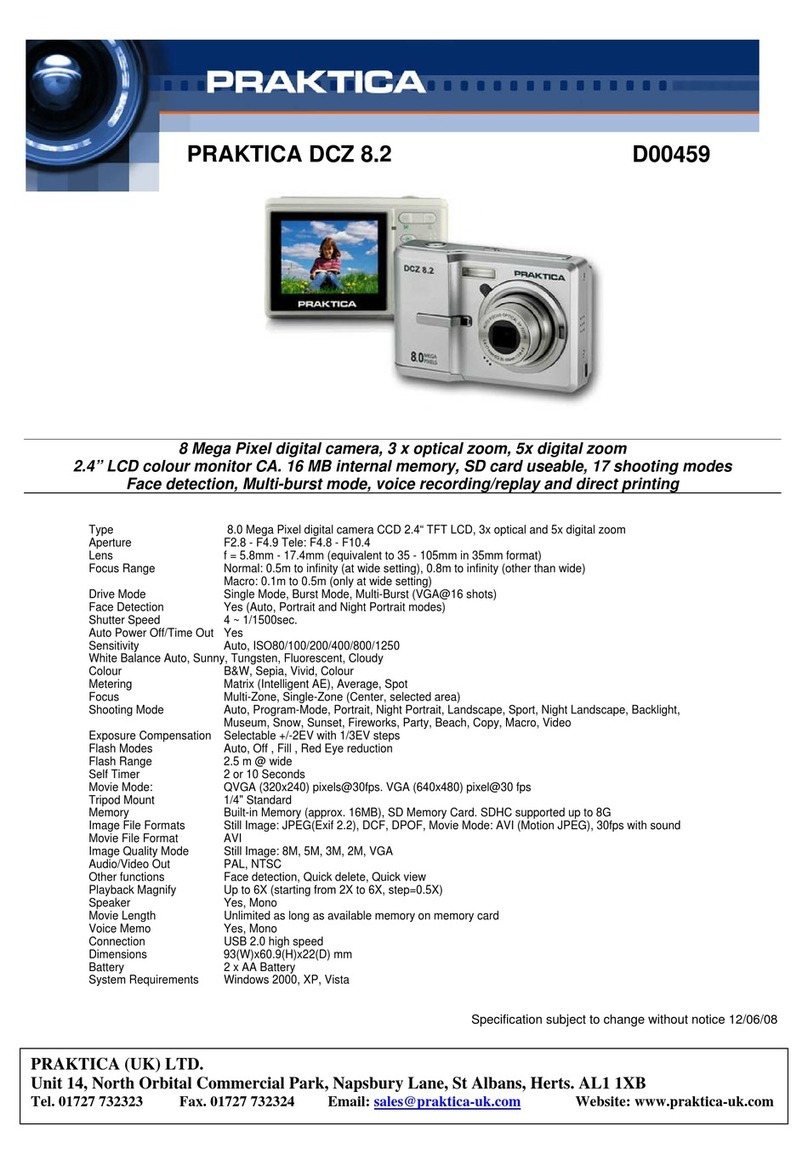
Praktica
Praktica D00459 User manual
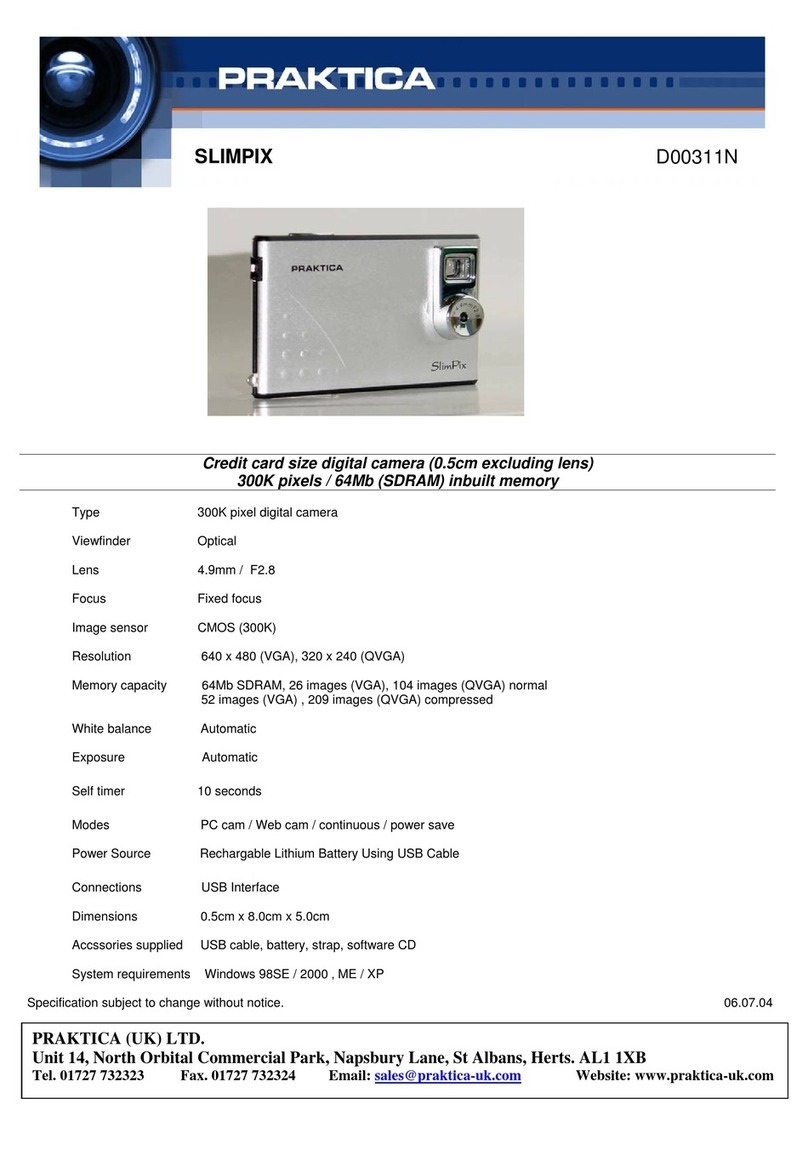
Praktica
Praktica SlimPix D00311N User manual
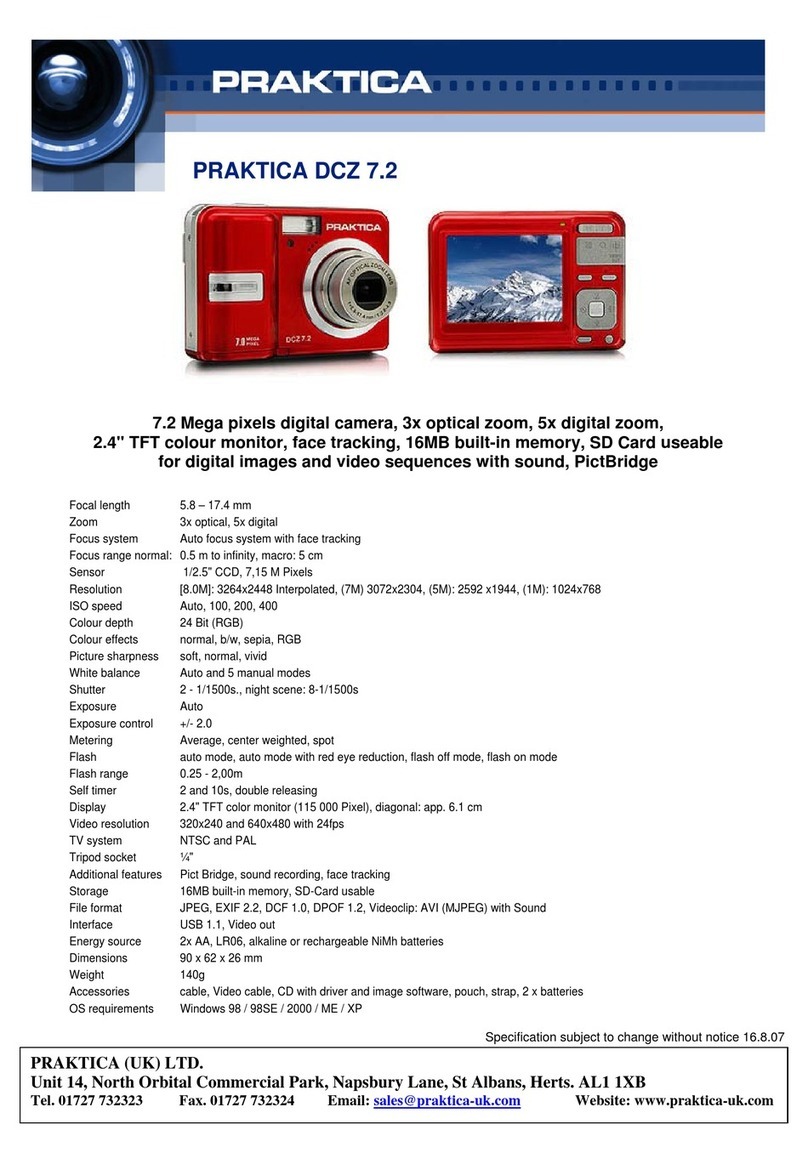
Praktica
Praktica DCZ 7.2 User manual
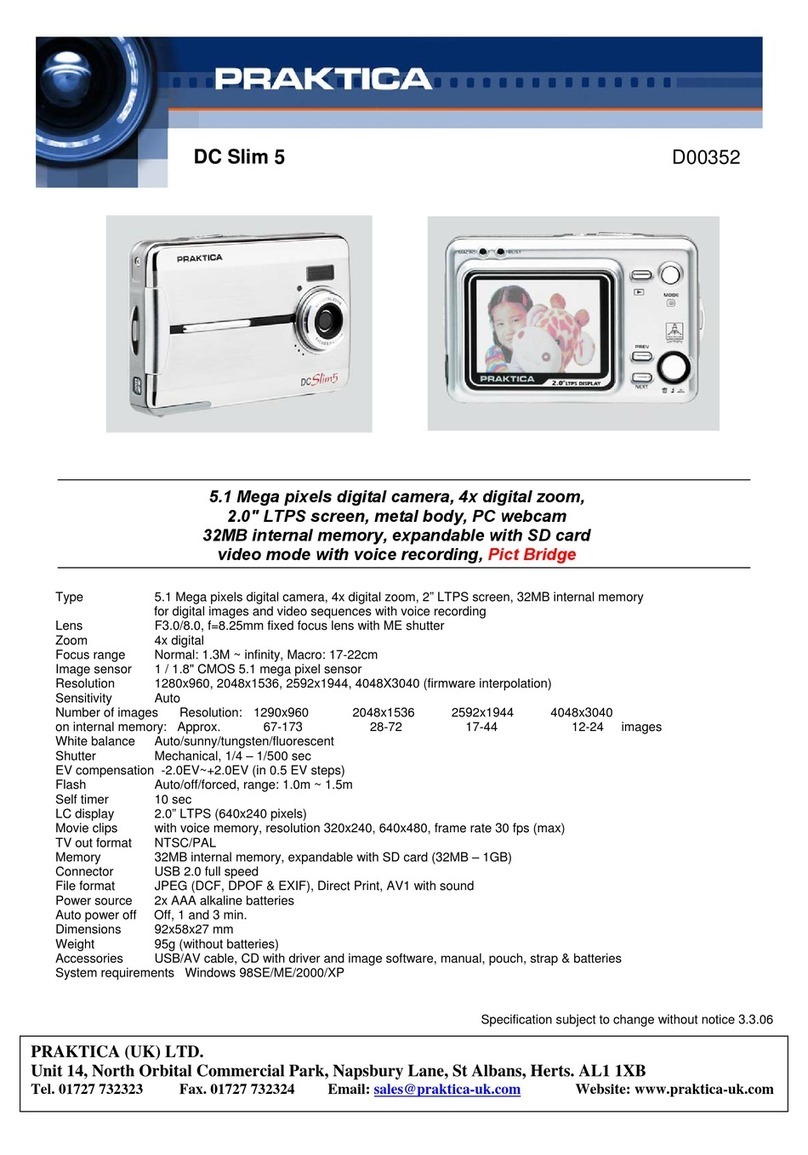
Praktica
Praktica D00352 User manual

Praktica
Praktica Praktica User manual

Praktica
Praktica D00390 User manual
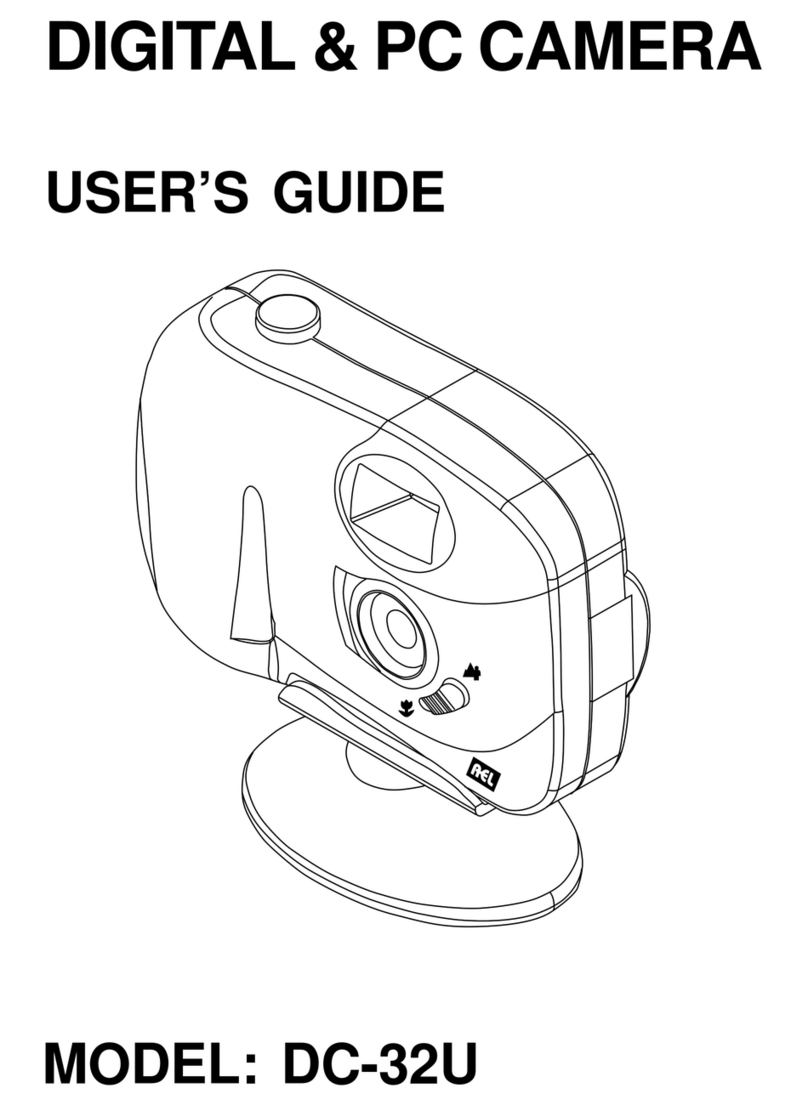
Praktica
Praktica DC-32U User manual
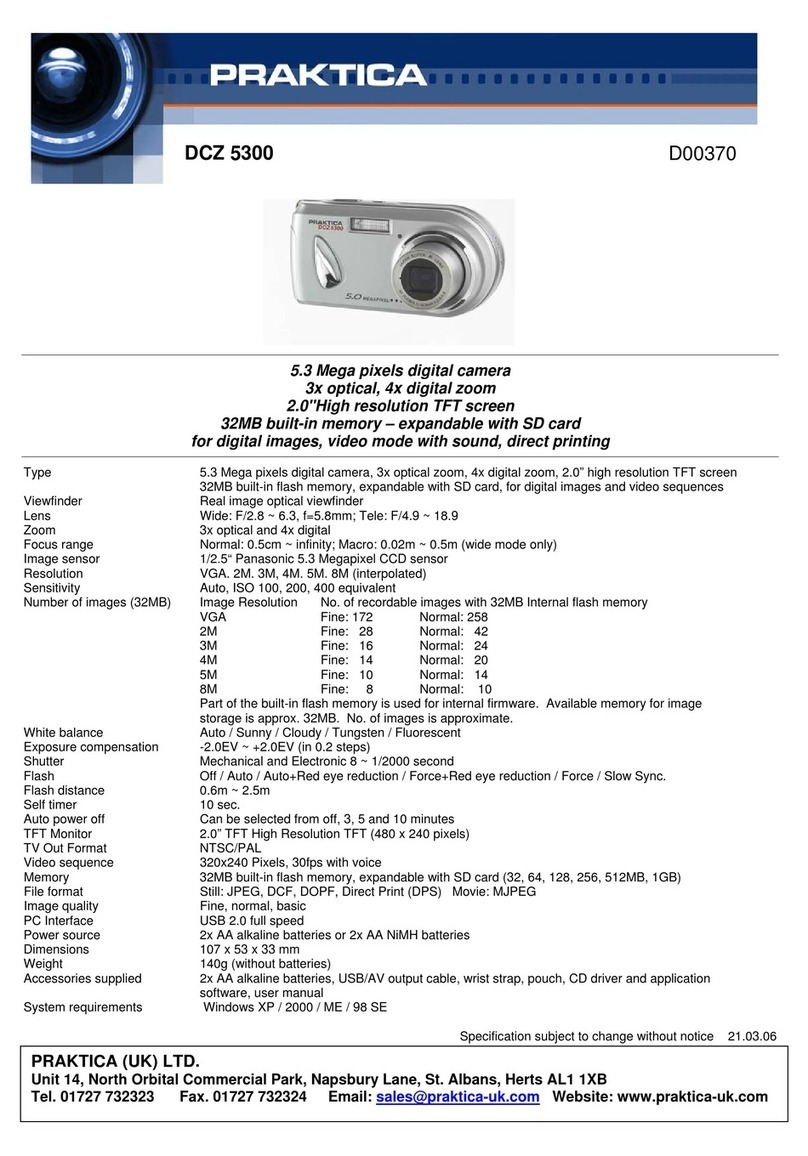
Praktica
Praktica D00370 User manual

Praktica
Praktica EE2 User manual

Praktica
Praktica BX 20 User manual