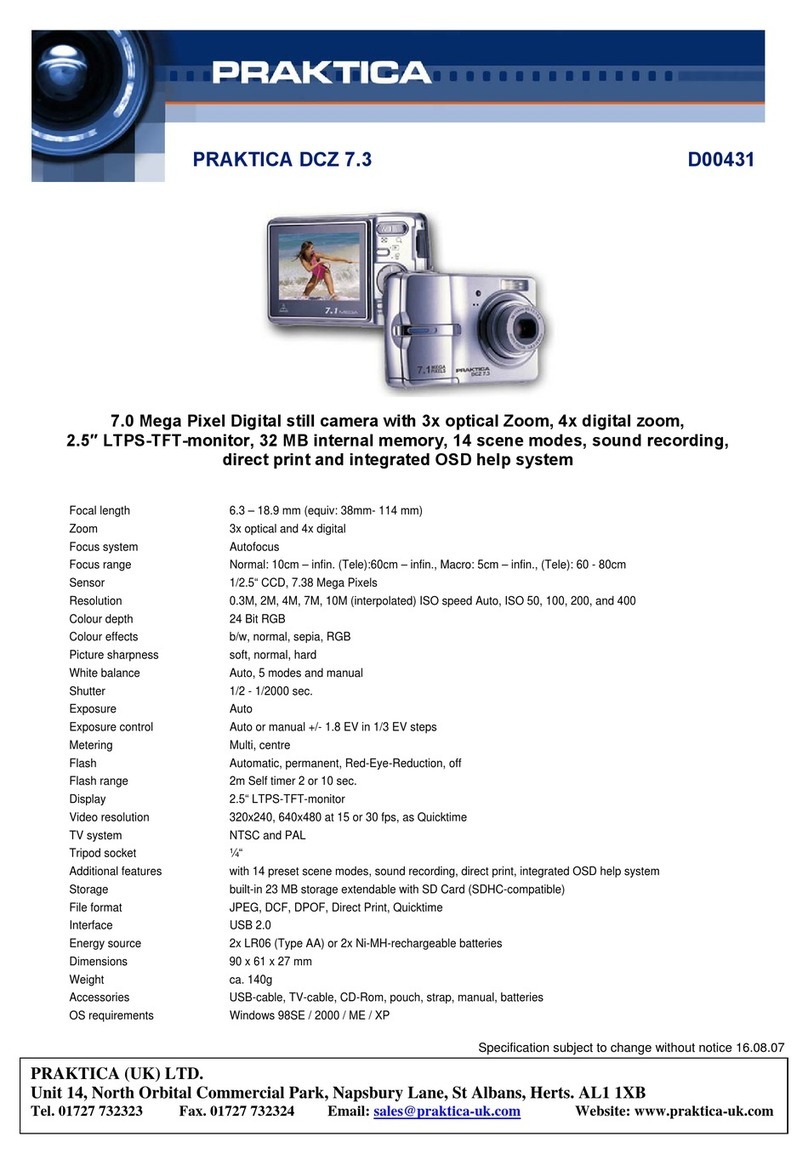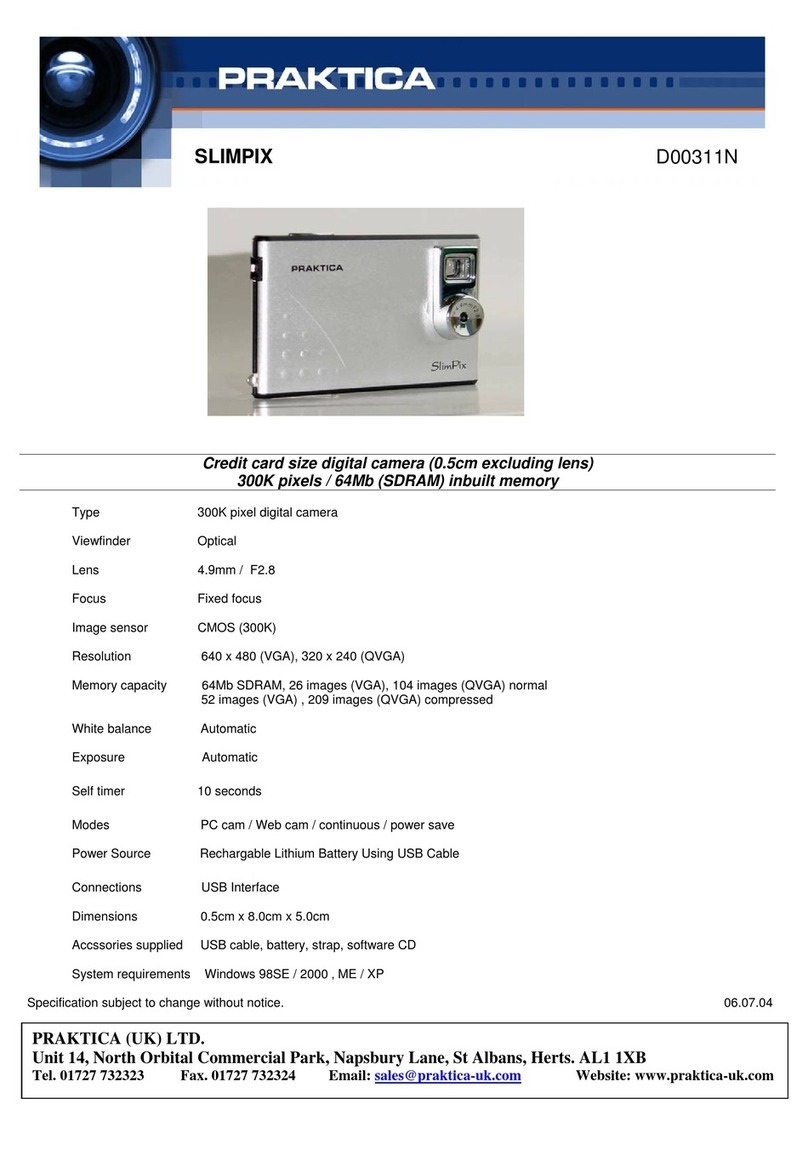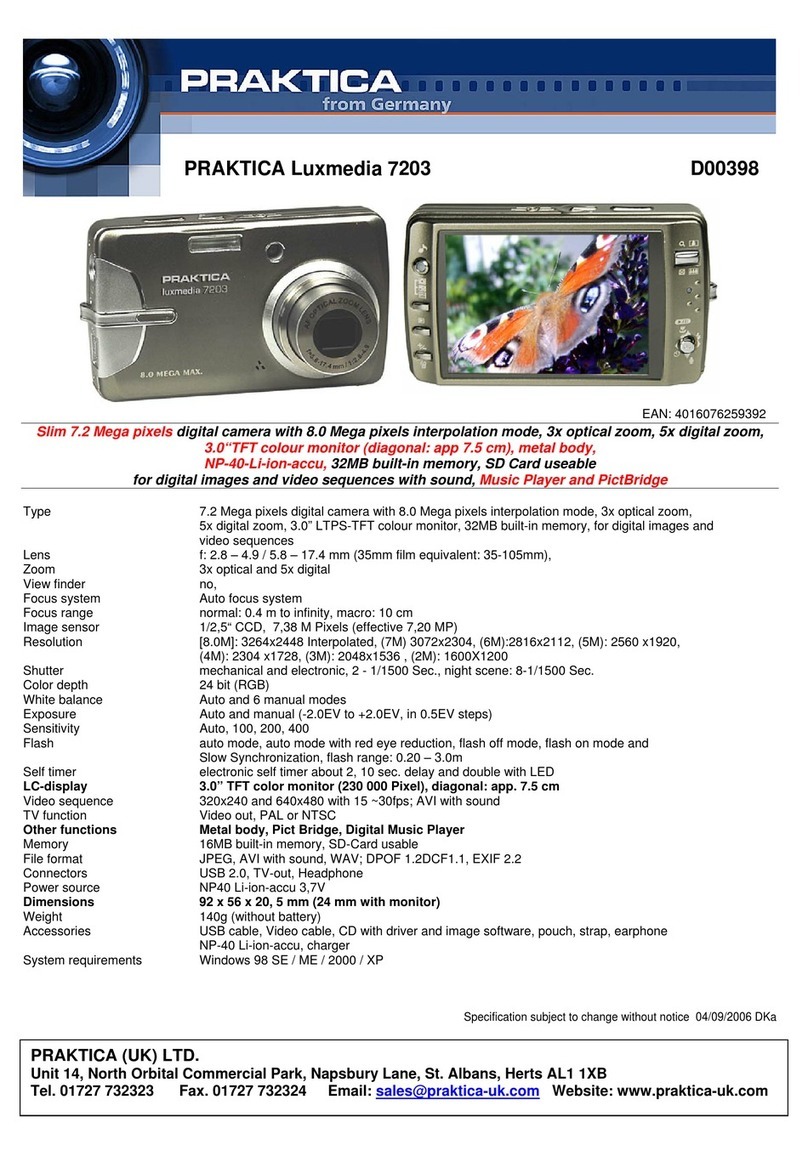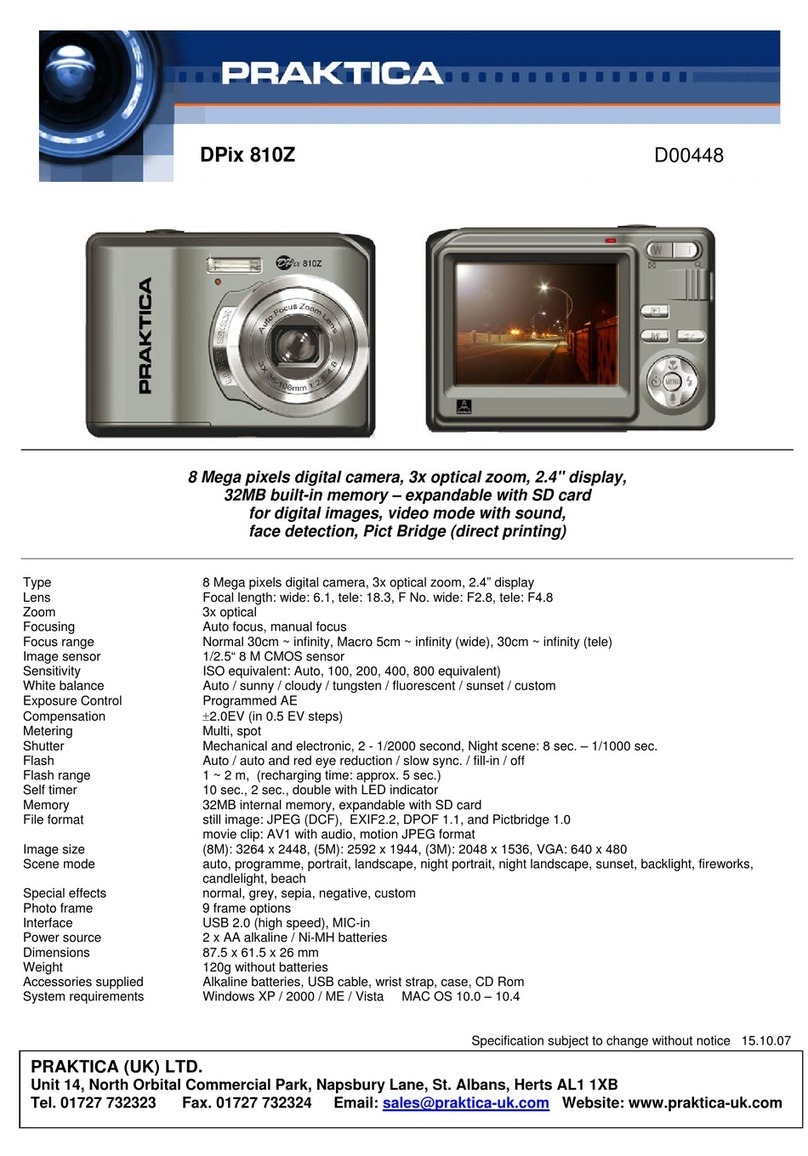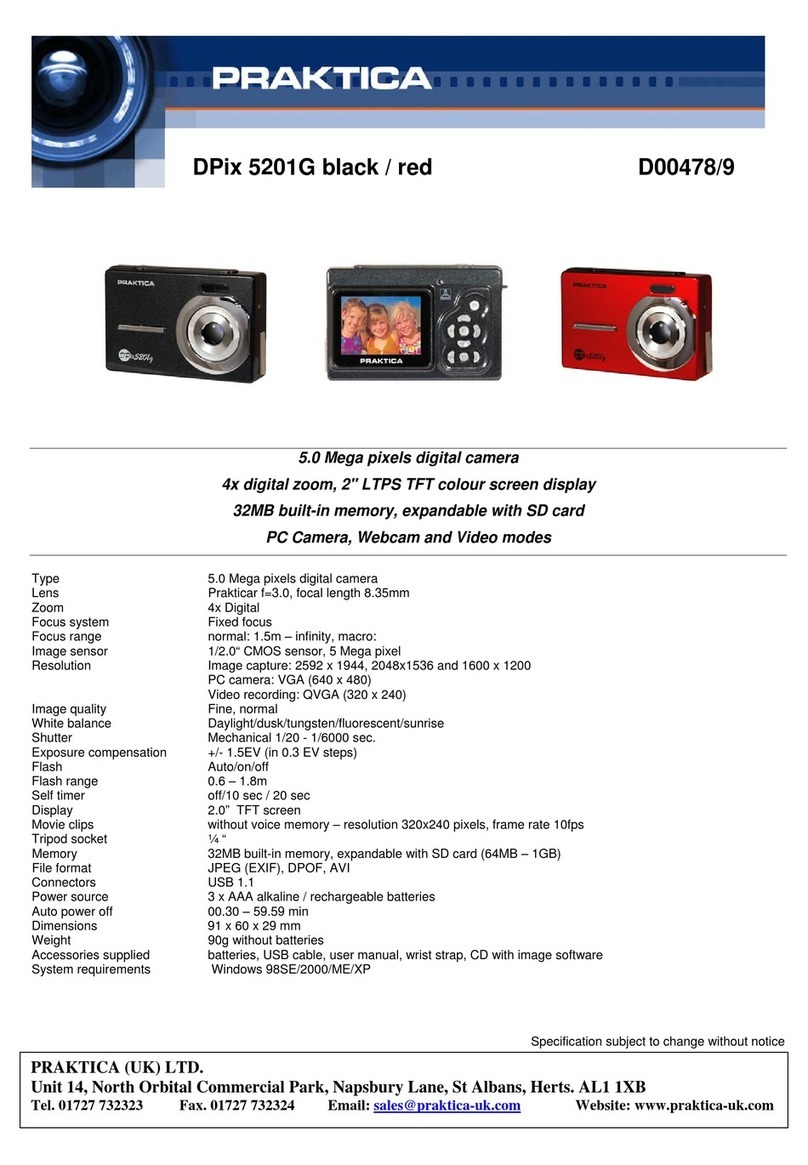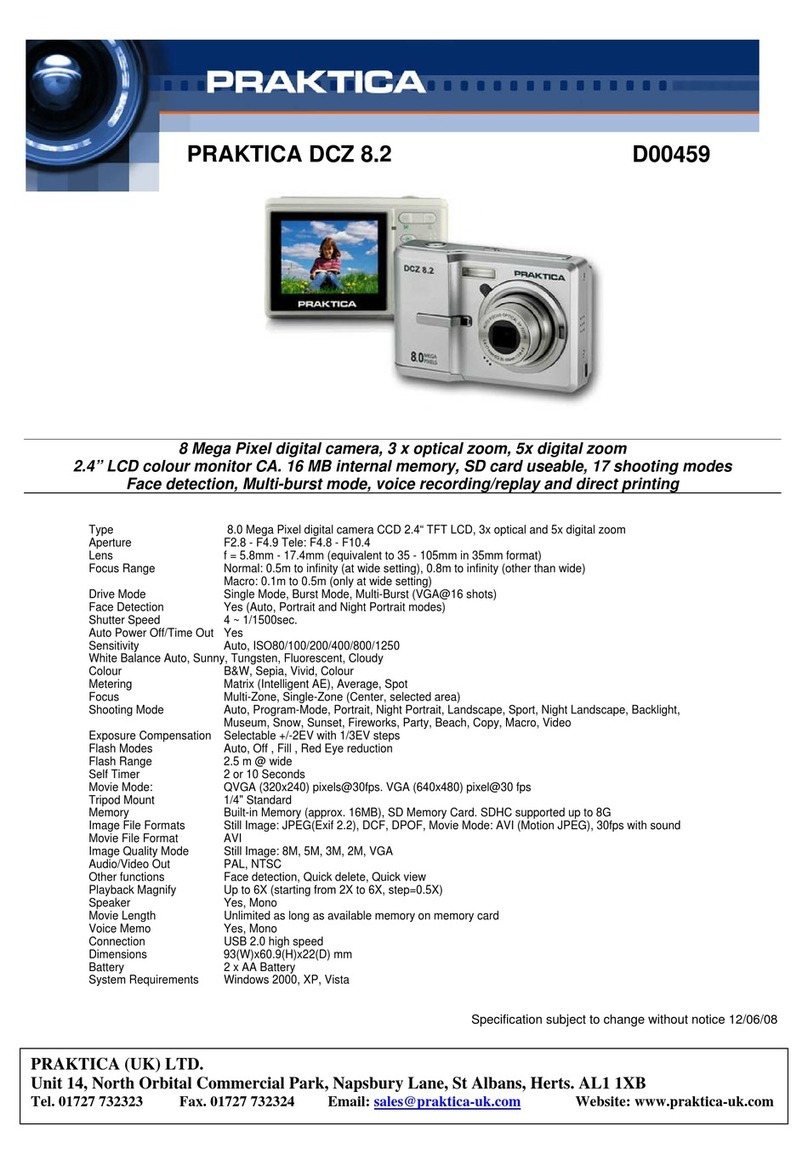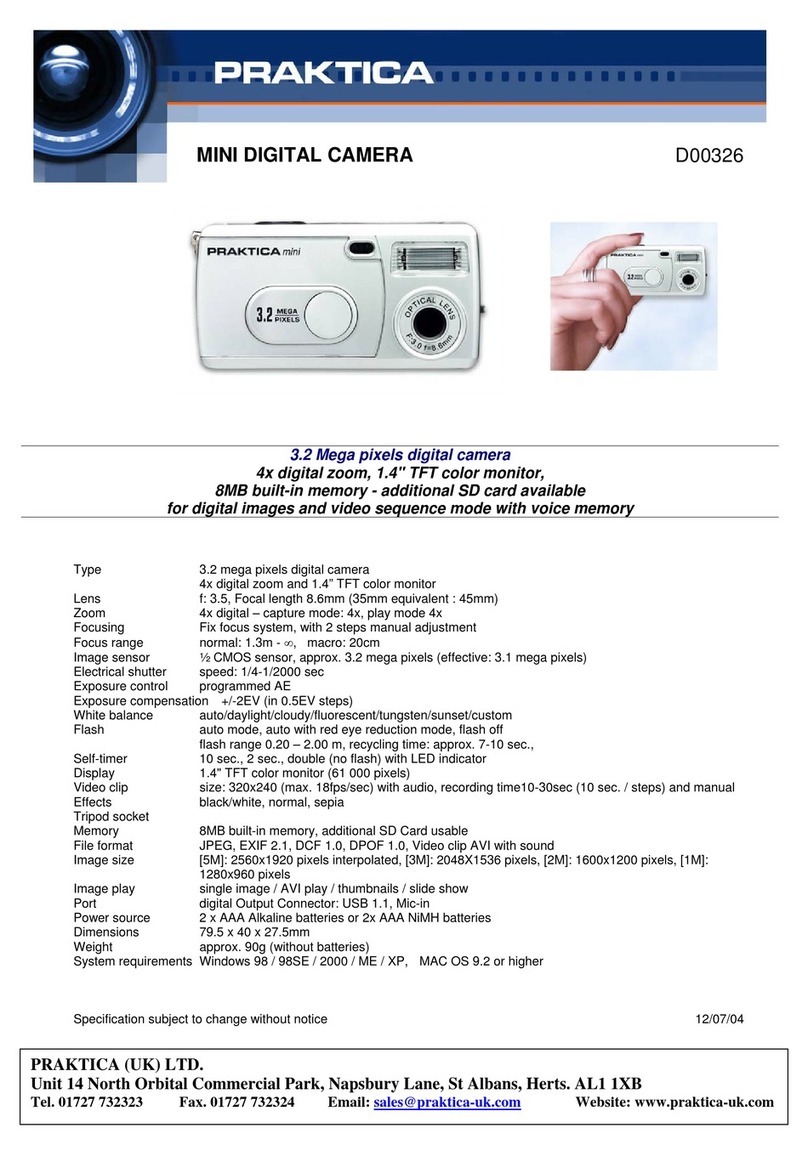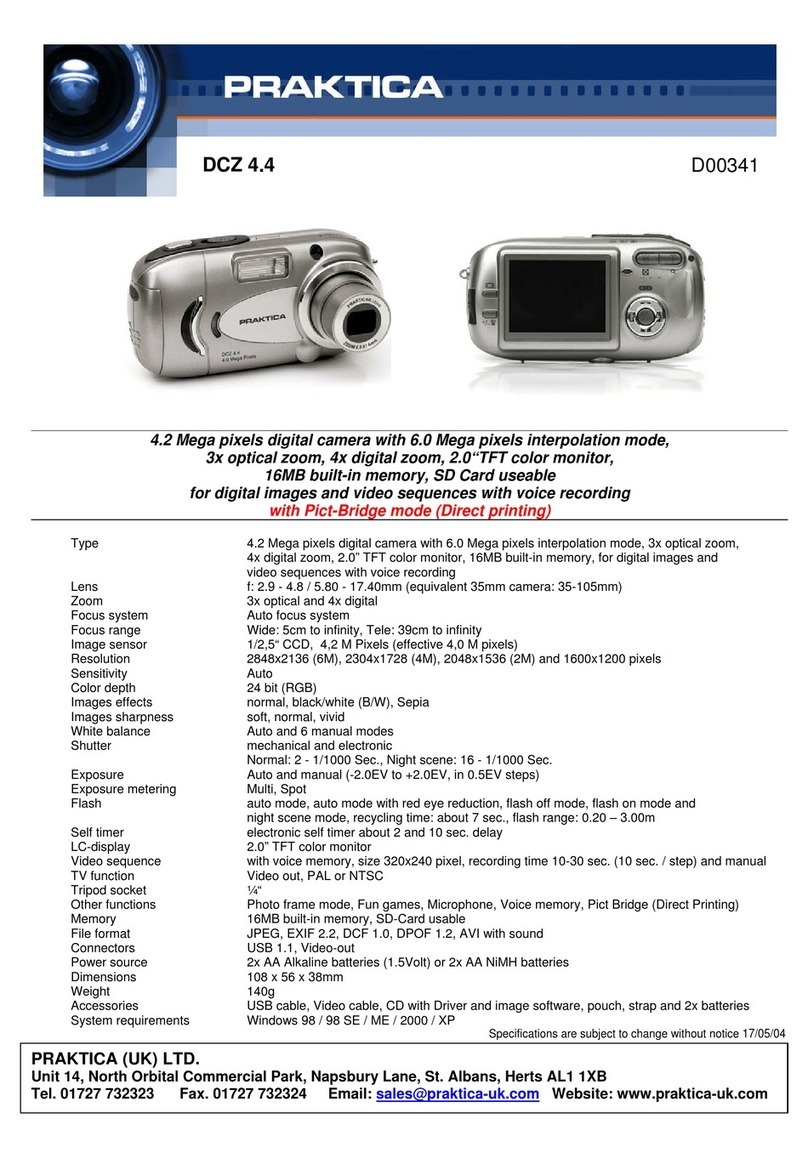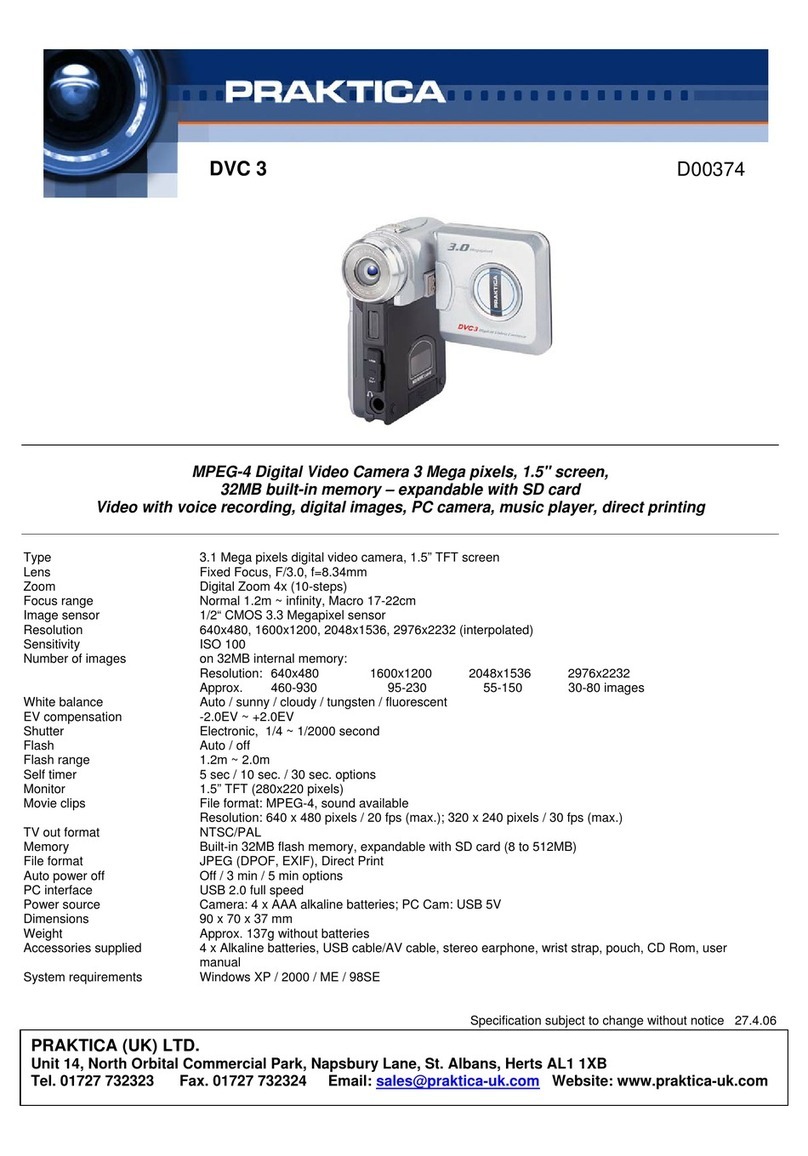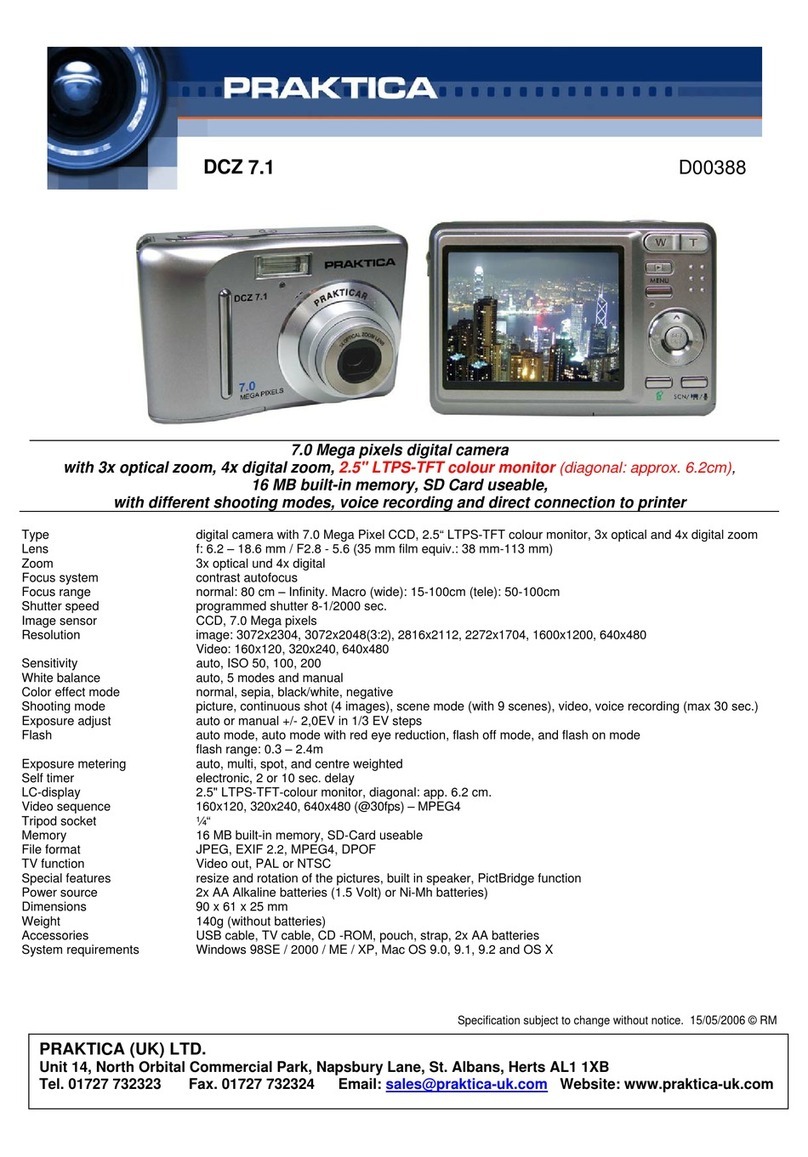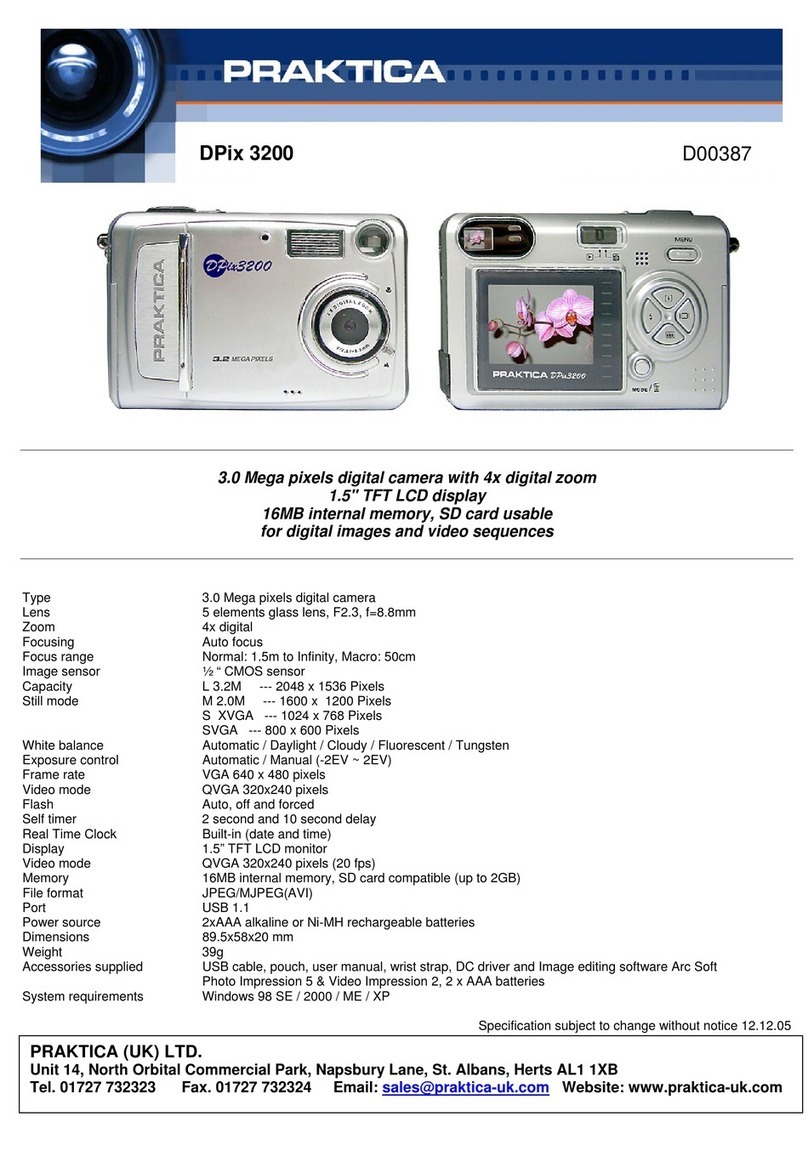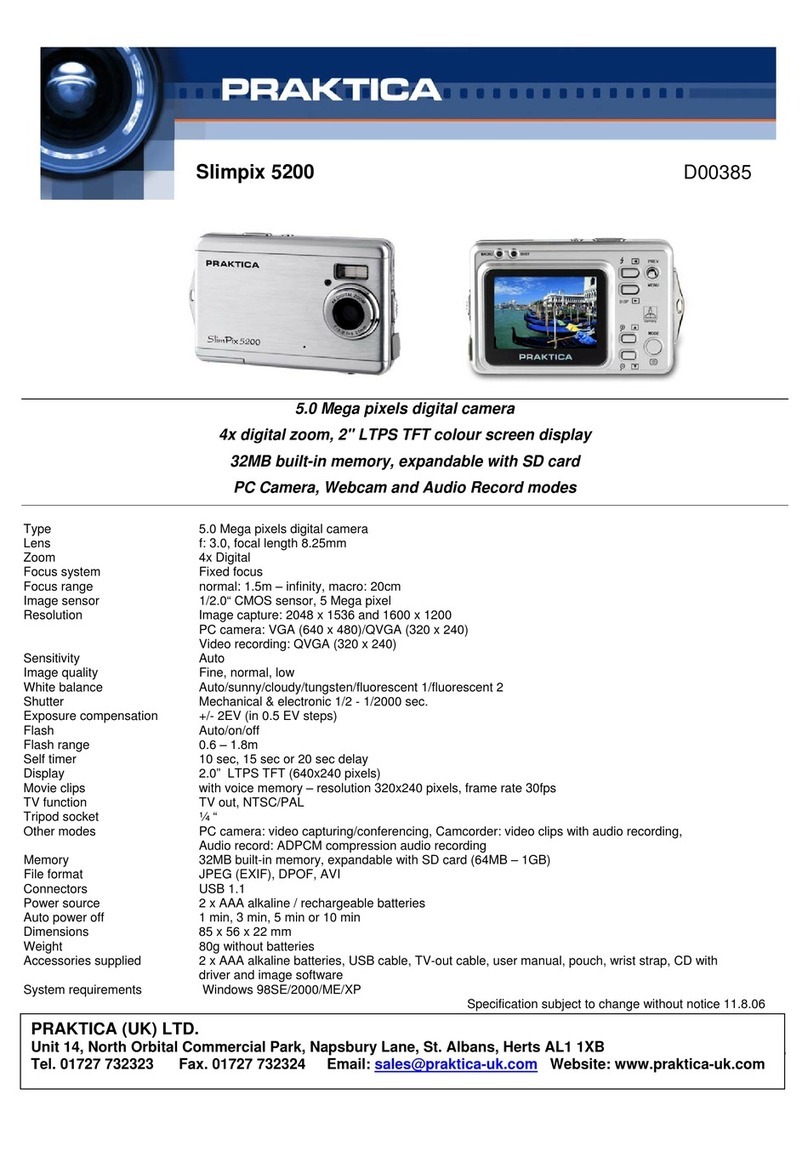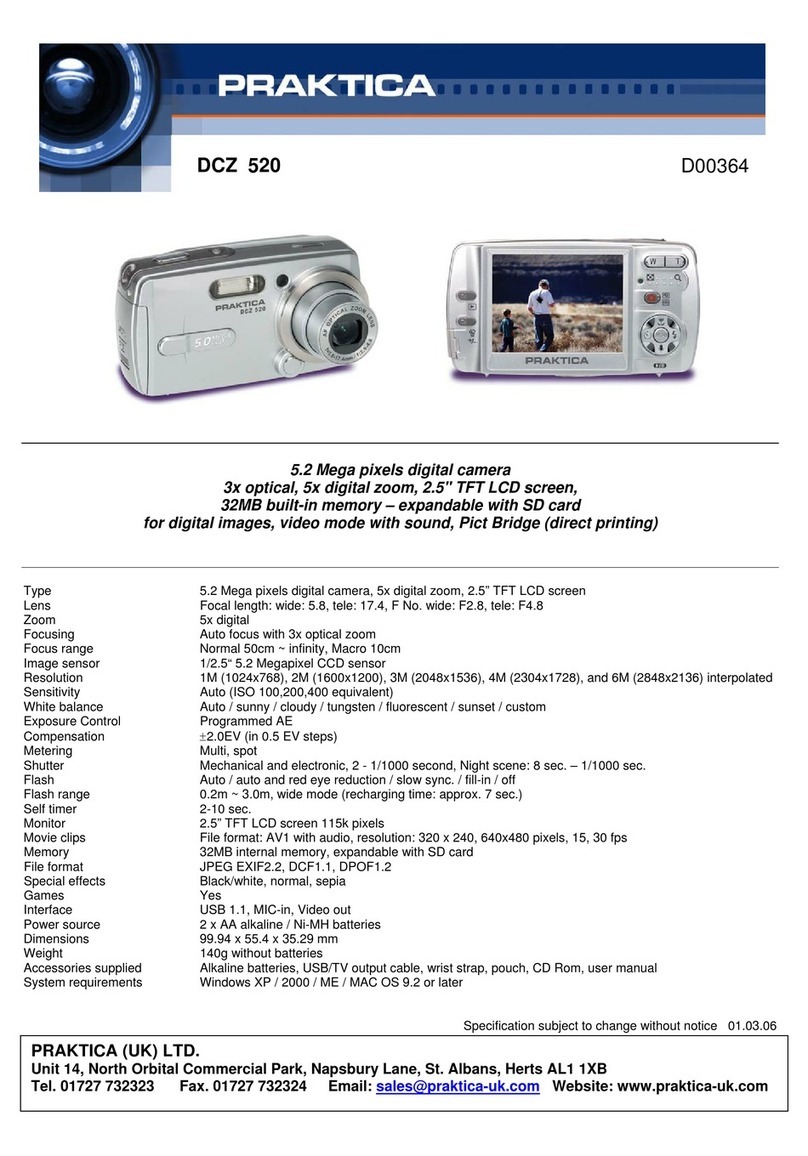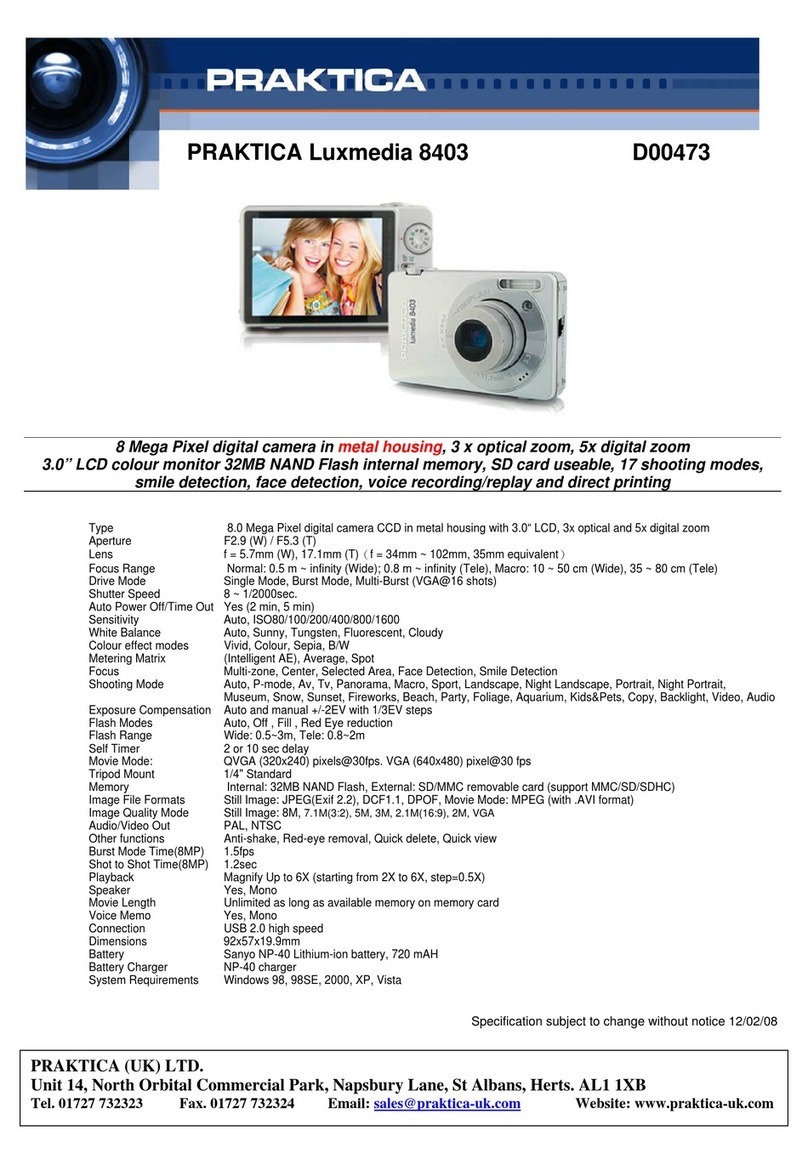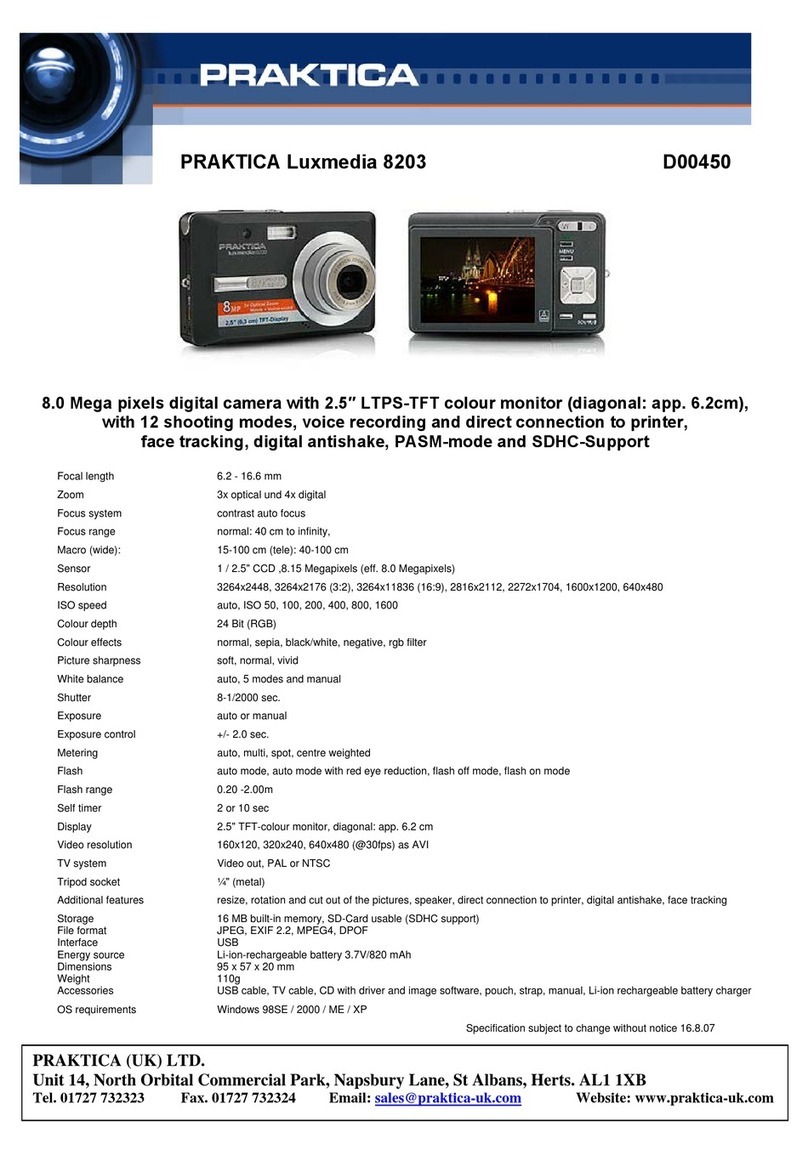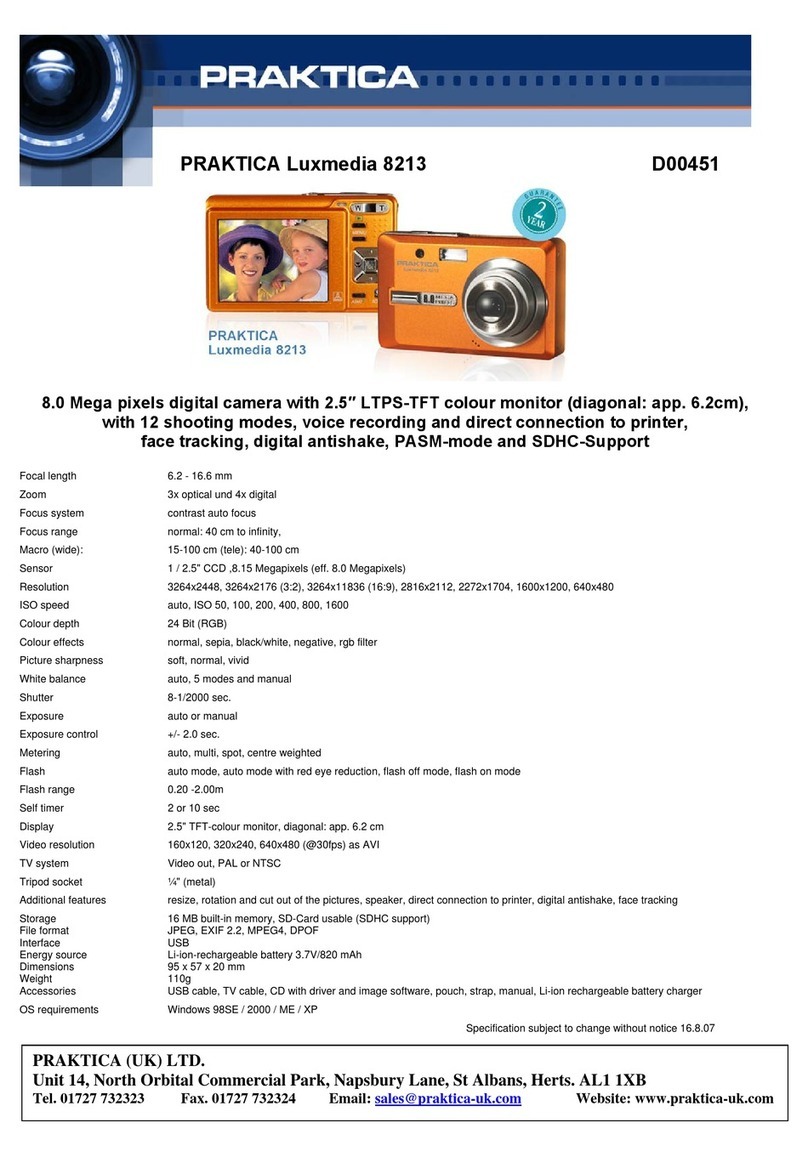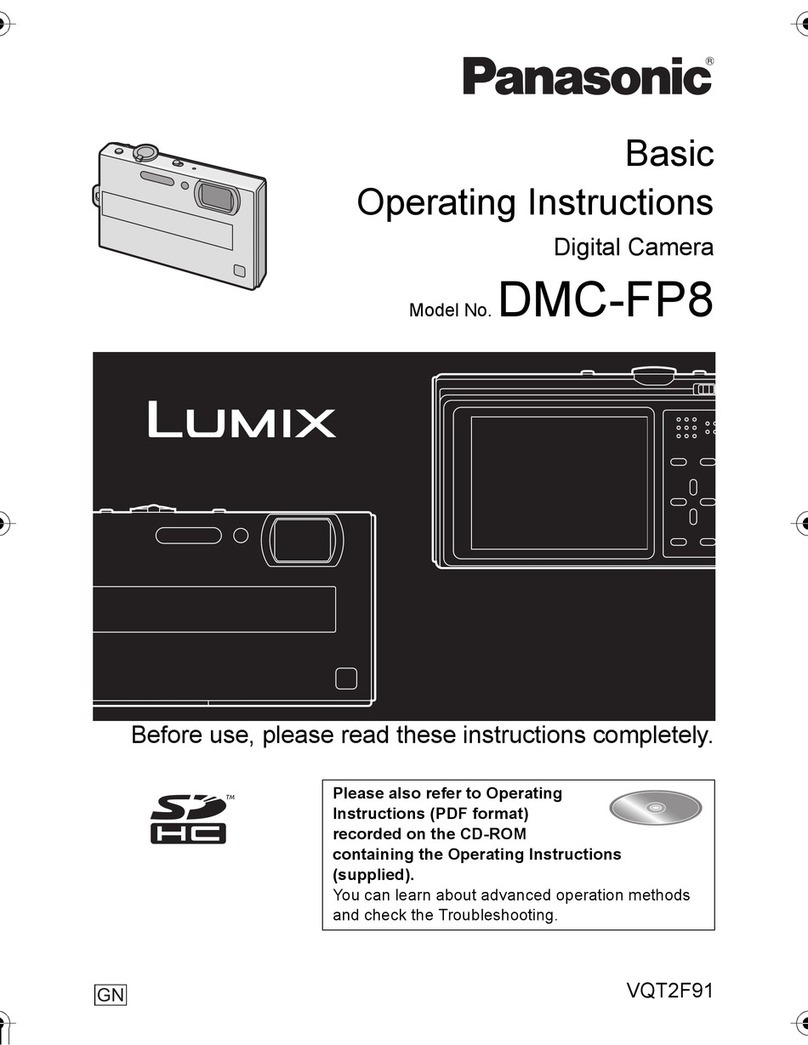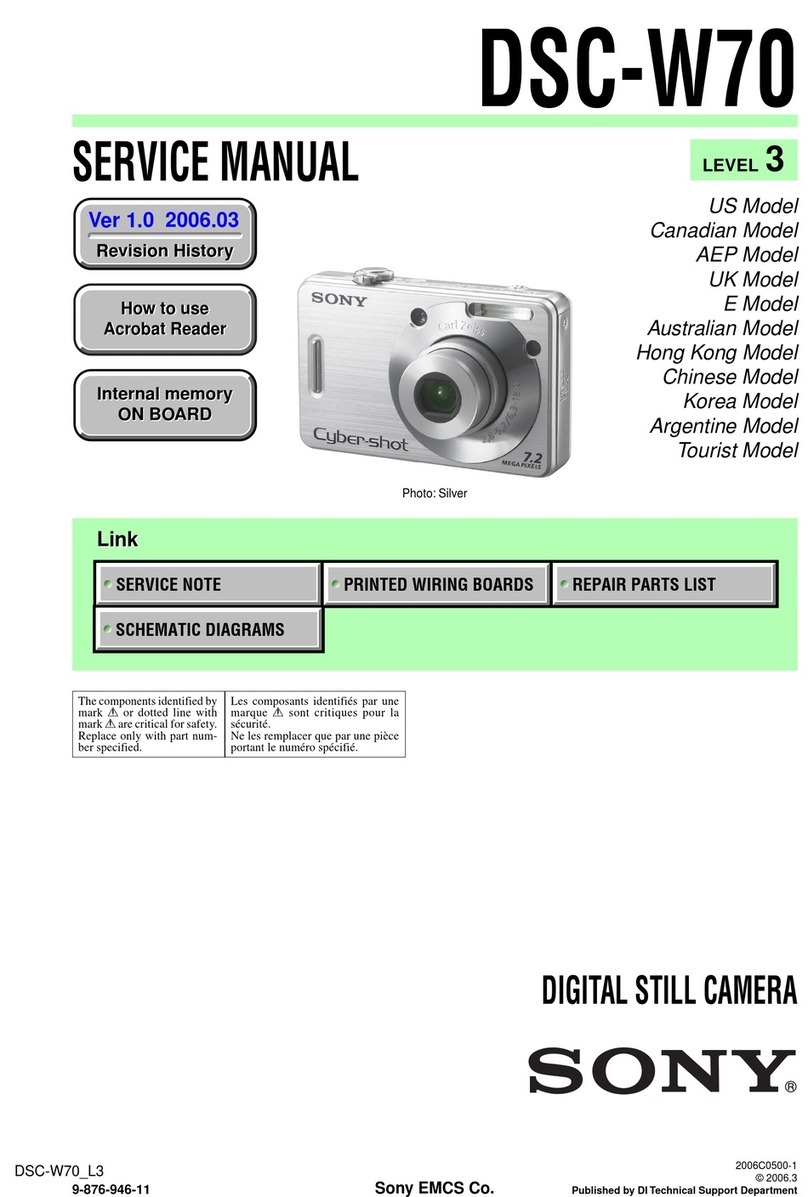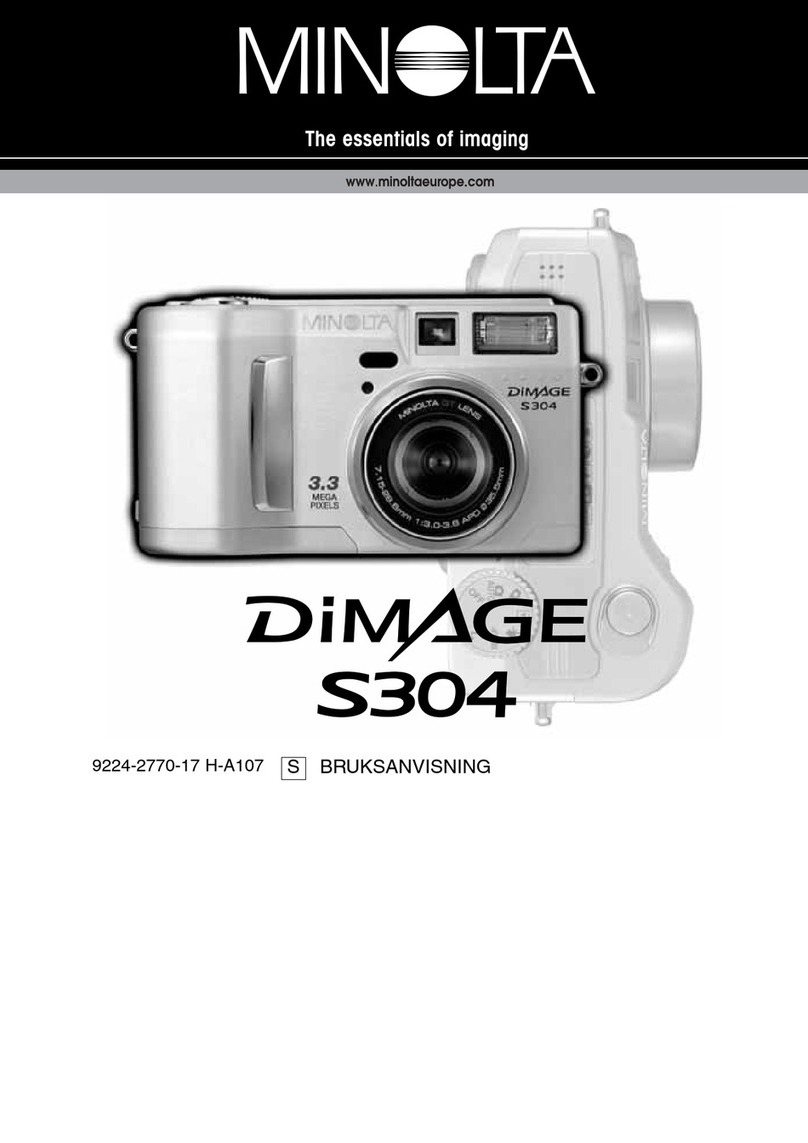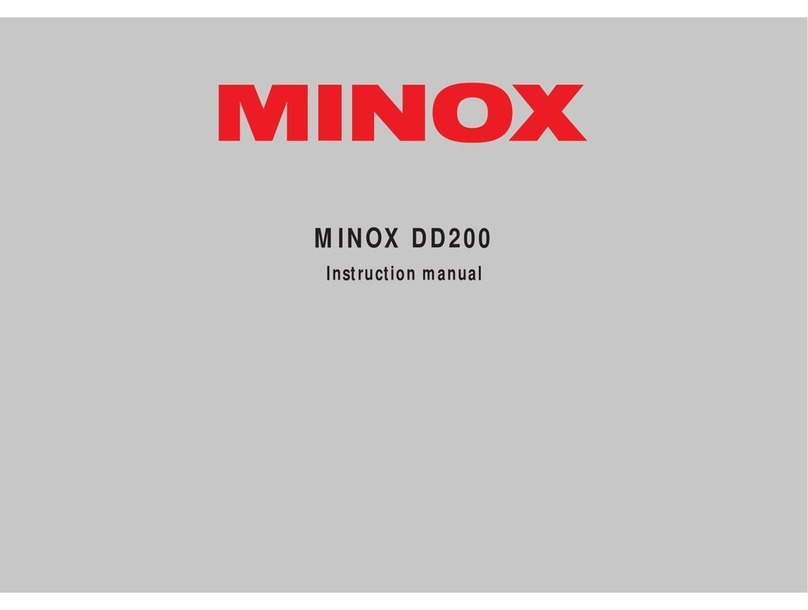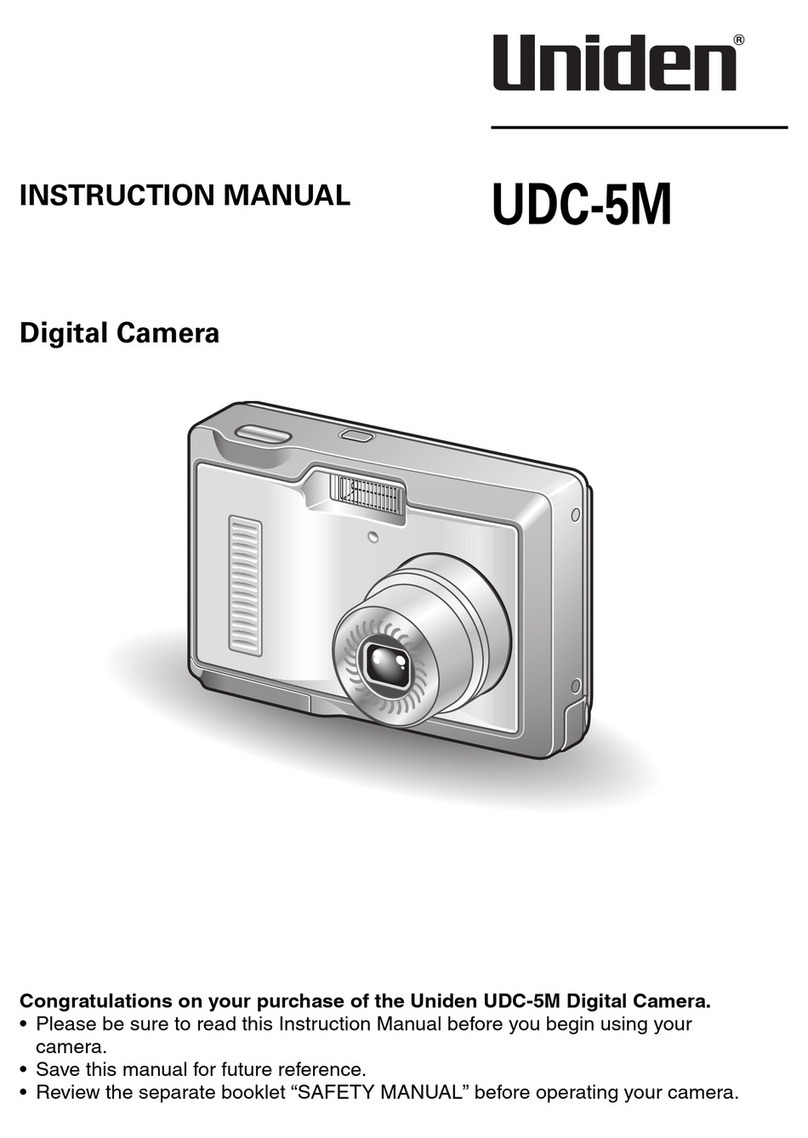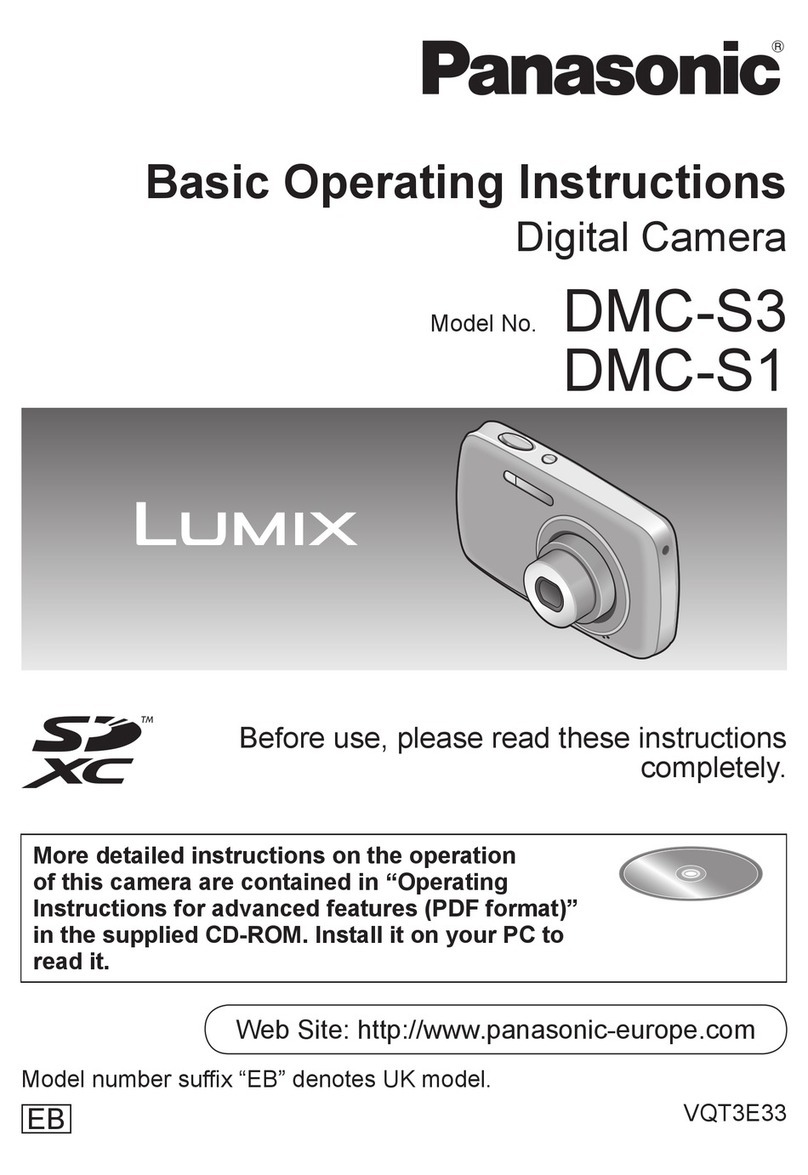6.1 Mega pixels digital camera with 8,0 Mega pixels interpolation mode,
3x optical zoom, 5x digital zoom, 2.0“ TFT color monitor (diagonal: 5.1 cm),
16MB built-in memory, SD Card useable
for digital images and video sequences with voice recording
with Pict-Bridge mode (Direct printing), music-player
Type 6,1 Mega pixels digital camera with 8.0 Mega pixels interpolation mode, 3x optical zoom,
5x digital zoom, 2.0” TFT color monitor, 16MB built-in memory, for digital images and
video sequences with voice recording
Lens f: 2.8 – 4.8 / 5.8 – 17.4 mm (equivalent 35mm camera: 35-105mm)
Zoom 3x optical and 5x digital
Focus system Auto focus system
Focus range normal: 39 cm to infinity, macro: 10 cm
Image sensor 1/2,5“ CCD, 5,36 M Pixels (effective 5,19 M pixels)
Resolution 3072x2304 (8M-interpolation), 2848x2136 (6M), 2560x1920(5M), 2304x1728(4M), and 2048x1536(3M),
1600x1200 (2M)
Sensitivity Auto, 100, 200, 400
Color depth 24 bit (RGB)
Images effects normal, black/white (B/W), Sepia
Images sharpness soft, normal, vivid
White balance Auto and 6 manual modes
Shutter mechanical and electronic
normal: 2 - 1/1000 Sec., Night scene: 8 - 1/1000 Sec.
Exposure Auto and manual (-2.0EV to +2.0EV, in 0.5EV steps)
Exposure metering Multi, Spot
Flash auto mode, auto mode with red eye reduction, flash off mode, flash on mode
recycling time: about 7 sec., flash range: 0.20 – 3.00m
Self timer electronic self timer about 2 and 10 sec. delay
LC-display 2.0” TFT color monitor (479x240), diagonal: app. 5.1 cm
Video sequence with voice memory, 640x480, 320x240 at 15/24 fps
Recording time depends from memory size
TV function Video out, PAL or NTSC
Tripod socket ¼“
Other functions Photo frame mode, Fun games, Microphone, Voice memory, Pict Bridge (Direct Printing), music-player
Editing function (internal) trimming, rotation
Memory 16MB built-in memory, SD-Card usable
File format JPEG, EXIF 2.2, DCF 1.0, DPOF 1.2, AVI with sound
Connectors USB 1.1, Video-out
Power source 2x AA Alkaline batteries (1.5Volt) or 2x AA NiMH batteries
Dimensions 108 x 56 x 38mm
Weight 140g
Accessories USB cable, Video cable, CD with driver and image software, pouch, strap, earphones and 2x batteries
System requirements Windows 98 / 98 SE / ME / 2000 / XP Specification subject to change without notice 12/05
PRAKTICA DCZ 6.2 D00351
DCZ6.2 D00351
PRAKTICA (UK) LTD.
Unit 14, North Orbital Commercial Park, Napsbury Lane, St Albans, Herts. AL1 1XB
Tel.
01727
732323
Fax.
01727
732324
Email:
[email protected] Website: www.praktica-uk.com