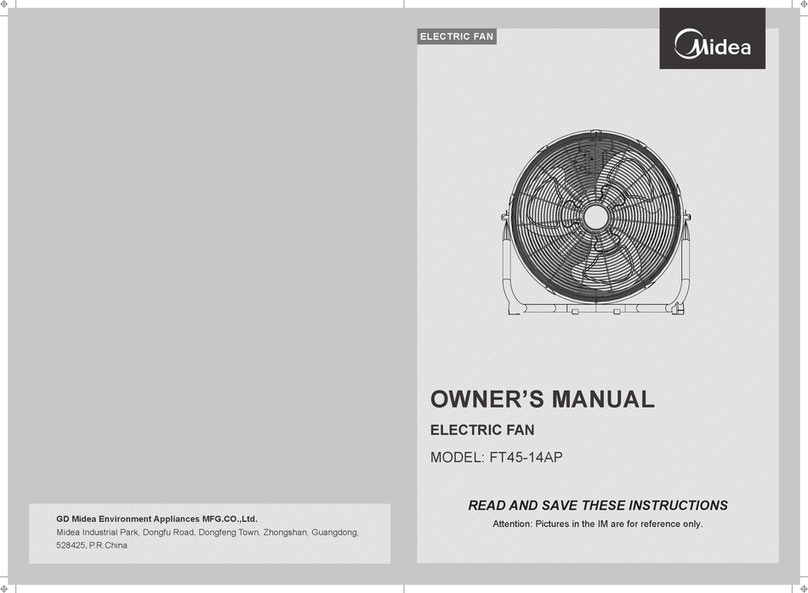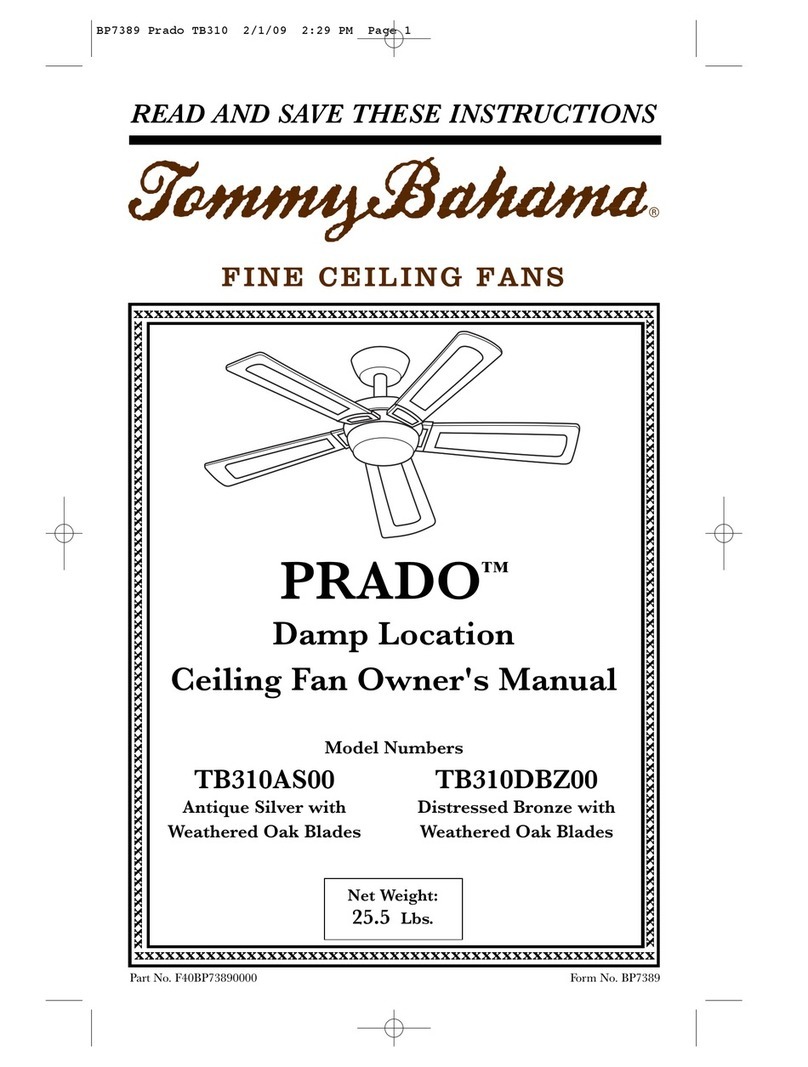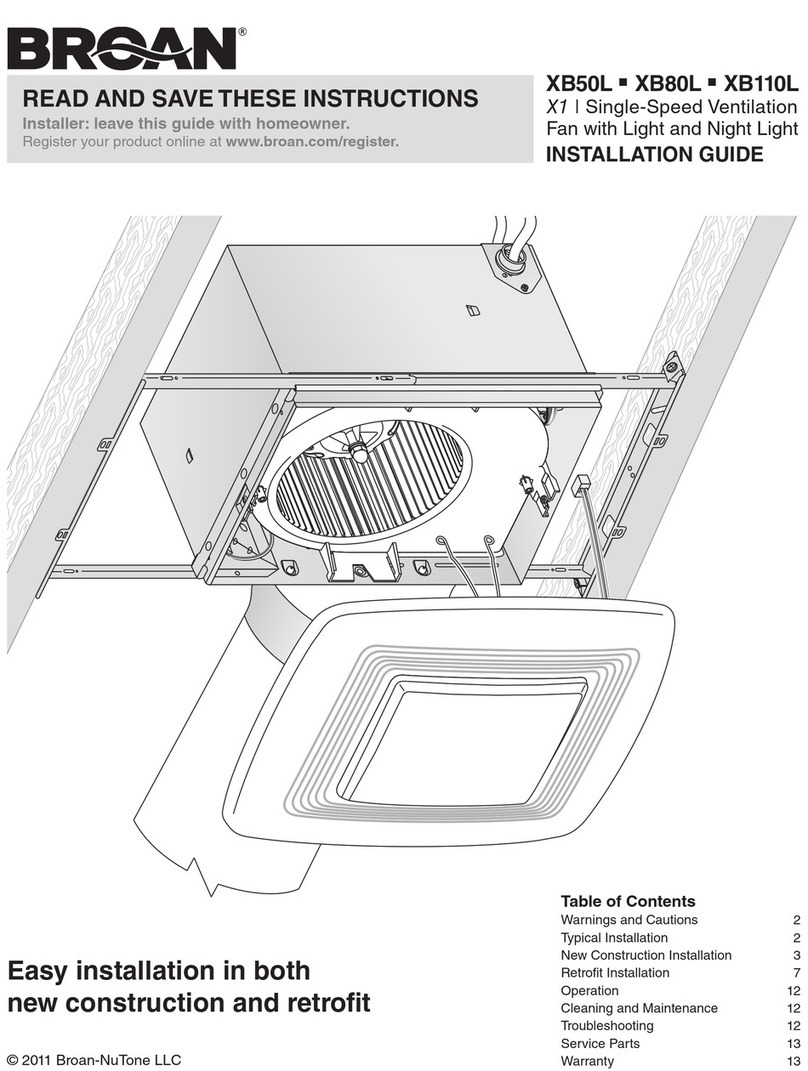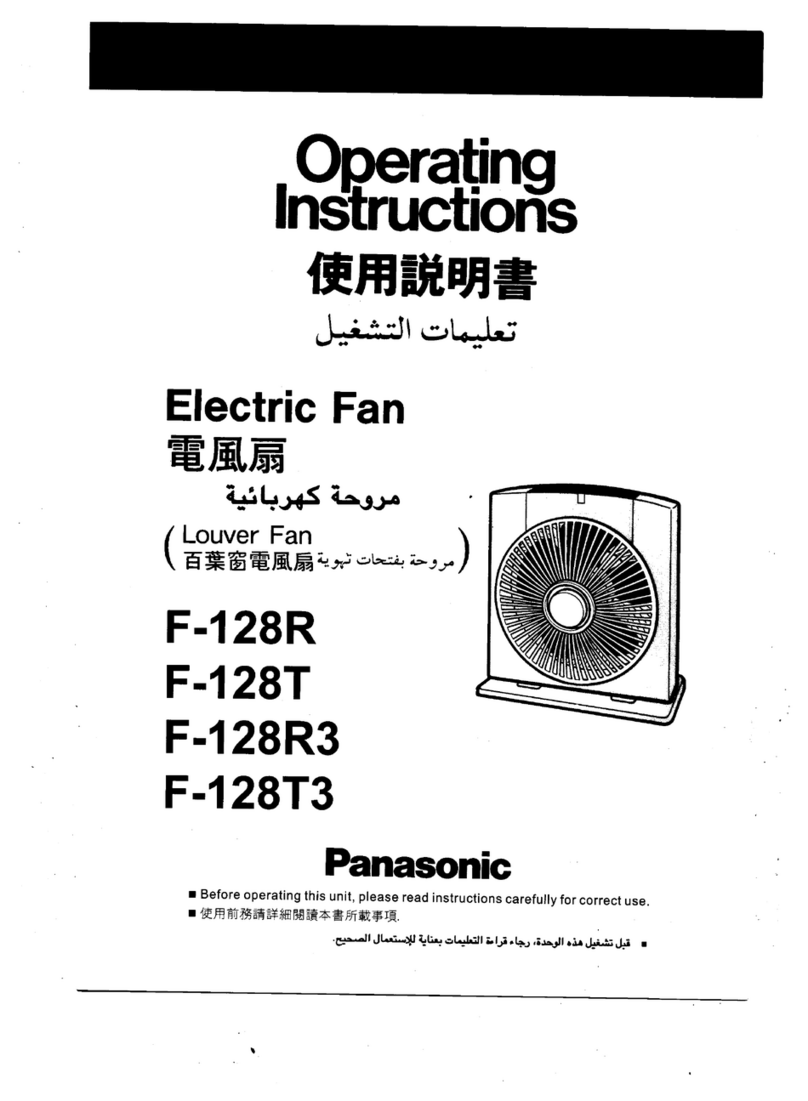PRASADITI HAN-20 User manual

User's Manual of Ventilator
IMPORTANT INSTRUCTIONS BEFORE YOU START YOUR HAN-20 VENTILATOR
1. Before starting a new treatment, always check machine with test lung.
2. Connect oxygen tube to the ow meter and set . 10 Litre per minute ow
Maximum permissible pressure is 50 PSI or 3.44 bar.
3. Start the oxygen ow only after starting the ventilator and switch off the oxygen
ow before switching off the ventilator.
4. Connect the ventilator circuit (tubing set) to Inhale and Exhale ports on ventilator and
the other end to the patient tube or mask to avoid . Use of filter in the circuit is must
damage to the machine and prevent cross infections.
5. Connect filter to the exhaust manifold or exhaust tube going outside.
6. The machine might be in auto start mode if not switched off properly last time.
In auto ON mode the machine starts working with the last parameters programmed,
which are stored in the memory. If so press next, then press UP to end the treatment.
After ending treatment, switch on the machine again
To Oxygen
ow meter
To Exhaust
To Patients
Inhale
Display
Keyboard
To Patients
Exhale
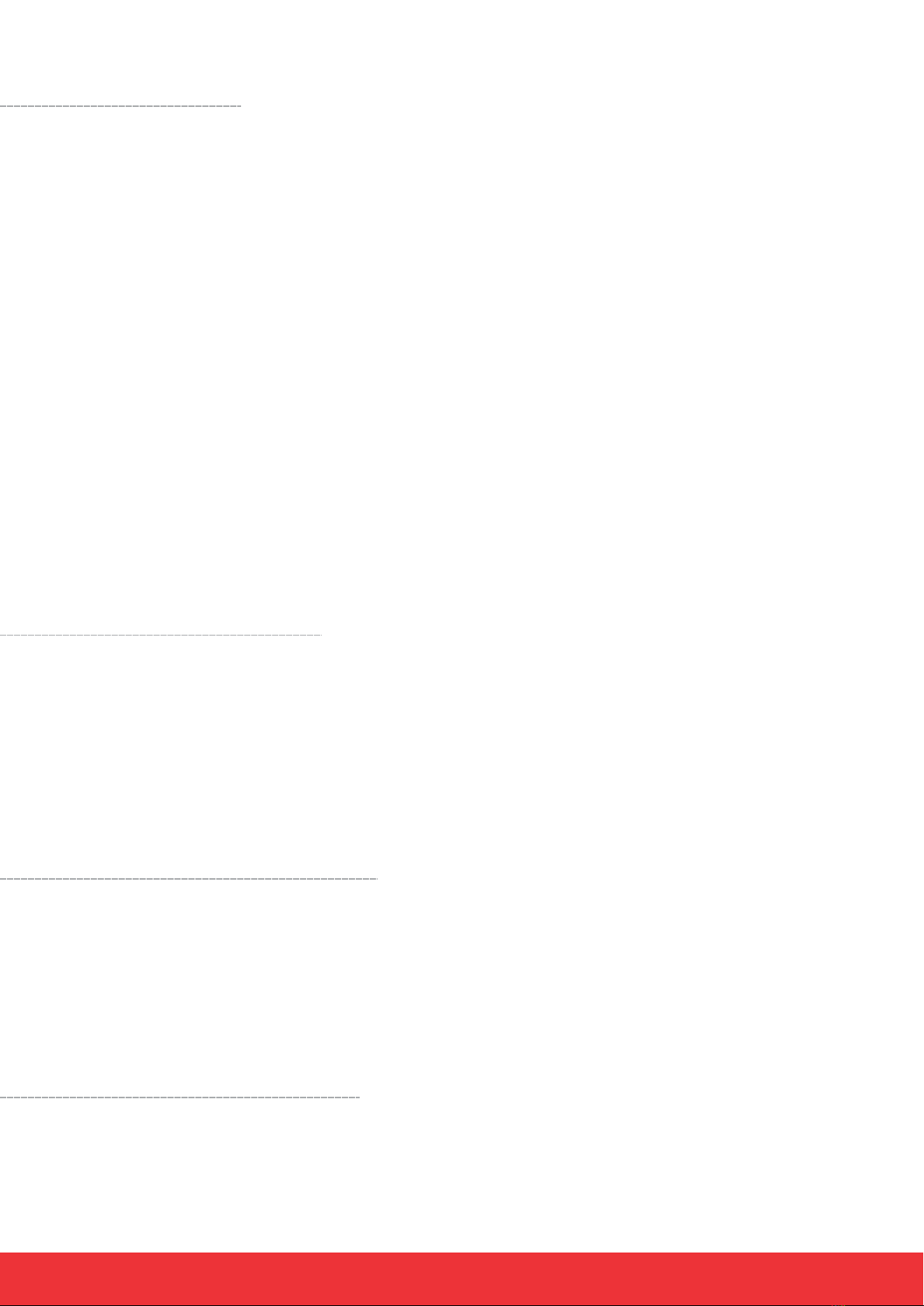
SELECTION OF MODE
When you switch on the machine, it will calibrate itself and display mode selection screen.
You can select the mode of operations by pressing up or low keys. Once it displays the mode
you desire, to select it press next, it will activate that mode.
Machine Mode- In machine control mode it will deliver the set volume at max set pressure with
fixed breaths per minute triggered by machine as per the settings. This mode should be selected
when the patient is not able to breathe on his own.
Assisted Mode- It is pressure control SIMV. In machine control mode it will deliver the set
volume at max set pressure with fixed breaths per minute triggered by machine as per the
settings. This mode should be selected when the patient is not able to breathe on his own.
Weaning Mode- In this mode, machine calculates and displays no of breaths triggered by the
patient as compared to the set rate of breath per minute. It also displays breaths triggered by
machine.
SETTING VOLUME PER BREATH
You can set the volume per breath from 100 to 600ml (in the steps of 50ml). Adjust desired
volume on screen by pressing up or low keys and press next. The volume should be calculated
on the basis of 8 to 10 ml per kg of body weight. For example we can go for 500 ml volume for 12
breath per minute for an average 50 kg weight patient but if the breaths per minute are high then
the volume should be reduced so that it is within the limit of 5 to 8 litres per minute.
So for the 20 breaths per minute rate, the volume should be 250 ml for the same patient.
SETTING MAXIMUM PRESSURE LIMIT
It is the maximum pressure with which you want to ventilate the patient. You can set the
maximum pressure from 6 to 50 cm of H2O in the steps of 2cm of H2O. If the resistance goes
beyond that, and pressure increases it will stop the compressor and oxygen giving high
pressure alarm. It will also display what was the amount of volume delivered as against set
volume. Adjust the desired pressure by pressing up or low keys and press next.
SETTING OF BREATHS PER MINUTE
On this screen you can set the breaths per minute you desire from 5 to 40 breaths per minute.
Adjust the desired value by pressing up and low keys and press next. These are the minimum
breaths machine will trigger if not triggered by the patient.

SETTING OF I:E RATIO
Here you can program the inhale to exhale ratio, from 1:1 to 1:3. For the ratio 1:1 the inhale time
and exhale time are same whereas in 1:3 ratio say for 15 breaths per minute, that is cycle of 4
sec, inhale time will be 1 sec and exhale time will be 3 sec.
SETTING OF FIO2 OR OXYGEN PERCENTAGE
You can set the Oxygen percentage from 10% to 100% in the steps of 10% by pressing up or low
keys. You can deactivate oxygen by making the percentage 0. While using oxygen, take the
following precautions-
CHANGING THE PARAMETERS/ MODES WHILE MACHINE IS WORKING/ FUNCTIONING
1.Connect oxygen tube to the ow meter and set 10 Litre per minute ow.
Maximum permissible pressure is 50 PSI or 3.44 bar.
2. Start the oxygen ow only after starting the ventilator and switch off the oxygen
ow before switching off the ventilator.When you will press next on this screen,
the machine will start functioning as per the given programme.
If you desire to change any parameter while the machine is functioning, press and hold up key. It
will display the mode screen as displayed in step 2. Parameters can be changed as per your
desire. By pressing up/ low and next key. If you continue till last oxygen setting menu and press
next, it will save and apply the changes. If no keys are pressed in between for 30 sec, it will exit
this setting mode automatically without saving the changes.

ALARMS AND ERRORS
Blockage Alarm-
During inspiration cycle, if the patient's tube is blocked and the air is not reaching the patient, it
will give blockage alarm with buzzer beeps.
High Pressure Alarm-
During inspiration cycle, due to high resistance/ high tidal volume than patient's capacity, the
pressure reaches the peak pressure which you have set. It will give an alarm of high pressure,
with buzzer beep and switch off the compressor and oxygen supply.
Leakage Alarm-
If during the inspiration cycle, the ventilator circuit/ patient's tubing is disconnected, and no
pressure builds up, it will give leakage alarm on screen with buzzer beep.
EXHAUST ERROR
This indicates blockage of exhaust manifold or high PEEP pressure.
prasadi@rediffmail.com
www.prasadi.com www.prasadi.net
Prasadi Medical Equipments
Table of contents
Popular Fan manuals by other brands

Minka Group
Minka Group MinkaAire Java instruction manual

Manor
Manor P1-35837701 instruction manual

Malmbergs
Malmbergs 93 027 80 instruction manual

Monte Carlo Fan Company
Monte Carlo Fan Company 5LCR52 Series installation instructions

Kichler Lighting
Kichler Lighting 35155 manual

Canarm
Canarm SKYLAR installation instructions