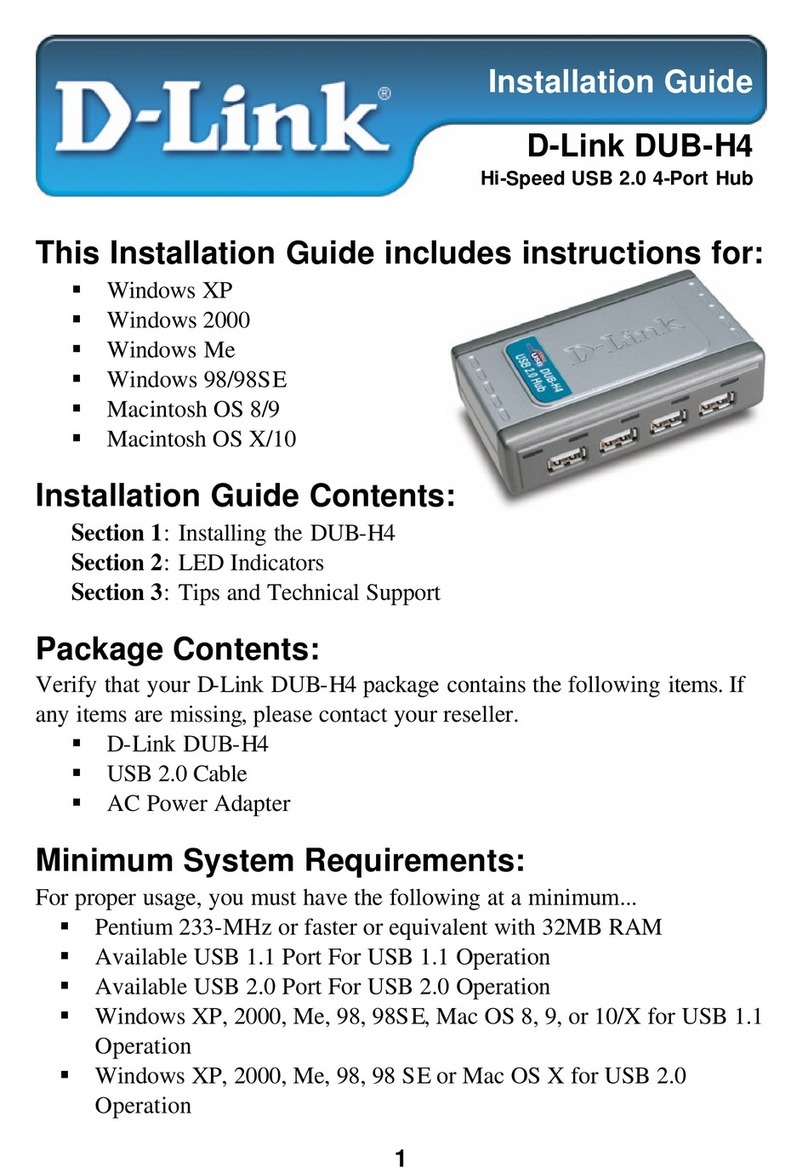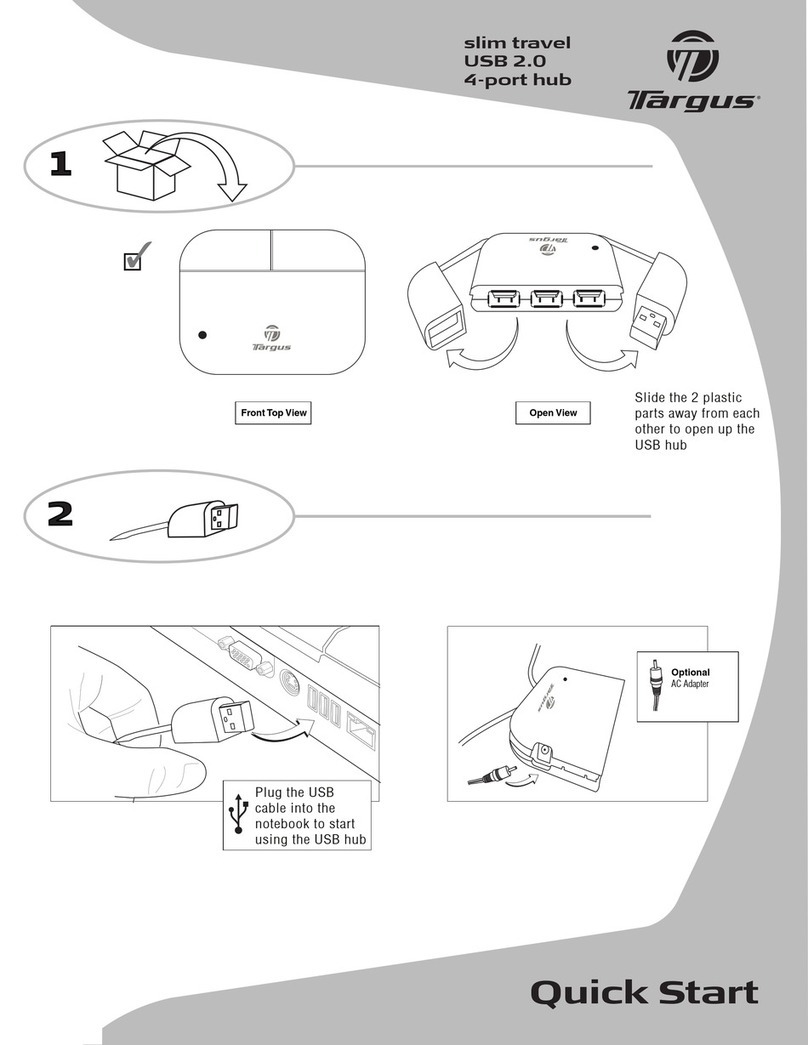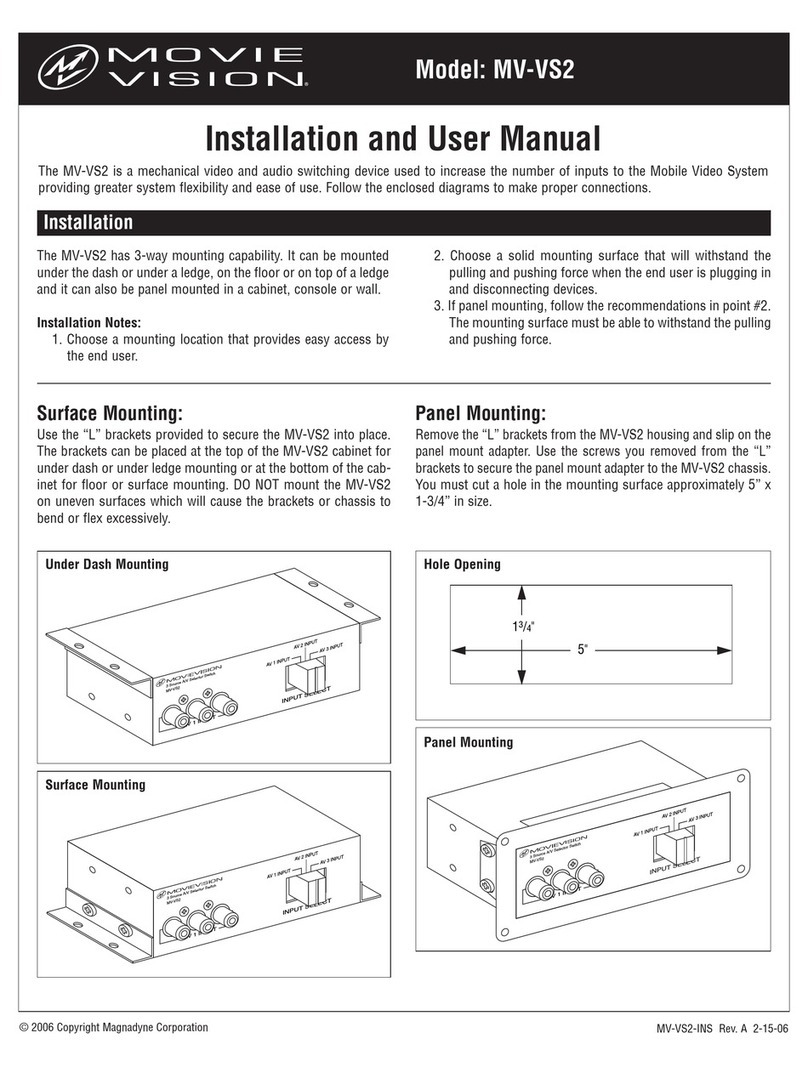Precise Time and Frequency ptf 1226 User manual

ptf
Precise Time and Frequency, Inc
ptf 1226 Auto Switch
Operation and Maintenance Manual
Document # 11323
Revision A

Certificate of Conformance
This certificate confirms that the following equipment:
Unit type: ptf 1226 Auto Switch
Serial Number: __________________________
has successfully passed a FINAL ACCEPTANCE TEST and conforms
in all respects of form, fit, and function to current specifications, including
regulatory requirements and certifications.
Inspected and verified by: Date:
_____________________ _____________________
For Precise Time and Frequency, Inc

Declaration of Conformity
This certificate confirms that the following equipment:
Unit type: ptf 1226 Auto Switch with Distribution
is in conformity with the relevant provisions of the following standard(s)
or other normative document(s):
EU EMC Directive 89/336/EEC:
EN55022 Limits and methods of measurements of radio disturbance
characteristics of information technology equipment
EN61000-3-2 (2001) Limits for harmonic current emissions (equipment
input current up to and including 16A per phase)
EN61000-3-3 (1995) Limitation of voltage fluctuations/flicker in low
voltage supply systems for equipment with rated
current #16A
EN55024 (1998) Information technology equipment – immunity characteristics
- Limits and methods of measurement
EN61000-4-2 (1995) Electrostatic discharge immunity
EN61000-4-3 (1997) Radiated, radio frequency, electromagnetic field
Immunity
EN61000-4-4 (1995) Electrical fast transient/burst immunity
EN61000-4-5 (1995) Surge Immunity
EN61000-4-6 (1996) Immunity to conducted disturbances, induced by radio
frequency fields
EN61000-4-8 (1994) Power frequency magnetic field immunity
EN61000-4-11 (1994) Voltage Dips, short interruptions and voltage
variations immunity
EU Low Voltage Directive 72/23/EEC:
EN 60950-1 (2000) Safety of Information Technology Equipment,
including electrical business equipment

Introduction
Congratulations on your purchase of the ptf 1226 Auto Switch with Distribution
unit, with a comprehensive remote Monitor/Control interface!
This product meets the highest standards of quality and reliability, and Precise
Time and Frequency, Inc wants to insure that you enjoy the maximum benefits
and functionality that this unit can provide.
The technology within this unit uses the decades of experience in time and
frequency applications of our engineering team, to provide a unit that is highly
advanced, and gives a very powerful feature set in an inexpensive and compact
package,
Operation of the unit is straightforward and the contents of this manual are
designed to provide a basic understanding of the product, set-up and
functionality, and procedures for maintenance and repair.
If you have any questions or concerns, please do not hesitate to contact our
technical service department who will be pleased to provide assistance.
Please help us to live up to our stated objectives, our company motto is:
KNOW THE NEEDS AND EXPECTATIONS OF YOUR CUSTOMER…THEN DELIVER!
Once again, thank you for purchasing our product, and we look forward to you
utilizing Precise Time and Frequency, Inc. for your future time and frequency
instrumentation needs.
President
Precise Time and Frequency, Inc.
50L Audubon Road, Wakefield, MA 01880, USA

CONTENTS
1. Technical Overview
2. Specifications
3. Unpacking/Inspection/Installation
4. Operation
5. Monitor/Control Interface
6. Maintenance
7. Contact Information – Technical Assistance

1. ptf 1226 Auto Switch with Distribution - Technical Overview
The ptf 1226 is an extension on the prvious ptf 1226A, and adds additional inputs
capability, additional output capability, and enhanced monitoring and control. The
unit is configurable according to application requirements and can house up to 3
channel pairs of auto switch input, and up to 36 distribution outputs all housed in
one, 2U high rack mounting unit.
The input signals accommodate either a 13dbm RF sine wave (1volt RMS), a
TTL digital input (usually 1PPS), or IRIG B amplitude modulated time code. The
channel characteristics are factory configured before shipment.
Each Switching Channel selects the primary input and routes it to a distribution
module to provide the required number of outputs. Detection logic embedded in
an on-board CPLD on the auto switch modules determines if there is a fault
condition on the primary input and then, if so, automatically switches to the
backup input, provided the backup input is in a “healthy” condition.
In addition, the unit continuously monitors all switching channel inputs and
distribution outputs, and provides a summary fault indication (change over relay
contacts) if any one of the primary or backup inputs or any of the distribution
outputs is reporting a fault.
The Auto Switch normally outputs the primary channel input signals, and
automatically switches to the back-up channel based on health status of the
measured inputs
Output (to BNC)
Input A
Input B
Figure 1. Photograph of internal Auto Switch Module

If the unit is fitted with RF distribution, it will also provide an indication of the
analog rms output level. This is derived by means of an RF to analog level
converter which is then routed to an on-board A/D converter to be read by the
processor module and output via the Monitor/Control interface.
The remote Monitor/Control interface monitors all channel inputs and outputs,
and provides a remote Ethernet TCP/IP interface (via telnet), an SNMP interface,
and an RS232 serial interface. In addition to monitoring status of the unit, the
remote Telnet and Serial interfaces can be used to control individual channel
modes (Auto or Manual) and to select channel inputs (Primary or Backup).
2. ptf 1226 Auto Switch/Distribution - Specifications
2.1.1. Electrical
RF Inputs – 2 per RF channel*
Frequency Range 900kHz to 20MHz
Level 1V rms/ 13dBm (nominal)
Load Impedance 50Ω
Connectors BNC
Digital Inputs – 2 per Digital channel*
Frequency Range 0.01 Hz to 10MHz
Levels TTL low (<0.5V) TTL High(>3V)
Time Code Inputs – 2 per Time Code channel*
Frequency Range 100 Hz to 1MHz
Level 3v pk-pk nominal (High) 1V pk-pk nominal (Low)
Note: Maximum number of input channel pairs (any combination) is 3
Switching
A/B Input Isolation > 50dB
Switching automatic < 3ms
Alarm Front panel Red LED
Summary alarm on change over relay.

Distribution Outputs
RF Outputs*
Frequency Range 900kHz to 20MHz
Level 1 V rms/13dBm (nominal) – will accept 0 to 15 dBm
Load Impedance 50Ω
Connectors BNC
Digital Outputs*
Frequency Range 0.01 Hz to 10MHz
Levels TTL low (<0.5V) TTL High(>3V)
Load Impedance 50Ω
Connectors BNC
IRIG B Time Code Outputs*
Frequency Range 100Hz to 1MHz
Level 3V pk-pk nominal(high) 1V pk-pk nominal (low)
Load Impedance 50Ω
Connectors BNC
*Note: Up to a total of 36 outputs maximum of any combination of above
in groups of 4.
Example configurations:
Configuration 1 12 RF, 12 Digital, 12 IRIG B
Configuration 2 36 RF
Configuration 3 24 RF, 8 Digital, 4 IRIG B
2.1.2. Power Input
Standard AC power input:
Input voltage 85 to 264 V AC
Input Frequency range 45 to 65 Hz
DC power input:
Input voltage 120 to 270 V DC
Optional DC Supply: 18 to 72 VDC
(in place of AC input)

2.1.3. Dimensions
ptf 1226 2U Chassis (HxWxD) 3.5 x 17 x 12 inches
2.1.4. Weight
Chassis <15 pounds
(dependent upon configuration)
2.1.5. Environmental
Operating Temperature: 0º C to +55º C
Storage Temperature: -40º C to +70º C
Relative Humidity up to 95% RH non-condensing

3. Unpacking/Inspection/Installation
3.1. Unpacking/Inspection
The ptf 1226 Auto Switch together with accessories is shipped in a
custom designed package. Upon receipt the equipment should first be
visually inspected for any signs of visible damage.
If visible damage is apparent immediate notification should be given to
both Precise Time and Frequency, Inc., and the carrier responsible for
shipment. Do not discard the shipping container, which should be made
available for inspection by the carrier.
For purposes of unit reference, the unit serial number located on the rear
panel of the unit should be quoted in all communications.
3.2. Chassis Installation
The ptf 1226 chassis is supplied with rack ears ready for simple
installation into a standard 19-inch rack frame/cabinet.
For adequate support when mounted into the rack, a rear supporting bar
or tray should be used as the rack ears are designed to secure the unit in
the rack, NOT to support the full weight of the unit.
Attention should be given to the internal rack environment to insure the
unit operates within it’s specified operating temperature range of 0 to 50
deg. C also noting that the unit relies upon convection for cooling, so
there should be sufficient air flow to accommodate this.
3.3. Power Connection
Power is supplied by connecting the supplied ac power cable to and AC
source, at 120 or 230 V AC, +/-15%. The AC input is a universal input –
no range switching is required.
3.4. Input/Output Connections
BNC connectors are provided for the standard ptf 1226 inputs and
outputs.
Connections are shown in the following section.

4. ptf 1226 – Operation
Operation of the ptf 1226 is extremely straightforward. Once all of the required
input and output connections have been made power can be applied for the unit.
Rear Panel Port Connections ptf 1226
Ch 2
Ch 1
inputs
1
2
Channel outputs
1 through 36
1
2
inputs
Ch 3
inputs
1
2
RS232 Control/Monitor
pin 2 Transmit
pin 3 Receive
pin 5 Ground
Fault Relay
pin 1 Normally Open
pin 7 Normally Closed
pin 8
Common
Ethernet Port
Power input connector
Ground
Stud

5. Monitor / Control Interfaces
5.1. Telnet
5.1.1. Command Format
The telnet interface is designed as a machine interface, and therefore
characters sent to the unit are not echoed as this imposes undue
difficulties on the transmitting device. Command format is of the form :
[Command][Space][Data][Enter]
Where;
Command is in the form DXX e.g. D01
Space is ASCII 32(decimal)
Data can be numbers, or characters according to the command
Enter is line feed/CR combination (ASCII 10 dec. and 13 dec.)
All entered characters are converted internally to UPPER CASE, therefore
either upper or lower case characters can be used
Some commands are “locked” when the correct conditions are not set,
e.g. the CH X input commands can only be executed when the desired
channel mode is selected as Manual.
There are also several special commands that are of the form;
[Command][Enter] e.g. the Status command.
Available commands are shown in section 5.1.3
In addition typing ;
[HELP][SPACE][COMMAND][ENTER]
or typing
[COMMAND][SPACE][?][ENTER]
Will display additional help information on the selected command.

5.1.2. Login
To login to the unit via the telnet interface, it is necessary to provide
a user name and password. The user name is user definable, e.g.
Admin. The password can be numbers only and the default
password is 123456.
5.1.3. Commands
Command Description Type Range Comments
D01 CH1 Input String Primary / Backup Locked when in
Auto
D02 CH1 Mode String Auto / Manual
D03 CH2 Input String Primary / Backup Locked when in
Auto
D04 CH2 Mode String Auto / Manual
D05 CH3 Input String Primary / Backup Locked when in
Auto
D06 CH3 Mode String Auto / Manual
D07 Reserved
D08 Reserved
D09 Reserved
D10 Reserved
D11 Reserved
D12 Reserved
D13 Reserved
D14 Reserved
D15 Reserved
D16 Reserved
D17 Date (UTC) String MM/DD/YYYY Only valid dates
(Manual or NTP)
D18 Time (UTC) String HH:MM:SS 24 hour format
(Manual or NTP)
D19 IP xxx.xxx.xxx.xxx
IP address
D20 NET MASK xxx.xxx.xxx.xxx
Net Mask
D21 GATEWAY xxx.xxx.xxx.xxx
Gateway
D22 DHCP String ON / OFF
D23 PASSWORD Number 1 > 2147483647
D24 Set Default Password
D25 Reserved
D26 Reserved
D27 Baud Rate Number 9600
19200
Baud rate for serial
port

57600
D28 IP SNMP
MGR
xxx.xxx.xxx.xxx
IP IP address of
SNMP manager
D29 SNMP Traps String On / Off
D30 IP NTP
SERV
xxx.xxx.xxx.xxx
IP IP address of NTP
server
D31 NTP u/d int Integer 0 to
100000(seconds)
0 = no timeout
D32 Man Timeout Integer 0 to
100000(seconds)
0 = no timeout
D33 TNET Port Integer 1 to 65536 Telnet port number
D34 TNET Timer Integer 0 to
100000(seconds)
0 = no timeout
D48 o/p Act. Integer 1 to 36 Set output active
D49 o/p Inact. Integer 1 to 36 Set o/p inactive
LOGOUT Telnet String Logout Logs out telnet
session
HELP Print Help String Help Prints help menu
VERS Version String Vers Displays s/w
version
Macno Macno String Macno Display unit MAC
#
Reset Unit Reset String Reset Restarts unit
Status Unit Status String Status Give channel
status
OPSTAT Digital Status String OPSTAT
ANSTAT Analog Stat. String ANSTAT Analog o/p values
D34 Reserved
D35 Reserved
D36 Reserved
D37 Reserved
D38 Reserved
D39 Reserved
D40 Reserved
D41 Reserved
D42 Reserved

5.1.4. Help Screens
When used with a standard interface such as Hyper terminal, it can be
helpful to be able to quickly see available commands and their formats.
The unit includes both a summary help screen, that provides a quick
reference for available commands, and reports the currently set values of
the various parameters, and also multi-line help for each of the
commands.
The summary screen is accessed by typing;
[HELP][ENTER]
at the command prompt and the multi line help for a single command is
accessed by typing either;
[HELP][SPACE][COMMAND][ENTER] or
[COMMAND][SPACE][?][ENTER]
Examples of the help screens as displayed using the windows telnet utility
are shown below;

Summary Help Screen

Expanded help on specific commands

5.1.5. Status, Opstat, and Anstat Commands
The Status command is provided as a means of obtaining a quick summary of
the status of the unit, and provides summary information on each of the Auto
switch channels, together with other settings such as the Manual mode and
telnet timeouts, Ethernet status etc.
Status Screen
The OPstat command is provides a summary of the status of the Digital Outputs,
and provides summary information on each of the output channels.
Opstat Screen

The Anstat command is provides a summary representation of the analog RF
output values for each of the RF channel inputs and outputs.
Anstat Screen
Note:
Internally the outputs are provided through individual modules referred to as
“Quad Blocks”, providing 4 outputs (either RF, Digital, or Time Code) per module.
The unit is also divided into three rows of 12 outputs, the top row being referred
to as Row A, the middle as row B, and the bottom as row C. Typically Quad
Blocks of the same type will be fitted in the same row, with the maximum number
of Quad Blocks per row being three. Standard configuration practice is to fit RF
Quad Blocks in row A, Digital in row B, and Time Code in row C, however some
configurations may not permit this i.e. if the unit is configured with 24 RF outputs
(6 RF quad blocks), 4 Digital outputs(1 Digital quad block), and 4 Time Code
outputs (1 Time Code quad block), the RF quad blocks would be fitted in rows A
and B, and the Digital and Time Code quad blocks would be fitted in row C.

5.2. RS 232
5.2.1. Configuration
The RS232 port factory default setting is 57600-8N1, but may be
changed through the RS232 menu.
5.2.2. Command Format
The RS232 command format has been designed to have an
identical look and feel as the telnet interface. The main difference is
that the RS232 is primarily provided for local control and therefore
the commands are echoed.
For the command format please refer to section 5.1.1
5.2.3. Login
As the RS232 is designed for local access, no login is required to
access this capability as physical presence is assumed.
5.2.4. Commands
Available commands are exactly the same as for the telnet
interface. Please refer to section 2.1.3
5.2.5. Help Screens
The RS232 Help Screens are identical to those provided on the
telnet interface. Please refer to section 2.1.4
5.2.6. Status Command
Format of the Status command is exactly the same as the format
for the telnet interface. Please refer to section 2.1.5
Table of contents
Popular Switch manuals by other brands

OBLO Living
OBLO Living AE100 user manual

ZyXEL Communications
ZyXEL Communications XGS2210-28 user guide
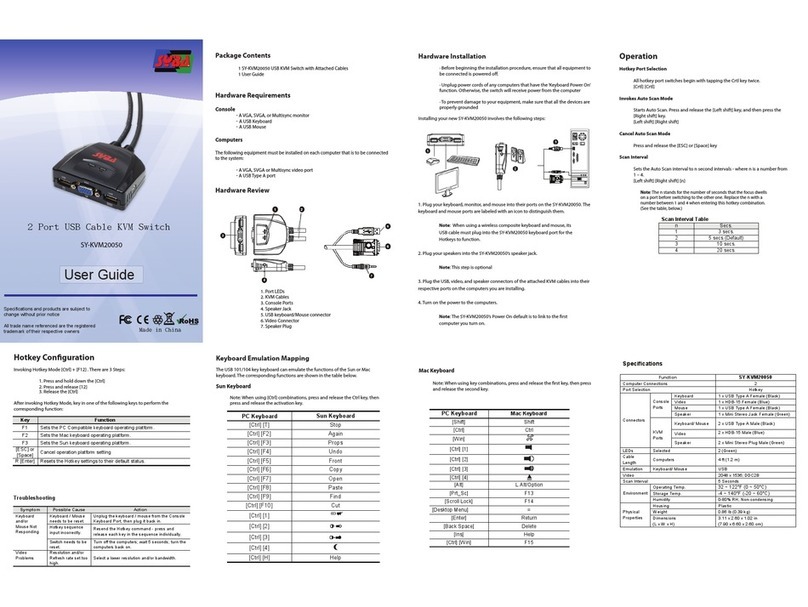
Syba
Syba SY-KVM20050 user guide

CYP
CYP CDPS-41SQ Operation manual

Brocade Communications Systems
Brocade Communications Systems Dimension 5100 Hardware reference manual

ATTE
ATTE XPOE-4-11-HS user manual