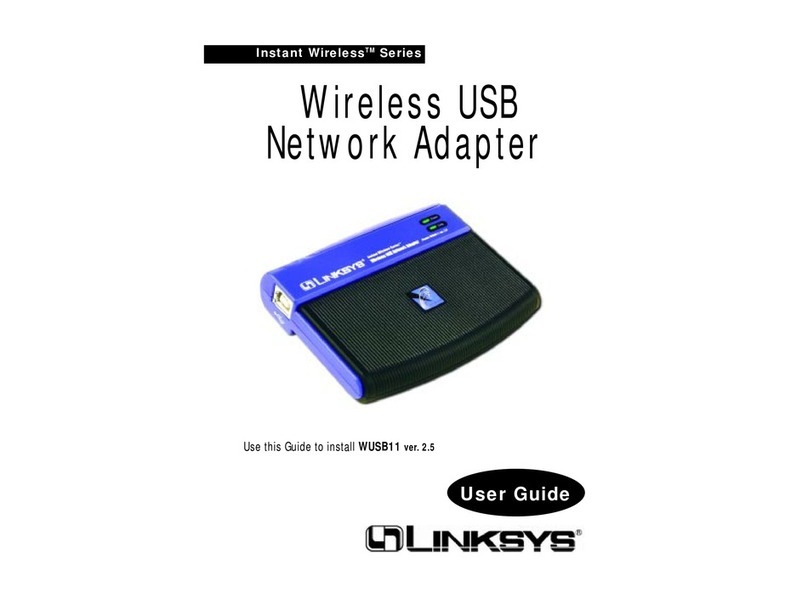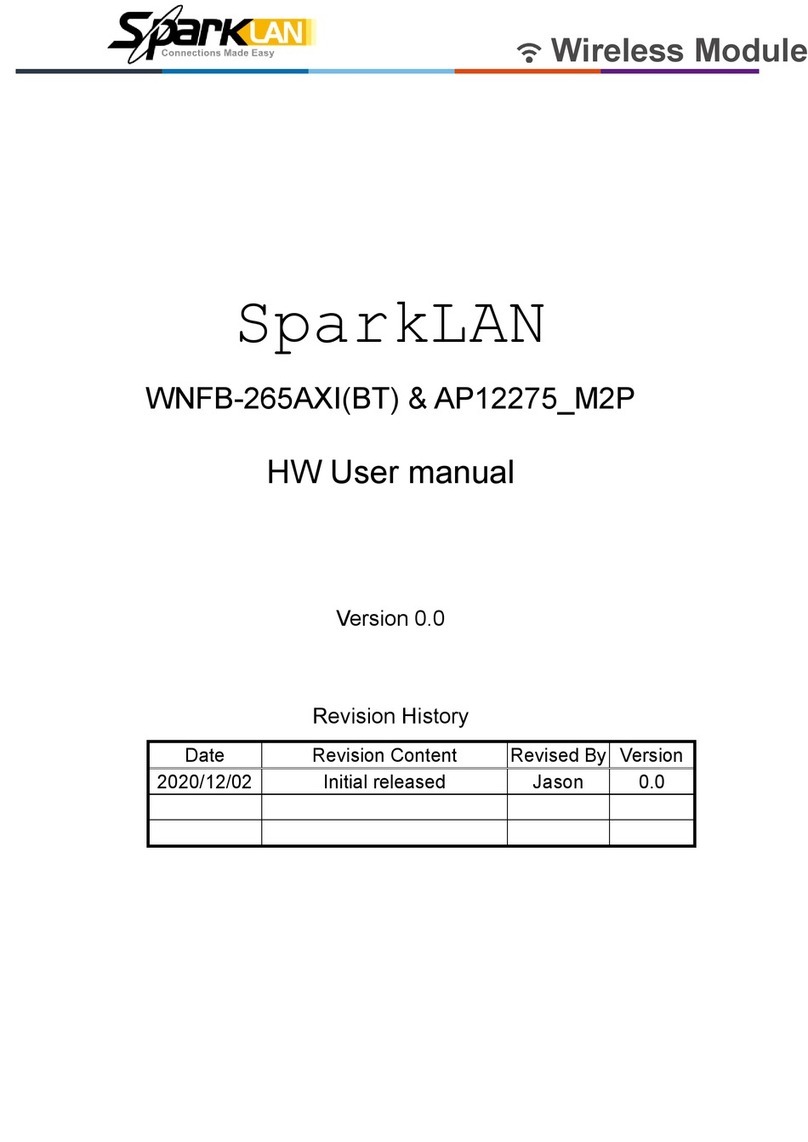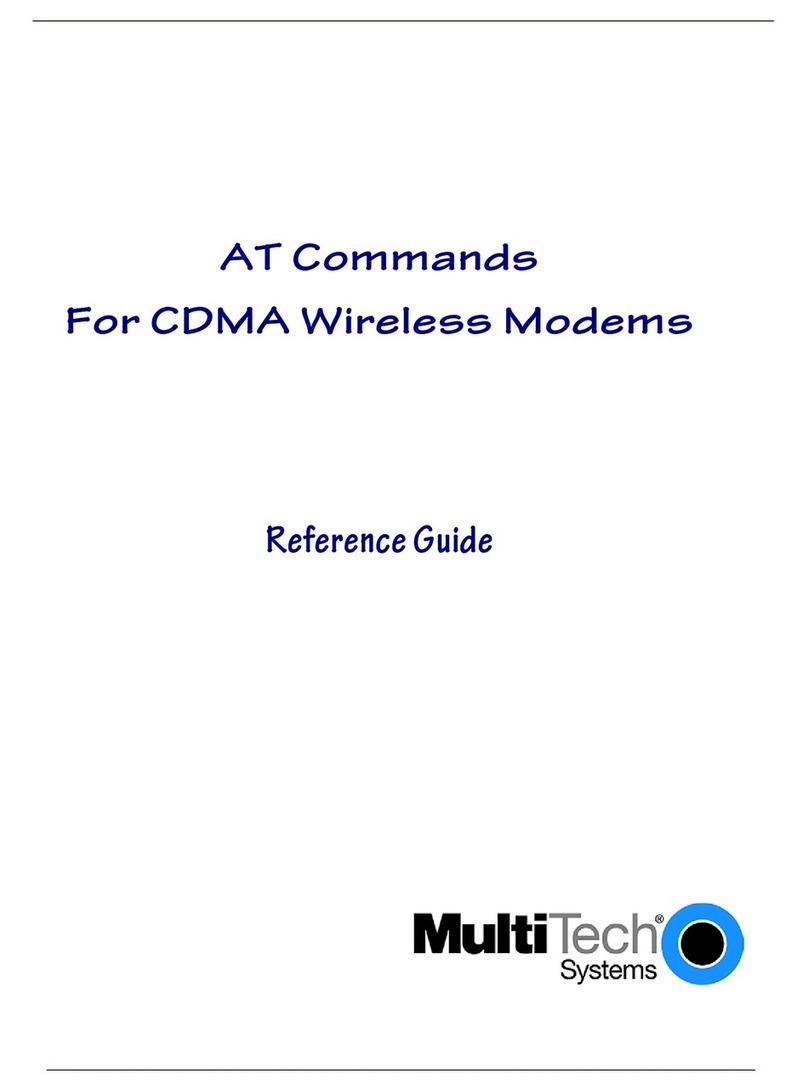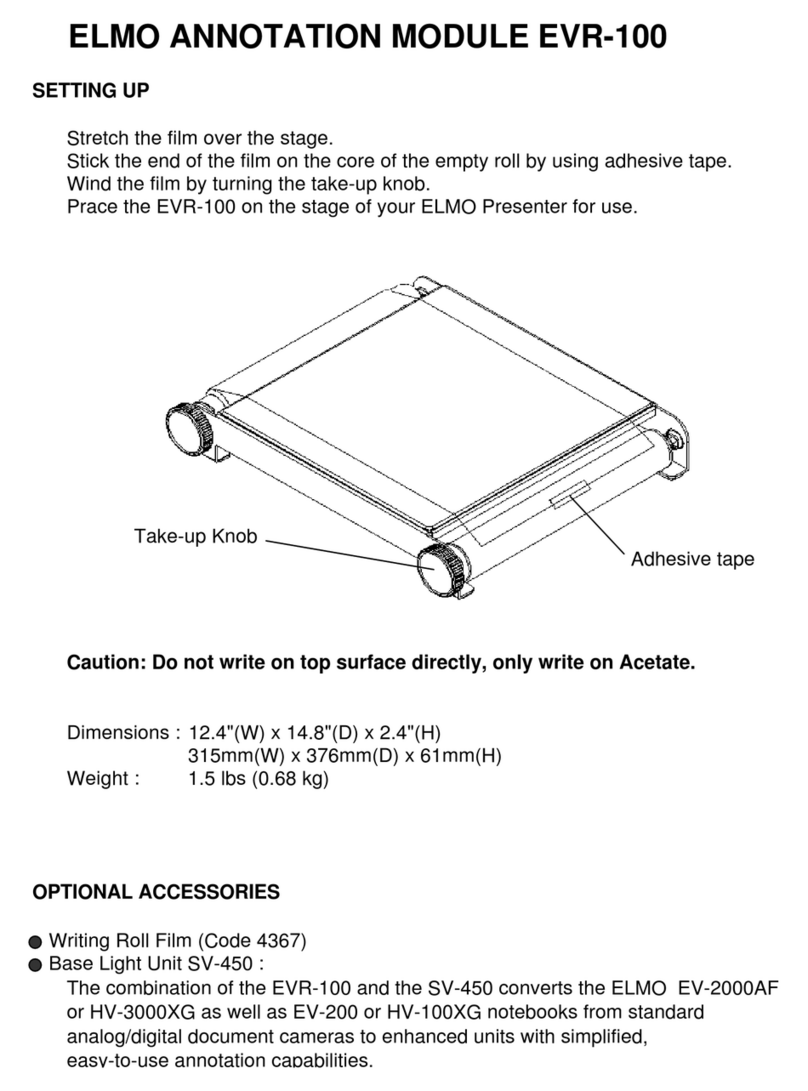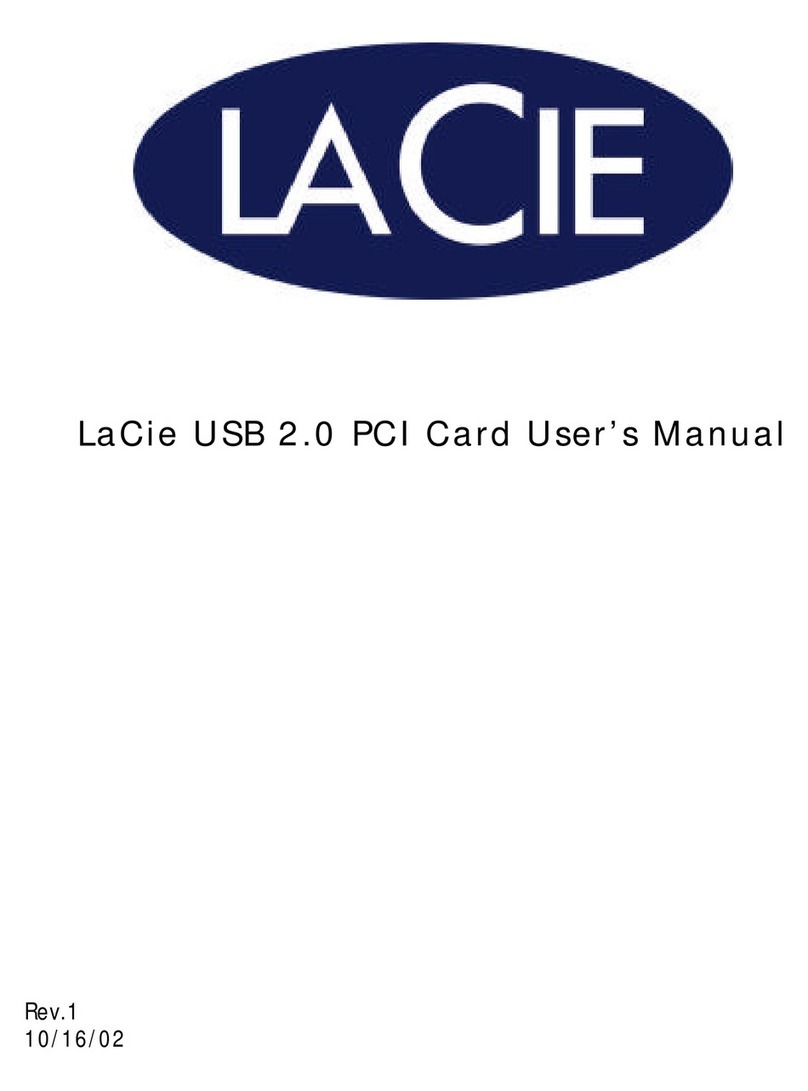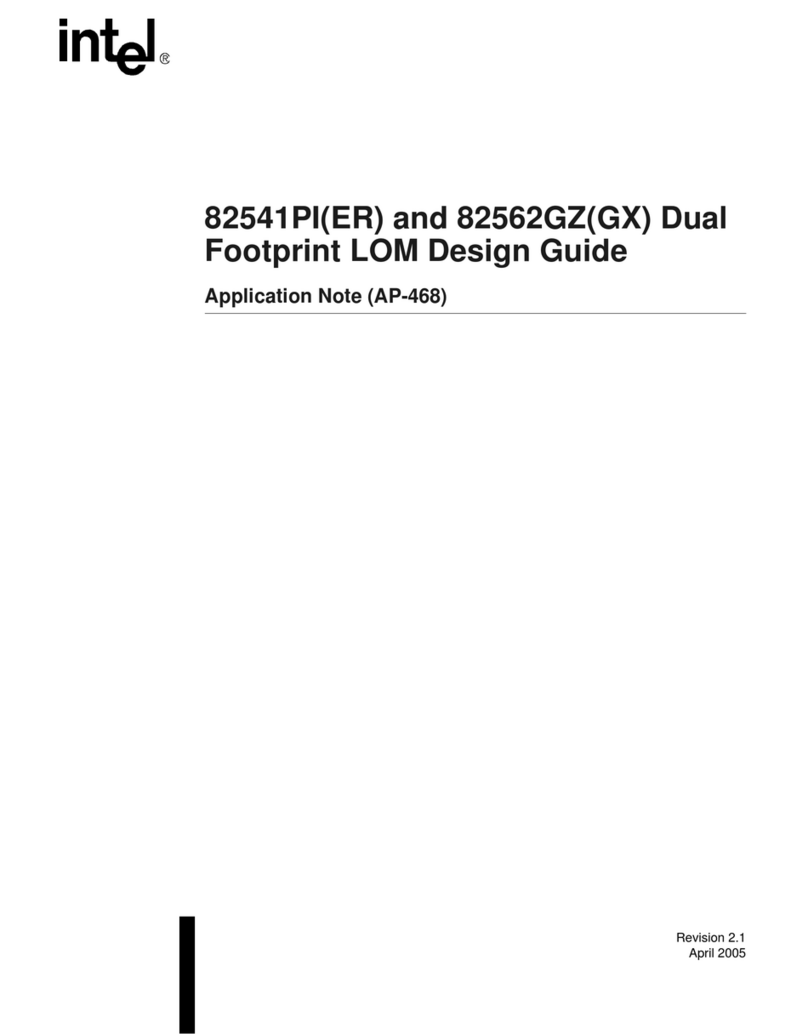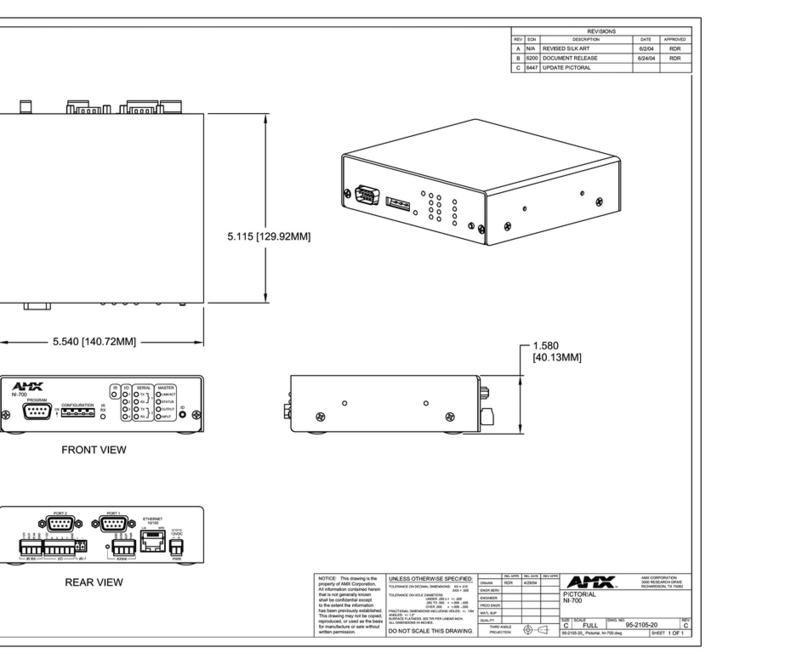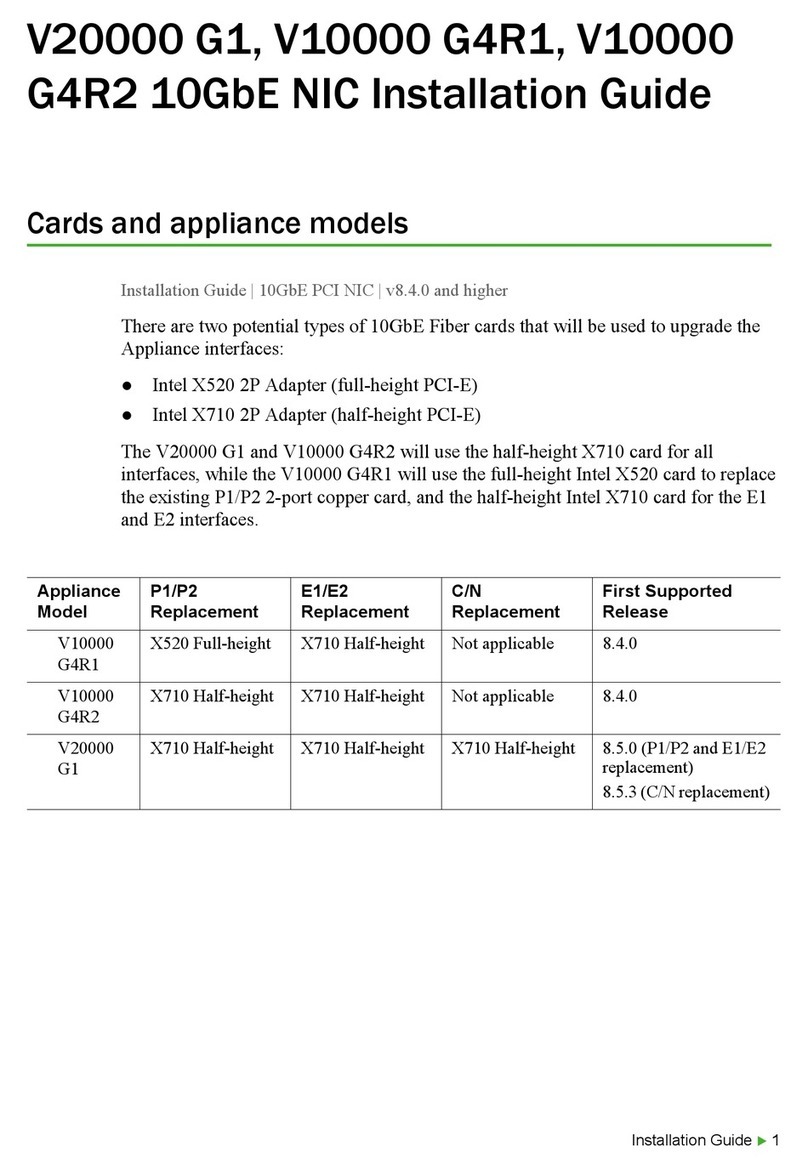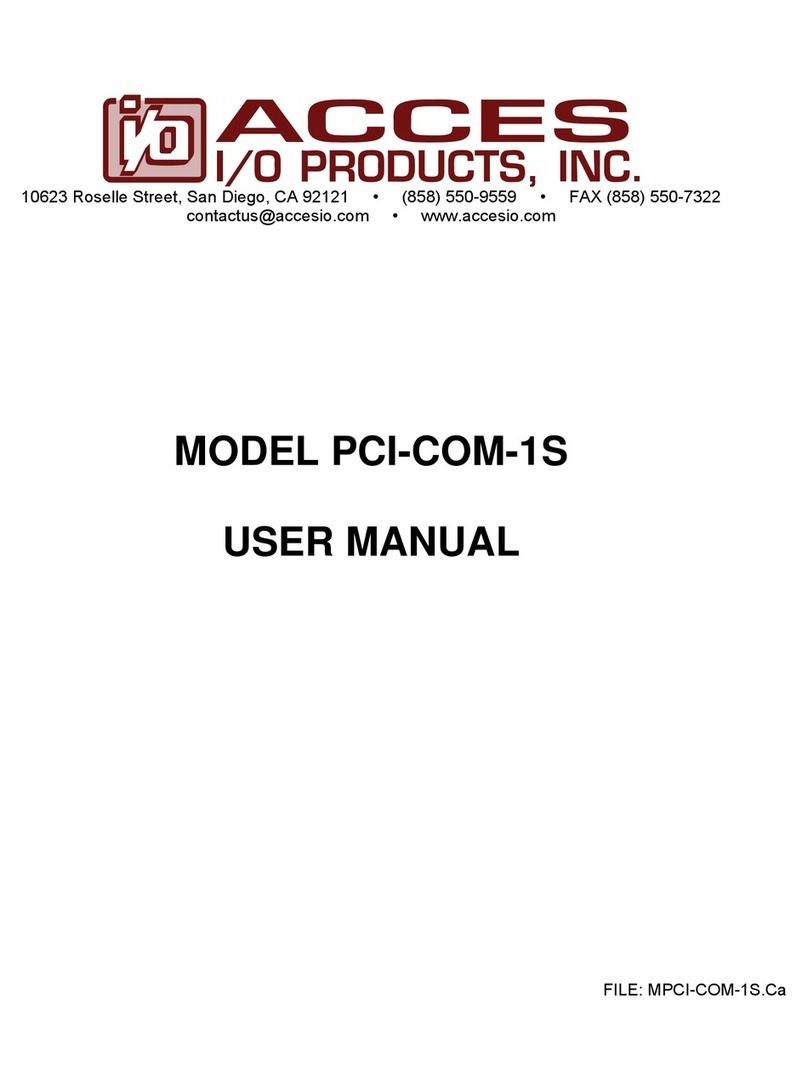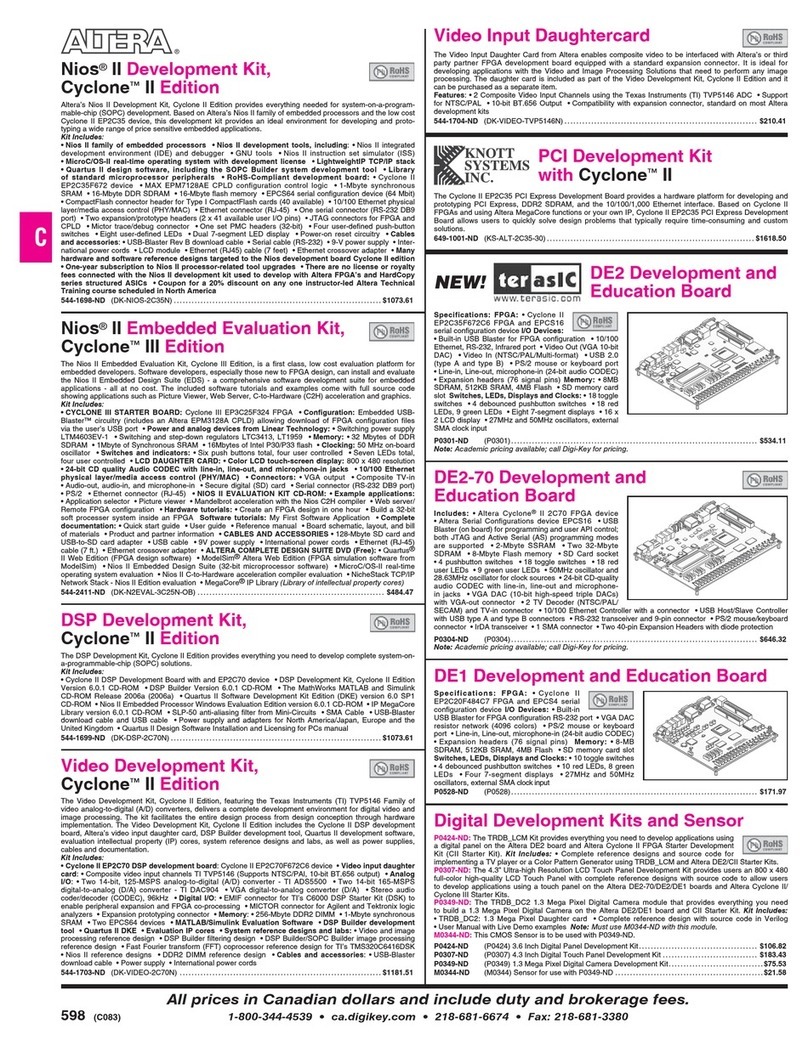Premisys IMACS Network Device User manual

Alarm Cards
Reference Guide
Release 5.3.1
September 2000

Model No.
Running Head
Trademarks:
5ESS is a registered trademark of Lucent Technologies
DMS-100 and DMS-200 are trademarks of Northern Telecom.
Nortel is a trademark of Northern Telecom.
HyperTerminal is a registered trademark of Microsoft
Premisys is a registered trademark of Premisys Communications, Inc.
SLC is a registered trademark of Lucent Technologies
Windows 3.1 and 95 are registered trademarks of Microsoft
All other trademarks and registered trademarks are the property of their respective holders.
FCC Registration number:
1H5SNG-73866-DD-E (integral CSU)
B468NR-68618-DM-E (internal modem)
Canadian Certification number: 1932 5217 A
Canadian DOC Load number: 5
Ringer Equivalence Number: 0.2A (internal modem)
Approvals:
UL listed to UL# 1459 Second Edition, Third Edition
CSA listed to C22.2 No. 950-M89
COPYRIGHT ©1992-2000 Premisys Communications, Inc. All rights reserved.
This publication is protected by federal copyright law. No part of this publication may be
copied or distributed, transmitted, transcribed, stored in a retrieval system, or translated into
any human or computer language in any form or by any means, electronic, mechanical,
magnetic, manual or otherwise, or disclosed to third parties without the express written
permission from the manufacturer.
The manufacturer makes no representation or warranties with respect to the contents hereof
and specifically disclaims any implied warranties of merchantability or fitness for a particular
purpose. Further, the manufacturer reserves the right to revise this publication and to make
changes from time to time in the contents hereof without obligation from the manufacturer to
notify any person of such revision or changes.

Product Description
The Alarm Cards allow the system to report alarms to external alarm annunciators and other
systems. Each card also receives alarms reported by external devices. Each card has switches
for outbound alarms, and sensors that detect incoming alarms from the external equipment.
Alarm Cards
• ALR ALR 4+4 (840160), ALR 4+3PF (840260), ALR 28+14 (840360)
Using this Alarm Card Reference Guide
This Alarm Card Reference Guide assists technicians with switch settings, connector pinouts,
configuration, and troubleshooting information for the Alarm Cards.
Chapter 1. Alarm Card

Model No.
Running Head

Alarm Cards v
Figures
Figures
1-1 ALR 4+4 Card ......................................................................................................................1-2
1-2 ALR 4+3PF Card..................................................................................................................1-3
1-3 ALR 28+14 Card Settings.....................................................................................................1-4
1-4 Active and Passive Alarm Sensor Modes.............................................................................1-6
1-5 Jumper Pair Assignments......................................................................................................1-7
1-6 Jumper Installation for Active Mode....................................................................................1-7
1-7 Jumper Installation for Passive Mode...................................................................................1-8
1-8 Alarm Filter Screen...............................................................................................................1-9
1-9 ALR 4+4 and ALR 4+3PF Card Main Screen....................................................................1-10
1-10 ALR 28+14 Alarm Sensor Screen......................................................................................1-12
1-11 ALR 28+14 Alarm Switch Screen......................................................................................1-14
1-12 ALR 28+14 Voice Screen...................................................................................................1-17

vi Alarm Cards
Model No.
Running Head
Figures

Alarm Cards vii
Tables
Tables
1-1 ALR 4+4 and ALR 4+3PF Card Main Screen Actions....................................................1-10
1-2 ALR 4+4 and ALR 4+3PF Card Option Settings and Defaults .......................................1-11
1-3 ALR 28+14 Alarm Sensor Screen Actions.......................................................................1-13
1-4 ALR 28+14 Alarm Sensor Option Settings and Defaults.................................................1-13
1-5 ALR 28+14 Alarm Switch Screen Actions ......................................................................1-15
1-6 ALR 28+14 Alarm Switch Option Settings and Defaults ................................................1-15
1-7 ALR 28+14 Voice Screen Actions...................................................................................1-17
1-8 ALR 28+14 Voice Option Settings and Defaults.............................................................1-18

viii Alarm Cards
Model No.
Running Head
Tables

Alarm Cards ix
Contents
Contents
Chapter 1 Alarm Cards
1.1 Introduction ....................................................................................................1-1
1.2 Alarm Card Descriptions ................................................................................1-1
1.2.1 ALR 4+4 Card Description (840160).........................................................1-1
1.2.1.1 Card Jumpers/Switch Settings................................................................1-2
1.2.2 ALR 4+3PF Card Description (840260) ....................................................1-3
1.2.2.1 Card Jumpers/Switch Settings................................................................1-3
1.2.3 ALR 28+14 Card Description (840360).....................................................1-4
1.2.3.1 Card Jumpers/Switch Settings................................................................1-5
1.2.3.2 Installing the Alarm Card.......................................................................1-8
1.3 Alarm Card User Screens and Settings ..........................................................1-9
1.3.1 Alarm Filter Screen Sensor Setting............................................................1-9
1.3.2 ALR 4+4 and ALR 4+3PF Card Main Screens........................................1-10
1.3.3 ALR 28+14 Card Screens and Settings....................................................1-12
1.3.4 Alarm Sensor Screen................................................................................1-12
1.3.5 Alarm Switch Screen................................................................................1-14
1.3.6 Voice Screen.............................................................................................1-17
1.4 Alarm Card Error Messages .........................................................................1-21
1.5 Alarm Card Troubleshooting .......................................................................1-21

x Alarm Cards
Model No.
Running Head
Contents

Alarm Cards 1-11
Alarm Cards Introduction
Chapter 1
Alarm Cards
1.1 Introduction
This chapter provides installation, configuration, and troubleshooting information for the
Alarm cards. These cards are labeled as the ALR 4+4, ALR 4+3PF, and ALR 28+14Cards on
their faceplate ejectors.
The Alarm cards allow the system to report alarms to external alarm annunciators and other
systems. Each card also receives alarms reported by external devices. Each card has switches
for outbound alarms, and sensors that detect incoming alarms from the external equipment.
Only one Alarm card can reside in the Integrated Access System at a time. These cards are
discussed below.
Each card has twoalarm notification modes. The "Switch/ActOn" (outbound) function allows
you to report internal system alarms to external devices, suchas buzzers, bells, and lights. The
"Sensor/TrigOn" (inbound) function allows you to receive external alarms through sensorson
the card.
1.2 Alarm Card Descriptions
1.2.1 ALR 4+4 Card Description (840160)
The ALR 4+4 Card has four outbound alarm switches and four inbound alarm sensors. The
outbound switches report internal alarms to external devices by triggering form-C relay
contact closures (120 VAC, 0.5A). The inbound sensors report external alarms to the system.
All external alarms reported by sensors are listed in the alarm history file.
An Integrated Access System with an ALR 4+4 Card can respond to four external alarms for
control of environmental and security conditions, and also provide four internal alarms to
outside alarm indicators. For example, a critical alarm can illuminate a red light at the office.
Each inbound alarm sensor has the capability of responding to one external condition. The
alarms appear on the screen in the alarm section, showing the alarm as a SENSOR alarm and
includes the slot number and sensor number of the condition (e.g., SENSOR U7-4).
The inbound alarm sensors can use either 12V or 48V. Both JP1 and JP2 jumpers should be
set for the proper voltage. The inbound sensors are isolated from ground.

1-12 Alarm Cards
Model No.
Running Head
Alarm Card Descriptions Alarm Cards
Each outbound "floating" relay has normally open contacts and normally closed contacts. It
responds to major, critical, minor, and informational alarms, and activates an external device.
Two relays are provided for each Alarm Card port. The relays are dual-pole, double-throw.
1.2.1.1 Card Jumpers/Switch Settings
The US/Euro jumper pair on the ALR 4+4 card must be configured to the same setting as that
of the chassis. The factory default setting for cards and chassis is US position.
Figure 1-1. ALR 4+4 Card
ALR
4+4
P
1
US/Euro
Jumpers

Alarm Cards 1-13
Alarm Cards Alarm Card Descriptions
1.2.2 ALR 4+3PF Card Description (840260)
The ALR 4+3PF Card has four outbound switches and three inbound sensors. This card is
similarto theALR 4+4 Card,except that itsfourth alarm portcan onlybe used as anoutbound
alarm to show the system power unit has failed. The ALR 4+3PF Card is especially helpful in
locations where a loss of power to any system units is a critical problem. See Figure 1-2.
A -48 VDC power source is optional with this card. It may be provided by either an
AC-to-DC Converter or an external source.
1.2.2.1 Card Jumpers/Switch Settings
There are US/EURO jumper settings with the ALR 4+3PF card.
Figure 1-2. ALR 4+3PF Card
ALR
4+3PF
P
1
US/Euro
Jumpers

1-14 Alarm Cards
Model No.
Running Head
Alarm Card Descriptions Alarm Cards
1.2.3 ALR 28+14 Card Description (840360)
The ALR 28+14 Card has 28 sensors for incoming external alarms. Each sensor controls its
own alarm. The card also uses 14 switches to control external devices, and provides a single
FXS voice port.
Figure 1-3. ALR 28+14 Card Settings
US/Euro
Jumper
Voltage
Control
Switches
Alarm Sensor Jumpers for Connector J4
Onboard
Buzzer
Buzzer Volume Control
Alarm Sensor Jumpers for
Connector J3
ALR
28+14
P
1
P
2
P
3

Alarm Cards 1-15
Alarm Cards Alarm Card Descriptions
1.2.3.1 Card Jumpers/Switch Settings
The ALR 28+14 Card has numerous jumper and other settings, as shown in Figure 1-3. The
sensors allow you to connect up to 28 external devices to the card. These sensors may be
powered either externally or from the alarm card. They are divided into two groups, with 14
sensors per group. Each sensor group is routed through one of two Amphenol jacks, and you
can control the voltage to each group by operating a voltage control switch on the alarm card.
Detailed instructions for sensor control are provided later in this chapter.
The switches allow the card to control up to 14 external devices. As with the sensors, the
switchesare divided between thetwo Amphenolconnectors into two groupsof sevenswitches
each. Twelve of the switches are Form C (open or closed based on user input), one is Form A
(always open), and one is Form B (always closed). One of the switches can also be set to trip
if a system power failure occurs. Instructions for switch control are provided later in this
chapter.
The alarm information can alsobe transmitted to a central site via SNMP or other user-defined
parameters.
Audible Alarm Buzzer Volume Setting
The ALR 28+14 Card has an on-board buzzer for audible alarms. You can set the buzzer to
activate when a particular sensor detects an incoming alarm. The buzzer volume is set by a
control dial marked VOL, which you can adjust with a small screwdriver.
U.S./European Voltage Jumpers
You can configure the ALR 28+14 Card for either U.S. or European operation by moving the
jumpers located on JP64. One jumper is provided for each alarm sensor on the card. Inserting
a jumper on the left-side two pins selects U.S. voltages. Inserting the jumper on the right-side
two pins selects European voltages. All jumpers should be set to the same position, and this
setting should match the configuration of the system chassis for the card to work properly. The
factory default jumper setting is US.
Voltage Control Switches
Use switches S1 and S2 to control the voltage supplied to each group of active sensors. When
either switch is set to SYS, the board supplies +12 and -12 VDC power to the sensor group
associated with that Amphenol connector. When a switch is set to BAT, the ALR 28+14 Card
supplies external telco power to the sensors in that group.
You can set the switches individually (i.e., one can be set to SYS and the other to BAT).
However, this will affect all 14 sensors in the respective group.

1-16 Alarm Cards
Model No.
Running Head
Alarm Card Descriptions Alarm Cards
Switch S1 controls the sensors on the J3 (lower) connector, and switch S2 controls the sensors
on the J4 (upper) connector.
The factory default setting for the voltage control switches is SYS.
Alarm Sensor Jumpers
Each sensor is associated with a pair of jumpers that control whether the sensor is powered
from the card (active mode) or an external device (passive mode). The passive mode provides
2500V of isolation. Figure 1-4 shows these options.
Figure 1-4. Active and Passive Alarm Sensor Modes
The jumpers are separated into two groups of 14 jumper pairs. The upper group is associated
with the sensors onthe upper amphenol connector (J4), and the lower group is associated with
the sensors on the lower amphenol connector (J3). The jumper pair sensor assignments are
silk-screened on the card. The jumpers for sensor 1 are indicated as SI1, and the jumpers for
sensor 28 are indicated as SI28. One of these sensor groups is detailed in Figure 1-5.
Active Mode
Passive Mode
Current
Source
External Device
External Device
Current Source
Alarm Card
Alarm Card

Alarm Cards 1-17
Alarm Cards Alarm Card Descriptions
Figure 1-5. Jumper Pair Assignments
The outside pin of each jumper pair carries a voltage, while the inside pins are passive. The
outside (left) pins for the jumper pairs in columns JP1 and JP3 carry positive (+) voltages, and
the outside (right) pins for the jumper pairs incolumns JP2 and JP4 carry negative (-) voltages.
The default setting for all jumper pairs is the active mode, as shown in Figure 1-6. Thesensors
are powered by the ALR 28+14 Card. This setting provides surge protection for the sensors.
Figure 1-6. Jumper Installation for Active Mode
To set the jumper pair to the passive mode, remove both jumpers and then place a single
jumper across the pair, as shown in Figure 1-7. This provides full isolation (to 2500V) for the
sensor.
1516 17 1819 22 23 25 26 27 2820SI 21 24
JP3
JP4
PASV
A
CTV
Positive (+)
Voltage Negative (-)
Voltage
Earlier Version Later Version

1-18 Alarm Cards
Model No.
Running Head
Alarm Card Descriptions Alarm Cards
Figure 1-7. Jumper Installation for Passive Mode
The jumper pairs that correspond to each sensor are numbered accordingly. For example, the
jumper pairs for sensor 12 are in row SI12 of the lower jumper group (columns JP1 and JP2).
Similarly, the jumper pairs that correspond to sensor 25 are in row SI25 of the upper jumper
group (columns JP3 and JP4).
Power Failure Notification
If a system power failure occurs, switch 1 can act as a fail-safe switch to activate a device that
notifies an operator. For this to occur, you must install a jumper on jumper pair JP63 near the
center of the card. The contact for switch 1 will close if the system loses power, establishing
a circuit that can be used to power an external warning device. The current source must be
provided by the external device.
1.2.3.2 Installing the Alarm Card
The Alarm card can be installed in any user card slot. These slots are U1 to U8 on the
two-sided chassis and front-loading chassis with power supplies on top, and P1 to P4 or W1
to W4 on the front-loading chassis with power supplies on the side.
Earlier Version Later Version

Alarm Cards 1-19
Alarm Cards Alarm Card User Screens and Settings
1.3 Alarm Card User Screens and Settings
1.3.1 Alarm Filter Screen Sensor Setting
First,makesure themastersettingfor allalarmsensorsissetproperlyas theSENSOR variable
in the Alarm Filter Screen. To set this variable, first select Alarms from the System Main
Screen, then choose Filters. This will display a list of alarm filters, as shown in Figure 1-8.
In this menu, use the arrow keys to highlight the first column of the SENSOR line. Pressing
<Enter> displays the options ignore, log, and report. The option chosen here will act as the
highest-level option for all alarm card sensors. If this variable is set to ignore, any alarm
conditions on the alarm card will be ignored, even if you set them up individually to log or
report.
Likewise, if you set this variable to log, all sensors on the Alarm card that are set to anything
other than ignore will be logged but not reported. For this reason, it is crucial that the
SENSOR variable be set to report (see Figure 1-8).
Figure 1-8. Alarm Filter Screen

1-20 Alarm Cards
Model No.
Running Head
Alarm Card User Screens and Settings Alarm Cards
1.3.2 ALR 4+4 and ALR 4+3PF Card Main Screens
Figure 1-9 shows the ALR 4+4 and ALR 4+3PF Card Main Screen. To go to this screen,
highlight the Alarm card in the System Main Screen and press <Enter>.
Figure 1-9. ALR 4+4 and ALR 4+3PF Card Main Screen
The bottom highlighted line of the screen shows severalactions that you can perform from this
screen. To perform an action, simply press the uppercase letter on your keyboard that
corresponds to the desired action. Table 1-1 lists these actions, and Table 1-2 summarizes the
card configuration option settings and default values. Each parameter is also described in the
following paragraphs.
Table 1-1. ALR 4+4 and ALR 4+3PF Card Main Screen Actions
Action Function
Save Saves changes to settings.
Undo Returns all settings to the last saved state.
Refresh Updates certain time-related information fields that are not automatically
updated on screen (i.e., alarm data).
Main Returns to the System Main Screen. If changes are made to settings and
not saved, you will be prompted to save or lose changes.
This manual suits for next models
6
Table of contents
Other Premisys Network Card manuals