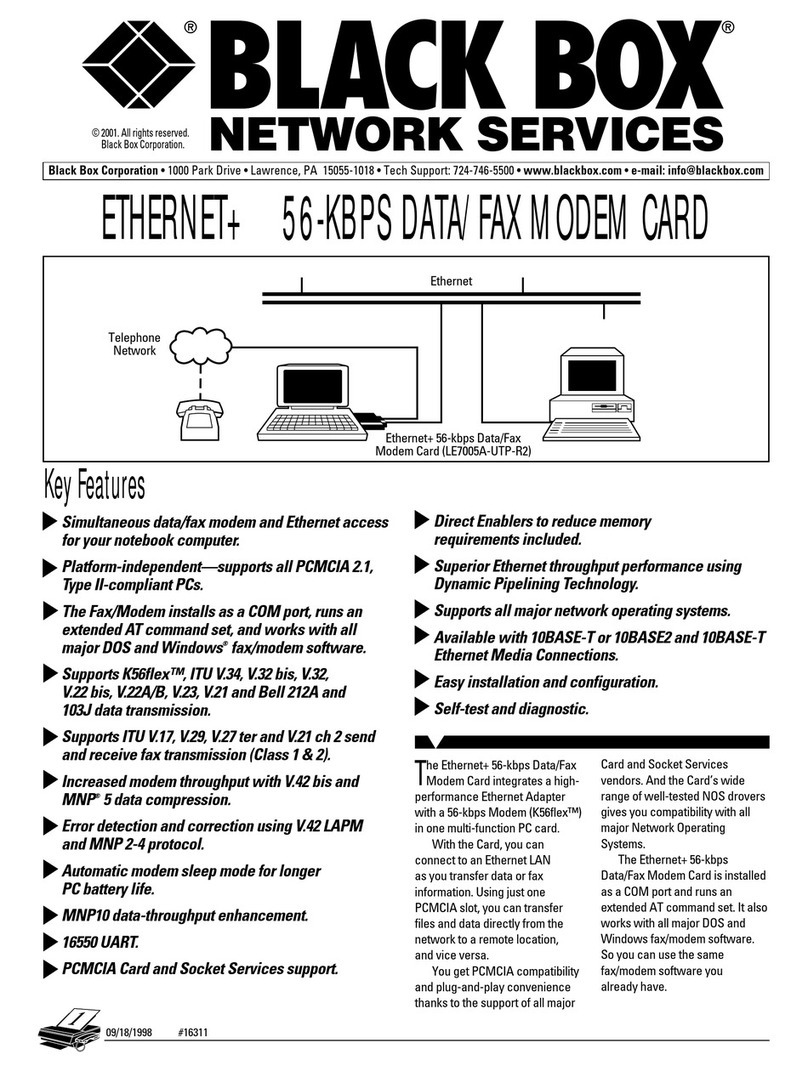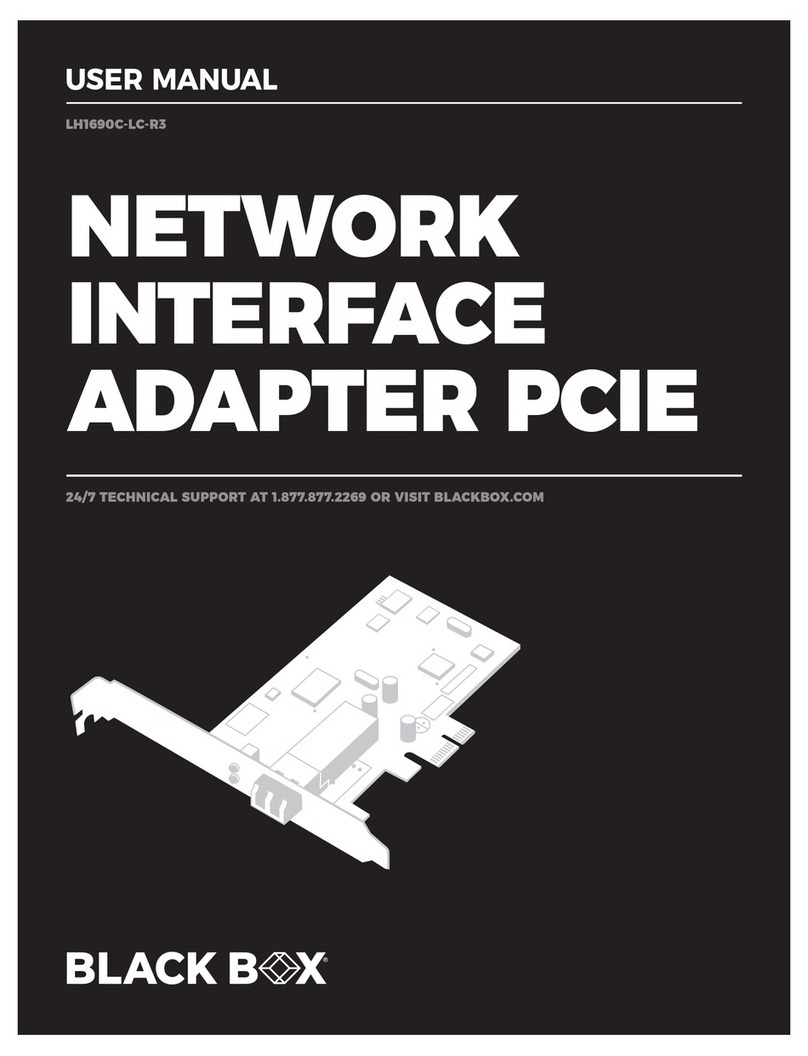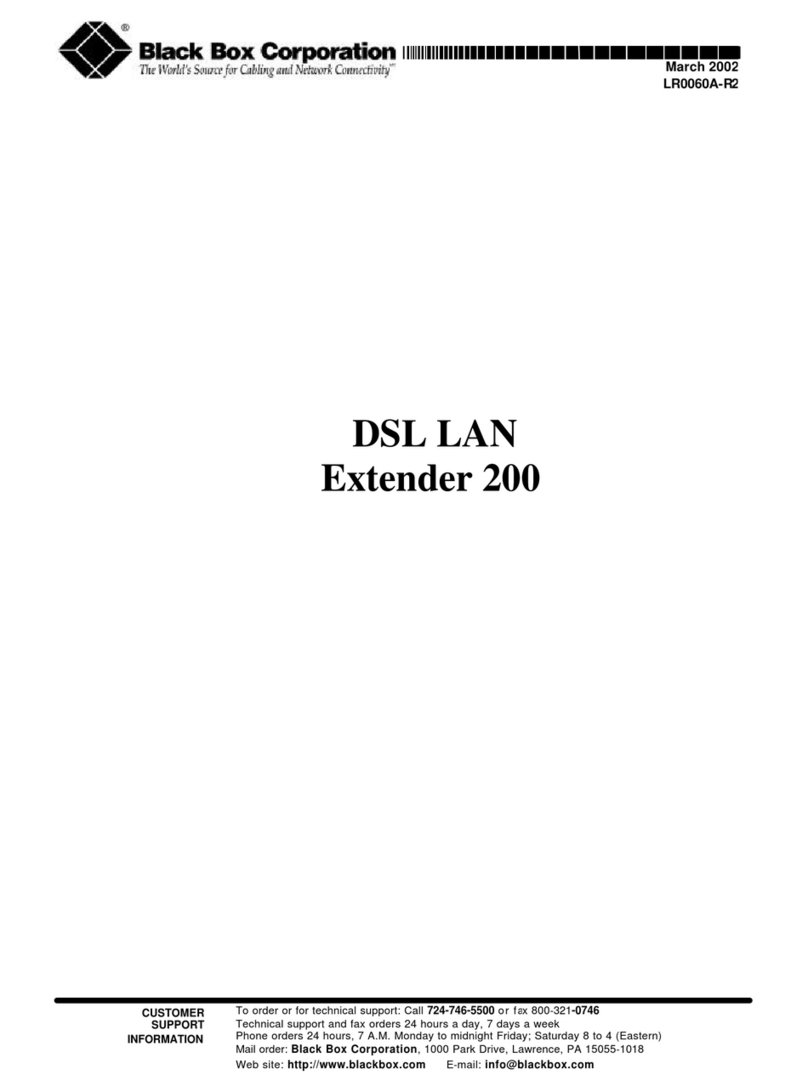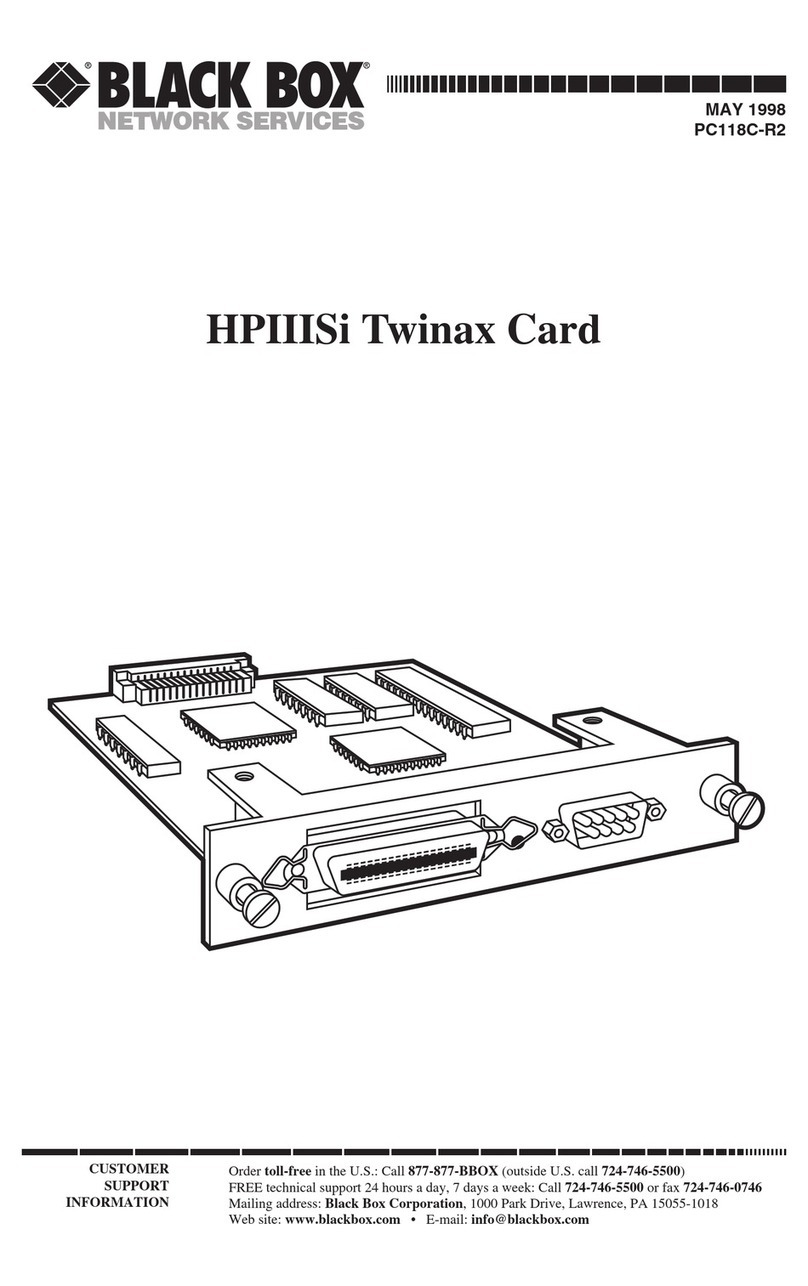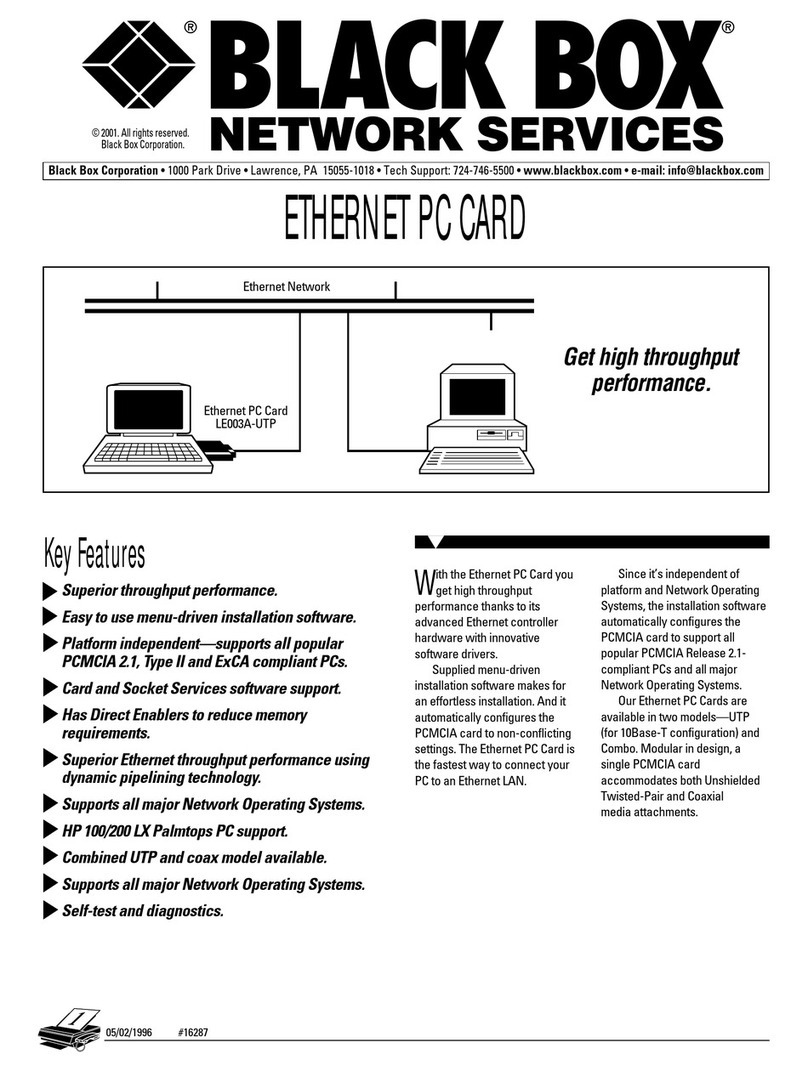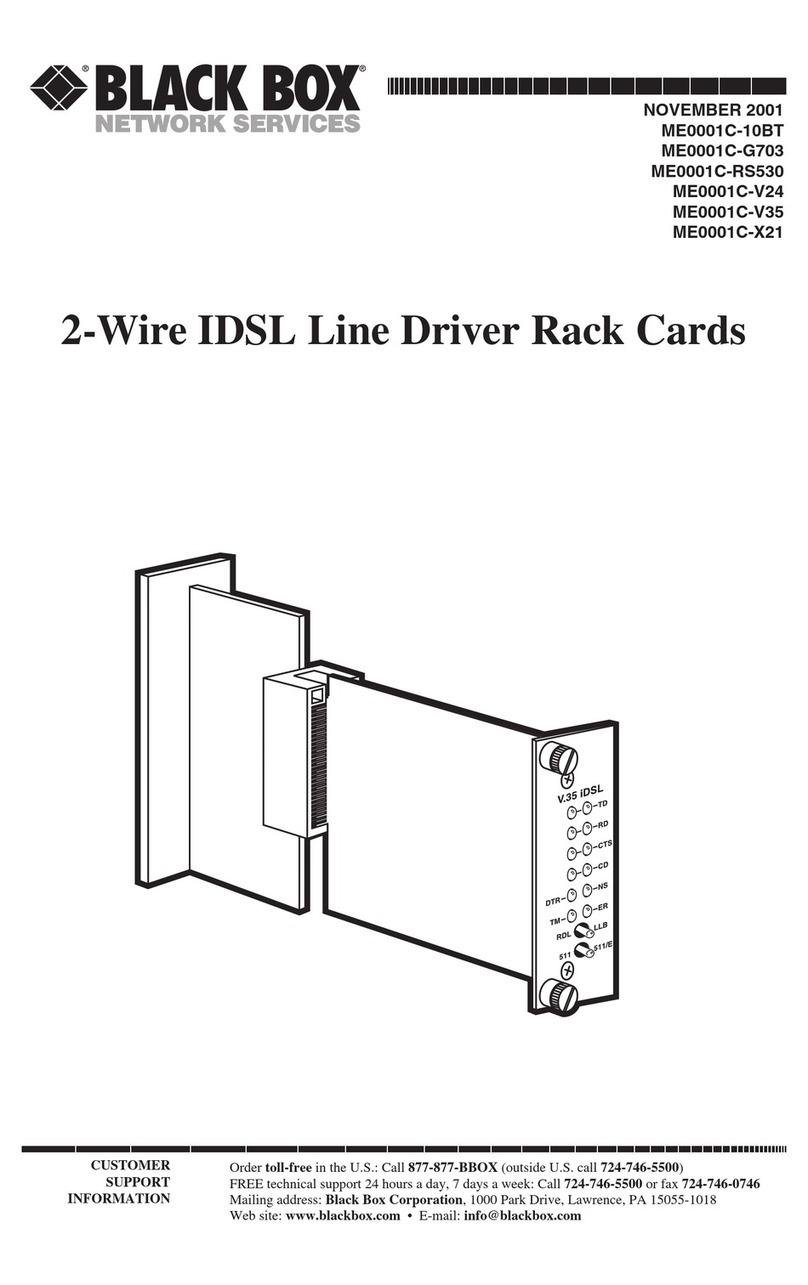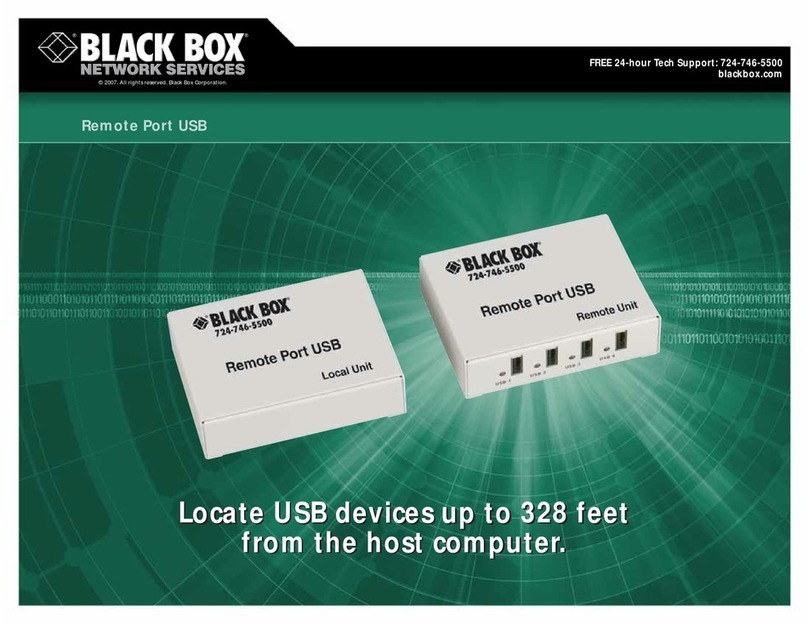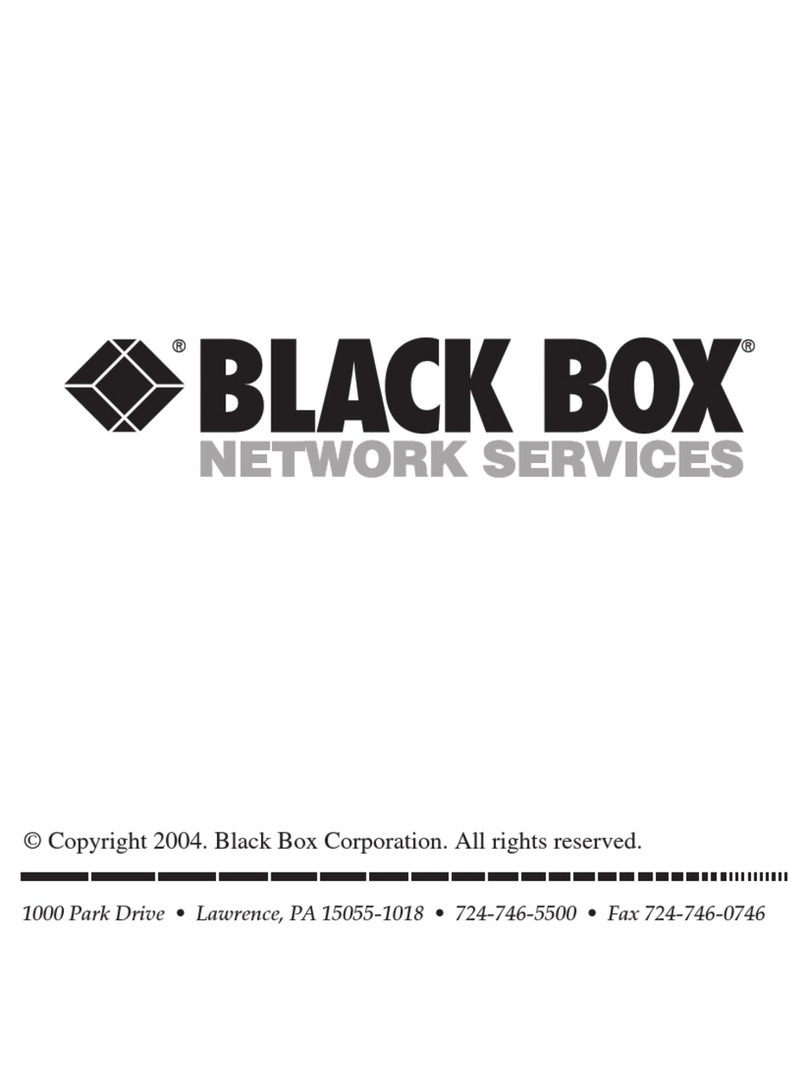FEATURES
• Hot-swappable.
• Auto-configuration.
• Provides two sets of SPST relays,
8 per set.
• Uses highly reliable, 10-VA DIP
reed relays.
• Onboard removable screw terminals.
• Compatible with third-party, PC-based
control programs.
Use the USB to 16 DIO Channel Controller
to lock or unlock electrical door openers.
OVERVIEW
Control up to 16 devices from a single USB port on your PC.
The USB to 16 DIO Channel Controller provides 16 outputs,
which can be used for PC-based control and automation of
equipment. Perfect for low-current applications, these reed-
relay outputs provide high-quality, long-life, low-current
(10 watt [VA] maximum), dry-contact switch closures. The reed
relays are in two sets, with 8 relays per set.
Thanks to the controller’s unique serial string naming
feature, multiple USB digital I/O devices can retain their
specific identity within the system.
Installation is easy, too. You don’t even have to power
down your equipment when installing or removing the
controller since it’s hot-swappable. Plus, onboard removable
screw terminals simplify wiring connections.
You won’t have to purchase software, either, since the
controller works with many third-party, PC-based control
programs that you probably already own.
For a neat and compact installation, mount the controller
on DIN rails in a rack. DIN rail mounting clips are included.
PC
Doors
USB
USB to 16 DIO Channel Controller
(IC1016A)
2-wire
TECH SPECS
Number of Channels — 16
Relays — (16) SPST relays;
Contact power ratings: 10 watts (VA) maximum;
Contact voltage maximum: 100 volts DC or AC;
Contact current maximum: 0.5 amps DC or AC RMS;
Contact resistance, initial: 0.15 ohms
Connectors — (1) USB Type B, (2) 16-screw terminal blocks
Indicators — (1) Enable LED
Temperature Tolerance — Operating: 32 to 158°F (0 to 70°C);
Storage: -58 to +221°F (-50 to +105°C)
Relative Humidity — Up to 90%, noncondensing
Power — USB powered
Size — 1.75"H (1U) x 6.3"W x 1.7"D (4.4 x 16 x 4.3 cm)
Weight — 1 lb. (0.5 kg)
Item Code
USB to 16 DIO Channel Controller IC1016A