Prentex 9900E User manual

!
Operator’s Manual
Prentex Model 9900E
Vacuum Degassing Oven
Prentex
Alloy Fabricators, Inc.
3108 Sylvan Avenue
Dallas, TX 75212-4096 U.S.A.
Tel: 800 - 728 - 3812; 214 - 748 - 7837
Fax: 214 - 748 - 7850
e-mail: Sales@Prentex.com
Prentex
ALLOY FABRICATORS, INC.
www.prentex.com
Prentex
ALLOY FABRICATORS, INC.
www.prentex.com
Prentex
ALLOY FABRICATORS, INC.
www.prentex.com
Prentex
ALLOY FABRICATORS, INC.
www.prentex.com
Model 9900E
Operator’s Manual
Vacuum Degassing Oven
3108 Sylvan Avenue Dallas, Texas 75212-4096 U.S.A.!
Tel: +1 (800) 728 - 3812 Fax: +1 (214) 748 - 7850 !
Email: [email protected]
Prentex
!

!
Operator’s Manual for Prentex Model 9900E Vacuum Degassing Oven
Contents
Welcome from the manufacturer Page 1
1. Setting Up Your Model 9900 Page 2
2. O-Ring Gasket Information Page 2
3. Absolute Vacuum and Adjusting Your Prentex
Model 9900 Vacuum Degassing Oven’s Vacuum Page 2
4. Operating the
Prentex
Model 9900 Vacuum Oven Page 4
5. Changing the Preset Values –
Temperature, Time 1, Time 2 Page 6
6. Calibrating the Temperature Sensor Page 6
7. Calibrating the Vacuum Gauge Page 8
Spare Parts and Accessories Back of Manual
Calibration Certificate
Compressed Air
O-Ring Gasket Information
Page 2
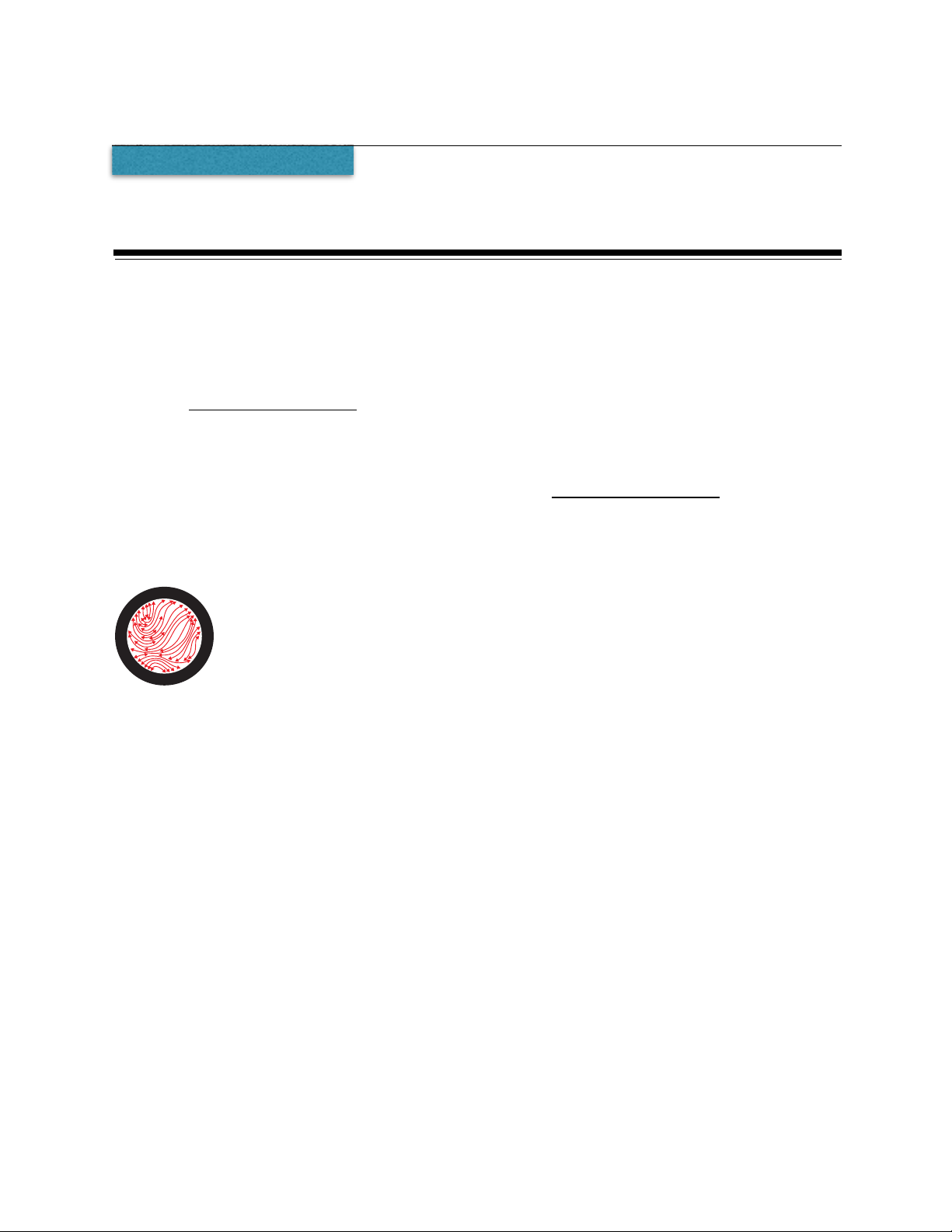
Prentex Alloy Fabricators, Inc.
MEMORANDUM
To: Prentex Model 9900 Vacuum Oven Purchasers!
Subject: Operator’s Manual
Congratulations on your purchase of the Prentex Model 9900 Vacuum Degassing
Oven for the AASHTO and ASTM PAV Practice. After years of experience with the
Model 9900, this manual should be complete and accurate. If you discover any edits
or additions that may improve the usage, please feel free to send suggestions by
!
If you have any questions regarding your new vacuum oven or about any Prentex PAV
Systems feel free to call us at 214-748-7838 or TOLL FREE at 1-877-PRENTEX
you require, fax: 214-748-7850.
+1.877.PRENTEX!
Carolyn Wester, CEO!
Prentex
ALLOY FABRICATORS, INC.
www.prentex.com
Prentex
ALLOY FABRICATORS, INC.
www.prentex.com

Operator’s Manual for Prentex Model 9900E Vacuum Degassing Oven
Page -2-
1. Introduction and setup: Model 9900 Vacuum Degassing Oven
1.1 After removing the unit from its shipping carton, remove everything from the vacuum
chamber.
1.2 Connect the power cord to the receptacle in the back of unit and plug it in to a standard
110-125 v ac. 60HZ outlet [10 Amp or greater capacity].
[For export systems: 230-240 v ac., 50 Hz, 5 Amp capacity.]
1.3 Turn the power switch “On”. The control display should light up, with the word “idLE”
displayed, alternating with the current air temperature.
2. Install Main O-Ring Gasket
Place an orange O-Ring gasket (supplied with the PAV) in the groove on the flange and
then place the cover on the vacuum Oven.
A. The O-ring will tend to be too small until it heats slightly and expands to the groove’s size -- If it is too
small, stretch the O-Ring between two hands to get it to fit into the groove.
B. An alternative method to set the O-ring is to place the edge of the lid on the O-Ring and roll it into the groove as you
close the vessel.
Be aware that after several uses, the O-Ring, once seated correctly will tend to stay in the groove between uses and
will require little attention other than periodic cleaning.
Note: When the Vacuum Oven is heated, the O-Ring may expand and bulge out of the groove when the lid is removed.
Since it is important to have a properly fit O-ring, one solution is to cool the O-ring in water and place it back in the
grove (if it does not need cleaning or has not been pinched).
An alternate solution is to keep a spare O-Ring handy to replace in the grove.
2.1 Replacement O-Ring Information. An O-ring should be replaced when it will no longer shrink to normal size or has
been pinched in a manner to prevent it from expanding as necessary to seal the lid properly. The O-Ring gasket is
Parker size 2-274; desired material is Silicone Rubber. Viton may be used, but has less resiliency and it may be more
difficult to get a good vacuum seal.
2.2 Window O-Ring Gasket. The viewing window in the lid is also sealed by an O-Ring gasket. This gasket will probably
not require replacement unless you break the glass. A new O-Ring is furnished with replacement glass, but if required,
it is size 2-161, and the desired material is Silicone Rubber.
3. Absolute Vacuum and Adjusting Your Prentex Model 9900 Vacuum Degassing Oven’s Vacuum Pressure
Adjusting vacuum pressure requires awareness of the following:
3.1 The AASHTO PP-1 and ASTM D-6521 Standard Practice for Accelerated Aging of Asphalt Binder Using a
Pressurized Aging Vessel [PAV] specify degassing the PAV-aged samples at 15±2½ kPa absolute pressure [25.5 ±
0.74 in / Hg negative gauge pressure at standard atmospheric conditions].
3.2 Relative Pressure Vacuum Gauges. Vacuum gauges commonly used in the U.S. measure vacuum relative to the
local atmospheric pressure and express it as a negative number. Vacuum is indicated as a negative gauge pressure
below the ambient atmospheric pressure, measured by the amount of mercury supported in a manometer in inches [in
Hg] or millimeters [mm Hg], or the force exerted by the mercury column, expressed in kilopascals [kPa]
3.3 Thus, the vacuum level of ambient atmospheric pressure is “0" in negative gauge, whether in Hg, mm Hg or kPa. The

Operator’s Manual for Prentex Model 9900E Vacuum Degassing Oven
Page -3-
absolute pressure measurement at sea level and 15EC would be 29.92 in Hg, 760 mm Hg or 101.3 kPa. “Full
vacuum”, or no atmospheric pressure under these same conditions would be “0" whether expressed as in Hg, mm Hg
or kPa.
3.4 Problems arise in using a gauge that references relative atmospheric pressure to measure absolute pressure at
altitudes above sea level. As altitude increases, the atmospheric pressure exerted on the gauge drops. At sea level
and standard conditions, 15 kPa absolute can be referenced at -25.5 in Hg. However, at only 1,000 feet in altitude, the
targeted 15 kPa absolute occurs at a negative gauge pressure of approximately -24.4 in Hg. As altitude increases or
ambient barometric pressure changes. it can cause your degassing vacuum indicate that it is “out of spec” when it
actually “in spec” when corrected for ambient pressure.
3.5 The chart below gives approximate altitude conversions for barometric with altitude in feet in the first column and
barometric pressures indicated in the second and third columns in both in Hg and mm Hg. The negative gauge
equivalents of 15 kPa are provided in both in Hg and kPa in the last two columns.
3.6 Local weather and climatic conditions. Local weather and climatic conditions affect the actual barometric pressures for
any given location. Refer to your local weather bureau for true barometric pressure. Using the average local
barometric pressure may meet your requirements; however user should be aware that barometric fluctuations can
cause this “average value” to fall outside the allowed tolerance of ± 2.5 kPa [0.74 in Hg / 19 mm Hg ].
3.7 Altitude conversion chart for negative pressure gauges. In order to achieve 15 kPa absolute pressure, use the chart
on the following page to determine your corrected 15 kPa value.
For greatest accuracy, use the lab barometer or check with the local weather bureau for current [or average]
barometric pressure in your location and reference that to the pressure indicated in the gray-shaded columns on the
table below.
Prentex assumes no responsibility to determining the proper ambient barometric pressure for your specific location.
Popular Oven manuals by other brands

Brandt
Brandt FC 222 user manual

aumate
aumate TOA20M04N-1E instruction manual

Maytag
Maytag CWE4100AC - 24" Single Electric Wall Oven Dimension Guide

Kernau
Kernau KBO 1076 S PT B instruction manual

Bosch
Bosch HB 37 N Series User manual and installation instructions

Electrolux
Electrolux EOD5420AA user manual











