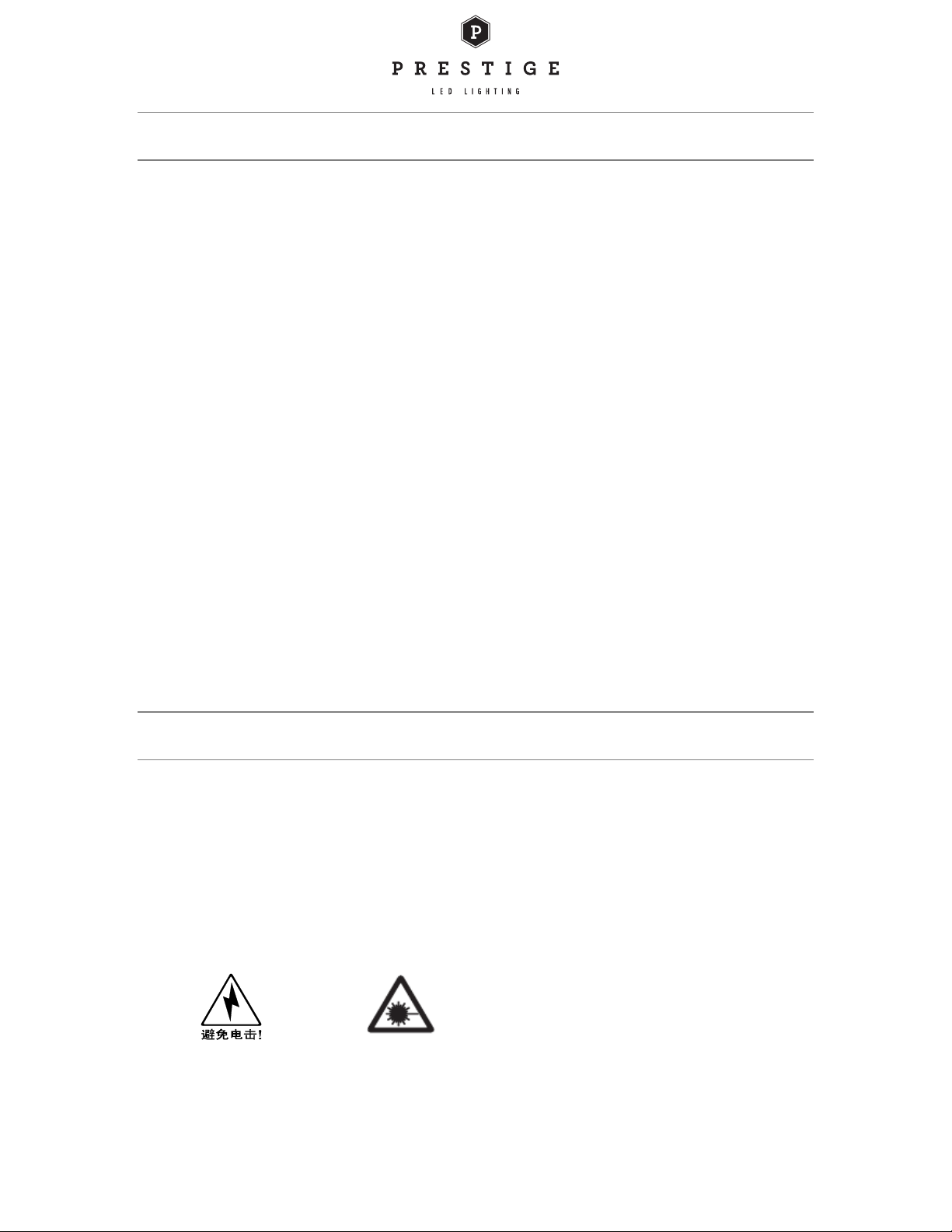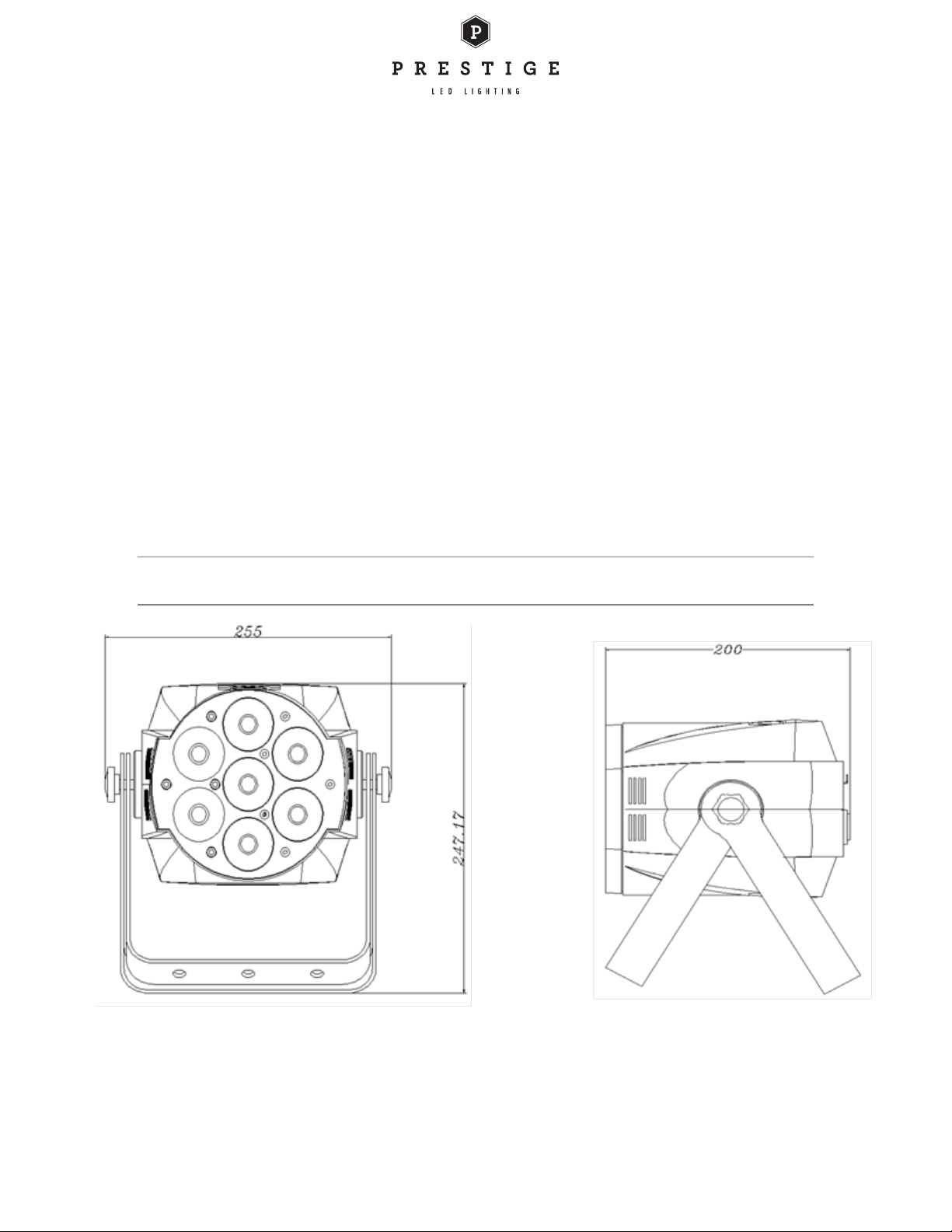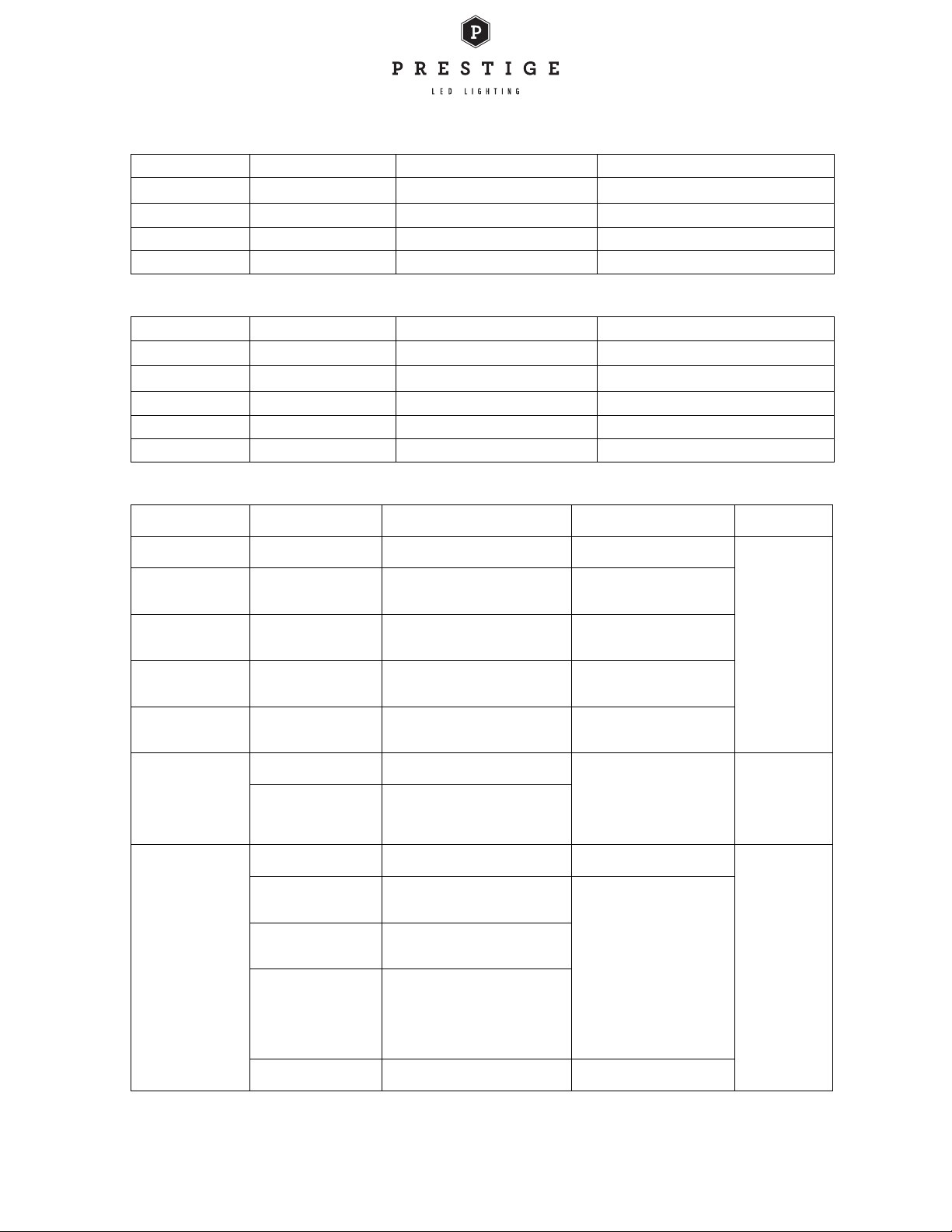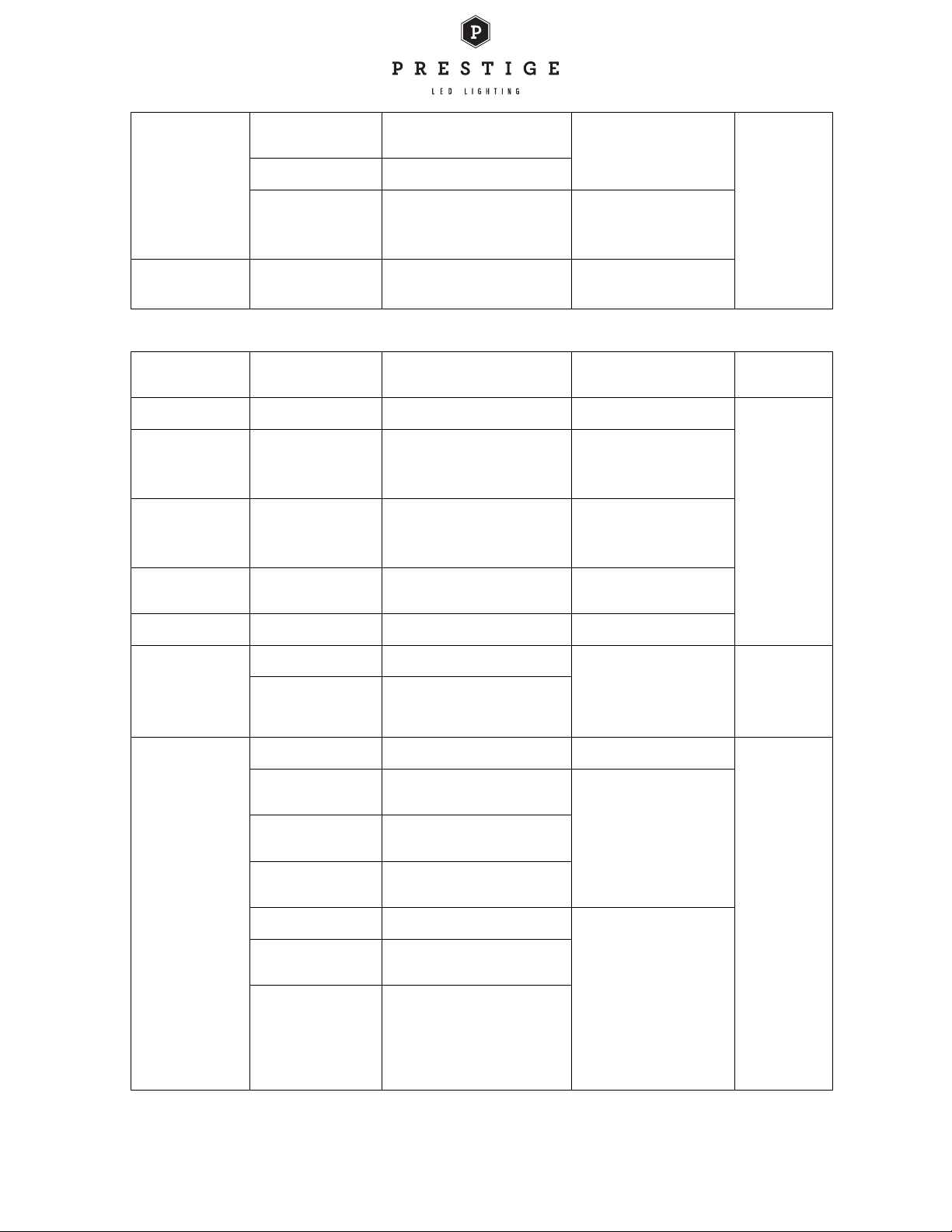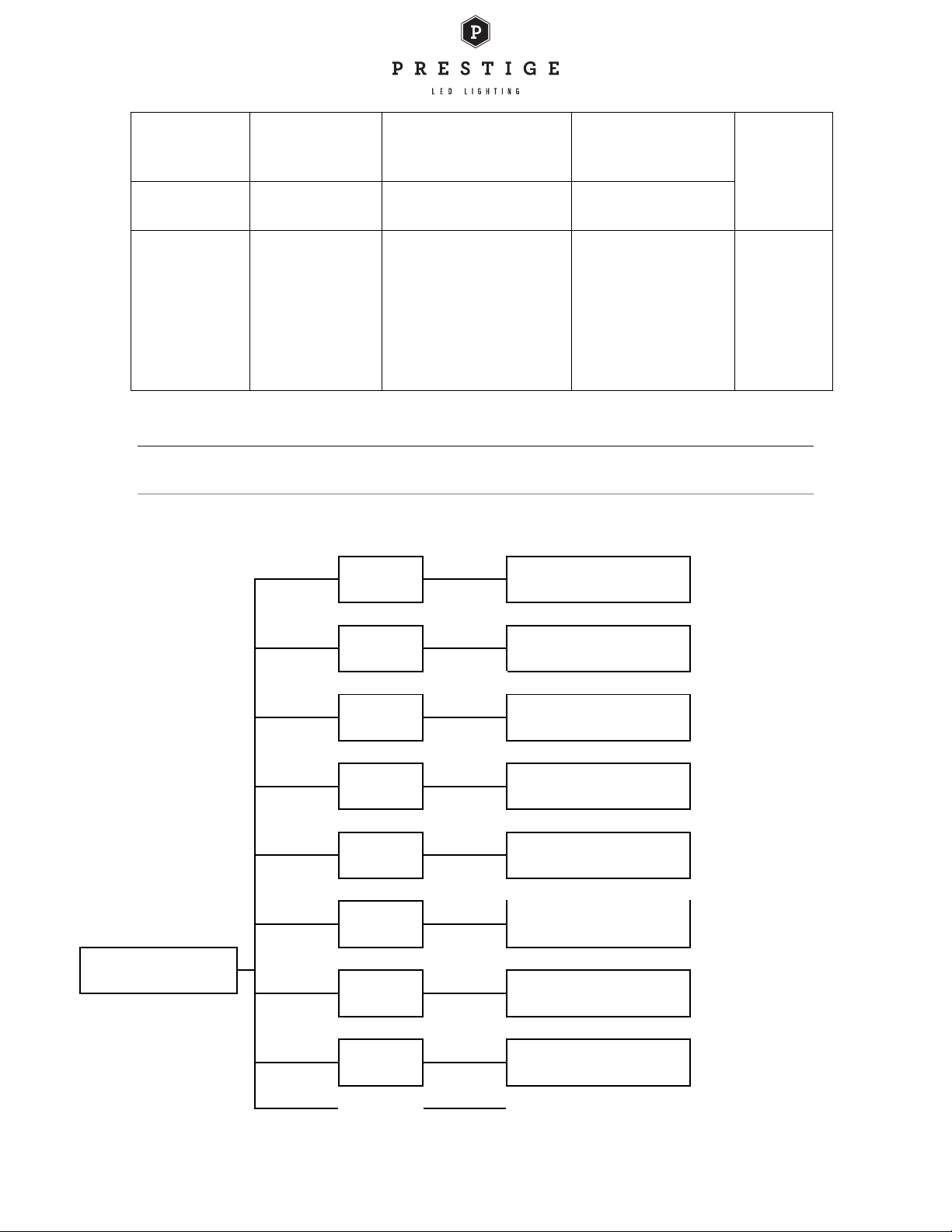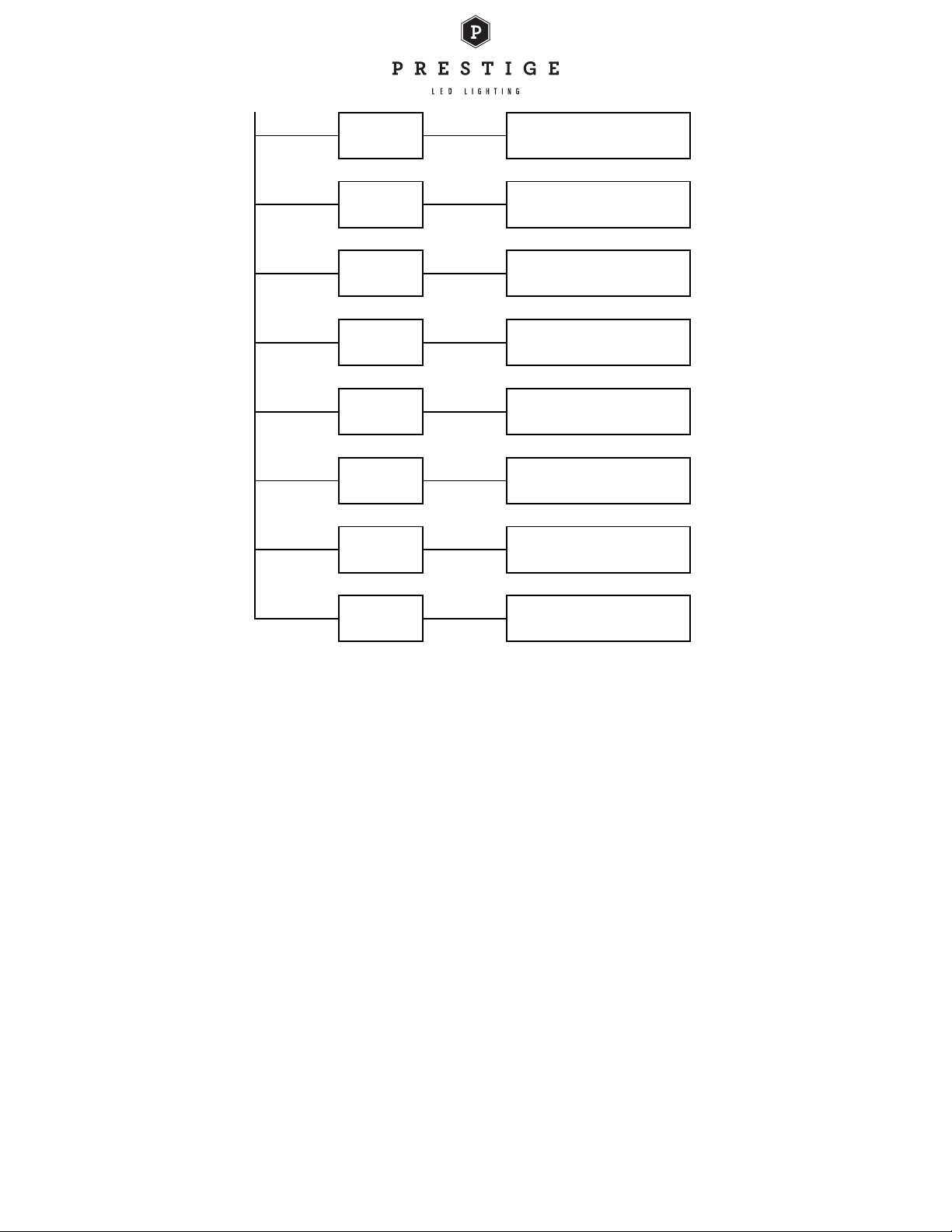10"
Glow P78 Par Beam – User Manual
OPERATING INSTRUCTION:
MENU(UP/DOWN)+(ENTER) + (UP/DOWN)+(ENTER)
Exp: Select the DMX mode:
oPress the MENU to go back to the initial setting.
oPress UP/DOWN to display “Addr”.
oPress ENTER to change the content. The display will flash.
oPress UP/DOWN to change the address code and select d001.
oPress ENTER
to select and store the current menu options. DMX mode
will be
stored
automatically and the screen will stop flashing.
Exp: Select DMX Channels optional mode:
oPress MENU to go back to the initial setting
oPress UP/DOWN to display ”CHnd”
oPress ENTER to change the content. The display will flash
oPress UP/DOWN to select the DMX channels that you need (ie. 3CH,
4CH,5CH and so on)
oPress ENTER
to select and store the current menu options. DMX mode
will bestored
automatically and the screen will stop flashing.
Exp: turn off the display:
oPress MENU to go back to the initial setting
oPress UP/DOWN to display “LED”
oPress ENTER to change the content. The display will flash.
oPress UP/DOWN to select “OFF”
oPress ENTER to confirm, and then select the working mode that you desire.
Note: When the machine has not been in use for a period of time, the display will
turn off. If the display turns off, press any button to reactivate.
DETAILS OF IN-BUILT PROGRAM (PR--)
oPress MENU to go back to the initial setting
oPress UP / DOWN to display “Pr---“
oPress ENTER to select. The display will flash
oPress UP / DOWN to change the address code to select pr00
o
Press ENTER to select and store the current menu options. DMX mode
will be
stored
automatically and the screen will stop flashing.
Pr14 -Pr30 Can change the content of SP and change the speed of jumping (SP00 is
the fastest,SP15 is the slowest)
Pr00-Pr13:R, G, B, W single color or multi-colors lighting
Pr14-Pr28:correspond with the Pr00-Pr13 and adds the strobe function.
Pr29:Single colour jumping.
Pr30:Multiple colors jumping