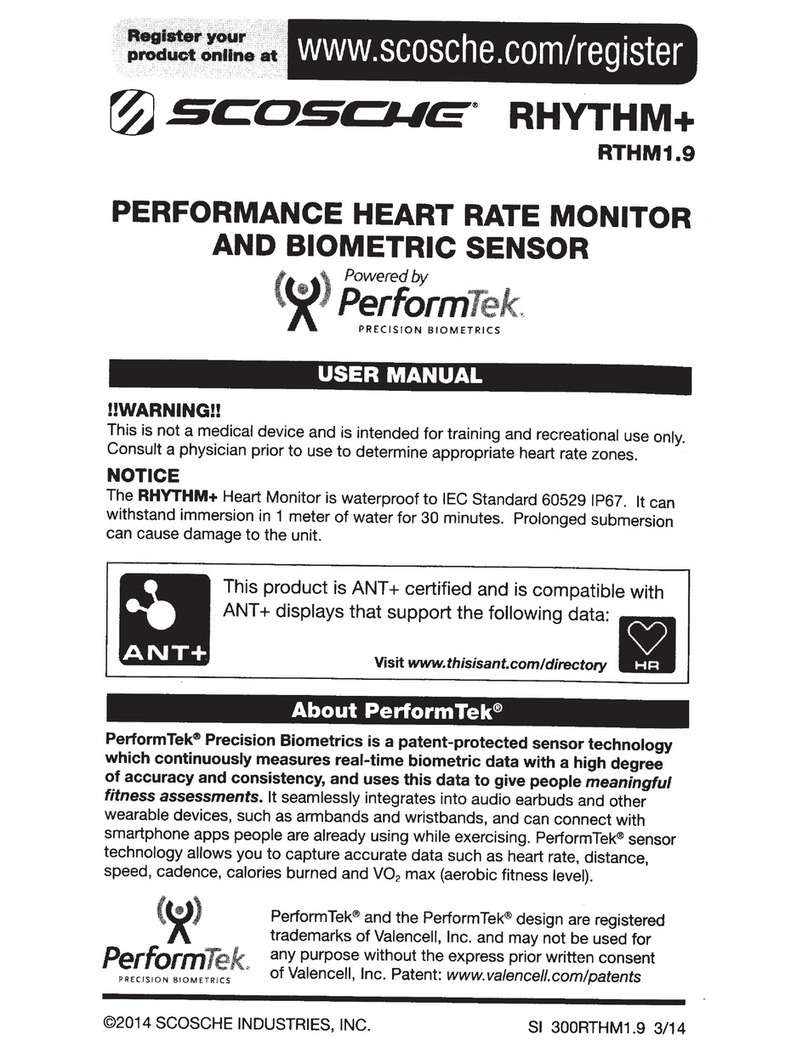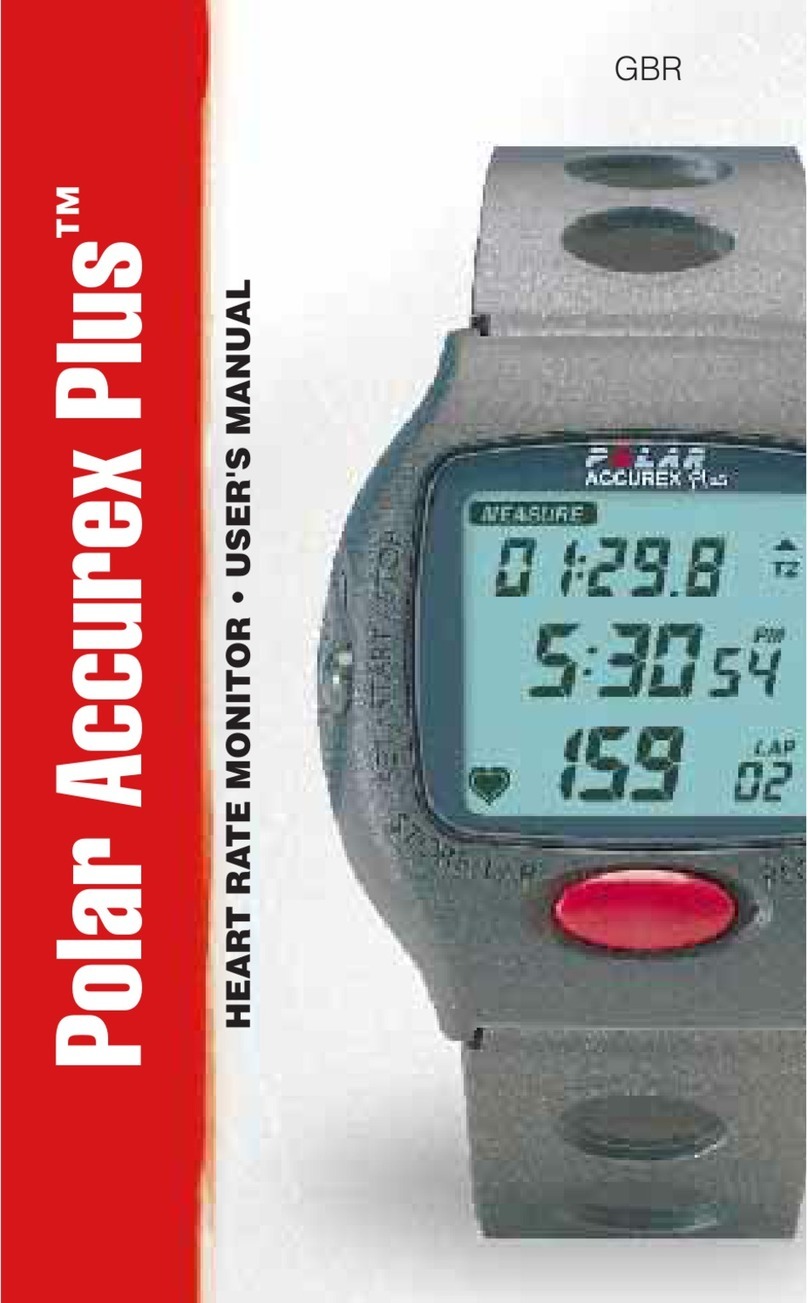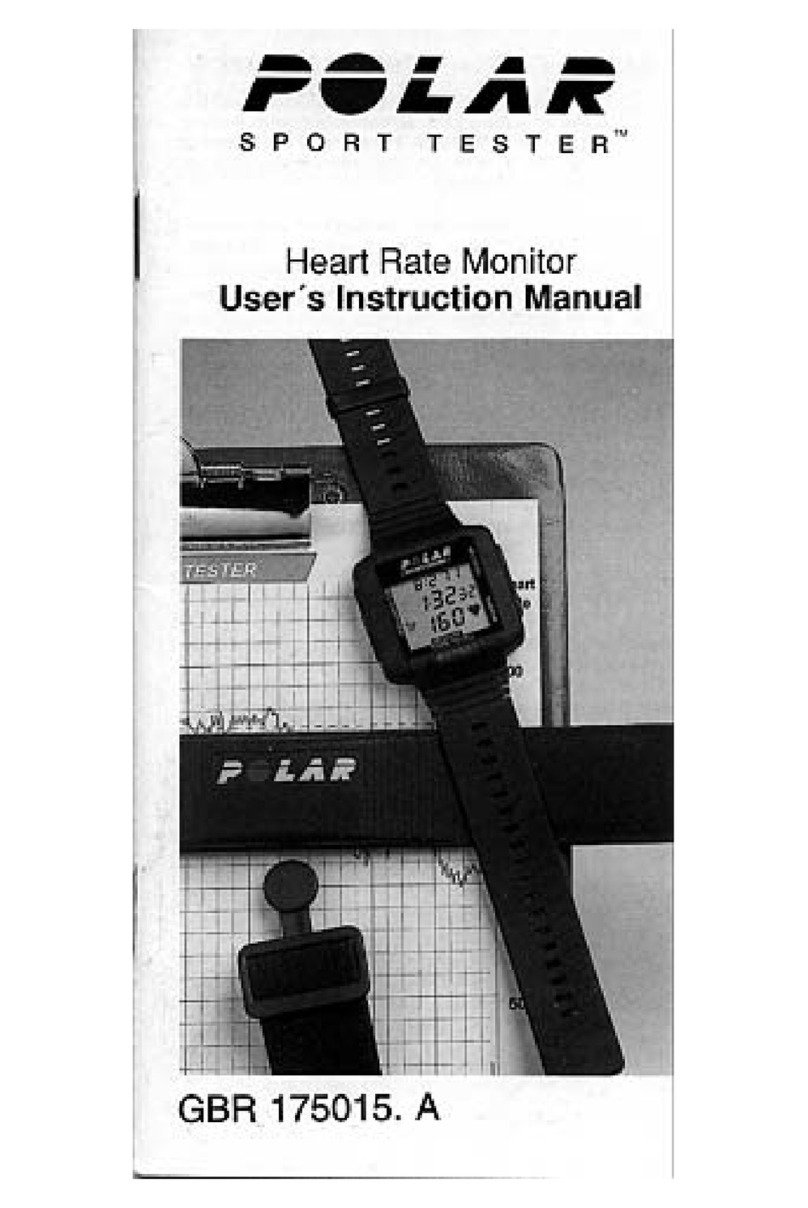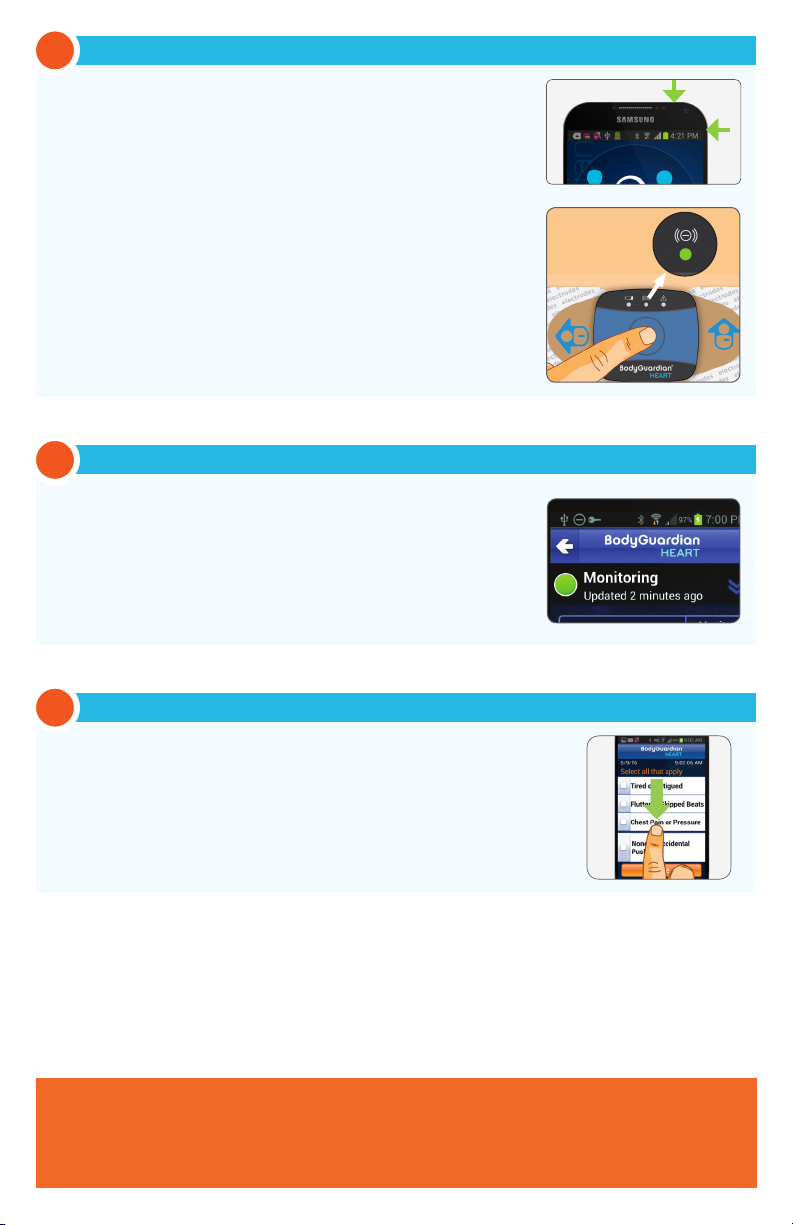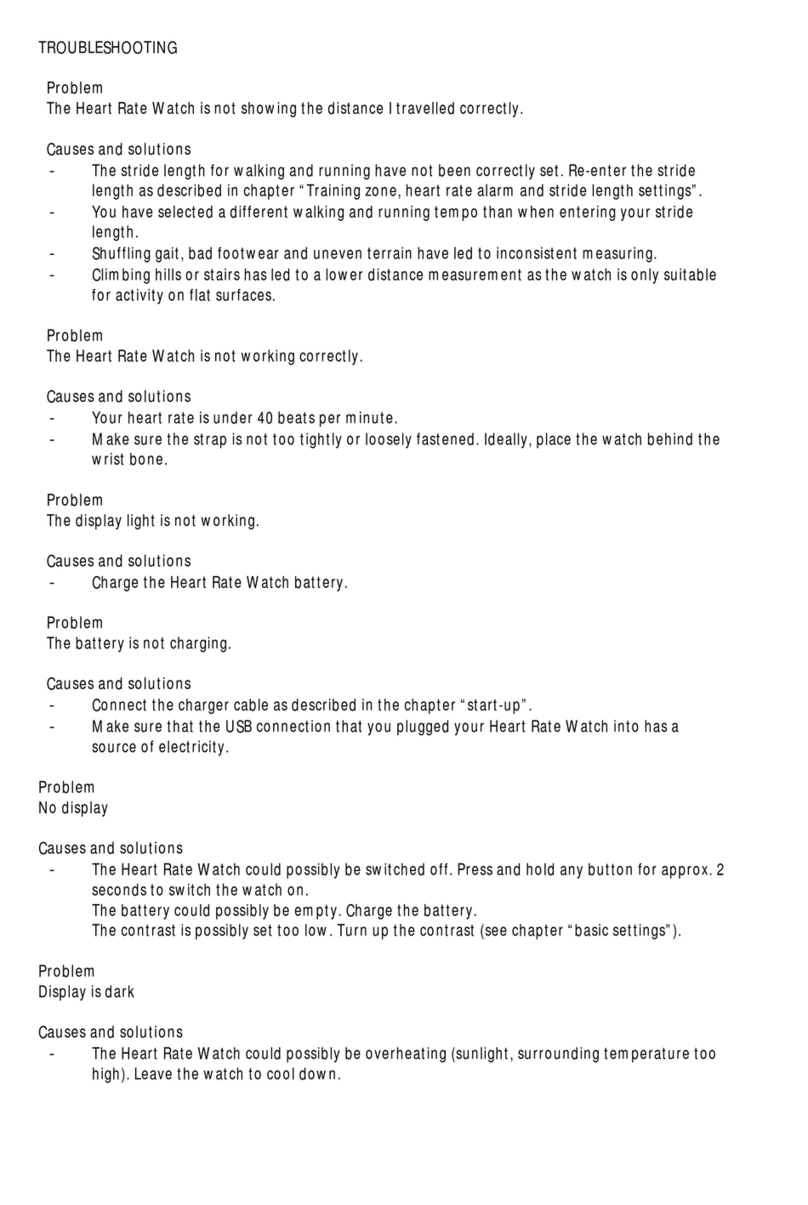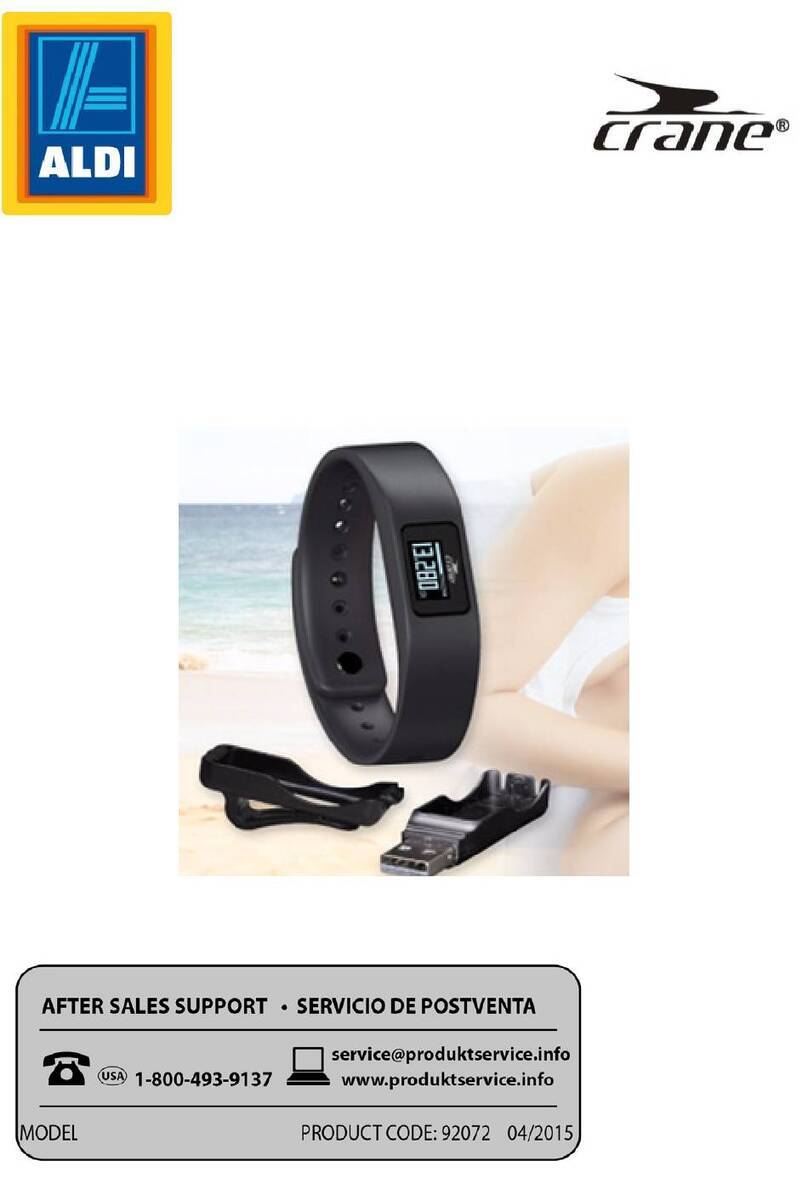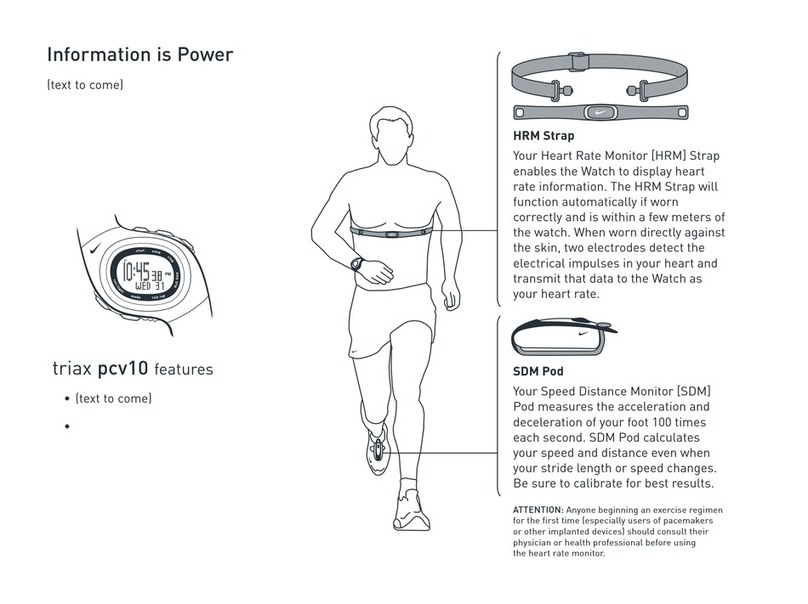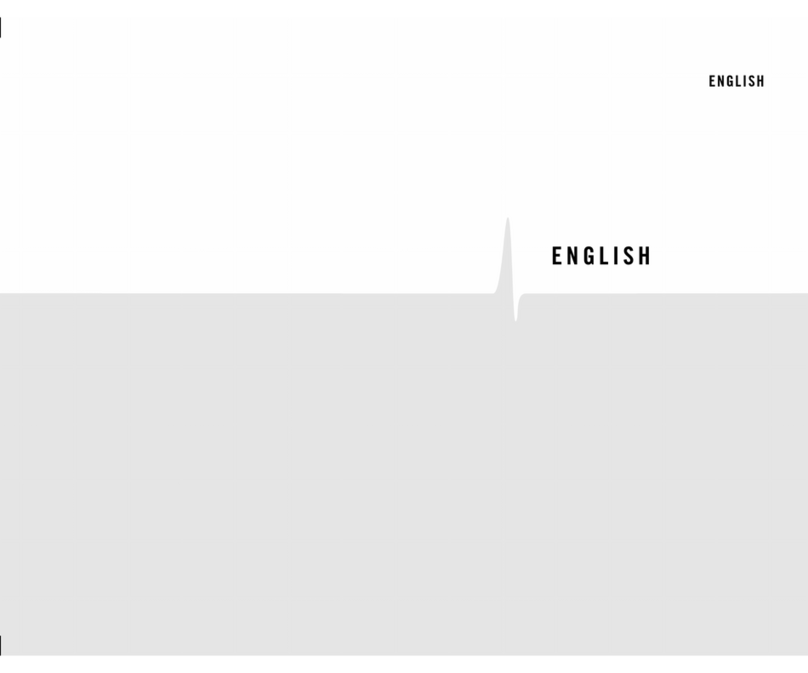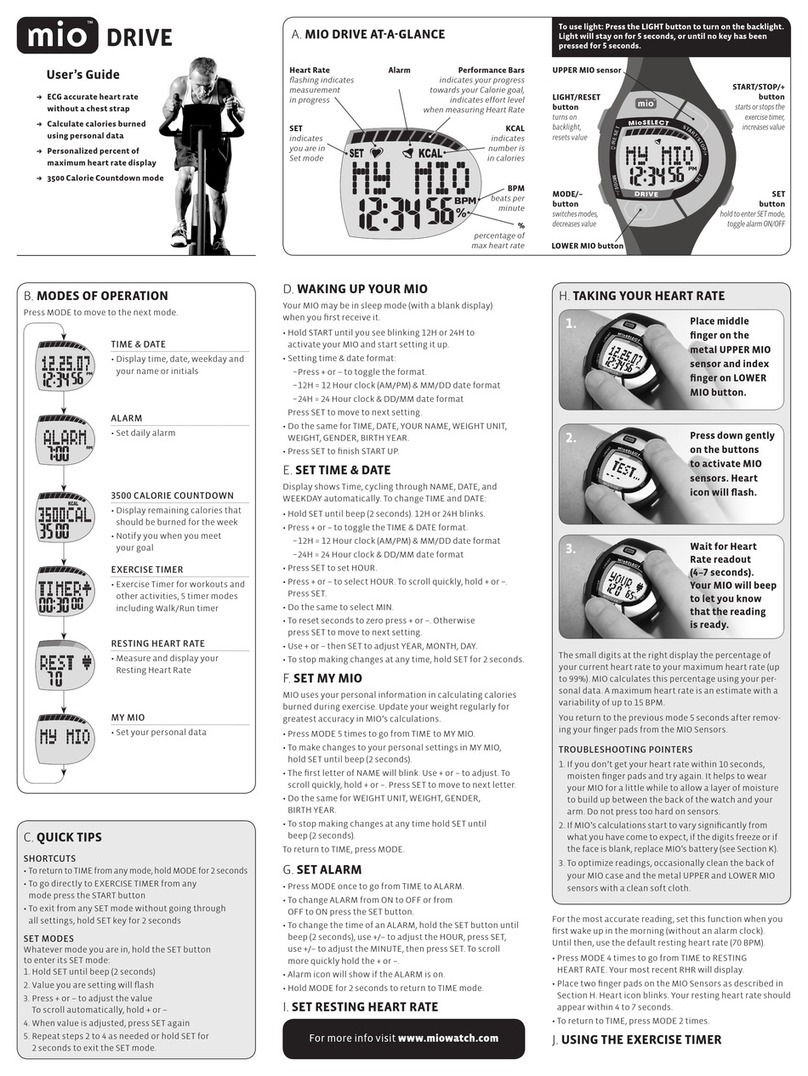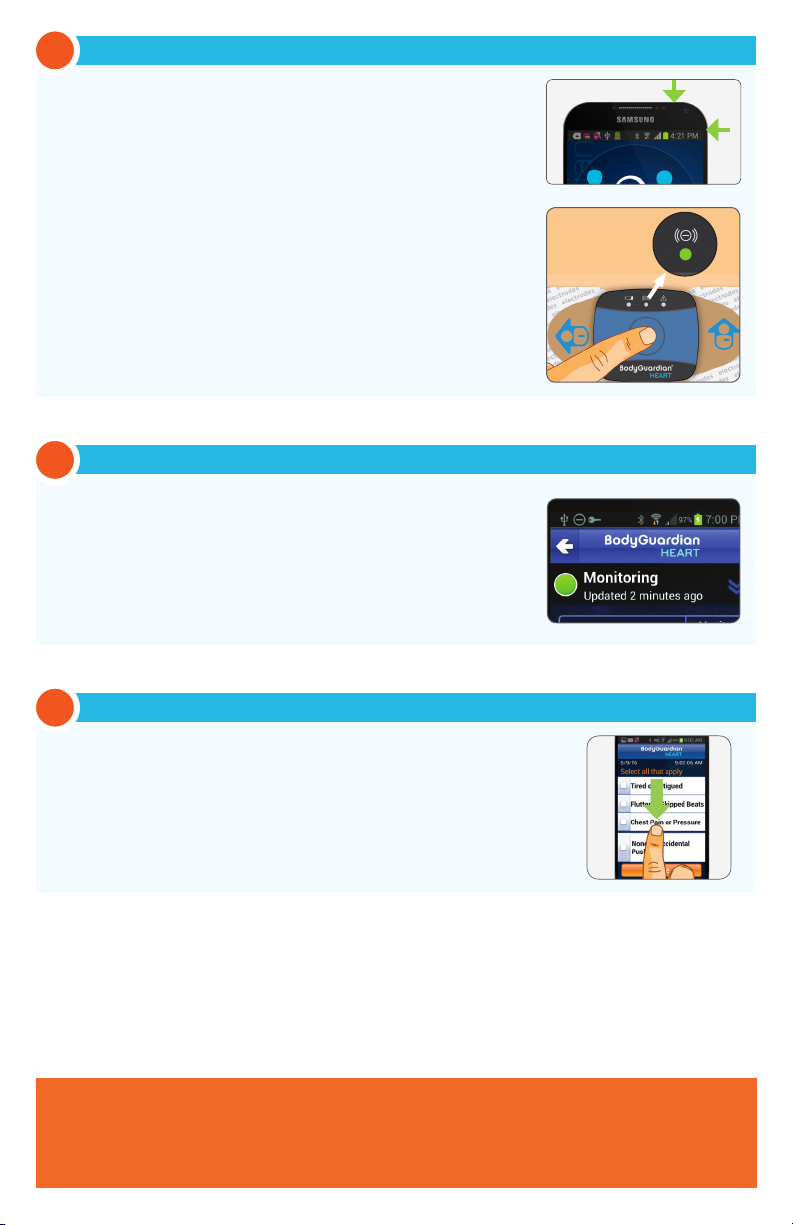
Monitoring status
4
¨Stay within 3 feet of the smartphone,
remain still, and watch the smartphone
for contact errors during this time.
¨Once you see Monitoring, you have
successfully set up your monitor.
Record baseline
5
¨Press and release the center button on
the monitor.
¨Select none/accidental push or any
symptom(s) you are having at this time.
Repeat this step each time you need to
report a symptom.
Apply only to intact, clean skin. Do not apply over open wounds, lesions,
infected, or inflamed areas. If you have skin allergies or hypersensitivities
to adhesives, consult your doctor to select the appropriate option. If
you experience adhesive irritation, apply on unaected skin or contact
Preventice for alternative options.
Turn on the system
3
MONITOR
¨Press and release the center button.
Do not hold the button down.
¨The green center light will remain lit or
blinking once it has powered on.
¨Once the monitor is powered on, it will
automatically connect to the smartphone.
SMARTPHONE
¨Press and hold the power key.
¨Wait 60 seconds for the phone to
establish a network connection.
¨Switch the monitor on your chest first thing in the morning
and at night before going to sleep.
¨Charge the smartphone once a day for at least four hours.
DAILY USAGE