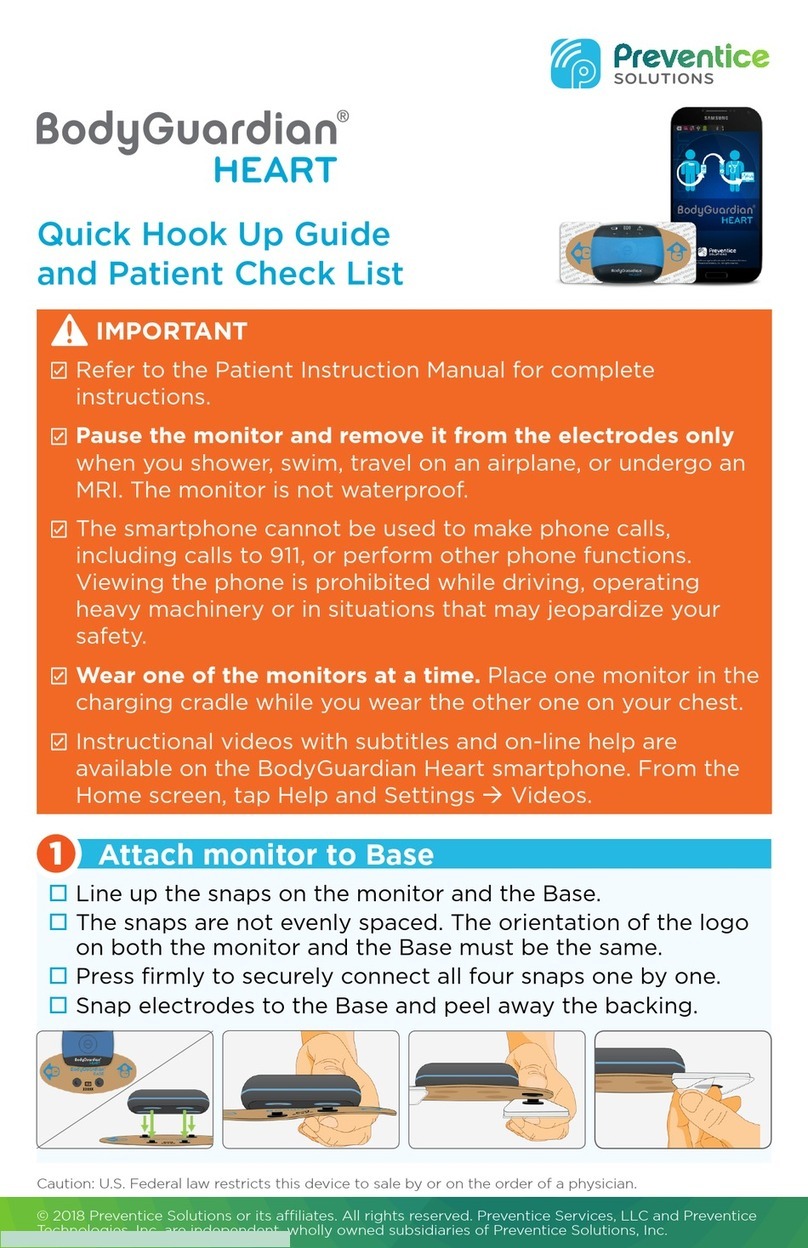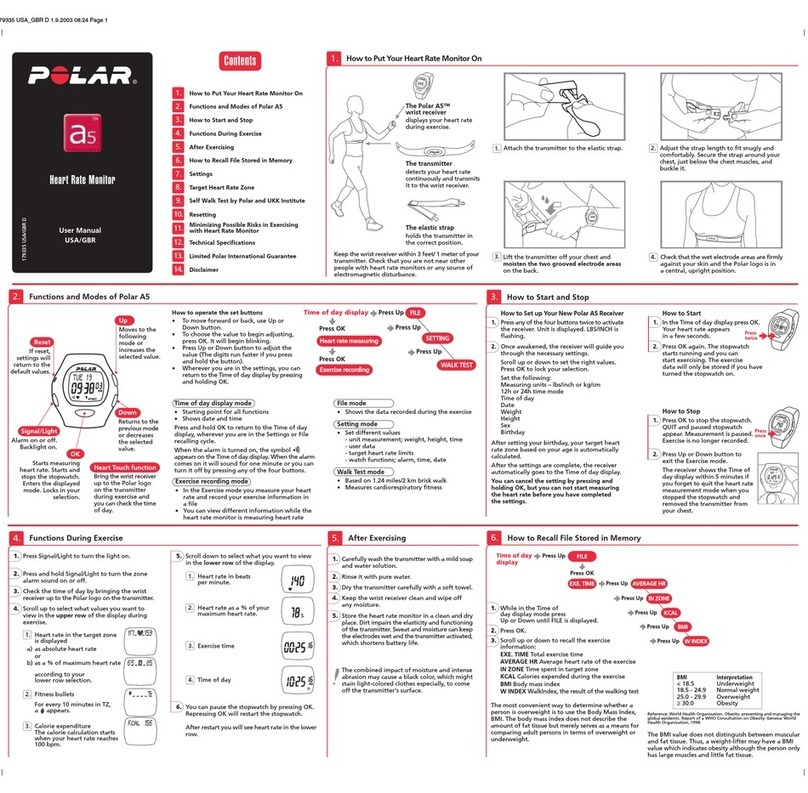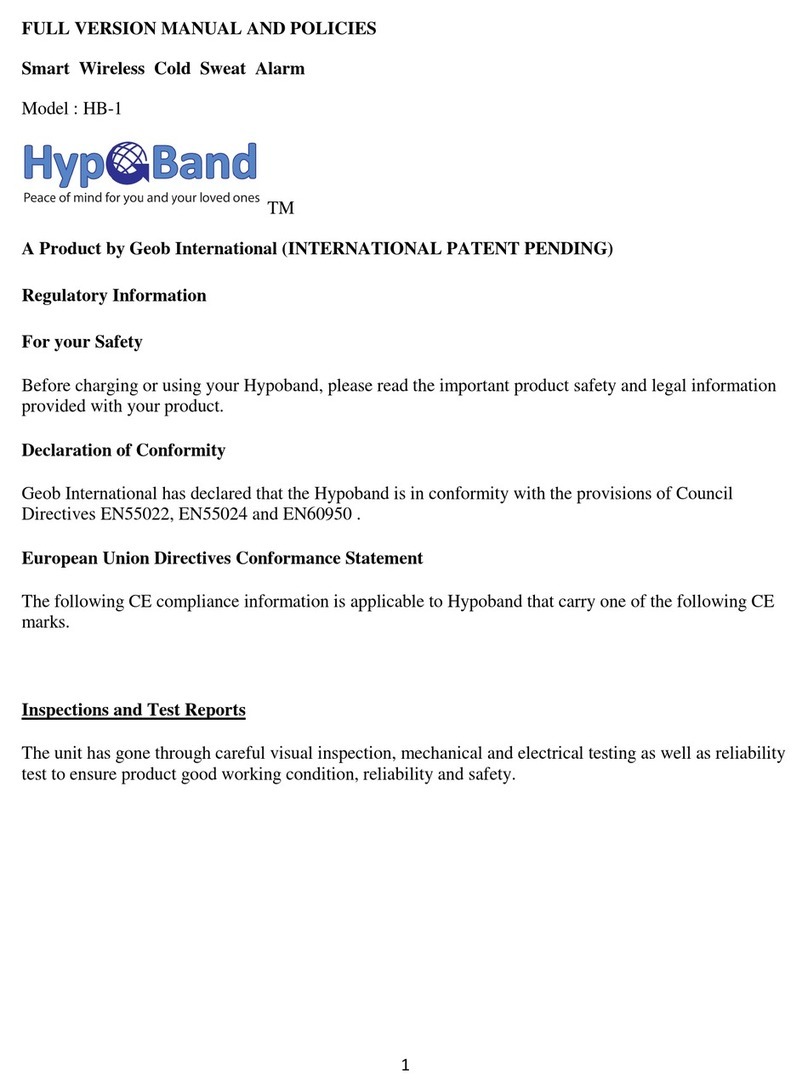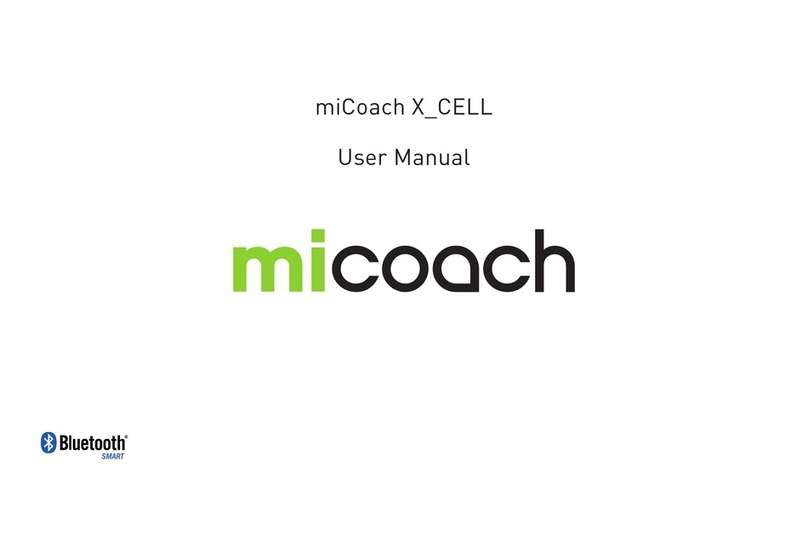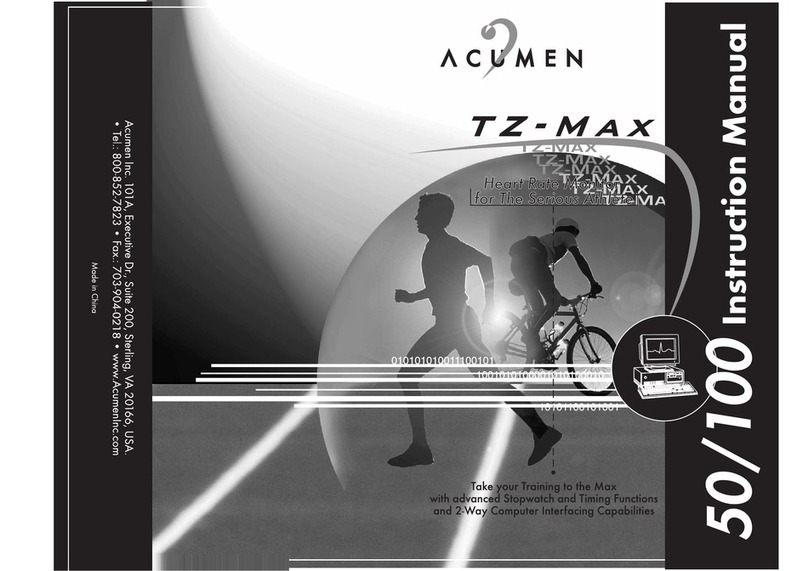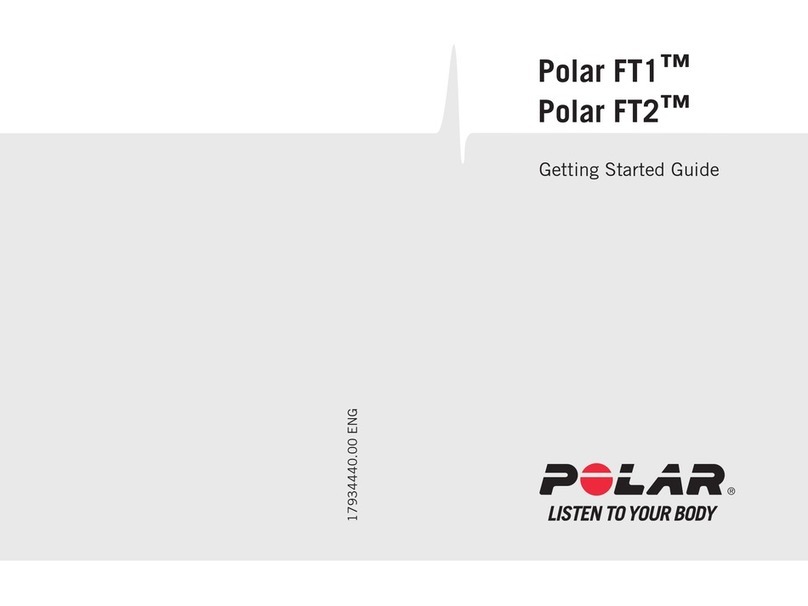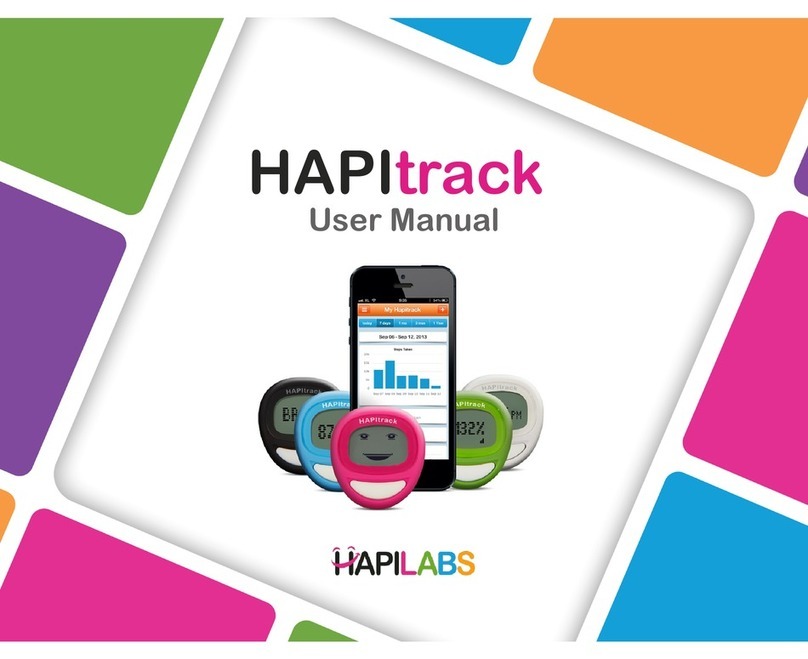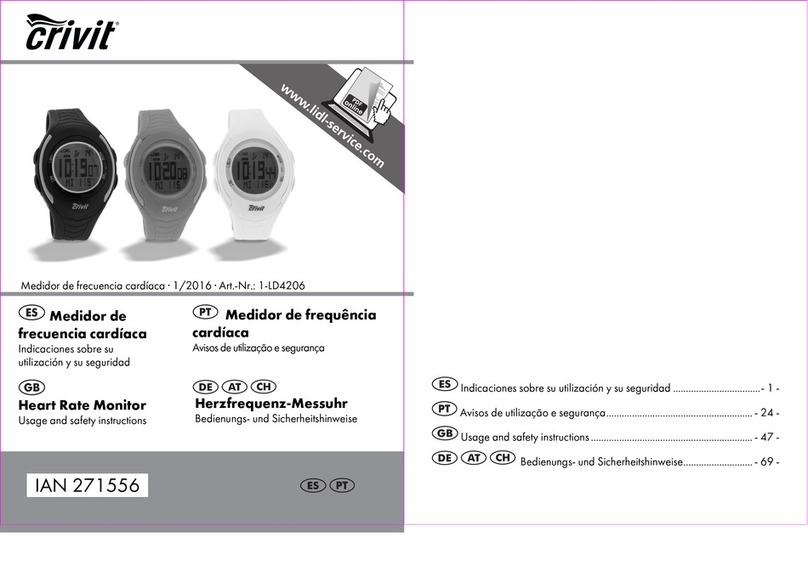Preventice Solutions BodyGuardian MINI PLUS User manual

Patient Instruction Manual
FULLY WATERPROOF
Featuring a waterproof monitor safe for showering, bathing, and
submerging in water as deep as 3 feet.

2
INTRODUCTION
Your physician has prescribed you the BodyGuardian Mini PLUS heart monitor and monitoring center service
provided by Preventice Services to detect irregular heart rhythms. You must wear the monitor for the length of
time your doctor has prescribed.
Welcome to
Remove BodyGuardian Mini PLUS as soon as your physician or qualified health care professional ends
your service.
Any data or information transmitted or received by Preventice after your physician or qualified health care
professional has ended your service will not be processed, reviewed or analyzed by Preventice, and Preventice
shall have no liability for any such information or data.
When your study concludes
Caution: Federal law (USA) restricts this device to sale by or on the order of a physician.
Return your monitor on: ------------ / ------------ / ------------
If you are receiving the monitor at home and require assistance, call Preventice Services at:
888.500.3522 (press 1, 2)
Did you receive your monitor at home?

3
CONTACT INFORMATION
Preventice Services is not an emergency response service. Contact your doctor immediately if your
symptoms worsen. If you are experiencing a medical emergency, dial 911.
The BodyGuardian phone cannot be used to make phone calls, including calls to 911, or perform other
smartphone functions. Viewing the phone is prohibited while driving, operating heavy machinery or in situations
that may jeopardize your safety.
General information
www.preventicesolutions.com/patients.html
Patient benefit quotes
888-747-4760
8:00 a.m. - 4:00 p.m. CST, M-F
patientbenefitquotes@preventice.com
Patient services
888.500.3522 (press 1, 1)
24 hours a day, 7 days a week
monitortroubleshooting@preventice.com
Returning your monitor
888.500.3522 (press 1, 5)
7:00 a.m. - 7:00 p.m. CST, M-F
monitorrecovery@preventice.com
Billing assistance
888.747.4701
8:00 a.m. - 5:00 p.m. CST, M-F
reimbursementinfo@preventice.com
Contact information

4
INTRODUCTION
Overview of your monitoring prescription
Always keep
phone within 10
feet of monitor
Charge phone
nightly
Always wear one
monitor on your
chest
Always have the
second monitor
connected to the
charger
Switch monitors
when the battery
is low
Record your
symptoms as
you feel them
Replace Strip or
ECG electrodes
when they lose
adhesiveness
Review the
Patient financial
obligations
and billing
information
(page 30)
Set up and
get started
monitoring with
BodyGuardian
Mini PLUS
Complete your
monitoring
prescription
Pack up
and return
BodyGuardian
Mini PLUS
equipment
123
FinishMonitoring periodStart

5
INTRODUCTION
Equipment
BodyGuardian phone
BodyGuardian Mini PLUS
monitors (2)
Strip
Your equipment will include either Strips or an ECG
lead set (with electrodes). You will not receive both. Follow
the instructions for the equipment you receive.
ECG lead wires ECG electrodes
StripsECG lead set
charging cord
saline wipes
or

6
GETTING STARTED for patients using STRIPS
Prepare your skin
You can wear BodyGuardian Mini PLUS either vertically
or horizontally.
If hair is present, remove the hair where you will
place the monitor.
Use either the enclosed saline wipe or soap and
water to clean the area. Dry the area completely.
Do not apply lotions, oils, or perfumes.
Do not use alcohol wipes.
Do not abrade the skin.
Preferred (vertical)
This section (pages 6-11) includes instructions for using Strips to wear
your monitor. If you received an ECG lead set, see page 12.
Did you receive Strips or an ECG lead set?
Alternate (horizontal)
Decide which chest placement you will use
before you prepare your skin.
Strip ECG lead set

7
GETTING STARTED
for patients using STRIPS
Attach the monitor to the Strip
1. Slide the monitor into the black molding on the
Strip until the micro-USB connector on the Strip is
inserted completely into the monitor.
Tips
• This is most easily accomplished on a flat
surface, like a table.
• To line up the micro-USB connector with the
port on the monitor, you may need to wiggle
the monitor slightly to align.
• To ensure a good connection, pinch together
with thumb and index finger:

8
GETTING STARTED for patients using STRIPS
Attach to your chest
Apply only to intact, clean skin. Do not apply over open wounds, lesions, infected, or inflamed areas. If you have skin allergies
or hypersensitivities to adhesives, consult your doctor to select the appropriate option.
Do not wrinkle Do not tuck or pin
1. Peel away backing 1from the Strip.
2. Place the portion of the Strip with the adhesive
exposed flat on your chest in one of the
placement locations (p. 9-10).
3. Slowly peel away backing 2from the Strip as
you press the Strip flat on your chest. Press
the entire surface of the Strip against the skin
to ensure it adheres.
1
2 3

9
GETTING STARTED
for patients using STRIPS
patient right patient left
Preferred placement (vertical)
Once the Strip makes contact with your skin, you cannot adjust its position.
patient right patient left
continue
Place the top of the Strip just below the jugular notch, which is the bone at the base of the neck
at the intersection of the collar bone.
Ensure the uppermost arrow on the Strip on your chest is pointing up.

10
GETTING STARTED for patients using STRIPS
patient right patient left
Alternate placement (horizontal)
Once the Strip makes contact with your skin, you cannot adjust its position.
patient right patient left
Place the right side of the Strip near the center of the chest over the sternum.
Ensure the arrow on the Strip over your left chest, near your left arm,
is pointing up.

11
GETTING STARTED
for patients using STRIPS
Turn on phone
Turn on monitor
Press and release
the center button
on the monitor
once. As the
monitor successfully
powers on, it will
beep periodically as
it connects to the
phone.
Success
Stay within 3 feet of
the phone, remain still,
and wait for the phone
to display a status of
Monitoring.
How do I know if the monitor is on?
An LED light on the monitor
blinks every 5 seconds. The
monitor is designed to be
unobtrusive, so the lights
are faint. They can best be
detected in a dark or dimly lit
room.
Visual indicator
If you cannot detect the blinking LED light on the monitor,
press and release the center button. One beep indicates
that the monitor is on. Three beeps indicate that the
monitor was off, but is now powering on.
Audible indicator
Press and hold the power key. Once powered on, the phone
displays the ACTION REQUIRED screen.

12
GETTING STARTED for patients using an ECG LEAD SET
Prepare your skin
Familiarize yourself with the three chest locations where
you will attach ECG electrodes.
If hair is present, remove the hair where you will
place the electrodes.
Use either the enclosed saline wipe or soap and
water to clean the area. Dry the area completely.
Do not apply lotions, oils, or perfumes.
Do not use alcohol wipes.
Do not abrade the skin.
This section (pages 12-15) includes instructions for using an ECG
lead set to wear your monitor. If you received Strips, see page 6.
Did you receive Strips or an ECG lead set?
patient right patient left
Strip ECG lead set

13
GETTING STARTED
for patients using an ECG LEAD SET
Poor connectionGood connection
connector
Attach the monitor and
electrodes
1. Slide the monitor onto the center connector of
the lead wires. Ensure the connector is inserted
completely into the monitor.
2. Snap one ECG electrode into the red lead, one
into the green lead, and one into the center
monitor connector.

14
GETTING STARTED for patients using an ECG LEAD SET
Attach to your chest
Remove the adhesive backing from each of the three
electrodes, then attach them to the following locations:
Monitor
Attach to your right side of your chest, below your
collarbone.
Green
Attach on the rib cage below your right breast,
aligned vertically with the monitor.
Red
Attach on the rib cage below your left breast,
aligned horizontally with the green.
Turn on phone
Press and hold the power key. Once powered on, the phone
displays the ACTION REQUIRED screen.
patient right patient left
Apply only to intact, clean skin. Do not apply over
open wounds, lesions, infected, or inflamed areas.
If you have skin allergies or hypersensitivities
to adhesives, consult your doctor to select the
appropriate option.

15
GETTING STARTED
for patients using an ECG LEAD SET
Turn on monitor
Press and release the center button on the monitor
once. As the monitor successfully powers on, it will
beep periodically as it connects to the phone.
How do I know if the monitor is on?
An LED light on the monitor blinks every 5 seconds. The
monitor is designed to be unobtrusive, so the lights are
faint. They can best be detected in a dark or dimly lit
room.
If you cannot detect the blinking LED light on the monitor, press and release the center
button. One beep indicates that the monitor is on. Three beeps indicate that the monitor
was off, but is now powering on.
Visual indicator
Audible indicator
Success
Stay within 3 feet of
the phone, remain still,
and wait for the phone
to display a status of
Monitoring.

16
DAILY USAGE
Keep the phone within 10 feet of the
monitor on your chest
Charge the phone nightly
Keep the phone with you at all times.
However, if (1) you get separated from the
phone or (2) the phone battery depletes,
the monitor will continue to collect data
and automatically send it to your health
care provider when the phone is back in
range of the monitor.
Ensure the phone is within 10 feet of the location where
you sleep. Leave the phone turned on and plug it into the
phone charger and into a wall power outlet.
The phone displays its battery status as pictured at left.
Note: If you don’t want to be disturbed by alerts while
sleeping or while at an event, tap Do Not Disturb on
the phone.
If the phone moves out of cellular
network range . . .
Your monitoring will continue
uninterrupted, but your data won't be
sent to your health care provider until
you are back in cellular range.
Move to a location with a better cellular
signal at your earliest convenience.

17
DAILY USAGE
Record your symptoms
If you begin to feel symptoms related to the reason your
monitor was prescribed such as dizziness, chest pain or
shortness of breath, you can manually record these events.
1. Press and release the center button on the monitor.
After you press the center button, it can take up to
60 seconds for the symptoms prompt to appear on
the phone.
2. Hold as still as possible for 60 seconds.
3. On the phone, select the symptoms you are feeling. You
may select up to 3 symptoms.
4. Tap Save.
You must
scroll to see
the full list of
symptoms.

18
DAILY USAGE
Switch monitors when battery is low
Switch the monitor on your chest when the battery is low. The phone will alert you when your monitor battery is low.
Always wear one of the monitors while the other monitor remains connected to the charger.
You do not need to remove the Strip or lead set from your chest to switch monitors.
continue
Firmly plug the charger into monitor
You must plug the charger into the
monitor you just removed from your chest
before you attach the other, fully-charged
monitor onto your chest.
Detach the monitor from the Strip or
lead set on your chest
Do not pause or power off the monitor.
The monitor will automatically power off
when it is done transferring data and
charging.

19
DAILY USAGE
Charging the monitor
When the monitor battery is low, the
phone will alert you. If this occurs,
switch your monitors (see page 18).
Attach the charged monitor to
the Strip or lead set
Strip
ECG lead set
Power on the monitor on your
chest
1. Press and release the center
button on the monitor.
Do not hold the button
down.
2. Remain near the phone when
attaching the fully-charged
monitor.
3. The phone will automatically
detect the new monitor.
• While charging, the blue light on
the monitor will blink.
• Once fully charged, the blue light
will remain solidly lit.
Charging time: 1½ hours

20
DAILY USAGE
Replacing the Strip
Change the Strip every 7 days OR when it no longer adheres to the skin. Strips are disposable.
1. Remove the Strip while showering or use a warm, damp cloth to blot while removing. Slowly peel back and roll
the adhesive away from your chest, continually blotting with water.
TIP: For easiest removal, start by peeling back the edge of the Strip furthest from the monitor.
2. Remove the monitor from the Strip, then charge the monitor.
3. Re-attach BodyGuardian Mini PLUS to your chest (see pages 6-11).
Replacing the ECG electrodes
Change the ECG electrodes every 3 days OR when they no longer adhere to the skin. Electrodes are
disposable.
1. Remove the electrodes while showering or use a warm, damp cloth to blot while removing. Slowly peel back and
roll the adhesive on the back of the electrodes away from your chest.
2. Remove the leads from the electrodes.
3. Remove the monitor from the center connector, then charge the monitor.
4. Re-attach BodyGuardian Mini PLUS to your chest (see pages 12-15).
Other manuals for BodyGuardian MINI PLUS
1
Table of contents
Other Preventice Solutions Heart Rate Monitor manuals