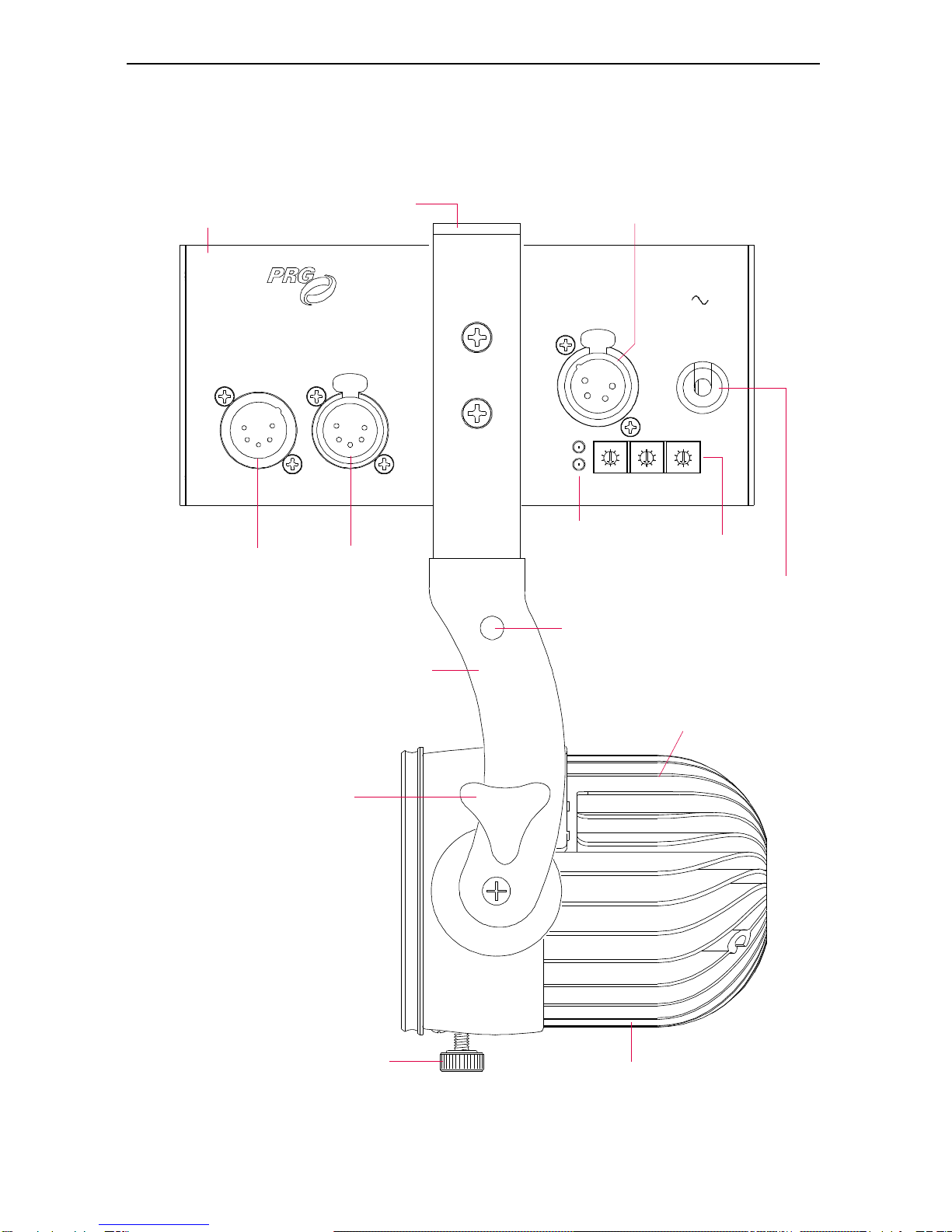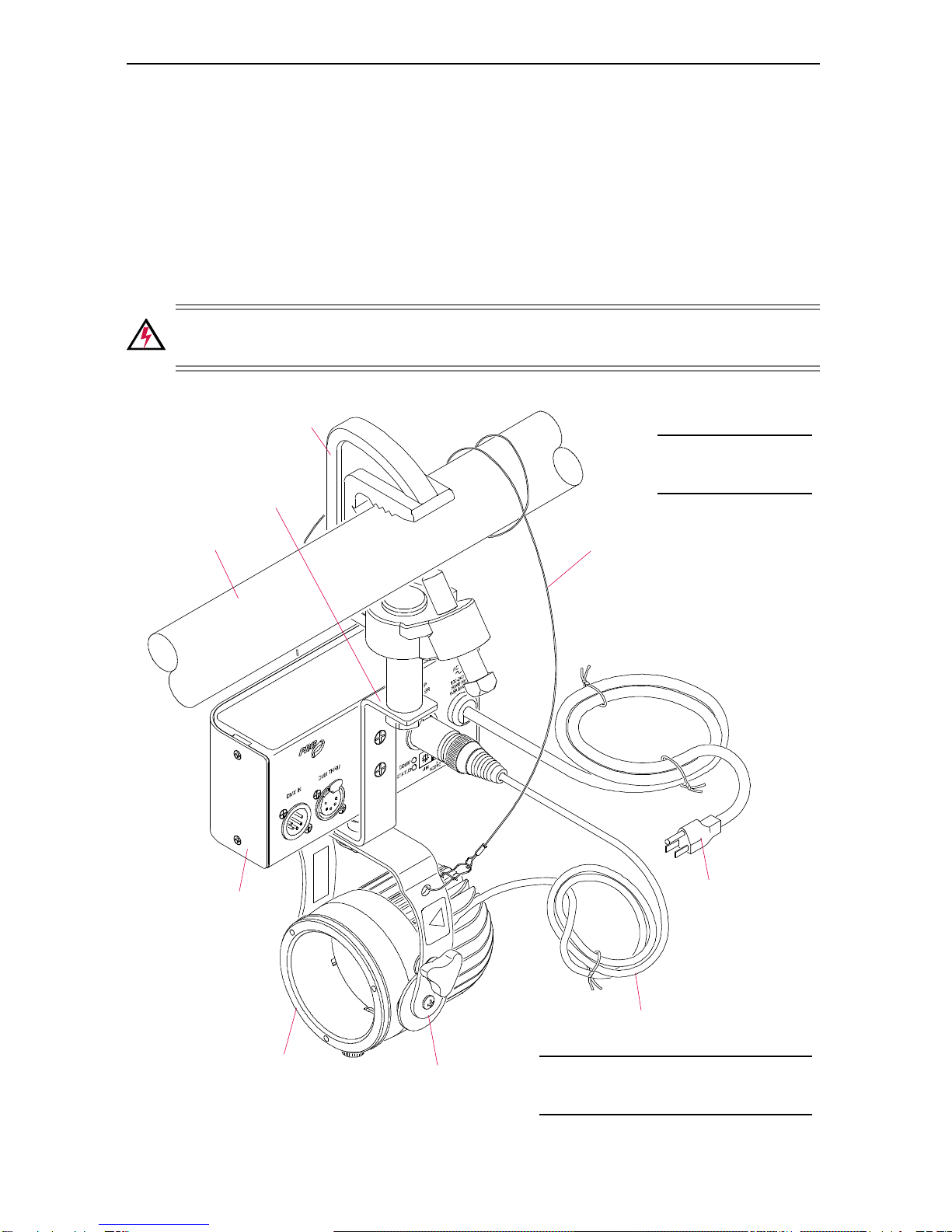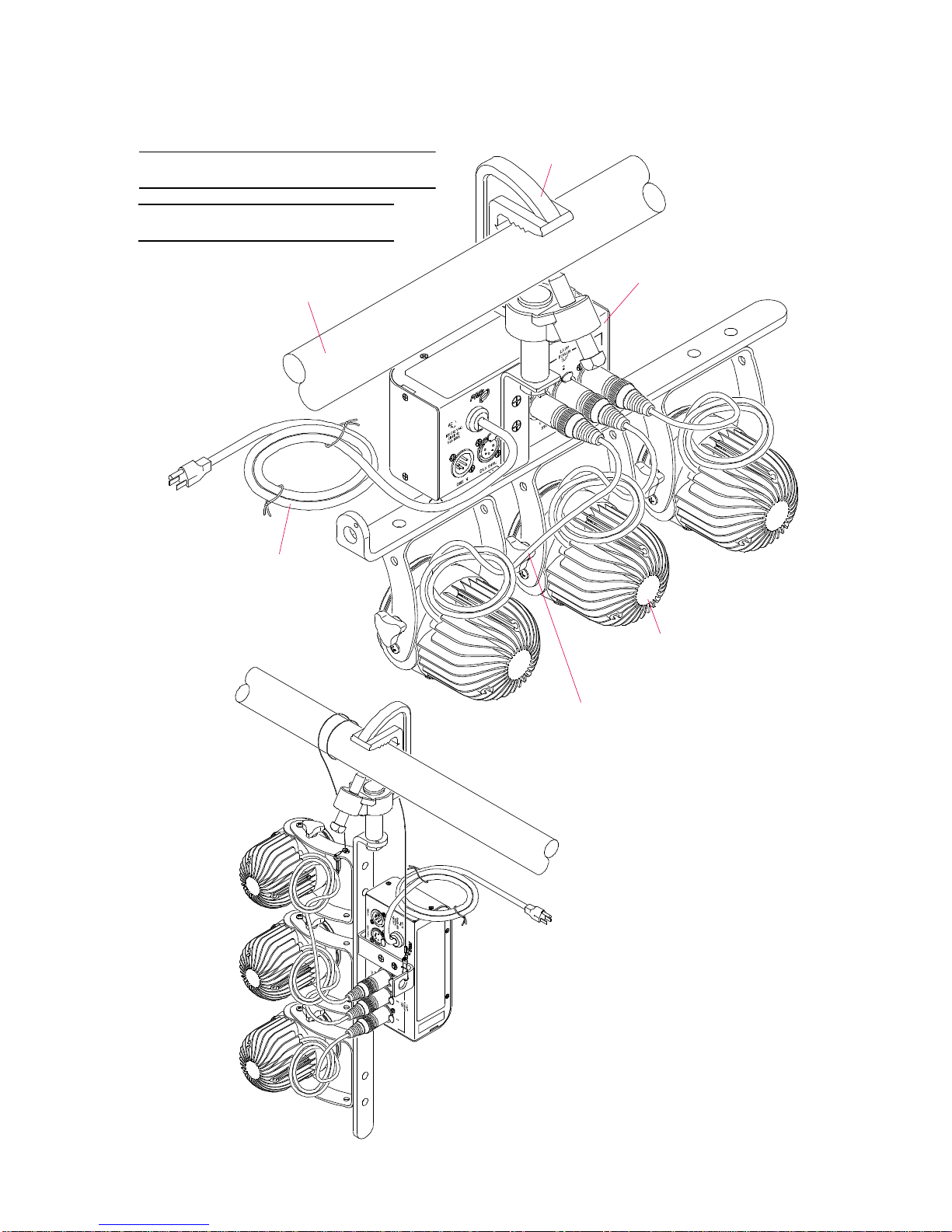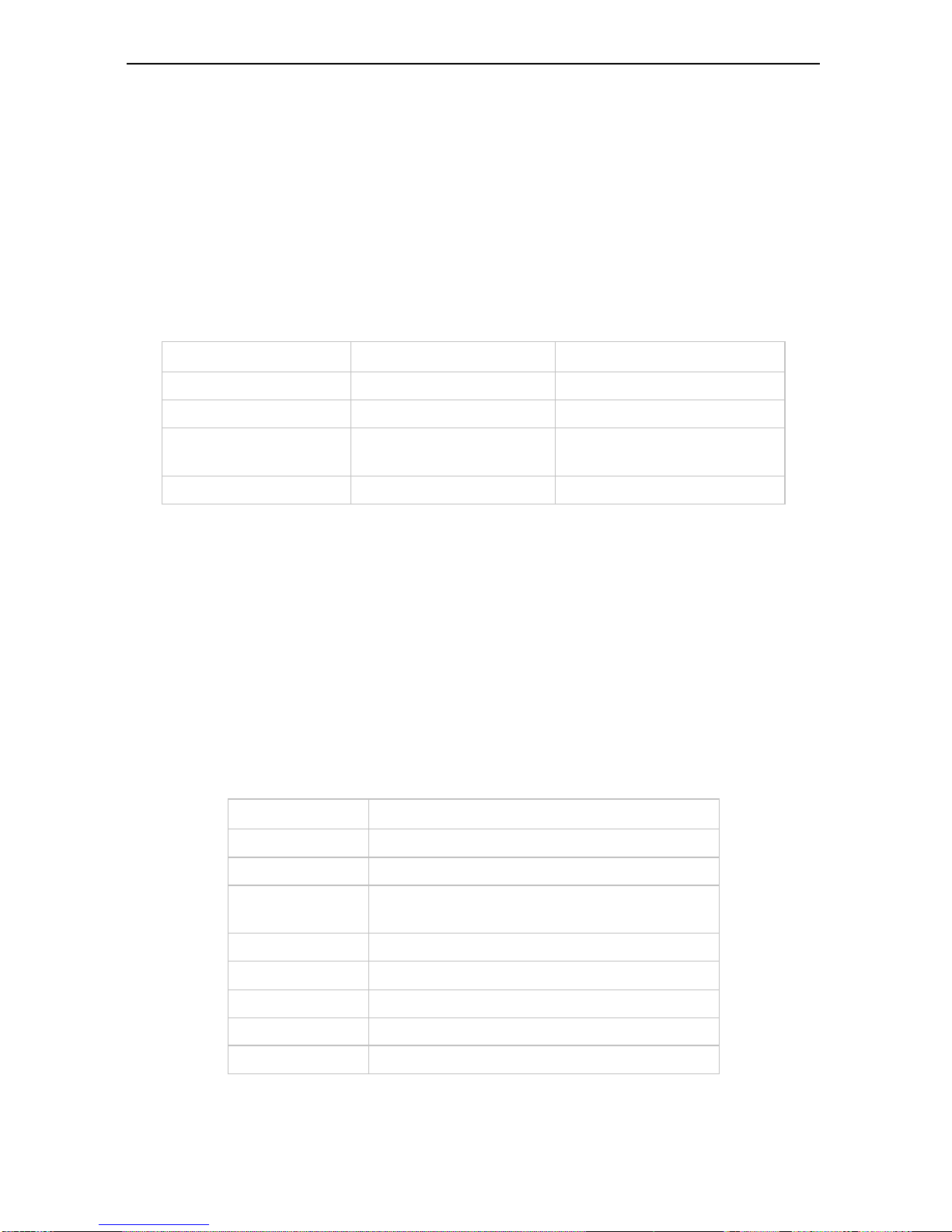7
4. POWER UP AND OPERATION
Power Up
Apply power to the Bullet Luminaire by plugging the Power Supply’s power cord into
an AC source. (The unit has no power on/off switch.)
LED Indicators
The Comm and Status LED indicators will be activated upon power up, whenever
rotary dials are changed, when DMX signal is lost (after a 15 second delay to avoid
short losses), when DMX signal is acquired, or upon over-temperature condition.
After activation, the LED indicators will remain active for 15 minutes unless otherwise
described below. (The timer will be reset by repeated activation events.)
* Firmware version blink codes will only be shown when rotary dials are set to a value
of 530 (see Standard Operating Modes below). The green Comm LED indicates the
major version and the orange Status LED indicates the minor version (off for zero).
Standard Operating Modes
The luminaire operating mode is set using the three rotary dials located on the Power
Supply. The three dials represent the 100’s digit, 10’s digit, and 1’s digit as marked. For
example, to set the address to 512, set the x100 dial to [5], the x10 dial to [1], and the
x1 dial to [2]. (Note that on a Triple Head Power Supply, DMX channels are sequential
for the 2nd and 3rd head attached.)
When the rotary dials are adjusted to a specific setting, the mode and behavior of the
luminaire will change immediately. Settings are as follows:
* All RDM functionality except setting the DMX address is available regardless of
thumbwheel value. Setting the thumbwheel to 550 also allows the DMX address of
the fixture to be set remotely via RDM commands.
Comm (Green) LED Status (Orange) LED Meaning
slow blink on/off n/a no incoming DMX
solid on n/a valid incoming DMX
n/a rapid blink
(3-4 times per second) over-temperature condition
blink code off / blink code firmware version *
Setting Function
000 Full on (100%)
001-512 DMX channel address
530 Read out firmware version on LED indicators
(refer to LED Indicators section above)
550 Allow DMX address to be set via RDM *
600-700 Manual intensity, 0-100%
800-899 Manual strobe rate, slow to fast
900-999 Manual fade rate (pulse), slow to fast
other Full off (0%)