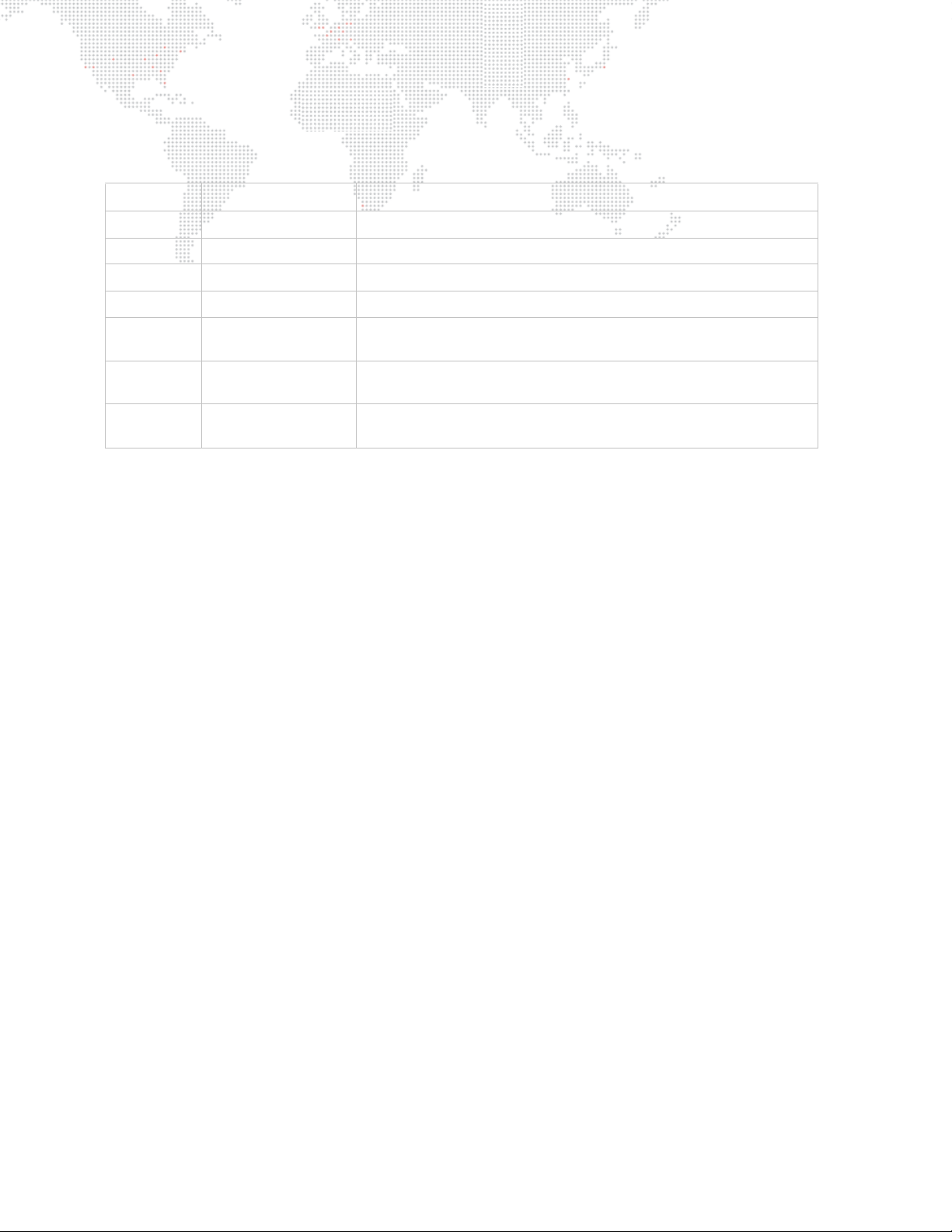V676®/ V476®CONTROL CONSOLE USER MANUAL I
FOREWORD
End User Software License
PLEASE READ THIS DOCUMENT CAREFULLY BEFORE ACTIVATING, COPYING, INSTALLING, OR USING THIS SOFTWARE
PROVIDED BY PRODUCTION RESOURCE GROUP, LLC. BY ACTIVATING, COPYING, INSTALLING, OR USING THIS SOFTWARE,
YOU ARE AGREEING TO BE BOUND BY THE TERMS OF THIS LICENSE. IF YOU DO NOT AGREE TO THE TERMS OF THIS
LICENSE, DO NOT ACTIVATE, COPY, INSTALL, OR USE THIS SOFTWARE AND PROMPTLY RETURN IT FOR A REFUND.
1. License. Production Resource Group, LLC. ("PRG") hereby grants you a limited license to install and use the Vx76 software and
related documentation (collectively, the "Software") solely with the Vx76 console sold in conjunction with the Software. PRG retains
all right, title and interest to the Software which is protected by various proprietary rights, including but not limited to copyrights,
trade secrets, or patents ("Proprietary Rights"). No license, right or interest in any trademark, trade name or service mark of PRG or
any third party is granted under this License.
2. No Implied License. You acknowledge that this License in no way shall be construed to provide an implied license to use,
modify or improve any of PRG’s patented technology, copyrights, trade secrets, trademarks, and/or other Proprietary Rights.
3. Restrictions. The Software contains proprietary information that is possibly protected by a combination of patent, copyright,
trade secret, and/or other Proprietary Rights, and constitutes valuable property of PRG. You acknowledge that the Software is
disclosed in circumstances of confidence and only for use by you under the terms and conditions of this License and that you do
not acquire any rights of ownership or title in the Software. You may not attempt to create or derive source codes by disassembly,
reverse engineering or any other method, or otherwise reduce the Software to a human-perceivable form. You may not modify or
translate any part of the Software. You may not use, disclose, distribute, make or have made any copies of the Software, in whole
or in part, without the prior written authorization of PRG. You agree to make reasonable efforts to notify and inform your employees
or agents having access to the Software of your limitations, duties and obligations regarding non-disclosure and copying of the
Software. The Software shall be used only by you, your employees or your authorized agents. You agree to provide notice to PRG
immediately after learning of or having reason to suspect a breach of any of the restrictions set forth in this License.
4. Termination. This License is effective until terminated. You may terminate this License at any time by destroying the Software,
and all copies thereof. This License will terminate immediately without notice from PRG if you fail to comply with any provision of
this License. Upon termination, you must destroy the Software and all copies thereof.
5. Export Control Requirements. This License, and any technical information supplied during the term of this License, is made
subject to any restrictions concerning the export of products or technical data from the United States of America which may be
imposed upon PRG or you from time to time by the Government of the United States of America. Furthermore, you agree that at
no time, either during the term of this License or thereafter, will you knowingly export, directly or indirectly, any United States
source technical data acquired from PRG under this License or any direct products of that technical data to any country for which
the U.S. Government or any agency thereof at the time of export requires an export license or other governmental approval,
without first obtaining that license or approval when required by applicable United States law.
6. Limited Warranty. PRG warrants the media on which the Software is recorded to be free from defects in materials and
workmanship under normal use for a period of ninety (90) days from the date of purchase as evidenced by a copy of your receipt.
PRG’s entire liability and your exclusive remedy will be replacement of a media that does not meet PRG’s limited warranty and is
returned at your expense, along with a copy of your receipt, to PRG customer support or to PRG’s authorized representative. If
replacement of the media is not reasonably practical or commercially reasonable as determined solely in the discretion of PRG,
PRG will refund the purchase price as evidenced by a purchase receipt. PRG will have no responsibility to replace media damaged
by accident, abuse or misapplication. EXCEPT FOR THE FOREGOING, THE SOFTWARE AND RELATED DOCUMENTATION ARE
PROVIDED "AS IS," WITHOUT ADDITIONAL WARRANTY OF ANY KIND, AND PRG EXPRESSLY DISCLAIMS ALL OTHER
WARRANTIES, EXPRESS OR IMPLIED, INCLUDING, BUT NOT LIMITED TO, THE IMPLIED WARRANTIES OF DESIGN,
MERCHANTABILITY, FITNESS FOR A PARTICULAR PURPOSE, OR TITLE, ANY WARRANTIES ARISING FROM A COURSE OF
DEALING, USAGE, OR TRADE PRACTICE, OR ANY WARRANTIES OF NON-INFRINGEMENT OF ANY THIRD PARTY'S PATENT(S),
TRADE SECRET(S), COPYRIGHT(S) OR OTHER INTELLECTUAL PROPERTY RIGHTS. PRG DOES NOT WARRANT THAT THE
FUNCTIONS CONTAINED IN THE SOFTWARE WILL MEET YOUR REQUIREMENTS, OR THAT THE OPERATION OF THE
SOFTWARE WILL BE UNINTERRUPTED OR ERROR-FREE, OR THAT DEFECTS IN THE SOFTWARE WILL BE CORRECTED.
FURTHERMORE, PRG DOES NOT WARRANT OR MAKE ANY REPRESENTATIONS REGARDING THE USE OR THE RESULTS OF
THE USE OF THE SOFTWARE OR RELATED DOCUMENTATION IN TERMS OF THEIR CORRECTNESS, ACCURACY, RELIABILITY,
OR OTHERWISE. NO ORAL OR WRITTEN INFORMATION OR ADVICE GIVEN BY PRG OR ITS AUTHORIZED REPRESENTATIVE
SHALL CREATE ANY WARRANTY OR IN ANY WAY INCREASE THE SCOPE OF THIS WARRANTY. SHOULD THE SOFTWARE
PROVE DEFECTIVE, YOU (AND NOT PRG OR ITS AUTHORIZED REPRESENTATIVE) ASSUME THE ENTIRE COST OF ALL