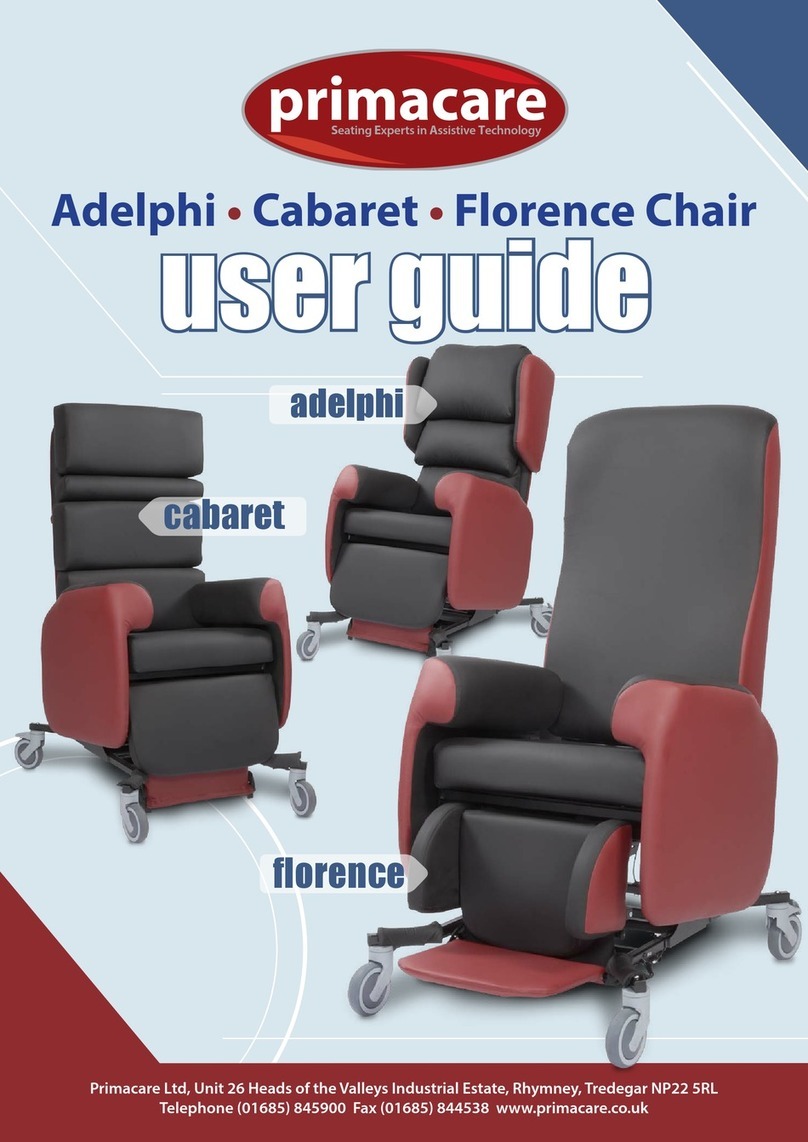PRIMACARE BS8474 2013 Manual

installation and
safety instructions
for heavy duty chairs
BS8474:2013
Seating Experts in Assistive Technology

IMPORTANT:
Before using your chair it is important that you read all the
information contained in this leaflet. This is to ensure not only your
own safety but also that of others in the vicinity, and to protect your
furniture from damage. It is the users responsibility to make sure that
they are fully aware of all the information contained in this leaflet, but
if you need any more help or advice, please contact your supplier.
INSTALLATION
• Position the chair away from any obstacles and trailing wires. The
chair should be positioned well away from the wall so that there is
enough room around it for it to fully recline, without obstruction or
collision.
• Fit the back of the chair onto the brackets and push the locking
levers into place. Refit the velcro back neatly.
• Check the extension cable has not been damaged in transit, then
connect it to the transformer. Once you have connected the
transformer, plug the unit in to the power source and switch on
ready for use.
• Always store the hand set in the side pocket, or on the loop.
SAFETY
• If you need to move or reposition the chair, use the base only. Do
not push the chair by the backrest as this could cause damage to
the frame of the chair. Unless you have purchased a ‘Mobile’ chair,
do not move the chair whilst anyone is sitting in it.
• Do not allow children to play on, with or near the chair.
• Try to ensure that you have a small table alongside the chair for
cups and reading material.
• Do not stuff papers, books or any other objects down the side of
the seat.
• Ensure that you do not have any tables or other objects too close to
the footrest. Walking frames should be kept to the side of the chair,
except when exiting the chair, thus avoiding obstruction.
INSTALLATION AND
SAFETY INSTRUCTIONS
1
CONTENTS Page
Installation and Safety...........................................1
Eight button hand set instructions.........................2
Trouble shooting ...................................................6
General care .........................................................7
Warranty ..............................................................8

32
HANDSET OPERATION
1. Move Back Rest to a more upright position
2. Back Rest Recline
3. Raise chair
4. Lower chair to the ground
5. Raise Leg Rest
6. Lower Leg Rest
7. Tilt chair backwards
8. Tilt chair forwards
Vertical Motion Upwards press buttons 3 and 7 simultaneously
The handset is connected through a quick release connection
which allows the handset to be removed quickly. For safety reasons
removing the handset totally isolates the chair and stops it moving.
This feature is also known as the ‘motion lockout control’
WARNING The motion lockout control must be engaged when the
chair is not in use.
WARNING Always ensure that there is nothing to obstruct the free
movement of the chair.
WARNING This chair is not suitable for use by children. Any
children in the vicinity should be supervised at all times.
WARNING Take care when adjusting positions to avoid trapping or
pinching body parts.
WARNING Do not sit on the footrest.
WARNING Only the occupant or a responsible person should
operate the chair.
WARNING Exercise care when lowering into the chair as shock
loads can severely damage the chair and mechanism.

MULTI MOTOR CHAIR
USER INSTRUCTIONS
SITTING
Never ‘slump’ or sit heavily into a chair when it is slightly raised, as
this will affect the performance of your chair.
To sit in a rise/recline chair, you should raise the chair to a comfortable
height by pressing button 3 on your handset.
Once the chair has stopped you should position yourself between
the arms by backing towards the seat and allow the back of your legs
to touch the seat. Once you have reached this position and you feel
secure, you are ready to lower the chair.
By pressing button 4 on your handset, the chair will start to lower.
At this stage you should allow yourself to follow the chair down by
sitting on the seat during the downward movement until you feel the
chair stops.
TILTING THE CHAIR
Pressing button 7 tilts the chair backwards to a comfortable position.
RECLINING THE BACK
To recline the back of your chair and obtain the best posture position
for your back and comfort, press button 2 on your handset
Release the button when you feel that you have obtained the best
position.
To bring the back of your chair to a more upright position you should
press the button 1 until you have reached the position you require or
until it stops moving.
RAISING THE FOOTREST
To raise the footrest to its fullest height or to a comfortable position to
suit you, press button 5.
To lower the footrest press the button 6 until you have reached a
comfortable position or until the footrest will no longer move.
RISING
To raise the chair enabling you to safely exit, you should continue
to keep button 6 pressed as this will ensure that the footrest is fully
closed, before allowing you to raise the chair to a near standing
position and exit.
You may lower the chair to the sitting position if you are not going to
use it for a while.
54

GENERAL CARE
• Avoid sharp objects that may snag the fabric. If snags do occur cut
them off with sharp scissors. Do not pull them.
• Be advised that prolonged exposure to direct sunlight may cause
fading.
• Vacuum your upholstery with a soft brush weekly, as dirt may
accelerate wear.
• Avoid allowing pets on to your chair. The oil from their coats can
transfer to your fabric and cause damage and discolouration.
• If the pile on the fabric flattens, particularly on Chenille fabrics,
we recommend vacuuming or brushing in the opposite direction.
However, some flattening of the fabric will occur, as this is the
nature of such fabrics. Sometimes it may appear as if the fabric is
faded or creased, when actually this is just movement of the pile.
• Please ask your supplier if you have any questions regarding
cleaning your chair.
TROUBLE SHOOTING
IN CASE YOU HAVE ANY TECHNICAL DIFFICULTIES
WITH YOUR CHAIR, PLEASE CHECK THE FOLLOWING:
• Firstly disconnect the power supply, before checking any part
of the chair. WARNING. This is an electrical item and should be
treated with caution.
• Check the wall socket is working properly, by plugging in and
trying another appliance.
• Check that the cable from the chair to the transformer is
connected.
• Check that there is no damage to any cables.
• Make sure there are no obstacles, such as other furniture or walls,
which are hindering the smooth movement of your chair.
IF IN DOUBT, OR IF YOU ARE STILL EXPERIENCING
DIFFICULTIES, PLEASE CONTACT YOUR SUPPLIER.
76

WARRANTY
Your Primacare chair has the following warranties;
Metal Action ............................................................. 5 years
Motor/Actuator ........................................................ 5 years
Fabric and Foam ....................................................... 1 year
Wooden frame ......................................................... 1 year
Handset..................................................................... 1 year
For warranty claims please provide the serial number of the chair.
Primacare will repair or replace at our option any of the parts that
are found to be faulty in material or manufacture. This warranty
only includes transport to and from the original delivery point.
Excluded from this warranty are:
•Damage resulting from misuse, abuse, negligence and accidents.
•Unauthorised repairs and modifications.
•Consequential damages
The warranty will be deemed invalid if any electrical components
have been opened or if any part of the chair has been dismantled
or taken apart.
Please remember to contact your local dealer if you have any
problems or queries with your Primacare chair.
8
Seating Experts in Assistive Technology
Bespoke Chair Specialist
any style, any size,
any fabric, any weight capacity...
www.primacare.co.uk

primacare - british design & manufacture!
tel: 01685 845900 fax: 01685 844538
[email protected] www.primacare.co.uk
Chair Serial No: BS8474:2013
Seating Experts in Assistive Technology
Table of contents
Other PRIMACARE Indoor Furnishing manuals
Popular Indoor Furnishing manuals by other brands

Regency
Regency LWMS3015 Assembly instructions

Furniture of America
Furniture of America CM7751C Assembly instructions

Safavieh Furniture
Safavieh Furniture Estella CNS5731 manual

PLACES OF STYLE
PLACES OF STYLE Ovalfuss Assembly instruction

Trasman
Trasman 1138 Bo1 Assembly manual

Costway
Costway JV10856 manual