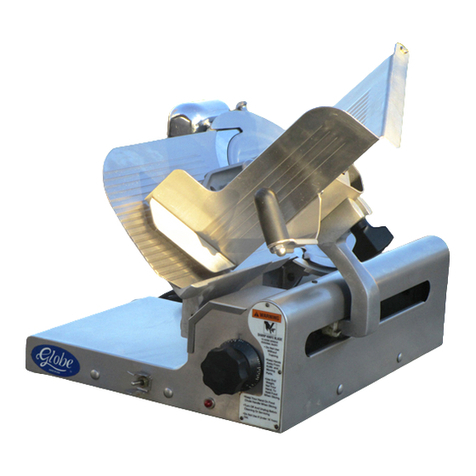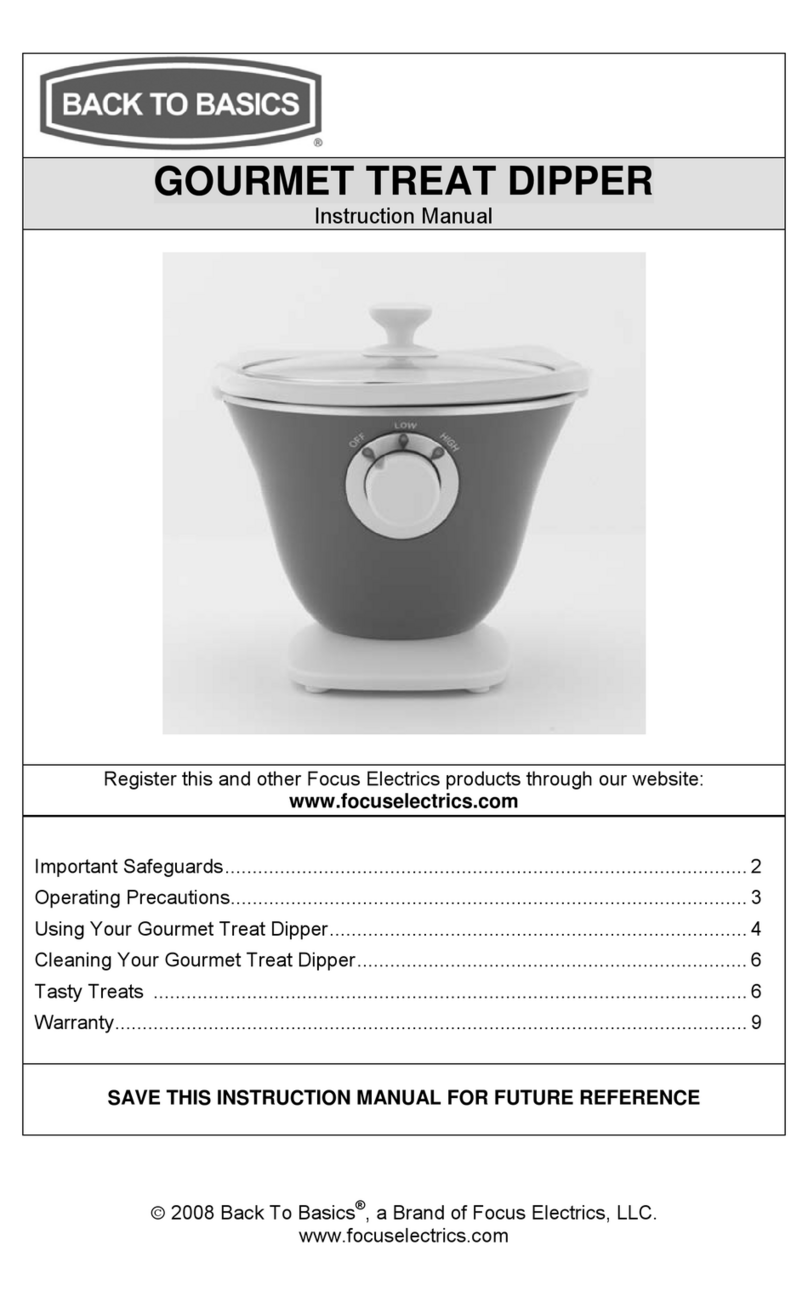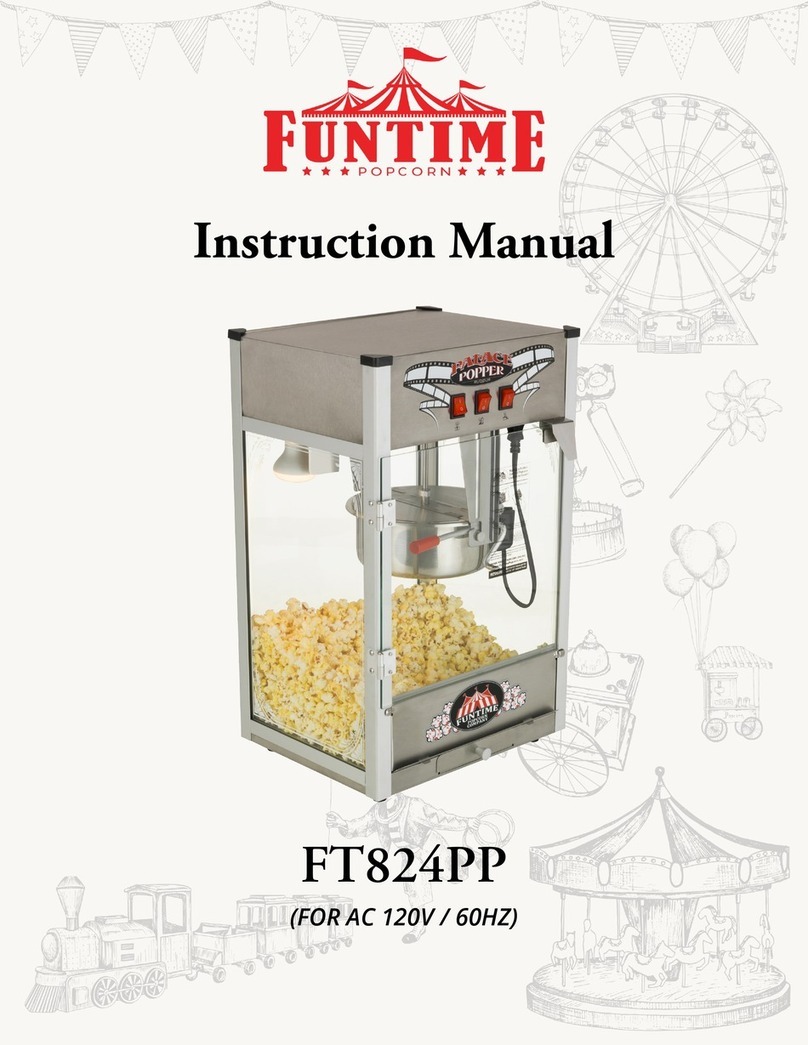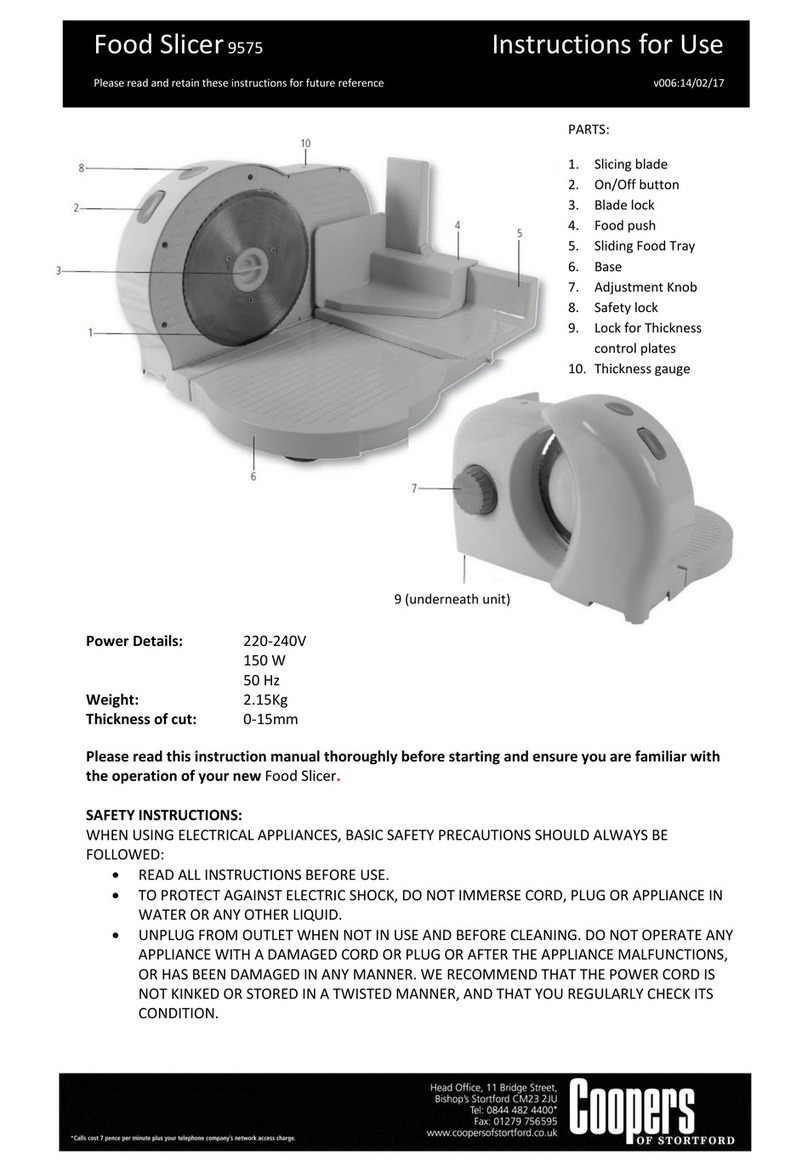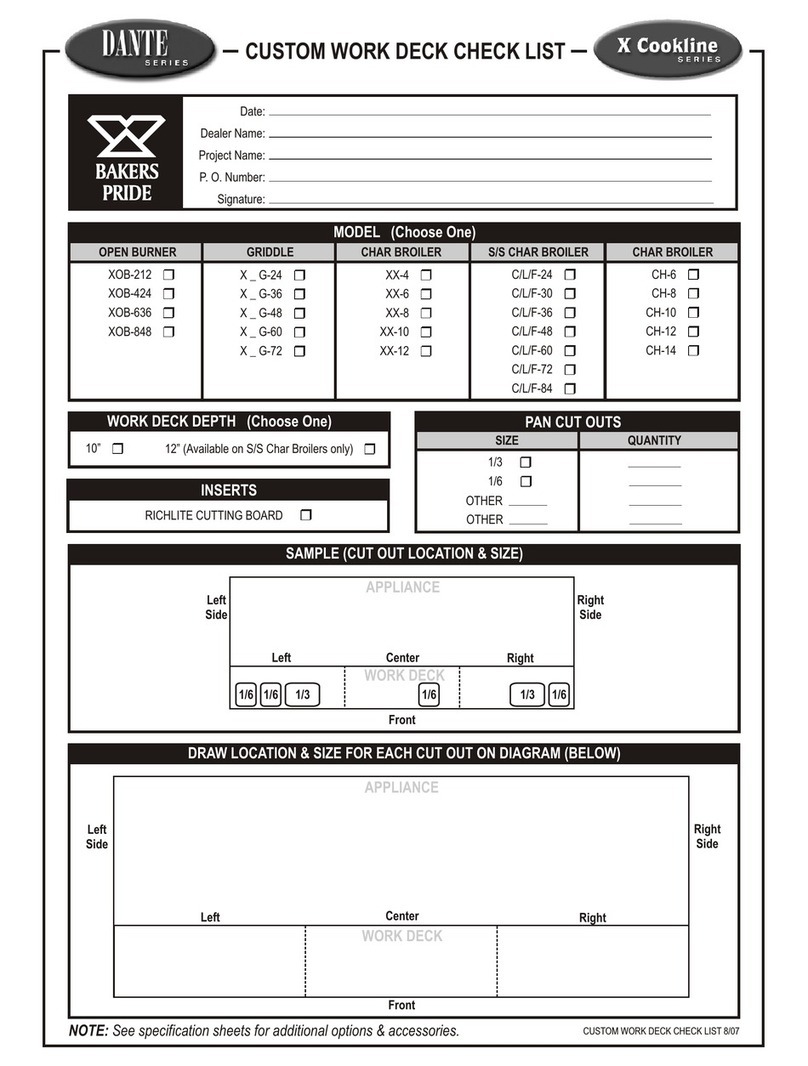Primada PCR-1500 User manual

PCR-1500
使用前請詳細閱讀使用說明書,並妥善保管以備查閱。
INSTRUCTION
MANUAL
3D旋轉空氣炸鍋
使用說明書
昇鋒國際有限公司
3D ROTATABLE
CONVECTION
ROASTER
Please read the Instruction manual and warranty information carefully before using and
keep it for future reference.
Pro Logic International Limited
電話(Tel):(852)23650655
傳真(Fax):(852)23650235
電郵(Email):[email protected]
網址(Website):www.primada.com.hk

P. 01
產品功能及特點
P. 22
感謝您選用寶康達3D旋轉空氣炸鍋,為了使您能夠正確使用本產品,敬請使用前
詳閱本說明書。
1. 3D立體加熱 - 烹調快30%;
2. 透明隔熱罩 - 保溫防燙手;
3. 旋轉無油烤焗 - 健康美味;
4. 多種智能煮食模式 - 健康美味;
5. 多款煮食配件 - 適合不同烹調需要;
6. 方形時尚外觀 - 操作方便易存放;
7. 3重開蓋防跌落 - 設計安全可靠;
8. 240℃ 烘烤溫度 - 去油脫脂;
9. 多重安全保護 - 具備揭蓋斷電、無鍋防乾燒 、恒溫控制。
安全及注意事項
當使用本產品時,必須遵守以下安全保護措施及注意事項:
1. 請核對並確認銘牌上所標註的電源,確保產品是在符合標籤的狀態
下使用;
2. 此產品適合於家庭使用,不適合工業或商業使用;
3. 使用本產品時,必須將產品放置在平整及耐熱的平面上;
4. 請勿讓電源線接觸熱的物體表面;
5. 請勿使用延長電源線來操作本產品;
6. 請勿用拉扯電源線的方法拔出插頭;
7. 請勿將產品放在靠近煤氣爐或煮食爐等高溫環境中使用;
8. 請勿將產品靠近易燃物品使用,如窗簾或窗紗等;
9. 請勿將本產品放在易爆物品附近使用,如汽油等;
10. 請勿使用非本產品製造商提供的零部件及配件;
11. 請勿在無人看管的情況下使用本產品;
12. 8歲及以上年齡的兒童以及物理、感官或精神能力低下或缺乏經驗
和知識的人需要在被給予有關安全使用本產品並且理解相關危險的
監護或指導下使用。兒童不得玩耍該產品。兒童不得在沒有監護的
情況下進行清洗和維護。
此產品及電源線要放置8歲以下兒童不能接觸到的地方。
13. 本產品只適用於家庭或以下環境中:
- 商店、辦公室或其他工作環境的員工廚房;
- 農場房屋;
- 在酒店、旅館或其他住宅租住的客人;
- 家庭旅館;
14. 請勿將產品主機及帶電源線的插頭等浸入水中清洗;

P. 21 P. 02
Cleaning methods
1. Disconnect the product from the mains electricity supply socket and allow the product
to cool completely before attempting any cleaning or maintenance.
2.The outer surface of the Main Body Heater/Control assembly can be cleaned by wiping
with a damp cloth and drying thoroughly by wiping over with a soft dry cloth. Do not
wash or immerse the Main Body, Heater/Control Assembly in water or any other liquid.
3.The inner pot and all accessories may be washed in warm soapy water and dried with a
Recipes for Reference
TIME(min) TEMPERATURE (°C)
23-40
10-15
15-25
20-30
12-15
10-12
10-13
10-15
8-10
20-30
20-35
10-13
10-12
20-22
15-18
220-240
180-210
220-240
150-165
190-210
190-210
150-180
135-165
180-200
220-240
220-240
190-210
185-195
220-240
200-220
FOOD
Chicken
Fish
Lamb
Cake
Lobster
Shrimp
Sausage
Peanut
Baked bread
Potatoes
Rice
Crab
Skewer
Fries
Chicken wing
15. 若電源或插頭出現破損或產品故障時,切勿自行維修。請將產品
送到指定的維修中心修理;
16. 請勿自行拆開機體,改裝零件或自行修理;
17. 本產品不能通過外聯計時器或者獨立的遙控系統來工作。
18. 請勿直接或間接加熱易燃易爆物品,以免燃燒著或爆炸,引起危
險;
19. 使用時請勿觸摸透明爐罩及爐蓋散熱孔,以免燙傷;
20. 禁止用布或其它物品覆蓋和堵塞爐蓋面板上的散熱孔。
21. 禁止烘烤食物過程和烘烤結束開合爐蓋時,人體面部靠近內鍋,以
免燙傷。
22. 禁止烘烤食物過程和烘烤結束時,內鍋未冷卻,直接用手提取內
鍋提手,以免燙傷。
23. 禁止烘烤食物過程和烘烤結束時,烤具和食物未冷卻,直接用手
提取烤具和食物,以免燙傷。
24. 用戶使用前,必須將內鍋內的烤具和包裝物取出後,才能使用。
25. 使用者搬移產品時,必須提爐體底部提手。
26. 請勿裝食物頂至爐蓋防護罩,適宜留3cm以上距離,以免影響熱
風循環及烹飪效果;
27. 烹飪結束後,取轉籠或高、低物架食物時,請用旋轉裝拆夾或取
物夾取出;也可待食物降溫後再提取,以免燙傷。
28. 使用過程中發現產品不能啟動或透明爐罩變形及其他異常現象,
請立即停止使用,待送公司售後維修服務中心維修合格後,才可繼
續使用。

P. 03 P. 20
使用前須知
1. 開爐蓋時,必須將爐蓋翻到垂直位置,到位後爐蓋自動鎖住。開爐蓋過程會聽到
三下"哢噠"聲,屬於正常開蓋狀態。
2. 合爐蓋 時,必須同步先用一隻手握住爐蓋提手,另 一隻手向 上撥起 右 側合蓋 開
關,用手翻下爐蓋至爐體上。
3. 使用前,必須將內鍋放置到爐體內和放置到位後,才能啟動工作,否則產品不能
通電啟動工作。
4. 使用前,必須將爐蓋合到位後,才能啟動工作,否則產品不能通電啟動工作。
5. 啟 動 工 作 過 程 中,如 果 中 途 需 開 爐 蓋 加 調 味 料 或 觀 察 食 物 ,產 品 自 動 暫 停 加
熱,當再合上爐蓋時,自動按原設置程式繼續啟動工作。
6. 使用前請取出內鍋清洗乾淨和清洗乾淨所需用的烤具。
7. 操 作 面 板“開 關”指示燈發亮,指示供電插座電源已通電,“開 關”指 示 燈 熄
滅,指示供電插座電源未通電。當需要開始工作時,請先按一下“開關”鍵,“顯
示幕”發亮,進入待機狀態;如果不需要開始工作,則再按一下“開關”鍵,“顯
示幕”熄滅,退出待機狀態。
8. 由於烘烤溫度由微電腦晶片控制,當溫度達到設定值時,光波加熱管停止加
熱,加熱管不亮,當溫度降至設定值時,光波加熱管通電加熱,加熱管發亮。在
烹飪過程中加熱管時亮時滅屬正常現象。
Circuit Digram
AC220V~ L
N
XP
Plug
Fuse
K1
RV1 CX1
J
C1 C2
JR
T3
T4
T2
T1
Rt M2
M1
PTC
K2
Power
PCB
Controller Display
Heater
Technical parameters
220V
50Hz
1360W
80°C-240°C
0-99(MIN)
436(W) X 335(D) X 321(H)
450(W) X 450(D) X 378(H)
12L
6.5KG
Voltage
Frequency
Power
Temperature adjustment range
Time setting range
Products size(mm)
Giftbox size(mm)
Container capacity
Net weight

P.19 P. 04
產品部件說明
散熱孔
爐蓋提手
爐蓋
合蓋開關
爐體提手
爐體
內鍋提手
電源線
內鍋
透明爐罩
玻璃罩
防護罩 操作面板
內鍋
轉軸裝配孔
提手
轉軸支架
爐體內罩
轉軸支承孔
底部發熱板
環形光波管
熱旋風葉
Operation Instruction
1. Place the inner pot in position on the base of the product as previously described in this
booklet.
2. Open the Lid of the product and choose the required accessory if required. Always
make sure to leave sufficient space between the food and the cover.
3. Close the Lid
4. Connect the product to the electricity mains supply socket.
5. Standby Mode
The buzzer buzzes once and the indication light is on (it will be on until it is unplug).
The display screen is off until you press “Power” button, then the product is in Standby
Mode. All menus on the screen will flash. You can select the function for cooking.
6. Function selection
In state of standby mode, pressing the “Menu” button can allow you to select the
following functions in circulation: “DIY”-“Chicken”-“Beef”- “Lamb”-“Fish”-“Nuts” -“Fries” -
“Cake”. The indicator of temperature/time will be shown the default data for each
function.
7. Temperature setting
In state of function selection, Press temperature setting button can adjust temperature,
Temperature indicator will flash once you press this button. Press “+””-“ to increase or
decrease the temperatures, the adjusted temperature range is 80°C~240°C. Press “+”
”-“ , the temperature will increase or decrease 5°C; long press on “+””-“ allows the
temperature to increase or decrease 10°C. It will stop until it reaches the maximum
240°C or minimum 80°C.
8. Time setting
In state of function selection, Press time setting button can adjust time, Time indicator
will flash once you press this button. Press “+””-“ to increase or decrease the time, the
adjusted time range is 0-99 minutes. Press “+””-“ , the time will increase or decrease 1
minute; long press on “+””-“ allows the time to increase or decrease 5 minutes. It will
stop until it reaches the maximum 99 minutes or minimum 1 minute.
9. Rotation setting
Press Rotation setting button can choose the rotation modes anytime. The rotation
indication light will be on when it is rotating.
10. DIY
Select the DIY function, the display screen shows “01080”, the default temperature is
80°C and time is 1 minute. You can also set the temperature/cooking time/rotation
according to above instruction.
11. Start/Cancel
Press Start/Cancel button, the product starts to work after selecting the function; if you
want cancel the operating or the state is not in standby mode, pressing this button can
directly cancel the current state and return to the standby mode.

P. 05 P. 18
操作面板
啟動/取消鍵
電源開關鍵
功能選擇鍵
旋轉控制鍵
溫度選擇鍵 時間選擇鍵
時間/溫度減
時間/溫度增 顯示幕
旋轉指示燈
功能顯示
風機指示燈 電源指示燈
時間顯示
溫度顯示
配件
高低兩用烤架 煎盤
1 2 3
烤籠
烤雞叉
旋轉軸(與配件圖
4,5並用)
4 5 6
How to take out accessories(Forks, Cage, Fried pan)
When using the accessories (Forks, Cage, Fried pan) finished cooking, please use the
“Clip” (3) to move out the food. Following the Figure 1-3 to put the “Clip” to nip the
accessory or food, and pick up from inner pot.
Lid Opening & Closing
How to open: Hold the handle, the lid turn to vertical position, then it locked. In this period,
you can heard 3 times “click”, it is normal.
How to close: One hand hold the front handle, simultaneously another hand pull the lid
lock switch, close it carefully and slowly. In this period, do not release the
取物夾
隨機配件
可選配件(需另外購買)
1 2 3

P. 17 P. 06
內鍋放置方法
當產品處於(見圖1 )狀態時,用手握住“爐蓋提手”朝上翻蓋,當產品處於(見圖2 )狀態
時,用雙手握住內膽提手(見圖3 ),按(圖4 ) [注:有支架處朝人體前方]水準放置在產品
上(見圖5 ),當聽到"嗒"的一聲,代表已放置好。
1 2 3
45
配件安裝方法
烤雞叉使用方法
1. 將一個烤雞叉(配件5)套進旋轉軸(配件4)的一端並用螺絲固定在相應的凹位上;
2. 將旋轉軸穿過雞隻或食物,直至雞/食物被固定;
3. 將另一個烤雞叉(配件5)套進旋轉軸(配件4)直至能將雞/食物固定,並用螺絲固定好
烤雞叉;
4. 將旋轉軸較長圓柱的一端放入轉軸支承孔,另 一 端 放在內鍋上的 轉 軸 支 架 上即
可。
注意: 請留意需預留足夠的空間讓食物旋轉。
Assembling the Accessories
Assembling the Chicken Forks
1. Locate one of the Chicken Forks (5) onto the Shaft (4) and screw down the fork holding
screw.
2. Push the spindle through the chicken or meat you wish to cook until the fork engages
with the food.
3. Place the Chicken Fork (5) onto the other end of the Shaft (4) and push it along the rod
until it engages with the food and screw down the fixing screw on the fork to fix in
position.
4. Place the assembled Chicken Fork in position on the main body of the cooker making
sure that the longer squared section at the end of the rod engages with the drive hole
on the main body of the Cooker. Place the shorter squared section on the shaft bracket.
Caution: Always check that there is sufficient space top and bottom for the food to rotate
freely without causing an obstruction.
Assembling the Cage
1. Place the Cage (6) on the Shaft (4) and fix in position with the two fixing screws.
2. Put the food into the cage and close it.
3. Do not overfill the Cage allow for space for a sufficient degree of movement of the
chips when the drum is rotating to give even cooking.
4. Place the assembled Cage in position on the main body of the cooker making sure that
the longer squared section at the end of the rod engages with the drive hole on the
main body of the Cooker. Place the shorter squared section on the shaft bracket.

P. 07 P. 16
配件(烤雞叉、烤籠、烤盤)提取方法
烤籠使用方法
1. 將旋轉軸插入烤籠(配件6)並在相應的兩端凹位上用螺絲固定好;
2. 將食物放進烤籠(配件6)內並合上滾動門;
3. 注意食物不要放太多,以便預留足夠空間讓食物翻滾;
4. 將旋轉軸較 長 圓 柱的一端放 入 轉 軸支承孔,另 一 端 放 在內鍋上 的 轉 軸支架上即
可。
使用烤雞叉、烤籠、烤盤烹調完成後,為避免燙手,請使用"取物夾"(配件3)提取食
物,按(圖1-3)所示對應夾住配件或食物,從內鍋中提出。
Rack Fried pan
1 2 3
Rotating Roast cage
Chicken Fork
Shaft(Use
with 4,5)
4 5 6
clip
Accessories
How to place the inner pot
Place the product on a firm level heat-resistant surface and open the lid (Figure 1). When
the product is in the opening status (Figure 2), hold the handles (Figure 3) and locate the
inner pot in position (Figure 5) making sure that the bracket on the inner pot is in front
(Figure 4). You will hear a sound when the inner pot locates properly.
1 2 3
45
Standard accessories
Optional accessories
1 2 3

P. 15 P. 08
開爐蓋方法
開蓋:用手握住爐蓋提手,朝箭頭方向提起至垂直位置即可,到位後爐蓋自動鎖住。
開爐蓋過程會聽到三下"哢噠"聲,屬於正常開蓋狀態。
合爐蓋方法
合蓋:先用一隻手握住爐蓋提手,另一隻手向上撥起右側合蓋開關,用手翻下爐蓋至
爐體上。在合蓋過程中,“合蓋開關”不能脫手,否則爐蓋會自動鎖住。
操作方法
1. 把內膽按前頁示意圖所示方向放置在機器裡,或檢查鍋體有無按示意圖放置。
2. 翻開爐頭,根據需要選用配件放置食物到鍋體內。注意:食物與蓋子之間要保留一
定的空間。
3. 蓋上爐頭。
4. 連接電源。
5. 待機
接通電源後蜂鳴器響一聲,電源指示燈點亮(拔掉電源的時候才熄滅,否則一直
保持長亮狀態。),但此時顯示幕不顯示,需按下“電源開關”鍵,設備則進入
初始待機狀態,所有功能表圖示都長亮顯示,此時可操作各類按鍵。
6. 功能選擇
在待機狀態下,按“功能表”鍵可以迴圈選擇功能表:“自選” -“雞” -“牛”
-“羊”-“魚”-“堅果” -“薯條”-“蛋糕”,溫度/時間指示燈同時顯示該功能
表的預設工作溫度與時間。
7. 溫度控制
在選擇功能狀態下可以使用“溫度選擇鍵”選擇工作溫度,當按下“溫度選鍵”
時溫度指示燈閃爍,按“+”“-”鍵來提升或降低工作溫度,溫度變動範圍為80
- 2 4 0度,每按一次“+”或“-”鍵溫度增加或減少5度,按住不放則以10度為變
化單位快速變化到最大值2 4 0或最小值8 0才停止。
Inner pot
Shaft assembly hole
Handle
Shaft bracket
Inner cover
Shaft support hole
PTC heater
Halogen tube
Fan
Control Panel
Start/Cancel
Power on/off
Functions
button
Rotation setting
button
Temperature setting
button
Time setting
button
(-)setting
button (+)setting
button Display screen
Rotation indicator
Functions
indicator
Operating indicator Power indicator
Time indicator
Temperature
indicator

P. 09 P. 14
電氣原理圖
8. 時間控制
在選擇功能表狀態下可以使用“時間選擇鍵”選擇工作時間,當按下“時間選擇
鍵”時時間指示燈閃爍,按“+”“-”鍵來提升或降低工作時間,時間變動範圍
為0 – 99分鐘,每按一次“+”或“-”鍵時間增加或減少1分鐘,按住不放則以
5分鐘為變化單位快速變化到最大值99或最小值1才停止。
9. 旋轉控制
在任何工作 狀態下 ,都可以通 過按“ 旋轉控制鍵 ”,讓 轉軸轉 動或停止, 工作
時,相對應的圖示開始動畫顯示。
10. 自選DIY菜單
選擇“自選DIY”,顯示幕顯示“01080”,預設溫度為80度,預設時間為1分
鐘,你也可以按上面的方法設定溫度、時間、旋轉方式。
11. 啟動/取消
在選擇好功能或設定好自選DIY菜單的情況下,按“啟動/取消鍵”,則設備開始
工作,如需要取消工作或取消設置狀態則非待機狀態下按“啟動/取消鍵”返回待
機狀態。
AC220V~ L
N
XP
插頭
熱熔斷器 Fuse
K1
RV1 CX1 開關電源
控制器 顯示器
J
C1 C2
JR
T3
T4
T2
T1
Rt M2
M1
PTC
鹵素管
K2
Before use
1. When open the lid, the lid must turn to vertical position, then it locked. In this period,
you can hear 3 times “click”, it is normal.
2. When close the lid, must hold the front handle, simultaneously pull the lid lock switch,
close it slowly.
3. Place inner pot on base, electric cannot connected when it not in designed position.
4. Close the lid before use, electric cannot connected when it not in designed position.
5. While cooking, if open the lid, the cooking process will pause; when close the lid again,
the process will keep going.
6. Clean the inner pot with clean wet sponge, and clean the cooking accessories.
7. “Power” indicator on, means the power is connected; “Power” indicator off, means the
power is unconnected. When need to wake up the product, please press “Power”
button, display will light up, enter to standby mode; Press “Power” again to turn off the
product.
8. When the product reaches the preset temperature the infra-red light will go out and will
come on again when the product drops below the preset temperature. The infra-red
light will cycle On and Off throughout the product process maintaining the preset
temperature you have selected.
Product Structure & Assembling
Vents
Lid handle
Lid
Lid lock switch
Bottom handle
Base
Inner pot handle
Power cord
Inner pot
PC cover
Glass cover
Louver Control panel

P. 13 P. 10
電壓
頻率
功率
溫度設置範圍
時間設置範圍
產品尺寸(mm)
包裝尺寸(mm)
容量
淨重
220V
50Hz
1360W
80°C-240°C
0-99(MIN)
436(W) X 335(D) X 321(H)
450(W) X 450(D) X 378(H)
12L
6.5KG
技術參數
清潔方法
1.清潔產品前先拔下電源,待機件完全冷卻後方可進行。
2.清潔爐頭表面及爐罩時, 請使用溫軟布或濕海綿抹拭, 不可用水直接沖洗。
3.清潔內鍋、配件、爐蓋時,可用含溫和洗潔精的水進行清潔,但不可在高溫時進行。
參考食譜
設置時間(min) 設置溫度 (°C)
食物
串燒
雞
魚
羊
蛋糕
龍蝦
小蝦
香腸
花生
烤面包
馬鈴薯
大米
螃蟹
薯條
雞亦
23-40
10-15
15-25
20-30
12-15
10-12
10-13
10-15
8-10
20-30
20-35
10-13
10-12
20-22
15-18
220-240
180-210
220-240
150-165
190-210
190-210
150-180
135-165
180-200
220-240
220-240
190-210
185-195
220-240
200-220
19. Do not touch transparent cover and lid louver, to prevent being
scalded.
20. Do not use cloth or other items to cover the vents around the
panel.
21. Do not put your face close to inner pot when open the lid during
cooking or after cooking, to prevent being scalded.
22. Do not hold the handle directly until the inner pot cooling down,
to prevent being scalded.
23. Do not take the accessories or food by hand directly until the
inner pot cooling down, to prevent being scalded.
24. Before using, must take out the accessories and packings.
25. Please use the bottom handle when moving the product.
26. Do not place food up to the lid, leave at least 2cm of space, that
may result heating cycle system and cooking problem, 2cm
distance is suitable.
27. After finish cooking, please use clamp to serve food when using
rotating cage or inner rack or high rack. Or serve food wait for
until food in a lower temperature to prevent being scalded.
28. please stop using when product cannot start or transparent
cover deforms or the appliance does not perform normally, also
please contact after service center.

P. 11 P. 12
Product feature and characteristic
1. 3D convection heating - Cook 30% faster.
2. Transparent cover - keep warm but not scald.
3. Rotating baking system without oil - healthy & delicious.
4. Difference kinds of cooking mode - healthy & delicious.
5. Variety of equipment - to cope with different cooking methods.
6. Stylish square shape appearance - easy to store.
7. Safety lock design - cover with safety lock to avoid accident.
8. 240°C high temperature - easy to skim oil.
9. Multiple security design - Power turn off once open during operation, stop operation
without inner pot, thermostatic control.
Thanks for choosing Primada 3D Rotatable Convection Roaster. Please read this user
manual carefully before using.
Important safeguards
Please always follow the basic precautions when using the
appliance:
1. Before switching on the product, ensure that the voltage
indicated on the rating label is the same as that in your home.
2. This product is intended for household use only, it is not
intended for commercial or industrial use.
3. Ensure the product is placed on a flat stable, dry heat-resistant
surface when in operation.
4. Do not allow the power cord to come into contact with warm
parts of the appliance or any other hot surface.
5. Do not extend the power cord to operate appliance.
6. Do not pull the power cord to unplug the power.
7. Do not place the product on or near a heated cooker or a hot
gas or electric burner.
8. Do not operate the product under a wall cupboard, shelves or
other overhanging objects or near flammable materials such as
blinds, curtains or wall hangings.
9. Do not operate the product in the presence of explosive and/or
flammable fumes such as petrol or kerosine.
10. Do not use any other accessories or attachments not
recommended by the manufacturer with the product.
11. Do not operate the appliance without supervision.
12. This appliance can be used by children aged from 8 years and
above and persons with reduced physical, sensory or mental
capabilities or lack of experience and knowledge if they have
been given supervision or instruction concerning use of the
appliance in a safe way and understand the hazards involved.
Children shall not play with the appliance. Cleaning and user
maintenance shall not be made by children unless they are
older than 8 and supervised.
Keep the appliance and its cord out of reach of children under 8
years old.
13. This appliance is intended to be used in household and similar
applications such as:
- staff kitchen areas in shops, offices and other working
environments;
- farm houses;
- by clients in hotels, motels and other residential type
environments;
- bed and breakfast type environments.
14. To protect against electric shock, DO NOT immerse the cable,
plug or the product main body heater/control assembly in water
or any other liquid.
15. Do not operate the product if the power cord, plug or product is
damaged or if the product has been dropped or has
malfunctioned. If the main cord is damaged it must only be
replaced by the manufacturer or their service representative as
special tools are required.
16. To avoid risk of electric shock do not dismantle the product
control/assembly. Any repairs must be carried out by the
manufacturer of their service representative.
17. The appliances are not intended to be operated by means of an
external timer or separate remote-control system.
18. Do not heat explosive materials directly or indirectly by product,
to avoid burning or explosion.
Table of contents
Other Primada Kitchen Appliance manuals