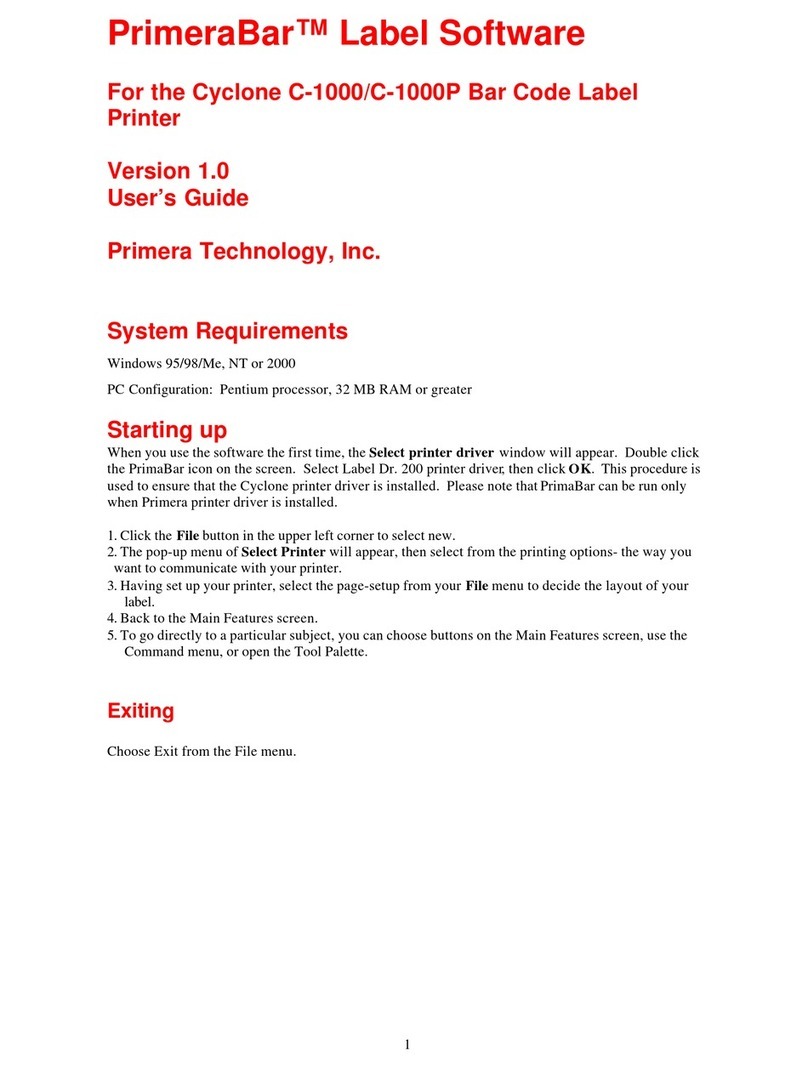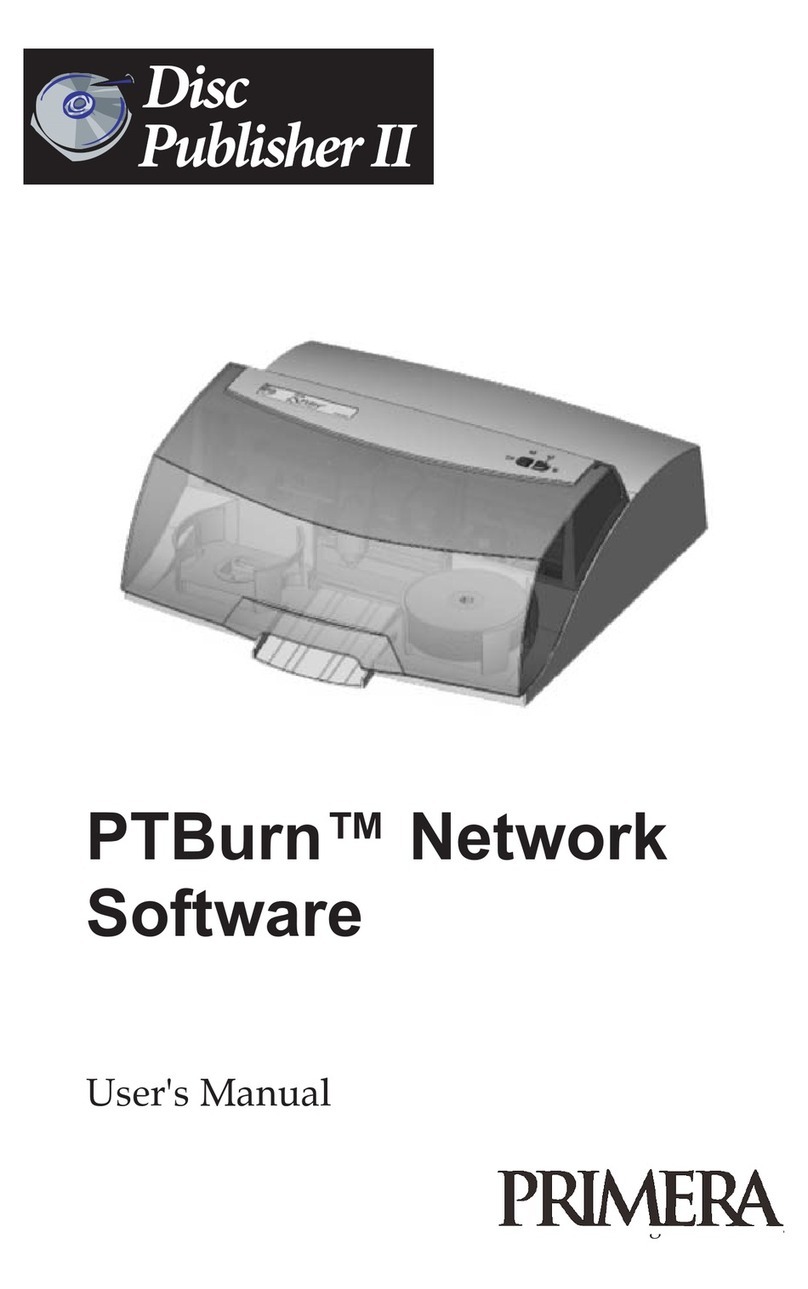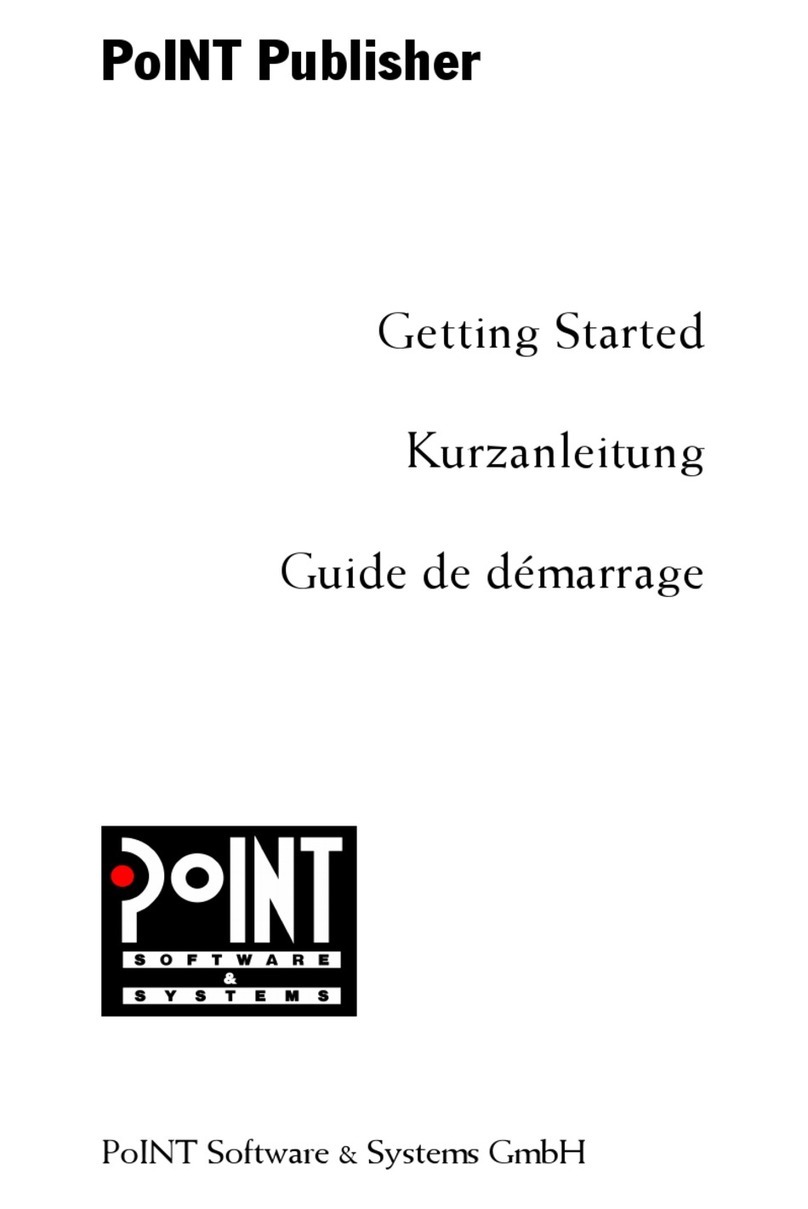PTBurnSDK Page3of68
©2011PrimeraTechnology,Inc.PrimeraisaregisteredtrademarkandBravoisatrademarkofPrimeraTechnology,Inc.Allothertrademarks
arethepropertyoftheirrespectivecompanies.
2.1.43CDTextDiscTitle ....................................................................................................... 17
2.1.44CDTextDiscPerformer.............................................................................................. 17
2.1.45CDTextDiscComposer.............................................................................................. 18
2.1.46CDTextTrackTitle ..................................................................................................... 18
2.1.47CDTextTrackPerformer ........................................................................................... 18
2.1.48CDTextTrackComposer............................................................................................ 18
2.2ProgrammingExamples.................................................................................................. 18
2.2.1SimpleDataJob....................................................................................................... 18
2.2.2SimpleAudioJob..................................................................................................... 19
2.2.3BurnandPrintjobof5discswithmanyoptionsspecified .................................... 19
2.2.4PrintOnlyJobof25Discs........................................................................................ 20
2.2.5ReadDataJobof3Discs ......................................................................................... 20
2.2.6ReadGlobalImageJobof3Discs ........................................................................... 20
3StatusInformation ................................................................................................................ 21
3.1SystemStatus.txtFile ...................................................................................................... 21
3.1.1ExampleofSystemStatus.txt .................................................................................. 21
3.1.2RobotList ................................................................................................................ 22
3.1.3RobotSection.......................................................................................................... 22
3.1.4SystemSection........................................................................................................ 24
3.2RobotName.txtStatusFiles............................................................................................ 26
3.2.1ExampleofRobotName.txt(e.g.DiscPublisherXRP.txt) ....................................... 26
3.2.2JobListSection......................................................................................................... 28
3.2.3CompletedJobsSection........................................................................................... 28
3.2.4JobDetailsSection .................................................................................................. 29
3.2.5SystemSection........................................................................................................ 32
3.2.6DriveStatisticsSection............................................................................................ 36
4ClientCommands.................................................................................................................. 38
4.1AbortCommand............................................................................................................. 38
4.2ShutdownAfterJobCommand ...................................................................................... 38
4.3ShutdownImmediateCommand ................................................................................... 38
4.4AlignPrinterCommand.................................................................................................. 39
4.5IgnoreInkLowCommand .............................................................................................. 39
4.6ProcessDiscCommand .................................................................................................. 39
4.7RejectDiscCommand..................................................................................................... 40
4.8UnloadCommand .......................................................................................................... 40
4.9CheckBinsCommand..................................................................................................... 40
4.10CreateReportCommand............................................................................................ 40
4.11GeneratePreview ....................................................................................................... 41
4.12RunUtilityCommand ................................................................................................. 41
4.13USBConnect ............................................................................................................... 41
4.14USBDisconnect........................................................................................................... 41
4.15Set/ClearKioskMode ................................................................................................. 41
4.16CleanCartridges.......................................................................................................... 42
5CodingBestPractices............................................................................................................ 42
5.1Programming Tips.......................................................................................................... 42
5.1.1ReadingtheStatusFile............................................................................................ 42