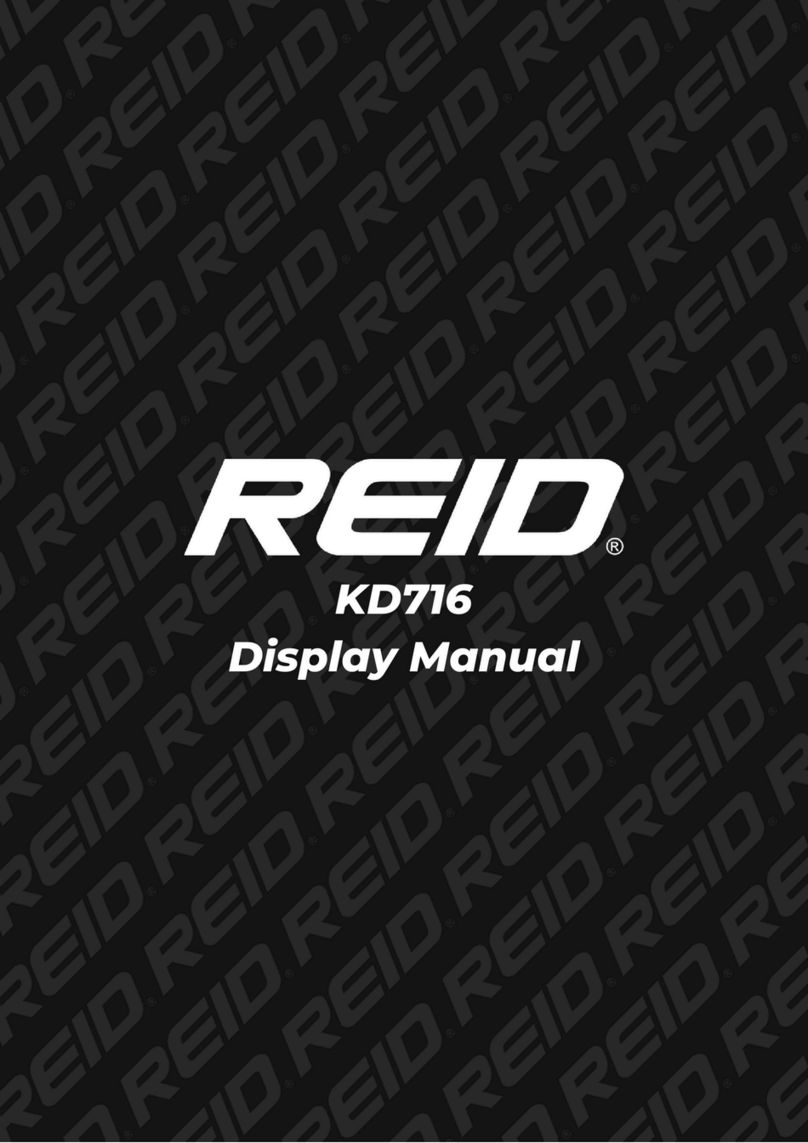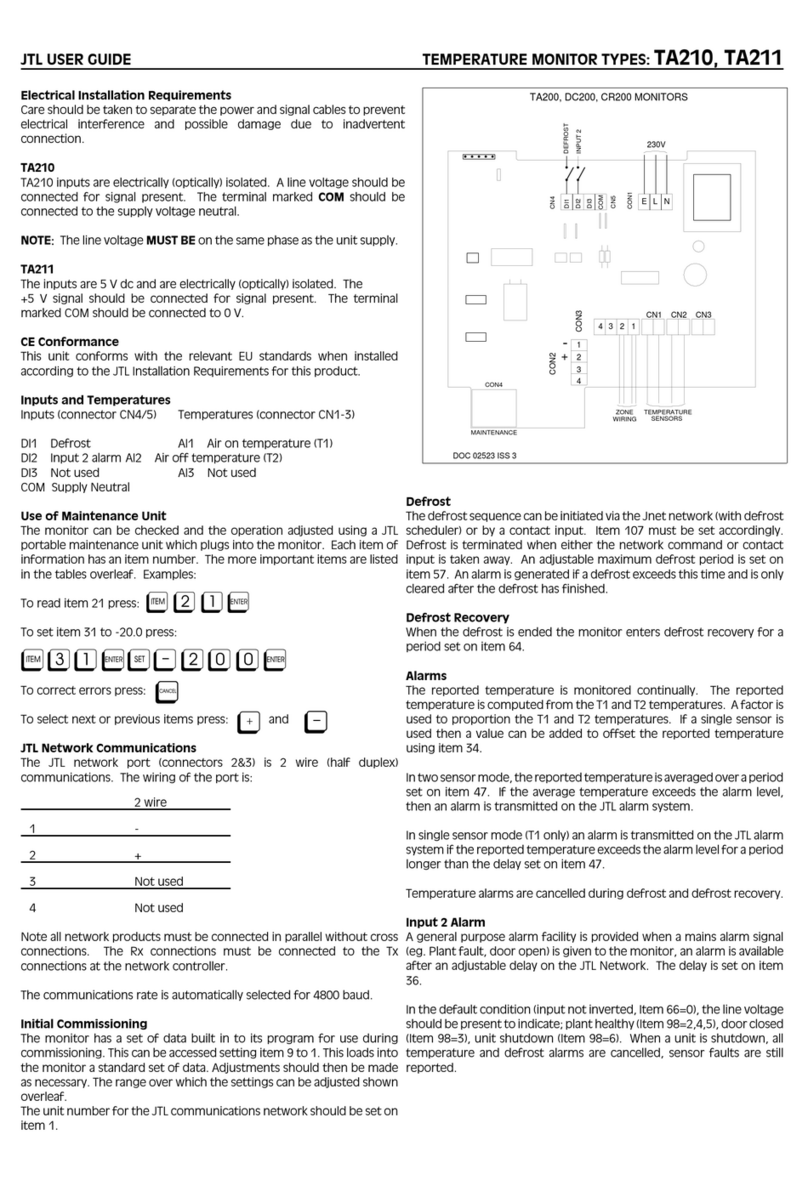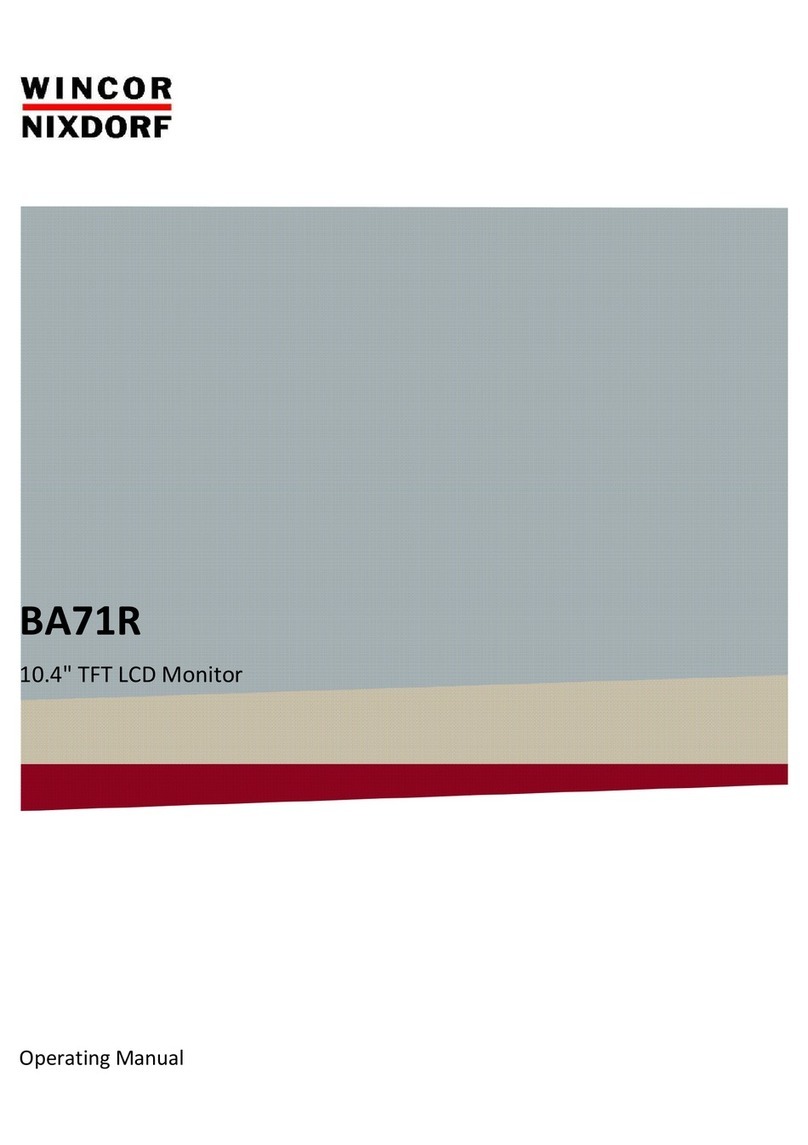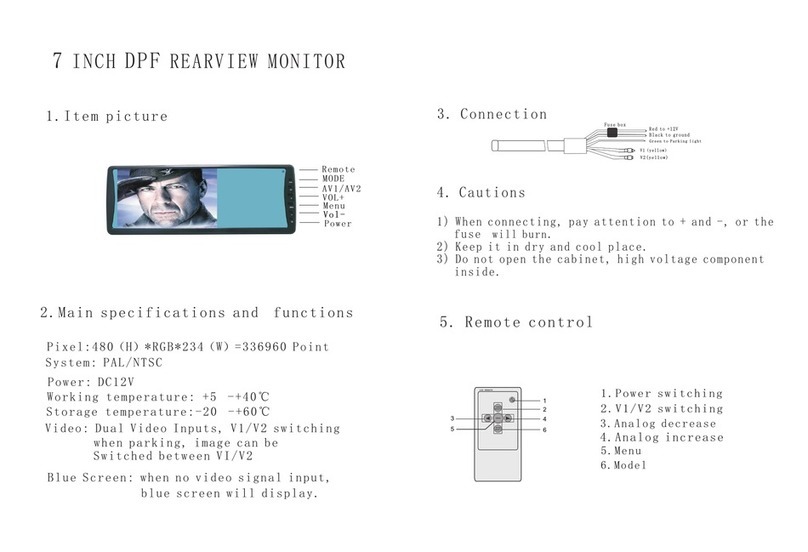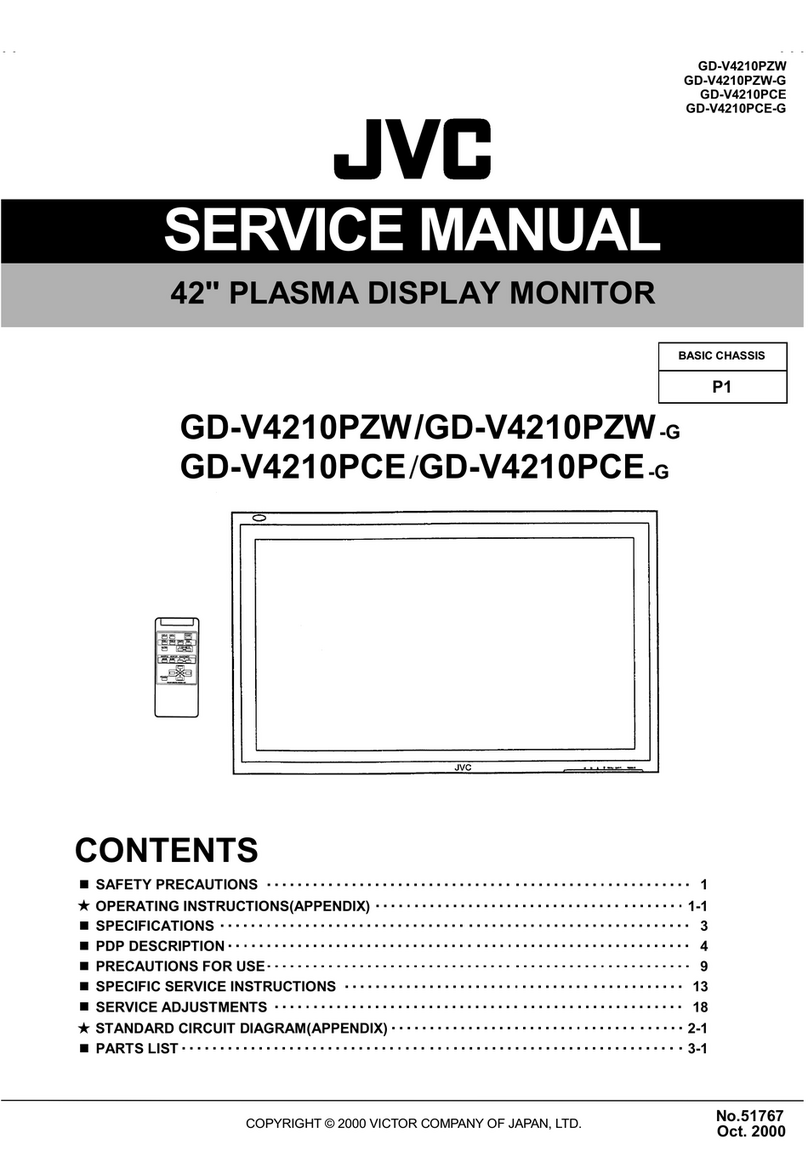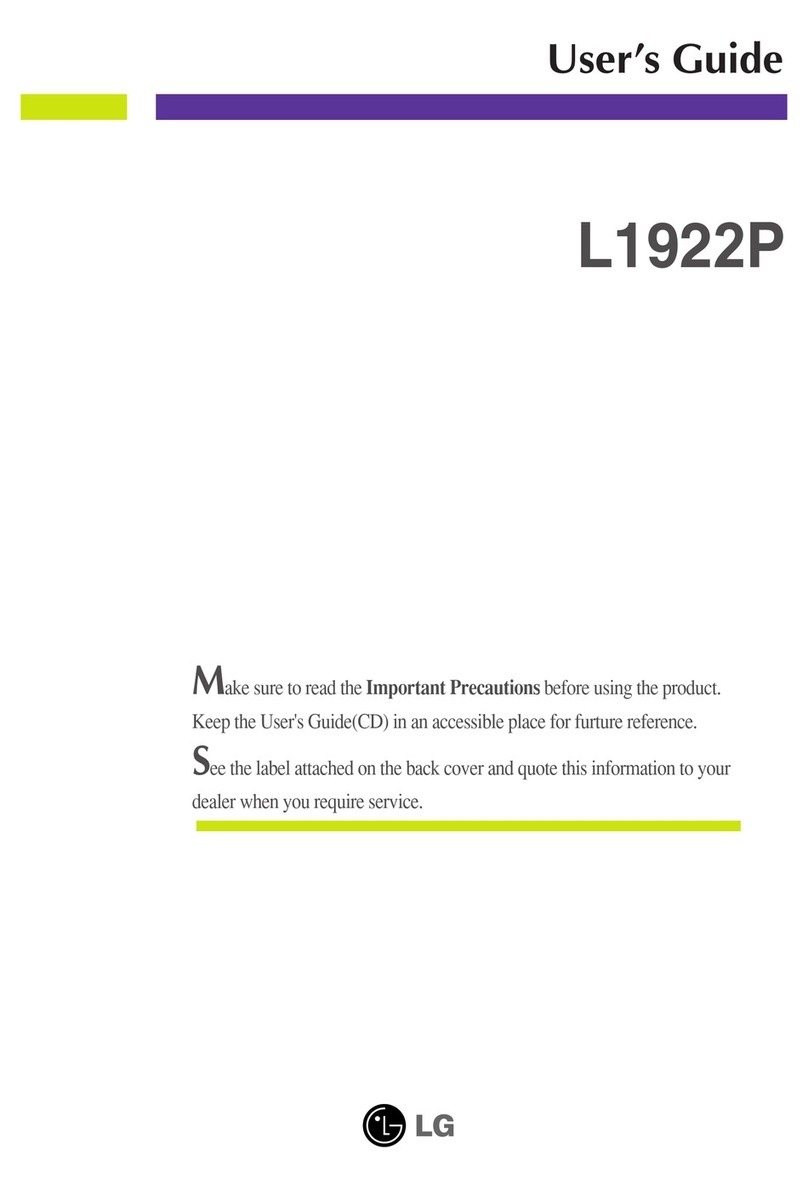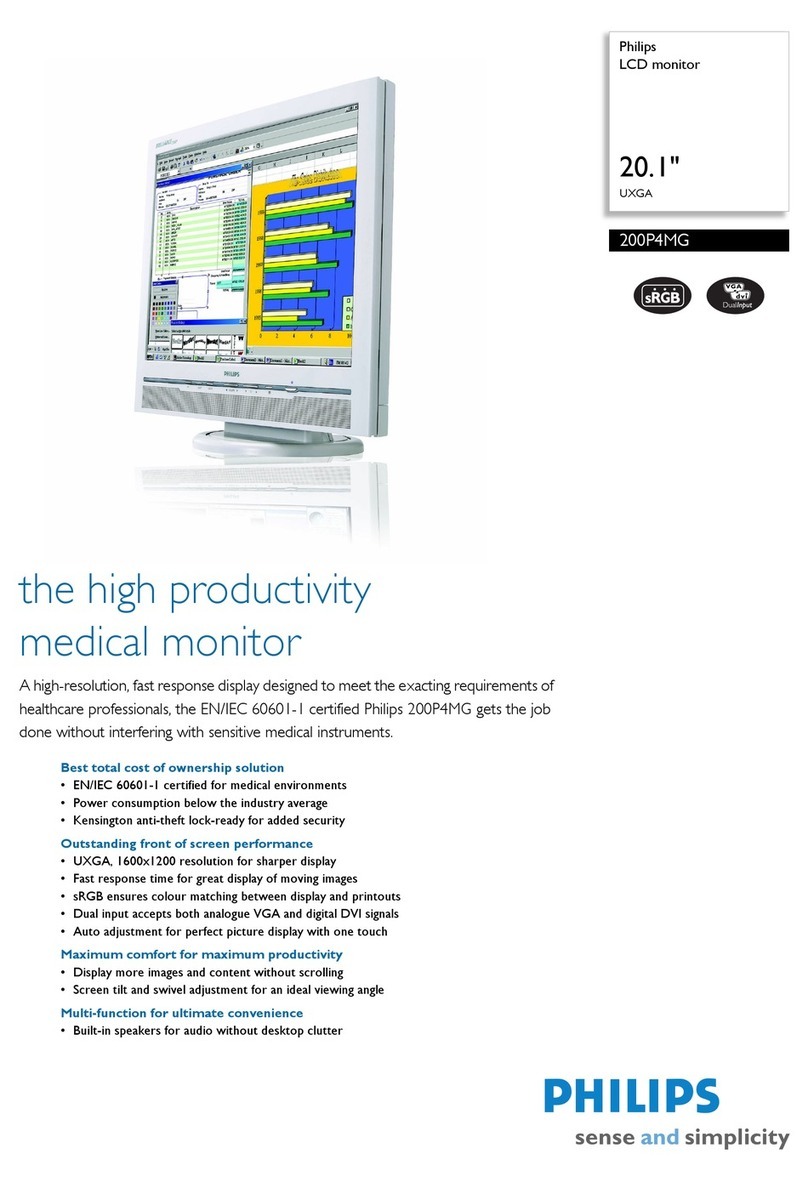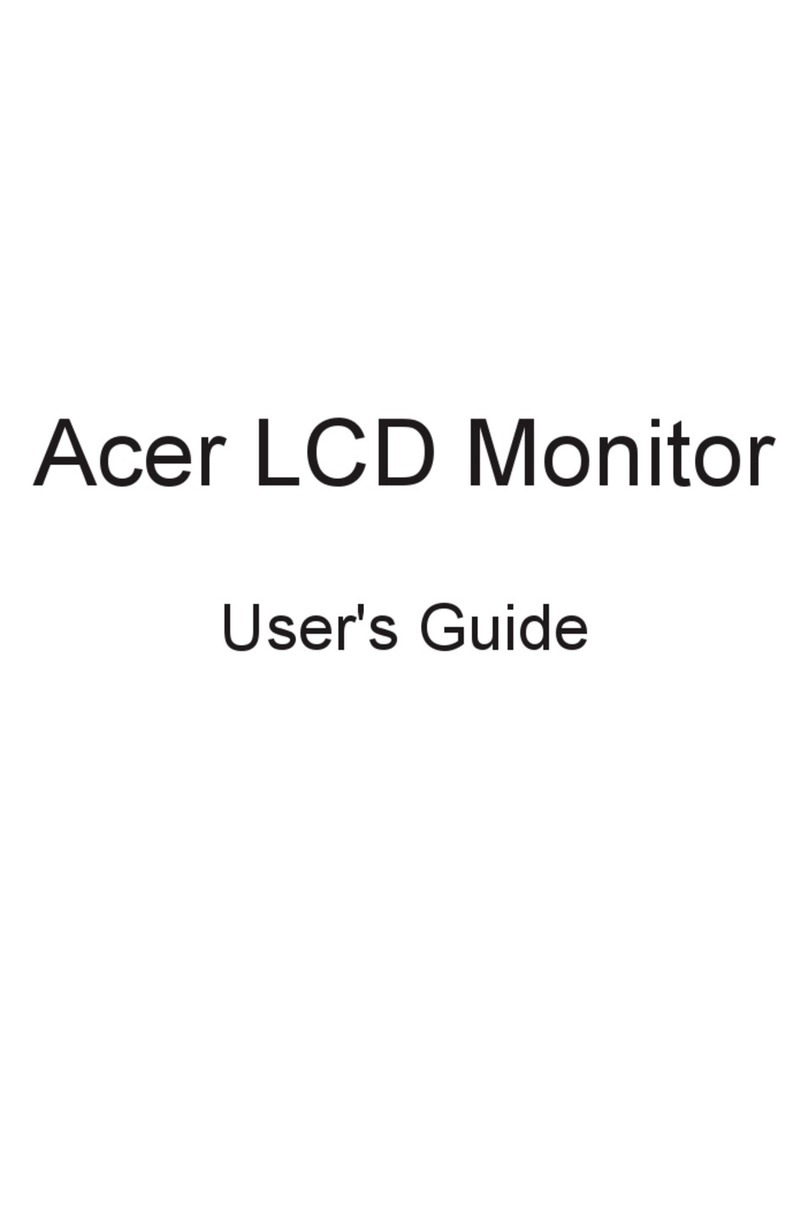Primes CompactPowerMonitor Series User manual

Revision 02/2019 EN
Operating Manual
35,0(6
Translation of the original instructions
CompactPowerMonitor CPM
CPM C-9, CPM F-1, CPM F-10, CPM F-20, CPM F-30
LaserDiagnosticsSoftware LDS
PowerMonitorSoftware PMS


3
Revision 02/2019 EN
CompactPowerMonitor CPM
35,0(6
IMPORTANT!
READ CAREFULLY BEFORE USE.
KEEP FOR FUTURE USE.

4Revision 02/2019 EN
CompactPowerMonitor CPM
35,0(6
Table of contents
1 Basic safety instructions 7
2 Symbol explanations 9
3 About this operating manual 10
4 Conditions at the installation site 10
5 Introduction 10
5.1 System description .................................................................................................................10
5.2 Measuring principle .................................................................................................................10
5.3 Overview of the CompactPowerMonitor CPM types................................................................11
5.4 Connection overview...............................................................................................................12
5.5 Short overview installation .......................................................................................................13
6 Transport 14
7 Installation 15
7.1 Preparation .............................................................................................................................15
7.2 Installation position..................................................................................................................15
7.3 Align the CompactPowerMonitor CPM....................................................................................15
7.4 Install the CompactPowerMonitor CPM...................................................................................16
7.5 Remove the CompactPowerMonitor CPM...............................................................................19
8 Connect cooling circuit 20
8.1 Water quality ...........................................................................................................................20
8.2 Water pressure........................................................................................................................20
8.3 Humidity..................................................................................................................................21
8.4 Temperature fluctuations of the inflowing cooling water ...........................................................22
8.5 Flow rate.................................................................................................................................22
8.6 Connect hoses........................................................................................................................23
9 Electrical connection 24
9.1 Power supply ..........................................................................................................................24
9.2 PRIMES bus............................................................................................................................24
9.3 Connect the safety interlock ....................................................................................................25
9.4 Connecting the PC via the USB interface ................................................................................26
9.4.1 Scope of delivery ........................................................................................................26
9.4.2 Connect PC................................................................................................................26
9.4.3 Install the USB driver manually ....................................................................................27
9.5 Connecting the PC via RS232 interface and optional PRIMES converter .................................28
9.5.1 Scope of delivery ........................................................................................................28
9.5.2 Connect PC................................................................................................................28
9.6 Parallel operation of the CompactPowerMonitor PMC and, for example, the
FocusMonitor FM+..................................................................................................................30
9.7 Analog output .........................................................................................................................31
10 Display, control elements and audible signals 32
10.1 Measured value display ...........................................................................................................32
10.2 Status display .........................................................................................................................32
10.3 External display (Option)..........................................................................................................33
10.4 Control Elements.....................................................................................................................33
10.5 Audible signals ........................................................................................................................33

5
Revision 02/2019 EN
CompactPowerMonitor CPM
35,0(6
11 Measuring with the optional LaserDiagnosticsSoftware LDS 34
11.1 Safety instructions...................................................................................................................34
11.2 Getting ready for operation......................................................................................................35
11.3 Perform power measurement..................................................................................................35
11.3.1 Connect the CompactPowerMonitor CPM with the LaserDiagnosticsSoftwareLDS....35
11.3.2 Choose power measurement mode............................................................................36
11.3.3 Configure settings (Device control)............................................................................36
11.3.4 Starting a power measurement ...................................................................................37
11.3.5 Measurement results display.......................................................................................37
12 Install the PowerMonitorSoftware PMS 38
12.1 Start software and select operating mode ...............................................................................38
12.1.1 For connection via the RS232 and PRIMES converter.................................................38
12.1.2 For connection via the USB interface ..........................................................................38
12.2 Testing the Interface ................................................................................................................39
12.3 Testing the communication of multiple devices ........................................................................40
13 Measuring with the PowerMonitor Software PMS 41
13.1 Safety instructions...................................................................................................................41
13.2 Getting ready for operation......................................................................................................42
13.3 Starting the software ...............................................................................................................42
13.4 Perform power measurement..................................................................................................42
13.5 The graphical user interface of the PowerMonitor Software PMS.............................................43
13.6 Measuring value display ..........................................................................................................44
13.6.1 Window A (Numerical display) .....................................................................................44
13.6.2 Window B (Graphical display)......................................................................................45
13.6.3 Status window ............................................................................................................45
14 Storage 46
15 Maintenance and service 46
16 Measures for the product disposal 46
17 Declaration of conformity 47
18 Technical data 48
18.1 CPM C-9 ................................................................................................................................48
18.2 CPM F-1, CPM F-10, CPM F-20, CPM F-30...........................................................................49
19 Dimensions 50
19.1 Dimensions CPM C-9..............................................................................................................50
19.2 Dimensions CPM F-1 ..............................................................................................................51
19.3 Dimensions CPM F-10 ............................................................................................................52
19.4 Dimensions CPM F-20 ............................................................................................................53
19.5 Dimensions CPM F-30 ............................................................................................................54
20 Appendix 55
20.1 Operation of the CompactPowerMonitor with PanelDisplay (without PC) .................................55
20.1.1 Pin assignment 9-pole D-Sub socket..........................................................................56
20.1.2 Measurement display ..................................................................................................56
20.2 Mounting position of a CompactPowerMonitor CPM with oval wheel meter ............................57
20.3 Accessories fiber adapter........................................................................................................58

6Revision 02/2019 EN
CompactPowerMonitor CPM
35,0(6
PRIMES - The Company
PRIMES manufactures measuring devices used to analyze laser beams. These devices are employed for
the diagnostics of high-power lasers ranging from CO2lasers and solid-state lasers to diode lasers. A wave-
length range from infrared through to near UV is covered, offering a wide variety of measuring devices to
determine the following beam parameters:
• Laser power
• Beam dimensions and position of an unfocused beam
• Beam dimensions and position of a focused beam
• Beam quality factor M²
PRIMES is responsible for both the development, production, and calibration of the measuring devices. This
guarantees optimum quality, excellent service, and a short reaction time, providing the basis for us to meet all
of our customers’ requirements quickly and reliably.
PRIMES GmbH
Max-Planck-Str. 2
64319 Pfungstadt
Germany
Tel +49 6157 9878-0
www.primes.de

7
Revision 02/2019 EN
CompactPowerMonitor CPM
35,0(6
1 Basic safety instructions
Intended use
The CompactPowerMonitor CPM is exclusively intended for measurements which are carried out in or near-
by the optical path of high power lasers. Please mind and adhere to the specifications and limit values given
in chapter 18 „Technical data“ on page 48. Other forms of usage are improper. The information contained
in this operating manual must be strictly observed to ensure proper use of the device.
Using the device for unspecified use is strictly prohibited by the manufacturer. By usage other than intended
the device can be damaged or destroyed. This poses an increased health hazard up to fatal injuries. When
operating the device, it must be ensured that there are no potential hazards to human health.
The device itself does not emit any laser radiation. During the measurement, however, the laser beam is
guided onto the device which causes reflected radiation (laser class 4). That is why the applying safety regu-
lations are to be observed and necessary protective measures need to be taken.
In measuring mode, the laser control’s safety interlock must be connected with the device.
Observing applicable safety regulations
Please observe valid national and international safety regulations as stipulated in ISO/CEN/TR standards as
well as in the IEC-60825-1 regulation, in ANSI Z 136 “Laser Safety Standards” and ANSI Z 136.1 “Safe Use
of Lasers”, published by the American National Standards Institute, and additional publications, such as the
“Laser Safety Basics”, the “LIA Laser Safety Guide”, the “Guide for the Selection of Laser Eye Protection”
and the “Laser Safety Bulletin”, published by the Laser Institute of America, as well as the “Guide of Control
of Laser Hazards” by ACGIH.
Necessary safety measures
If people are present within the danger zone of visible or invisible laser radiation, for example near laser
systems that are only partly covered, open beam guidance systems, or laser processing areas, the following
safety measures must be implemented:
• Connect the laser control’s safety interlock to the device. Check that the safety interlock will switch off the
laser properly in case of error.
• Please wear safety goggles adapted to the power, power density, laser wave length and operating mode
of the laser beam source in use.
• Depending on the laser source, it may be necessary to wear suitable protective clothing or protective
gloves.
• Protect yourself from direct laser radiation, scattered radiation, and beams generated from laser radiation
(by using appropriate shielding walls, for example, or by weakening the radiation to a harmless level).
• Use beam guidance or beam absorber elements that do not emit any hazardous substances when they
come in to contact with laser radiation and that can withstand the beam sufficiently.
• Install safety switches and/or emergency safety mechanisms that enable immediate closure of the laser
shutter.
• Ensure that the device is mounted securely to prevent any movement of the device relative to the beam
axis and thus reduce the risk of scattered radiation. This in the only way to ensure optimum performance
during the measurement.
Employing qualified personnel
The device may only be operated by qualified personnel. The qualified personnel must have been instructed
in the installation and operation of the device and must have a basic understanding of working with high-
power lasers, beam guiding systems and focusing units.
Conversions and modifications
The device must not be modified, neither constructionally nor safety-related, without our explicit permission.
The device must not be opened e.g. to carry out unauthorized repairs. Modifications of any kind will result in
the exclusion of our liability for resulting damages.

8Revision 02/2019 EN
CompactPowerMonitor CPM
35,0(6
Liability disclaimer
The manufacturer and the distributor of the measuring devices do not claim liability for damages or injuries
of any kind resulting from an improper use or handling of the devices or the associated software. Neither the
manufacturer nor the distributor can be held liable by the buyer or the user for damages to people, material
or financial losses due to a direct or indirect use of the measuring devices.

9
Revision 02/2019 EN
CompactPowerMonitor CPM
35,0(6
2 Symbol explanations
The following symbols and signal words indicate possible residual risks:
DANGER
Means that death or serious physical injuries will occur if necessary safety precautions are not
taken.
WARNING
Means that death or serious physical injuries may occur if necessary safety precautions are not
taken.
CAUTION
Means that minor physical injury may occur if necessary safety precautions are not taken.
NOTICE
Means that property damage may occur if necessary safety precautions are not taken.
The following symbols indicating requirements and possible dangers are used on the device:
Warning against a danger zone.
Do not touch.
Read and observe the operating instructions and safety guidelines before startup!
Further symbols that are not safety-related:
Here you can find useful information and helpful tips.
With the CE designation, the manufacturer guarantees that its product meets the requirements of
the relevant EC guidelines.
X
Call for action

10 Revision 02/2019 EN
CompactPowerMonitor CPM
35,0(6
3 About this operating manual
This documentation describes the installation and operation of the CompactPowerMonitor CPM and per-
forming measurements using the CompactPowerMonitor CPM, the optional LaserDiagnosticsSoftware LDS
or the PowerMonitorSoftware PMS.
For measurement operation with a PC, the LaserDiagnosticsSoftware LDS (option) or the PowerMonitorSoft-
ware PMS must be installed on the PC. The PowerMonitorSoftware PMS is included in the scope of delivery.
For a detailed description of the software installation, file management and evaluation of the measured data,
please refer to the separate operating manual LaserDiagnosticsSoftware LDS.
4 Conditions at the installation site
• The device must not be operated in a condensing atmosphere.
• The ambient air must be free of organic gases.
• Protect the device from splashes of water and dust.
• Operate the device in closed rooms only.
5 Introduction
5.1 System description
The CompactPowerMonitor CPM is a measuring device for the determination of the laser power of laser
beams in the multikilowatt range. The main field of application is the control of laser powers of CO2or solid-
state lasers as well as high power diode lasers available at the work piece. The device is able to measure
both collimated and divergent beams.
5.2 Measuring principle
The CompactPowerMonitor CPM measures the laser power according to a calorimetric principle. The irradi-
ated laser power is absorbed by a water-cooled absorber inside the device. By measuring the cooling water
flow rate and the respective temperature difference between the inflowing and the outflowing water, the
absorbed power is determined.

11
Revision 02/2019 EN
CompactPowerMonitor CPM
35,0(6
5.3 Overview of the CompactPowerMonitor CPM types
The various CompactPowerMonitor CPM types differ mainly in regards to the inlet aperture, the absorber
size, the measurable laser power, and the cooling water flow rate required by this. The port and operating
unit is the same on each device.
Device type Entrance aperture
in mm
Average power density
in kW/cm²
CPM C-9 55
5(Ø <10 mm)
5(Ø 10 – 30mm)
0,5(Ø 30 – 55 mm)
CPM F-1 45 0.5
CPM F-10 90 0.5
CPM F-20 135 0.5
CPM F-30 180 0,5
Tab. 5.1: Overview of the CompactPowerMonitor CPM types

12 Revision 02/2019 EN
CompactPowerMonitor CPM
35,0(6
5.4 Connection overview
Analog outputPRIMES bus (RS485)USB connection
Safety interlock
Water inlet flow
(Water In)
Water return flow
(Water out)
Fig. 5.1: Connections of the CompactPower Monitor CPM

13
Revision 02/2019 EN
CompactPowerMonitor CPM
35,0(6
5.5 Short overview installation
1. Installing the LaserDiagnosticsSoftware LDS on the PC (option)
• Please contact PRIMES or your PRIMES distribution partner to order the
software
See separate Operating Manual
of the LaserDiagnosticsSoftware
LDS
2. Taking safety precautions Chapter 1 on page7
3. Installing the device
• Follow the safety instructions
• Set the installation position
• Mount the device stably
Chapter 7 on page15
4. Connect the water-cooling
• Determine flow rate according Tab. 8.5 on page22
• Connect hoses (hose outer diameter of 12 mm)
Chapter 8 on page20
5. Power supply
• Connect power supply
• Connect safety interlock
Chapter 9.1 on page24
Chapter 9.3 on page25
6. Connection with the PC
• Via USB (scope of delivery)
• Via RS232/RS485 converter (optional)
Chapter 9.4 on page26
Chapter 9.5 on page28
7. Parallel operation of CompactPowerMonitor PMC and,
• For example, the FocusMonitor
Chapter 9.6 on page30
8. Perform the measurement
• Follow the safety instructions
• Perform the measurement with the optional LaserDiagnosticsSoftware LDS
Chapter 11 on page34
9. Installing the PowerMonitorSoftware PMS on the PC
• Software is part of the scope of delivery
Chapter 12 on page38
10. Perform the measurement
• Follow the safety instructions
• Perform the measurement with the PowerMonitorSoftware PMS
Chapter 13 on page41

14 Revision 02/2019 EN
CompactPowerMonitor CPM
35,0(6
6 Transport
NOTICE
Damaging/destroying the device
Hard hits or falls may damage the device.
Touching the absorber can lead to burn-in by the laser radiation at the points of contact.
Burn-in lead to damage to the absorber and increase the scattered radiation.
X
Do not touch the absorber.
X
Handle the device carefully when transporting it.
X
Only transport the device in the original PRIMES transport box.
NOTICE
Damage/destruction of the device caused by leaking or freezing cooling water
Leaking cooling water can damage the device. Transporting the device at temperatures near
or below freezing and without emptying the cooling circuit completely can damage the
device.
X
Empty the lines of the cooling circuit completely.
X
Even when the lines of the cooling circuit have been emptied, a small amount of residual
water will remain in the device at all times. This may leak out and end up inside the device.
Close the connector plug of the cooling circuit with the included sealing plug.
NOTICE
Damaging/Destruction of the flow rate meter
The flow rate meter is not designated for high rotational speed.
X
Do not use compressed air for emptying the cooling circuit.

15
Revision 02/2019 EN
CompactPowerMonitor CPM
35,0(6
7 Installation
7.1 Preparation
Check the space available before mounting the device, especially the required space for the connection
cables and hoses (please see chapter 19 „Dimensions“ on page 50). The device must be firmly assembled
and must be mounted with screws (see chapter 7.4 on page16).
7.2 Installation position
The CPM F-1 is to be operated in a horizontal position. With regard to the other device types, the installation
position can be chosen freely. Concerning the versions with a oval wheel meter, please mind the mounting
position according to chapter 20.2 on page57.
7.3 Align the CompactPowerMonitor CPM
The laser beam must hit the center of the entrance aperture not only with a collimated but also with a diver-
gent beam. Please make sure that the beam diameter, the power, and the power density do not exceed the
limit values stated in the technical data.
For the correct alignment - especially with regard to divergent radiations behind the focusing optics - the
specifications in Fig. 7.1 on page15 are to be considered.
Aperture diameter for
devices with plane absorber
depending on device type:
45, 90, 135 oder 180mm
Focusing plane
Focusing optics
CompactPowerMonitor CPM C-9
with conical reflector and
cylindrical absorber
CompactPowerMonitor
CPM F-1; F-10; F-20 and F-30
with plane absorber
Beam axis
centerd in
inlet aperture
Aperture diameter on
CPM C-9 with conical
reflector 55mm
Fig. 7.1: Alignment of the CompactPowerMonitor CPM to the laser beam

16 Revision 02/2019 EN
CompactPowerMonitor CPM
35,0(6
7.4 Install the CompactPowerMonitor CPM
DANGER
Serious eye or skin injury due to laser radiation
If the device is moved from its calibrated position, increased scattered or directed reflection
of the laser beam occurs during measuring operation (laser class 4).
X
Mount the device so that it cannot be moved by an unintended push or a pull on the cables
or hoses.
NOTICE
Damage/Destruction of the device
Too long fixing screws can damage internal components in the device.
X
The fastening screws must not be screwed in more than 8 mm into the housing.
There are fastening screw threads M4 and M6 in the bottom of the housing which are intended for the
mounting on a customer‘s mount. We recommend screws of the strength class 8.8 and a tightening torque
of 5N∙m.
M6M6
M4
M4
M4
M4
M6 M6
Fig. 7.2: Fastening screw threads in the bottom of the housing of the CPM C-9

17
Revision 02/2019 EN
CompactPowerMonitor CPM
35,0(6
M4M4
M4
M4
M6 M6
M6
Fig. 7.3: Fastening screw threads in the bottom of the housing of the CPM F-1
M4
M4
M4
M4
M6
M6
M6
M6
Fig. 7.4: Fastening screw threads in the bottom of the housing of the F-10

18 Revision 02/2019 EN
CompactPowerMonitor CPM
35,0(6
M4
M4
M4
M4
M6
M6
M6
M6
Fig. 7.5: Fastening screw threads in the bottom of the housing of the CPM F-20

19
Revision 02/2019 EN
CompactPowerMonitor CPM
35,0(6
PRIMES
Zeichnungs-Nr. und Index an vorgegebener Stelle anbringen.
M6
M6
M6
M6
M4 M4
M4 M4
Fig. 7.6: Fastening screw threads in the bottom of the housing of the CPM F-30
7.5 Remove the CompactPowerMonitor CPM
1. First of all turn the the laser source off.
2. Turn off the voltage supply.
3. Ensure that moving parts, e.g. robot arms, etc. are at a standstill and that they cannot be set in motion
unintentionally.
4. Switch the cooling curcuit off.
5. Remove all connection cables and hoses of the cooling circuit.
6. Remove the device.
NOTICE
Damaging/Destruction of the flow rate meter
The flow rate meter is not designated for high rotational speed.
X
Do not use compressed air for emptying the cooling circuit.
7. Empty the cooling circuit completely and seal the connector plugs by means of the enclosed sealing
plugs.

20 Revision 02/2019 EN
CompactPowerMonitor CPM
35,0(6
8 Connect cooling circuit
DANGER
Fire hazard; Damage/Destruction of the device due to overheating
If there is no water cooling or a water flow rate which is insufficient, there is a danger of
overheating, which can damage the device or set it on fire.
X
Operate the device with a connected water cooling only and a sufficient water flow rate (see
chapter 8.5 on page22).
X
Connect the laser control’s safety interlock with the device. The safety interlock is only re-
leased if there is a minimum of cooling.
8.1 Water quality
NOTICE
Damage/Destruction of the device due to different chemical potentials
The parts of the device which get in contact with cooling water consist of copper, brass or
stainless steel. Connecting the unit to a colling curcuit containing aluminum components
may cause corrosion of the aluminum due to the different chemical potentials.
X
Do not connect the device on a cooling circuit in which aluminum components are installed.
• The device can be operated with tap water as well as demineralized water.
• Do not operate the device on a cooling circuit containing additives such as anti-freeze.
• Do not operate the device on a cooling circuit in which aluminum components are installed. Especially when
it comes to the operation with high powers and power densities, it may otherwise lead to corrosion in the
cooling circuit. In the long term, this reduces the efficiency of the cooling circuit.
• Should the cooling fail, the device can withstand the laser radiation for a few seconds. In this case, please
check the device as well as the water connections for damages.
• Large dirt particles or teflon tape may block internal cooling circuits. Therefore, please thoroughly rinse the
system before connecting it.
An operation with strongly deionized water (DI-water, conductivity < 30µS/cm) is only possible with
the respective connection parts – we would be glad to advise you as necessary.
8.2 Water pressure
Normally, 2 bar primary pressure according to Tab. 8.1 on page20 at the entrance of the absorber are
sufficient (in case of an unpressurized outflow).
Device type Primary pressure
CPM C-9, CPM F-1 2 bar
CPM F-10, CPM F-20, CPM F-30 3 bar
Tab. 8.1: Primary pressure
This manual suits for next models
5
Table of contents