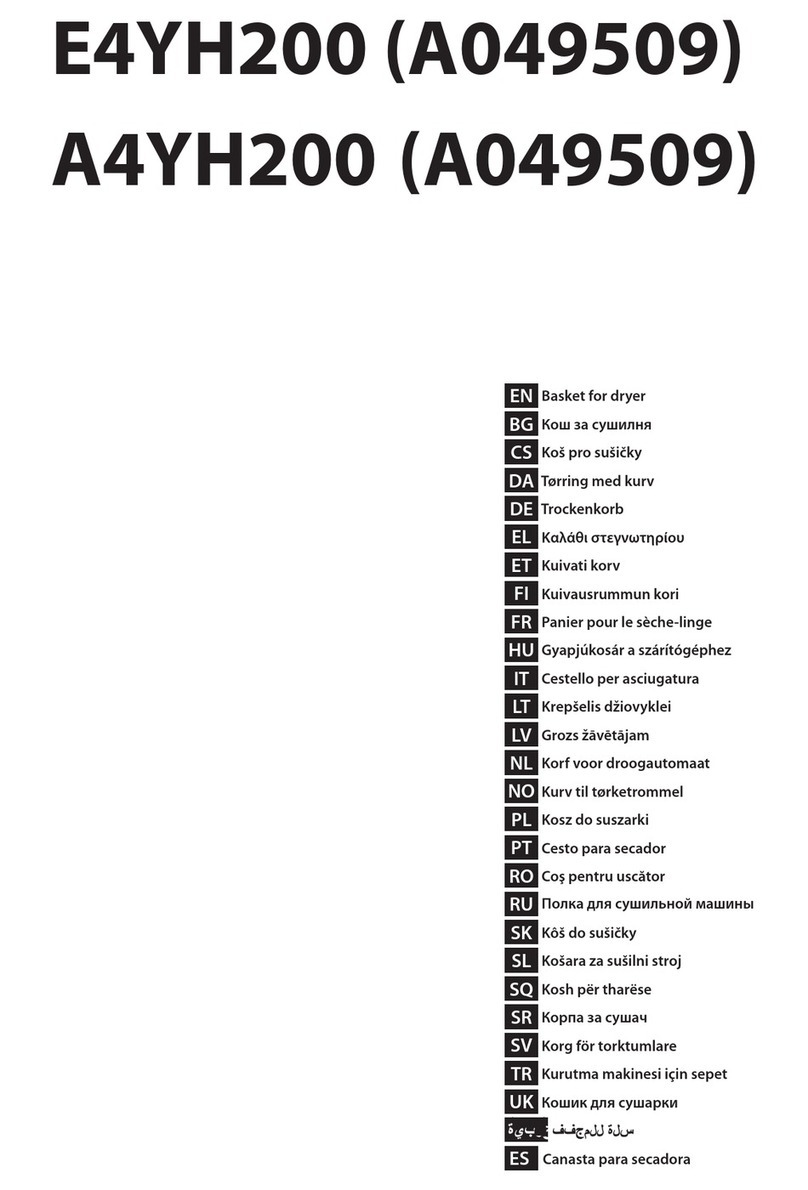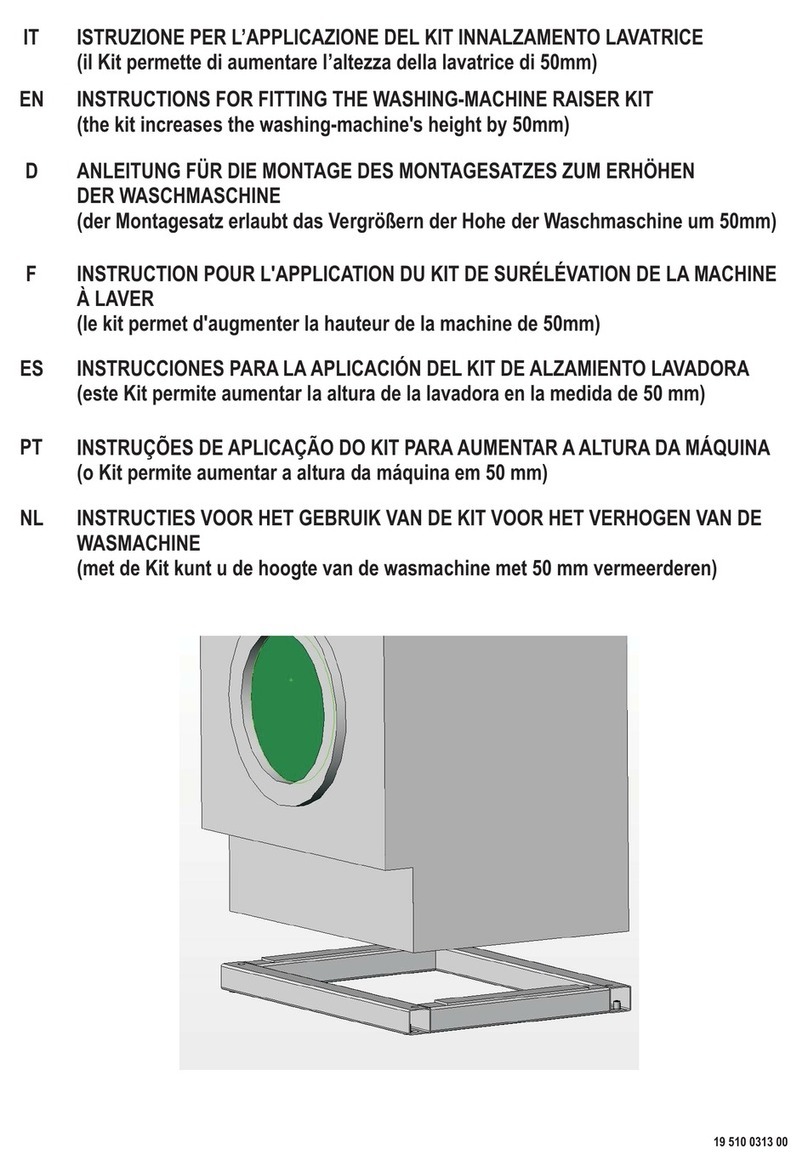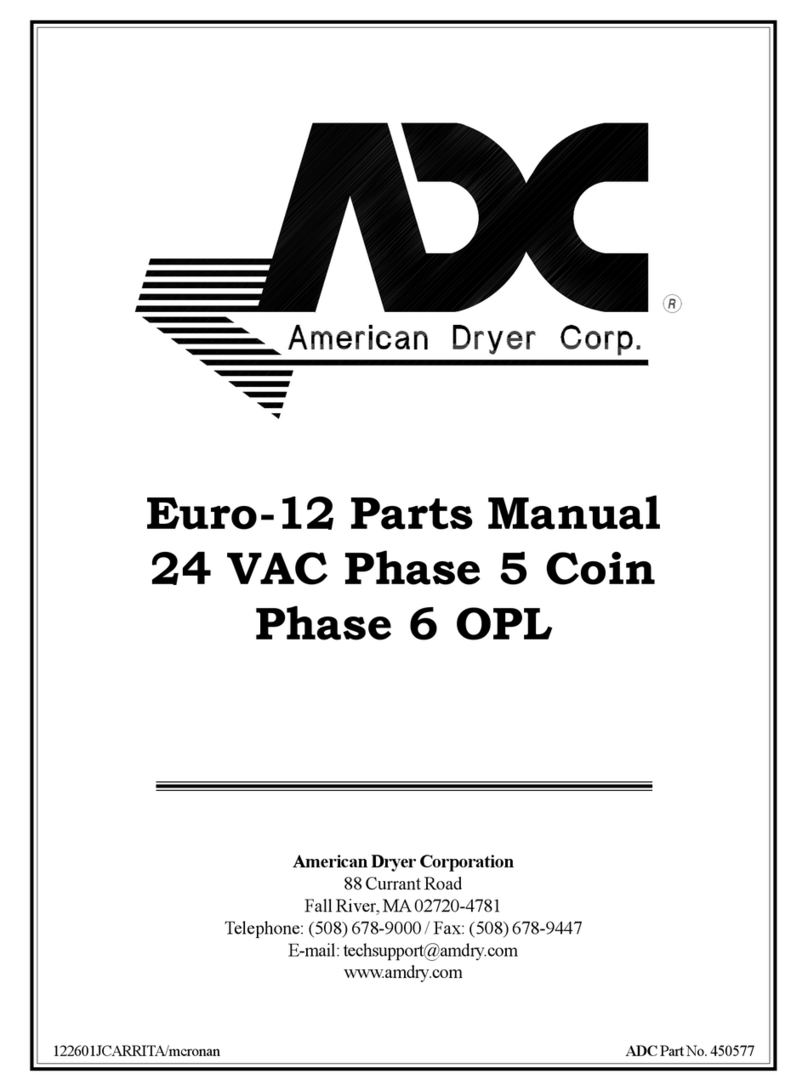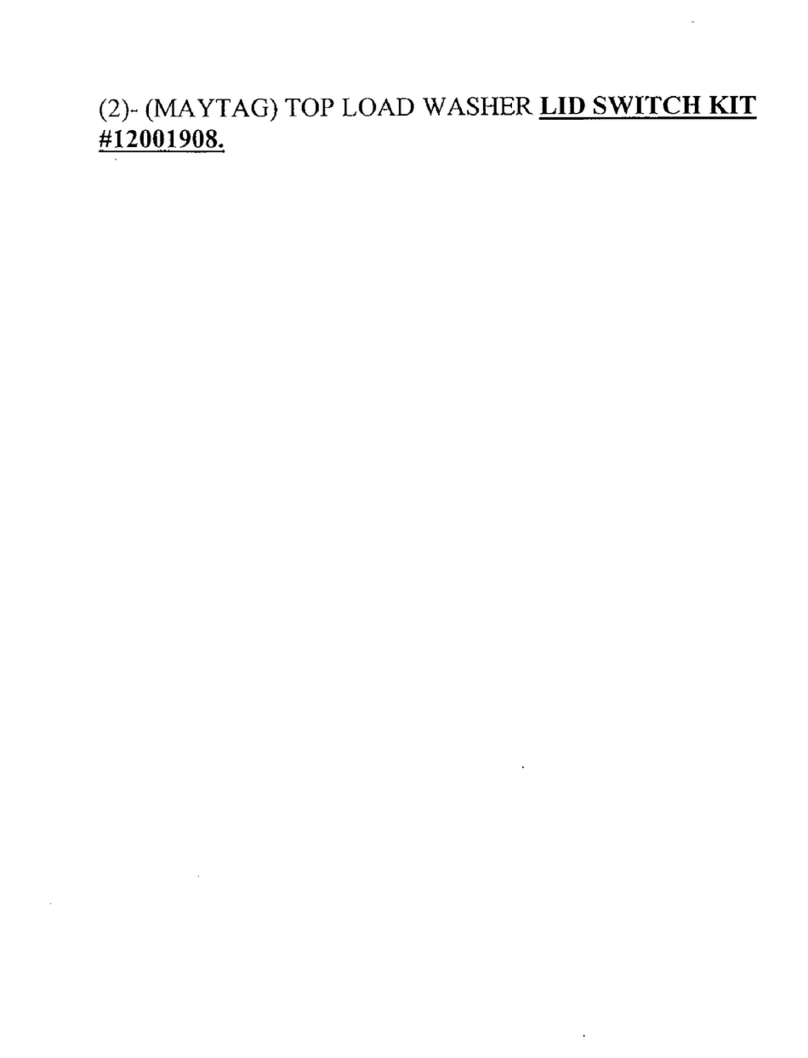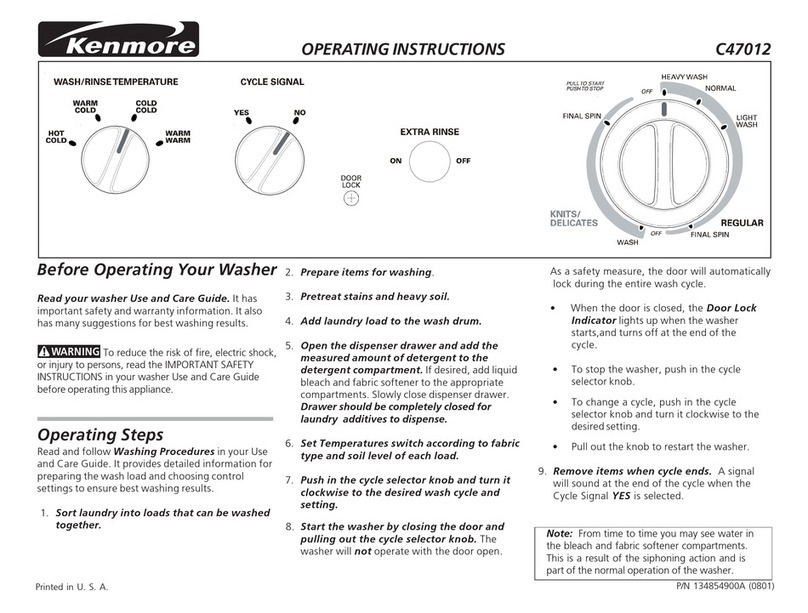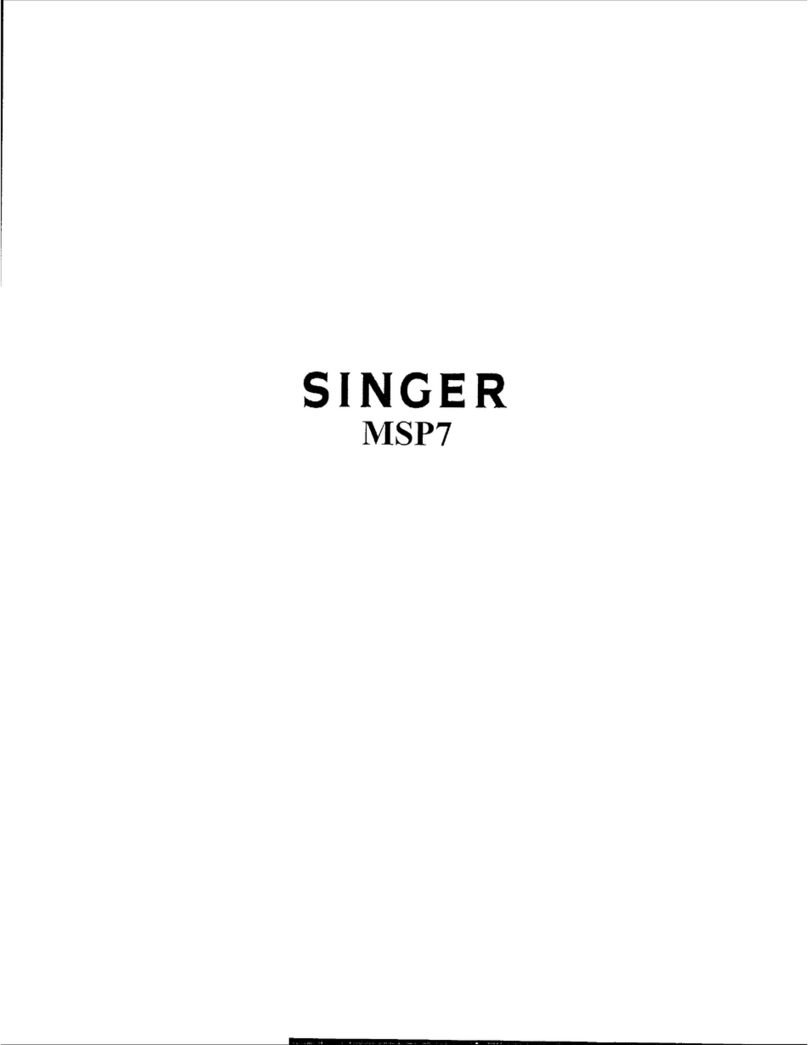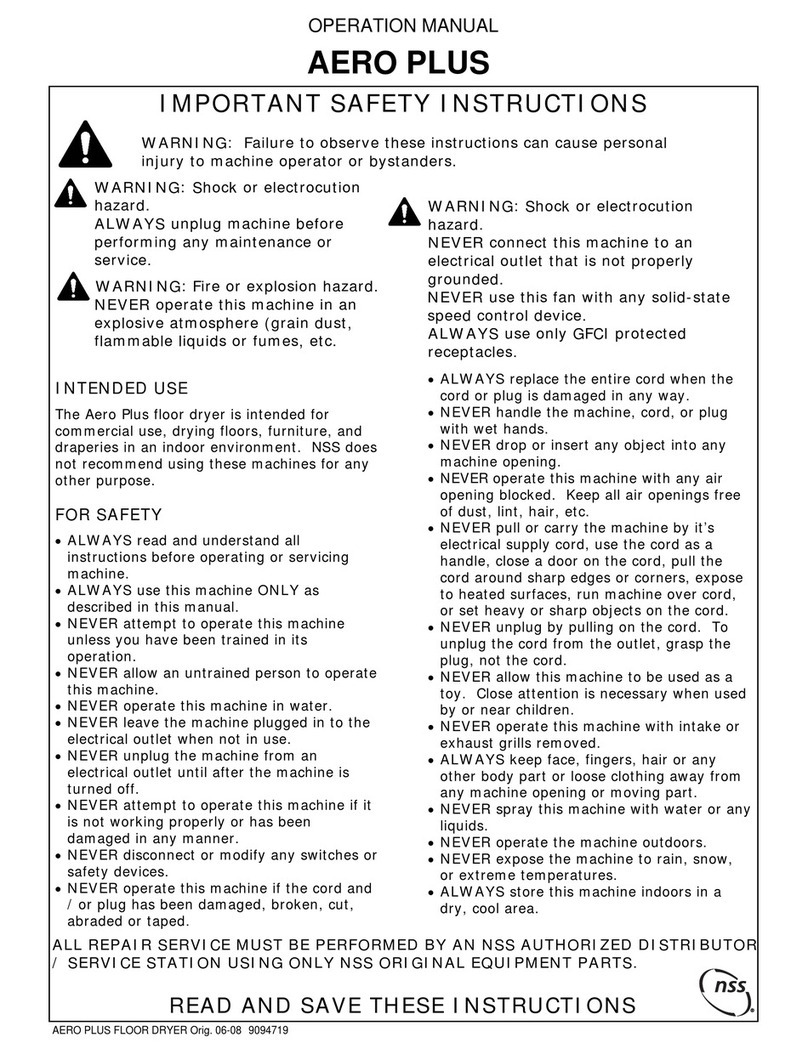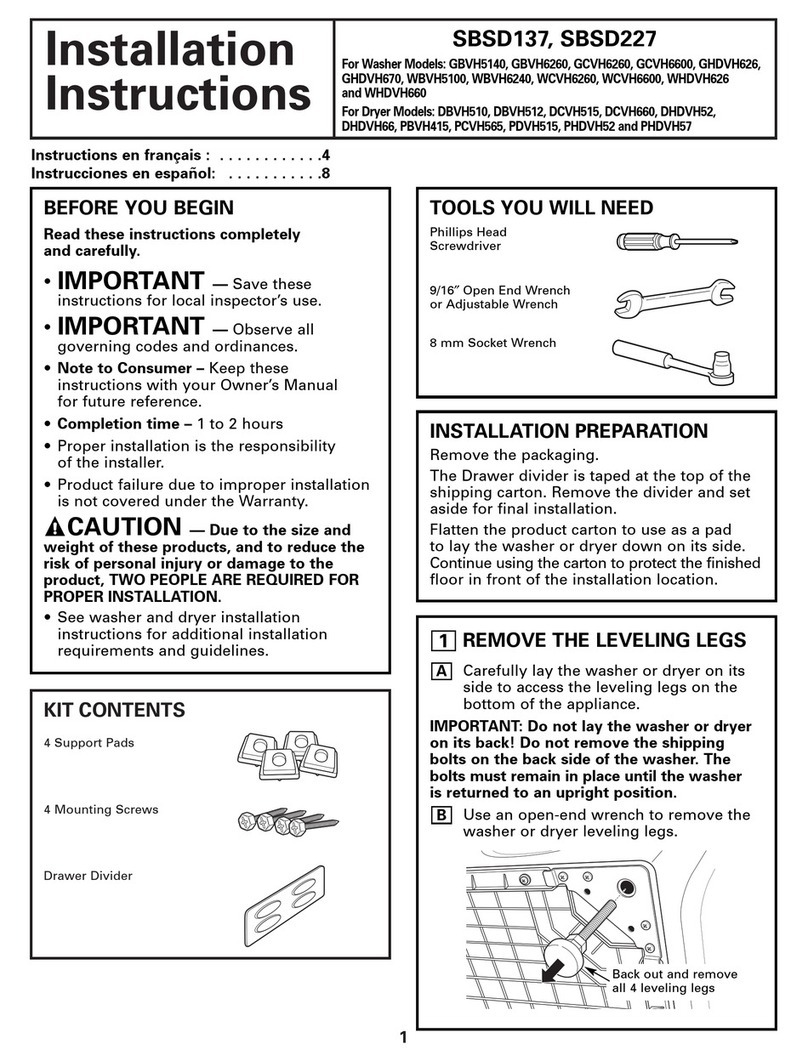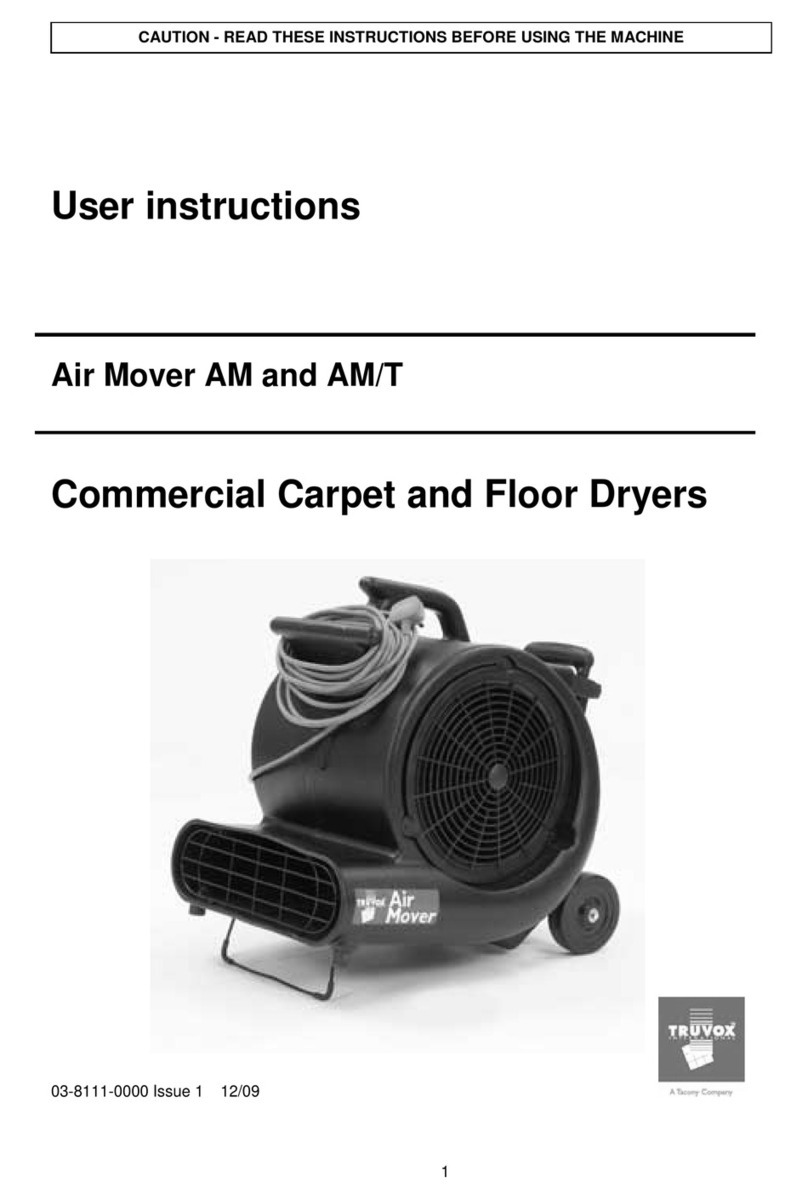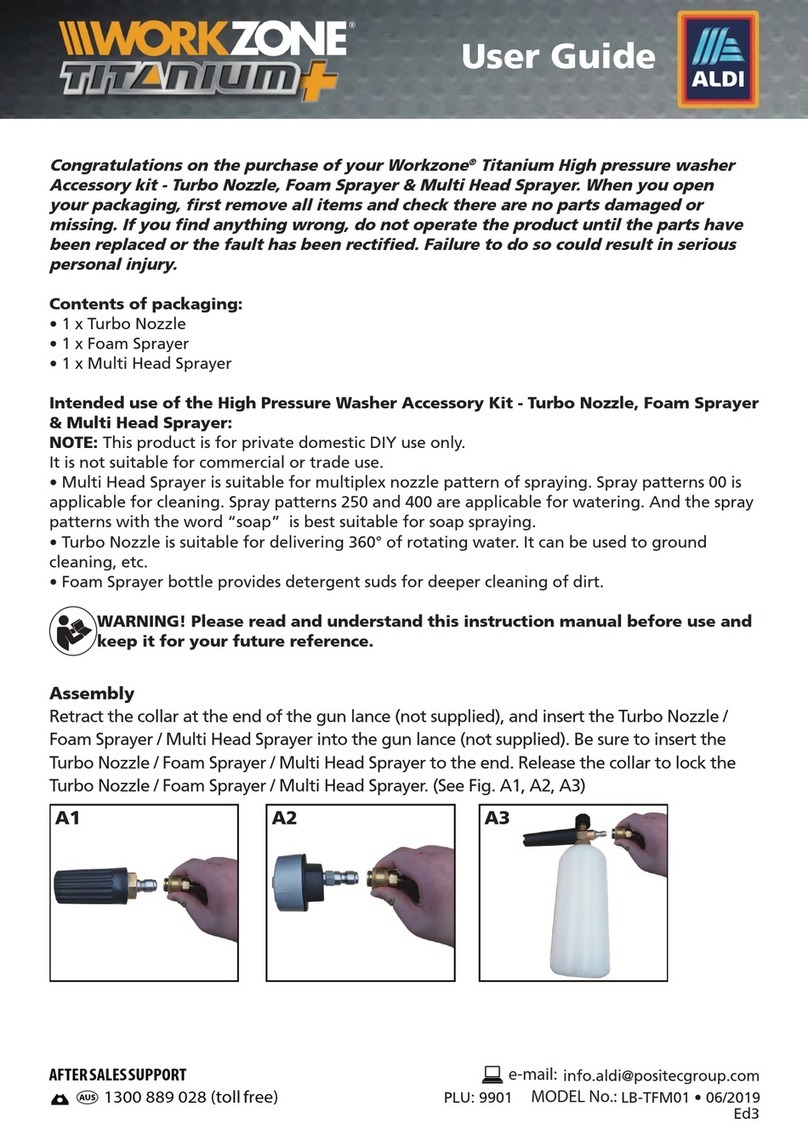540876_A_PUB_DATE_1_FEB_2012.DOC PROGRAMOVACÍ MANUÁL 3
INTRODUCTION
1. TABLE OF CONTENTS
1. TABLE OF CONTENTS..................................................................................................3
2.1. WARNINGS.................................................................................................................................................5
2.2. SYMBOLS USED........................................................................................................................................6
3. BASIC DESCRIPTION OF CONTROLS.........................................................................8
3.1. GENERAL ...................................................................................................................................................8
3.2. SPECIFIC....................................................................................................................................................9
3.3. HOW TO GET INTO THE SETUP MODE.................................................................................................10
3.4. THE CREATION OF A WASH PROGRAM...............................................................................................12
3.5. PROGRAMMING THE FUNCTIONS........................................................................................................14
4. INITIALIZING THE MACHINE.......................................................................................19
4.1 INITIALIZATION MENU..............................................................................................................................19
4.2 CONFIGURATION MENU..........................................................................................................................24
4.3 ADVANCED MENU....................................................................................................................................29
5. PROGRAMMING ..........................................................................................................34
5.1 GENERAL ..................................................................................................................................................34
5.2. STEP : PROGRAM MENU...................................................................................................................34
5.3. STEP : PROGRAM FUNCTIONS.........................................................................................................35
5.4. STEP : PROGRAM STEP FUNCTION ................................................................................................37
5.5. STEP : PROGRAMMING THE WASH PART ......................................................................................38
5.6. STEP : PROGRAMMING THE DRAIN STEP......................................................................................47
6. OPERATION MENU......................................................................................................50
6.1. STARTING UP ..........................................................................................................................................50
6.2. SWITCHING ON THE POWER.................................................................................................................50
6.3. LOAD THE WASHING MACHINE.............................................................................................................50
6.4. PUT SOAP INTO THE SOAP DISPENSER..............................................................................................50
6.5. STARTING A WASH PROGRAM .............................................................................................................50
6.6. PROGRAMMING A DELAY TIME............................................................................................................51
6.7. THE ACTIVE PROGRAM..........................................................................................................................51
6.8. ADVANCING A WASH PROGRAM..........................................................................................................52
6.9. WASH TIME..............................................................................................................................................52
6.10. PROGRAM END .....................................................................................................................................53
6.11. WATER FILL PROCESS.........................................................................................................................53
6.12. HEATING PROCESS..............................................................................................................................53
6.13. COOLDOWN FUNCTION .......................................................................................................................54
6.14. SPRAY FUNCTION.................................................................................................................................54
6.15. UNBALANCE...........................................................................................................................................54
6.16. PAUSE ....................................................................................................................................................54
6.17. STOP.......................................................................................................................................................54
6.18. WAIT STATE...........................................................................................................................................54
6.19. HOW TO HANDLE FAILURE MESSAGES.............................................................................................55
6.20. HOW TO HANDLE POWER INTERRUPTIONS.....................................................................................56
6.21. SPECIAL FUNCTION BUTTONS ...........................................................................................................56
6.22. EXTERNAL LIQUID SOAP BOXES........................................................................................................57
6.23. SYSTEM WITH MANUAL ENTERING OF THE LINEN WEIGHT (SMART LOAD) ...............................57
7. PRE-PROGRAMMED PROGRAMS .............................................................................58
7.1. LEGEND....................................................................................................................................................58