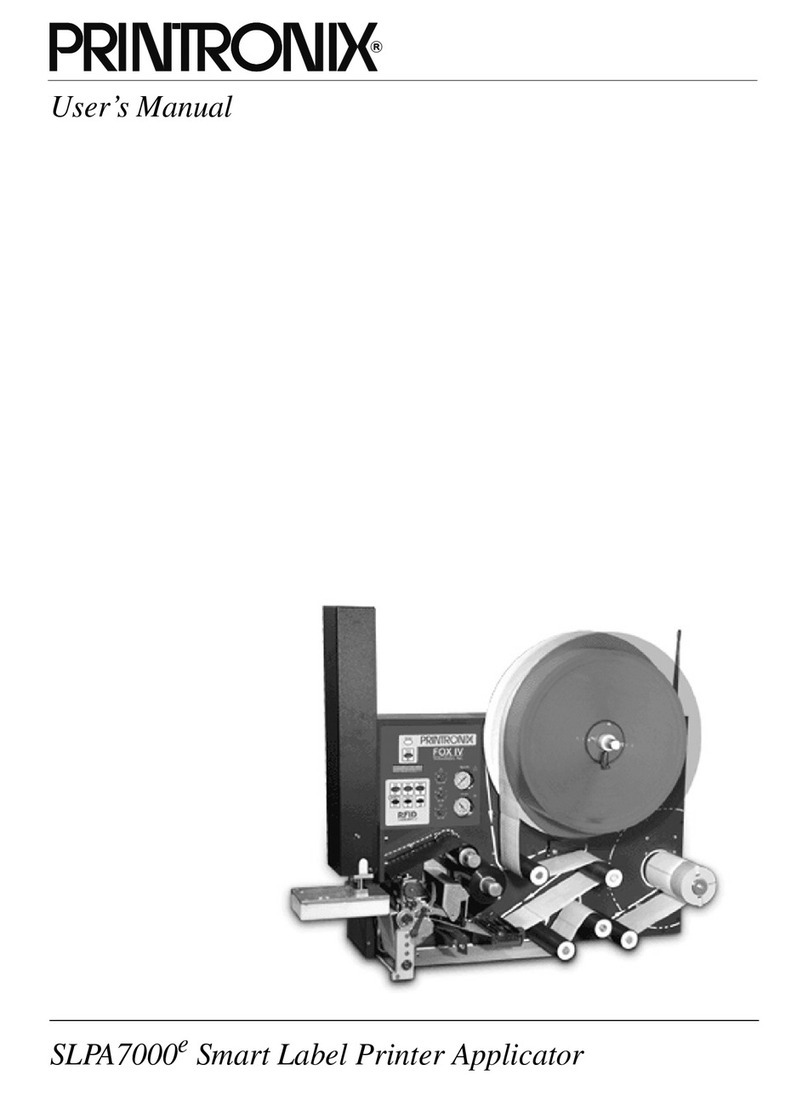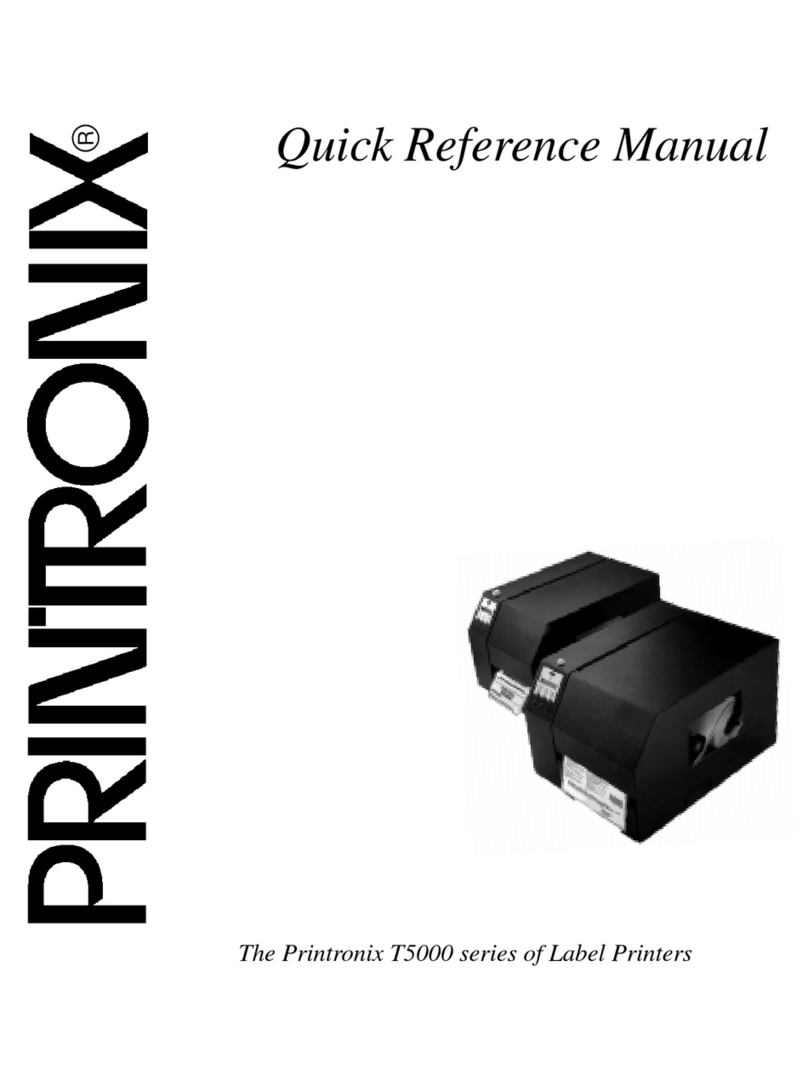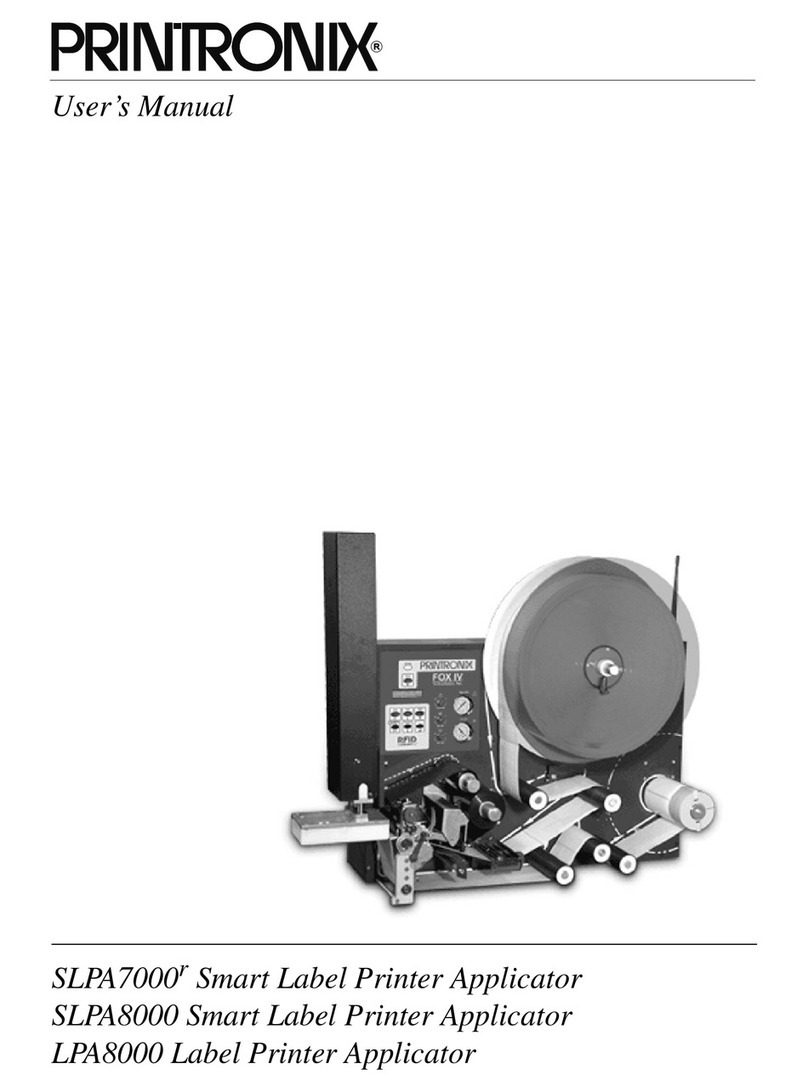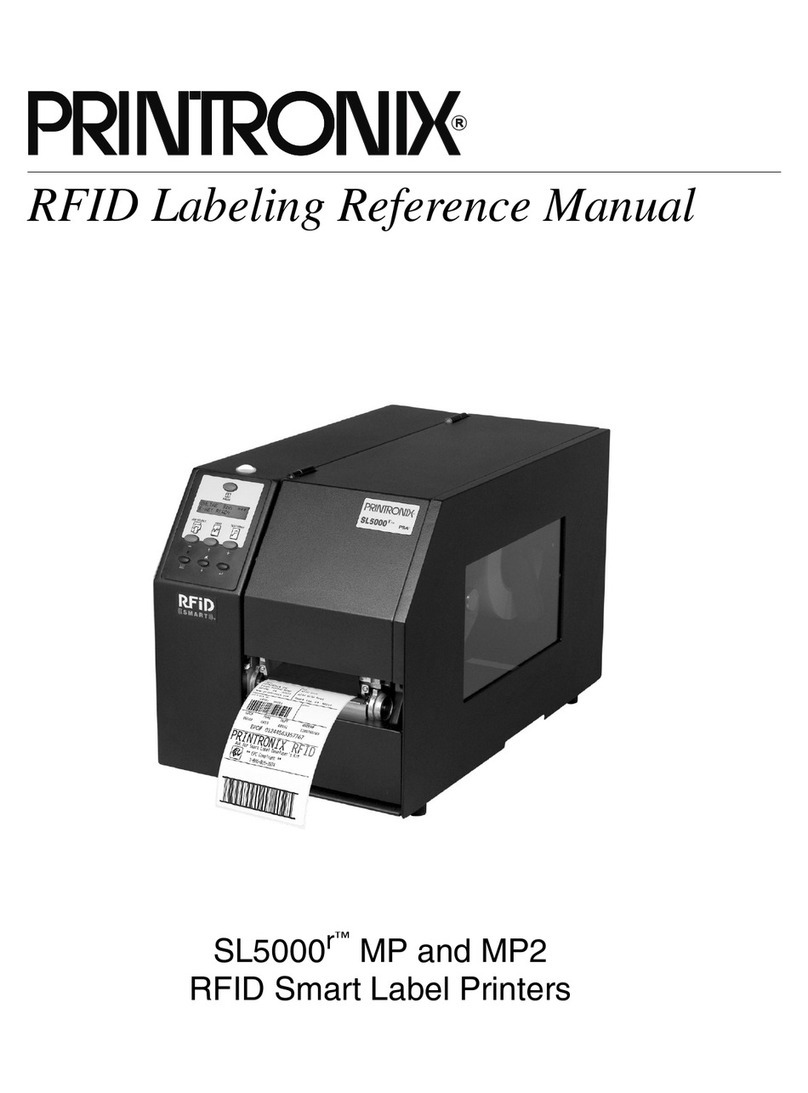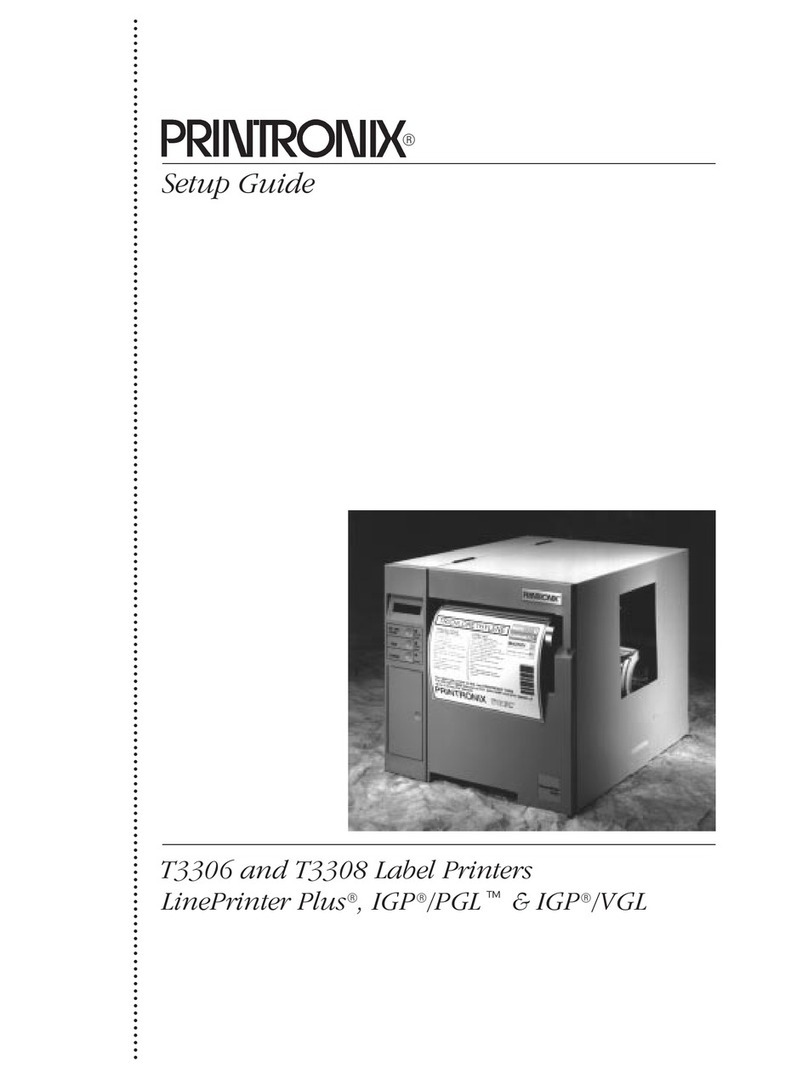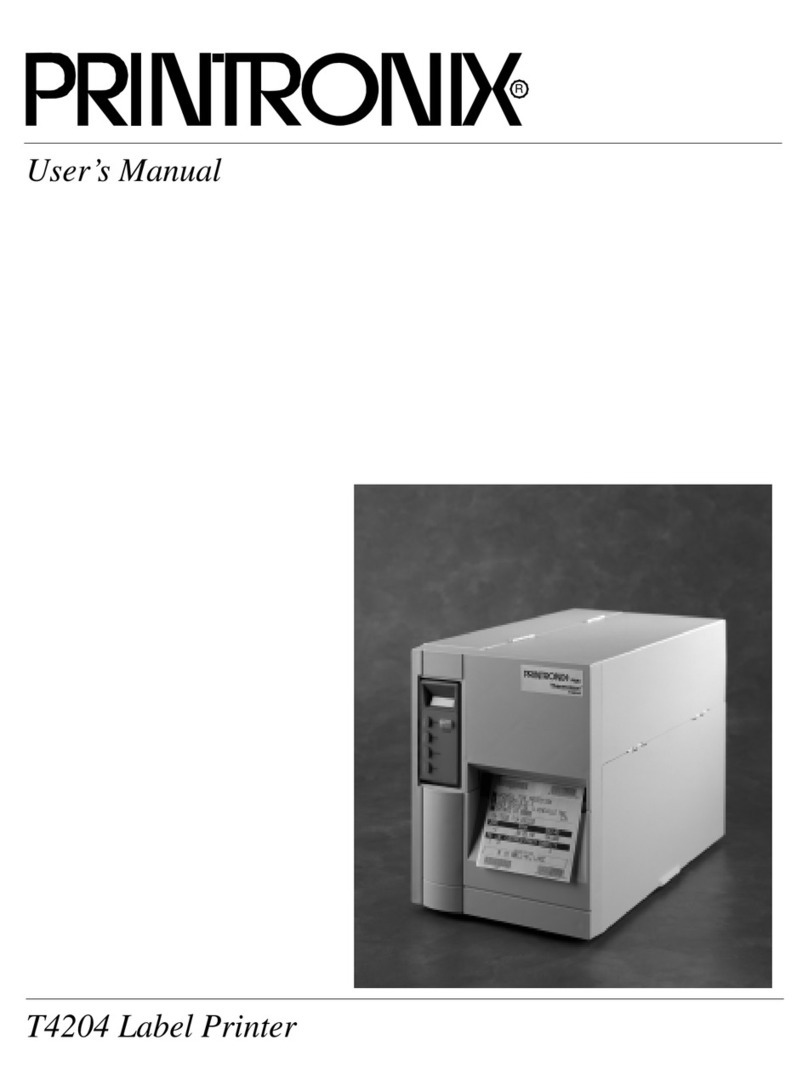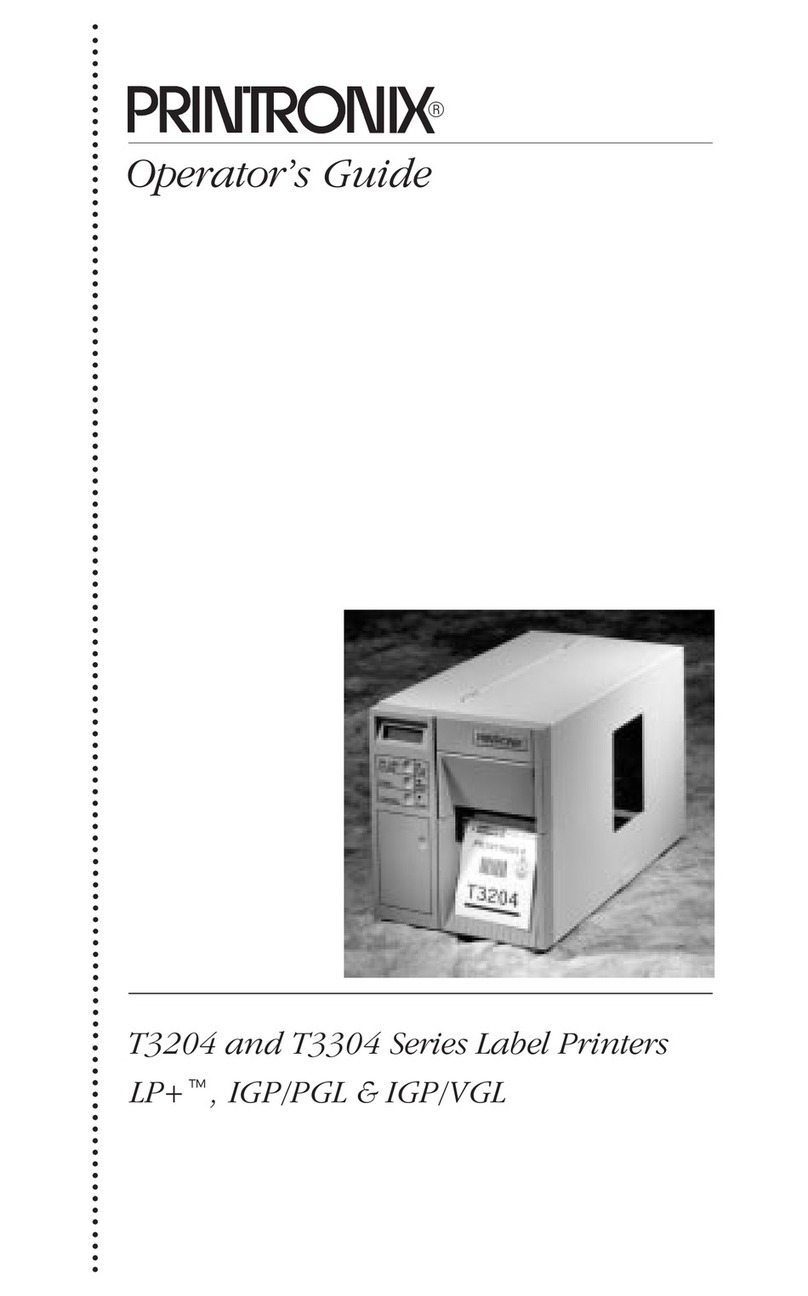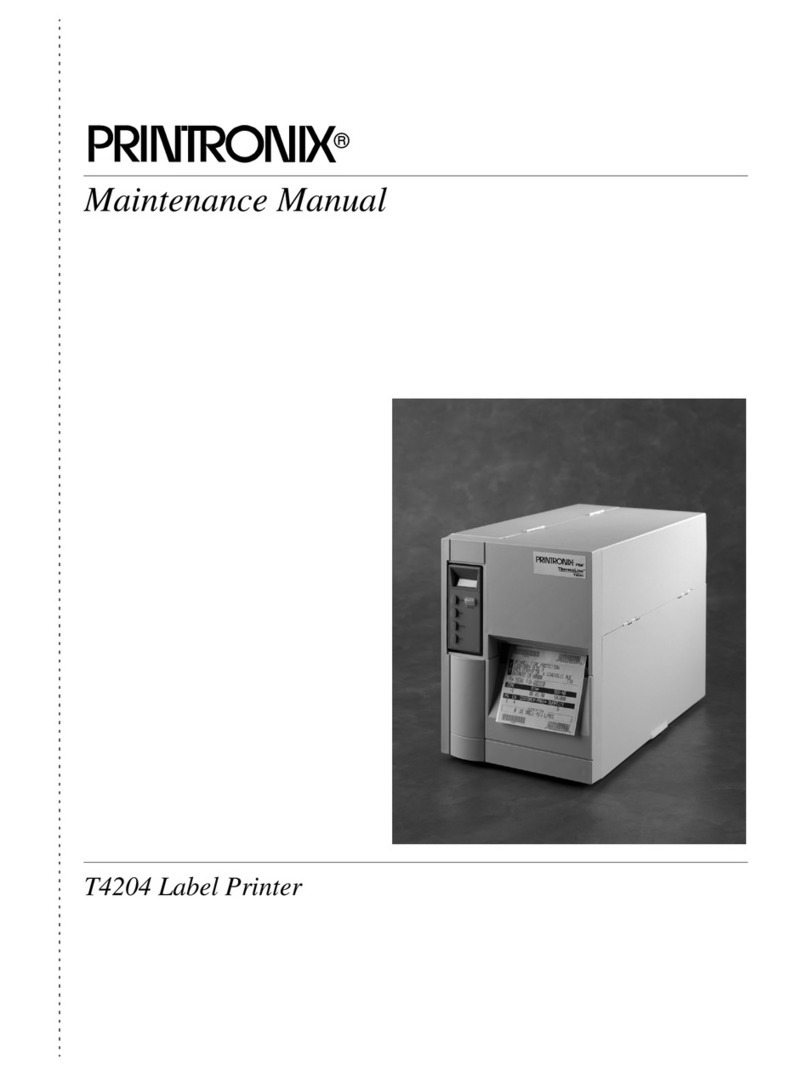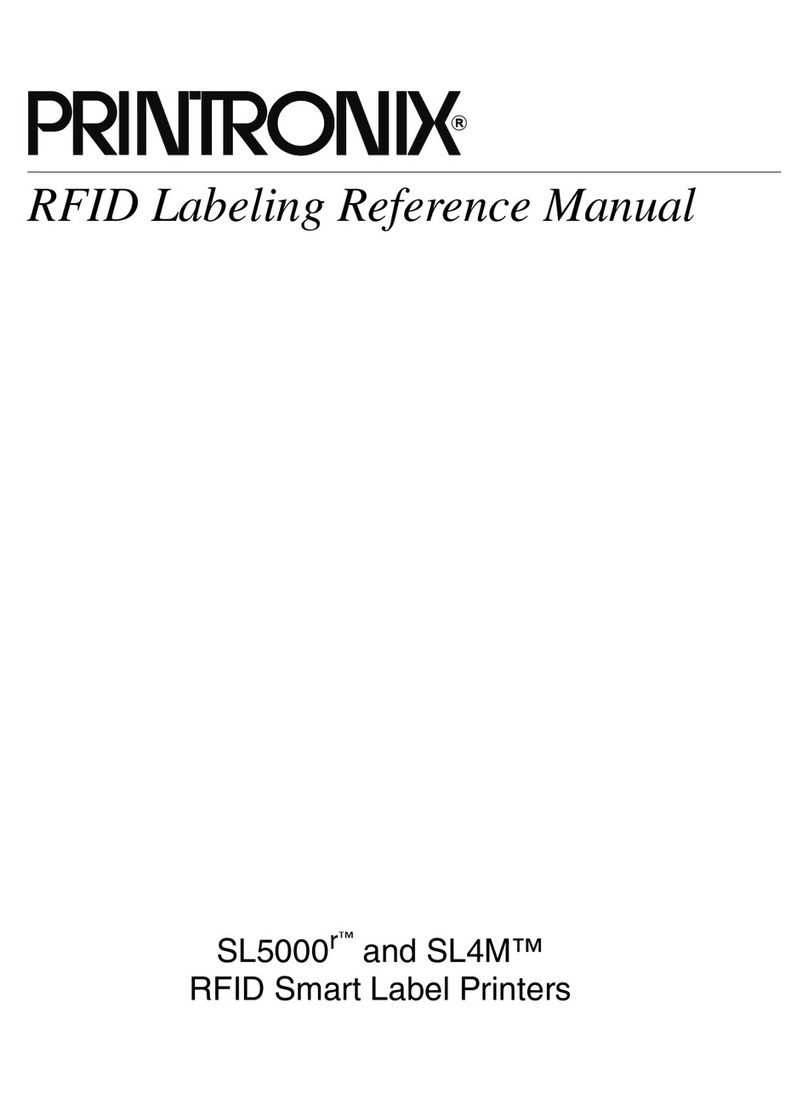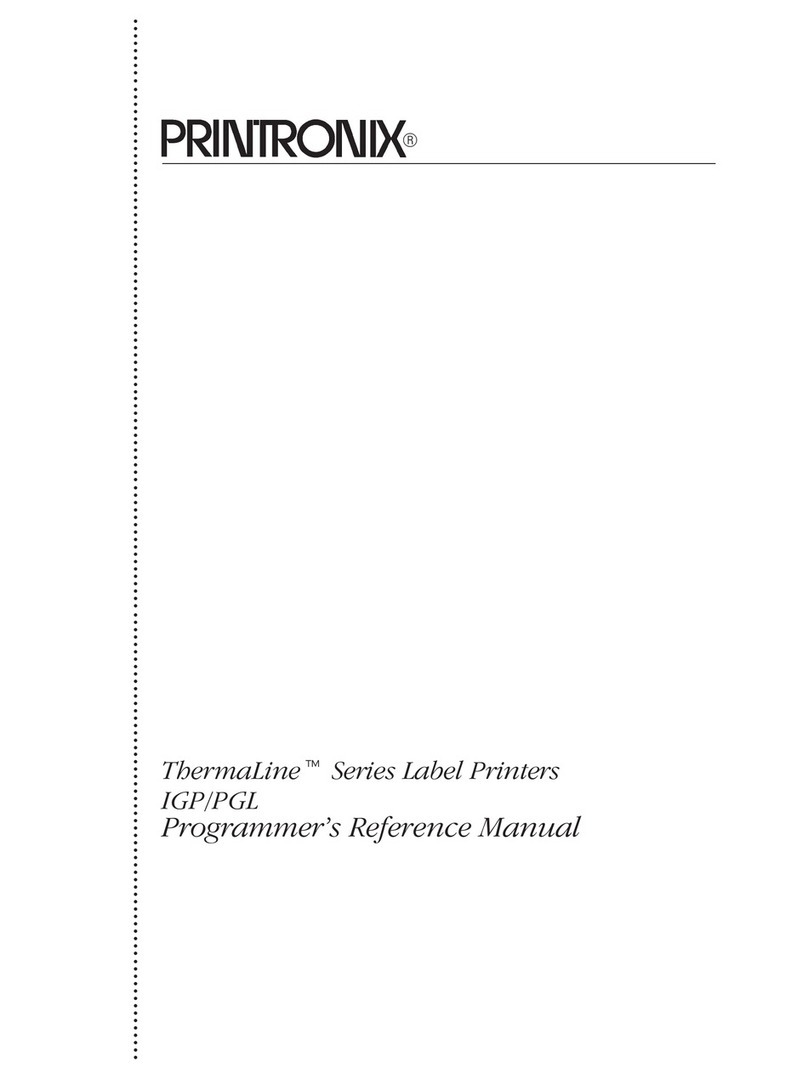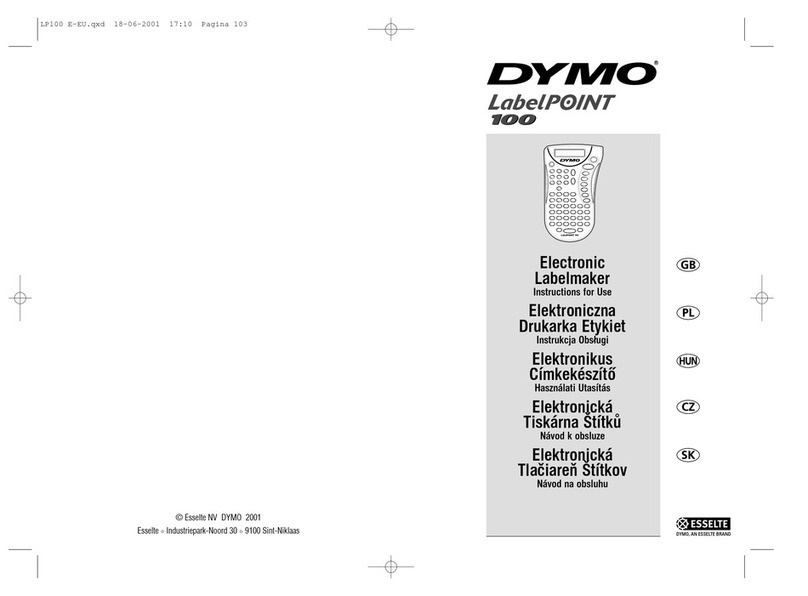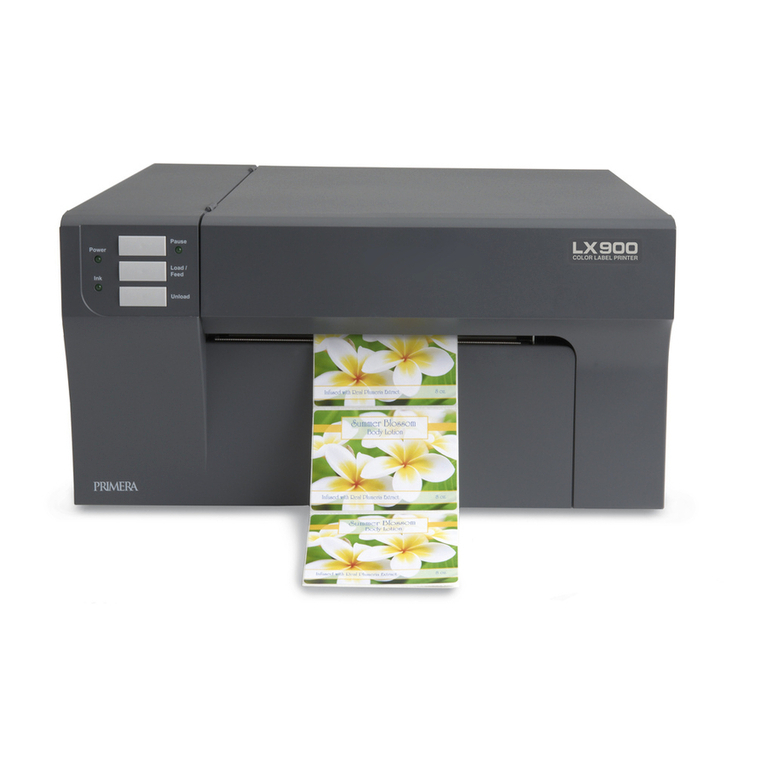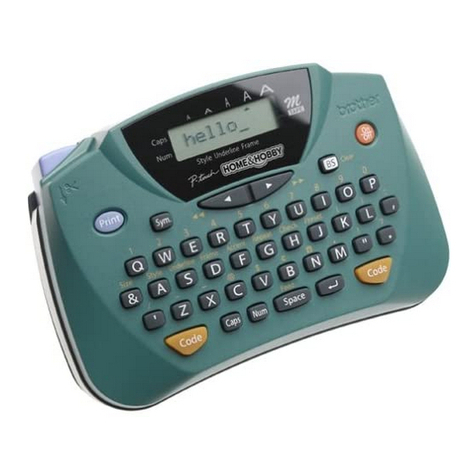➔915MHz UHF EPC-compliant
4" thermal printers.
➔Wide range of smart label
sizes Includes 4x2, 4x4, 4x6,
4x8 and 3x3 with various
antenna configurations.
➔ Multi-protocol (MP)*
configuration Supports EPC
Class 0, 0+, and 1 standards.
➔ Class 1 (C1) configuration
Optimized for EPC Class 1
standard.
➔Aluminum die-cast design
Dampens vibration and main-
tains precise printer alignment.
SMART PRODUCTS MAKE IT
EASY TO USE RFID SMART LABELS
RUGGED CONSTRUCTION
MULTI-PROTOCOL AND CLASS 1 MODELS
SMART LABEL VERIFICATION
EASILY UPGRADEABLE
➔Unique dual-motor-driven ribbon
system Uses a revolutionary
motor-driven ribbon system that
eliminates clutch replacement
and greatly reduces the risk of
ribbon wrinkle for superior print
quality.
➔ Cantilever head mechanism
design Makes it easy to sideload,
clean and maintain.
➔ Exclusive snap-in printhead
Allows operators to easily
change print heads (reducing
service calls) and change from
203dpi to 300dpi printing without
firmware or software changes.
➔Ventless system Operates in envi-
ronments with airborne particulate
matter without compromising per-
formance.
➔Wireless/Ethernet option
Provides real-time data
access and local printing
flexibility.
➔AutoPort switching Allows printers
to accept and print jobs from one to
three input ports without manual
intervention.
➔Optional GPIO external
interface Offers greater flexibility
in controlling external devices like
applicators.
➔Larger ribbon capacity Uses 625m
ribbons to make unattended print-
ing more efficient. Operators can
run four full rolls of media without
changing the ribbon. This 4:1 ratio
is the highest in the industry.
RFID PRINT AND APPLY
The SLPA™7000 is a smart label printer-applicator solution that encodes, prints and applies—all in one unit. Combining RFID smart
label printing technology with applicator capability, this RFID smart label solution delivers fast, accurate, cost-effective encoding
and printing to users with site-specific requirements.
* Class 0 and 0+ support will be available via a software
upgrade. Please contact Printronix or a Printronix Certified
RFID Integrator for availability.
RADIO FREQUENCY IDENTIFICATION ENHANCED DATA ACQUISITION AND ACCURACY RADIO FREQUENCY IDENTIFICATION RADIO FREQUENCY IDENTIFICATION RADIO FREQUENCY IDENTIFICATIONRADIO FREQUENCY IDENTIFICATION RADIO FREQUENCY IDENTIFICATION RADIO FREQUENCY IDENTIF
➔Reduced centralized printing and manual distribution
by printing smart labels on the spot
➔Scalable deployment for maximum printing flexibility
at compliance locations
➔Elimination of expensive, time-consuming, hard-cabled
system reconfigurations when changeovers occur
➔Centralized control, consistency and diagnostics
previously available only in hard-cabled managed
systems
➔Optimized cost efficiency and productivity
➔Higher return on investment (ROI) due to accelerated
data and inventory movement
➔Instant RFID printer status, which indicates which printers
are in use or idle and which need consumables or repairs
➔Instant alerts, which notify you via e-mail (or routed to
your pager or cell phone) if an RFID printer situation requires
immediate action
➔Instant control, which allows you to remotely change printer
settings, update firmware, download fonts and lockout local
operators from making changes
➔Instant RFID printer organization, which enables you to
configure printers from a single action
➔Instant diagnostics, which remotely diagnoses printer
problems via a Web browser
➔Enables supply chain operations using encode, print-and-
apply label applicators to automate the application of RFID
smart labels
➔A fully integrated RFID printer and applicator is designed for
heavy industry environments
➔Supported orientations include top and side label application
and roll-on/front/back applications
➔Built-in quality control features identify and reject “bad”
or “quiet”labels—ensure 100% high-performance RFID
smart labels every time
➔Supports multiple label sizes providing flexibility to address
different application requirements—reducing the total
quantity of print-and-apply label applicators required
SmartLine RFID PRINTER ADVANTAGE
A solid, reliable smart label printer is the foundation of any RFID system. Printronix adds 30 years of know-how in providing
tough industrial printers that endure the harshest environments (e.g., paper mills and loading docks) where dust, dirt and
temperature extremes stop ordinary printers. Only rugged, heavy-duty SmartLine RFID printers offer all these advantages:
WIRELESS RFID PRINTING
Today’s just-in-time (JIT) manufacturing and logistics environments require advanced printers that can perform where and
when they are needed. Although wireless LAN technology provides a viable solution, it also increases the need for true printer
management to ensure consistency and diagnostic control.
Printronix SmartLine Mobile Print System (MPS) addresses this need. Combined with our RFID printer, MPS delivers smart
labels directly to locations that need it the most. Its ergonomic design, durable steel frame and heavy-duty wheels combine
maximum maneuverability with minimal maintenance to offer these benefits:
PrintNet ENTERPRISE
PrintNet®Enterprise is the only system that lets you manage all your print operations—whether it’s a single warehouse or a global infra-
structure—from one computer. This advanced Web-based management tool combines a fully integrated Ethernet adapter and Java-based
remote management software to deliver unparalleled remote printer management adaptability, remote diagnostics and help desk tools.
It supports SNMP, which allows you to use SNMP managers like HP Open View, Tivoli, Computer Associates Unicenter TNG, Sun Net Manager
and Castle Rock SNMPc.
With PrintNet Enterprise you get: