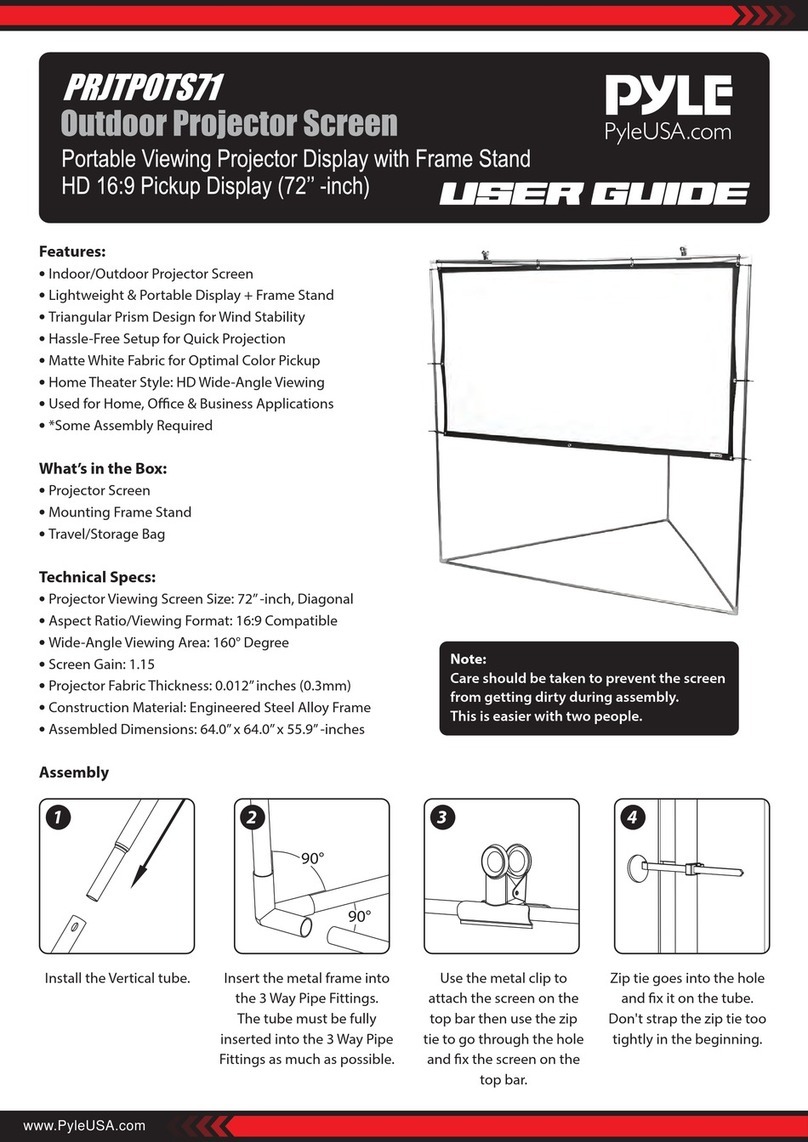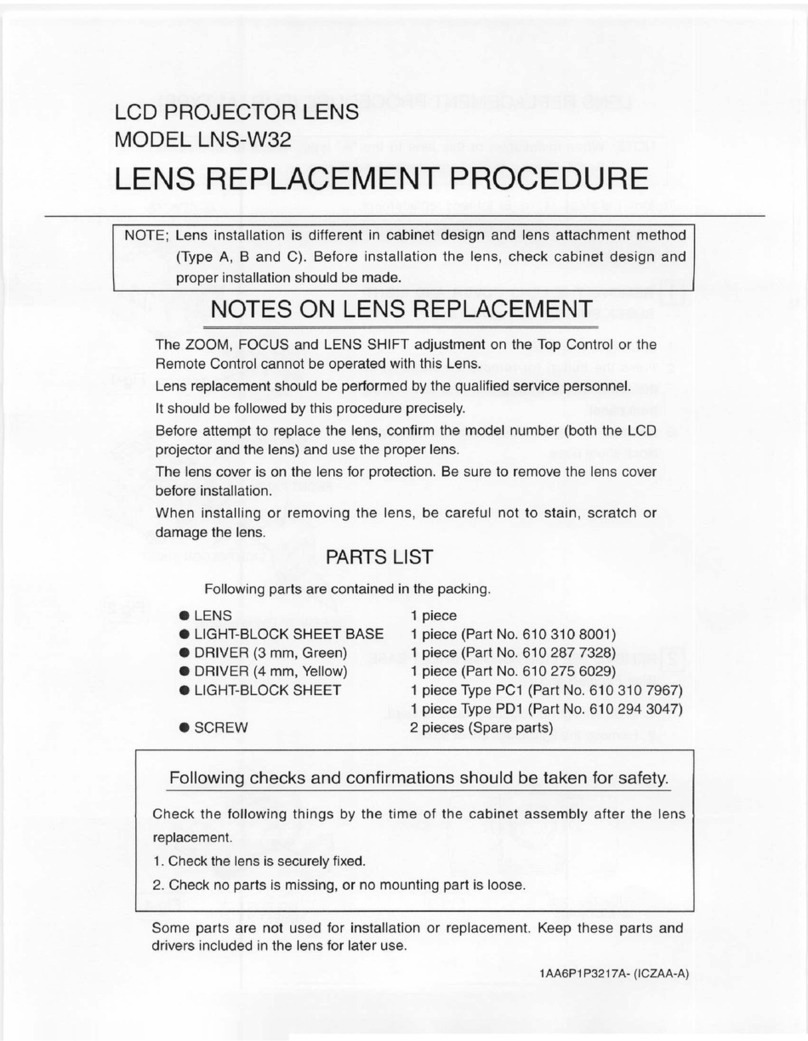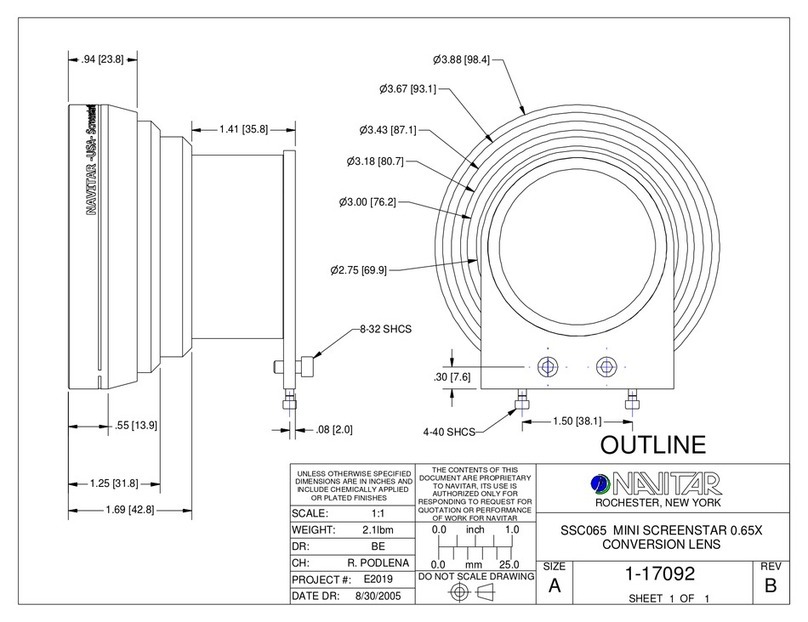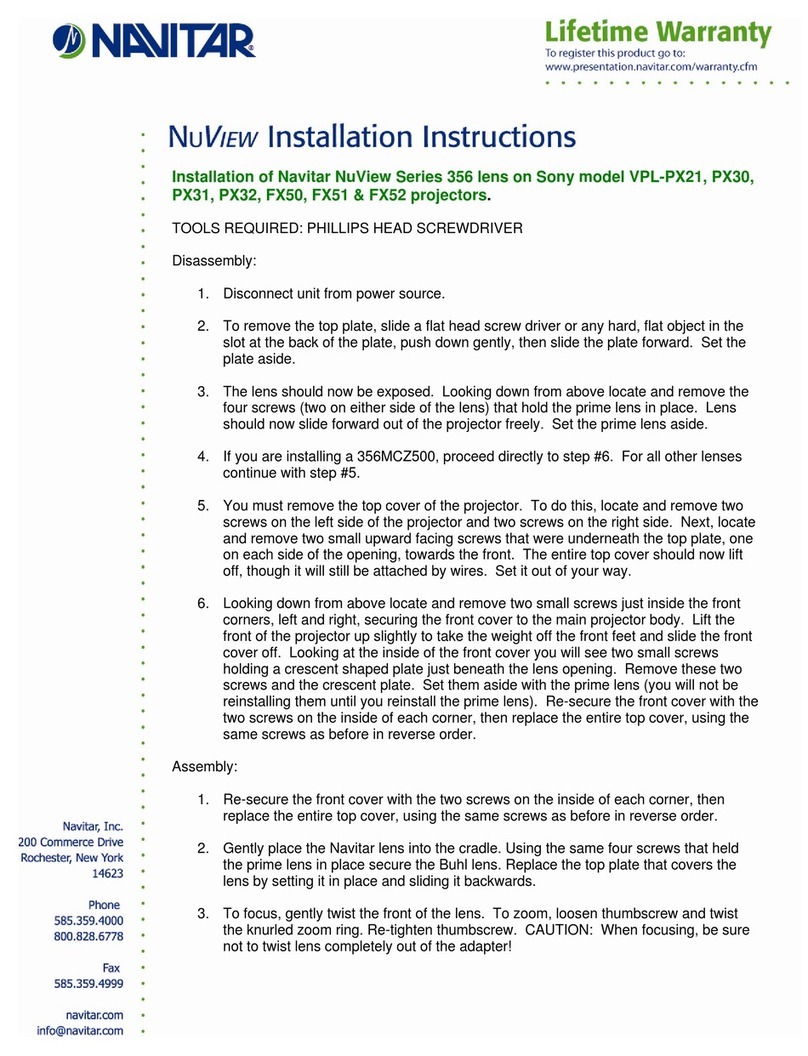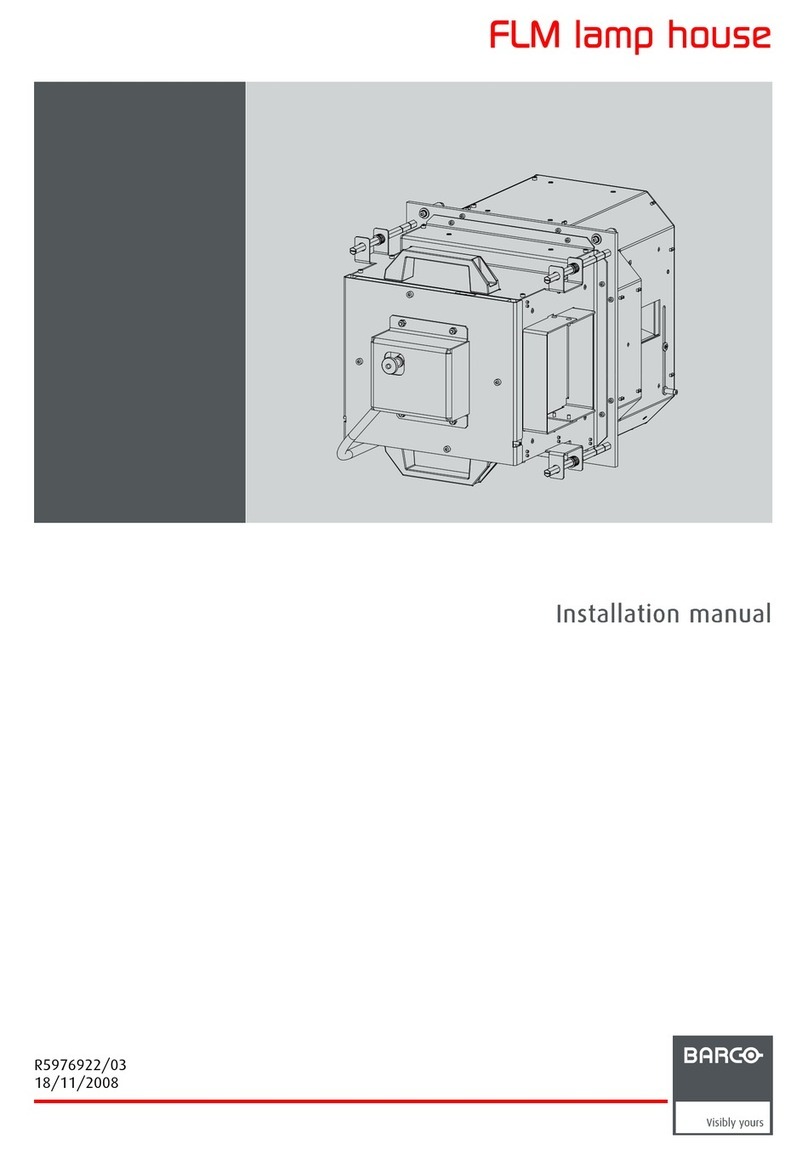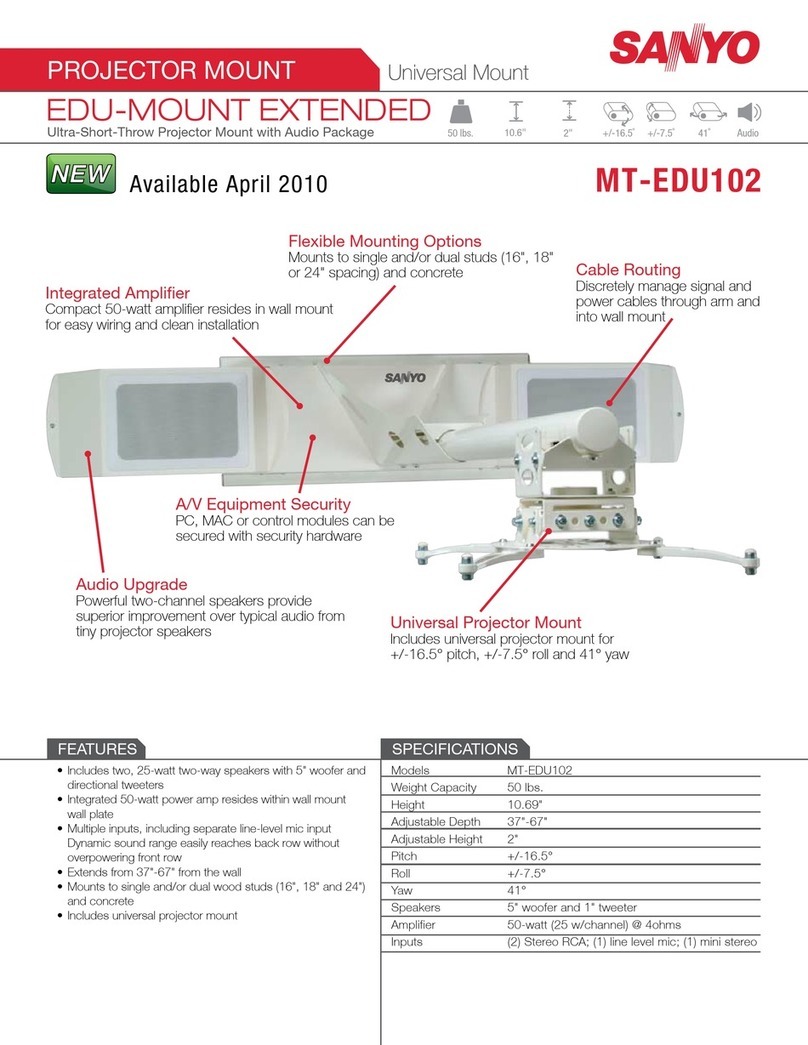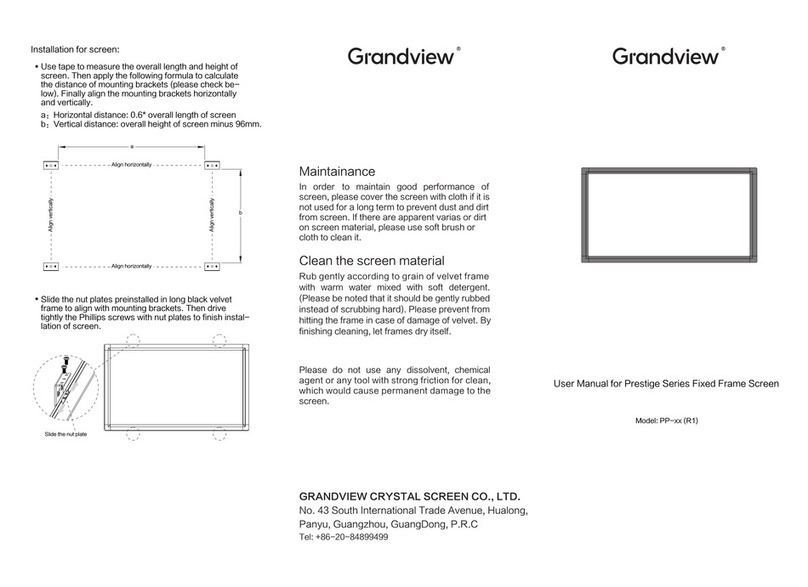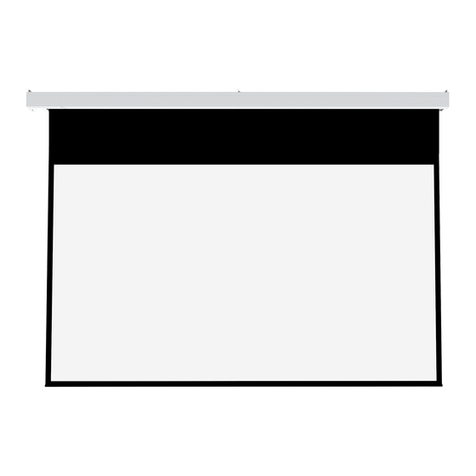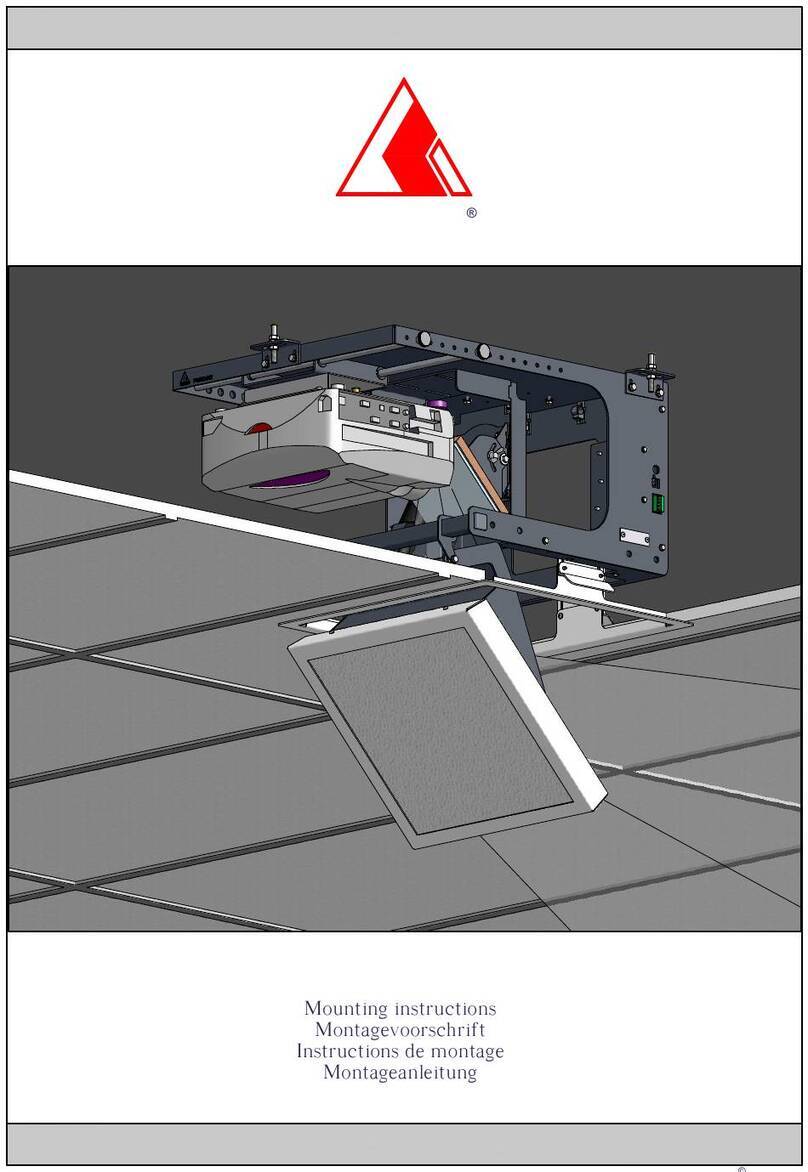Prismacolor CB-200 User manual

Assembly Instructions
Parts list:
Ceiling mounting plate (1 pc)
Upper extension rod (1 pc)
Lower extension rod (1 pc)
Universal base plate connector (1 pc)
Long connector arm (2 pcs)
Short connector arm (4 pcs)
Extension arm (4 pcs)
Prismasonic logo plate (2 pcs)
Bottom spacer (4 pcs)
Spacer 1mm (4 pcs)
Spacer 2mm (4 pcs)
Spacer 4mm (4 pcs)
Cap screw, M6 x 10 (12 pcs)
Cap screw, M6 x 12 (2 pcs)
Cap screw, M8 x 55 (5 pcs)
Self-locking nut, M8 (5 pcs)
Truss head screw, M6 x 5 (2 pcs)
Truss head screw, M4 x 15, M4 x 20, M4 x 25 (4 pcs)
Truss head screw, M5 x 15, M5 x 20, M5 x 25 (4 pcs)
Truss head screw, M6 x 15, M6 x 20, M6 x 25 (4 pcs)
Square nut, M6 (4 pcs)
L-wrench, 3 mm
L-wrench, 4 mm
L-wrench, 6 mm
Screw Driver, PHILLIPS
Spanner Wrench, ADJUSTABLE
Assembly manual
Prismasonic Ceiling Mount CB-200
Installation Instructions:
Carefully remove and unwrap all the contents of box. Referring to the list
below, make sure you have everything needed to proceed with the
assembly of the mount. If any parts are missing, contact Prismasonic
immediately.
Ceiling Mount
CB-200
Prismasonic Ceiling Mount CB-200
Thank you for using the Prismasonic Ceiling Mount CB-200. The mount is designed for top
professional installers as well as end users who want the most effective and stylish solution
for the projector-anamorphic lens installation. Designed to fit almost any projector under 15
kg (33 lbs) with the Prismasonic lens, the CB-200 comes preassembled for quick and easy
installation at any location. The design allows for cable management to provide the clean
and uncluttered look. The robust construction allows mounts to be precisely positioned in
almost any angle.
Thank you for your purchase, and happy viewing!
–The Team at Prismasonic
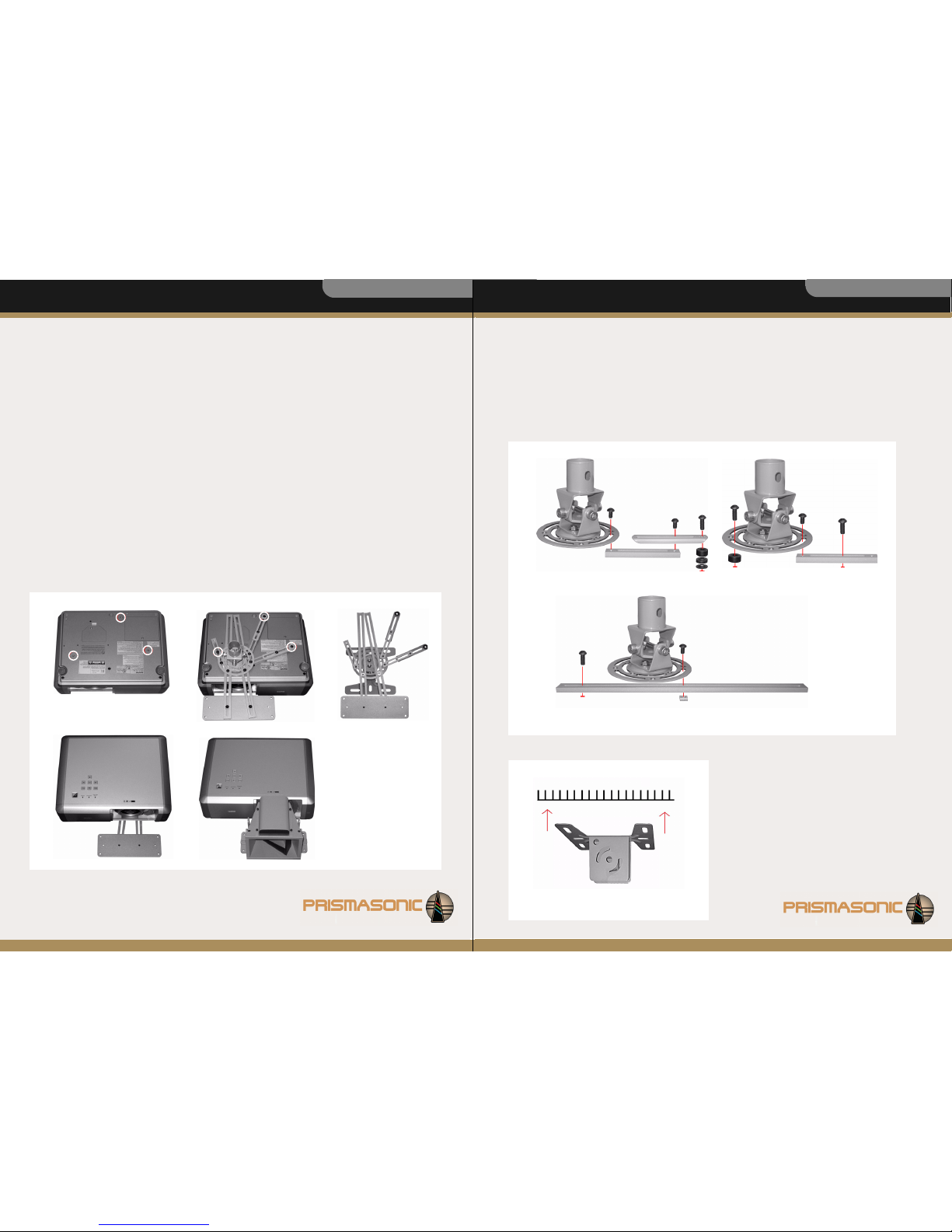
Prismasonic Ceiling Mount CB-200 Assembly Instructions Prismasonic Ceiling Mount CB-200
Assembly Instructions
Introduction
In order to achieve a stable assembly, it is necessary to attach
the projector body to the mount at least from the three spots.
There are many different ways to attach the projector + lens to
the mount, but probable only the one most optimal solution.
The important issue is that the universal base plate is mounted
as close to the centre of gravity of projector + lens combination
as possible. Note that the weight of lens is around 3.4 -3.8 kg
depending on the model.
STEP 1
Turn around your projector upside down and arrange the fastening arms on the bottom (Fig 1). The universal
base plate is attached to the projector body with the aid of short connector arm + extension arm (example1), or
using only the short connector arm (example2), or to connect the plate directly to the projector using the bot-
tom spacer below the plate (example2), or with the aid long connector arm (example3). The connection method
for the projector body depends on where the centre of gravity spot locates in relation to the screw threads of the
projector. Make sure the both axes of the universal base plate are at rectangular position related to the projector
optics. The truss head screws M4,5,6 x 15,20,25 are for attaching the arms to the projector body, while the cap
screws M6x10 are for attaching the arms to the universal base plate (look examples). Tight all the screws first
only to an amount that the arms still are loosely held.
Figure 1
The long connector arms extending the projector's front edge are attached to the universal base
plate with cap screws, M6x10 and square nuts, M6 (example3), and to the rectangular plate of lens
stand with cap screws, M6x12. Check that the lens is now orthogonally as close as possible to the cen-
tre of the projector optics. After everything is appropriately positioned make the final tightening of all
screws.
NOTE! You will have to tilt the lens to the direction of the light path (watch the Lens Manual). This lens
tilting needs some extra space between the projector optics and the lens.
Example 1 Example 2
Example 3
STEP 2
Install the ceiling mounting plate to the cor-
rect location on ceiling (Fig 2) (installation
parts not included) . Please consult the profes-
sional installer if you do NOT know an appro-
priate way to attach heavy loads to your
ceiling material.
Figure 2

Assembly Instructions Prismasonic Ceiling Mount CB-200 Prismasonic Ceiling Mount CB-200
Assembly Instructions
STEP 3
First align two holes on the lower extension
rod at the suitable holes on the upper exten-
sion rod, tighten them with cap screw, M8 x
55 and self-locking nut, M8. Use the two truss
head screw, M6 x 5 on sides for locking the
rods to each other completely (Fig 3).
Now attach the extension rods to the universal
base plate connector with cap screw, M8 x 55
and self-locking nut, M8 refer to Fig 3. Tighten
screws and nuts, including the all screws and
nuts of universal base plate connector securely
using the L -wrench, 6 mm and Spanner
wrench.
Lift the whole setup from the extension rods to
the ceiling and attach it to the ceiling mount-
ing plate using the three cap screws, M8 x 55
and Self-locking nuts, M8 refer to Fig 3.
Tighten the screws again securely with L -
wrench, 6 mm and Spanner wrench.
In order to minimize the drop from ceiling, projec-
tor + lens can be mounted directly to the ceiling
mounting plate without the extension rods re-
fer to Fig 5. Loose the two cap screws, M8 x 15
from the unused part of universal base plate
connector and attach the ceiling mounting
plate to the modified base connector using the
screws and the two self-locking nuts, M8, exactly
as shown in Fig 5.
Figure 3
Finally insert the two Prismasonic logo plates
to the ceiling mounting plate (Fig 4). In order
to get the flanges of the logo plates inserted,
the assembly screws of ceiling mounting plate
have first to be loose a bit.
Figure 4
Figure 5
To ensure correct usage, please read this instruc-
tions manual thoroughly. Keep this manual for
future reference.
Brackets should be mounted only by a qualified
installer
User will be responsible for any injuries and dam-
ages that may arise from improper installation and
handling of Ceiling mounting kit
Ensure all mounting screws are appropriately posi-
tioned and properly tightened/fastened
Installers are to ensure everyone’s safety during
installation
Important Notes!