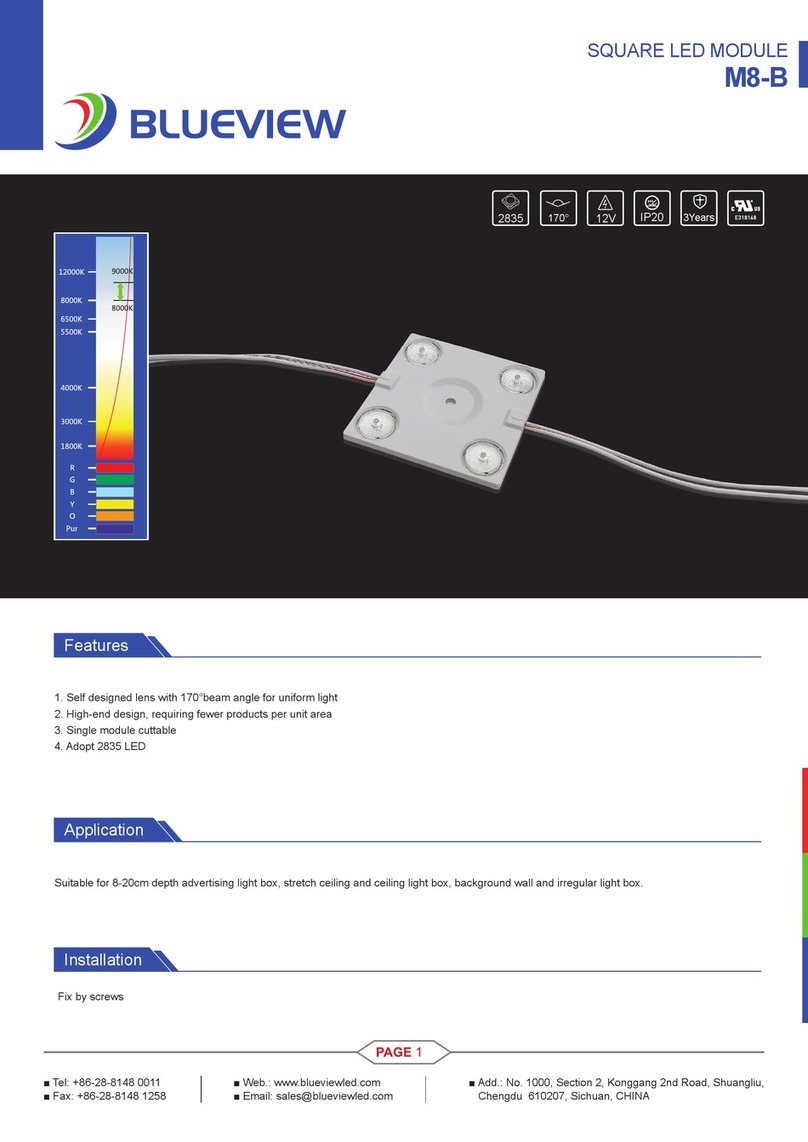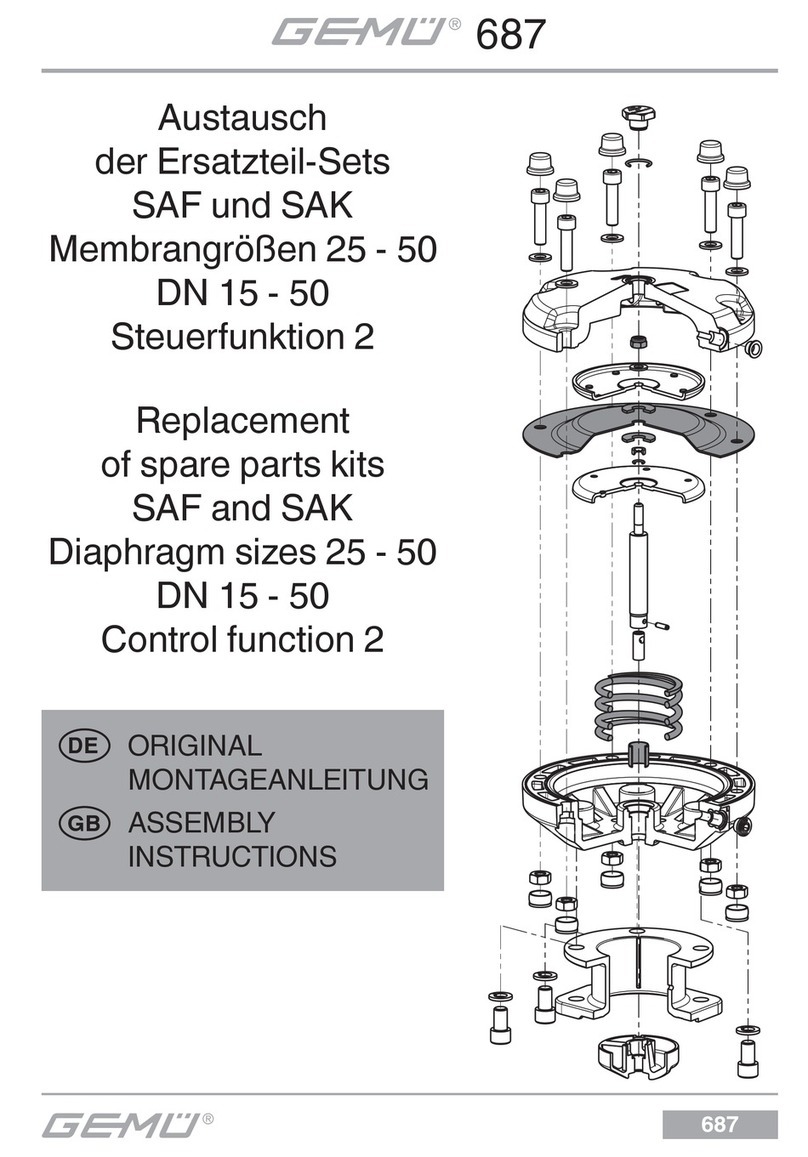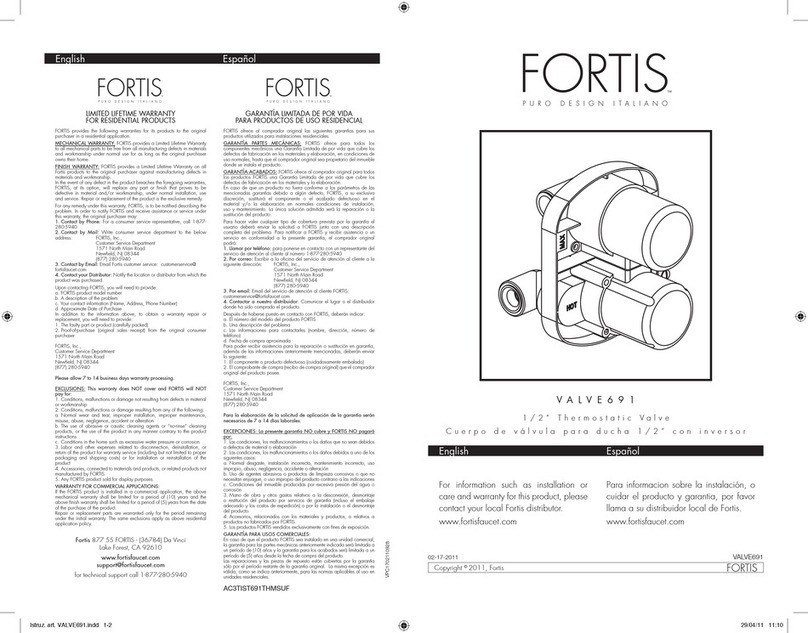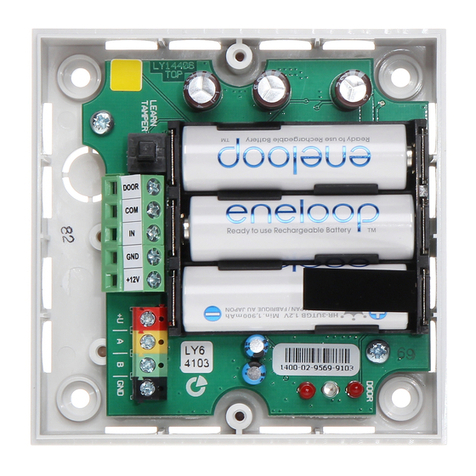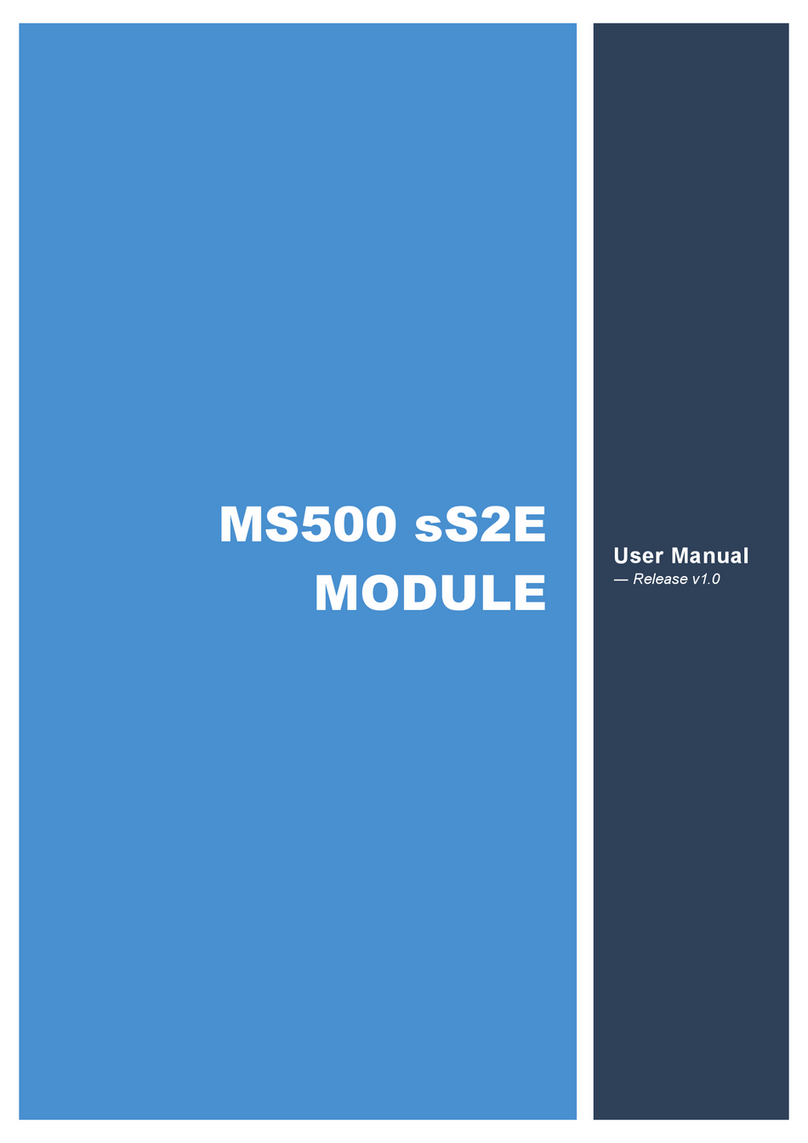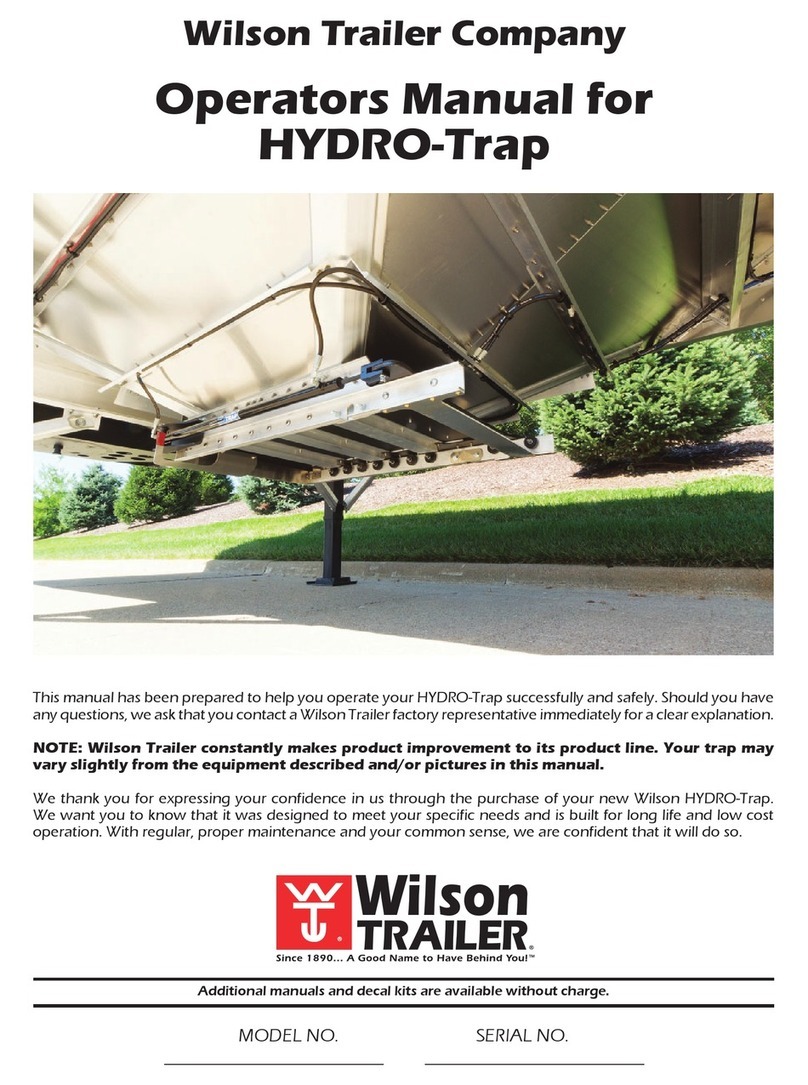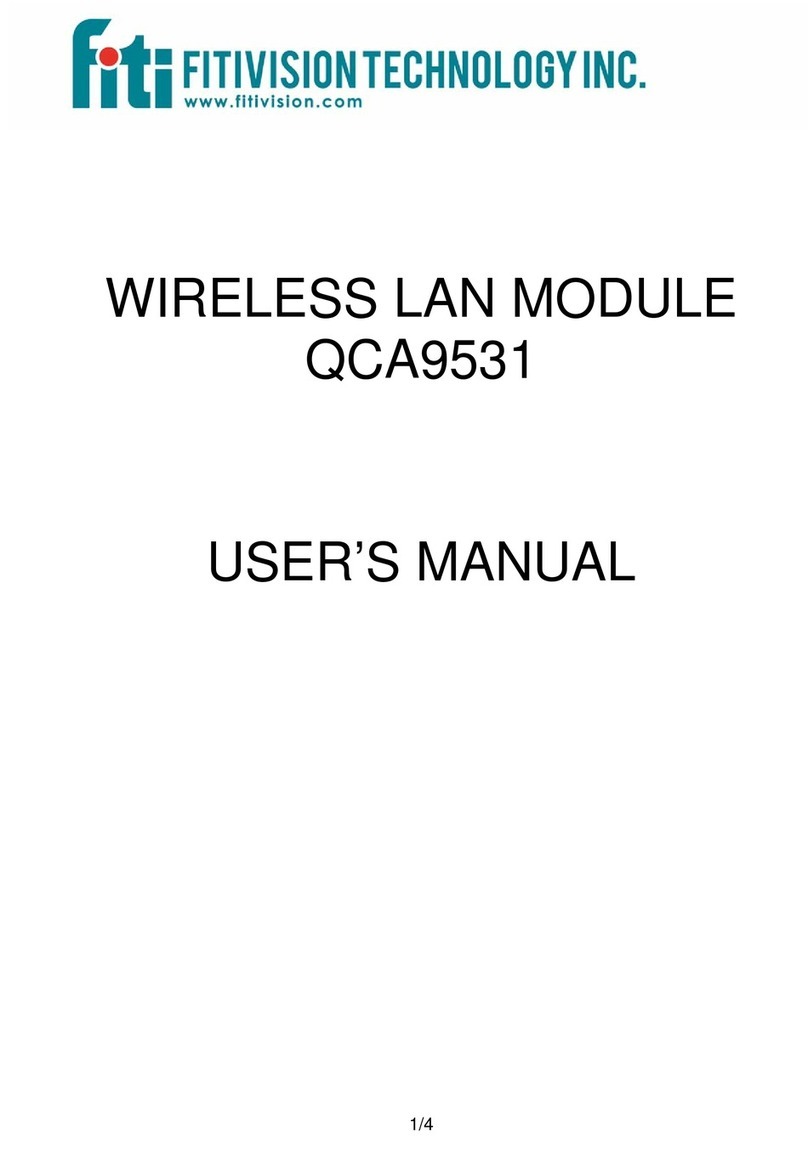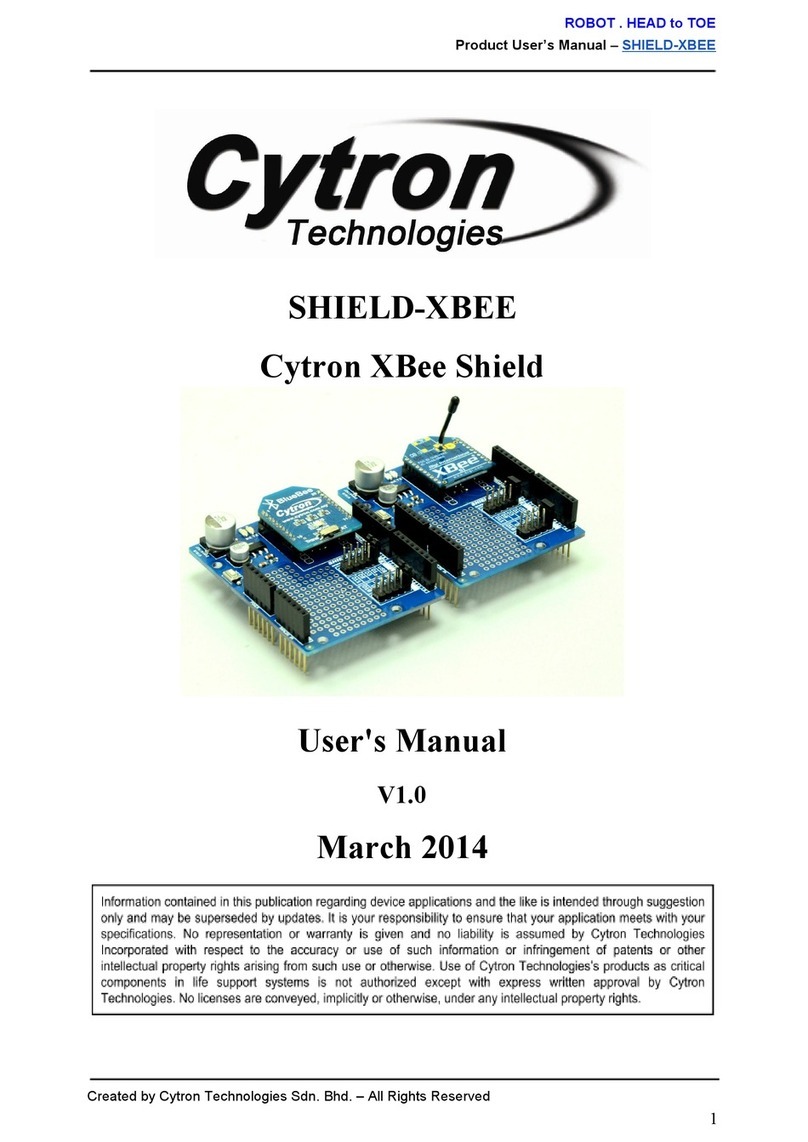Pro Control Pro.relay.4 User manual

Get more control®
Pro.relay.4
Quick Reference Guide Installation & Operation
USB
Ethernet
Power
The included AC adapter should be connected to the POWER jack on the Pro.relay.4. The power LED will illuminate. Use only the
supplied AC adapter to power the Pro.relay.4. Using a different power adapter could result in damage to the unit or poor performance.
USB Port
Used to program the Pro.relay.4 and/or update its rmware from Pro Control Studio.
Wiring Relays - Contact Closure
The relays of the Pro.relay.4 are Single Pole-Double Throw. This allows each relay to be wired for Normally Open, Normally Closed, or
Toggle congurations
Relay LED
The relay LED will illuminate red if a relay “On” command is received (contact made between the Relay N.O. and Relay Com
terminals). For a momentary “On” command, the LED will be illuminated red for the duration of the hold time.
The Pro.relay.4 can be wall mounted (details below) or free standing.
Mounting Instructions
To mount to a wall, shelf, or cabinet use the enclosed mounting plate.
1Level and anchor the mounting plate to desired wall, shelf, or cabinet by screwing appropriate wall, shelf, or cabinet fasteners
(four #10-32 3/4” athead screws included) through the mounting holes at the corners of the enclosure.
2When mounting the Pro.relay.4, be certain to choose a safe location (e.g. away from electrical junction boxes, circuit breakers,
wet locations, etc.)
Mounting
71-500010-14 V1.0
®
®
Power
Four (4) Individually
Controlled Relay Terminal
Blocks
IR Input Jack
Net Link LED
The Net Link LED will illuminate if the Pro.relay.4 is connected to an ethernet network.
Power-Over-Ethernet (POE)
The Pro.relay.4 is also designed to be powered using Power-Over-Ethernet, allowing the power to be extended to the Pro.relay.4 over
the same cat-5 cable that carries Ethernet communication. When powering the Pro.relay.4 using POE, a class 3 POE router or POE
injector will need to be used.
Normally Open
Wiring
Normally Closed
Wiring
Internal Relay Status
Sending an “On” command will illuminate the Relay LED red and contact is made between the Relay N.O. and Relay Com terminals.
Sending an “Off” command will turn off the Relay LED and contact is made between the Relay N.C. and Relay Com terminals.
N.C.
COM
N.O.
N.C.
COM
N.O.
RELAY 1 N.C.
RELAY 1 COM
RELAY 1 N.O.
RELAY 1 N.O.
RELAY 1 COM
RELAY 1 N.C.
Relay “On”
Relay “Off”
IR In LED
The IR In LED will illuminate if the Pro.relay.4 receives an IR command.
®
Ethernet
This RJ-45 port allows connection to a 10/100 Base-T Ethernet network (LAN). Network settings such as the IP address are
congurable within Pro Control Studio

Get more control®
Connection Options Diagram Federal Communications Commission Notice
Safety Suggestions
Declaration of Conformity
Contacting Pro Control
Get more control
Limited Warranty
Read Instructions. Read all safety and operating instructions before operating the unit.
Retain Instructions. Keep the safety and operating instructions for future reference.
Heed Warnings. Adhere to all warnings on the unit and in the operating instructions.
Follow Instructions. Follow operating instructions and instructions for use.
Heat. Keep the unit away from heat sources such as radiators, heat registers, stoves, etc.,
including ampliers that produce heat.
Power Sources. Connect only to the power supply that was included with the unit.
Power Cord Protection. Route power supply cords so that they are not likely to be walked
on or pinched by items placed on or against them, paying particular attention to the cords at
plugs, at convenient receptacles, and at the point at which they exit from the unit.
Water and Moisture. Do not use the unit near water—for example, near a sink, in a wet
basement, near a swimming pool, near an open window, etc.
Object and Liquid Entry. Do not allow objects to fall or liquids to be spilled into the
enclosure through openings.
Cleaning. Clean only with a dry cloth.
Servicing. Do not attempt any service beyond that described in the operating instructions.
Refer all other service needs to qualied service personnel.
Damage Requiring Service. The unit should be serviced by qualied service personnel
when:
Objects have fallen or liquid has been spilled into the unit.
The power supply cord or the plug has been damaged.
The unit does not appear to operate normally or exhibits a marked change in
performance.
The unit has been dropped or the enclosure has been damaged.
Pro Control warrants its products for a period of one (1) year (90 days only for included
battery packs); or for a period of time compliant with local laws when applicable from
the date of purchase from Pro Control or an authorized Pro Control distributor.
This warranty may be enforced by the original purchaser and subsequent owners
during the warranty period, so long as the original dated sales receipt or other proof
of warranty coverage is presented when warranty service is required.
Except as specied below, this warranty covers all defects in material and
workmanship in this product. The following are not covered by the warranty:
Damage resulting from:
1. Accident, misuse, abuse, or neglect.
2. Failure to follow instructions contained in this Guide.
3. Repair or attempted repair by anyone other than Pro Control.
4. Failure to perform recommended periodic maintenance.
5. Causes other than product defects, including lack of skill, competence or
experience of user.
6. Shipment of this product (claims must be made to the carrier).
7. Being altered or which the serial number has been defaced, modied or removed.
The Declaration of Conformity for this product can be found on the Pro Control website at: www.procontrol.com
This equipment has been tested and found to comply with the limits for a Class B digital device, pursuant to Part 15 of the FCC Rules. These limits are designed to provide reasonable
protection against harmful interference in a residential installation. Any changes or modications not expressly approved by the party responsible for compliance could void the user’s
authority to operate the device.
This equipment generates, uses, and can radiate radio frequency energy and, if not installed and used in accordance with the instructions, may cause harmful interference to radio
communications. However, there is no guarantee that interference will not occur in a particular installation.
If this equipment does cause harmful interference to radio or television reception, which can be determined by turning the equipment off and on, the user is encouraged to try to correct the
interference by one or more of the following measures:
Reorient or relocate the receiving antenna.
Increase the separation between the equipment and the receiver.
Connect the equipment into an outlet on a circuit different from that to which the receiver is connected.
Consult the dealer or an experienced radio/TV technician for help.
This device complies with Part 15 of the FCC Rules. Operation is subject to the following two conditions:
1. This device may not cause harmful interference.
2. This device must accept any interference received including interference that may cause undesired operation.
N27917
WARNING!
TO REDUCE THE RISK OF FIRE OR ELECTRIC SHOCK, DO
NOT EXPOSE THE UNIT TO RAIN OR MOISTURE.
Relay Controlled Devices
Service & Support
If you are encountering any problems or have a question about your Pro Control product, please contact Pro Control Technical Support
for assistance (see the Contacting Pro Control section of this guide for details).
Pro Control provides technical support by telephone or e-mail. For the highest quality service, please have the following information
ready, or provide it in your e-mail.
• Your Name
• Company Name
• Telephone Number
• E-mail Address
• Product model and serial number (if applicable)
If you are having a problem with hardware, please note the equipment in your system, a description of the problem, and any
troubleshooting you have already tried.
If you are having a problem with software, please note what version you have installed, the operating system on your PC, a
description of the problem, and any troubleshooting you have already tried. If you are calling about a software or programming
question or problem, please be at you computer when you place your call. This will considerably speed up the troubleshooting
process.
Please do not return products to Pro Control without return authorization.
Pro Control is a division of Remote Technologies Inc. For news about the latest updates,
new product information, and new accessories, please visit our web site at:
www.procontrol.com
For general information, you can contact PRO Control at:
Pro Control
5775 12th Ave. E Suite 180
Shakopee, MN 55379
Tel. (952) 224-5010
RTI Pro-24z
October 5, 2010
Artwork
Artwork to be silkscreened white
Artwork to be silkscreened Red, Pantone 485
“PRO” Logo Artwork
1 3
4 6
7 9
5
8
0
M
E
N
U
G
U
I
D
E
I
N
F
O
E
X
I
T
MUTEPREV
VOL
CH
2
ENTER
-/.
OK
Power
Supply
Power
Supply
Router
Pro.relay.4
LightingShades Projection Screen
The following diagram shows just one of many possible congurations when the Pro.relay.4 is connected to a ProLink processor
(the ProLink.z processor and Pro24.z remote control are shown here).