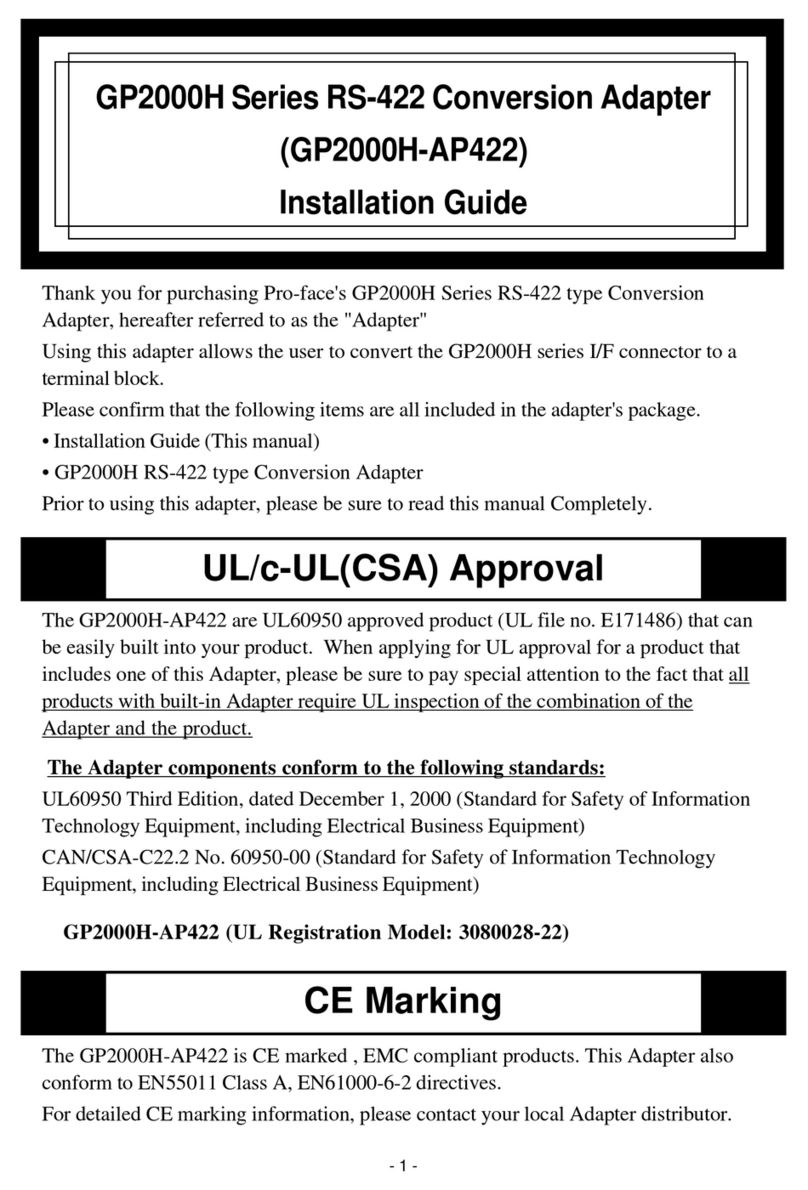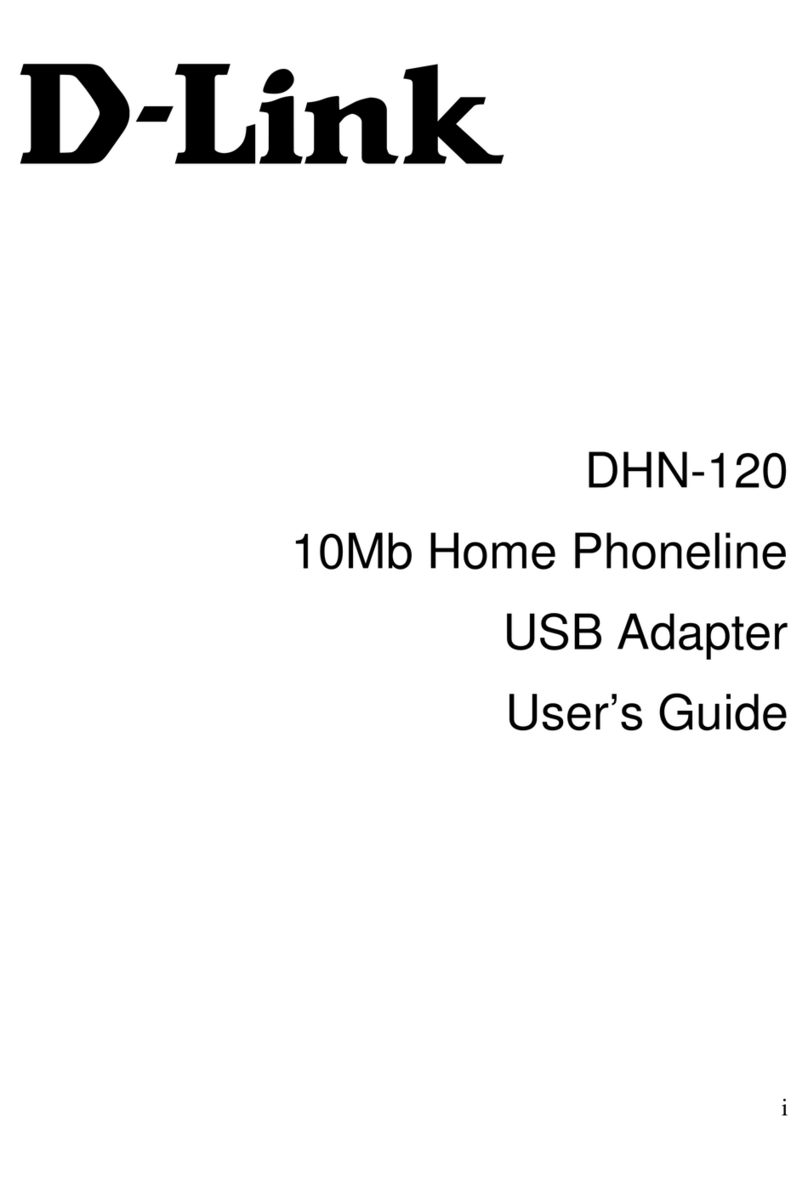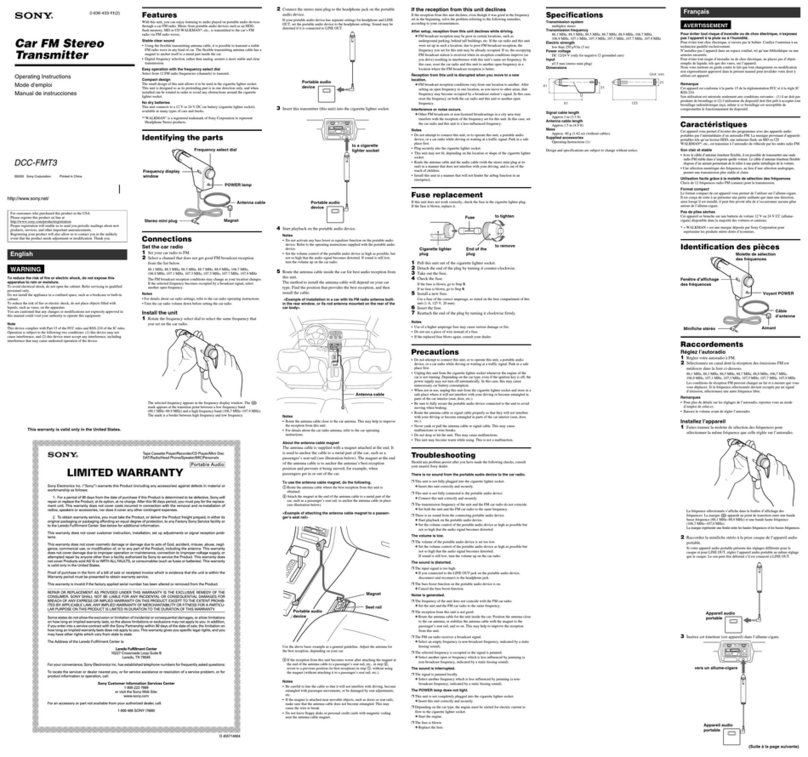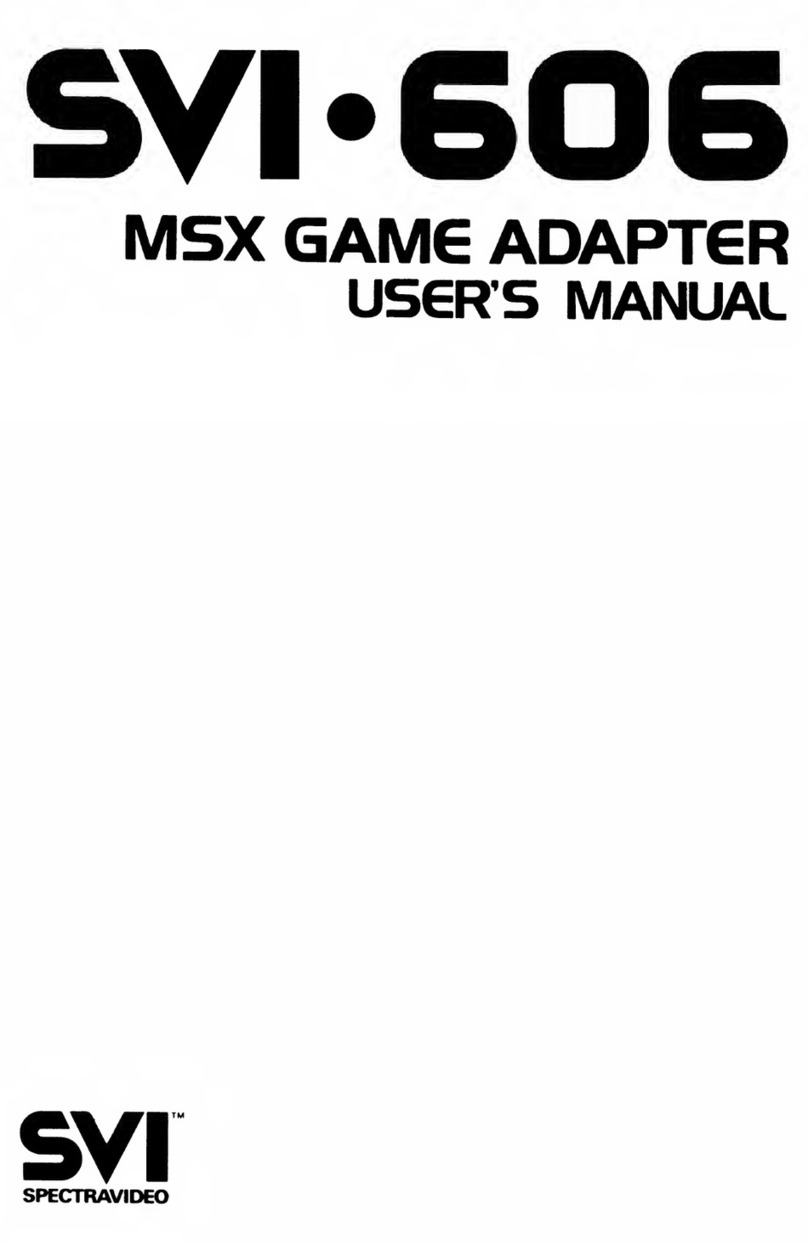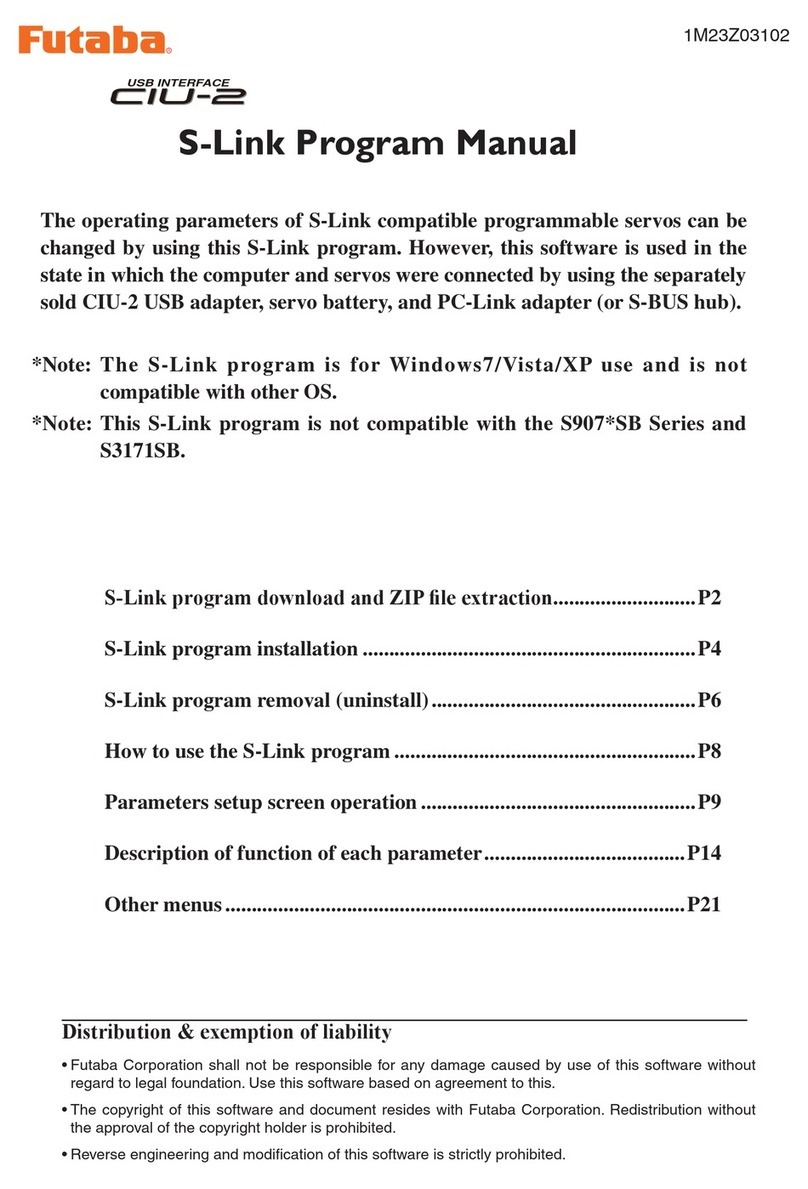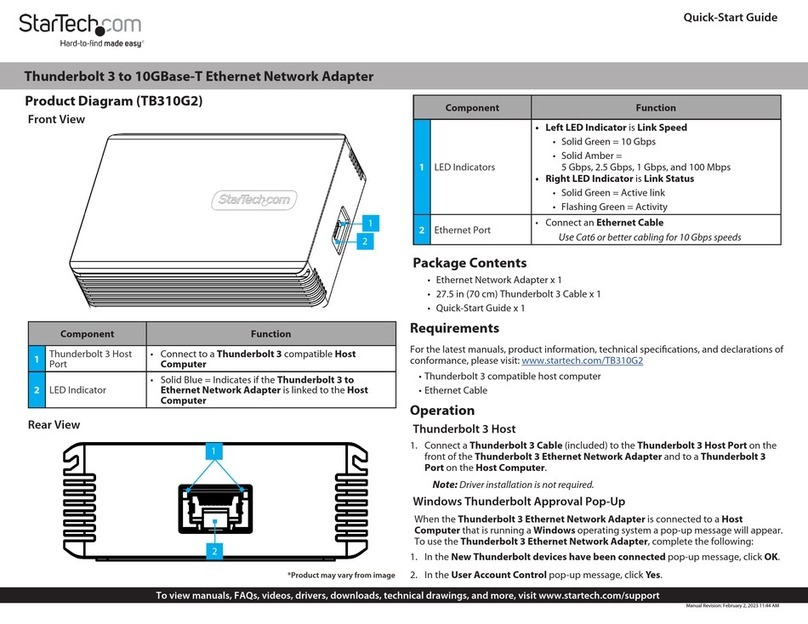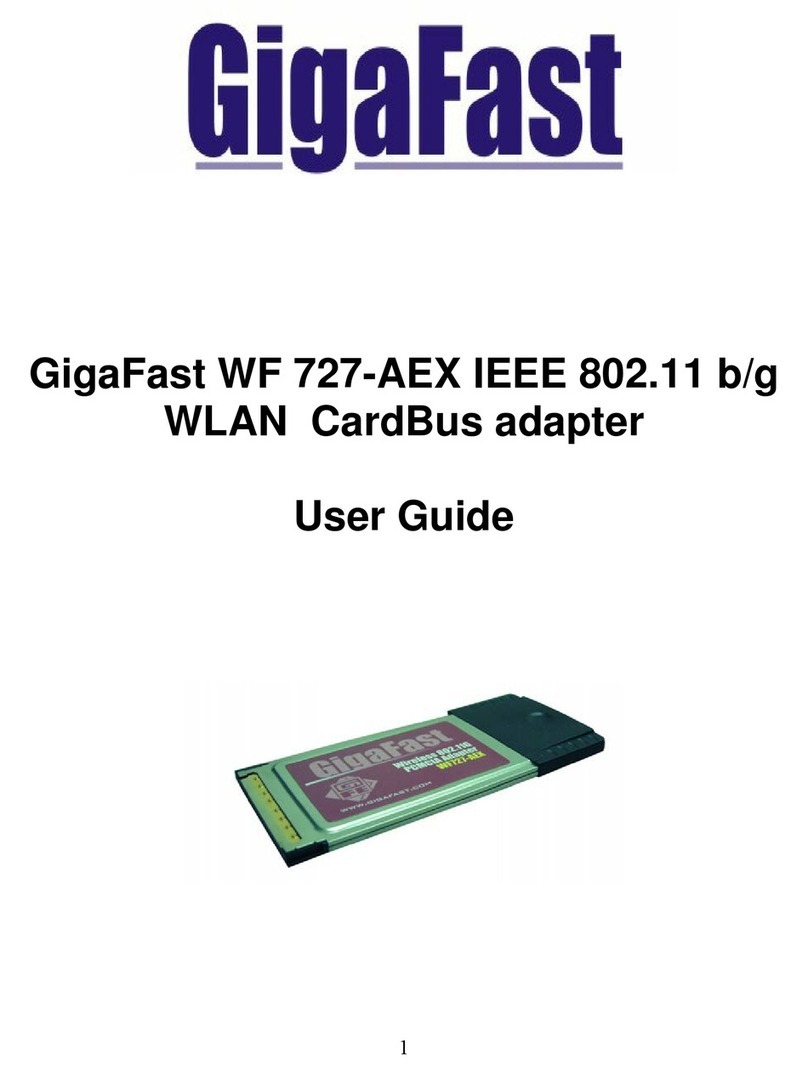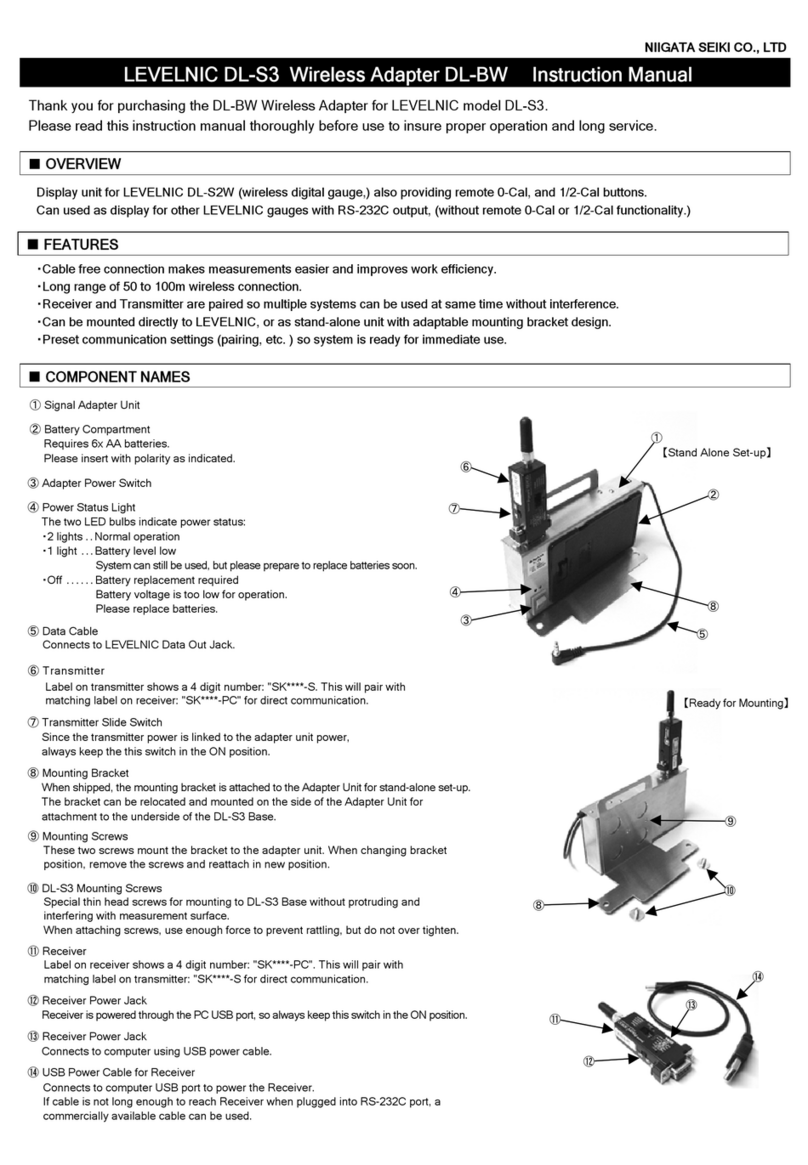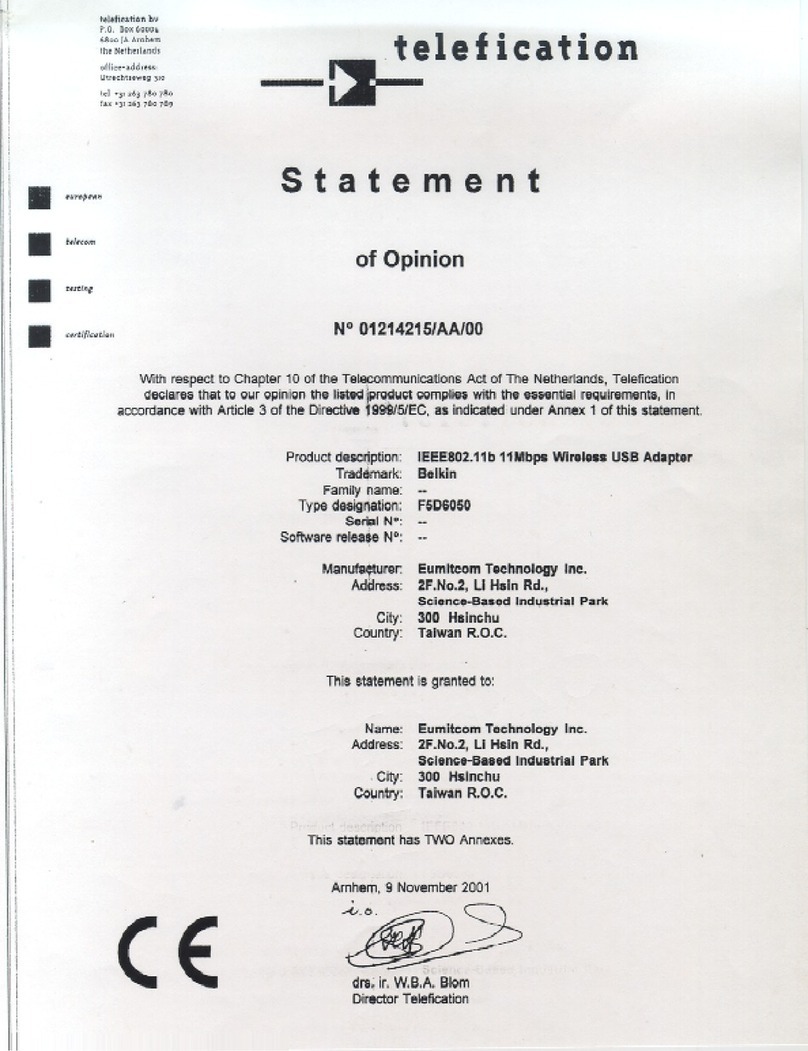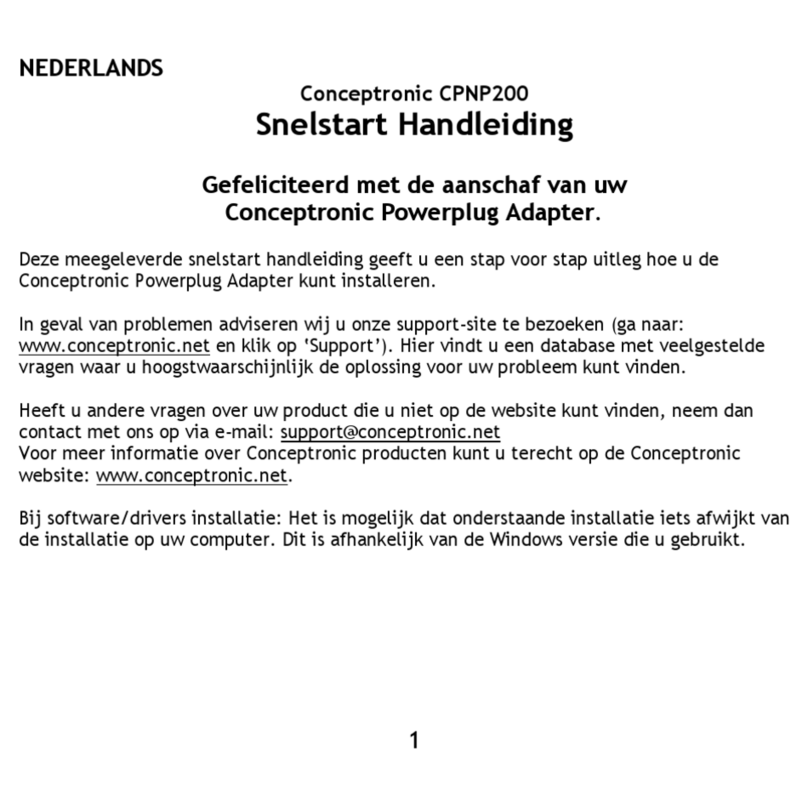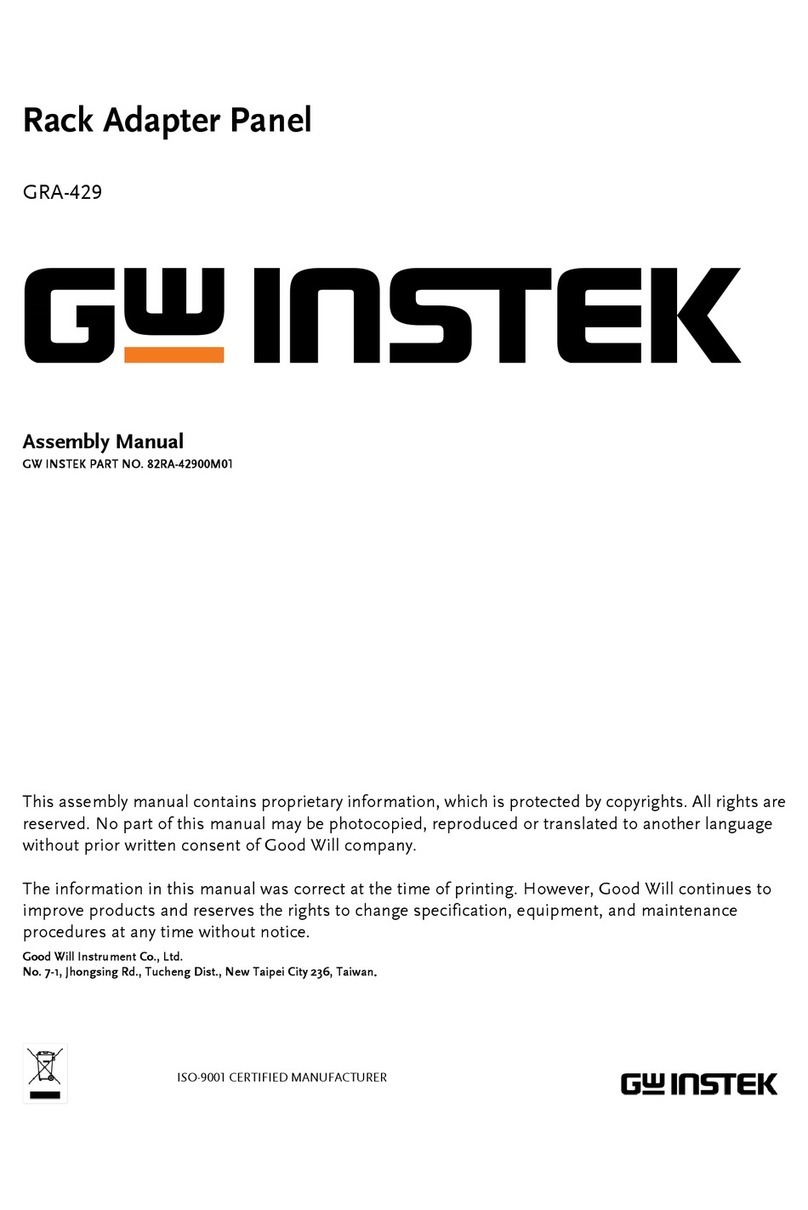Pro-face GP2000H Series User manual

- 1 -
Thank you for purchasing Pro-face's GP2000H Series RS-232C type Conversion
Adapter, hereafter referred to as the "Adapter"
Using this adapter allows the user to convert the GP2000H series I/F connector to a
terminal block.
Please confirm that the following items are all included in the adapter's package.
• Installation Guide (This manual)
• GP2000H RS-232C type Conversion Adapter
Prior to using this adapter, please be sure to read this manual Completely.
GP2000H Series RS-232C Conversion Adapter
(GP2000H-AP232)
Installation Guide
UL/c-UL(CSA) Approval
CE Marking
The GP2000H-AP232 are UL60950 approved product (UL file no. E171486) that can
be easily built into your product. When applying for UL approval for a product that
includes one of this Adapter, please be sure to pay special attention to the fact that all
products with built-in Adapter require UL inspection of the combination of the
Adapter and the product.
The Adapter components conform to the following standards:
UL60950 Third Edition, dated December 1, 2000 (Standard for Safety of Information
Technology Equipment, including Electrical Business Equipment)
CAN/CSA-C22.2 No. 60950-00 (Standard for Safety of Information Technology
Equipment, including Electrical Business Equipment)
GP2000H-AP232 (UL Registration Model: 3080028-21)
The GP2000H-AP232 is CE marked , EMC compliant products. This Adapter also
conform to EN55011 Class A, EN61000-6-2 directives.
For detailed CE marking information, please contact your local Adapter distributor.

- 2 -
22-Line Terminal Block
(Transparent plastic cover is attached.)
<Dimensions>
Unit: mm [in.]
Dsub 25 Pin(connect the HOST)
Dsub 37 Pin (connect the GP2000H)
Power Switch
96[3.78]
47[1.85] 122[4.80]5[0.20]
4-φ4±0.1[4-φ0.16±0.004]
128[5.04]
<Cable Connection Information>
Dsub 37 pin Connector:
This connector connects to GP2000H series units. Use the separately sold RS-232C
option cable (GP2000H-D232-3M or GP2000H-D232-10M) to connect the two.
Dsub 25 pin Connector:
This connector connects to the Host (Device/PLC). Use the separately sold RS-232C
cable (GP410-IS00-O) to connect the two.
22-Line Terminal Block:
Connect external output (DOUT, etc.) or power lines to these terminals. The lines/
cable connected here must be created by the User.
• Prior to attaching the Dsub 37 pin cable to this adapter’s connector, be sure to
turn the adapter’s power switch OFF.
• Be sure to remove the Conversion adapter from its installation panel when
connecting the Dsub 25 pin connector or 22-Line Terminal Block wires. This is
to prevent possible damage to the Conversion Adapter.
• Be sure to always attach the 22-Line Terminal Block’s transparent plastic
cover. Failure to do so could result in an electric shock.
Attachment Clip

- 3 -
When attaching this adapter to a DIN rail, be sure to fix the cable in place so
that the cable connected is supported and does not place a weight load on the
connector. If the cable’s weight is not supported, it may eventually damage the
adapter or the DIN rail.
<Recommended Installation Method>
Be sure to install the Conversion adapter from inside the panel.
Use stud bolts 14mm [0.55in.] or longer, and secure them in place using M3 nuts. The
necessary torque is 0.5 to 0.6 N•m. The drawing shown here is with the recommended
connector and cover in place.
The size and depth of the attachment screw installation holes will vary depending on
the type of Dsub 37 pin connector used and the thickness of the panel.
Attaching the Adapter on a 35mm DIN Rail
• Attachment
Place the unit's curved, top lip over the top
of the DIN rail, and then tilt the unit down
until the bottom face attachment clip clicks
into place.
• Removal
Use a standard screwdriver to force
the unit's attachment clip down until
the bottom of the adapter is freed
from the rail. Next, tilt the adapter
up and remove.
Adapter
DIN Rail Standard Screwdriver
Down
DIN Rail
Adapter
88±0.2[3.46±0.01]
under 4-R3
38.5±0.2[1.52±0.01]
4-M3 Stud Bolt
L = 14mm [0.55in.] or longer
Use enough force when
attaching the bolts to cause
the rear of the panel to
protrude slightly.
Unit:mm[in.]
40.5 [1.59 ]
+1
0 +0.04
0
74 [2.91 ]
+1
0 +0.04
0

- 4 -
• If wire length is a problem, please use the NC (Not Connected) terminal for
connecting the shield (earth) wire, etc.
• The recommended length of the wire ends is as shown below.
• Ring terminal attachment rings should be no more than 0.8mm [0.03in.] thick.
If two ring terminals are attached to the same terminal, the combined thick-
ness will be too much and the clear plastic cover cannot be attached.
The JST company's V2-MS3 (round type) Ring terminals, or similar types are
recommended.
• To avoid a short caused by loose ring terminals, be sure to use ring terminals
with insulating sleeve.
• The necessary torque is 0.5 to 0.6N•m.
<Serial Interface>
• The connector signals used in this document are based on the use of Pro-face's
optional RS-232C cable. (GP2000H-D232-3M or GP2000H-D232-10M) For
detailed signal information, please refer to the separately sold GP2000H Series
User Manual.
• Use rough metric type M2.6 x 0.45p threads to hold the cable's set (fastening)
screws in place.
60mm[2.36in.]

- 5 -
Dsub 37 pin socket-type connector (connect the GP2000H)
*1 When connected to the GP, the power used should be a maximum of 0.25A. Be sure to not exceed
this level.
*2 Pins #10 and #11 are reserved. Be sure to not connect anything to these pins.
Pin No. Signal Name Description
1 FG Frame Ground
2 FG Frame Ground
3 ER Enable to Receive
4 NC NotConnected
5 NC NotConnected
6+5V
DC +5V±5%Output0.25A (from GP2000H)*1
7 CD Carrier Detect
8RDReceiveData
9 NC NotConnected
10 RESERVE Reserved*2
11 RESERVE Reserved*2
12 OP.GND OPGround
13 DOUT.GND DOUT Ground*3
14 EMG0B Push-Lock Switch 0B (Operates like A contact)
15 EMG1B Push-Lock Switch 1B(B contact)
16 EMG2B Push-Lock Switch 2B(B contact)
17 ENB0B Enable Switch 0B(A contact)
18 ENB1B Enable Switch 1B(A contact)*4
19 0V Power Input0V (to GP2000H)
20 FG Frame Ground
21 SD Send Data
22 RS Requestto Send
23 NC NotConnected
24 NC NotConnected
25 SG Signal Ground
26 CS Clear to Send
27 NC NotConnected
28 DOUT0.C DOUT 0 Output
29 DOUT1.C DOUT 1 Output
30 OP.C OPOutput
31 BUZZ OUT External Buzzer Output
32 EMG0A Push-Lock Switch 0A (Operates like A contact)
33 EMG1A Push-Lock Switch 1A(B contact)
34 EMG2A Push-Lock Switch 2A(B contact)
35 ENB0A Enable Switch 0A(A contact)
36 ENB1A Enable Switch 1A(A contact)*4
37 +24V Power Input+24V(to GP2000H)

- 6 -
• Pin #14 DC+5V Output is not protected. To prevent damage or unit malfunc-
tion, use only the designated level of current.
• Be sure to connect line #7 (SG) to the SG terminal of your Host (Device/PLC).
Dsub 25 pin socket-type connector (connect the HOST)
Recommended Connector: Dsub 25 pin plug XM2A-2501<made by OMRON Corp.>
Recommended Cover: Dsub 25 pin Cover XM2S-2511<made by OMRON Corp.>
Recommended Screw: Jack Screw XM2Z-0071<made by OMRON Corp.>
Pin No. Signal Name Description
1 FG Frame Ground
2 SD Send Data
3 RD Receive Data
4 RS Requestto Send
5 CS Clear to Send
7 SG Signal Ground
8 CD Carrier Detect
14 +5V DC +5V±5% Output0.25A*1
20 ER Enable to Receive
*1 When connected to the GP, the power used should be a maximum of 0.25A. Be sure to not exceed
this level.
Recommended Connector: Dsub 37 pin plug XM2A-3701<made by OMRON Corp.>
Recommended Cover: Dsub 37 pin Cover XM2S-3711<made by OMRON Corp.>
Recommended Screw: Jack Screw XM2Z-0071<made by OMRON Corp.>
• Pin #6 DC+5V Output is not protected. To prevent damage or unit malfunc-
tion, use only the designated level of current.
• Be sure to connect line #25 (SG) to the SG terminal of your Host (Device/PLC).
*3 The DOUT ground is used in common with External Buzzer Output (BUZZ OUT), DOUT 0 (Zero)
output (DOUT0.C), and DOUT 1 (One) output (DOUT1.C).
*4 Disabled when “GP-H70 compatible mode” (set via GP2000H) is used.

- 7 -
Recommended Ring Terminal: V2-MS3<made by JST>
Fuse Type :FGMB125V2A <Fuji Terminal Industry Co. LTD> equivalent
22-Line Terminal Block
• Make all power lines thick wires (Max.:2mm2) and twist all cable ends.
• When connecting the FG line to the installation panel’s frame, use exclusive
grounding to minimize the effect of surrounding noise.
*1 Pins #2 and #4 are reserved. Be sure to not connect anything to these pins.
*2 The DOUT ground is used in common with External Buzzer Output (BUZZ OUT), DOUT 0 (Zero)
output (DOUT0.C), and DOUT 1 (One) output (DOUT1.C).
*3 Disabled when “GP-H70 compatible mode” (set via GP2000H) is used.
Pin No. Signal Name (Drawing Name) Description
1 DOUT0.C (DO0) DOUT 0 Output
2 RESERVE Reserved*1
3 DOUT1.C (DO1) DOUT 1 Output
4 RESERVE Reserved*1
5 OP.C (OP) OP Output
6 OP.GND (OPG) OPGround
7 BUZZ OUT (BZ) External Buzzer Output
8 DOUT.GND (DOG) DOUT Ground*2
9 EMG0A (EM0A) Push-Lock Switch 0A(Operates like A contact)
10 EMG0B (EM0B) Push-Lock Switch 0B (Operates like A contact)
11 EMG1A (EM1A) Push-Lock Switch 1A (Bcontact)
12 EMG1B (EM1B) Push-Lock Switch 1B (Bcontact)
13 EMG2A (EM2A) Push-Lock Switch 2A (Bcontact)
14 EMG2B (EM2B) Push-Lock Switch 2B (Bcontact)
15 ENB0A (EN0A) Enable Swith 0A(A contact)
16 ENB0B (EN0B) Enable Swith 0B(A contact)
17 ENB1A (EN1A) Enable Swith 1A (A contact)*3
18 ENB1B (EN1B) Enable Swith 1B (A contact)*3
19 +24V (+24V) Power Input+24V
20 0V (0V) Power Input0V
21 NC (NC) NotConnected
22 FG (FG) Frame Ground

- 8 -
© 2002 Digital Electronics Corporation. All rights reserved.
GP2000H-AP232-MT01-CP 2002.7 B
Note
Please be aware that Digital Electronics Corporation shall not be held liable
by the user for any damages, losses, or third party claims arising from the
uses of this product.
Digital Electronics Corporation
8-2-52 Nanko Higashi, Suminoe-ku, Osaka 559-0031, Japan
URL: http://www.pro-face.com/
Other manuals for GP2000H Series
4
This manual suits for next models
1
Table of contents
Other Pro-face Adapter manuals