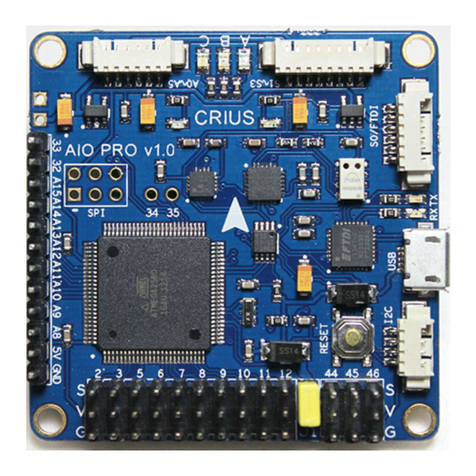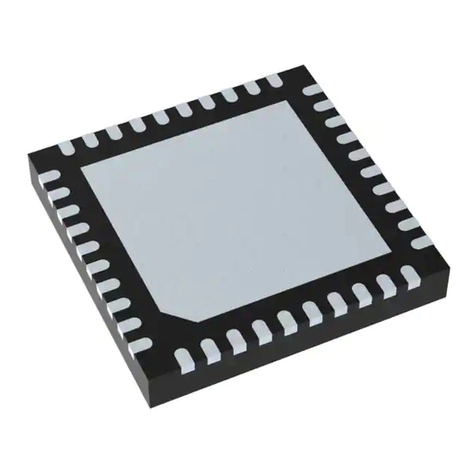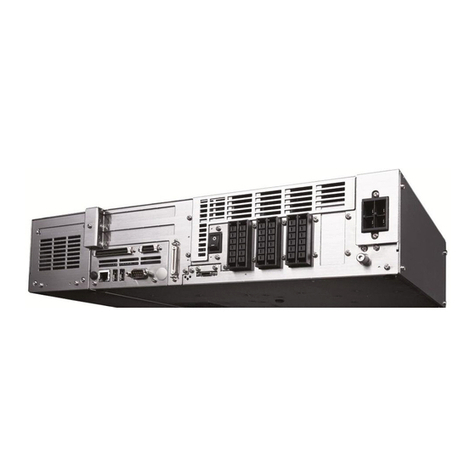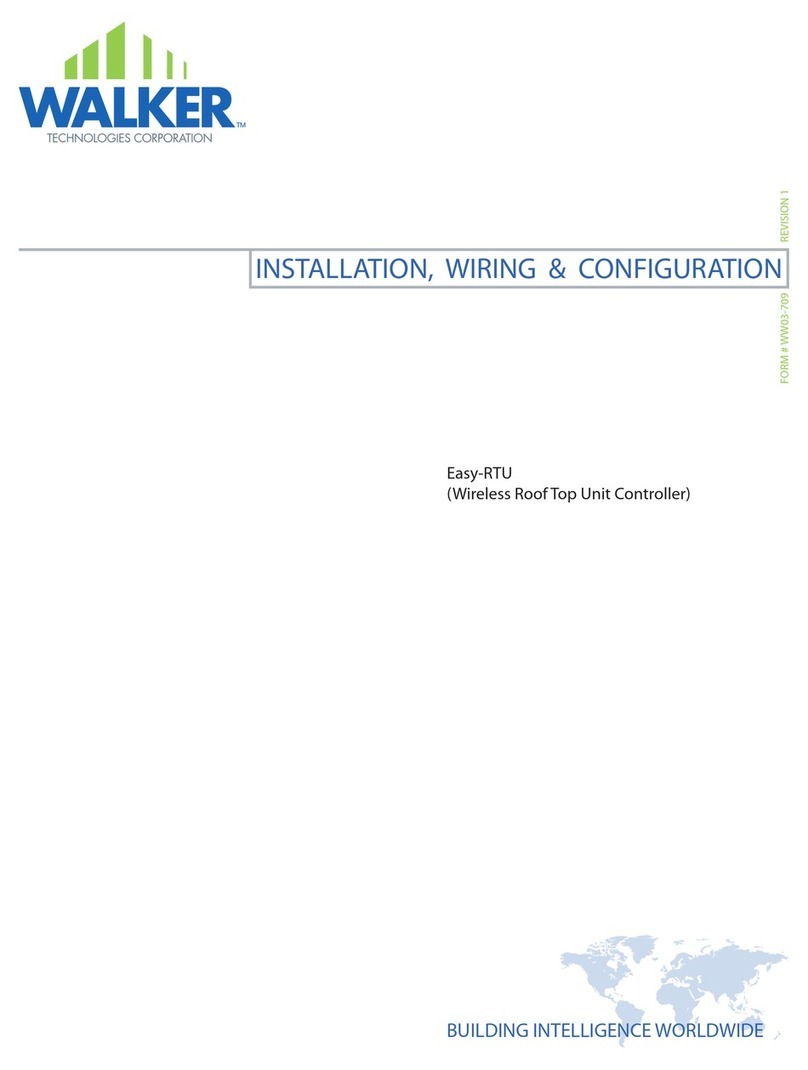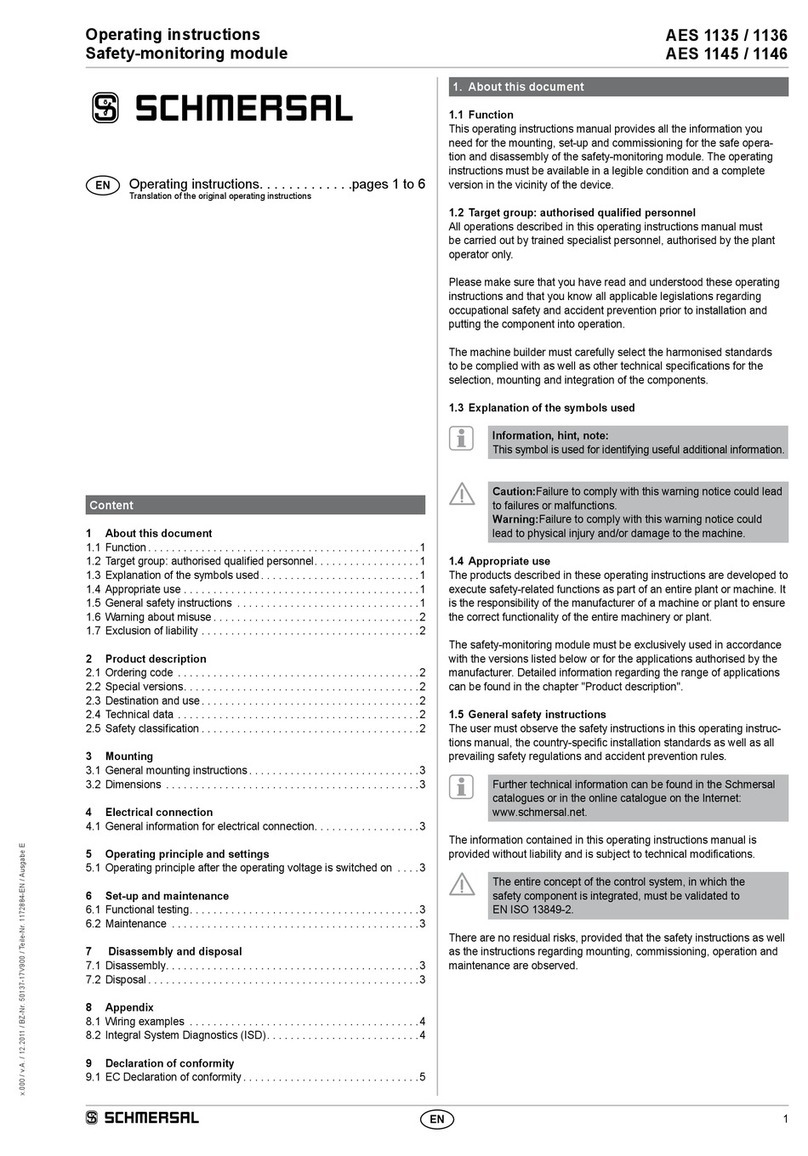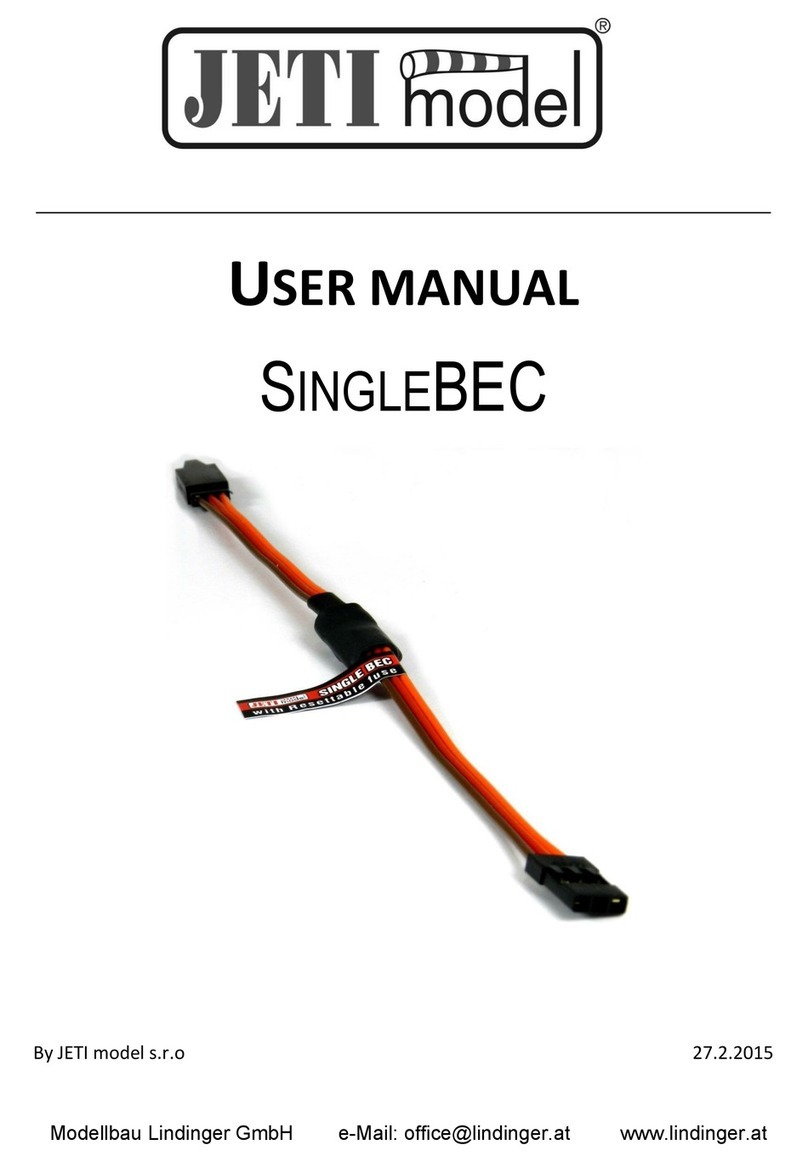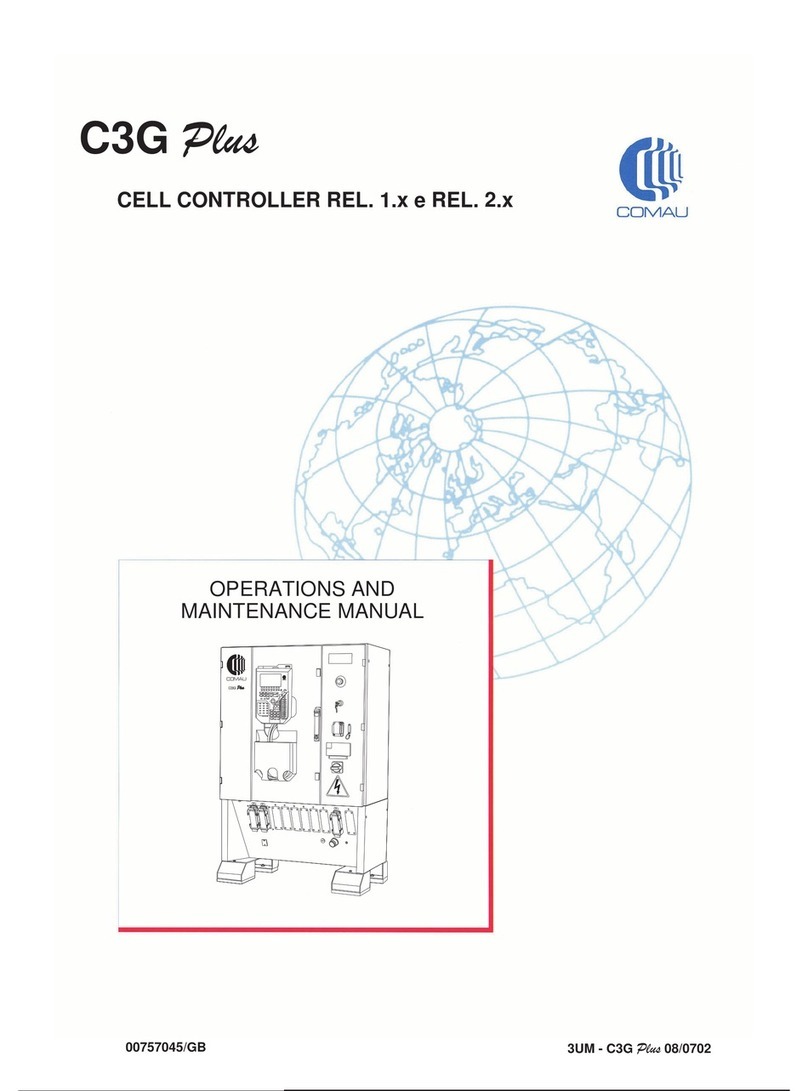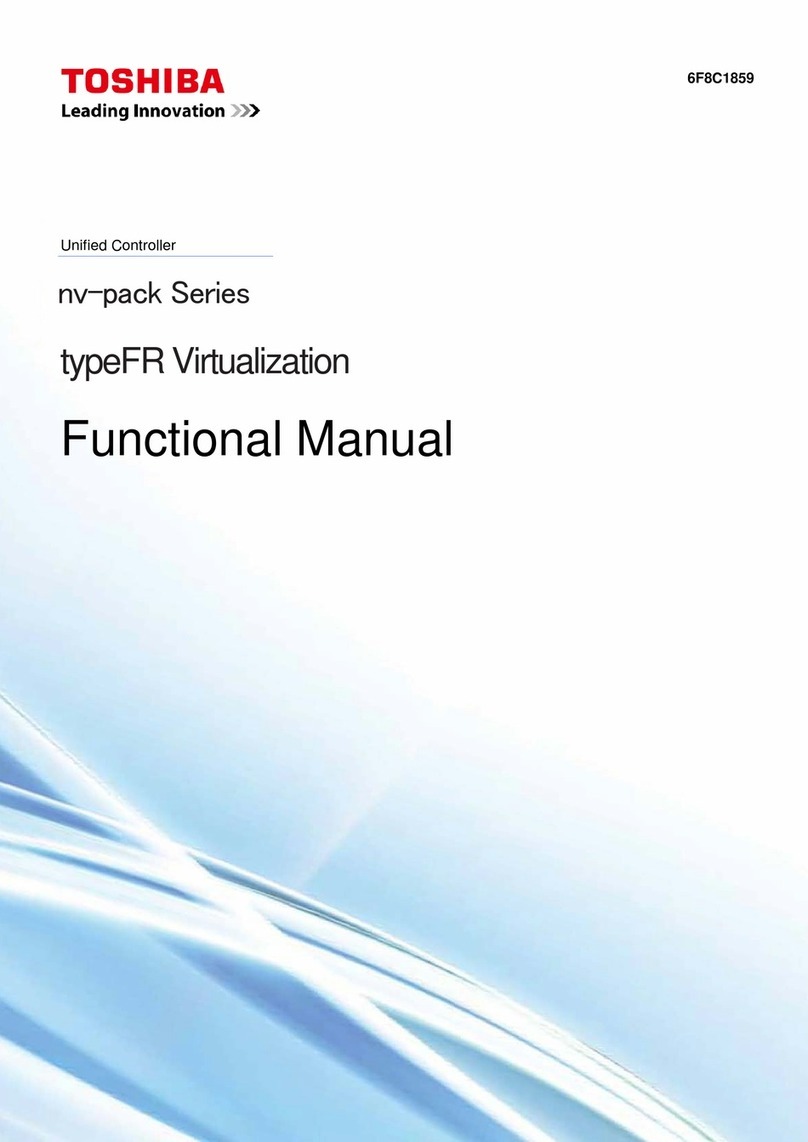Pro-face LT series User manual

/77070
+DUGZDUH0DQXDO

2
The information provided in this documentation contains general descriptions and/or
technical characteristics of the performance of the products contained herein. This
documentation is not intended as a substitute for and is not to be used for
determining suitability or reliability of these products for specific user applications. It
is the duty of any such user or integrator to perform the appropriate and complete
risk analysis, evaluation and testing of the products with respect to the relevant
specific application or use thereof. Neither Pro-face nor any of its affiliates or
subsidiaries shall be responsible or liable for misuse of the information that is
contained herein. If you have any suggestions for improvements or amendments or
have found errors in this publication, please notify us.
No part of this document may be reproduced in any form or by any means, electronic
or mechanical, including photocopying, without express written permission of Pro-
face.
All pertinent state, regional, and local safety regulations must be observed when
installing and using this product. For reasons of safety and to help ensure
compliance with documented system data, only the manufacturer should perform
repairs to components.
When devices are used for applications with technical safety requirements, the
relevant instructions must be followed.
Failure to use Pro-face software or approved software with our hardware products
may result in injury, harm, or improper operating results.
Failure to observe this information can result in injury or equipment damage.
Copyright © 2013.05 Digital Electronics Corporation. All Rights Reserved.

3
LT-4201TM/4301TM Hardware Manual
Table of Contents
Safety Information . . . . . . . . . . . . . . . . . . . . . . . . . . . . . . 5
About the Book. . . . . . . . . . . . . . . . . . . . . . . . . . . . . . . . . 7
Part I LT System. . . . . . . . . . . . . . . . . . . . . . . . . . . . . . . . . . 11
Chapter 1 LT General Overview . . . . . . . . . . . . . . . . . . . . . . . . . . . . 13
Package Contents. . . . . . . . . . . . . . . . . . . . . . . . . . . . . . . . . . . . . . . . . . . 14
Parts Identification and Functions . . . . . . . . . . . . . . . . . . . . . . . . . . . . . . . 16
System Architecture . . . . . . . . . . . . . . . . . . . . . . . . . . . . . . . . . . . . . . . . . 18
Certifications and Standards . . . . . . . . . . . . . . . . . . . . . . . . . . . . . . . . . . . 20
Devices Overview . . . . . . . . . . . . . . . . . . . . . . . . . . . . . . . . . . . . . . . . . . . 22
Chapter 2 LT System General Rules for Implementing . . . . . . . . . 25
Introduction . . . . . . . . . . . . . . . . . . . . . . . . . . . . . . . . . . . . . . . . . . . . . . . . 26
Installation Requirements . . . . . . . . . . . . . . . . . . . . . . . . . . . . . . . . . . . . . 29
Environmental Characteristics. . . . . . . . . . . . . . . . . . . . . . . . . . . . . . . . . . 31
Wiring Rules and Recommendations . . . . . . . . . . . . . . . . . . . . . . . . . . . . 33
Wiring to the DIO Terminal Block . . . . . . . . . . . . . . . . . . . . . . . . . . . . . . . 37
Grounding the System. . . . . . . . . . . . . . . . . . . . . . . . . . . . . . . . . . . . . . . . 39
Chapter 3 LT Description. . . . . . . . . . . . . . . . . . . . . . . . . . . . . . . . . . 43
3.1 Rear Module Features. . . . . . . . . . . . . . . . . . . . . . . . . . . . . . . . . . . . . . . . 44
Clock . . . . . . . . . . . . . . . . . . . . . . . . . . . . . . . . . . . . . . . . . . . . . . . . . . . . . 44
3.2 I/O Management . . . . . . . . . . . . . . . . . . . . . . . . . . . . . . . . . . . . . . . . . . . . 45
Input Management . . . . . . . . . . . . . . . . . . . . . . . . . . . . . . . . . . . . . . . . . . 46
Output Management . . . . . . . . . . . . . . . . . . . . . . . . . . . . . . . . . . . . . . . . . 47
Chapter 4 Device Connectivity . . . . . . . . . . . . . . . . . . . . . . . . . . . . . 49
System Design . . . . . . . . . . . . . . . . . . . . . . . . . . . . . . . . . . . . . . . . . . . . . 50
Interface Accessories . . . . . . . . . . . . . . . . . . . . . . . . . . . . . . . . . . . . . . . . 53
Chapter 5 LT Installation . . . . . . . . . . . . . . . . . . . . . . . . . . . . . . . . . 55
5.1 Mechanical Requirements. . . . . . . . . . . . . . . . . . . . . . . . . . . . . . . . . . . . . 56
Dimensions . . . . . . . . . . . . . . . . . . . . . . . . . . . . . . . . . . . . . . . . . . . . . . . . 57
Panel Cut-Out Dimensions and Installation. . . . . . . . . . . . . . . . . . . . . . . . 61
Installation Procedures . . . . . . . . . . . . . . . . . . . . . . . . . . . . . . . . . . . . . . . 64
Mounting Positions . . . . . . . . . . . . . . . . . . . . . . . . . . . . . . . . . . . . . . . . . . 69
Mounting Clearances . . . . . . . . . . . . . . . . . . . . . . . . . . . . . . . . . . . . . . . . 70
DIN Rail. . . . . . . . . . . . . . . . . . . . . . . . . . . . . . . . . . . . . . . . . . . . . . . . . . . 72
Installing and Removing the Rear Module on a DIN Rail . . . . . . . . . . . . . 73
5.2 Electrical Requirements . . . . . . . . . . . . . . . . . . . . . . . . . . . . . . . . . . . . . . 75
Power Supply Characteristics and Wiring . . . . . . . . . . . . . . . . . . . . . . . . . 76
Connecting the Power Cord . . . . . . . . . . . . . . . . . . . . . . . . . . . . . . . . . . . 78
Connecting the Power Supply . . . . . . . . . . . . . . . . . . . . . . . . . . . . . . . . . . 80
5.3 USB Port . . . . . . . . . . . . . . . . . . . . . . . . . . . . . . . . . . . . . . . . . . . . . . . . . . 82
USB Data Transfer Cable - USB Driver Installation . . . . . . . . . . . . . . . . . 83
USB (Type A) . . . . . . . . . . . . . . . . . . . . . . . . . . . . . . . . . . . . . . . . . . . . . . 84
USB (mini-B) . . . . . . . . . . . . . . . . . . . . . . . . . . . . . . . . . . . . . . . . . . . . . . . 86

4
Part II LT Unit and Display Modules . . . . . . . . . . . . . . . . . . 89
Chapter 6 LT-4201TM/4301TM (Modular Type DIO) . . . . . . . . . . . . . 91
Presentation. . . . . . . . . . . . . . . . . . . . . . . . . . . . . . . . . . . . . . . . . . . . . . . 92
Digital Inputs . . . . . . . . . . . . . . . . . . . . . . . . . . . . . . . . . . . . . . . . . . . . . . 94
Digital Outputs . . . . . . . . . . . . . . . . . . . . . . . . . . . . . . . . . . . . . . . . . . . . . 96
Chapter 7 LT-4201TM/4301TM (Modular Type Analog) . . . . . . . . . . 99
Presentation. . . . . . . . . . . . . . . . . . . . . . . . . . . . . . . . . . . . . . . . . . . . . . . 100
Digital Inputs . . . . . . . . . . . . . . . . . . . . . . . . . . . . . . . . . . . . . . . . . . . . . . 102
Digital Outputs . . . . . . . . . . . . . . . . . . . . . . . . . . . . . . . . . . . . . . . . . . . . . 104
Analog Inputs and Analog Outputs . . . . . . . . . . . . . . . . . . . . . . . . . . . . . 107
Chapter 8 Display Modules. . . . . . . . . . . . . . . . . . . . . . . . . . . . . . . . . 111
Panel Overview . . . . . . . . . . . . . . . . . . . . . . . . . . . . . . . . . . . . . . . . . . . . 111
Part III LT Controller Panels . . . . . . . . . . . . . . . . . . . . . . . . . 115
Chapter 9 Communication Interface . . . . . . . . . . . . . . . . . . . . . . . . . 117
Presentation. . . . . . . . . . . . . . . . . . . . . . . . . . . . . . . . . . . . . . . . . . . . . . . 118
Ethernet Interface . . . . . . . . . . . . . . . . . . . . . . . . . . . . . . . . . . . . . . . . . . 118
Serial Interface (COM1). . . . . . . . . . . . . . . . . . . . . . . . . . . . . . . . . . . . . . 120
Chapter 10 Specifications. . . . . . . . . . . . . . . . . . . . . . . . . . . . . . . . . . . 123
10.1 General Specifications. . . . . . . . . . . . . . . . . . . . . . . . . . . . . . . . . . . . . . . 124
General Specifications. . . . . . . . . . . . . . . . . . . . . . . . . . . . . . . . . . . . . . . 124
10.2 Functional Specifications . . . . . . . . . . . . . . . . . . . . . . . . . . . . . . . . . . . . . 125
Display . . . . . . . . . . . . . . . . . . . . . . . . . . . . . . . . . . . . . . . . . . . . . . . . . . . 126
Digital Inputs . . . . . . . . . . . . . . . . . . . . . . . . . . . . . . . . . . . . . . . . . . . . . . 127
Digital Outputs . . . . . . . . . . . . . . . . . . . . . . . . . . . . . . . . . . . . . . . . . . . . . 129
Analog Inputs and Analog Outputs . . . . . . . . . . . . . . . . . . . . . . . . . . . . . 131
Internal Circuits . . . . . . . . . . . . . . . . . . . . . . . . . . . . . . . . . . . . . . . . . . . . 135
Memory and Touch Panel . . . . . . . . . . . . . . . . . . . . . . . . . . . . . . . . . . . . 137
Chapter 11 Maintenance . . . . . . . . . . . . . . . . . . . . . . . . . . . . . . . . . . . . 139
Regular Cleaning . . . . . . . . . . . . . . . . . . . . . . . . . . . . . . . . . . . . . . . . . . . 140
Periodic Check Points . . . . . . . . . . . . . . . . . . . . . . . . . . . . . . . . . . . . . . . 141

5
§
LT-4201TM/4301TM Hardware Manual
Safety Information
Important Information
NOTICE
Read these instructions carefully, and look at the equipment to become familiar with
the device before trying to install, operate, or maintain it. The following special
messages may appear throughout this documentation or on the equipment to warn
of potential hazards or to call attention to information that clarifies or simplifies a
procedure.

6
PLEASE NOTE
Electrical equipment should be installed, operated, serviced, and maintained only by
qualified personnel. No responsibility is assumed by Pro-face for any consequences
arising out of the use of this material.
A qualified person is one who has skills and knowledge related to the construction
and operation of electrical equipment and its installation, and has received safety
training to recognize and avoid the hazards involved.

7
LT-4201TM/4301TM Hardware Manual
About the Book
At a Glance
Thank you for purchasing Pro-face's LT4000 Series Graphic Logic Controller
Interface (Hereafter referred to as the "LT").
Document Scope
The purpose of this document is to:
zShow you how to install and operate your LT.
zShow you how to connect the LT to a programming device equipped with GP-Pro
EX.
zHelp you understand how to interface the LT and other devices.
zHelp you become familiar with the LT features.
Global Code
A global code is assigned to every Pro-face product as a universal model number.
For more information on product models and their matching global codes, please
refer to the following URL:
http://www.pro-face.com/product/globalcode.html
Validity Note
This documentation is valid for GP-Pro EX V3.12 or later.
The characteristics presented in this manual should be the same as those that
appear online. In line with our policy of constant improvement we may revise content
over time to improve clarity and accuracy. In the event that you see a difference
between the manual and online information, use the online information as your
reference.
Related Documents
You can download these technical publications and other technical information from
our website "Otasuke Pro!" at http://www.pro-face.com/otasuke/.
Title of Documentation
GP-Pro EX Reference Manual Maintenance/Troubleshooting Guide
GP-Pro EX Device/PLC Connection Manual

8
Product Related Information
This equipment has been designed to operate outside of any hazardous location.
Only install this equipment in zones known to be free of a hazardous atmosphere.
DANGER
HAZARD OF ELECTRIC SHOCK, EXPLOSION OR ARC FLASH
zDisconnect all power from all equipment including connected devices prior to
removing any covers or doors, or installing or removing any accessories,
hardware, cables, or wires except under the specific conditions specified in the
appropriate hardware guide for this equipment.
zAlways use a properly rated voltage sensing device to confirm the power is off
where and when indicated.
zReplace and secure all covers, accessories, hardware, cables, and wires and
confirm that a proper ground connection exists before applying power to the
unit.
zUse only the specified voltage when operating this equipment and any
associated products.
Failure to follow these instructions will result in death or serious injury.
DANGER
POTENTIAL FOR EXPLOSION
Install and use this equipment in non-hazardous locations only.
Failure to follow these instructions will result in death or serious injury.
WARNING
LOSS OF CONTROL
zConsider the potential failure modes of control paths in the machine control
system design, such as:
zThe possibility of backlight failure,
zUnanticipated link transmission delays or failures,
zThe operator being unable to control the machine,
zThe operator making errors in the control of the machine.
zDesign outside the LT operations such as emergency stop, safety circuits,
interlocks that operate with opposing actions such as
clockwise/counterclockwise rotation, and circuits that prevent machine damage
with positioning limits on top, bottom, and movement.
zFor important operations handled by swiches, design your system to use a
separate hardware device. This is to reduce the occurrence of incorrect outputs
or malfunctions.
zObserve all accident prevention regulations and local safety guidelines.1
zTest individually and thoroughly each implementation of the equipment for
correct operation before service.
Failure to follow these instructions can result in death, serious injury, or
equipment damage.

LT-4201TM/4301TM Hardware Manual
9
1 For additional information, refer to NEMA ICS 1.1 (latest edition), "Safety
Guidelines for the Application, Installation, and Maintenance of Solid State Control"
and to NEMA ICS 7.1 (latest edition), "Safety Standards for Construction and Guide
for Selection, Installation and Operation of Adjustable-Speed Drive Systems" or their
equivalent governing your particular location.
WARNING
UNINTENDED EQUIPMENT OPERATION
zOnly use software approved by Pro-face for use with this equipment.
zCheck your application program every time you change the physical hardware
configuration, and make updates as required.
Failure to follow these instructions can result in death, serious injury, or
equipment damage.

10

11
LT-4201TM/4301TM Hardware Manual
I
LT-4201T M/4301TM Hardwa re Manua l
LT
LT System
Overview
This part describes how to use LT system.
What Is in This Part?
This part contains the following chapters:
Chapter Chapter Name Page
1LT General Overview 13
2LT System General Rules for Implementing 25
3LT Description 43
4Device Connectivity 49
5LT Installation 55

12

13
LT-4201TM/4301TM Hardware Manual
1
LT-4201T M/4301TM Hardwa re Manua l
LT General Overview
LT General Overview
Overview
This chapter provides general information about the LT system architecture and its
components.
What Is in This Chapter?
This chapter contains the following topics:
Topic Page
Package Contents 14
Parts Identification and Functions 16
System Architecture 18
Certifications and Standards 20
Devices Overview 22

LT General Overview
14
Package Contents
LT Package Contents
Verify that all items shown in the figure are present in your package:
1 Display module
2 Rear module
3 Display installation nut (attached to the display module)
4 Anti-rotation tee
5 Socket wrench
6 USB clamp type A
7 DC power supply connector
8 I/O connector 15-pin x 2
9 I/O connector 6-pin x 2
10 LT-4201TM/4301TM Installation Guide
11 Warning / Caution information

LT-4201TM/4301TM Hardware Manual
15
Display Module Package Contents
Verify that all items shown in the figure are present in your package:
1 Display module
2 Display installation nut (attached to the display module)
3 Anti-rotation tee
4 Warning / Caution information
Rear Module Package Contents
Verify that all items shown in the figure are present in your package:
1 Rear module
2 DC power supply connector
3 I/O connector 15-pin x 2
4 I/O connector 6-pin x 2
5 USB clamp type A
6 LT-4201TM/4301TM Installation Guide
7 Warning / Caution information
Product Label Sticker
You can identify the product version (PV) and the revision level (RL) from the
product label on the panel.
The following diagram is a representation of a typical label:

LT General Overview
16
Parts Identification and Functions
LT-4201TM/4301TM Parts Identification
Part Description
ADisplay module (see page 111)
BRear module (see page 89)
C USB (type A) interface connector (USB1) (see page 82)
DUSB (type mini B) interface connector (USB2)
E1 I/O terminal block 1 (see page 92)
E2 I/O terminal block 2 (see page 92)
FDC power supply connector (see page 76)
GEthernet interface (see page 118)
HSerial link (RS-232C/485) (see page 120)
ICANopen interface (under development)
JYellow button lock

LT-4201TM/4301TM Hardware Manual
17
Rear Module Parts Identification
Part Description
BRear module (see page 89)
CUSB (type A) interface connector (USB1) (see page82)
DUSB (type mini B) interface connector (USB2)
E1 I/O terminal block 1 (see page 92)
E2 I/O terminal block 2 (see page 92)
F DC power supply connector (see page 76)
GEthernet interface (see page118)
HSerial link (RS-232C/485) (see page 120)
ICANopen interface (under development)
J Yellow button lock

LT General Overview
18
System Architecture
Introduction
The LT system is a compact control system with the Panel and I/O embedded. The
LT system offers an all-in-one solution for an optimized configuration and an
expandable architecture.
Architecture Example
The following figure provides an example of the LT hardware environment:

LT-4201TM/4301TM Hardware Manual
19
LT System Architecture
Combine the following modules and cables to design a versatile and effective
system.
zRear module that provides the logic and HMI functions
zDisplay module that provides the display function (see page 111)
zDisplay module/rear module separation cable that enables you to install the rear
and display modules separately.
The figure shows the components of the LT:
1 Display module
2 Rear module
3 Display module/rear module separation cable

LT General Overview
20
Certifications and Standards
Introduction
Pro-face submitted this product for independent testing and qualification by third
party listing agencies. These agencies have certified this product as meeting the
following standards.
For information on Standards and Regulations, such as certified models and
certificates, see the marking on the product or the following link:
http://www.proface.com/worldwide.html
Agency Certifications for LT Unit
LT is manufactured in accordance with UL 508 and CSA C22.2 n°142 for Industrial
Control Equipment.
For use on a flat surface of a Type 1, Type 4X (indoor use only) enclosure.
Hazardous Substances
The LT is a device for use in factory systems. When using the LT in a system, the
system should comply with the following standards in regards to the installation
environment and handling:
zWEEE, Directive 2002/96/EC
zRoHS, Directives 2011/65/EU
zRoHS China, Standard SJ/T 11363-2006
CE Markings
This product conforms to the necessary requirements of the following Directives for
applying the CE label:
z2006/95/EC Low Voltage Directive
z2004/108/EC EMC Directive
This conformity is based on compliance with IEC61131-2.
CAUTION
ENVIRONMENTAL HAZARDS TO THE EQUIPMENT
zAllow the device to reach the surrounding air temperature, not exceeding 50°C
(122°F), before turning the device on.
zDo not turn on the device if condensation has occurred inside the device. After
it is completely dry again, the device may be turned on.
zDo not expose the device to direct sunlight.
zDo not obstruct the vents in the device casing.
zRemove any dust from the device before turning it on.
zEnsure that the cable installation fasteners are not damaged. Replace them, if
necessary.
zMount the device into an enclosure that meets the IP65 level of protection.
Failure to follow these instructions can result in injury or equipment damage.
Other manuals for LT series
1
This manual suits for next models
2
Table of contents
Popular Controllers manuals by other brands

WABCO
WABCO Smartboard II manual
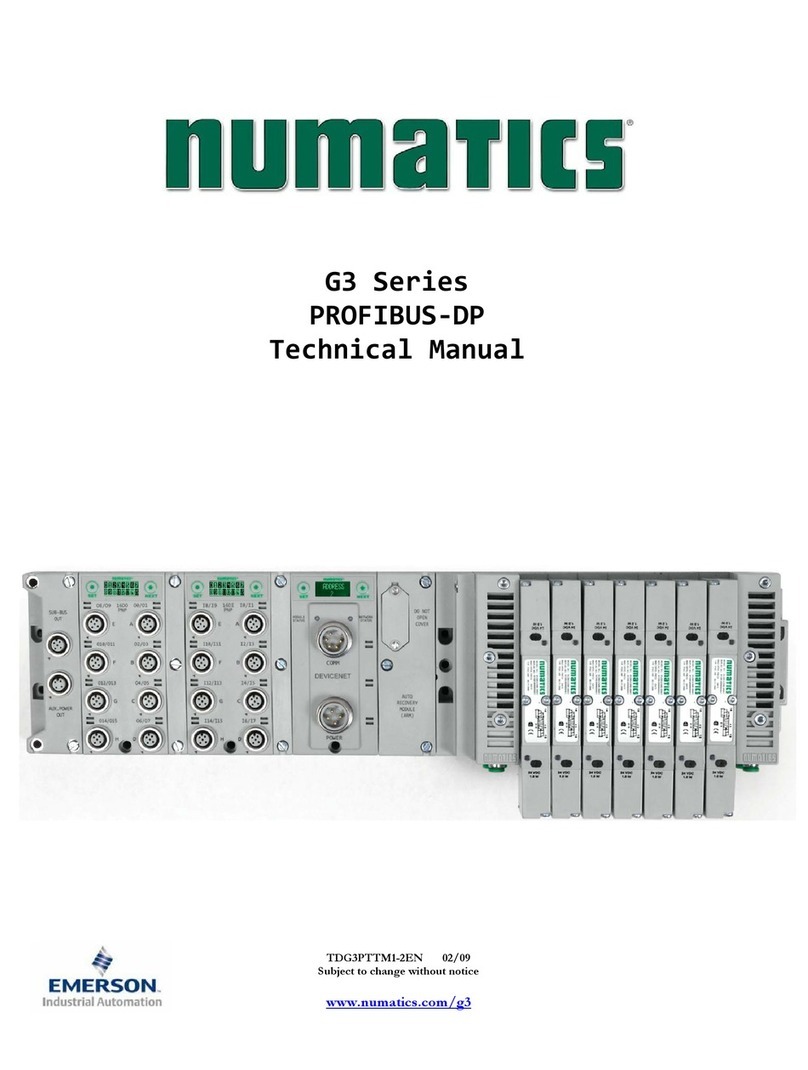
Emerson
Emerson numatics g3 series Technical manual

Hayward
Hayward HRSN3FS Series Installation, operation and maintenance instructions

National Instruments
National Instruments Compact FieldPoint cFP-21 Series user manual
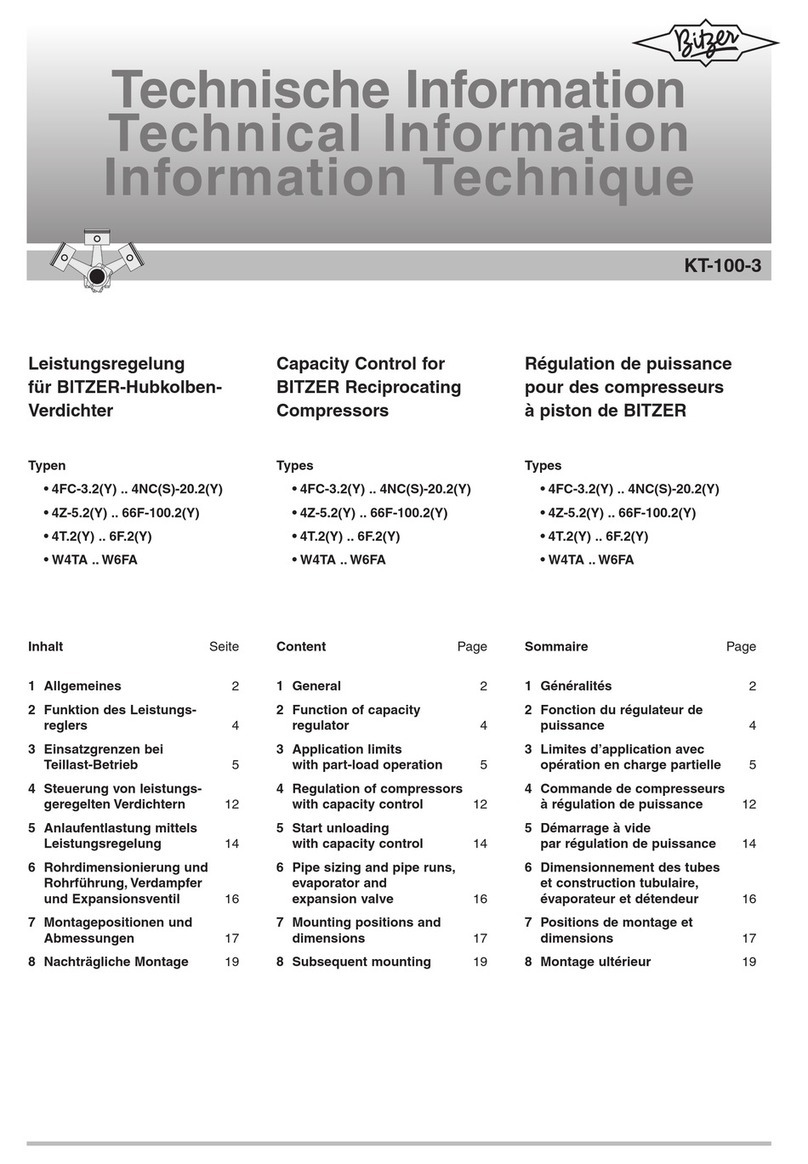
Bitzer
Bitzer KT-100-3 technical information

Overland Storage
Overland Storage NEO 8000E instructions