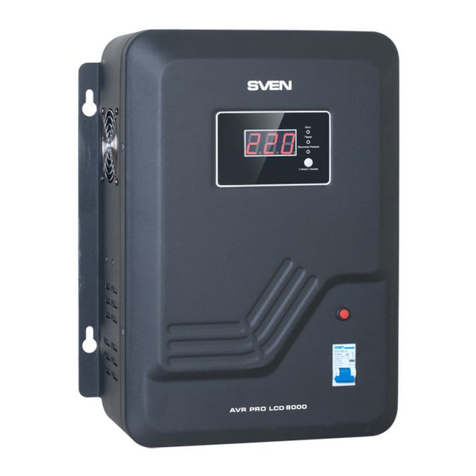ENG
Automatic Voltage Regulator
6
Attention! When choosing an AVR, it is necessary to consider that reduction of input
voltage increases value of input current, which means that maximum power of AVR is
reduced too! Such dependence is shown in the graph (Fig.7).
Note. Keep in mind this correlation. If the condition stated above is not met, warranty
servicing becomes void!
• Before installing the AVR, please make sure that total starting current of all power consumers
is lower than AVR power. Besides, taking into account the starting load and power factor of
consumers, it is necessary to apply power margin factor of 1.2–1.5; for such equipment as air
conditioners, fridges, etc., it should be 1.5–2.
• Connect the equipment to the power outlet (s) of the stabilizer.
• Connect the AVR to the power network of 230 V.
Attention! Do not connect the regulator (VR-A3000, VR-A5000, VR-A8000, VR-A10000) to
a household outlet. Maximum current circuit breakers should not be less than the current
circuit breaker on the front panel of the product.
• Press button g. When the stabilizer turns on green LED «Working» gets activated. The digital LED
display b starts the countdown to actual issue of connected power load, while the red LED
«Protecting» blinks. You can choose delay time of powerload issue by pressing Delay button f on
the front panel. After the pause output voltage value is indicated on the LED display b. By
pressing the «I / O» button select indication of the display input or output voltage to be displayed.
Input voltage is displayed via blinking indication.
• When AVR ups or downs voltage, the input voltage indicator will glow with yellow LED
«Regulating».
• In case of overload or short circuit the thermal fuse is triggered. After fixing the cause of overload
turn on the stabilizer (for low-end models, including protective fuse, pressing the button j on the
rear panel).
• When the stabilizer input voltage is higher than 275 V or below 140 V ± 3% the regulator
disconnects the load. At the same time LED operation indicator displays «H»/«L» sign (high / low
input voltage). On the front panel «Protecting» indicator d lights up.
• In models with forced cooling, fan operates at a temperature of autotransformer around 65 °C.
140 150 160 170 180 187 200 210 220 230 240 250 260 2700
50
25
75
100
100 110 120 13 0
Output power, %
Input
voltage, V
Fig. 7.