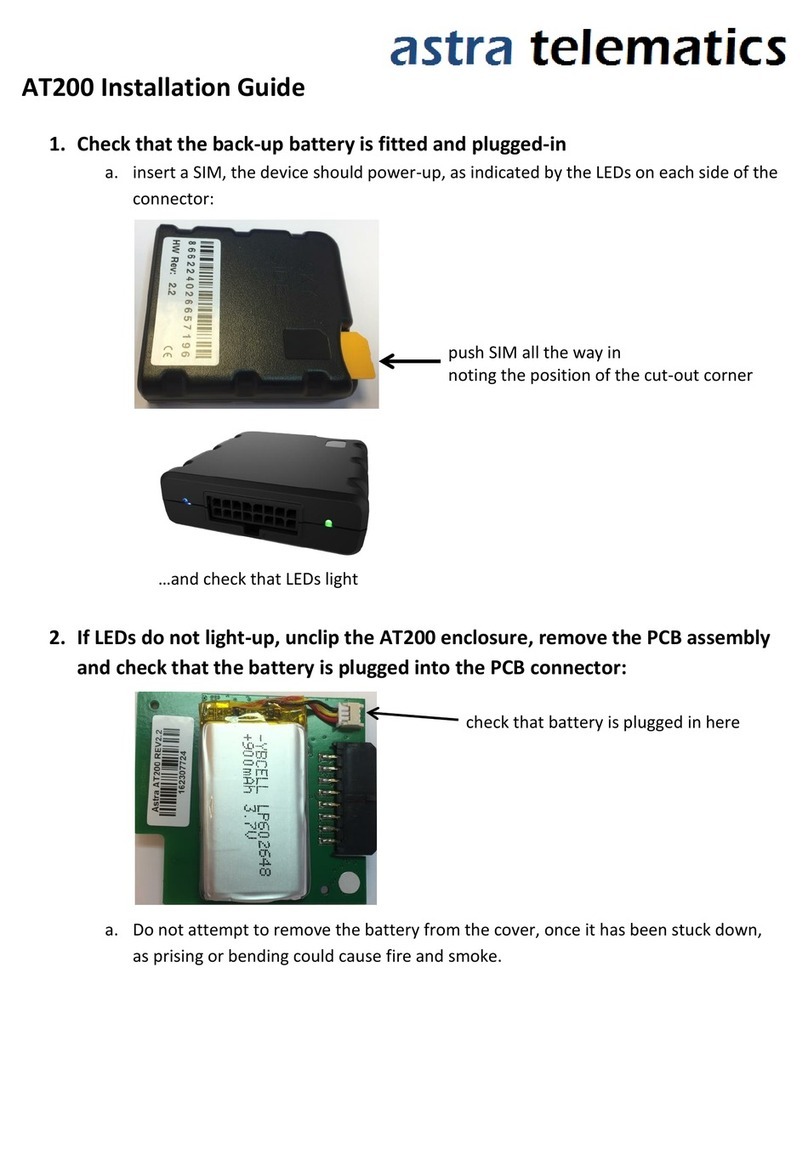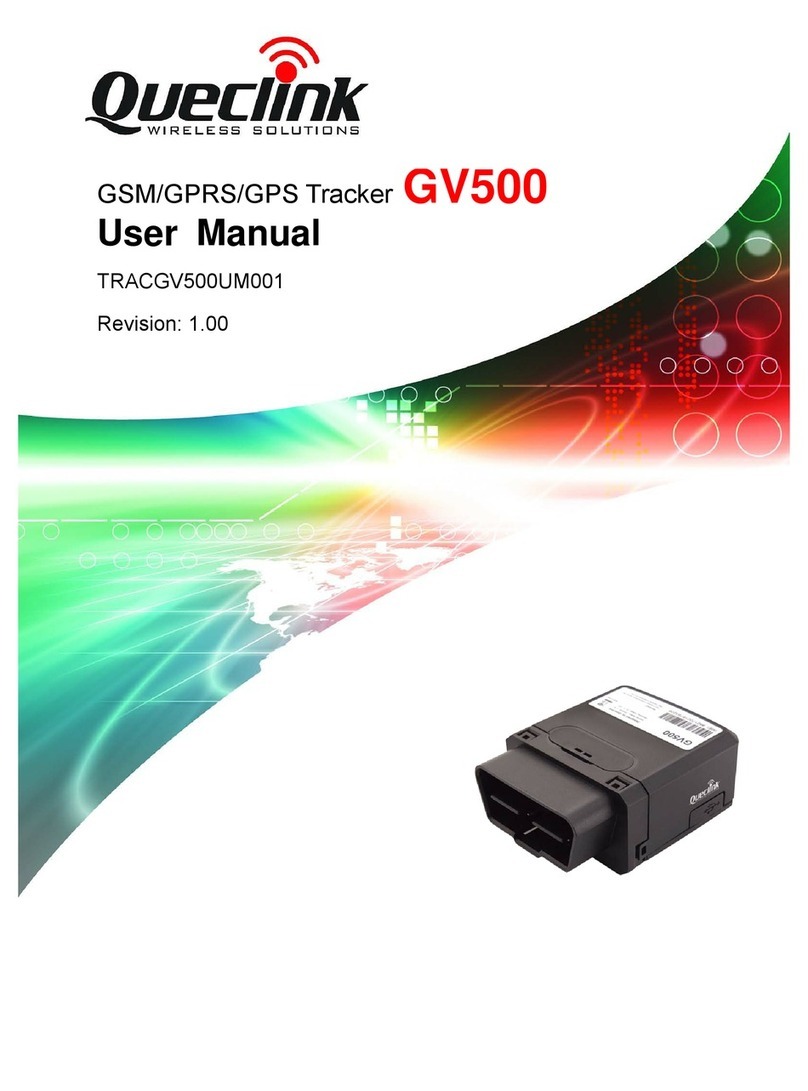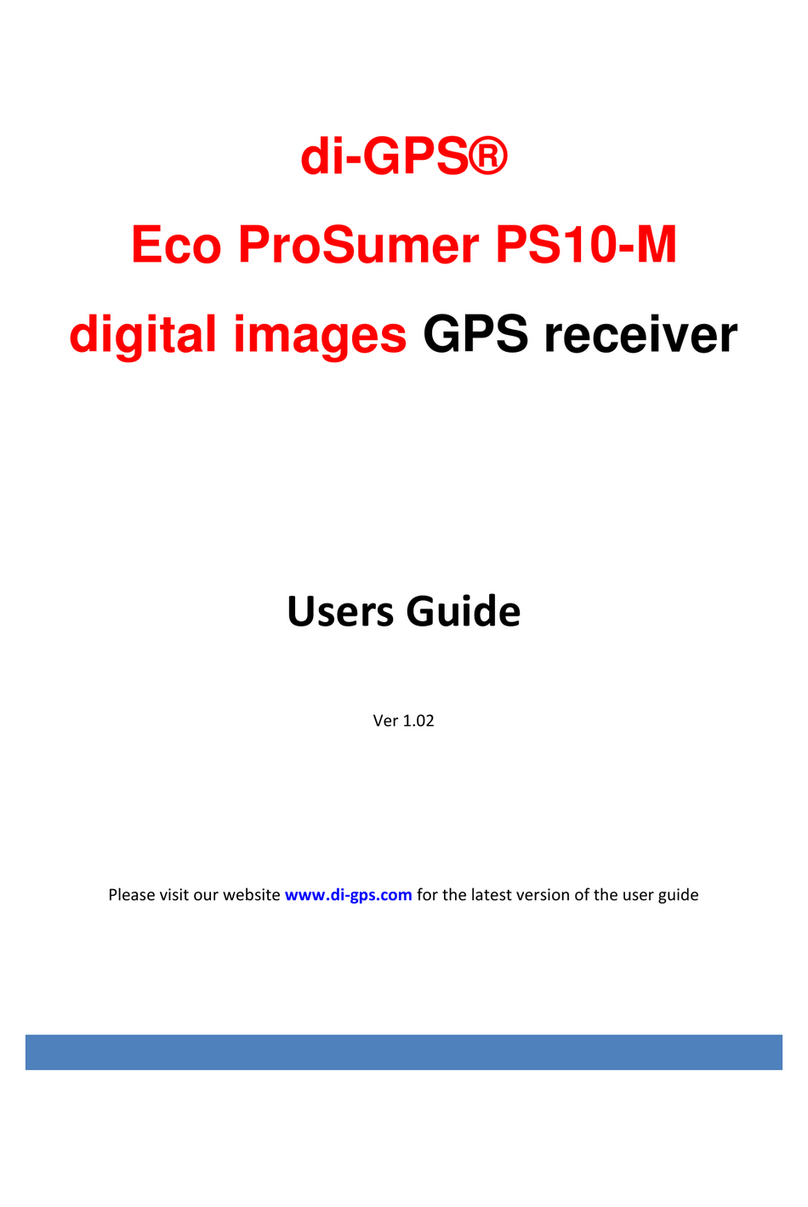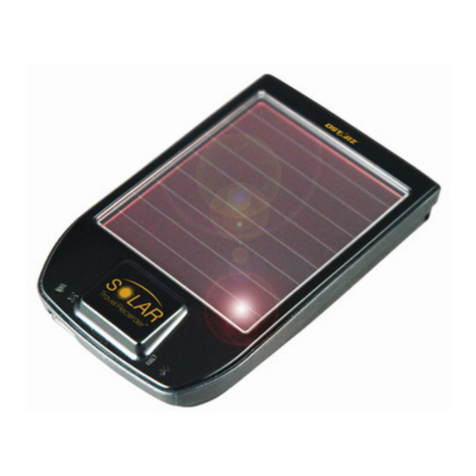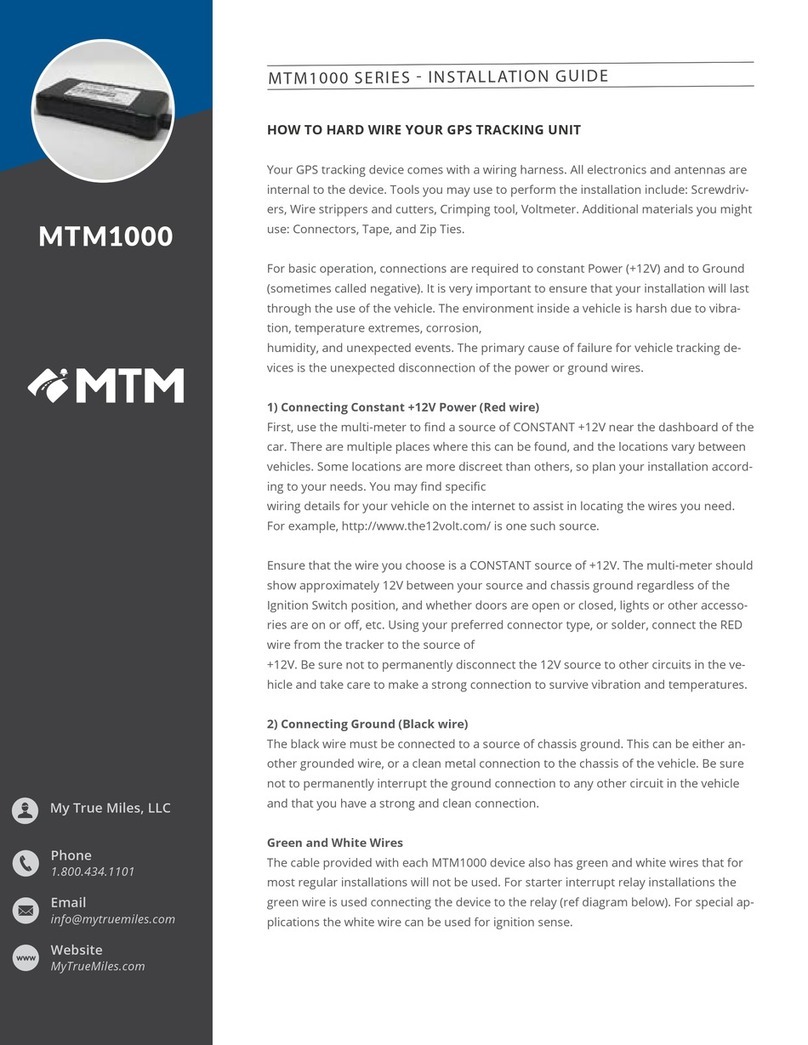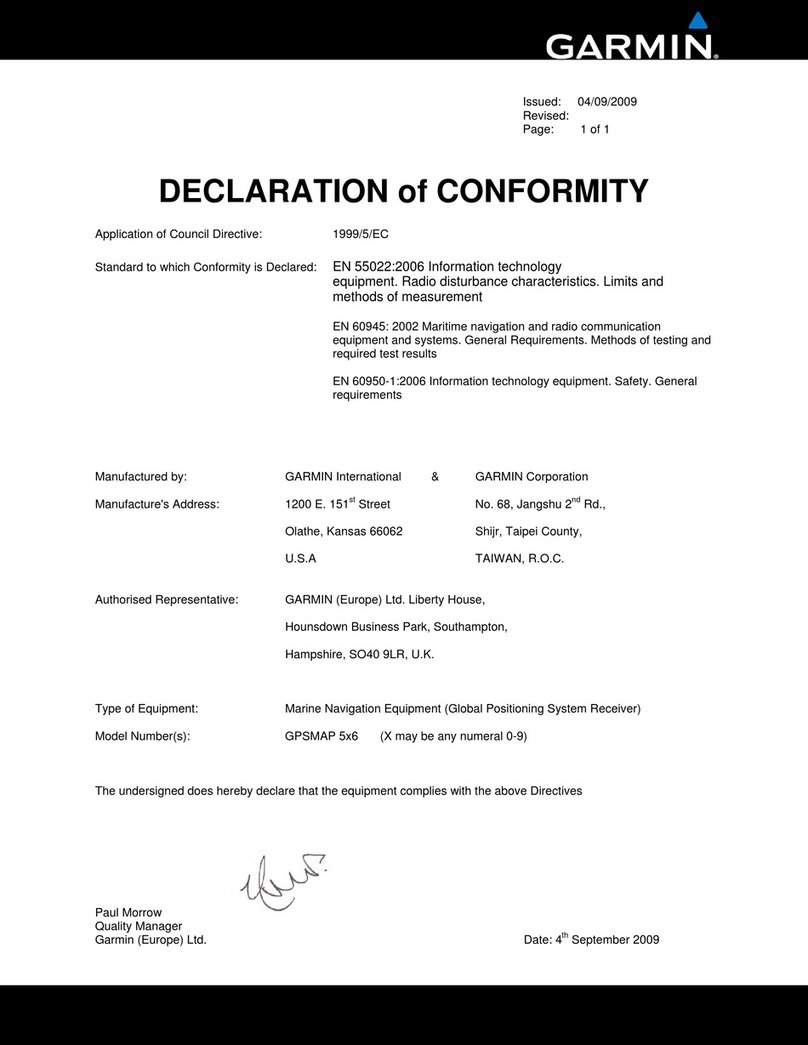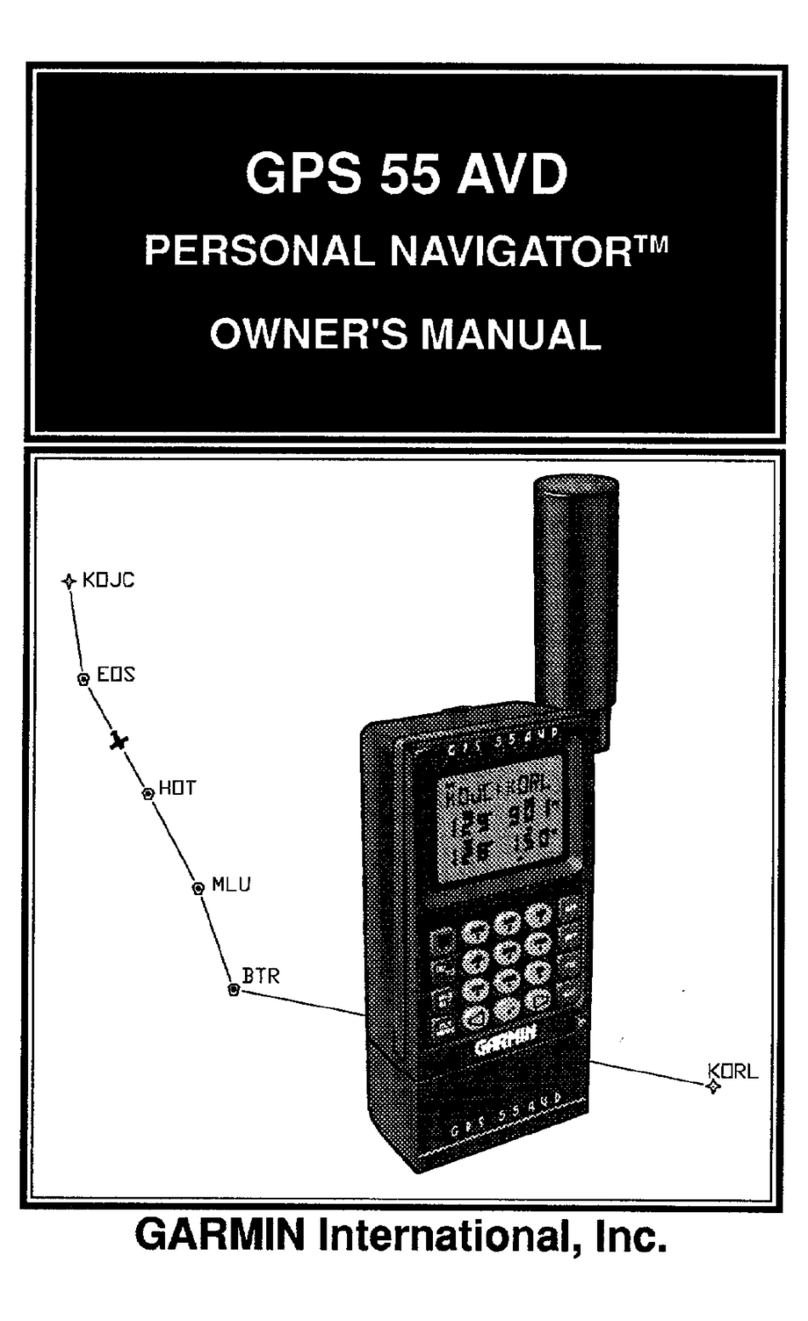Pro-Tracker Archery RECOVERY SYSTEM User manual

PRO-TRACKER RECOVERY SYSTEM
USER MANUAL


System Includes:
(1) Radio Frequency Transmitter
(2) 7075 Aluminum Carriers
(1) Radio Frequency Receiver LED Screen
(1) YAGI Antenna
(1) Practice Dummy Transmitter Alpha
(1) Dual Charger for Transmitters
(1) USB Cable for Charger
(1) USB to Edison plug
(1) Custom Carrying Case
Compound bow Setup:
(30) Retainer Clips
Crossbow Setup:
(30) Retainer Clips, (15) O-Rings
and (30) Secure Bands
P.O. Box 413 Rexburg, ID 83440
www.pro-tracker.com
THANK YOU FOR YOUR PURCHASE!

We at want to thank you for choosing the Pro-Tracker Recovery
System to help recover your wounded game.
Please read through this user manual before using your new
system. Properly caring for your Pro-Tracker Recovery System, as
outlined in this manual, will ensure your product works well for all
your hunts.
Write down your Receiver model number and Transmitter
numbers in the spaces provided below.
Transmitters are intended for Amateur Radio Service (FCC parts
97) and must have Amateur Radio License to use these devices.
For more information please see back cover of the manual.
Receiver Model #
1st Transmitter #
2nd Transmitter #
3rd Transmitter #
4th Transmitter #
5th Transmitter #
6th Transmitter #
WRITE THEM DOWN. KEEP THEM SAFE.
i

SECTION 1: OPERATING INSTRUCTIONS | pg 1
1.1 — Parts of the Pro-Tracker® System | pg 1
1.2 — Aluminum Carrier | pg 1
1.3 — Radio Frequency Transmitter & its Functions | pg 2
1.3.1 — Charging the Transmitter | pg 4
1.3.2 — Transmitter Deactivation | pg 5
1.4 — Receiver and its Functions | pg 5
1.4.1 — Setting the Code of the Transmitter | pg 5
1.5 — Antenna and its Functions | pg 7
SECTION 2: USING IN THE FIELD | pg 7
2.1 — Learn to use the Pro-Tracker® Sytem | pg 7
2.2 — On Your Hunt | pg 8
2.3 — Animal Laying on the Transmitter | pg 8
2.4 — Inputting a Transmitter Code Manually | pg 9
2.5 — Recovering a Lost Transmitter or Arrow | pg 9
SECTION 3: TROUBLESHOOTING GUIDE | pg 10
SECTION 4: BUILD A TARGET
SECTION 5: TRANSMITTER WARRANTY & DISCLAIMER | pg 11
SECTION 6: RECEIVER WARRANTY & DISCLAIMER | pg 12
SECTION 7: RETURNS
ii
TABLE OF CONTENTS


SECTION 1: OPERATING INSTRUCTIONS
1.1 Parts of the Pro-Tracker® Recovery System
The Pro-Tracker® Recovery System is comprised of the following
equipment (Figure 1):
a. Transmitter Carriers
b. Radio Frequency Transmitter
c. Dummy Transmitter
d. Radio Frequency Receiver with LED Screen
e. YAGI Antenna
f. USB Transmitter Charger
g. Custom Carrying Case
h. Retainer Clips
i. O-Rings (crossbow set up)
j. Secure Bands (crossbow set up)
This manual will help to familiarize you with the use of each of
the items. The more comfortable you are using your Pro-Tracker®
Recovery System the more successful you will become at recovering
your trophy.
a.
b.
d.
e.
f.
g.
h.
i.
j.
c.
pg 1
Figure 1

pg 2
1.2 Aluminum Carriers
The Aluminum Carriers
(Figure 2) are an integral
part of the Pro-Tracker®
Recovery System. They are
what screws into your arrow and holds the Radio Frequency
Transmitter (section 1.3). The Carriers are made from a 7075
aluminum alloy that is typically used in aerospace programs. It
is the strongest aluminum on the market and made to withstand
high velocity impacts. The Carriers will t on any arrows using a
standard arrow insert.
You must cut your existing arrow 3 inches shorter (Figure 3) in
order to be the most accurate and effective. The Carriers have
a built-in threaded insert for the eld tip or broadhead of your
choice. Crossbows use factory bolts; no shortening necessary.
After you have shortened your arrow, screw the Carrier into your
insert on the arrow. Your arrow is now the same length as before
and is able to hold the Radio Frequency Transmitter (section 1.3).
The Carriers are aerodynamically designed to compensate
for the weight and shape of the Transmitter. Meaning minimal
adjustments to your equipment. Ensure the opening of the Carrier
is facing upward. To adjust the opening direction, use an O-ring to
adjust the position.
Figure 2
Figure 3
Remove 3 inches from standard arrow shaft (compound only)

pg 3
The Pro-Tracker®
Transmitter is rechargeable,
lightweight, and water
resistant (see Figure 4). The
transmitter disengages from
the arrow upon impact;
not affecting penetration & allowing for pass-throughs. The
Transmitter hooks into the animal’s hide and begins sending a
unique radio frequency signal every 3 seconds for the duration
of the battery life (18-20 hours), or until it is placed back into
an Aluminum Carrier. You will need the Pro-Tracker® Receiver
1.3 Radio Frequency Transmitter & Its Functions
Figure 4
(section 1.4) to read and track the signal (up to 2 miles away).
To use, slip the Radio Frequency Transmitter into the Aluminum
Carrier (section 1.2) and push it all the way forward so that the
holes in the side of the Carrier line up (see gure 5). There is a
slightly different setup for the the compound bow and crossbow.
Compoundbow Setup
Once the Transmitter
is resting in the Carrier,
slip on the Retainer Clip
(Figure 5) until it is snug
against the Transmitter, then
screw on arrow to further secure
clip in transmitter (Figure 6).
IMPORTANT: The clip must face
the correct way!
The backside of the clip’s
“C” curve needs rest on the
Transmitter to properly hold it
down (Figure 6). As an additional
help, we try to always mark the
side facing the arrow with red (see
Figure 7).
Figure 6
Figure 5
Figure 7

pg 4
Crossbow Set up
The Secure Band should not
cover the Transmitter light or
any portion above the light.
The Transmitter is designed to
break away from the Band upon
impact. Placing the Band higher on the Transmitter affects its
ability to break free when it hits the animal. Figure 10 shows the
correct placement.
IMPORTANT: You must make sure the hook is in the straight
up position of the arrow. A hook tilted right or left may ause
the arrow to drift and could cause injury to yourself or your
equipment. Never place your nger in front of the arrow or
Transmitter.
Figure 8
Figure 9
GOOD
Secure Band is nearly
butted up next to
the Clip
BAD
Secure Band too far away
from clip. Band NEVER goes
on or above Transmitter light
Figure 10
All crossbows shoot differently. The Retainer Clips and Secure Bands
require a different set-up based on your crossbow’s make and model.
Contact Pro-Tracker Archery or go to our website for correct set up.
The crossbow set up is the same as the compound set up, with
two exceptions: The O-Rings and the Secure Band. After the clip
is resting against the Transmitter, slide on a black O-Ring. Its
function is to secure the Clip and Transmitter in place. Screw on
your arrow, being sure not to over-tighten. (Figure 8)
You’ll then need to use the Secure Band to wrap around the
Transmitter and Carrier. Correct placment of this Secure Band is
vital! It must be wrapped around the transmitter as close to the
Clip without covering the Clip. (See Figure 9)

pg 5
Be sure the Transmitter wire is between the
clips and freely coming out the back (Figure 11).
The Transmitter does not send a signal while
it’s in the Carrier.
Now with your broadhead in place make sure
that the hook is positioned between the blades.
The Radio Frequency Transmitter is equipped
with a rechargeable battery. When the Transmitter
is fully charged it has a 18 to 20 hour life. This
should be more than enough time to track your
Transmitter and recover your game.
Remember that the Pro-Tracker® System is
designed to help recover a mortally wounded animal.
Radio Frequency Transmitters should never be used during target
practice or to sight in your bow. Instead, use the Practice Dummy
Transmitter for target practicing and sighting your bow.
The specially engineered Aluminum Carrier (section 1.2) will
help to compensate for most of the increased weight (80 grains)
that has now been added to your arrow.
The attached Carrier should be pulled up on the rest just as it
would if you didn’t have the Carrier, and the increased diameter
will compensate for the increased weight. Start out at 20 yards
using your regular 20 yard pin. Shoot the arrow with the Practice
Dummy Transmitter to see if there is any drop and adjust your pins
to compensate. Repeat this at 30 and 40 Yards.
1.3.2 Transmitter Deactivation
Outside of a hunt, leave the Transmitter in the charger with the
charger plugged in, 24/7! The charger has a built-in cutoff when it
is fully charged. It will recharge the Transmitter as it is discharged.
If the Transmitter is not being used this will help to ensure that the
Transmitter is fully charged when you need it. If the Transmitter is
placed in the Aluminum Carrier or left uncharged for more than 30
days it will no longer accept a charge and will have to be replaced.
Pro-Tracker Archery will not replace Transmitters neglected in this
way.
Figure 11

1.4 Receiver and its functions
1.4.1 Setting the code of the transmitter
Action Mode Screen (Figure 13)
On the top of each Transmitter is a number indicating the code for
each individual Transmitter giving it its own identity. The Receiver is
already programmed to receive 6 different Transmitters. To set the
code into the Receiver, Press the R Button rst, then remove the
Transmitter from the Carrier, this will activate the Transmitter. Place
the Transmitter next to the Receiver and the code will automatically
be paired in the Receiver. Continue this for up to 6 Transmitters.
The Pro-Tracker® Radio Frequency
Receiver (Figure 12) is a compact system
with an easy to attach antenna. This
state-of-the-art receiver can track up to 6
different Transmitter signals at the same
time. Displaying signal strength, Transmitter
number, current time, time spent tracking,
and current battery life, all on a easy to read
LED screen. The Receiver is designed to
be water resistant and should be kept in a
protected place.
On the back of the Receiver is the battery
opening. Remove the cover and place 3
AAA batteries in the directions indicated.
We suggest that you carry additional AAA batteries with you in
the eld while hunting. Make sure you are in a dry place before
putting the batteries in the Receiver.
pg 6
Figure 12
Figure 13

Auto Transmitter Register Mode (Figure 14)
To remove the code from the Receiver push the enter button
and then the manual button. In the manual mode you will see all of
the codes for each of the Transmitters you have in your Receiver. To
remove a coded Transmitter simply scroll down to the Transmitter
you wish to remove, now press and hold the register button for 4
to 6 seconds. The highlighted Transmitter should now be removed
from the Receiver. The LCD screen on the Receiver will show a
number when there is a active Transmitter. The LCD will show you
which Transmitter it is as well as a number indicating the signal.
pg 7
1.5 Antenna and its functions
The specially designed Antenna
(Figure 15) is very sensitive to
the signal being generated by
the Transmitter. Place the BNC
connectors together and push down
turning 1/4 turn to lock in place. The
Antenna is very directional, the more
the Antenna is aimed at the Transmitter or target the higher the
number on the Receiver. Once you have determined the highest
number, move the Receiver with the Antenna left and right to
make sure that the highest number is indicated on the Receiver.
Once you have determined the direction by the highest number
on the Receiver take a reading 50 to 75 yards directly in front of
the Antenna and then walk to that position. Again take another
reading on the Receiver using the same procedure as before. You
will soon arrive at your target.
Figure 14
Figure 15

SECTION 2: USING IN THE FIELD
2.1 Learn how to use the Pro-Tracker®System
With your friends and family play a game of hide and seek. One
person takes a Transmitters programmed into the Receiver and
goes hide where ever he wants. Give him a few minutes to get in
place. Now see if you can nd him. The more you do this the easier
it is to become familiar with the system and how it works. Once you
have used the Pro-Tracker® System for a few games of hide and
seek it is time to use the Pro-Tracker® system to aid in nding your
target you have hit with an arrow.
2.2 On Your Hunt
The Pro-Tracker® system was designed to aid in nding your
wounded animal. The Pro-Tracker® system will not replace your
tracking skills. In fact you will still need to follow all signs of the
wounded animal, including blood trails or other means. The Pro-
Tracker® System will take over when all other options are gone-in
case of rain, no blood, heavy down fall or brush. This is when the
Pro-Tracker® system is most valuable.
By turning on the Receiver and pointing it in the last direction
you saw the animal go, look for a signal. Continue to turn your body
in 5 degree increments until the signal is found. Wait 15 seconds
then take another reading. Go slow and step at 10% increments.
Then take the highest reading and head in that direction to
your way point 80 to 100 yards away and take another reading. By
watching your Receiver you can determine if the animal is moving
or is stationary. If the animal is still moving stay a distance away
until the animal stops and lies down. This may take up to 30 to 45
minutes after the shot is taken.
2.3 Animal Laying on the Transmitter
If a signal is not detected the animal may be laying directly on
the Transmitter. If this happens you may only get a signal 100 to
pg 8

pg 9
200 yards away. Use your tracking skills until you pick up the signal.
Another suggestion is to move to higher ground. Being above
the Transmitter will allow the signal to travel farther. As you get
closer to the Transmitter the signal should increase. The highest
the number on your Receiver screen is the direction you want to
go. Also, the higher the number on your LCD screen helps indicate
how close the animal is.
2.4 Inputting a Transmitter Code Code Manually
If a Transmitter is not registered and you want to help track
that Transmitter, simply go to the register mode and manually
input the code of the Transmitter you want to track. You may be
required to remove one of the six Transmitters you already have in
the Receiver (see 1.4.1) as your Receiver will only hold a total of 6
Transmitters. This is another very important reason to write down
each Transmitter number and keep it with you.
2.5 Recovering a Lost Transmitter or Arrow
A Transmitter that is ejected from an arrow because of a missed
Shot, branch, or a premature ejection can be located with some
work. Take a reading from your Receiver and mark an imaginary
line in that direction. Next move the Receiver to another point at
about 90 degrees from the rst and take another reading. The spot
where the two lines intersect should be the area where you will nd
the Transmitter or arrow.

SECTION 3: TROUBLESHOOTING GUIDE
Problem: I am getting a similar signal in the opposite direction.
Solution: You should be able to get a signal in the opposite
direction, only the signal will be stronger when the Receiver is
pointed at the Transmitter. The higher the number on the Receiver
is the direction to go. You can also try placing the Receiver lower
on your body and use your body as a shield. This will also help to
isolate the location of the Transmitter.
Problem: I cannot pick up a signal on the Receiver.
Solution: Make sure the power switch is turned on. Wait 20 seconds
for the signal to indicate. If you still don’t receive a signal, check
to make sure Antenna is in place properly. Don’t be in a hurry, take
your time and move in the direction you last saw the animal going.
The animal may be down and laying on the Transmitter. You will
pick up the signal when you are in range of the transmission from
the Transmitter. Moving to higher ground may also be an option.
Problem: Sporadic or inconsistent number on my Receiver.
Solution: Batteries are low—replace them immediately.
Problem: Signal strength is weak or intermittent.
Solution: Transmitter needs to be recharged or you are slightly out
of range. Try moving in the direction of the last transmission and
the signal should get stronger.
pg 10

SECTION 3: TROUBLESHOOTING GUIDE
SECTION 4: BUILDING A TARGET
To ensure the protection of your Pro-Tracker Recovery System and to
accurately simulate animal hide during target practice, you will need
to build a soft target.
1. From your local
hardward store, purchase
at least three pieces of
4-inch foam.
Stack the pieces side-
by-side as seen in the
pictures to the left.
This will allow for easy
arrow removal from the
target and protection for
the carrier.
2. We then recommend
you wrap your foam in
burlap to simulate animal
hide and to catch the
dummy tracker.
Place your favorite target
behind foam for support.
Your soft target is now
ready.
You built a target?
We’d love to see!
Tag us on social media,
#protrackerarchery
pg 11

Pro-Tracker Archery warrants that for a period of 1 year from the date of purchase the
transmitter(s) which number(s) are recorded below to be free of defects of material and the
electronics.
Transmitter Serial Number(s)
Pro-Tracker Archery does not warrant the transmitter for misuse or abuse and will only
be warranted under normal use conditions. Pro-Tracker Archery may at the company’s
discretion either replace or repair the transmitter.
Purchaser agrees to leave transmitters in charger when the transmitters are not in use.
Transmitters that are unable to be recharged are not covered under this warranty. Misuse,
normal wear and tear, or accidents involving the transmitter are not covered under this
warranty.
Pro-Tracker Archery only warrants the transmitter to the value of replacement or the
value paid by you the purchaser. Pro-Tracker Archery only warrants the transmitters to the
value of replacement or the value paid by you the purchaser and at Pro-Tracker’s option will
replace or refund the product described.
Purchaser acknowledges he has read the operation manual and the dangers involved if
directions are not followed. Purchaser agrees that Pro-Tracker Archery shall not be liable
for any accidents involving the transmitter, the bow, attachments or arrow attached to the
transmitter.
For the warranty to be valid, a copy of the original purchase receipt must be sent to our
Pro-Tracker Archery Ofce. Only the transmitters listed above will be covered under this
warranty. Pro-Tracker Archery will replace the defective product described free of charge
within 1 year of purchase. Extended warranty transmitters listed above will also be covered
under this warranty.
*Pro-Tracker Transmitters comply with Part 15 of the FCC rules. Operation is subject to the following
two conditions: (1) This device may not cause harmful interference, and (2) this device must accept
any interference received including interference that may cause undesired operation. Any changes or
modications to this device will void the user’s authority to operate the equipment.
Did You Purchase A 2 Year Warranty?: Yes No
Purchaser
Address &
Phone Number
Signature Purchase Date
# # # #
# # # #
SECTION 5:
TRANSMITTER WARRANTY & DISCLAIMER
Customer Service:
Email:
Fax Number:
Pro-Tracker LLC
P.O. Box 413
Rexburg, ID 83440
801-608-0190 -or- 208-356-0657
info@pro-tracker.com
208-356-9732
Mail To:

Pro-Tracker Archery warrants that for a period of 1 year from the date of
purchase the digital receiver to be free of defects of material and the electronics.
Pro-Tracker Archery does not warrant the receiver for misuse or abuse or to be
completely water proof and will only be warranted under normal use conditions.
Pro-Tracker Archery may at the company’s discretion either replace or repair
the receiver. The warranty only applies to normal use conditions. Misuse, normal
wear and tear, water, or accidents involving the receiver are not covered under
this warranty.
Pro-Tracker Archery only warrants the receiver to the value of replacement or
the value paid by you the purchaser and at Pro-Tracker’s option will replace or
refund the product described.
Purchaser acknowledges he has read the operation manual and the dangers
involved if directions are not followed. Purchaser agrees that Pro-Tracker® shall
not be liable for any accidents involving the receiver, the bow, attachments or
arrow.
For the warranty to be valid a copy of the original purchase receipt must be
sent to the Home Oce of Pro-Tracker Archery. Only the receiver listed below will
be covered under this warranty. Pro-Tracker Archery does not warrant that the
product will perform error free. Shipping and handling not included.
Receiver Model REV 1 Extended warranty receivers will also be covered under
this warranty.
*Pro-Tracker Transmitters comply with Part 15 of the FCC rules. Operation is subject to the following
two conditions: (1) This device may not cause harmful interference, and (2) this device must accept
any interference received including interference that may cause undesired operation. Any changes or
modications to this device will void the user’s authority to operate the equipment.
AMATEUR RADIO LICENSING: (47 CFR FCC part 97) Our low powered Pro-Tracker transmitters shipped
to addresses within the USA, operate only on Amateur Radio frequencies. According to FCC regulations,
they require licensing for legal operation. There are no restrictions on their sale or possession, however
Pro-Tracker urges users to become familiar with and observe all laws and regulations governing Amateur
Radio licensing and operation of the transmitters. Please note that Amateur Radio is not for commercial
use. If you want to learn more about ham radio or to be licensed as a Technician Class ham radio operator
please visit: www.arrl.org or www.gordonwestradioschool.com
Did You Purchase A 2 Year Warranty?: Yes No
Customer Service:
Email:
Fax Number:
Pro-Tracker LLC
P.O. Box 413
Rexburg, ID 83440
Purchaser
Model Number #
Address &
Phone Number
Signature Purchase Date
801-608-0190 -or- 208-356-0657
info@pro-tracker.com
208-356-9732
SECTION 6:
RECEIVER WARRANTY & DISCLAIMER
Mail To:

SECTION 7: RETURNS
Customer Service:
Email:
Fax Number:
Pro-Tracker LLC
P.O. Box 413
Rexburg, ID 83440
801-608-0190 -or- 208-356-0657
info@pro-tracker.com
208-356-9732
Mail To:
If you are not entirely satised with your purchase, we’re here to
help.
RETURNS:
You have 30 calendar days to return an item from the date of
purchase. To be eligible for a return, your item must be unused
and in the same condition that you received it. Your item must be
in the original packaging and have a receipt or proof of purchase.
Items will be subject to a 25% restocking fee as well as costs to
repair or replace items.
REFUNDS:
Once we receive your item, we will inspect it and notify you that we
have received your returned item. We will immediately notify you
on the status of your refund after inspecting the item. If your return
is approved, we will initiate a refund to your credit card. You will
receive the credit within a time depending upon your card issuer’s
policies. If you receive a refund, the items returned will be subject
to a 25% restocking fee; The cost of repairing/replacing items will
be deducted from your refund.
You will receive the credit within a time depending upon your card
issuer’s policies. If you receive a refund, the cost of return shipping
and repairing/replacing items will be deducted from your refund.
SHIPPING:
You will be responsible for your own shipping costs for returning
your item. Shipping costs are nonrefundable.
Table of contents