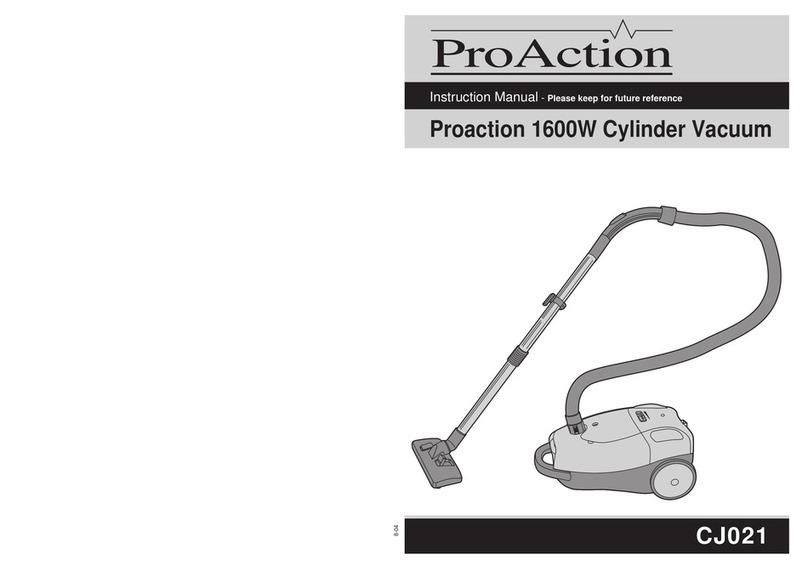Proaction VC9340S-6 User manual

Instruction Manual - Please keep for future reference
Proaction Pets Upright Vacuum Cleaner
VC9340S-6
5-06

1
Read all instruction before use and keep for future reference.
IMPORTANT SAFETY INSTRUCTIONS
Location
• Do not use or keep the appliance outside.
• Do not store the appliance near hot ovens or heating appliances.
• Store the appliance inside in a dry environment away from accidental damage.
Mains lead
• Do not allow the mains lead to become strained or run this appliance over it.
• If the electrical cable becomes damaged, stop using the appliance immediately.
The unit must be returned to a qualified service engineer for repair.
Children
• Children do not understand the dangers associated with operating electrical
appliances. Never allow children to use this appliance.
Other safety considerations
• Never use the appliance without the filter installed.
• Never use the appliance to vacuum hot ashes, broken glass, sharp objects or liquids.
• Never use in the presence of explosive liquids or vapours.
• Never pick up inflammable or poisonous liquids such as petrol, copier toner, or other
volatile substances. Never pick up acids, asbestos or asbestos dust.
• Always disconnect the appliance from the mains supply after use or prior to cleaning
or replacing dust bags.
• The appliance should never be left running unsupervised.
• Never modify the cleaner in any way.
• Repairs to electrical appliances are only to be undertaken by trained personnel.
• Unprofessional repairs can be dangerous.
• Use only genuine Proaction spare parts and accessories.
• Never handle electrical appliances with wet hands.
• Static charge can occur in many ways and, when vacuuming, certain carpets may
generate small static charges in the clear bin. These are entirely harmless and are
not associated with the mains supply. To minimise any effect from this, do not put
your hand or insert any object into the clear bin unless you have first emptied and
rinsed out the clear bin with water.
Electrical requirements
Check that the voltage on the rating plate of your appliance corresponds with your
house electricity supply which must be A.C. (Alternating Current).
If the socket outlets in your home are not suitable for the plug supplied with this
appliance, check with a qualified electrician for replacement.
WARNING: If the plug is removed or the mains cable is severed this unit must
be destroyed as it creates a hazard.
Should the fuse in the 13 amp plug require replacement, a BS1362 13 amp fuse must
be fitted.
Overheating safety device
Your vacuum cleaner is fitted with a safety device that switches off the vacuum cleaner
in the event of overheating. Should the vacuum cleaner stop working, turn the vacuum
cleaner off and inspect for blockage of the air inlet or outlet. Wait at least 15 minutes
for the protection system to reset before attempting to restart the vacuum cleaner. If
the vacuum cleaner fails to operate or the safety device switches the vacuum cleaner
off again, return it to your nearest service centre for examination or repair.

23
CONTENTS KNOW YOUR MACHINE
1 x Drive Belt 1 x HEPA Filter
1 x Pre-Motor Filter
1 x Exhaust Filter
Know Your Machine ..........................................................................................3
Assembly ...........................................................................................................4
Operation ...........................................................................................................8
Cleaning the Filters ..........................................................................................11
Cleaning the Dust Tank ....................................................................................16
Motor Thermostat .............................................................................................17
Replacing the Drive Belt ..................................................................................18
Cleaning the U Tube .........................................................................................19
Accessories .......................................................................................................20
Trouble Shooting ..............................................................................................21
Specifications ....................................................................................................22
AUpper
Handle
Front View Back View
BOn/Off
Switch
CAir-driven
TURBO
Brush
DMain
Body
ECrevice
Tool
FFlexible
Hose
GCarpet Height
Adjustment
Knob
HPower
Head JFurniture
Guard
Front Cover
Release
Dust Tank
KPower
Cord
Holder Power
Cord
LFolding
Handle
Release
2 x
Extension
Tube
QHandle Release
PU Tube
Cover Upholstery
Brush
Small
Brush
Filter Frame
Spare Parts included with your Vacuum Cleaner
M
O
R
S
T
U
N
VX
Y
Z

45
IMPORTANT:
Please read the important safety
instructions before use.
NOTE:
fig. 1
fig. 2
fig. 3
fig. 4
WARNING:
ASSEMBLY ASSEMBLY
Always remove the plug from
the mains power before fitting
or removing accessories.
Foldable Handle Release
1. Carefully unpack all components
and set aside packaging.
2. Lift the handle to an upright
position, the handle will lock
automatically.
See fig. 1.
3. To lower, hold Upper Handle A
in one hand and turn the Folding
Handle Release L.
See fig. 2.
A
L
Two Hose Ends To The Floor Head
1. Carefully insert the ends of Flexible
Hoses F into the holes on the
Power Head H. When the hose
end is fully inserted, rotate the left
hose anticlockwise and the right
hose clockwise by a small amount.
Ensure they are fixed securely
before turning the power on .
See fig. 3.
NOTE: Before use, both hose ends
must be correctly assembled
otherwise no suction force will
be transferred to the power head.
F
F
Cord Storage
1. Make sure that the quick release
Cord Holder K is in the upright
position.
2. Wrap the Power Cord R into place
by wrapping in a clockwise direction
around the Power Cord Holders K.
See fig. 4.
Quick Release Cord Storage
3. Rotate the upper Power Cord
Holder K 180˚ to unwrap the power
cord.
NOTE: Wrapping the cord with
excessive tension could damage
the cord.
R
K
K
WARNING: Ensure the unit is
switched off before plugging into
the mains.
Keep fingers away from the
Rolling Brush and ensure
children do not use this
appliance.

67
Hose Connector
fig. 5
Hose Connector
fig. 8
ASSEMBLY ASSEMBLY
Using the Attachments
1. Place vacuum cleaner in its upright
position. Make sure that the
vacuum cleaner is NOT plugged
into the mains when adding or
removing accessories.
2. Turn the Carpet Height Adjustment
Knob G to the highest position.
See fig. 5.
3. Remove the hose connector from
the rear of the unit and push in the
desired attachment firmly onto the
end of the hose.
See fig. 6.
WARNING: Avoid tipping the
vacuum cleaner or standing it
on furniture, fringed rugs or
carpeted stairs, whilst you are
using the hose with the
attachments. When the vacuum
cleaner is turned on, the beater
brush will continue to rotate.
Avoid leaving the vacuum
cleaner in one place for an
extended period of time,
particularly on thick carpet.
CAUTION: Do NOT pull the vacuum
cleaner around the room by the
hose as it could tip over and
cause damage. Do NOT over
stretch the hose. Trying to reach
beyond the hose's extended
length could cause the vacuum
cleaner to tip over.
G
S
E
U
T
fig. 6
E
S
T
U
fig. 7
4. If additional length is required,
attach one or both of the Extension
Tubes S to the end of the hose
and then attach the Air-driven
Turbo Brush C, Crevice Tool E
or Upholstery Brush T to the end
of the Extension Tube S.
See fig. 7 and 8.
G
S
NOTE: Please note that there are
two Extension Tubes S in the
unit. You need to use some force
to separate the Tubes.
See fig. 7 and 8. C
C

89
fig. 9 fig. 10
fig. 11
fig. 12
OPERATION OPERATION
How to Start
1. Turn the upper Power Cord
Holder K180˚ to release the
Power Cord R.
See fig. 9.
2. Plug the Power Cord R into the
mains.
3. Depress on the Handle Release
Qpedal to release the handle.
See fig. 9 and 11.
4. Push the On/Off Switch B to the
"On" position to turn the unit on.
See fig. 10.
5. When using the attachments, the
unit must be in the upright
position.
K
R
Q
B
Carpet Height Adjustment
- This upright vacuum cleaner can
be used on multiple types of
carpeting, bare floors or upholstery
with attachments. To select a pile
height setting:
1. Turn vacuum cleaner "Off".
2. Release handle to "work" position.
3. Select a pile height setting by
turning the Carpet Height
Adjustment Knob G to the desired
setting.
See fig. 12.
Suggested Pile Height Setting
- You may need to choose a higher
setting to make some jobs easier,
such as vacuuming scatter rugs
and longer pile carpets.
Suggested settings are:
PLUSH (HIGH): shag carpet, long
pile, plush scatter rugs - medium
to long pile.
BARE (LOW): short to medium pile,
bare floors very low pile, bare
floors. Place unit in "PLUSH"
setting when using attachments
to prevent possible floor damage.
ATTENTION: Special care is
required when vacuuming
certain types of carpet or floor
covering. Always check the
carpet or floor covering
manufacturer's recommended
cleaning instructions before
vacuuming.
G

10 11
fig. 13
fig. 14
fig. 15
fig. 16
fig. 17
OPERATION CLEANING THE FILTERS
REMOVING & EMPTYING DUST
TANK
WARNING: To reduce the risk of
electric shock, the power cord
must be disconnected before
removing the dust tank, dust
tank filter, changing the filters
or performing
maintenance/trouble shooting
checks. The "Dust Tank" must
always be emptied when the dirt
level reaches the "MAX" line on
the dust tank. To remove the
dust tank from the unit:
1. Remove the front cover of the
vacuum cleaner by lifting the Front
Cover Release M.
See fig. 13.
2. To remove the dust tank, lift the
dust tank release handle and pull
the dust tank out from the unit.
See fig. 14.
3. To empty the dust tank, hold it by
the handle over the dust tank and
press on the trap door release
button to empty.
See fig. 15.
CLEANING THE HEPA DUST TANK
FILTER
IMPORTANT: Please Note the
washable HEPA Dust Tank Filter
will stop most of the tiniest dust
particles and airborne allergens
from re-entering the air you
breathe. In fact it stops 99.97%
of all particles as small as 0.3
microns - many times smaller
than a human hair! Because of
this incredible filtration
performance, the HEPA Dust
Tank Filter will quickly
accumulate many fine dust
particles inside the white filter
folds that are difficult to see but
which will eventually block or
reduce your suction power, if
not cleaned properly.
NOTE: Clean the HEPA Filter
regularly as follows:
1. To remove the HEPA filter, unlock
and remove the dust tank cover by
turning the cover clockwise until
the arrow on the cover aligns with
the arrow on the handle and then
lift the cover off.
See fig. 16.
2. Remove the washable HEPA Filter
Xfrom the dust tank.
See fig. 17.
Trap Door
Release Button
NOTE:
To obtain the best result from
your cleaner the Dust Tank
needs to be cleaned regularly,
otherwise the airflow and
cleaning power will be reduced.
When the performance
deteriorates it is necessary to
clean the Dust Tank. Check if
there are any blockages in the
accessories or tubes and follow
the filter cleaning instructions
for optimum performance.
X
M

1312
fig. 18
fig. 19
fig. 22
CLEANING THE FILTERS CLEANING THE FILTERS
3. Vigorously tap the HEPA Filter X
on a hard surface until no more
dust is can be seen falling out.
See fig. 18.
Alternatively, the HEPA Filter X
may also be washed by running it
under the tap.
See fig. 19.
We recommend washing the filter
once a week or when suction
appears reduced. Always allow 24
hours for drying before inserting
back into the unit.
NOTE: The white material in the
HEPA filter will discolor over
time. This is NORMAL and will
NOT affect the performance of
the filter.
WARNING: Never overfill the dust
bin . Remove dirt and clean the
HEPA filter each time the dust
bin is emptied. Failure to keep
the filter clean could result in
the motor becoming damaged.
X
X
Cleaning the HEPA Filter Frame
1. Press on the Trap Door Release
button to open the bottom cover
of the Dust Bin.
See fig. 20.
2. Unlock and remove the Filter
Frame N from the Dust Tank.
See fig. 21.
3. Rinse the frame in lukewarm water
by running it under the tap to
remove any dust that is adhering
to the frame. Do NOT place in
dishwasher.
See fig. 22.
4. Make sure that the filter frame is
completely dry before inserting
back into the dust cup.
fig. 21
N
fig. 20
Trap Door
Release Button
N

1514
fig. 25
Filter Cover
Filter Cover
Filter Holder
fig. 26
CLEANING THE FILTERS CLEANING THE FILTERS
NOTE: Failure to keep the filters
clean, will result in a loss of
performance.
NOTE: We recommend cleaning
the Pre-Motor Filter and
Exhaust Filter at the same time
at regular intervals.
3. Remove the Pre-Motor Filter Y
and clean in warm soapy water.
Ensure the Filter is totally dry
before assembly.
See fig. 24.
4. Reinsert the Filter and Dust Tank.
1. Unplug the Cleaner from the mains.
2. Remove the Filter Cover from the
unit.
See fig. 25.
4. Reinsert the Filter and Cover.
See fig. 26.
3. Remove the Exhaust Filter Z from
the Filter Holder. Then clean in
warm soapy water. Ensure the
Exhaust Filter Z is totally dry
before assembly.
See fig. 26.
1. Unplug the Cleaner from the mains.
Changing And Cleaning The Pre-
motor Filter
2. Remove the Dust Tank from the
unit.
See fig. 23.
IMPORTANT:
Never use the appliance without
the motor filter protection and
exhaust filter installed, otherwise
damage to the product may
occur which would not be
covered by the guarantee.
fig. 23
Y
fig. 24
Changing And Cleaning The
Exhaust Filter
Z
NOTE:
Inserting wet filters into the
machine will create an electrical
hazard.
NOTE:
Inserting wet filters into the
machine will create an electrical
hazard.

1716
fig. 28
fig. 27
fig. 29
CLEANING THE DUST TANK MOTOR THERMOSTAT
NOTE: We recommend cleaning
the Dust Tank Container at
regular periods.
2. Remove the Dust Tank from the
unit.
5. Reassemble the Dust Tank and
insert back into the unit.
See fig. 27.
3. Remove the Container from the
Dust Tank.
See fig. 27.
1. Unplug the Cleaner from the mains.
4. Clean the Container in warm soapy
water. Ensure the Container is
totally dry before assembly.
See fig. 28.
Cleaning the Dust Bin
IMPORTANT:
Never use the appliance without
the Dust Tank installed,
otherwise damage to the product
may occur which would not be
covered by the guarantee.
O
Motor Thermostat
IMPORTANT: This unit is equipped
with a motor protective
thermostat. If for some reason
the vacuum cleaner should
overheat, the thermostat will
automatically turn the unit off.
Should this occur:
Push the On/Off button once:
1. Disconnect the plug from the
power source. Find the source of
the overheating problem. (i.e.
clogged hose or filter) If a clogged
hose or filter is found, unclog the
hose and replace the filters. Wait
at least 45 minutes before
attempting to reuse the unit.
2. After unit has cooled down for 45
minutes, plug in the cleaner and
and turn it "On". The unit should
start again. If the unit fails to
operate or the thermostat
switches the unit off again, return
it to your nearest service center
for examination or repair.
See fig. 29.
NOTE:
Inserting wet Dust Tank into the
machine will create an electrical
hazard.

1918
fig. 32
NOTE: Only use the Drive Belt
supplied. Using another belt
could create a hazard and
would invalidate the warranty.
REPLACING THE DRIVE BELT CLEANING THE U TUBE
6. Remove the Roller Brush lifting it
firmly upwards to release it.
See fig. 31.
2. Unplug the Cleaner from the mains.
7. Replace the worn out Dive Belt
with the new Drive Belt V.
Carefully stretch the new belt over
the Roller Brush and ensure it is
well fitted at the roller ends.
See fig. 31.
8. Refit the Cover in the same way
using the four fixing screws.
3. Release the Handle by pressing
the Handle Release Pedal Q.
Carefully turn the unit over and
remove the four fixing screws.
Ensure you keep all the screws in
a safe place.
See fig. 30.
1. Should the Drive Belt become
worn or slips you can replace with
the spare Drive Belt V included
with the accessories.
Cleaning & Changing the Belt
Base View
Fixing
Screws
fig. 30
4. With the unit still lying down, turn
it around and lift the adjust knob.
5. Lift the cover of the power head
starting from the back of the power
head.
fig. 31
Roller Brush
V
Unblocking The "U" Tube
1. If rubbish is blocked inside the
"U" tube, open the U Tube Cover
Pand remove blockage then
close the cover.
See fig. 32.
WARNING : The cover must be
closed whilst vacuuming,
otherwise it will not pickup.
P

2120
PROBLEM CORRECTION
Machine does not
work.
The Suction
performance is
reduced.
POSSIBLE CAUSE
Cleaner picks up
moveable rugs or is
hard to push
Agitator does not turn
MAINTENANCE FOR PRO-ACTION SPARES CONTACT
08705-143099
ACCESSORIES TROUBLE SHOOTING
Crevice Nozzle 1. Plug in firmly.
2. Check fuse or breaker.
3. Push on/off switch to on.
4. Wait 45 mins for motor
thermostat to reset.
1. Not properly plugged
into mains wall socket.
2. No electricity in mains
wall socket.
3. On/Off switch not
turned on.
4. Motor thermostat
activated.
1. Clean dust cup.
2. Adjust setting.
3. Remove obstruction.
4. Remove obstruction.
5. Replace.
6. Push hose in securely.
7. Clean/change filters.
8. Open the cover on the
"U" tube and remove
blockage
9. Turn off the machine and
close the U Tube cover.
1. Full or clogged dust
cup.
2. Wrong pile height
setting.
3. Clogged nozzle or
dust inlet port.
4. Clogged hose.
5. Broken belt.
6. Hose not inserted
fully.
7. Dirty filters.
8. Rubbish blocking "U"
tube.
9. The U Tube Cover is
open.
1. Adjust setting.1. Wrong pile height
setting.
1. Replace belt.
2. Check belt changing and
Cleaning.
1. Broken belt.
2. Belt installed incorrectly.
Air-driven
TURBO Brush
To vacuum corners and slots.
Small Brush
Fit the accessories to match your cleaning requirements
To clean curtains, etc.
Power Head To clean carpets, rugs or smooth
surfaces.
Drive Belt Keep the Drive Belt safe for future
use.
Upholstery Brush To clean upholstery, curtains, etc.
HEPA Filter Keep the HEPA Filter safe for future
use.
Pre-Motor Filter Keep the Pre-Motor Filter safe for
future use.
Exhaust Filter Keep the Exhaust Filter safe for future
use.
To clean carpets, rugs or smooth
surfaces.

22
You can help to protect the environment!
Please remember to respect the local regulations:
hand in the non-working electrical equipments / units
to an appropriate waste disposal center.
SPECIFICATIONS
IMPORTANT
The wires in this mains lead are coloured as follows:
Blue-Neutral
Brown-Live
As the colours of the wires in the mains lead of this
apparatus may not correspond with the coloured
markings identifying the terminals in your plug,
proceed as follows:
The wire which is coloured blue must be connected
to the terminal, which is marked with N or coloured blue. The wire which is coloured
brown must be connected to the terminal which is marked L or coloured brown.
Always ensure that the plug cord grip is fastened correctly. If a 13A (BS1363)
fused plug is used it must be fitted with a 13A fuse conforming to BS1362 and
be ASTA approved. If in doubt contact a qualified electrician.
Technical Data
Model no. VC9340S-6
Voltage 230VAC-50Hz
Power Consumption 1600W nom, 1800W max
If you need to replace the fitted plug.
Plug Replacement
WARNING :
Never connect live or neutral wires to the earth terminal of the plug.
Only fit an approved 13 Amp BS1363/A plug and the correct rated fuse.
If in doubt, consult a qualified electrician.
BROWN
(LIVE)
CABLE
GRIP
BLUE
(NEUTRAL)
Check that the voltage marked on the product corresponds with your supply voltage.
This product is fitted with a 13A plug complying with BS1363. If this plug is unsuitable
or needs to be replaced, please note the following :
Connecting to Power PRODUCT GUARANTEE
This product is guaranteed against manufacturing defects for a period of
This product is guaranteed for twelve months from the date of original purchase. Any
defect that arises due to faulty materials or workmanship will either be replaced,
refunded or repaired free of charge where possible during this period by the dealer
from whom you purchased the unit.
The guarantee is subject to the following provisions:
- The guarantee does not cover accidental damage, misuse, cabinet parts, knobs
or consumable items.
- The product must be correctly installed and operated in accordance with the
instructions contained in this manual.
- It must be used solely for domestic purpose.
- The guarantee will be rendered invalided if the product is re-sold or has been
damaged by inexpert repair.
- Specifications are subject to change without notice.
- The manufacturer disclaims any liability for the incidental or consequential damages.
- The guarantee is in addition to, and does not diminish your statutory or legal rights.
Guarantor: Argos Ltd
489 - 499 Avebury Boulevard
Central Milton Keynes
MK9 2NW
Year
Table of contents
Other Proaction Vacuum Cleaner manuals