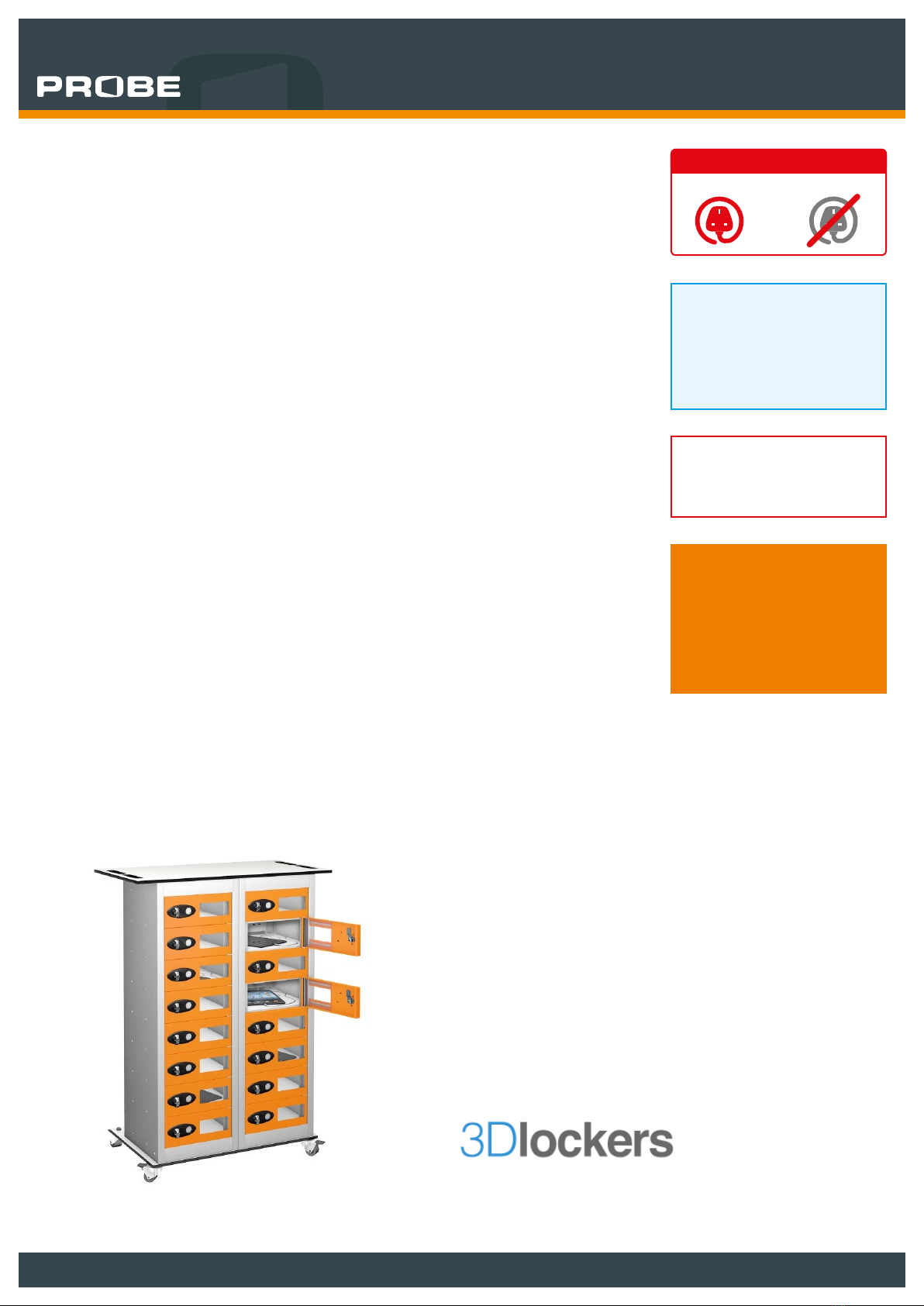
INSTALLATION
A Remove packaging from lockers.
B Remove keys from base of lockers.
C Place locker in upright position in desired location.
D Place correct keys in door locks and check locks work correctly.
E Plug in to the mains via power socket found at rear of unit, kettle /
IEC–C13 style lead. The opposite end to be professionally wired to
customers’ electrical system by a qualified electrician. The charging
Locker is designed to operate at 230/250 volts AC, unit load
maximum 13 amps.
USAGE
F Unlock each compartment front door using the lock.
G plug in device charging lead into compartment power supply.
Only use either the USB socket OR the three pin socket
at the same time
H Place device into compartment.
I Connect the power lead into your device.
J Ensure you do not trap power cables.
K Close and Lock door.
Note: if the units are with castors 2 have lockable wheels. Please lock
when unit is in position by pushing down on the castor foot plate.
Laptop and Power Tool are generic terms but include rechargeable Power Tools and other smart devices including Net Books, Tablets, i-Pads etc.
These lockers have been
tested and passed using as a
principle: BS 6396:2008 and
UTC C 15-801: 2012
•Don’t remove a plug/lead from a power point by
pulling on the lead, pull the plug instead.
•Never plug multi socket adapters into locker sockets.
•Do not use items with damaged leads or where wires
are exposed. Either repair or replace items regularly.
•Do not use damaged sockets, replace with care
when necessary.
•Always turn the power off at the mains if carrying
out any electrical repairs and only attempt repairs if
you know what you are doing.
WARNING:
Note: All the Charging lockers are only designed for
the use of charging devices, maximum 5 amps. Do
not plug any other appliances into any of the sockets.
Note: Do not allow any liquids to be stored within
the compartments, or on top of the Lockers
MOBILE TROLLEY UNIT
IMPORTANT: On mobile trolley units please
make sure to unplug unit from socket before
moving. If trolley unit is to be used on an uneven
floor ensure the locking castors are activated.
Power consumption for
each Laptop power tower
4door 3.25 amp
8 door 1.625 amp
10 door 1.3 amp
15 door .86 amp
OR
POWERED
NON-POWERED
ALL UNITS ARE AVAILABLE
P2
5 amp (max)
DEVICE ONLY
Max 2.1amps
per USB socket
01924 240291
sales@3dlockers.co.uk
www.3dlockers.co.uk