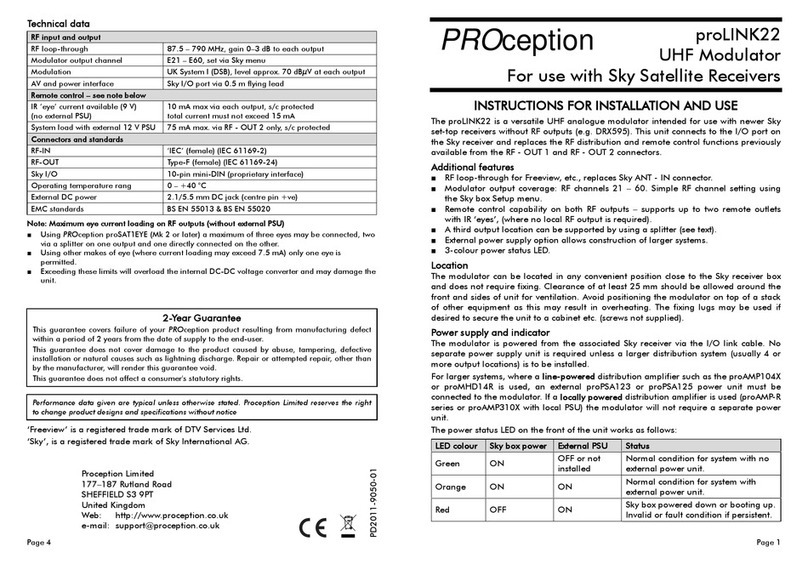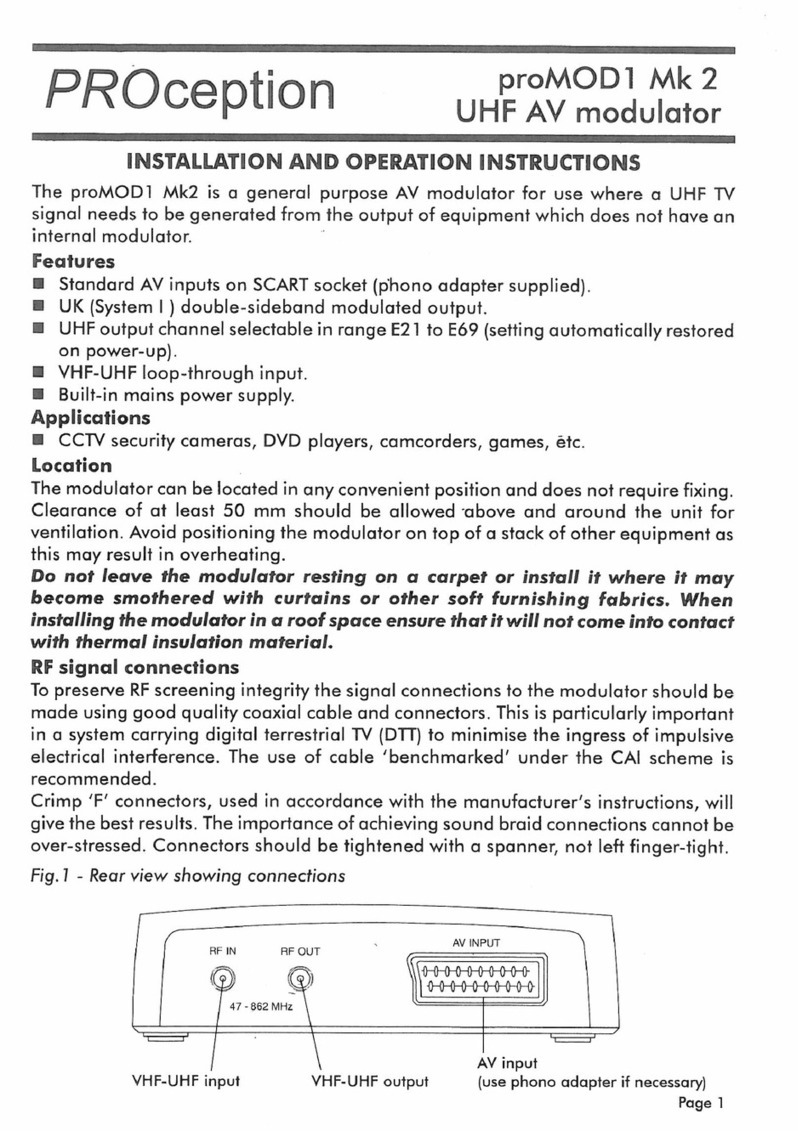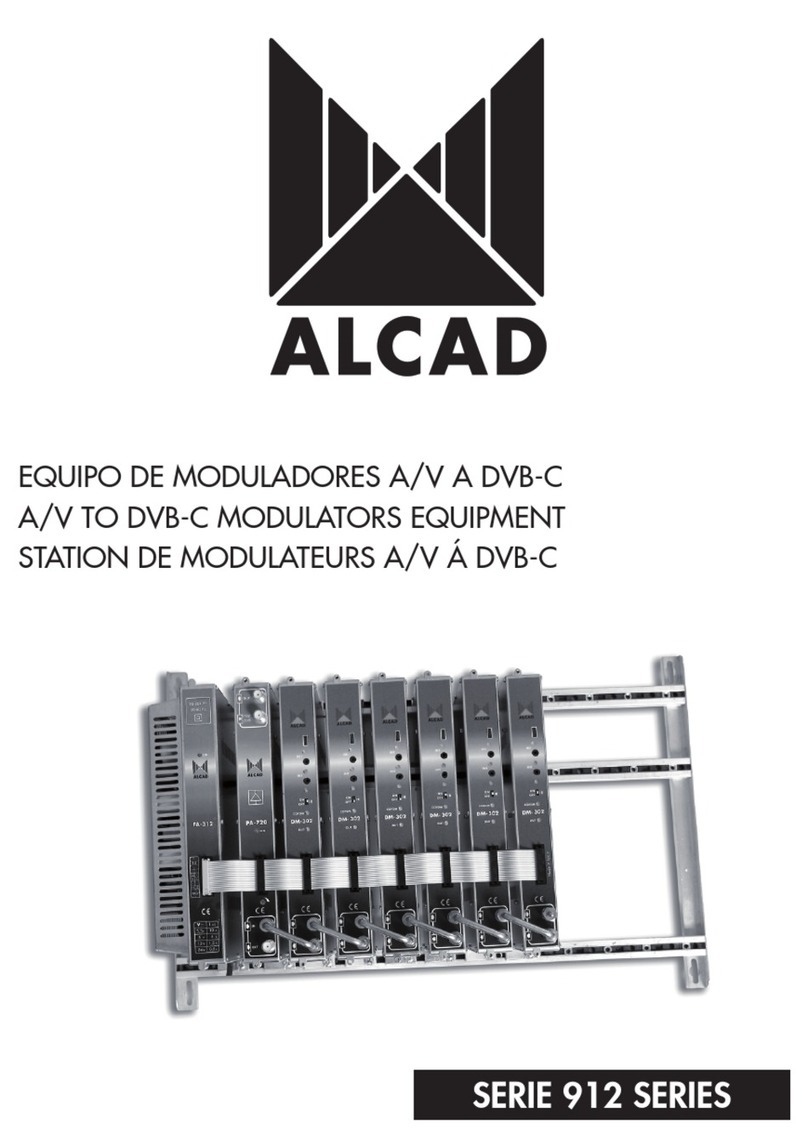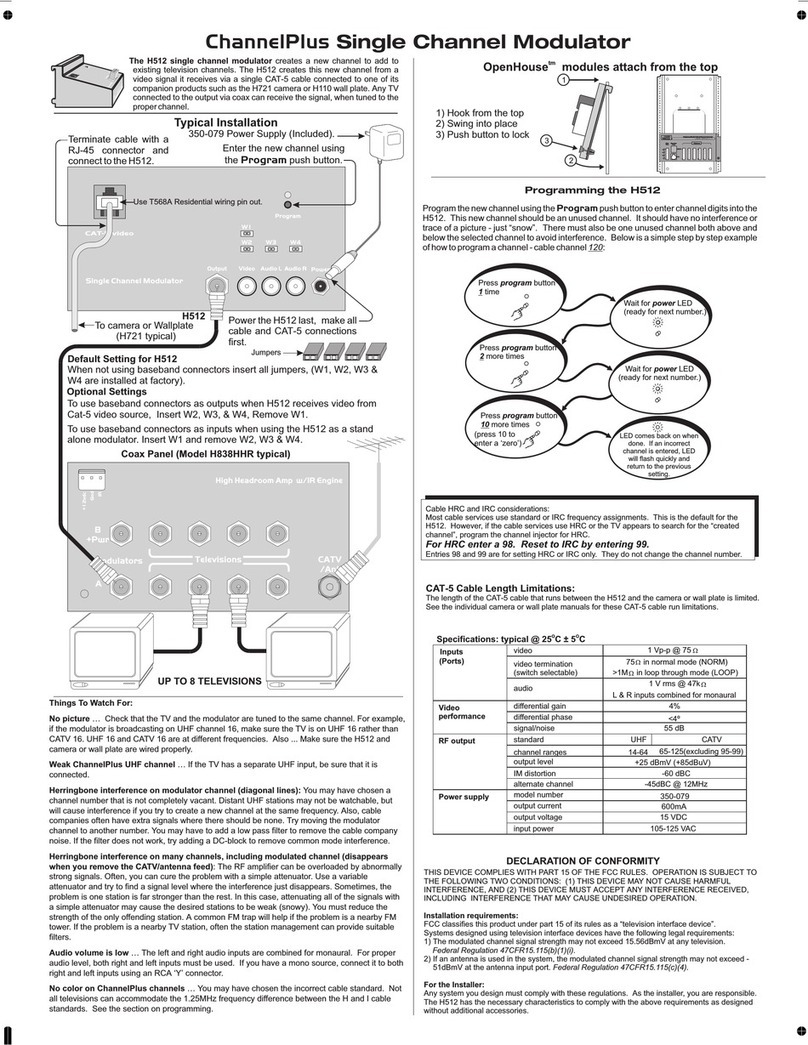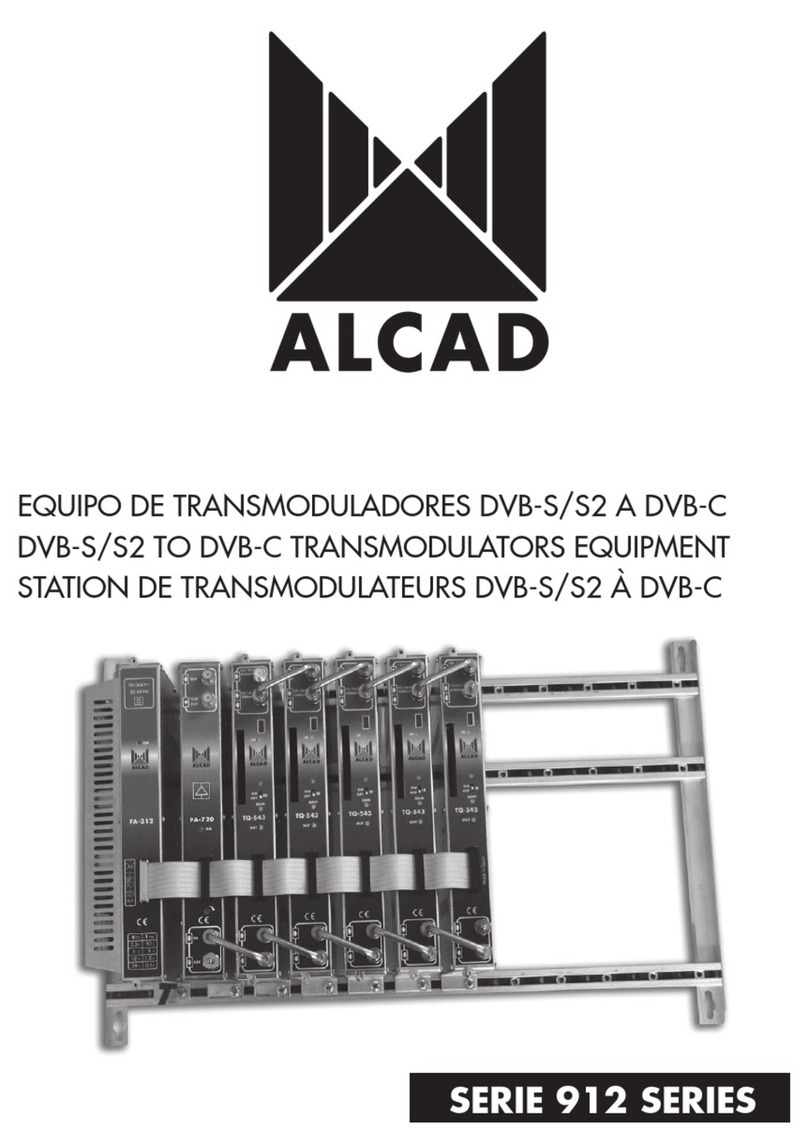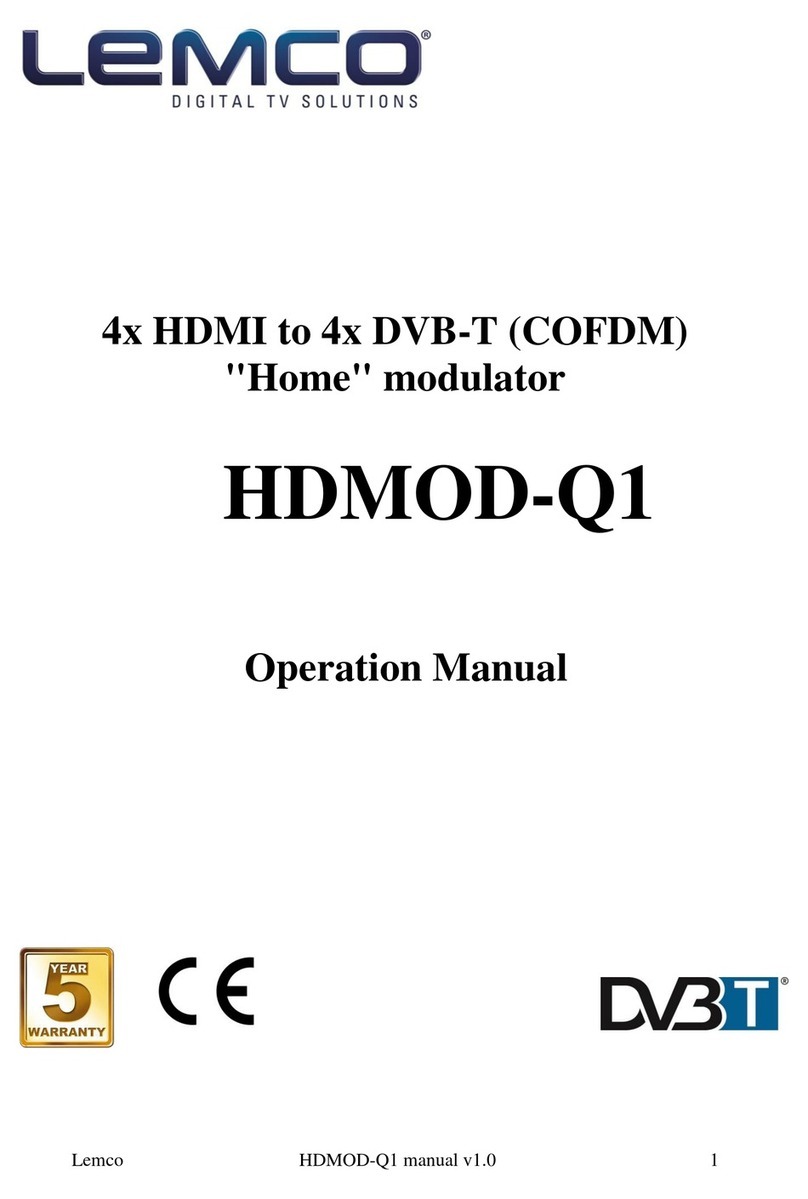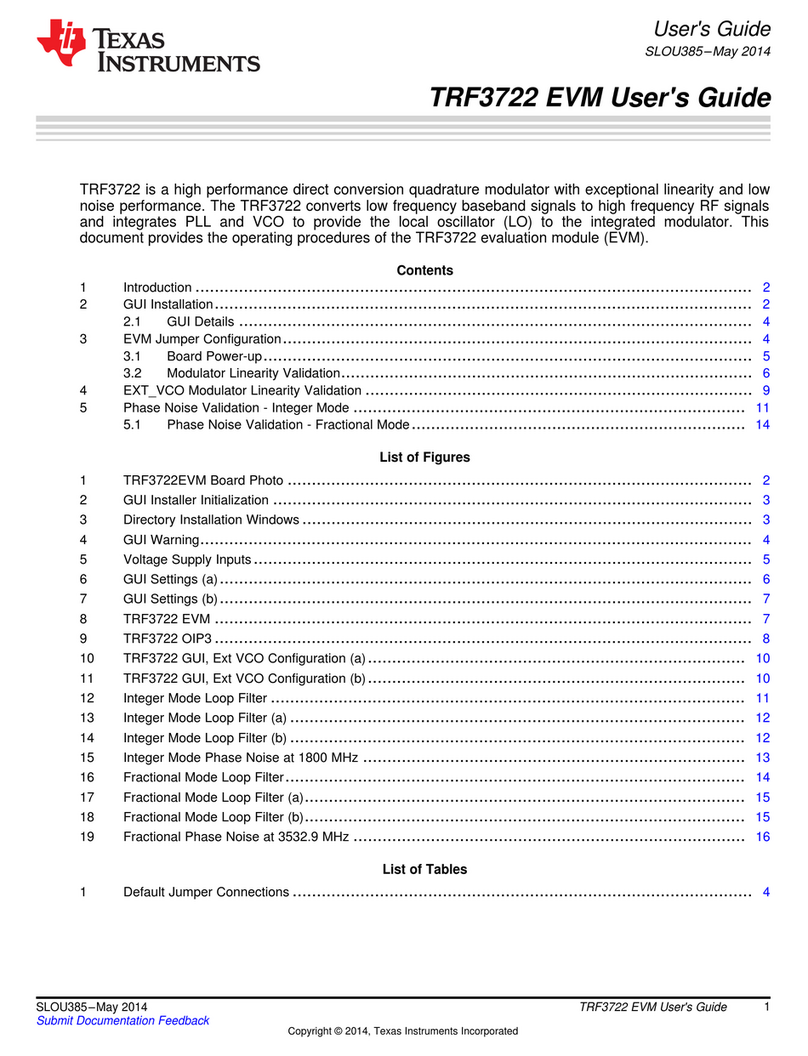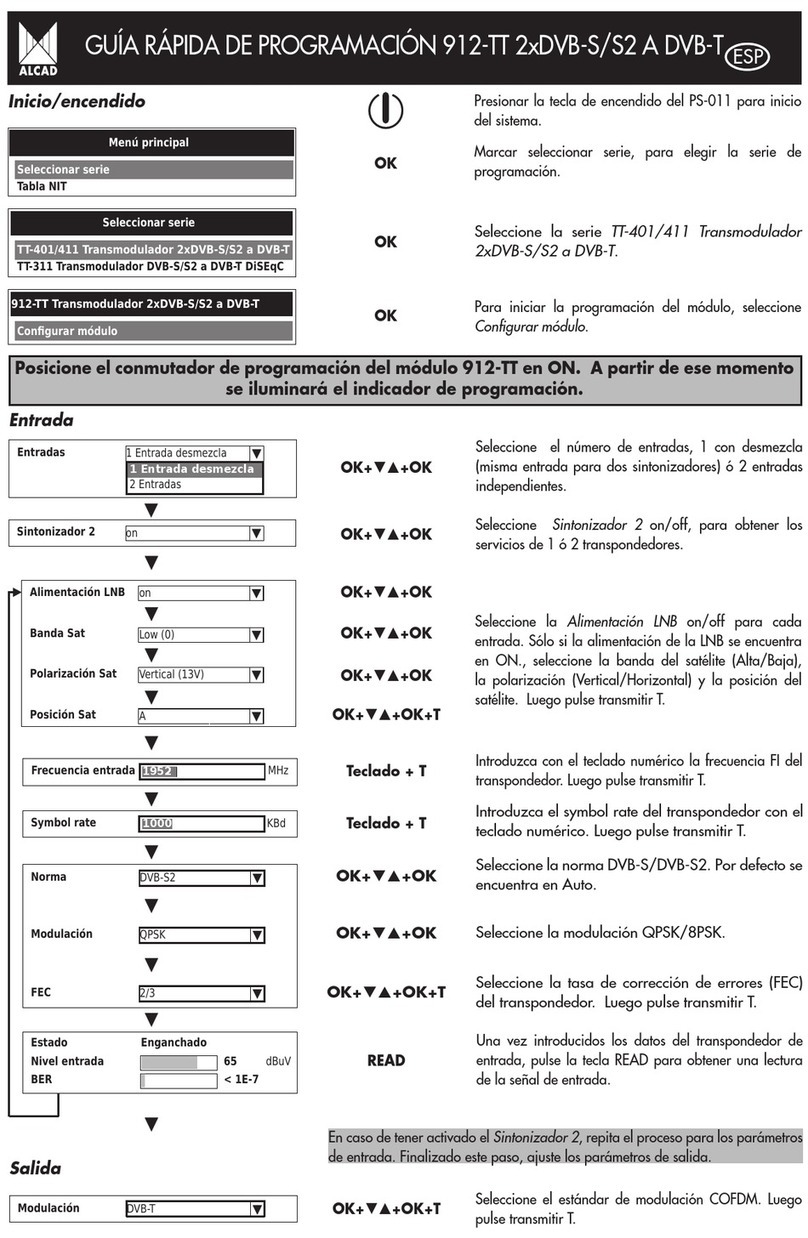PROception proMOD1 Mk 2 User manual

5),1
0+]
5)287 $9,1387
Page 1Page 4
UHF AV modulator
PD2011-9036-02
INSTALLATION AND OPERATION INSTRUCTIONS
The proMOD1 Mk2 is a general purpose AV modulator for use where a UHF TV
signal needs to e generated from the output of equipment which does not have an
internal modulator.
Features
nStandard AV inputs on SCART socket (phono adapter supplied).
nUK (System I ) dou le-side and modulated output.
nUHF output channel selecta le in range E21 to E69 (setting automatically restored
on power-up).
nVHF-UHF loop-through input.
nBuilt-in mains power supply.
Applications
nCCTV security cameras, DVD players, camcorders, games, etc.
Location
The modulator can e located in any convenient position and does not require fixing.
Clearance of at least 50 mm should e allowed a ove and around the unit for
ventilation. Avoid positioning the modulator on top of a stack of other equipment as
this may result in overheating.
Do not leave the modulator resting on a carpet or install it where it may
become smothered with curtains or other soft furnishing fabrics. When
installing the modulator in a roof space ensure that it will not come into contact
with thermal insulation material.
RF signal connections
To preserve RF screening integrity the signal connections to the modulator should e
made using good quality coaxial ca le and connectors. This is particularly important
in a system carrying digital terrestrial TV (DTT) to minimise the ingress of impulsive
electrical interference. The use of ca le enchmarked under the CAI scheme is
recommended.
Crimp F connectors, used in accordance with the manufacturers instructions, will
give the est results. The importance of achieving sound raid connections cannot e
over-stressed. Connectors should e tightened with a spanner, not left finger-tight.
Performance data given are typical unless otherwise stated. Proception Limited reserves the right to change
product designs and specifications without prior notice.
proMOD1 Mk 2
2-Year Guarantee
This guarantee covers failure of your PROception product resulting fro anufacturing defect
within a period of 2 years fro the date of supply to the end-user. This guarantee does not
cover da age to the product caused by abuse, ta pering, defective installation or natural
causes such as lightning discharge. Repair or atte pted repair, other than by the anufacturer,
will render this guarantee void. This guarantee does not affect a consu ers statutory rights.
Fig.1 - Rear view showing connections
VHF-UHF input VHF-UHF output
AV input
(use phono adapter if necessary)
Proception Limited,
177-187 Rutland Road
SHEFFIELD
S3 9PT
United Kingdom
eb: http://www.proception.co.uk/
e-mail: [email protected]
PROception
Safety Instructions
OVERHEATING
This odulator is intended for use in oderate cli ates only. It should not be used in tropical
regions. The reco ended ventilation clearances and other precautions given in the relevant
section of this instruction leaflet should be observed to prevent overheating. No unit should be
fixed where it is likely to beco e s othered by soft furnishing fabrics such as curtains, or by
ther al insulation aterial in a roof space or building void. Mains powered equip ent should
not be left resting on a carpet
WATER AND FIRE RISKS
The appliance is not waterproof. It is intended for indoor use only and ust not be fixed where
it could be exposed to dripping or splashing water. Objects containing liquids should not be
placed on or near the appliance. To prevent risk of fire, no object with a naked fla e should be
placed on or near the appliance, or its associated wiring.
MAINS PLUG AND DISCONNECTION FROM THE SUPPLY
The appliance is supplied with a standard fused plug fitted. If this is unsuitable, refer to the
instructions below. If you need to change the fuse in the fitted plug, a 3 A p fuse to BS 1362
carrying the ASTA or BSI approval ark ust be used. Always replace the plastic fuse carrier
when renewing the fuse. The plug (or other eans of disconnection fro the supply, if used)
should re ain readily accessible for operation when necessary. The LED display on this
equip ent should not be regarded as providing reliable indication of supply disconnection.
CHANGING THE PLUG
If the fitted ains plug is not suitable for the socket-outlets in use, it should be cut off and a
new plug fitted.
Wiring the new plug: Instructions supplied with the new plug should be followed. The brown
wire ust be connected to the live (L) ter inal of the plug and the blue wire to the neutral (N)
ter inal. Neither wire should be connected to the earth (E) ter inal of a 3-pin plug (the
appliance does not require an earth connection). Ensure that the cord grip in the plug is correctly
used and cla ps the sheath of the cord fir ly.
Fuse Rating: If the new plug is a fused type, the fuse fitted should be rated at not ore than
3 A p.
Caution: The old plug should be destroyed i ediately since it would be dangerous if plugged
into a live socket.

Page 3Page 2
Mains power supply
The modulator is supplied with a fitted mains plug and may be plugged directly into
a 13 A (BS 1363) soc et outlet. If soc et outlets of a different type are in use, please
refer to the safety instructions on page 4. The mains plug should remain readily
accessible to permit disconnection of the unit from the supply.
Alternatively the plug may be cut off and the modulator wired into a readily accessible
fused connection unit, fitted with an approved 3 A fuse to BS 1362. This method of
connection is recommended for permanent distribution system applications, since it
reduces the ris of tampering and accidental disconnection.
If the modulator is not connected to the mains using the fused plug supplied, or a
fused connection unit, it must be protected by means of a fuse or MCB at the final
distribution board of rating not exceeding 6 A. A readily accessible isolating switch
should be provided to allow the unit to be disconnected from the supply when
necessary.
Any fixed wiring installed to supply power to this modulator should comply with
BS 7671 (IEE wiring regulations) and, where relevant, Part P of the building regulations.
The proMOD1 M 2 modulator is of Class 2 construction and does not require a
protective earth connection. This does not obviate the need to provide a circuit
protective (earth) conductor in the supply wiring, as required by BS 7671.
System equipotential bonding
Distribution systems supplying signals to more than one household should comply
with the safety requirements of BS EN 60728-11. This effectively requires earthed
equipotential bonding of the system. (The use of isolated outlet plates is no longer
recommended since they compromise screening integrity and allow ingress of
interference.) Bonding may be effected using a proBAR5 equipotential bonding bar.
Setting the output channel number
The channel setting buttons on the front of the unit are normally loc ed to protect
against accidental change or tampering. To change the output channel setting proceed
as follows:
1. Press and hold both buttons together for about two seconds. The channel no.
display will start to flash.
2. While the display is flashing, adjust the channel no. as required using the s or t
button.
3. When the display stops flashing (about two seconds after the last button press)
the new channel setting is stored in the non-volatile memory.
4. Repeat from Step 1 if necessary, to try a different channel, or if the time-out
occurred too soon.
If the output channel is changed after installation, all TV receivers which are using
the modulators output will need to have their appropriate channel settings retuned.
Notes on channel selection
Choice of an appropriate modulator channel setting is important to avoid interference
problems.
nThe modulator output should not be set on the same channel as any off-air analogue
or digital signal carried on the system. Using a channel which coincides with an
off-air DTT signal is a common cause of a noisy loo ing modulator picture.
nAlso avoid adjacent channels (N±1 relationship).
nAvoid any combination which results in signals spaced 5 channels apart (N±5
relationship).
nThe old avoid N±9 rule can usually be ignored, due to the improved image
rejection of modern TVs.
nAny other modulators in the same system (in VCRs, etc.) are subject to the same
rules, which also apply between modulators.
nTo chec for interference to other channels caused by the modulator, disconnect
the RF IN and RF OUT cables and lin them together using a bac -to-bac adapter.
nTo chec for interference caused by an off-air or other upstream system-generated
signal to the modulators output channel, unplug or disable the relevant input feed
to RF IN.
Information on UK TV transmitter channel numbers can be found at the following Web
URLs:
http://www.bbc.co.u /reception/transmitters/tv_trans/index.shtml
http://www.ofcom.org.u /static/reception_advice/index.asp.html
(Information subject to change)
metsysVT)1eton()074.TB.ceRR-UTI(ImetsyS
epytmurtcepsnoitaludo dnabedis-elbuod
lennahcFHUtuptuO )yromemelit
alov-nonniderots,lenaptnorfmorftes(96E..12E
levellangistuptuO).cnyskaep,lacipyt(VµBd57
htdiwdnabhguorht-
poolFRzH268..74
niaghguorht-poolFRBd5.1
leveltupnioediV57lanretni(p-pV1 Ω)noitanimret
leveltupnioiduA gnital
udomzHk1(noitaivedkaepzHk02±rofenisSRVm002
)2eton()ycneuqerf
tnemeriuqerrewoP otgulpsniamdettifhtiwdeil
ppus,)AV5.5(W4tazH05CAV032
3631SB
1. Tolerances given in the ITU-R Recommendation are not applicable.
2. The L & R inp ts are added to provide a mono signal for mod lation. (Q oted sensitivity applies
with both channels driven.)
Technical data
SCART connector pin connections (NC = no internal connection to pin.)
Fig.2 SCART connector
pin numbers
(view towards socket)
1
19
20
2
.onnipnoitcennoc
1CN
2nioiduaR
3CN
4)oidua(dnuorG
5dnuorG
6nioiduaL
7CN
8CN
9dnuorG
01CN
.onnipnoitcennoc
11CN
21CN
31dnuorG
41dnuorG
51CN
61CN
71)oediv(dnuorG
81dnuorG
91CN
02)SBVC(nioediV
12)llehs(dnuorG
Other PROception Modulator manuals