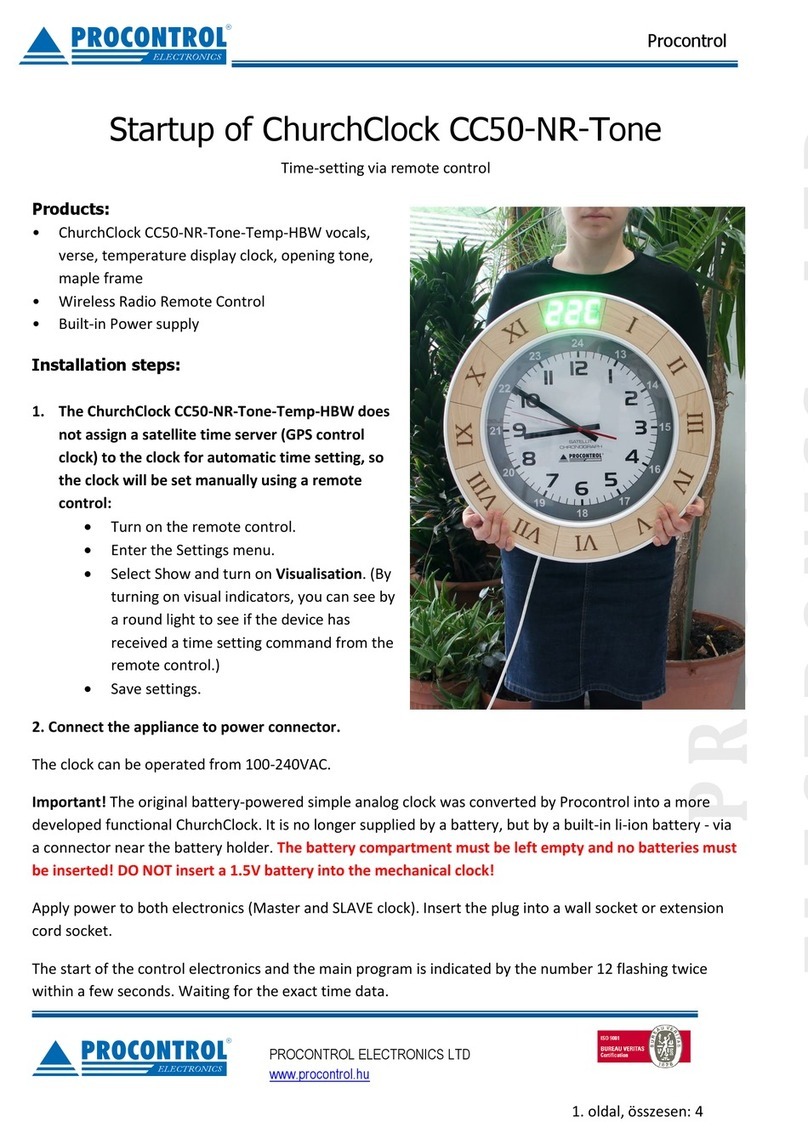the clock. Giving directly the number of the hymn works even if the memory is empty. Using the (OK)
button (located in the middle) we can jump to the “HYMN VERSE” menu
Displaying the verses of the hymn
“HYMN NUMER” icon can be shown by pressing the “up” and “down” buttons:
Using the “number buttons” the requested hymn verses can be written sequentially.
The order isn’t important. The written verses are shown in the same time on the clock
front by pressing the button. After pressing the * button numbers from 10 to 19 and
by pressing the # values from 20 to 24 can be given.
Stored intonation
If the database contains starting-note assigned to the given hymn then by using the middle (Start-up-
note) button tune setting can be started.
Manual intonation
By using the “up” and “down” buttons the “INTONATION” icon can be found on the
display: The required intonation can be given by the number buttons according the
chart based on the virtual piano. Using “left” and “right” buttons we have opportunity
to jump 1-1 octave up or down in the gamut. This function works even if the memory
is empty.
Settings
The service menu of the device can be activated by selecting the “SETTINGS” icon:
Menu:
•Condition: Details of the device
•Display: The appearance settings of the remote control and the display. The brightness of hymn
number display and the hymn verse display can be adjusted separately by the remote control.
There is possibility to assign timeout value to particular displays. When it elapses the given
command automatically ceases.
•Sound settings: The volume of intonation can be adjusted concerning the remote control and
clock separately. The length of the intonation can be adjusted as well.
•Language: The language of the remote control can be selected here.
•USB setting: The USB plug of the device can be adjusted in the following ways: the content of
the SD card –what the device contains –can be displayed on the computer as a driver or
software update can be done on the device.
•Time setting: There is possibility to give the time of the clock in the time setting menu by using
the keyboard of the remote control. The successful time assign is shown by light what runs
through the 1-12 numbers on the clock front, like in the case of the GPS synchronization.
Because of the autonomous operation of the clockwork the time doesn’t retool immediately on
the clock surface (the time is updated in every hour). The update can be forced by pressing the
“RESET” button at the back of the clockwork.