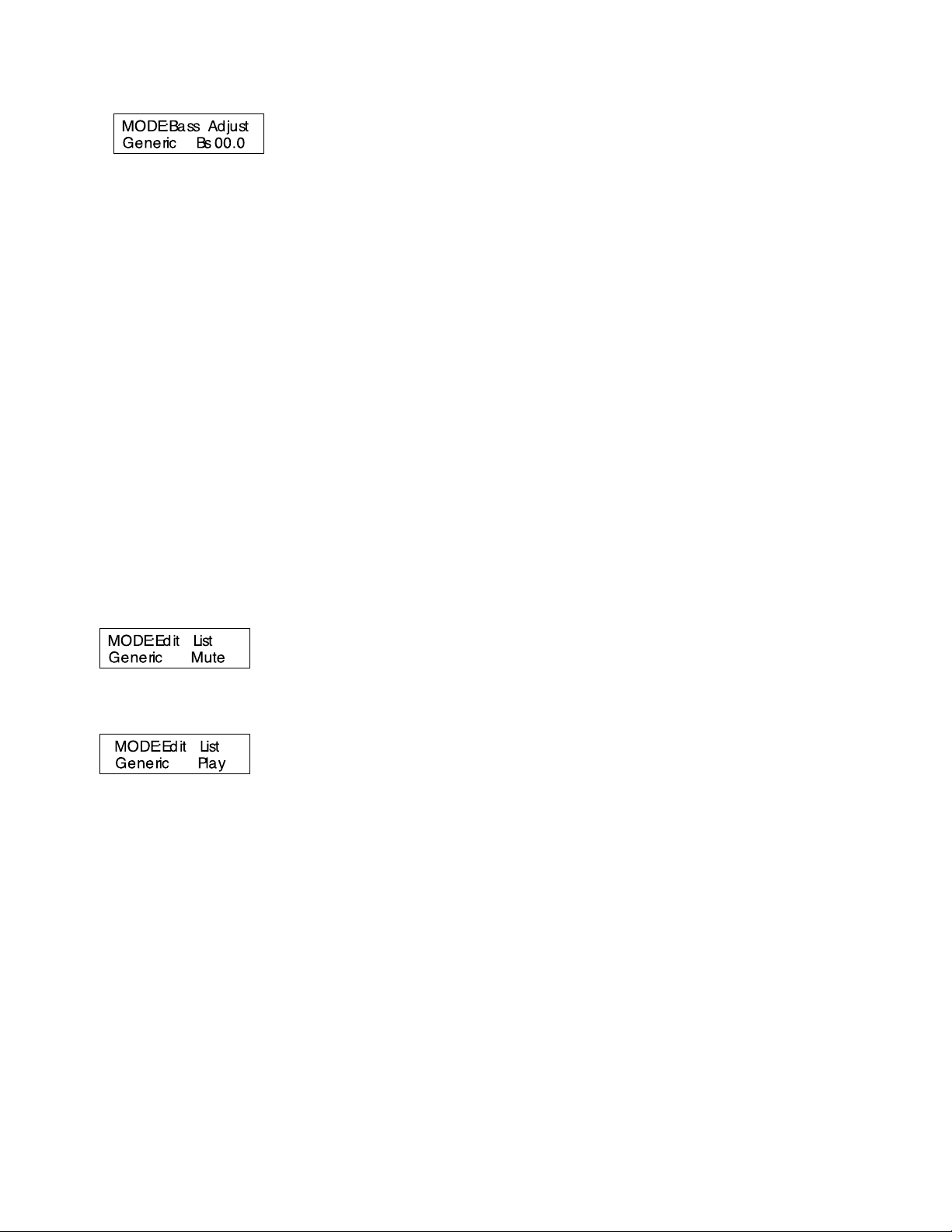
New Message
1.Remove the USB FLASH DRIVE from the PD-USB60 player. Insert the USB FLASH DRIVE into
the USB port of any computer that contains the new message or messages to be transferred. A
USB extension cable is included. If needed, simply plug it into the USB port of your computer and
Velcro the end to any convenient place.
2.Double click on My Computer, double click on the MOH DRIVE to display its contents. If “MOH
Drive” is not in the list, remove (wait 5 seconds) and re-insert the drive.
3.Delete any unwanted messages on the MOH DRIVE.
4.Drag and drop or copy and paste any new message file to the MOH DRIVE.
5. Take the USB FLASH DRIVE back to the PD-USB60 and insert the drive into the player. The new
message will start playing in about 5 to 10 seconds.
Message Control
If you wish to store multiple messages on the MOH Flash Drive: From the main menu (Mode: Now
Playing) Press the mode button and hold, press the up arrow button and hold, release the mode
button then release the up button. This procedure will take you to the message control menu.
Use the down arrow button to scroll through the messages saved on your “MOH Drive” and locate
the one you want to play. When located simply press the up arrow button once. This will change the
message from mute to play.
You have now selected this message. In about 10 seconds the USB60 player will save your setting
and start playing.
Note: In this mode the USB60 will stop playing audio until a new message is selected, this is
normal.