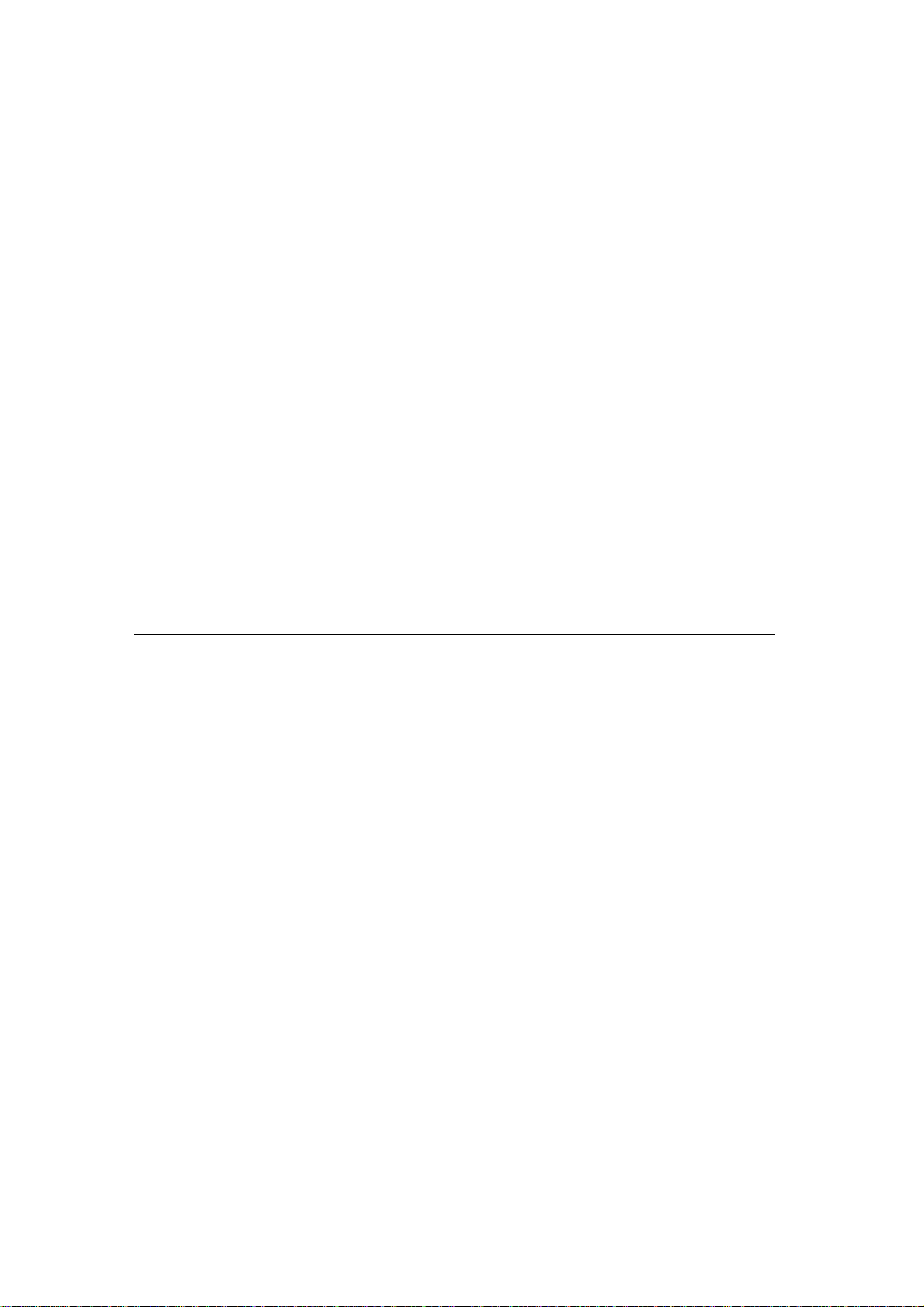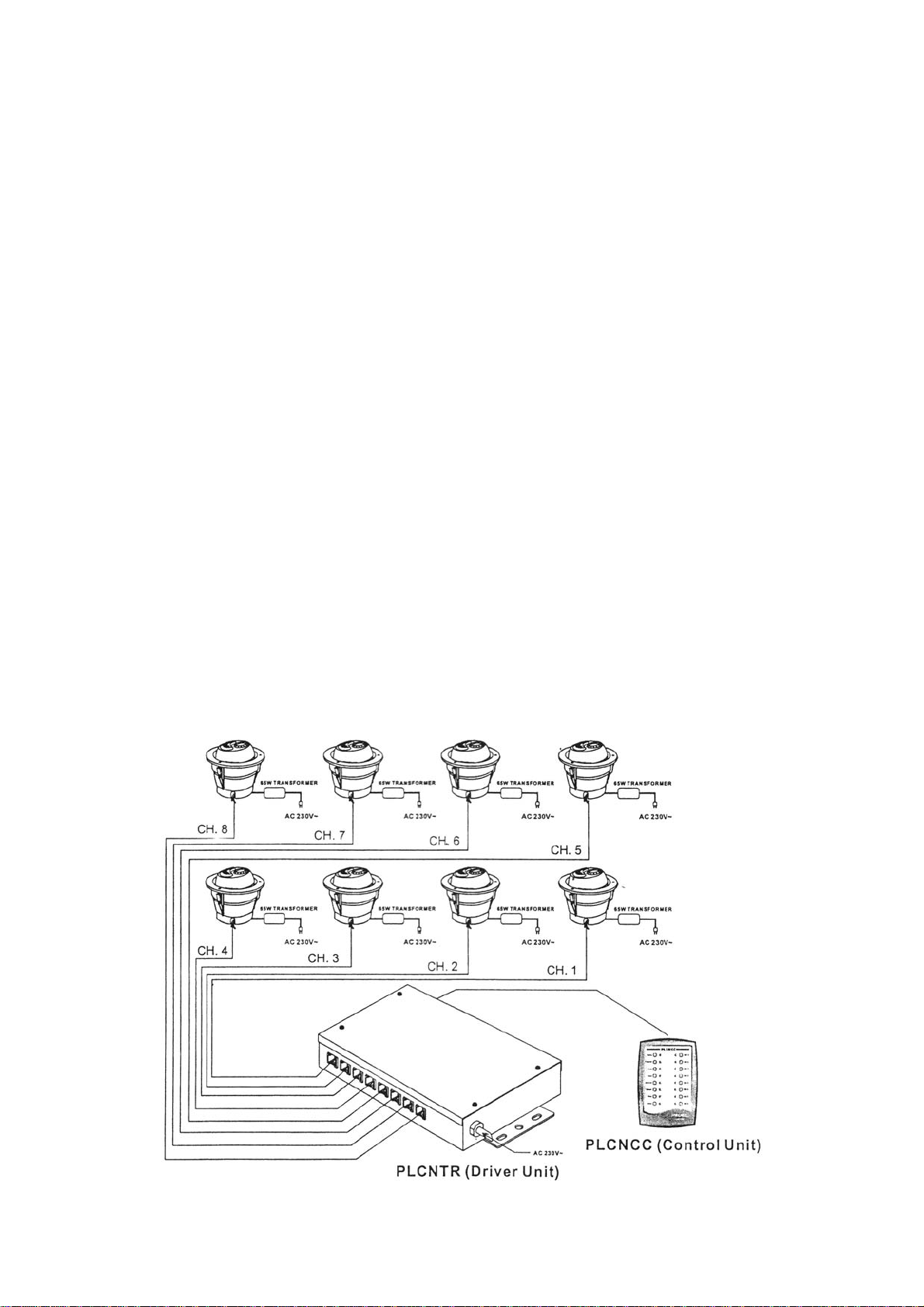3
DESCRIZIONE
Il TURTLE SPLITTER PLCNTR è l’unità di interfaccia tra faretti Proel PLCCSF e
il controllo Proel PLCNCC. Il PLCNTR ha 8 canali di uscita. Ciascun canale può
controllare fino a 4 faretti, permettendo così di gestire con una sola unità di
interfaccia PLCNTR un massimo di 32 faretti.
CARATTERISTICHE TECNICHE
Alimentazione: AC 230V – 50Hz, 0.5A max
Uscita motore: DC 12V / 0.8A, jack a 6 poli
Presa DMX: Presa XLR tripolare / jack a 4 poli
Fusibile: F0.5A 250V 5x20mm
Dimensioni: 210×125×42 mm
Peso: circa 1,4 Kg
ISTRUZIONI GENERALI
INDIRIZZAMENTO DMX
Prima di tutto installare i faretti PLCCSF secondo la disposizione desiderata.
Collegare in un secondo momento l’interfaccia PLCNTR ai faretti tramite il cavo
a 6 vie. L’impianto così strutturato può essere controllato dal TURTLE
CONTROLLER PLCNCC della Proel oppure da una centralina DMX standard.
Collegare il controller / centralina all’interfaccia PLCNTR utilizzando un cavo a 4
vie. Se si adopera una centralina DMX, connetterla all’interfaccia PLCNTR
tramite un cavo DMX. L’indirizzo dell’interfaccia PLCNTR può essere impostato
tramite i dip-switch su un valore compreso tra 1 e 511.
Se si adopera il controller PLCNCC, è possibile avviare allo stesso modo
l’indirizzamento tramite i dip-switch ma questa volta se si imposta un indirizzo
maggiore di 8, l’unità di interfaccia PLCNTR non riconosce il segnale.